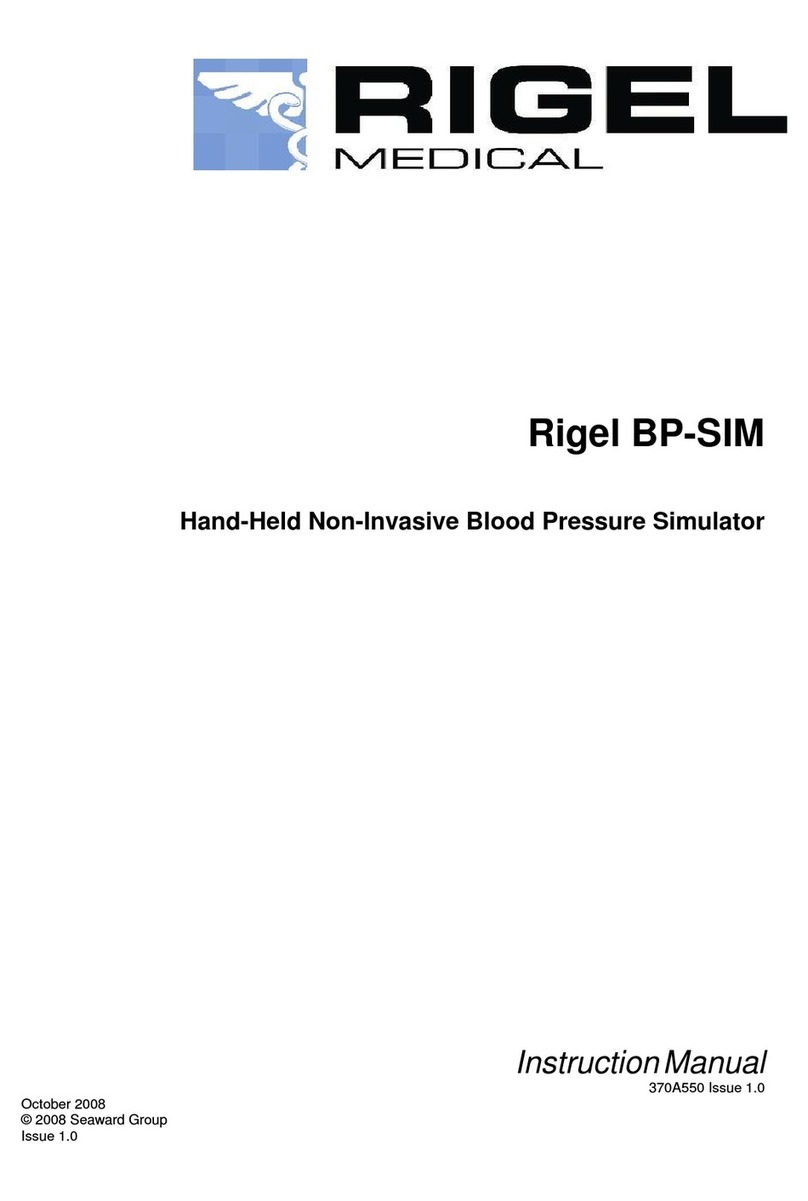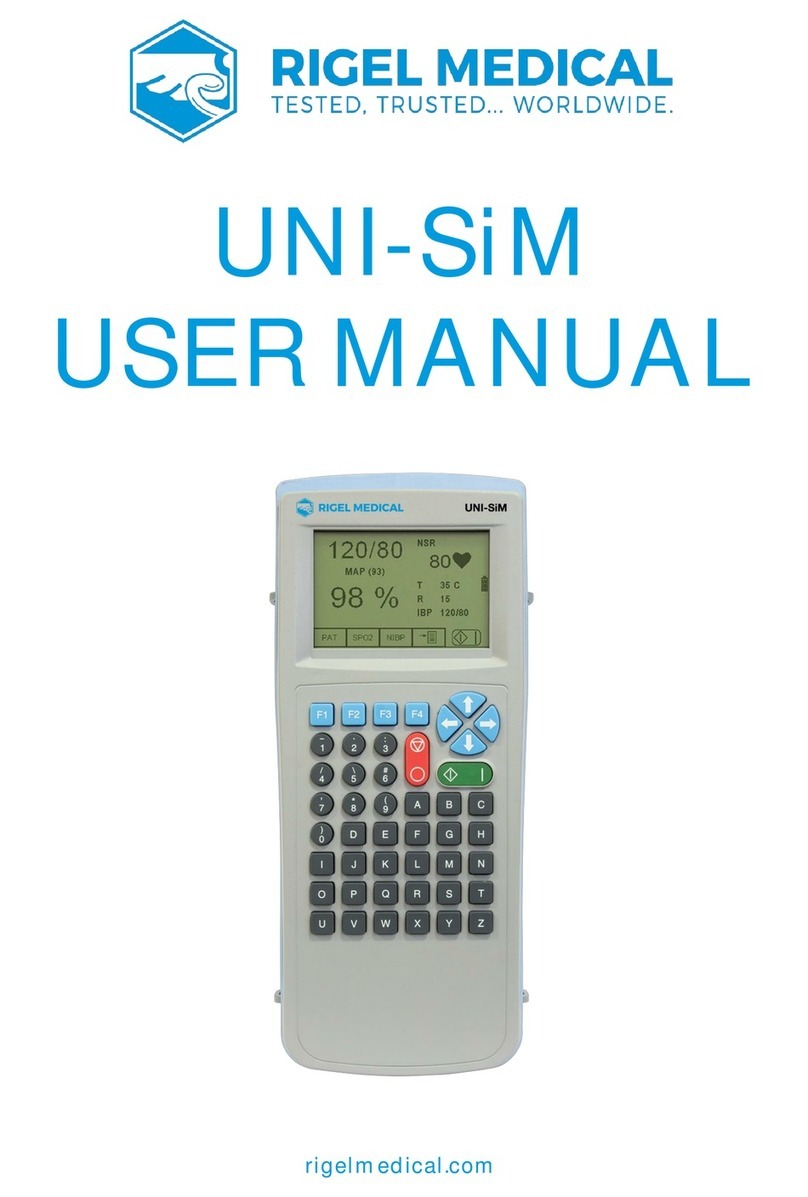RIGEL MEDICAL 288+USER MANUAL
7
1. Introduction
The Rigel 288+ electrical safety analyzer offers an accurate and fast solution for meeting
international and local safety standards. Offering a complete range of tests without the
need for mains power, the 288+ can conduct battery-powered insulation and
earth/ground bond testing as well as touch and point-to-point leakage testing. This offers
complete freedom to move around in often crowded rooms during the installation
process, eliminating the inconvenience of trailing mains cables.
The 288+ has added two new insulation resistance tests (50VDC and 100VDC) to
complement the 250VDC and 500VDC insulation tests that were present in its
requirements for increasingly popular equipment running on 24VDC and 48VDC, such as
operating tables, lights and mobile X-rays.
Combining automatic and manual test sequences, data storage and direct printing
facilities, the Rigel 288+ remains the most compact electrical safety analyzer of its kind.
Automatic warning of secondary earth/ground paths ensures users are made aware when
invalid readings are made, thus ensuring correct and accurate test results first time, every
time.
To further improve the portability and flexibility of the 288+, a range of accessories,
including Bluetooth printers and barcode scanners are available.
The Rigel 288+ is available in a wide range of power configurations to suit local
requirements, and conforms to several international standards including IEC 62353, 60601-
1, NFPA-99 and many other local variants.
The comprehensive database software, Med-eBase, ensures fast and easy download of test
results, straightforward management of asset databases, creation of test sequences and
the ability to produce professional test certificates.
1.1. Key Features
•All-in-one compliance with international standards including IEC / EN 62353, AAMI /
IEC / EN 60601-1, IEC 61010, NFPA-99, AS / NZ 3551
•Built-in electronic data storage and automated testing reduce paperwork and saves
time
•Flexible user-definable test routines to meet the needs of your organisation
•Small and compact with direct printing via Bluetooth connectivity
•Battery-powered leakage, insulation and earth/ground bond tests enable faster and
more convenient testing
•50 / 100 / 250 / 500 VDC insulation testing allows testing on equipment running on
24VDC and 48VDC up to 253VAC
•Automatic secondary verification ensures the correct result first time
•Accurate high current, low energy bond testing