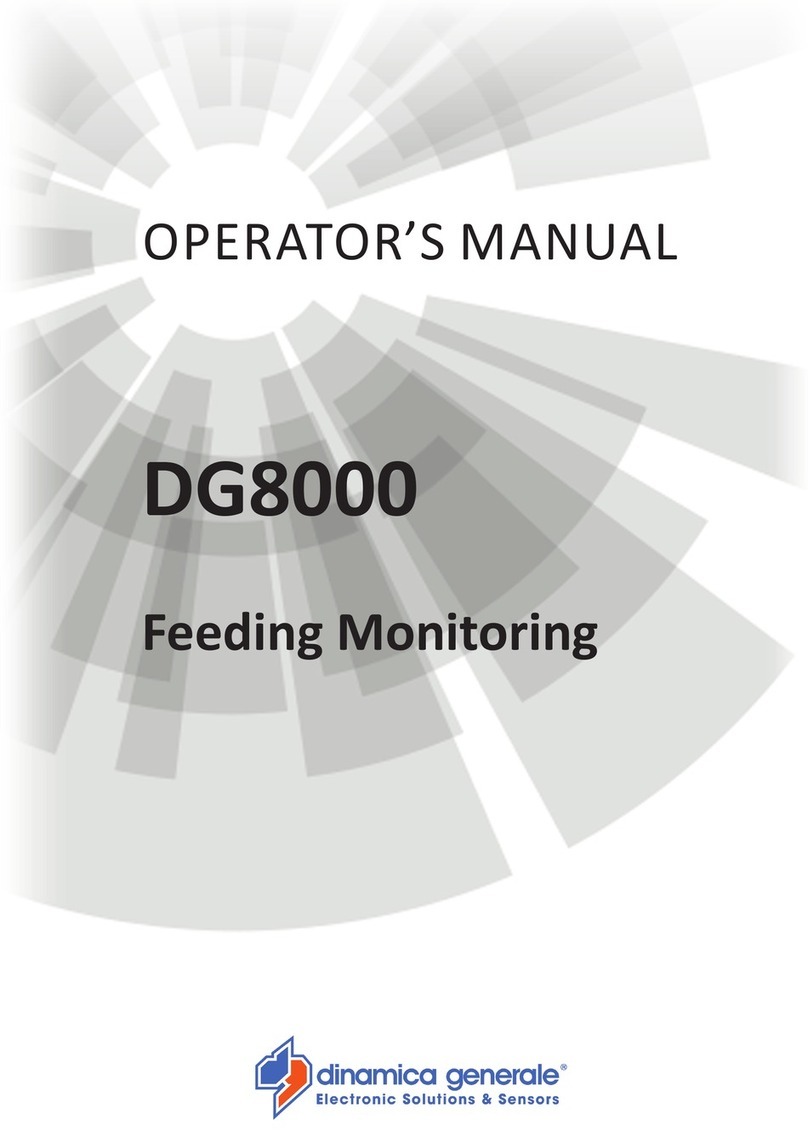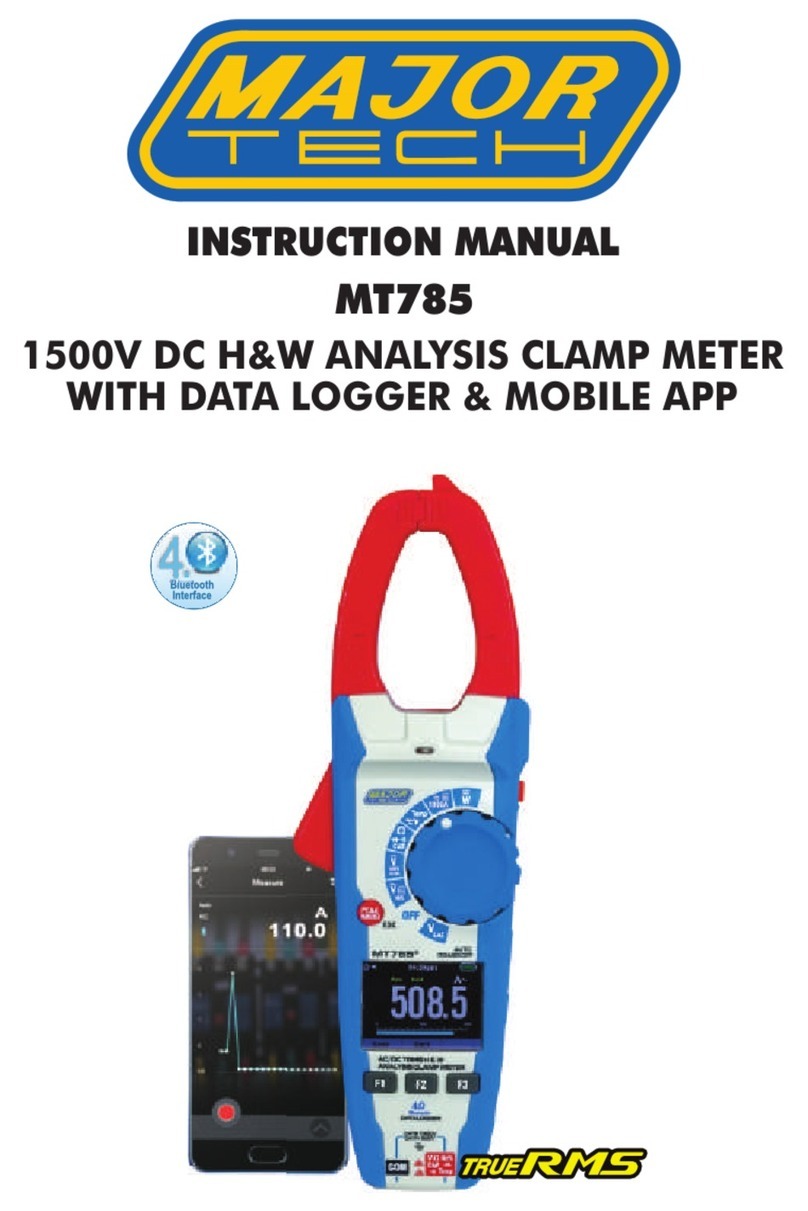Dinamica Generale AgriNIR W User manual



General Information AgriNIR™ Analyzer Rev. A11
ENGLISH
1
INTRODUCTION
Some images included in this manual may differ from the real ones due a recent product updates. The
methods of use described are equally correct.
AgriNIR™ by is a portable
optical analyzer for fresh forages based on NIR
technology in order to measure humidity (dry
matter), crude protein, starch, ash, ADF and NDF of
the analyzed materials. Thanks to AgriNIR™ the
analysis of most relevant and variable ingredients
(forages!) used in your ratios can be performed just
in a few seconds on site, allowing to know in real
time its actual nutritional values.
AgriNIR™ is based on NIR (Near Infra-Red) techno-
logy: it scans the sample with light and reads the
spectra absorbed by the sample in the NIR region.
Thanks to chemometrics techniques and
mathematical algorithms based on multivariate
analysis, the AgriNIR™ is able to provide
predictions on actual nutrients of the sample in a
real time.
This instrument structure is composed by :
•a microcomputer that manages the data, carries out mathematical operations applying complex
algorithms, providing the final results and the user interface devices: screen, keyboard and printer;
•an optical group: the sample scanner and the NIR sensor, a transducer able to transform the optical
signal in an electrical one.
During the process of analysis there are the following main steps:
1. the light source emits light investing the sample inserted into the sample cup;
2. the sample absorb part of the light accordingly to its actual nutritional values;
3. the thermo-controlled NIR sensor collects spectra and measures the absorbance transforming the
optical in an electrical signal, then in numerical data;
4. the data are transferred to the microcomputer able to apply all mathematical algorithms in order
to predict the actual nutritional values for the sample.

General Information AgriNIR™ Analyzer Rev. A11
2
LICENCE AGREEMENT
IMPORTANT NOTICE: Acceptance and use of the enclosed NIR system (hereinafter
referred to as “Purchased Product”) constitutes your agreement to the following terms
and conditions. Please carefully read the following terms and conditions before using or
reselling the Purchased Product.
1. Limited License
. Dinamica generale, an Italian company (“Owner”) is the owner of
the following Patents related to NIR solutions EP 2 377 392 / US 8 651 730 (“Patents”).
Owner hereby grants to the customer(“Customer”) a non-exclusive, non-transferable,
revocable, limited license to use the technology described in the Patents to use the
Purchased Product in the process covered by the Patents (“Licensed Product”), and to
sell and offer for sale other Licensed Product in accordance with the terms and
conditions set forth herein. Alternatively, Customer may resell the Purchased Product to
another entity for the purpose of that entity assembling the Licensed Product under a
permitted sublicense from the Customer with the same terms as this Agreement.
2. Acceptance of Terms and Conditions
. Customer warrants that it has the authority
to enter into this binding agreement. If Customer does not accept the terms and
conditions, Customer shall not use the Purchased Product. Customer understands and
agrees that if it uses the Purchased Product as permitted herein, it will be deemed to
have accepted these terms and conditions and they shall become a binding agreement.
3. Limitations on Use
or otherwise transfer its rights under this Agreement to a third party, other than to resell
the Purchased Product to another entity for the purpose of that entity assembling the
Licensed Product; (ii)
. Customer agrees that it will use the Licensed Product only as
expressly authorized in this Agreement, and that any use not expressly authorized in
this Agreement is prohibited. Customer agrees that it will not: (i) loan, rent, lease,
assign, sublicense, distribute
copy or reproduce the Licensed Product; or (iii) grant any sublicenses other than to an
end user of the Licensed Product, or to another entity for the purpose of that entity
assembling the unit of a Licensed Product. Customer agrees to use reasonable efforts
to prevent any unauthorized
use or copying of the Licensed Product and will notify Owner immediately upon learning
of any such unauthorized use or copying.
Customer’s obligations under this section shall survive any termination of this
Agreement or the license granted hereunder. Any unauthorized use of the Licensed
Product will result in, among other things, the immediate termination of this license.
4. Ownership of Proprietary Rights
. Customer acknowledges that the Licensed
Product is covered intellectual and/or proprietary rights, and that all such intellectual and
proprietary rights are owned by Owner. Customer hereby acknowledges that it has no
rights in the foregoing except as expressly granted herein.
5. NO WARRANTY
liability for the Purchased Product or the Licensed Product. The Purchased Product is
furnished to Customer “AS IS.” Except as otherwise provided by separate
documentation, OWNER
. Customer agrees to fully test and evaluate the Purchased Product
and Customer acknowledges and agrees that Owner will not assume any product
liability or any other
MAKES NO WARRANTIES, EITHER EXPRESS OR IMPLIED, WITH RESPECT TO
THE PURCHASED

General Information AgriNIR™ Analyzer Rev. A11
ENGLISH
3
PRODUCT.
damages for loss of profit, good will or otherwise. Customer shall indemnify and hold
Owner harmless from any and all losses, expenses, damages, costs or expenses of any
kind,
Customer agrees that Owner shall have no liability resulting from
Customer’s use of the Purchased Product for any indirect damages including
consequential, incidental or special
including but not limited to reasonable attorneys’ fees, incurred by Owner resulting from
Customer’s use of the Purchased Product. NO ORAL OR WRITTEN STATEMENTS
MADE BY OWNER OR ITS EMPLOYEES INCLUDING BUT NOT LIMITED TO
STATEMENTS REGARDING CAPACITY,
SUITABILITY FOR USE, OR PERFORMANCE OF THE PURCHASED PRODUCT
SHALL BE DEEMED A WARRANTY OR REPRESENTATION BY OWNER FOR ANY
PURPOSE NOR GIVE RISE TO ANY LIABILITY OR OBLIGATION OF OWNER.
6. Remedies for Violations
Licensed Product.
. Owner reserves the right to seek all remedies available at
law and in equity for violations of this Agreement, including but not limited to the right to
recover the
7. Fees
. In consideration for the rights granted under this Agreement, Customer has
paid a license fee that was included in the amount invoiced to the Customer for the sale
of the Purchased Product.
8. Entire Agreement
. Except as expressly stated herein to the contrary, this Agreement
constitutes the entire agreement between the parties regarding the subject matter
hereof, and no verbal or written prior statements or representations of any sort made by
any party shall be effective or valid for any purpose whatsoever. This Agreement may
be amended only upon the mutual consent of all parties in writing.
9. Severability
. If any provision of this Agreement shall be held to be invalid, illegal or
unenforceable, the validity, legality and enforceability of the remaining provisions shall
not in any way be affected or impaired thereby. The failure of any party to enforce any
provision of this Agreement shall not be considered a waiver thereof, nor shall such
failure prevent the future enforcement of any such provision.
10. Governing Law.
This Agreement and the relationship between the parties shall be
governed in all respects by the laws of Italy. The parties consent to the jurisdiction and
venue of the Italian court of Bologna for resolution of any dispute under to this
Agreement.
Use or sale of the Licensed Product or of Purchased Product shall bind Customer
to all terms and conditions herein without the necessity of signatures on this
Agreement.

General Information AgriNIR™ Analyzer Rev. A11
4
BEFORE USING
1.
For a correct functioning of the device, it will be necessary to put the AgriNIR™ on a
horizontal surface allowing the user to move easily the fodder box containing the
sample to analyze.
2.
The AgriNIR™ device must be supplied with a tension between 9,5 –
32 VDC
through the suitable connector put on the upper of the case. That can be done
through:
•Power Supply (output at 12 VDC) provided with the device;
•Supply cable (optional) with plug for car lighter supply.
In case other supply sources were used,
is not responsible for
damages to people or the AgriNIR™ device.
3.
For a correct functioning verify:
•In case of supplying through a 12 VDC supplier, that the cable for the supplier is
connected to a tension between 100-240 VAC;
•In case of supplying through the plug for car lighter, that the battery has a tension
always higher then 9,5 Volts.
4.
During delivery of the AgriNIR™ it is important:
•Not to put mobile and/or sharpened objects inside the case preventing the
electronic/optoelectronic (graphical display, printer, communication cable, optical
fiber protected by a black sheath put at the bottom of the case) device from
being broken or wrongly hurt.
•To fasten the accessories (fodder box, accessories for the fodder box, power
supplier, supply cable, supply cable with plug for car lighter, clearing accessories)
to prevent them from moving inside the case or the electronic/optoelectronic
device from being broken.
If it is not the case, is not responsible for damages to the AgriNIR™.
5.
DO NOT POWER the AgriNIR™ device (by supply power cable for car lighter) during
transporting by car.
If it is not the case, is not responsible for damages to the AgriNIR™.
6.
Disconnect the supply cable from the device before servicing and/or
clearing the
AgriNIR™.
If it is not the case, is not responsible for damages to people or to
the AgriNIR™.
7.
To clean the AgriNIR™ correctly:
•for the upper part (display, keyboard, printer, reading glass) use a so
ft and
slightly wet cloth;
•For the bottom (metal chassis of the fodder box and reading window of the Read
NIR) use pressurized air or a soft and slightly wet cloth.
DO NOT use neither alcohol nor other solvents!
DO NOT wet with water!
If it is not the case, is not responsible for damages to the AgriNIR™.
8.
For a correct functioning of the sampling fodder box, use a soft cloth or pressurized
air or flowing water. DO use neither alcohol nor other solvents!
If it is not the case, is not responsible for damages to the device.

General Information AgriNIR™ Analyzer Rev. A11
ENGLISH
5
NOTES FOR THE USER
1.
After switching ON the AgriNIR™, recommends strongly to wait
at least 15 minutes before executing the analysis. That will allow the optimization of
the exercise temperature of the optoelectronic device.
2.
For a correct functioning of the optoelectronic device contained in the AgriNIR™, it’s
better to monitor the temperature of the place where it is
used. While working the
device mustn’t exceed the temperature range between 0°C and +40°C.
If it is not the case, is not responsible for damages to the AgriNIR™.
3.
If ambient temperature is 35°C or upper, DO NOT keep the AgriNIR™ device turned
on for more than 2 hours time (IMPORTANT!
If it is not the case,
for machines HW rev. B3 or previous).
is not responsible for damages to the AgriNIR™.
4.
In case of use of the device outside, it SHOULD NOT
be exposed directly to climatic agents such as rain,
snow, hail ...
If it is not the case, is not responsible for damages to the AgriNIR™.
5.
In case AgriNIR™ were supplied through the suitable supply cable (optional) with
plug for car lighter, disconnect this cable when the vehicle’s battery is being charged.
If it is not the case, is not responsible for damages to people or to
the AgriNIR™.
6.
Disconnect the supply cable from the device before servicing and/or clearing the
AgriNIR™.
If it is not the case, is not responsible for damages to people or to
the AgriNIR™.
7.
For a correct functioning verify:
•In case of supplying through a 12 VDC supplier, that the cable for the supplier is
connected to a tension between 100-240 VAC;
•In case of supplying through the plug for car lighter, that the battery has a tension
always higher then 9,5 Volts.
8.
DO NOT use USB extension cables LONGER than 1 meter to connect the USB
memory key to the USB connector available on the front unit of AgriNIR™ device.
9.
CANNOT be considered responsible for damages to people or
things because of a misuse of the device.
10.
DOES NOT assume the responsibility for the result provided by
AgriNIR™ in case there were not correspondence between the material analyzed and
the one declared by the system.
11. This marking on the product or on its packaging illustrates that
this product may not be disposed of with normal household
waste. You are responsible for disposal of this equipment in a
correct way and in according to local regulations.

General Information AgriNIR™ Analyzer Rev. A11
6
1 CONTENTS
INTRODUCTION ...................................................................................................................1
LICENCE AGREEMENT........................................................................................................2
BEFORE USING....................................................................................................................4
NOTES FOR THE USER.......................................................................................................5
1CONTENTS ..................................................................................................................6
2TECHNICAL DATA & CONFIGURATION .....................................................................7
3ACCESSORIES SUPPLIED..........................................................................................9
4ELECTRIC CONNECTIONS.......................................................................................11
4.1 Supplying AgriNIR™ with the provided power supply .....................................................11
4.2 Supplying AgriNIR™ with the power cable for car lighter plug........................................12
5Description of the portable Analyzer AgriNIR™...........................................................13
6Use of the Portable AgriNIR™ Analysis System..........................................................16
6.1 NIR Parameters and NIR Families...................................................................................16
6.2 Correct Use of the Fodder Box for the Samples to Analyze............................................18
6.3 Turning on the AgriNIR™ system....................................................................................21
6.4 States & Messaging of NIR analyzer internal system......................................................23
6.5 Error Messaging of NIR analyzer internal system ...........................................................25
6.6 Initial Optical Checking of the AgriNIR™ system.............................................................27
6.7 Analysis Samples Identifying...........................................................................................31
6.8 Analysis Execution with AgriNIR™ System.....................................................................34
6.9 Case of incorrect analysis................................................................................................39
6.10 Analysis printing on tickets...............................................................................................40
6.11 Analysis saving on USB pen drive...................................................................................42
6.12 Analysis History – available only for AgriNIR W..............................................................44
6.13 Other Settings of AgriNIR™ System................................................................................46
6.14 Calibration Updating of AgriNIR™ System......................................................................47
6.14.1 Update Calibrations for AgriNIR W....................................................................................... 48
6.15 LOADING OF NEW NIR DATA STRUCTURE (NIRDATA.BIN file)................................50
6.16 Deleting Analysis on internal memory .............................................................................52
6.17 Deleting the initial message of FULL MEMORY..............................................................53
6.18 Printer Header Settings....................................................................................................55
7CLEANING THE DEVICE............................................................................................57
8DEVICE SERVICING..................................................................................................58
8.1 Verification and Servicing of the Optical Group...............................................................58
8.2 Replacement of the Printer’s Paper.................................................................................59
9RESPONSIBILITIES ...................................................................................................60
10 CE CONFORMITY DECLARATION............................................................................61
11 WARRANTY................................................................................................................62

General Information AgriNIR™ Analyzer Rev. A11
ENGLISH
7
2 TECHNICAL DATA & CONFIGURATION
AgriNIR™ configurations
Code Machine Features
999-0228 AgriNIR Analyzer standard machine
999-0565 AgriNIR W Analyzer Worldwide version
999-0347 AgriNIR Analyzer with GSM/GPRS with GSM/GPRS Quad-Band internal modem
Accuracy
[Note 2. at next page] [ see the tables at next page ]
Working Temperature
[Note 1. at next page] 0° ÷ +40°C
Power 12 ÷ 18 VDC
60W max
Display LCD monochromatic
¼ VGA
Dimensions 50 x 31 x 46 cm
Weight 20 Kg
Box ABS plastic
Protection Grade n. a.
GMS / GPRS
internal modem
[only cod. 999-0347]
Quad-Band GSM release 99
850/900/1800/1900 MHz
GPRS multi-slot class 12
Output power :
•Class 4 (2 W) for EGSM850
•Class 4 (2 W) for EGSM900
•Class 1 (1 W) for GSM1800
•Class 1 (1 W) for GSM1900
Paper Type Thermal paper roll
(thermal side outside of the roll)
Paper width 57 mm ±0.5 mm
Paper Type suggested from 55 g/m² to 70 g/m²
Roll diameter inner core 13 mm
Outer roll diameter max. Ø44mm
Soul type Cardboard or plastic

General Information AgriNIR™ Analyzer Rev. A11
8
1.
NOTES.
If AgriNIR™ machine has Hardware revision B3 or previous (the HW rev. is showed on yellow
label together machine S/N), the maximum working temperature recommended is 35°C.
For Hardware revision B4 or newer the maximum working temperature is 40°C.
Please DO NOT exceed the limits of temperature, according to
NOTES FOR THE USER points N°
2 and 3 at page 3.
2.
The percentage of Accuracy DOES NOT express the mathematical percentage of the error on
analysis result, but it represents the maximum error in percentage points between the analysis
result (just expressed in percentage points) provided by AgriNIR™ and the real analysis value, that
you can obtain by chemical analysis on the material in question.
Please see below the specific AgriNIR™ Accuracy values for each NIR family / parameters :
AgriNIR™
accuracy for
DG standard
calibrations package
NIR Chemical Parameters
Moisture
( Humidity ) Starch Crude
Protein ADF NDF Ash
Crude Fat
( Ether
Extract )
NIR Families
CORN SILAGE ±2,0% ±2,0% ±1,0% ±1,0% ±1,5% ±0,5% ±0,5%
HAY ±1,0% n.a. ±1,0% ±2,0% ±2,5% ±1,5% ±0,5%
HIGH
MOISTURE
CORN
±2,0% ±3,0% ±1,0% ±1,5% ±2,5% ±0,5% ±0,5%
ALFALFA HAY ±1,0% n.a. ±1,5% ±3,0% ±3,0% ±1,0% ±0,5%
GRASS SILAGE ±2,0% n.a. ±1,5% ±2,0% ±2,5% ±1,5% ±0,5%
T.M.R. ±2,0% ±2,0% ±1,0% ±1,5% ±2,0% ±0,5% ±0,5%
SOYBEAN
FLOUR ±1,0% n.a. ±1,5% n.a. ±1,5% ±1,0% ±1,0%
AgriNIR™
accuracy for
DG grains
calibrations package
[ optional ]
NIR Chemical Parameters
Moisture
( Humidity ) Starch Crude
Protein ADF NDF Ash
Crude Fat
( Ether
Extract )
NIR
Families
CORN GRAIN ±1,0% ±1,0% ±1,0% n.a. ±1,0% ±1,0% ±1,0%
WHEAT GRAIN ±1,0% ±1,0% ±1,0% n.a. ±1,0% ±1,0% ±1,0%

General Information AgriNIR™ Analyzer Rev. A11
ENGLISH
9
3 ACCESSORIES SUPPLIED
Accessory Description
FODDER BOX
Tray with glass for fodder samples
and its pressure plate.
Also it presents special housing for
Check-Cell.
PRESSOR
The pressor with sponge is used for
grains or dry and chopped matter.
The pressor without sponge is used
for forages of wet and voluminous
type.

General Information AgriNIR™ Analyzer Rev. A11
10
CHECK CELL
Special sample cell
acetyl resin for the
optics testing of
the machine.
POWER SUPPLY
AC input :
100-240V~2A, 50-60Hz
DC output :
12V, max 8A
and
AC power cable with SCHUKO plug
IEC320 connector.
Power cable for car lighter
plug
USB memory pen-drive
Roll of thermal paper for
printer
AgriNIR™ User Manual

Configuration AgriNIR™ Analyzer Rev. A11
ENGLISH
11
4 ELECTRIC CONNECTIONS
4.1 Supplying AgriNIR™ with the provided power supply
Power Connector
Power Supply
IN : 100-240VAC –2A
OUT : 12VDC –max 8A
AgriNIR™ Analyzer

Configuration AgriNIR™ Analyzer Rev. A11
12
4.2 Supplying AgriNIR™ with the power cable for car lighter plug
Power cable for car lighter plug
Power Connector
AgriNIR™ Analyzer

Configuration AgriNIR™ Analyzer Rev. A11
ENGLISH
13
5 Description of the portable Analyzer
AgriNIR™
In the following pictures it is explained how the system AgriNIR™ is composed:
FODDER BOX
for inserting the sample to analyze
NIR OPTICAL UNIT
Knob and security
hinge of NIR Unit
Communication
cable of NIR Unit
Printer
USB plug
for memory
pen drive
PROG / DATA connector for
downloading data and
programming AgriNIR™
[ DG assistance only ]
Screen and keypad
ELECTRONIC UNIT
GSM/GPRS
modem led
available only for
AgriNIR 999-0347
ON / OFF

Configuration AgriNIR™ Analyzer Rev. A11
14
The portable Analyzer AgriNIR™ is composed by:
FODDER BOX →sampling box with screwed handles on presser, for the collection of the forage samples
that has to be analyzed with AgriNIR™.
NIR OPTICAL UNIT →optical unit for acquisition of light produced by the sample to be analyzed.
This unit consists of:
•Read NIR →Optical reading head that senses the light spectra produced by the feed component
present in the fodder box inside AgriNIR™ system.
•Optical Fiber →transmits the light sensed by Read NIR head to NIR optical sensor.
•NIR sensor →optoelectronic device that receives the light spectra sensed by Read NIR head
on the feed component and transforms them in electrical signals.
ELECTRONIC UNIT →processing and control unit of the AgriNIR™ system. With this unit the operator
can start the analysis on the feed components put in the fodder box, and get the analysis results shown
on display. These results can be printed on a paper or stored on a USB Pen Drive.
USB MEMORY PEN DRIVE →Memory unit that allows to store the results of the performed analysis and
to transfer them to PC through the management software DGNirManager.
Please see NOTES FOR THE USER point N° 8 at page 3.
The conceptual model that defines the functioning of the portable analysis system AgriNIR™ is explained
in the following scheme :
USB
key Data saving for :
analysis results;
optical spectra.
Sample of forage
Measured Light
Spectra
Setting of :
NIR Families;
Chemical Parameters;
Calibration Curves.
Optical Spectra Archive
NIR Families and
Chemical Parameters
NIR Calibrations
DGNirManager
AgriNIR™ Analyzer

Configuration AgriNIR™ Analyzer Rev. A11
ENGLISH
15
For the setting of the feed components to analyze and the storage of the performed analysis on PC it is
used the management program DGNirManager produced by .
This software product on PC allows the user to:
•set the Chemical Parameters for the analysis to be performed with the AgriNIR™ system;
•mark the feed components that will be analyzed with the AgriNIR™ system, by means of NIR
Families components giving them proper theoretical reference values for the chemical
parameters that characterize them; after having completed its own set of feed components, this is
transferred to AgriNIR™ system through the USB memory key;
•store all the analysis performed with AgriNIR™ system and relevant optical spectra sensed on
the analyzed components, previously stored on USB memory key; after having completed its own
set of analysis, new Calibration Curves can be performed, i.e. new setting curves to be
transferred to the AgriNIR™ system through the USB memory key, in order to make AgriNIR™
analysis even more accurate.

Use AgriNIR™ Analyzer Rev. A11
16
6 Use of the Portable AgriNIR™ Analysis
System
6.1 NIR Parameters and NIR Families
In case of standard calibrations package, the portable analysis system AgriNIR™
can analyze till to a max of 7chemical parameters for a max of 7feed components categories of most
common use in cattle breeding.
In all NIR analysis systems produced by and therefore also for AgriNIR™ it is
defined:
NIR Parameters
all chemical parameters analyzable by an optical NIR analysis system
NIR Families
the categories or families of feed components analyzable by an optical NIR
analysis system
For cattle feeding, the list of all chemical NIR parameters that can be analyzed for each NIR family is
expressed in the following table:
NIR chemical
parameters that
can be analyzed in
every NIR Family
DG standard
calibrations package
NIR Chemical Parameters
Moisture
( Humidity ) Starch Crude
Protein ADF NDF Ash
Crude Fat
( Ether
Extract )
NIR Families
CORN SILAGE YES YES YES YES YES YES YES
HAY YES NO YES YES YES YES YES
HIGH
MOISTURE
CORN
YES YES YES YES YES YES YES
ALFALFA HAY YES NO YES YES YES YES YES
GRASS SILAGE YES NO YES YES YES YES YES
T.M.R. YES YES YES YES YES YES YES
SOYBEAN
FLOUR YES NO YES NO YES YES YES
It is necessary to keep this table in mind while defining with DGNirManager the feed components to
analyze.
•The a.m. definition of the NIR families and therefore of the feed components categories
analyzable by NIR systems, is subjected to market requests and intends to include all feed
components mostly used in cattle breeding. Moreover, depending on the usage of the AgriNIR™
system (according to the NIR Calibrations carried out by specialized laboratories) it is possible to
create NIR Families that are completely different from those mentioned here (e.g. NIR family for
Olive Husk).

Use AgriNIR™ Analyzer Rev. A11
ENGLISH
17
•For every NIR family it is necessary to set the suitable Theoretical Reference Values for each
NIR chemical parameter that can be analyzed (see table above). These reference values are
normally the result of laboratory chemical analysis performed on different samples of the NIR
family and allow to the AgriNIR™ system to make a “selection” of the optical analysis that result
incorrect (ex. due to a bad optical reading, to a false position of the sample under the reading
head Read NIR, to a too much damaged component, to external rests present, etc...).
In case of grains calibrations package (optional calibrations for grains), the
portable analysis system AgriNIR™ can analyze following NIR grain families and allows these chemical
NIR parameters :
NIR chemical
parameters that
can be analyzed in
every NIR Family
DG grains
calibrations package
[ optional ]
NIR Chemical Parameters
Moisture
( Humidity ) Starch Crude
Protein ADF NDF Ash
Crude Fat
( Ether
Extract )
NIR
Families
CORN GRAIN YES YES YES NO YES YES YES
WHEAT GRAIN YES YES YES NO YES YES YES
The of grains calibrations package
is an Optional Calibration
package that the final customer can add, when he orders a new AgriNIR™ machine.

Use AgriNIR™ Analyzer Rev. A11
18
6.2 Correct Use of the Fodder Box for the Samples to Analyze
Before going on with the real use of the Portable AgriNIR™ Analysis System, it is important to understand
the correct use of the fodder box containing the sample to analyze.
This fodder box (provided with the AgriNIR™) is composed by :
•an upper side with glass, to allow the optical scanning of the sample;
•a metallic frame able to maintain the sample properly (with the right pressure!) in front of the
scanning window glass.
To fill in the fodder box with the food sample to analyze, it is very IMPORTANT to put in practice the
following simple rules:
•make sure the fodder box GLASS IS CLEAN, without residues of other samples;
•in case of very soft materials with long pieces, as hay, alfalfa, or grass silage, it is NECESSARY :
sampling material using a special Corer (strongly suggested!) and then cut the sample in
order to have parts with length equal to 2/3 cm;
press the sample in order to reduce its volume up to 1/2 or 1/3 of the original one;
•the sample must be put into the fodder in order to cover completely the scanning window (glass)
without open spaces. Below you can see 2 different pictures reporting how the sample has to be
putted inside the fodder: quantity, pressure…
•in the first picture below, you can see a sample well prepared and ready for analysis
OK!
good pressure without
air spaces.
•in the second picture below, a sample prepared in a wrong way: sample quantity is wrong and its
pressure on the glass is too low
NO!
low pressure with air
spaces.
This manual suits for next models
1
Table of contents
Other Dinamica Generale Measuring Instrument manuals
Popular Measuring Instrument manuals by other brands

Gossen MetraWatt
Gossen MetraWatt DIGISIX 2 operating instructions
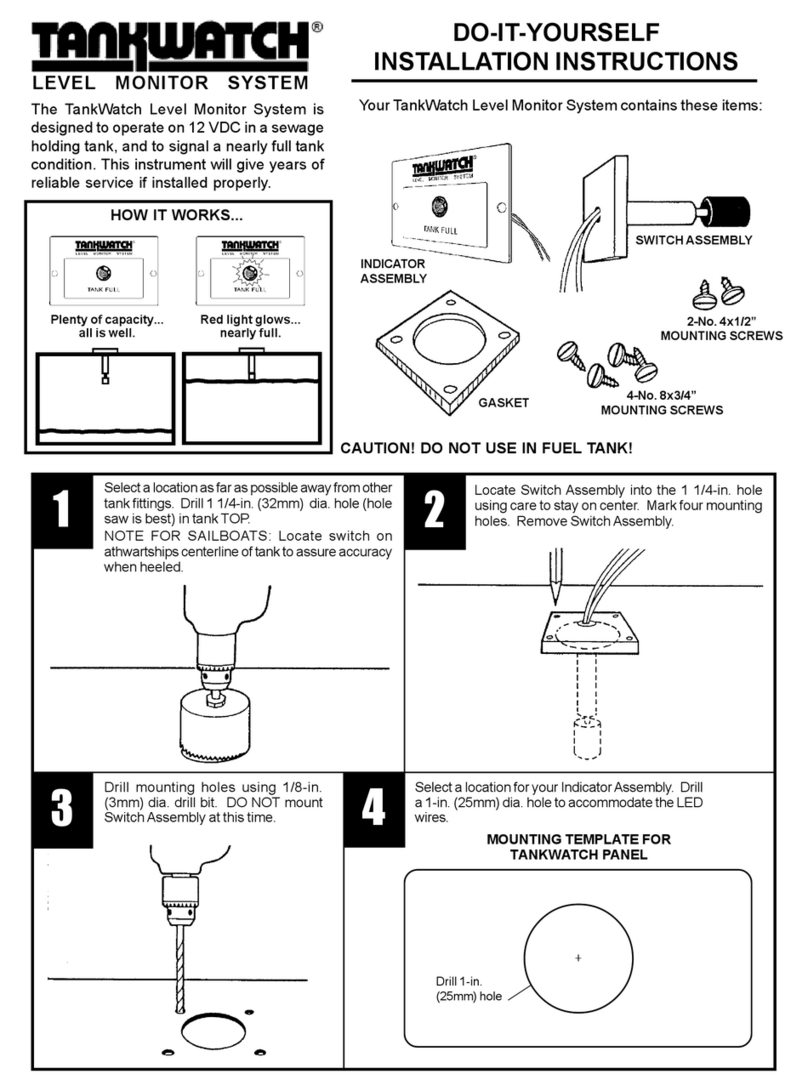
SeaLand
SeaLand TankWatch Level Monitor System installation instructions
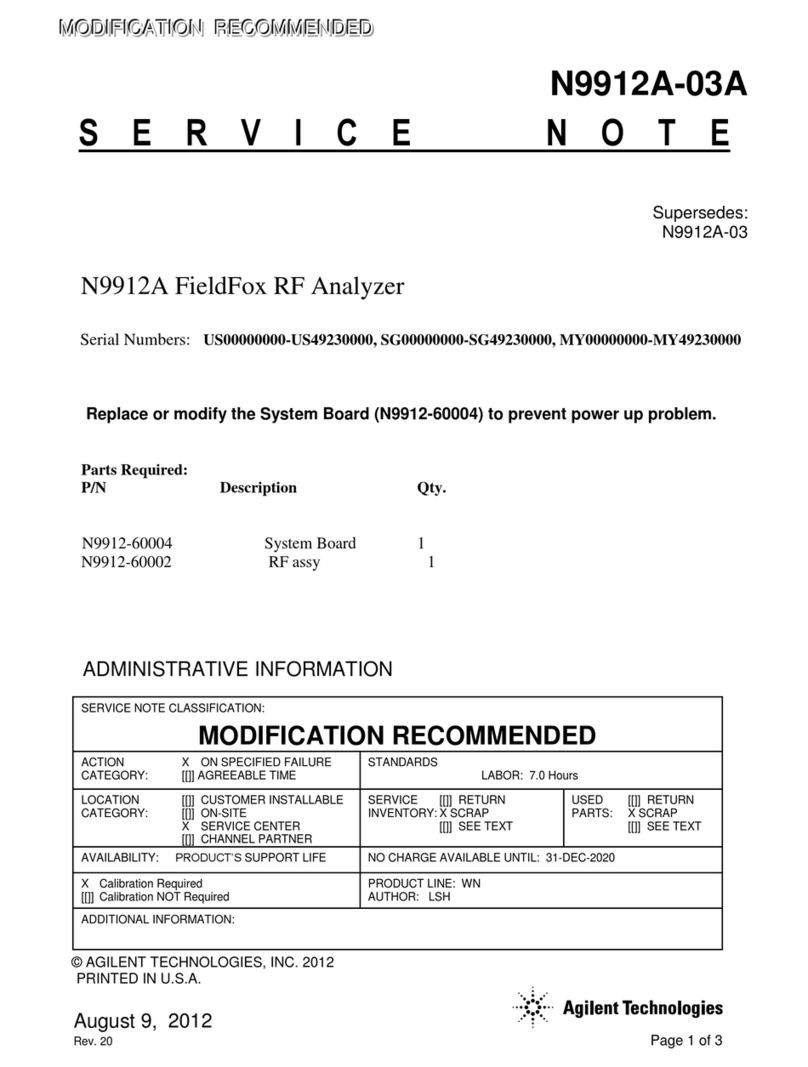
Agilent Technologies
Agilent Technologies FieldFox N9912A Service note
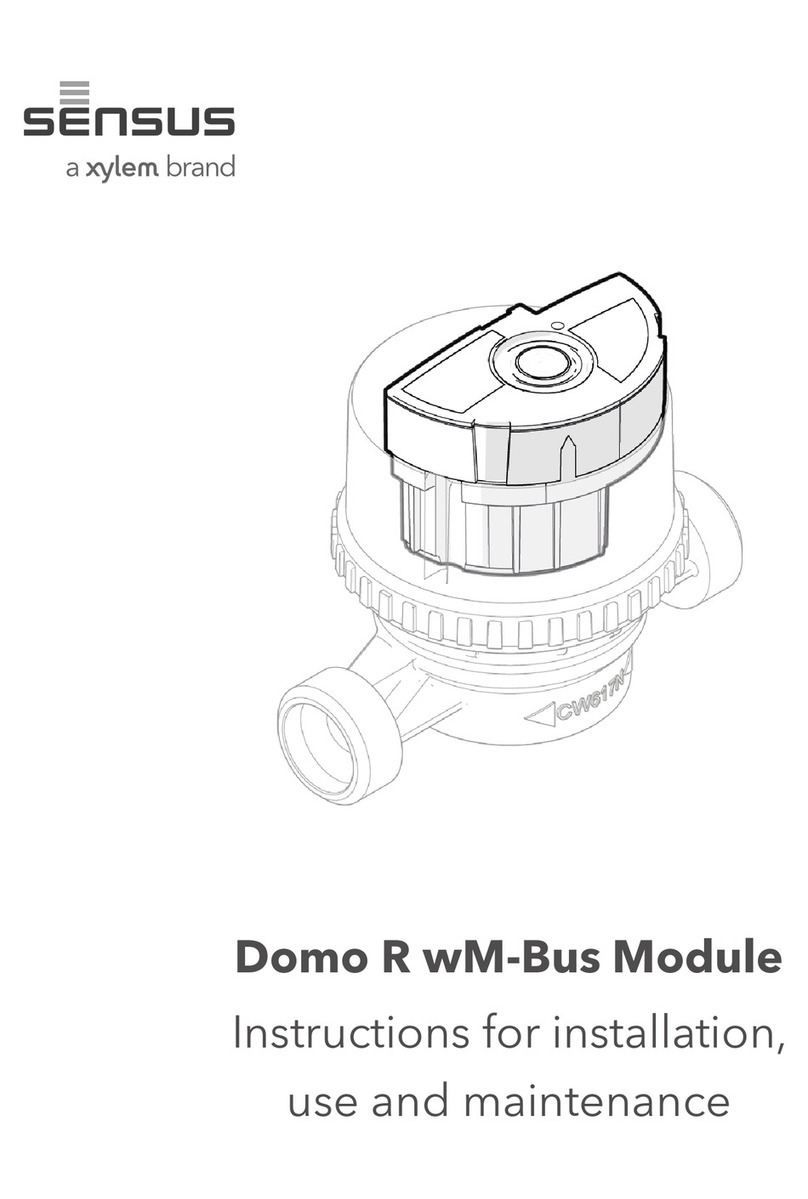
Xylem
Xylem Sensus Domo R Instructions for installation, use and maintenance

Teledyne
Teledyne WORKHORSE Deployment guide
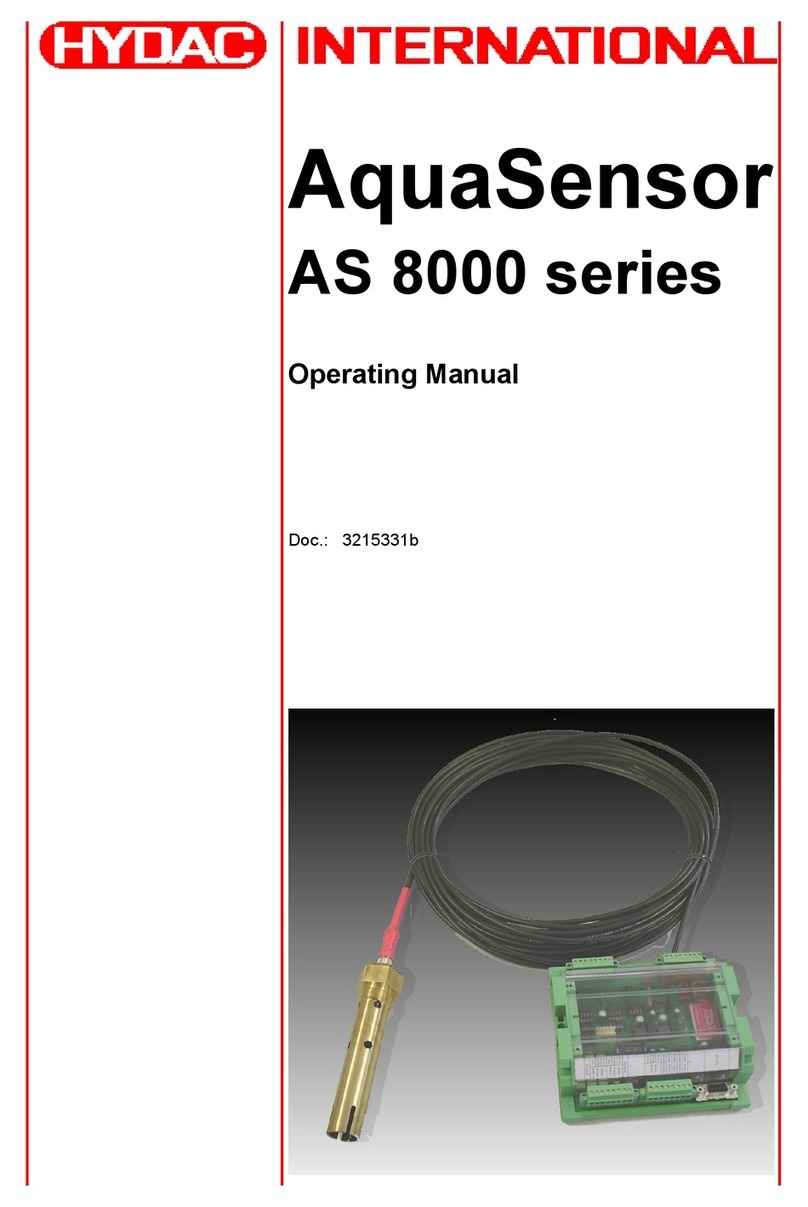
HYDAC International
HYDAC International AquaSensor AS 8000 Series operating manual