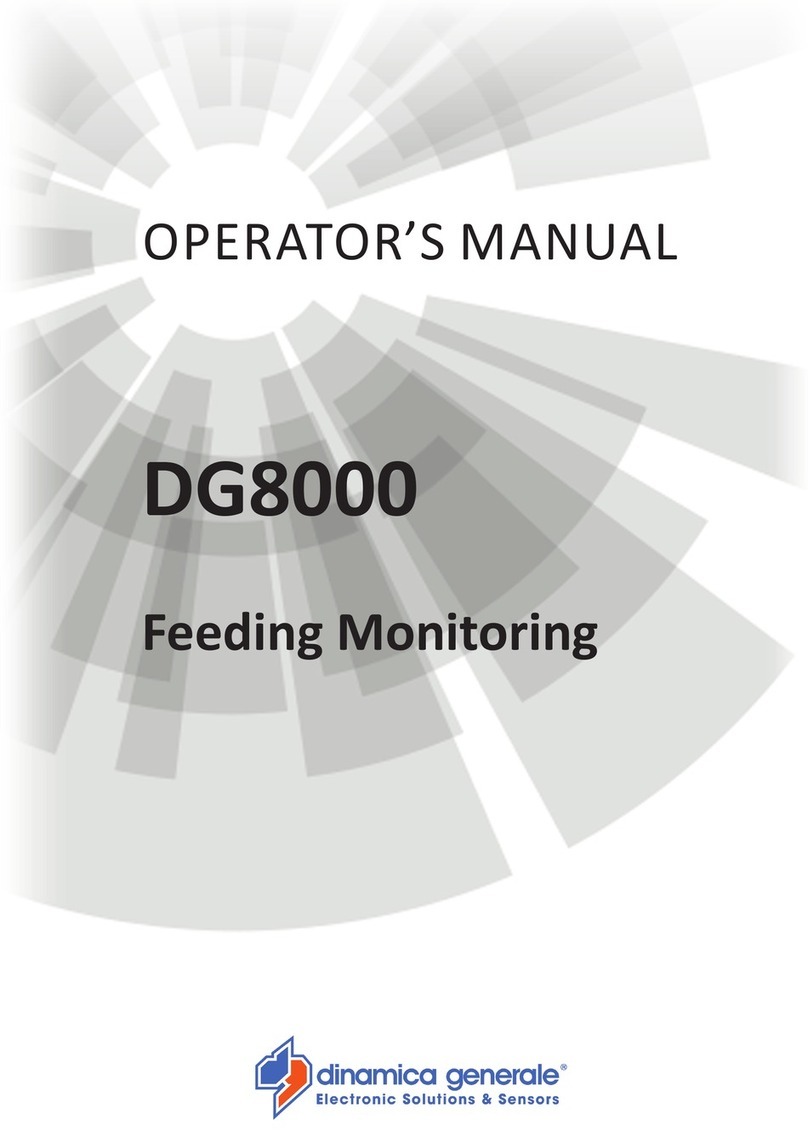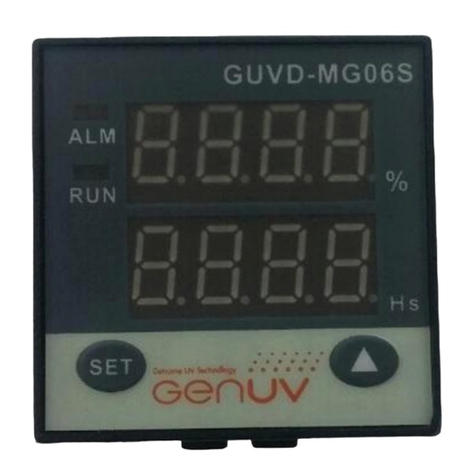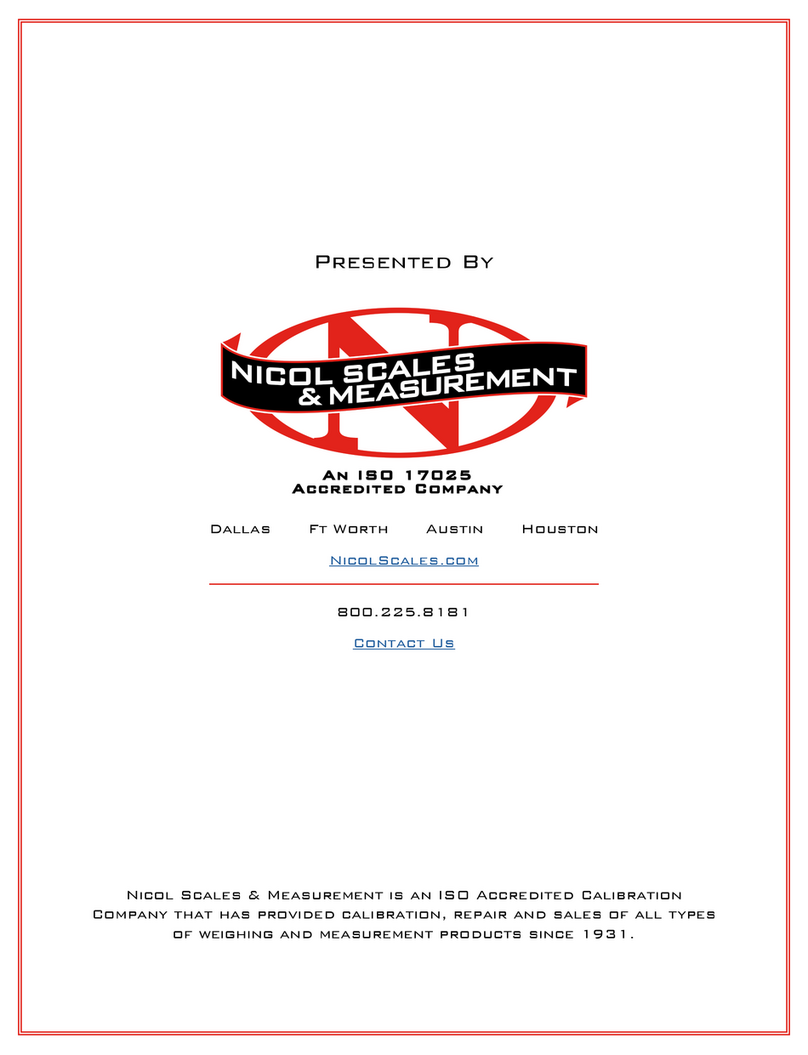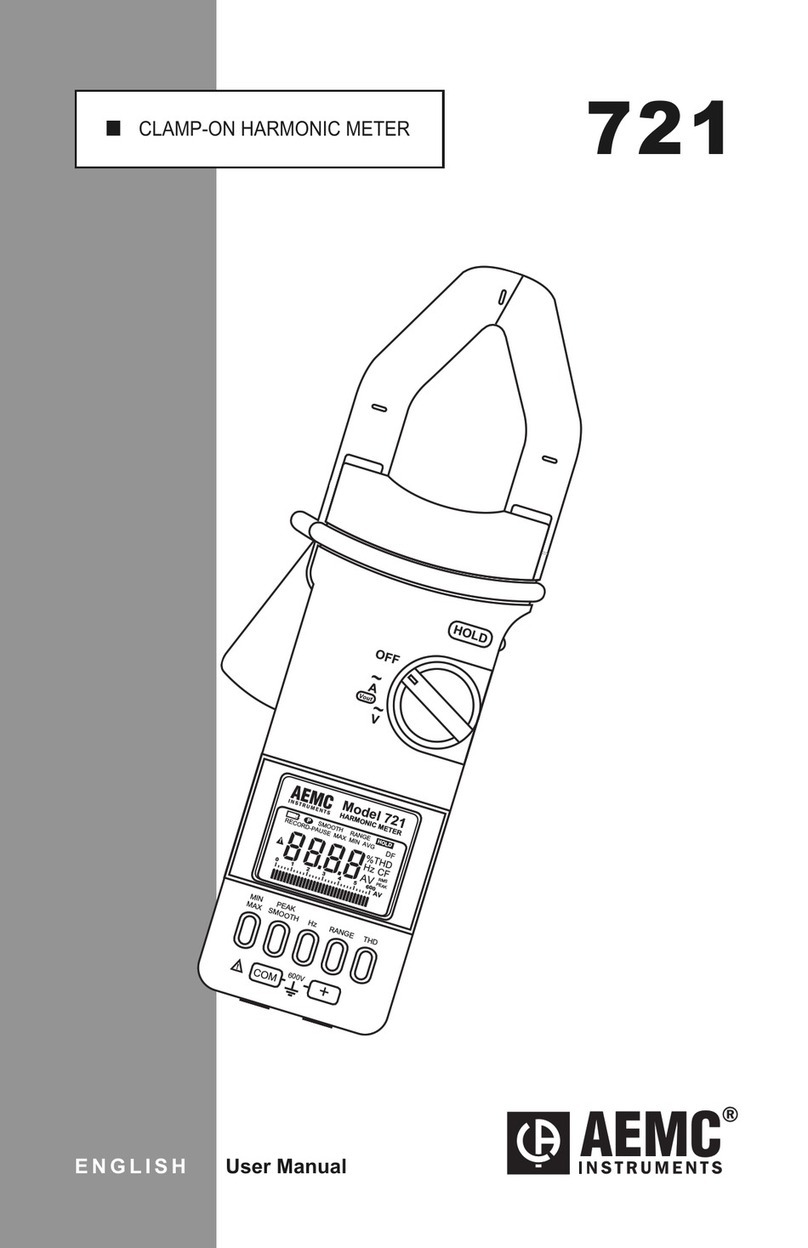Dinamica Generale X-NIR User manual

X-NIR™
Analyzer


Configuration X-NIR™ RevA3
ENGLISH
1
INTRODUCTION
X-NIR™ by dinamica generale is a portable
optical analyzer for fresh forages based on NIR
technology in order to measure humidity (dry
matter), crude protein, starch, ash, ADF and
NDF of the analyzed materials. Thanks to
X-NIR™ the analysis of most relevant and
variable ingredients (forages!) used in your
ratios can be performed in seconds on site,
displaying in real time its actual nutritional
values.
X-NIR™ is based on NIR (Near Infra-Red)
technology: it scans the sample with light and
reads the spectra absorbed by the sample in
the NIR region. Thanks to chemometrics
techniques and mathematical algorithms based
on multivariate analysis, the X-NIR™ is able to
provide predictions on actual nutrients of the
sample in real time.
This device is composed by :
A device with a touchscreen display which reads the sample, collects the data, carries out
mathematical operations applying complex algorithms and transforms the optical signal in
an electrical one;
A carry case where the device is stored when it is not in use.

Configuration X-NIR™ RevA3
2
LICENCE AGREEMENT
IMPORTANT NOTICE: Acceptance and use of the enclosed NIR system (hereinafter
referred to as “Purchased Product”) constitutes your agreement to the following terms
and conditions. Please carefully read the following terms and conditions before using or
reselling the Purchased Product.
1. Limited License. Dinamica generale, an Italian company (“Owner”) is the owner of
the following Patents related to NIR solutions EP 2 377 392 / US 8 651 730 (“Patents”).
Owner hereby grants to the customer(“Customer”) a non-exclusive, non-transferable,
revocable, limited license to use the technology described in the Patents to use the
Purchased Product in the process covered by the Patents (“Licensed Product”), and to
sell and offer for sale other Licensed Product in accordance with the terms and
conditions set forth herein. Alternatively, Customer may resell the Purchased Product to
another entity for the purpose of that entity assembling the Licensed Product under a
permitted sublicense from the Customer with the same terms as this Agreement.
2. Acceptance of Terms and Conditions. Customer warrants that it has the authority
to enter into this binding agreement. If Customer does not accept the terms and
conditions, Customer shall not use the Purchased Product. Customer understands and
agrees that if it uses the Purchased Product as permitted herein, it will be deemed to
have accepted these terms and conditions and they shall become a binding agreement.
3. Limitations on Use. Customer agrees that it will use the Licensed Product only as
expressly authorized in this Agreement, and that any use not expressly authorized in
this Agreement is prohibited. Customer agrees that it will not: (i) loan, rent, lease,
assign, sublicense, distribute or otherwise transfer its rights under this Agreement to a
third party, other than to resell the Purchased Product to another entity for the purpose
of that entity assembling the Licensed Product; (ii) copy or reproduce the Licensed
Product; or (iii) grant any sublicenses other than to an end user of the Licensed Product,
or to another entity for the purpose of that entity assembling the unit of a Licensed
Product. Customer agrees to use reasonable efforts to prevent any unauthorized
use or copying of the Licensed Product and will notify Owner immediately upon learning
of any such unauthorized use or copying.
Customer’s obligations under this section shall survive any termination of this
Agreement or the license granted hereunder. Any unauthorized use of the Licensed
Product will result in, among other things, the immediate termination of this license.
4. Ownership of Proprietary Rights. Customer acknowledges that the Licensed
Product is covered intellectual and/or proprietary rights, and that all such intellectual and
proprietary rights are owned by Owner. Customer hereby acknowledges that it has no
rights in the foregoing except as expressly granted herein.
5. NO WARRANTY. Customer agrees to fully test and evaluate the Purchased Product
and Customer acknowledges and agrees that Owner will not assume any product
liability or any other liability for the Purchased Product or the Licensed Product. The
Purchased Product is furnished to Customer “AS IS.” Except as otherwise provided by
separate documentation, OWNER MAKES NO WARRANTIES, EITHER EXPRESS OR
IMPLIED, WITH RESPECT TO THE PURCHASED.

Configuration X-NIR™ RevA3
ENGLISH
3
PRODUCT. Customer agrees that Owner shall have no liability resulting from
Customer’s use of the Purchased Product for any indirect damages including
consequential, incidental or special damages for loss of profit, good will or otherwise.
Customer shall indemnify and hold Owner harmless from any and all losses, expenses,
damages, costs or expenses of any kind, including but not limited to reasonable
attorneys’ fees, incurred by Owner resulting from Customer’s use of the Purchased
Product. NO ORAL OR WRITTEN STATEMENTS MADE BY OWNER OR ITS
EMPLOYEES INCLUDING BUT NOT LIMITED TO STATEMENTS REGARDING
CAPACITY, SUITABILITY FOR USE, OR PERFORMANCE OF THE PURCHASED
PRODUCT SHALL BE DEEMED A WARRANTY OR REPRESENTATION BY OWNER
FOR ANY PURPOSE NOR GIVE RISE TO ANY LIABILITY OR OBLIGATION OF
OWNER.
6. Remedies for Violations. Owner reserves the right to seek all remedies available at
law and in equity for violations of this Agreement, including but not limited to the right to
recover the Licensed Product.
7. Fees. In consideration for the rights granted under this Agreement, Customer has
paid a license fee that was included in the amount invoiced to the Customer for the sale
of the Purchased Product.
8. Entire Agreement. Except as expressly stated herein to the contrary, this Agreement
constitutes the entire agreement between the parties regarding the subject matter
hereof, and no verbal or written prior statements or representations of any sort made by
any party shall be effective or valid for any purpose whatsoever. This Agreement may
be amended only upon the mutual consent of all parties in writing.
9. Severability. If any provision of this Agreement shall be held to be invalid, illegal or
unenforceable, the validity, legality and enforceability of the remaining provisions shall
not in any way be affected or impaired thereby. The failure of any party to enforce any
provision of this Agreement shall not be considered a waiver thereof, nor shall such
failure prevent the future enforcement of any such provision.
10. Governing Law. This Agreement and the relationship between the parties shall be
governed in all respects by the laws of Italy. The parties consent to the jurisdiction and
venue of the Italian court of Bologna for resolution of any dispute under to this
Agreement.
Use or sale of the Licensed Product or of Purchased Product shall bind Customer
to all terms and conditions herein without the necessity of signatures on this
Agreement.

Configuration X-NIR™ RevA3
4
BEFORE USING
1. During delivery of the X-NIR™ it is important:
Not to put mobile and/or sharpened objects inside the case (X-NIR, lamp,
replacement battery, battery charger, usb key, replacement glass and
gasket) preventing the device from being broken or wrongly hurt.
To fasten the accessories to prevent them from moving inside the case or
the electronic/optoelectronic device from being broken.
If it is not the case, dinamica generale is not responsible for damages to the X-
NIR™.
2. To clean the X-NIR™ correctly:
use a soft and slightly wet cloth;
DO NOT use neither alcohol nor other solvents!
DO NOT wet with water!
If it is not the case, dinamica generale is not responsible for damages to the X-
NIR™.
INFORMATION OF BATTERY
1. The X-NIR™ device must be supplied through 1 rechargeable Li-ion battery
3Ah 15V supplied with the instrument.
In case other supply sources were used, dinamica generale is not responsible for
damages to people or the X-NIR™ device.
2. The battery has a maximum during of 2 hours with the device always in
operation.
3. Remove the battery if the device is not used for a long time.
4. Remove the battery before putting the device into its case.
5. Remove the battery from battery charger when the green control lamp lights.
6. See the battery’s manual for all technical specifications.

Configuration X-NIR™ RevA3
ENGLISH
5
NOTES FOR THE USER
1. After switching ON the X-NIR™, dinamica generale recommends strongly to
wait at least 15 minutes before executing the analysis. That will allow the
optimization of the exercise temperature of the optoelectronic device.
2. For a correct functioning of the optoelectronic device contained in the X-
NIR™, it’s better to monitor the temperature of the place where it is used.
While working the ambient temperature mustn’t exceed the temperature
range between 0°C and +40°C.
If it is not the case, dinamica generale is not responsible for damages to the X-
NIR™.
3. In case of use of the device outside, it SHOULD
NOT be exposed directly to climatic agents such
as rain, snow, hail ...
If it is not the case, dinamica generale is not
responsible for damages to the X-NIR™.
4. Disconnect the battery from the device before servicing and/or clearing the X-
NIR™.
If it is not the case, dinamica generale is not responsible for damages to people
or to the X-NIR™.
5. DO NOT use USB extension cables LONGER than 1 meter to connect the
USB key to the USB connector available on the side unit of X-NIR™ device.
6. dinamica generale CANNOT be considered responsible for damages to
people or things because of a misuse of the device.
7. dinamica generale DOES NOT assume the responsibility for the result
provided by X-NIR™ in case there were not correspondence between the
material analyzed and the one declared by the system.
8. This marking on the product or on its packaging illustrates
that this product may not be disposed of with normal
household waste. You are responsible for disposal of this
equipment in a correct way and in according to local
regulations.

Configuration X-NIR™ RevA3
6
1 INDEX
INTRODUCTION ...................................................................................................................1
LICENCE AGREEMENT........................................................................................................2
BEFORE USING....................................................................................................................4
INFORMATION OF BATTERY...............................................................................................4
NOTES FOR THE USER.......................................................................................................5
1INDEX...........................................................................................................................6
2TECHNICAL DATA & CONFIGURATION .....................................................................7
3ACCESSORIES SUPPLIED..........................................................................................8
4Description of the portable Analyzer X-NIR™..............................................................10
5Use of the Portable X-NIR™ Analysis System.............................................................12
5.1 NIR Parameters and NIR Families...................................................................................12
5.2 Turning on the X-NIR™ system .......................................................................................12
5.3 Main page of X- NIR™.....................................................................................................14
5.4 States & Messaging of NIR analyzer internal system......................................................15
5.5 Initial optical control of the X-NIR™ system ....................................................................17
5.6 Customer data management ...........................................................................................21
5.7 Analysis Execution with X-NIR™ System........................................................................23
5.7.1 Analysis rejected.............................................................................................................. 28
5.7.2 Analysis saving on USB pen drive................................................................................... 29
5.8 Analysis History ...............................................................................................................31
5.9 NIR System Hardware Verification ..................................................................................32
5.10 Other Settings of X-NIR™ System ..................................................................................35
5.11 Software Updating and/or Calibration of the X-NIR™ System ........................................36
5.12 Loading the new nir data structure (file nirdata.bin) ........................................................36
5.13 Shutdown of the X-NIR™ system ....................................................................................37
6CLEANING THE DEVICE............................................................................................38
7DEVICE SERVICING..................................................................................................39
7.1 Replacement of the reading glass ...................................................................................39
7.2 Replacement of lamp.......................................................................................................40
8TROUBLESHOOTING................................................................................................42
8.1 Error messages on the device.........................................................................................42
8.2 Conditions of malfunction on the device..........................................................................43
EU DECLARATION OF CONFORMITY...............................................................................44
9WARRANTY................................................................................................................45

Configuration X-NIR™ RevA3
ENGLISH
7
2 TECHNICAL DATA & CONFIGURATION
X-NIR™ configuration
Code
Machine
Features
999-0997
X-NIR™ Analyzer
standard machine
Accuracy
The percentage of Accuracy DOES NOT express
the mathematical percentage of the error on analysis
result, but it represents the maximum error in
percentage points between the analysis result (just
expressed in percentage points) provided by X-
NIR™ and the real analysis value, that you can
obtain by chemical analysis on the material in
question.
The specific X-NIR™ Accuracy values for each NIR
family / parameters are:
±2,0% for humidity and ±3,0% for chemical
parameters
Working Temperature
0° ÷ +40°C
Power
1 rechargeable Li-ion battery 3Ah 15V
Display
Touchscreen 4,3”, resolution 480 x 272
Dimensions of case
50.2 x 40 x 18.8 cm
Weight of X-NIR
1,6 Kg
Weight of kit (case with
accessories)
7,5 Kg
Material of case
Polypropylene

Configuration X-NIR™ RevA3
8
3 ACCESSORIES SUPPLIED
Accessory
Description
1 BATTERY REPLACEMENT + 1 INSIDE
THIS DEVICE
Rechargeable Li-ion battery 3Ah 15V.
Status LED Display:
The battery can display the capacity information by using the push key.
Each LED segment represents 25 percent of the full charge capacity. The LED pattern
definition is given in the table below. The LED’s illuminate for 4 seconds following switch
activation. If the battery voltage is to low or the battery is inoperable (permanent fault), there
will be no LED indication.
Capacity
LED Indicators #
Note
1
2
3
4
< 10%
Blinks
10% - 25%
Lit for 4 seconds
26% - 50%
Lit for 4 seconds
51% - 75%
Lit for 4 seconds
76% - 100%
Lit for 4 seconds

Configuration X-NIR™ RevA3
ENGLISH
9
BATTERY CHARGER
USB MEMORY PEN-DRIVE
Lamp
Replacement glass + gasket
CHECK CELL
Suitable acetal resin control cell for optical testing
of the machine.
X-NIR™ User Manual

Configuration X-NIR™ RevA3
10
4 Description of the portable Analyzer X-
NIR™
In the following pictures it is explained how the system X-NIR™ is composed:
Touchscreen
Battery
compartment
Lamp
USB
port
Reading
glass
Key for
analysis start
ON/OFF key

Configuration X-NIR™ RevA3
ENGLISH
11
The conceptual model that defines the functioning of the portable analysis system X-NIR™ is
explained in the following scheme :

Use X-NIR™ RevA3
12
5 Use of the Portable X-NIR™ Analysis
System
5.1 NIR Parameters and NIR Families
The portable analyzer X-NIR™ can analyze till to a max of 7chemical parameters for a max of
7feed ingredients.
In all NIR analysis systems produced by dinamica generale and therefore also for X-NIR™ it is
defined:
NIR Parameters
all chemical parameters analyzable by an optical NIR analysis system
NIR Families
the categories or families of feed components analyzable by an
optical NIR analysis system
5.2 Turning on the X-NIR™ system
To switch on the X-NIR™ analyzer, press the button for 2 seconds; the initialization
screen will appear showing the X-NIR™ logo and the current software revision installed on the
system:
In this phase there is the initialization of X-NIR™. During this initialization the device loads all
the settings requested from the customer and previously set.
After that, “SETTING PARAMETERS” key appears:
If you don’t press this key, the system goes directly to the main page (see paragraph
“Main page of X-NIR”).

Use X-NIR™ RevA3
ENGLISH
13
If you press this key, you can enter into the system configuration menu.
1- Click on the first line and press ENTER to display the device job information:
2- Click on the second line and press ENTER to set the basic parameters:
press the key in order to save all data and exit
If you press the key you can recall the Information previously stored on internal
memory.
If you press the key you can recall the Information defaults provided on the X-
NIR™ analyzer by dinamica generale

Use X-NIR™ RevA3
14
3- The third line allows access to the password-protected settings (contact the Support
Service dinamica generale for more details).
4- Press RESET in order to switch to the main page.
5.3 Main page of X- NIR™
It is possible to visualize a maximum of 6 function icons at the bottom of display. The other
icons are visualized on the next page by pressing .
Date
Hour
Battery life
List of NIR
families
available
Name of the
selected NIR
family
Function
Icons
NIR
status
icon

Use X-NIR™ RevA3
ENGLISH
15
5.4 States & Messaging of NIR analyzer internal system
After turning on the X-NIR™, before going on with the execution of the analysis it is better to
wait always at least 15 minute before starting to allow :
the necessary warming up of the internal lamp;
one first calibration of the internal optical of the NIR analysis system.
To assist the user the X-NIR™ system always displays at the top right of its screen an icon
which shows the current status of the X-NIR™ NIR analysis system:
X-NIR™
Description of the icon
WARM-UP
the NIR system is executing the initial warm-up phase of the internal
lamp.
OPTICAL CALIBRATION
the NIR system is executing the calibration phase of the internal optical.
READY
the X-NIR™ system is ready for the analysis execution.
RUNNING ANALYSIS
the X-NIR™ system is executing the analysis.
CONNECTION MISSING or ERROR STATUS
the NIR group is not connected to the electronic unit or there is an issue
the internal NIR system.
ERROR OF NIR CALIBRATION
The system cannot perform the calibration.
After turning ON the machine BEFORE STARTING with the analysis executions, the X-NIR™
system executes automatically :
1. the WARM-UP phase of the NIR group with status icon , to allow the necessary
warming of the lamp inside the NIR Reader;
2. the FIRST CALIBRATION phase of the NIR group with status icon , to allow the first
calibration of the internal optical of the NIR analysis system;
3. after these first two phases the X-NIR™ analyzer is READY, with status icon .
Although the WARM-UP takes less time and the CALIBRATION phase is
already done, it’s STRONGLY RECOMMENDED to wait always at least 15
minutes before starting use the X-NIR™ machine in order to allow the
internal lamp to warm up.

Use X-NIR™ RevA3
16
If you attempt to start the analysis execution during the WARM-UP phase, the X-NIR™ system
shows the following wait message:
The status icon of the NIR system
indicates the WARM-UP phase.
At the end of the calibration this
message disappears and the X-NIR™
automatically begins the CALIBRATION
phase and the following is displayed:
If you attempt to start the analysis execution during the FIRST CALIBRATION phase, the X-
NIR™ system shows the following message :
The status icon of the NIR system
indicates the CALIBRATION phase.
At the end of the calibration this
message disappears and the X-NIR™
automatically beging the ANALYSIS
EXECUTION of the selected component,
without pressing start.

Use X-NIR™ RevA3
ENGLISH
17
5.5 Initial optical control of the X-NIR™ system
Every day, BEFORE starting to use the X-NIR™ dinamica generale analyzer, it
is advisable to perform the OPTICAL TEST via the CHECK CELL supplied as
an accessory.
CHECK CELL particular sample in acetal resin for the X-NIR™tests.
The correct position to perform an OPTICAL TEST requires the device to be perfectly
supported on the check cell and perpendicular to the work surface:
Follow the steps below to perform an OPTICAL TEST.
1. Position the CHECK CELL on the work surface with the white part pointing upwards, and
place the optical face of the X-NIR ™ device as shown in the figure.
Check cell
Work surface

Use X-NIR™ RevA3
18
2. On the home screen, press to change the page and then press to enter
the X-NIR™ OPTICAL TEST procedure:
The X-NIR™ analyser shows the instructions to correctly perform the OPTICAL TEST.
Press ENTER to start the optical test or RESET to exit without performing the test.
3. Pressing ENTER starts the automatic test procedure:
ATTENTION!
DO NOT move the device and the CCHECK CELL during test execution as otherwise the
reading may be valid.
Press RESET to immediately stop the operation.
Table of contents
Other Dinamica Generale Measuring Instrument manuals
Popular Measuring Instrument manuals by other brands

Photon Systems Instruments
Photon Systems Instruments FluorPen FP 110 Manual and user guide

Badger Meter
Badger Meter Hedland PE user manual

ADE
ADE WS 1501 operating manual

Anritsu
Anritsu MT1000A Network Master Pro Configuration guide

TRAMEX
TRAMEX PROFESSIONAL PTM 2.0 user guide

Ofs
Ofs Softening Control instruction manual