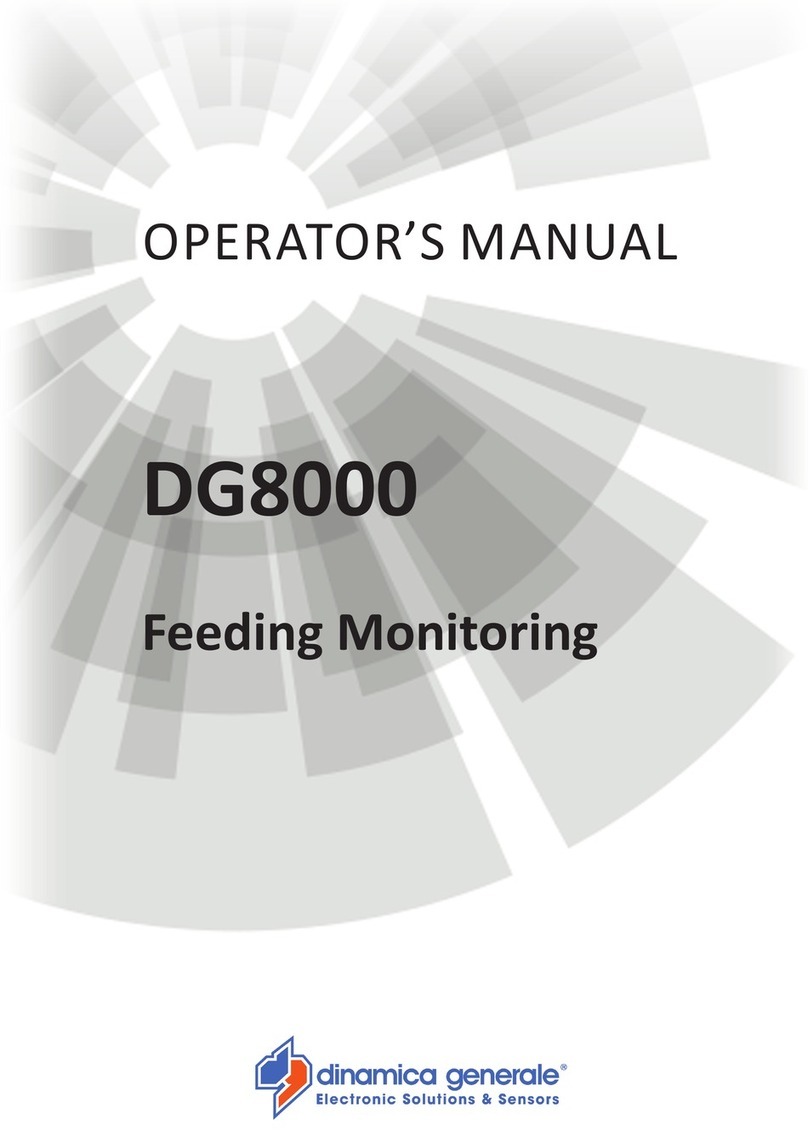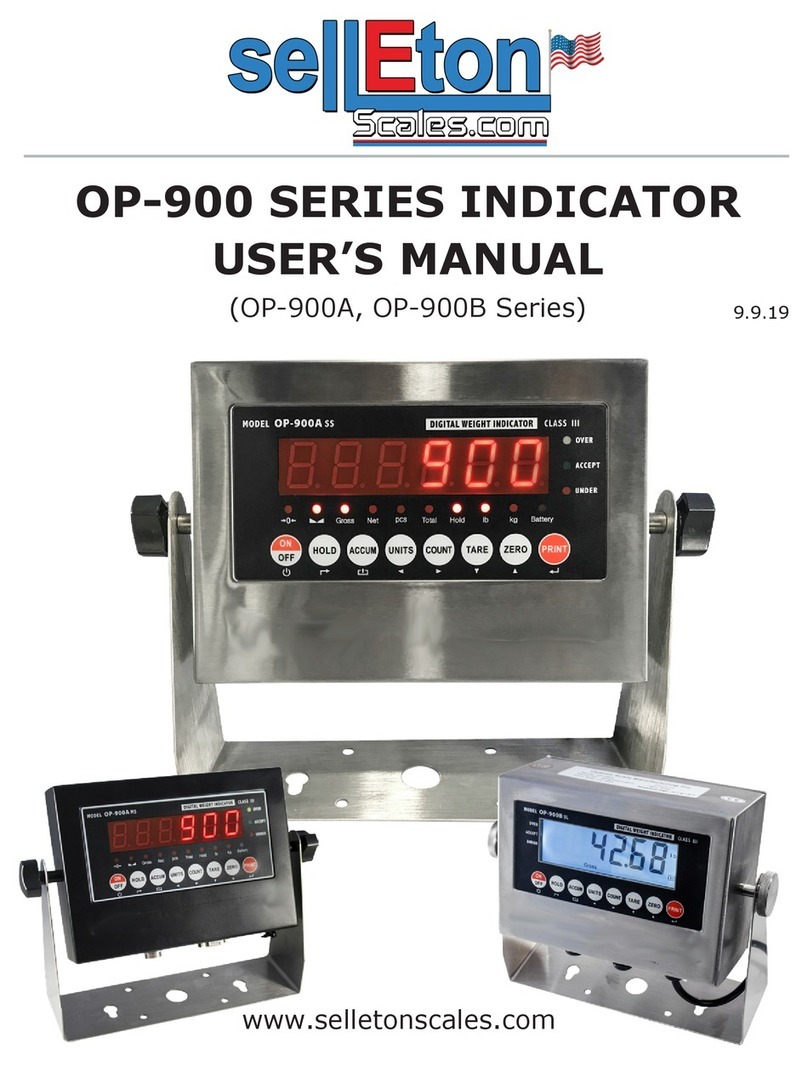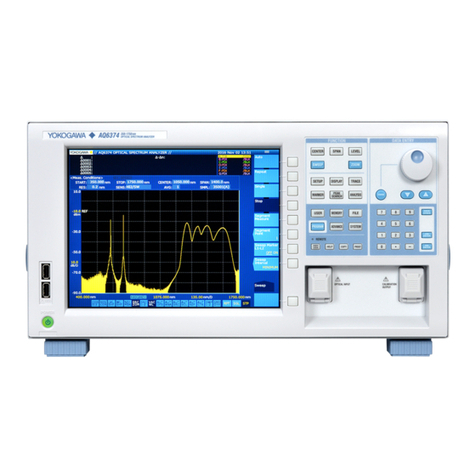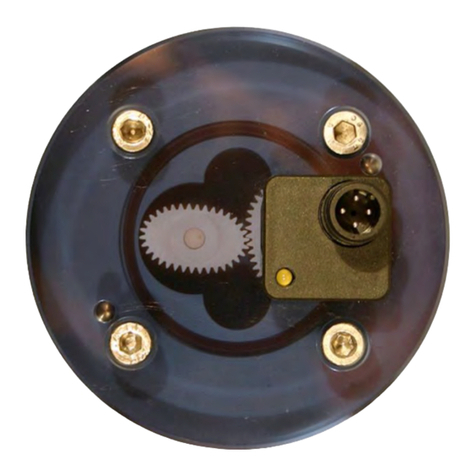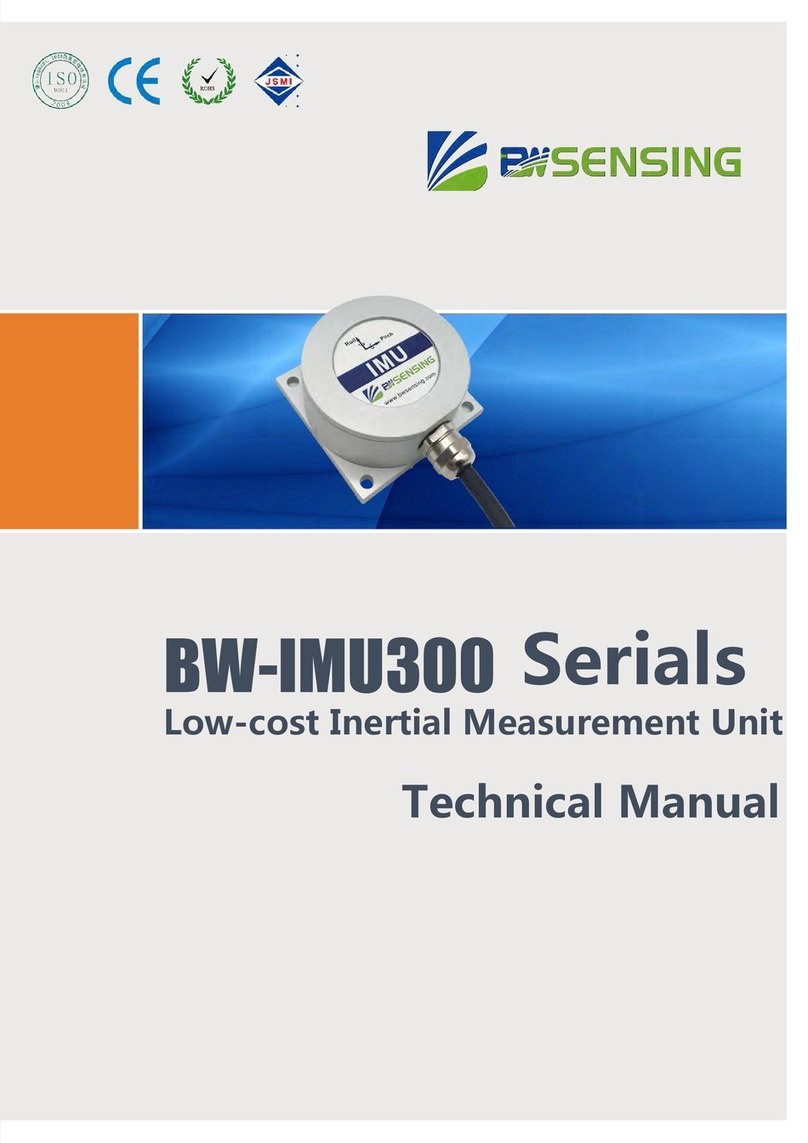Dinamica Generale DG500 User manual
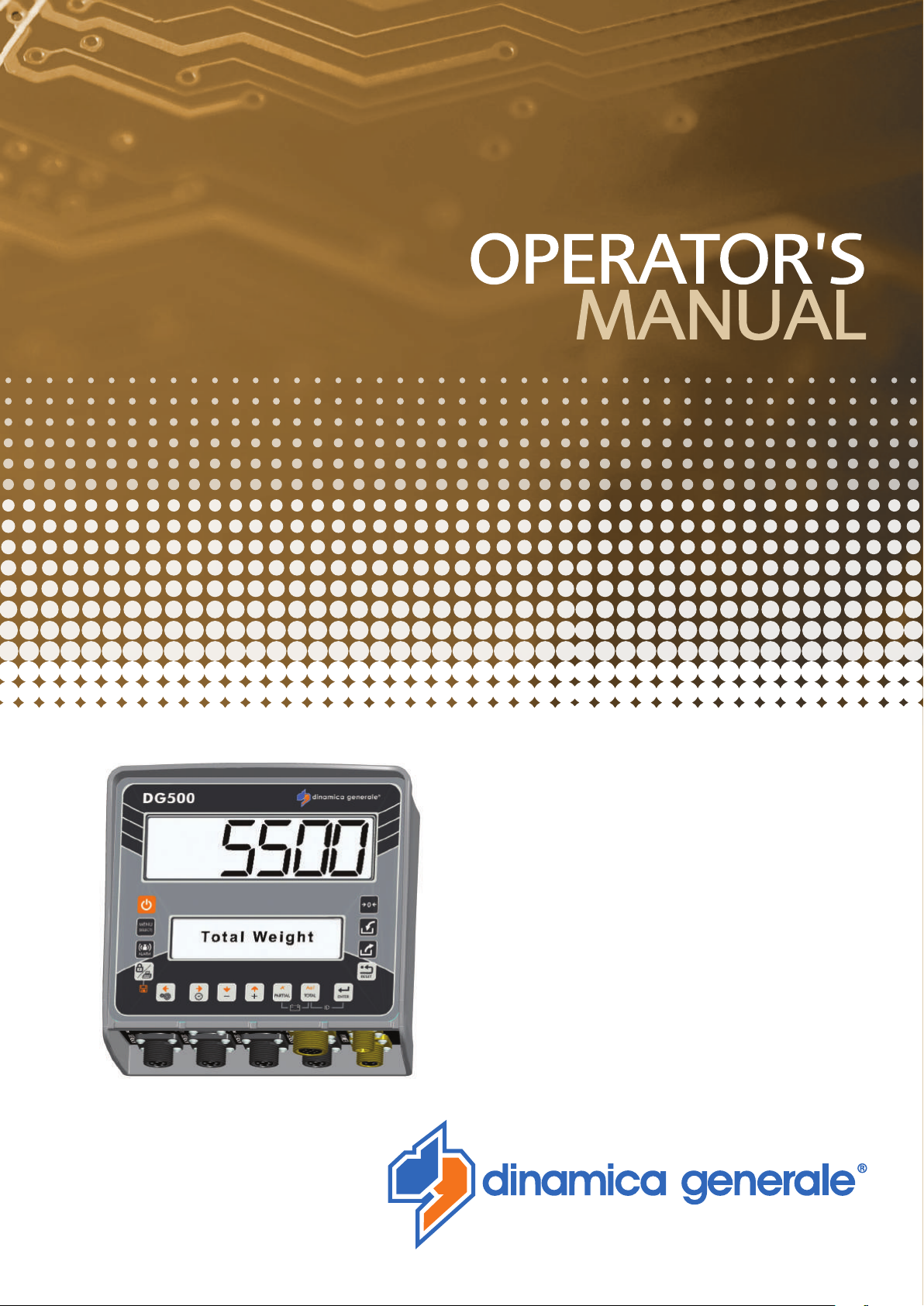
DG500
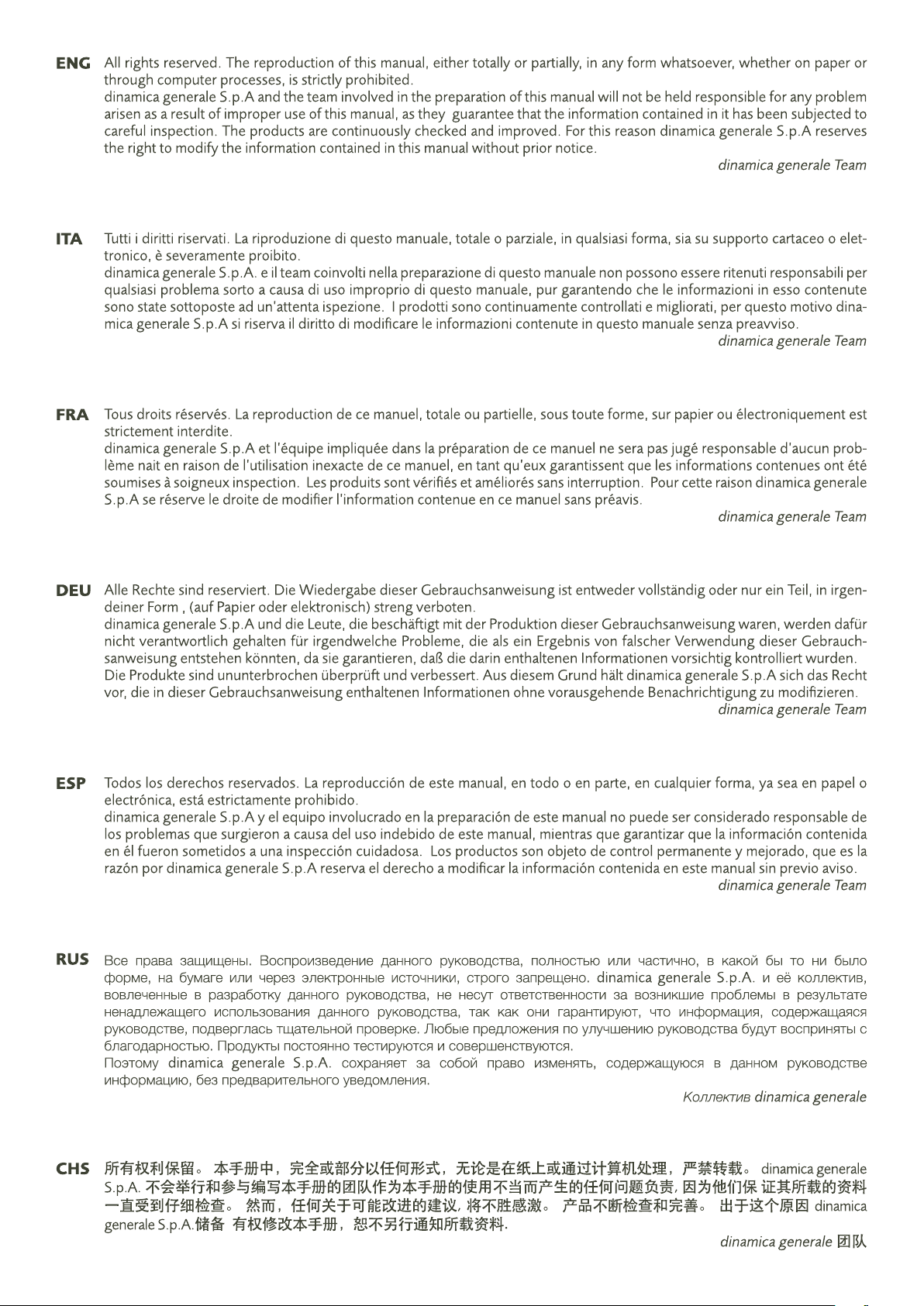

General Information INDICATOR DG500 RevA7
ENGLISH
1
INDEX
INDEX ______________________________________________________________________________ 1
TECHNICAL DATA ____________________________________________________________________ 3
DIMENSIONS ________________________________________________________________________ 4
CONFIGURATION_____________________________________________________________________ 4
KEYBOARD__________________________________________________________________________ 5
CONNECTION SCHEME________________________________________________________________ 7
UNIVERSAL BOX _________________________________________________________________7
SLIM BOX ______________________________________________________________________11
SETTING OF THE PARAMETERS _______________________________________________________ 16
HOW TO ENTER INTO THE PASSWORD CONFIGURATION MENU _______________________16
HOW TO EXIT THE PASSWORD CONFIGURATION MENU ______________________________18
LIST OF PASSWORDS THAT CAN BE SELECTED _____________________________________19
PASSWORD 12: HOW TO SET THE CALIBRATION VALUE______________________________20
PASSWORD 19: SEQUENCE OF THE SETTINGS = SETTINGS MENU _____________________21
PASSWORD 45: HOW TO SET THE CALIBRATION WITH A REFERENCE WEIGHT__________26
PASSWORD 46 – INVERSE CALIBRATION WITH SAMPLE WEIGHT ______________________29
PASSWORD 67: HOW TO MODIFY IN PERCENTAGE THE WEIGHT_______________________31
PASSWORD 99: HOW TO SET THE MAXIMUM WEIGHT ________________________________33
PASSWORD 155: SETTING OF THE DEFAULT VALUE _________________________________35
PASSWORD 258: ACTIVATION OF THE TOTAL MIXER ON THE UNLOADING PHASE________36
PASSWORD 333: HOW TO SET THE COMPONENT ACCUMULATION MODE _______________37
PASSWORD 444: HOW TO SET THE FUNCTIONING MODE _____________________________38
PASSWORD 454: HOW TO SET THE UNIT OF MEASURE _______________________________41
PASSWORD 456: HOW TO ENABLE THE VARIATION OF THE COMPONENT NAME/
UNLOADING POINTS_____________________________________________________________43
PASSWORD 500: HOW TO SET THE END OF THE LOAD EXECUTION MODE ______________44
PASSWORD 600: HOW TO SET THE WEIGHT REPEATER FUNCTION ____________________45
PASSWORD 603: HOW TO ENABLE THE XL DISPLAY / EXTRA DISPLAY _________________46
PASSWORD 789: CLEARING OF ALL RECIPES AND UNLOADING PROGRAMS ____________48
PASSWORD 790: CLEARING OF ALL COMPONENTS AND UNLOADING POINTS ___________49
PASSWORD 791: LOADING OF THE NAMES FOR DEFAULT COMPONENTS AND UNLOADING
POINTS _______________________________________________________________________50
PASSWORD 800: CLEARING OF HISTORY___________________________________________51
PASSWORD 880: HOW TO BLOCK THE WEIGHING ___________________________________53
PASSWORD 888: SETTING ARCHIVES AND INHIBIT PROGRAM_________________________54
PASSWORD 1357: FORMATTING CARD _____________________________________________55
PASSWORD 9372: SETTING OF VISUALIZATION ON THE DISPLAY ______________________57
SETTING OF THE CUSTOMERS “ID”________________________________________________59
MANUAL USE OF THE INDICATOR _____________________________________________________ 60
PARTIAL/TOTAL FUNCTION MODE_________________________________________________61
NET / GROSS MODE _____________________________________________________________62
TRANSFER DATA VIA USB Key (available only in some versions) _______________________65

General information INDICATOR DG500 RevA7
2
SUPPLEMENTARY FUNCTIONS ________________________________________________________ 71
PROGRAM MANAGEMENT ____________________________________________________________ 73
HOW TO ENTER IN THE MAIN MENU TO MODIFY EACH SETTINGS ______________________73
EDITING MENU______________________________________________________________________ 73
HOW TO PROGRAM THE COMPONENTS ____________________________________________73
HOW TO PROGRAM THE RECIPES _________________________________________________75
HOW TO SET THE ANIMALS NUMBER ______________________________________________79
HOW TO PROGRAM THE UNLOADING POINTS _______________________________________83
HOW TO PROGRAM THE UNLOADING PROGRAMS ___________________________________84
EXECUTIONS MENU _________________________________________________________________ 89
HOW TO CARRY OUT THE EXECUTION OF THE RECIPES______________________________89
HOW TO CARRY OUT THE EXECUTION OF THE UNLOADING PROGRAM _________________93
SETTINGS MENU ____________________________________________________________________ 97
PARAMETERS SUBMENU_________________________________________________________97
CONTRAST SUBMENU ___________________________________________________________97
ACCUMULATION MENU ______________________________________________________________ 98
COMPONENT ACCUMULATION ____________________________________________________98
CLEAR COMPONENT ACCUMULATION _____________________________________________98
SERVICE MENU _____________________________________________________________________ 99
DIAGNOSTIC SUBMENU __________________________________________________________99
NUMBER WORKING HOURS_______________________________________________________99
SYMBOLS _________________________________________________________________________ 100
OPTIONAL ACCESSORIES ___________________________________________________________ 101
PRINTER ______________________________________________________________________101
WiNET™MODEM _______________________________________________________________101
CAB DISPLAY _________________________________________________________________101
WEIGHT REPEATER ____________________________________________________________101
XL DISPLAY ___________________________________________________________________102
EXTRA DISPLAY _______________________________________________________________102
Dina TEL 3_____________________________________________________________________102
DTM™ ______________________________________________________________________103
EASY CONTROL 2 ______________________________________________________________103
WEIGHT TRANSMITTER 2________________________________________________________103
CAN BUS Connector ____________________________________________________________104
Activation of communication protocol J1939 ________________________________________104
SEARCHING FOR FAULTS ___________________________________________________________ 105
CHECK THE DAMAGED COMPONENTS ____________________________________________107
ERROR CODES ________________________________________________________________112
DECLARATIONOFCONFORMITY __________________________________________________________ 114
WARNINGS ________________________________________________________________________ 115
GUARANTEE_______________________________________________________________________ 116
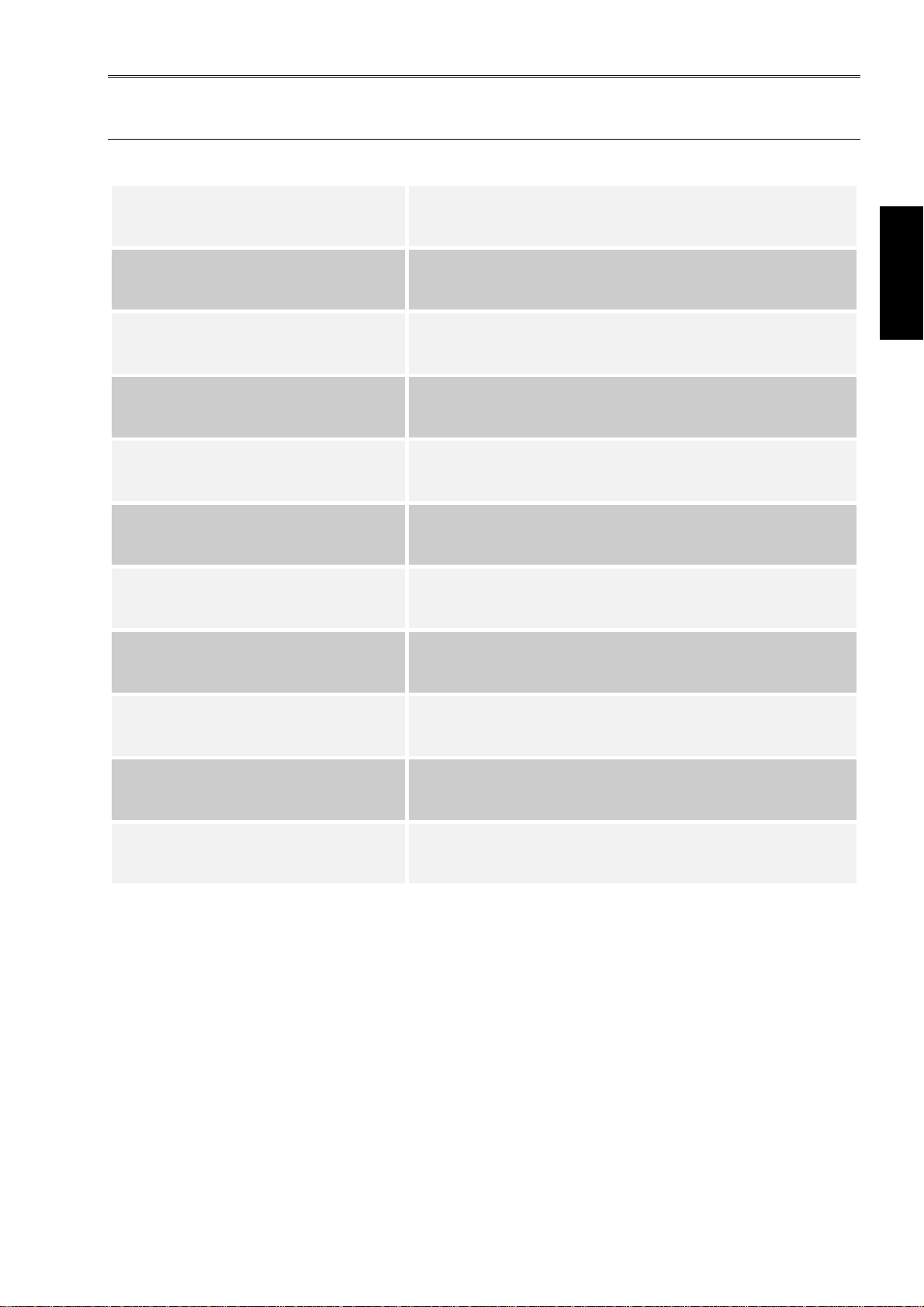
General Information INDICATOR DG500 RevA7
ENGLISH
3
TECHNICAL DATA
Range (f.s.): 0 – 999.999
Resolution: 1 - 2 - 5 - 10 - 20 - 50
Accuracy: < +/- 0,015 % f.s.
Operating temperature: -30 / +65 °C (-22 / +150 °F)
(-45 °C /-49°F on request)
Power supply: 9,5 – 32 Vdc (“LOW BATTERY” alarm < 9,5 Vdc)
Dimensions: UNIVERSAL BOX: 233 x 230 x 112 mm (9.2 x 9.0 x 4.4
inches)
SLIM BOX: 220 x 190 x 80 mm (8.6 x 7.5 x 3.1 inches)
Weight: UNIVERSAL BOX: 2500gr (5.5 lbs)
SLIM BOX: 1900 gr (4.2 lbs)
Case: Specific Nylon with Glass Fiber V0
Protection grade: IP 68 *
LCD Display / Height: 6 digits (16 segments) / 45 mm (1.77 inches) **
Display view: 15 m and more (50 ft)
* Complete protection from dust and water sprinklings, guaranteed in 1 meter full immersion with
connectors closed by caps or with cables and/or accessories connected.
** Perfect visibility in any weather condition (Sunny, Cloudy, and Rainy)
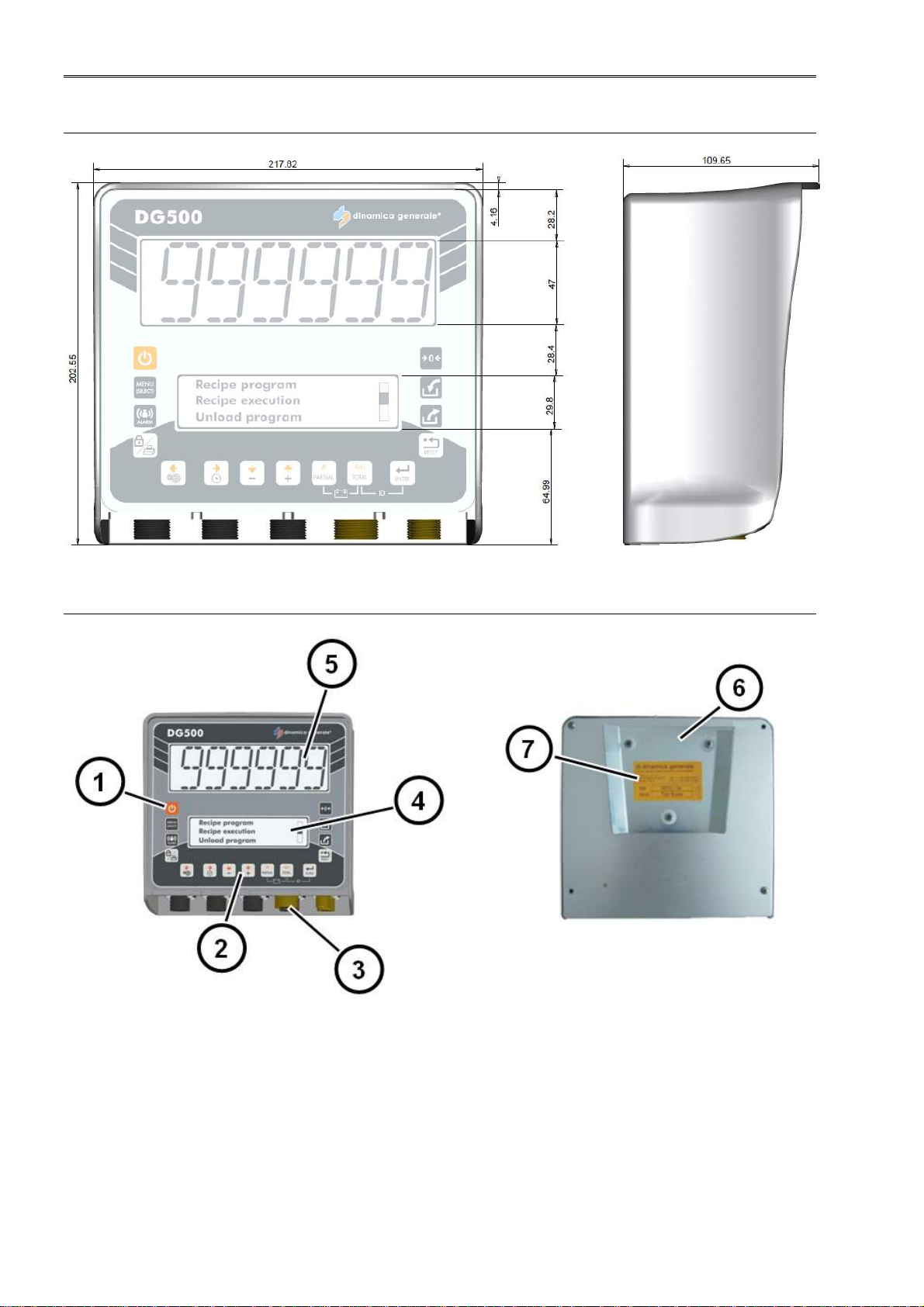
General information INDICATOR DG500 RevA7
4
DIMENSIONS
CONFIGURATION
1. ON/OFF key.
2. Function and setting keys.
3. Power, sensor and accessories connectors.
4. Graphic Lower Display: number of digit variable in function of characters
visualized on 3 rows.
5. Upper Display: 6 digit LCD 45 mm to show the weight
6. Back panel.
7. Identification label.
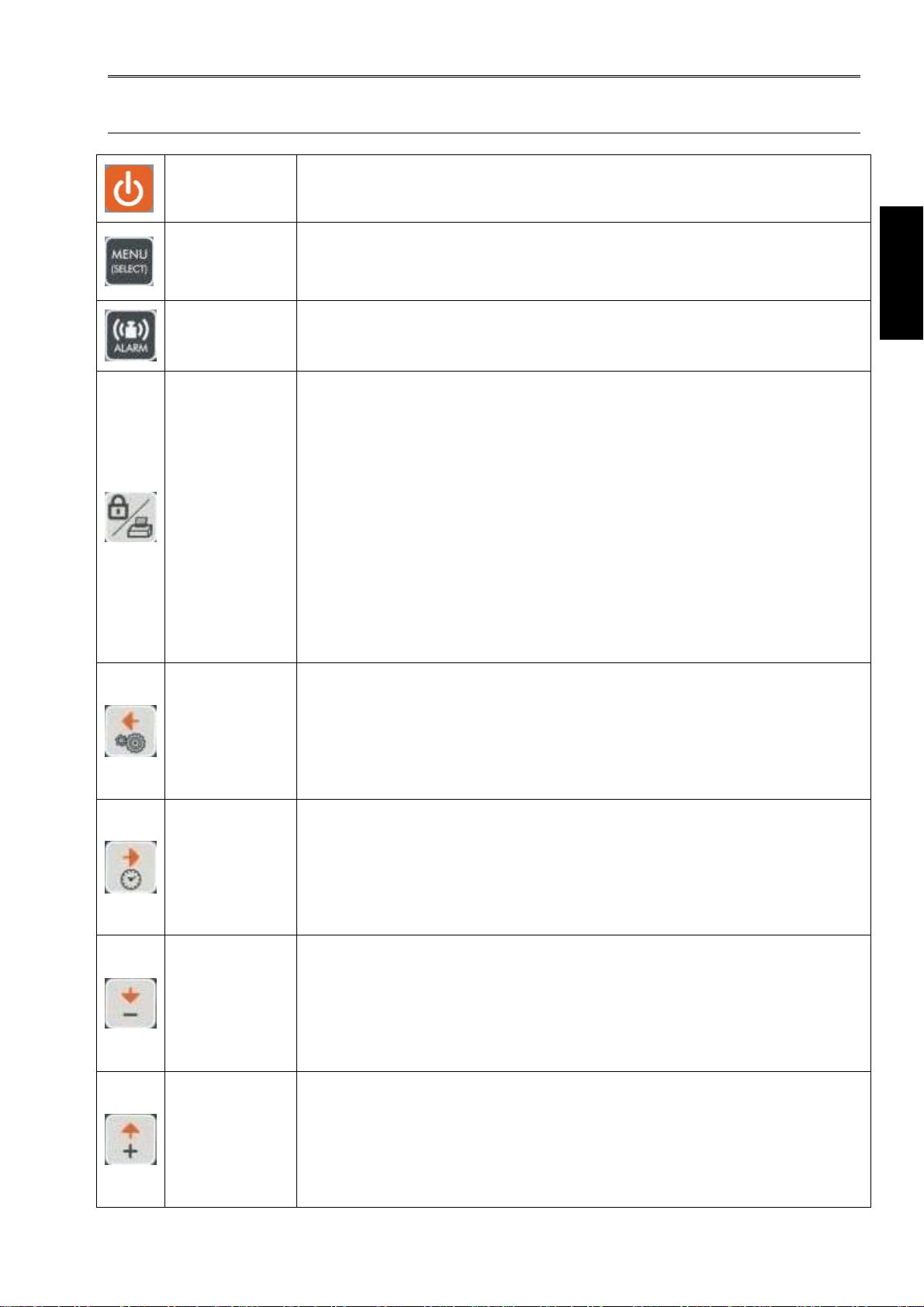
General Information INDICATOR DG500 RevA7
ENGLISH
5
KEYBOARD
ON – OFF Press this key in order to switching on / off the indicator
MENU
(SELECT)
Press this key in order to enter into the main menu that contains the
submenu: EDITING, EXECUTIONS, SETTINGS, ACCUMULATION,
SERVICE
ALARM From the TOTAL WEIGHT mode, press this key in order to set the
weight. When this value has been reached, the alarm will start
BLOCK /
PRINT / SAVE
1- During the manual function, press this key in order to print the actual
weight value with date and time
2- The RECIPE and UNLOADING PROGRAMS that are memorized on
the weighing system can be printed through this key at the end of
each program or for a simple visualization of the program that was
memorized
3- From the “Block Status” is possible to esc ONLY by pressing this key
4- During the Unloading Program execution it is possible to suspend the
weighing by pushing this key and resume afterwards by pushing the
same key
5- During the EDITING phase, press this key in order to save the name
of component/recipe/unloading point/unloading program.
SETTINGS /
LEFT
1- During the switching on, when the message “Please Wait” appears,
press this key in order to enter in the password configuration
2- In TOTAL WEIGHT mode, press this key in order to enter in the
SETTING MENU
3- During the EDITING phase, press this key in order to move to the left
HOUR /
RIGHT
1- During the switching on, when the message “Please Wait” appears,
press this key in order to setting the hour and the date
2- In TOTAL WEIGHT mode, press this key in order to display the hour
and the date
3- During the EDITING phase, press this key in order to move to the right
MINUS /
DOWN
1- In the MAIN MENU, press this key in order to scroll the voices of
submenu
2- During the setting of the weight, press this key in order to decrease
the value
3- During the EDITING phase, press this key in order to move down
PLUS / UP
1- In the MAIN MENU, press this key in order to scroll the voices of
submenu
2- During the setting of the weight, press this key in order to increase the
value
3- During the EDITING phase, press this key in order to move up
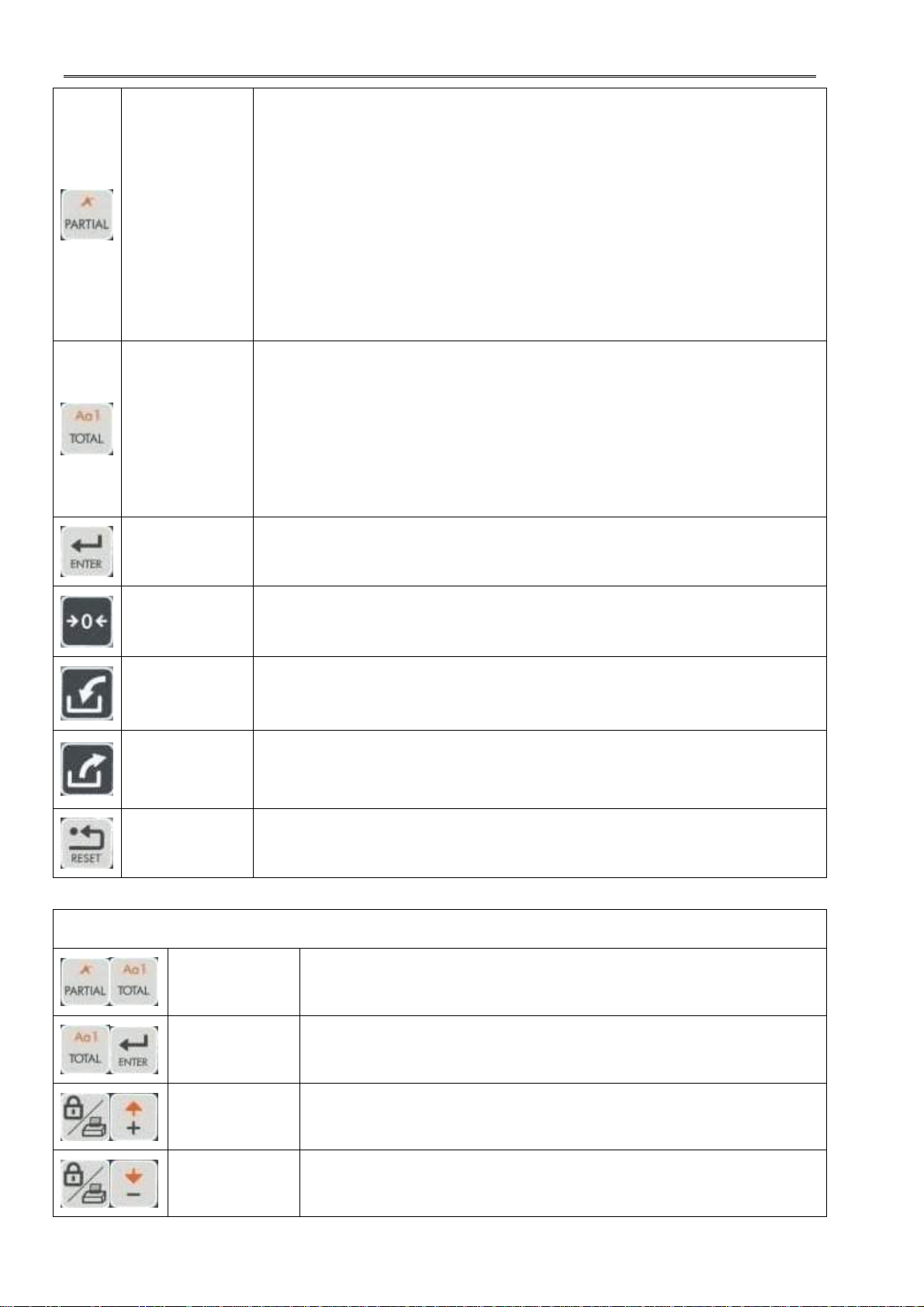
General information INDICATOR DG500 RevA7
6
PARTIAL/
DELETE
1- In the PARTIAL FUNCTION MODE, press this key in order to zeroed
the weight that is visualized on the display
2- In the NET/GROSS MODE, press this key in order to memorize a tare
3- In the password 444, this key is used to memorize a tare, it zeroes the
display and memorizes the weight loaded until that moment,
considering it as a tare
4- During the EDITING phase, press this key in order to delete a
character
5- In the EDITING of the RECIPE, press this key in order to delete the
component
TOTAL / SET
CHARACTER
1- Press this key in order to recall in any moment the TOTAL WEIGHT
value
2- In the password 444, this key is used to visualize alternately on the
display the net and gross weight that is the result of the net weight
minus the tare previously memorized
3- During the EDITING phase, press this key in order to change the type
of character (capital letter, lower case letter, number or sign)
ENTER Press this key in order to confirm
ZERO Press this key in order to zeroed (TARE) the system
RECIPES
LIST
In TOTAL WEIGHT mode, press this key in order to enter quickly in the
execution of the recipes
UNLOADING
PROGRAM
LIST
In TOTAL WEIGHT mode, press this key in order to enter quickly in the
execution of the unloading programs
RESET Press once to exit any menu
SPECIAL FUNCTIONS
PARTIAL and
TOTAL Press simultaneously in order to display the battery voltage
TOTAL and
ENTER
Press simultaneously in order to enter in the setting of the
customers ID
BLOCK and
PLUS Press simultaneously in order to increase the value by 100
BLOCK and
MINUS Press simultaneously in order to decrease the value by 100

General Information INDICATOR DG500 RevA7
ENGLISH
7
CONNECTION SCHEME
UNIVERSAL BOX
Power and sensor connection (system with junction box)
If the load cells are not all connected to the indicator, it's necessary to close the
connectors not used with the special cap.
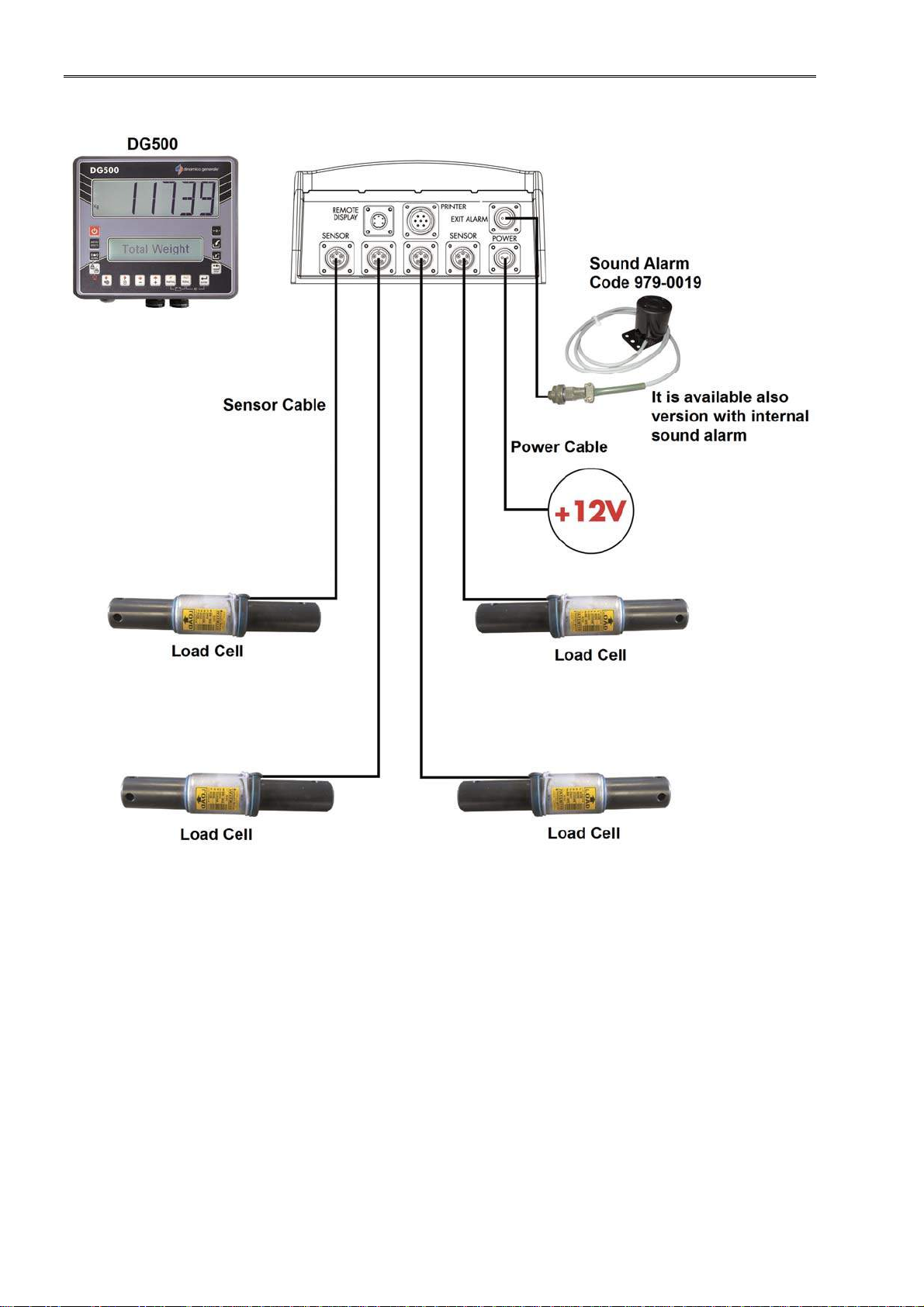
General information INDICATOR DG500 RevA7
8
Power and sensor connection (system without junction box)

General Information INDICATOR DG500 RevA7
ENGLISH
9
Accessories connection (system with 1 sensor connector)

General information INDICATOR DG500 RevA7
10
Accessories connection (system with 4 sensor connectors)

General Information INDICATOR DG500 RevA7
ENGLISH
11
SLIM BOX
Power and sensor connection (system with junction box)
If the load cells are not all connected to the indicator, it's necessary to close the
connectors not used with the special cap.

General information INDICATOR DG500 RevA7
12
Accessories connection (system with connection box 2 accessories Hi-Tech)

General Information INDICATOR DG500 RevA7
ENGLISH
13
Accessories connection (system without connection box 2 accessories Hi-Tech)
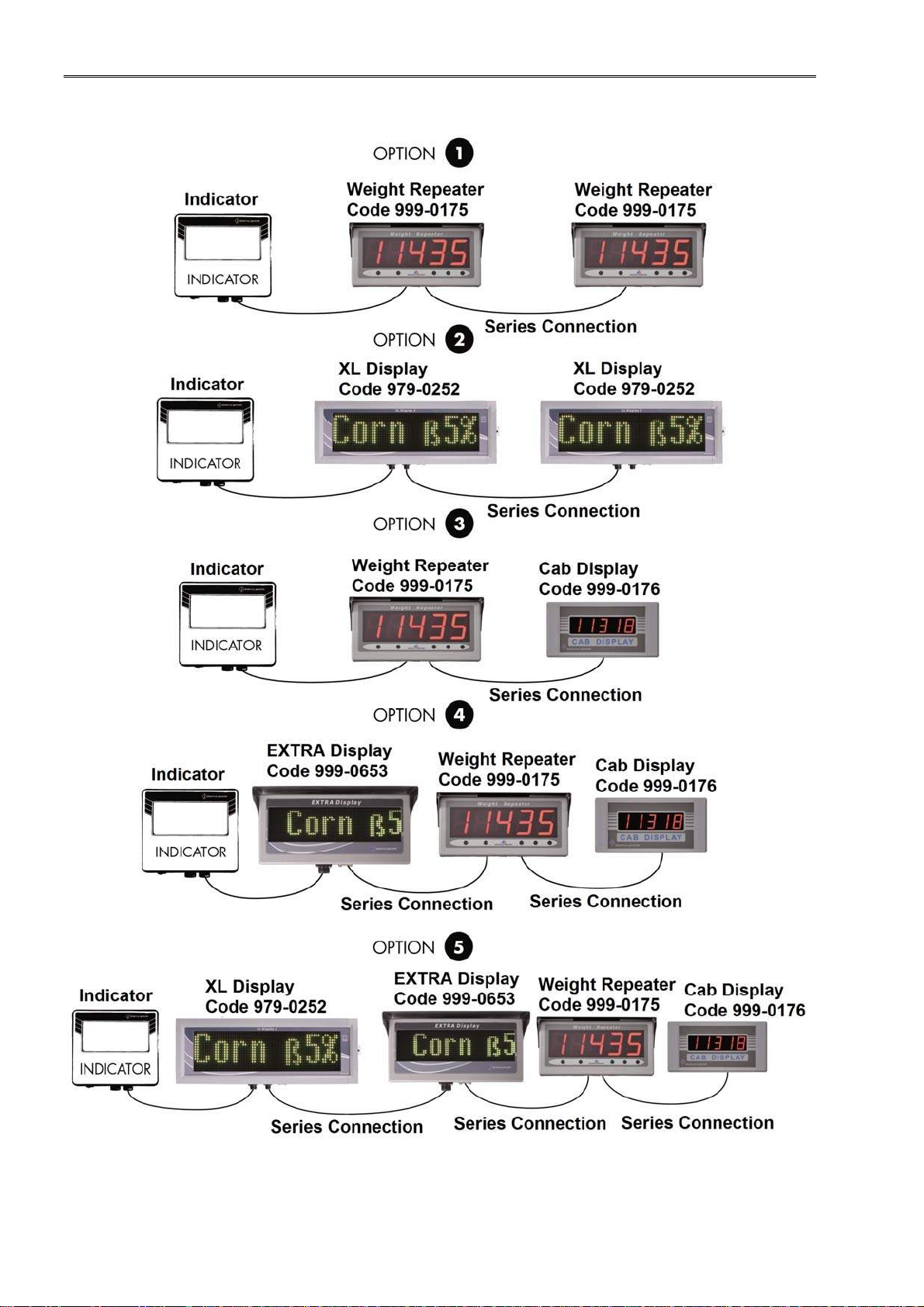
General information INDICATOR DG500 RevA7
14
Display connection (available for UNIVERSAL BOX and for SLIM BOX)
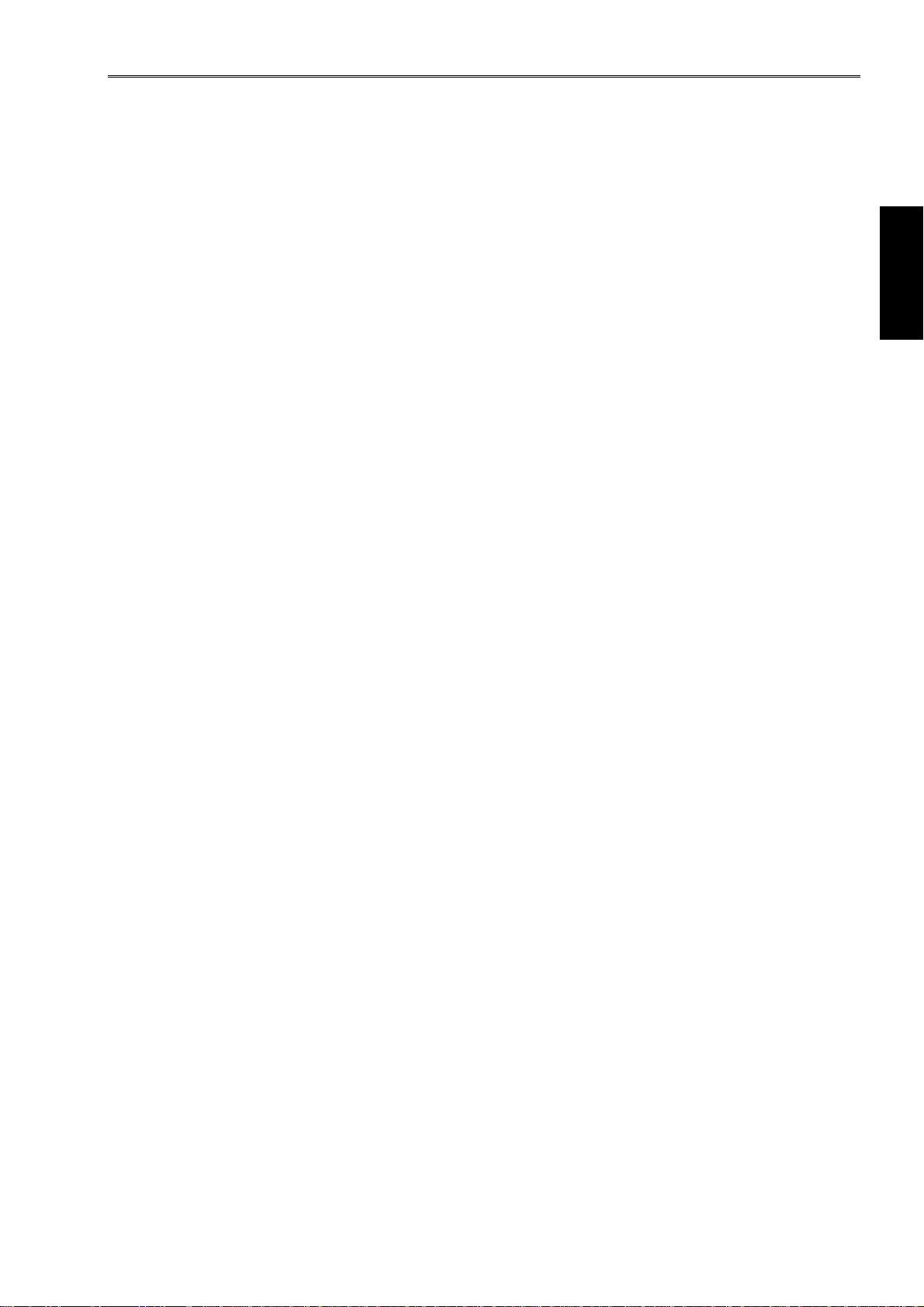
Configuration INDICATOR DG500 RevA7
ENGLISH
15
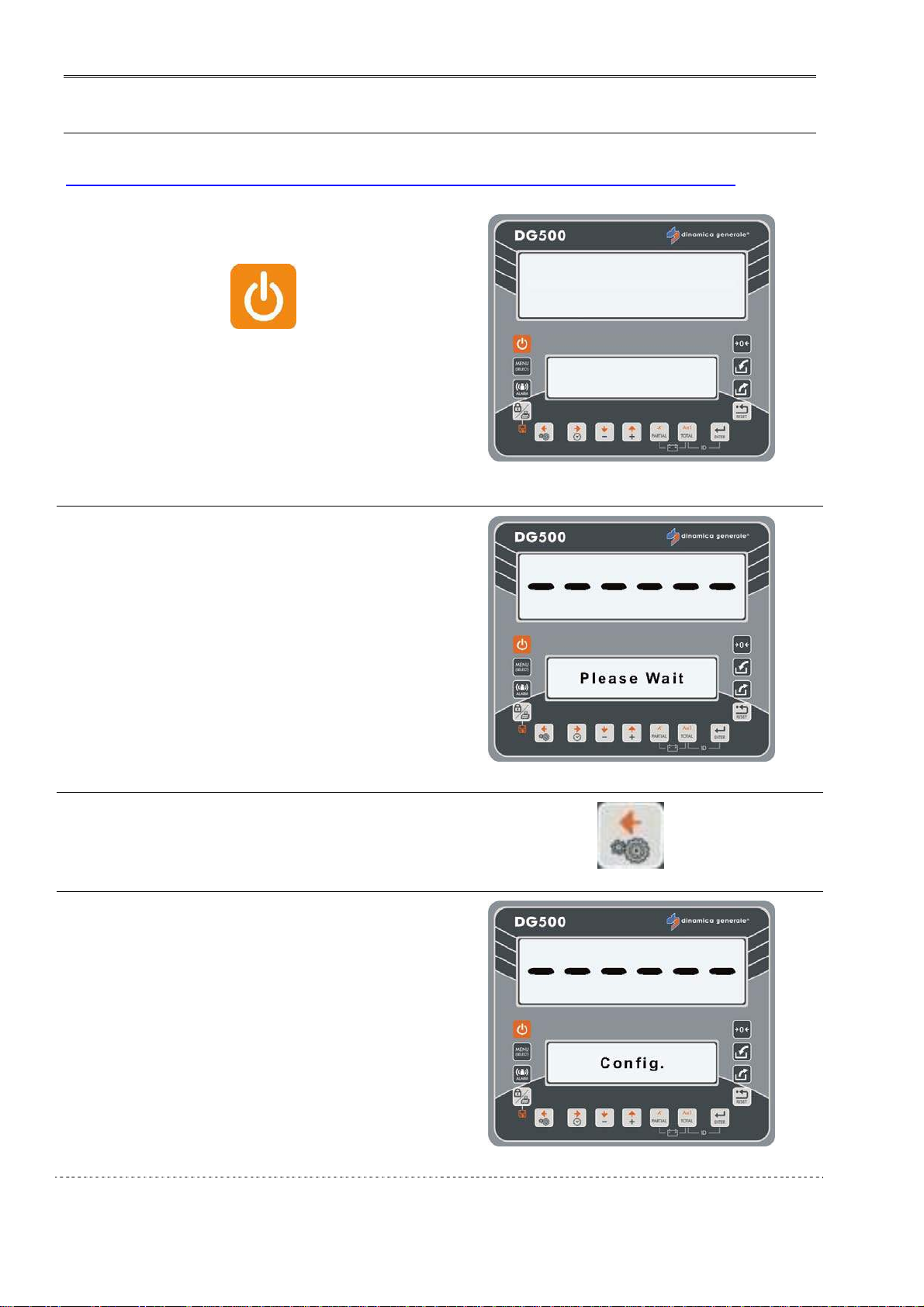
Configuration INDICATOR DG500 RevA7
16
SETTING OF THE PARAMETERS
HOW TO ENTER INTO THE PASSWORD CONFIGURATION MENU
1 Turn on by pushing
2 Once the software revision has come
up on the lower display the message
“PLEASE WAIT”… will appear.
3 Press the setting key in order to enter
in the password configuration.
4 The first message “Config.” will
appear on the lower display;
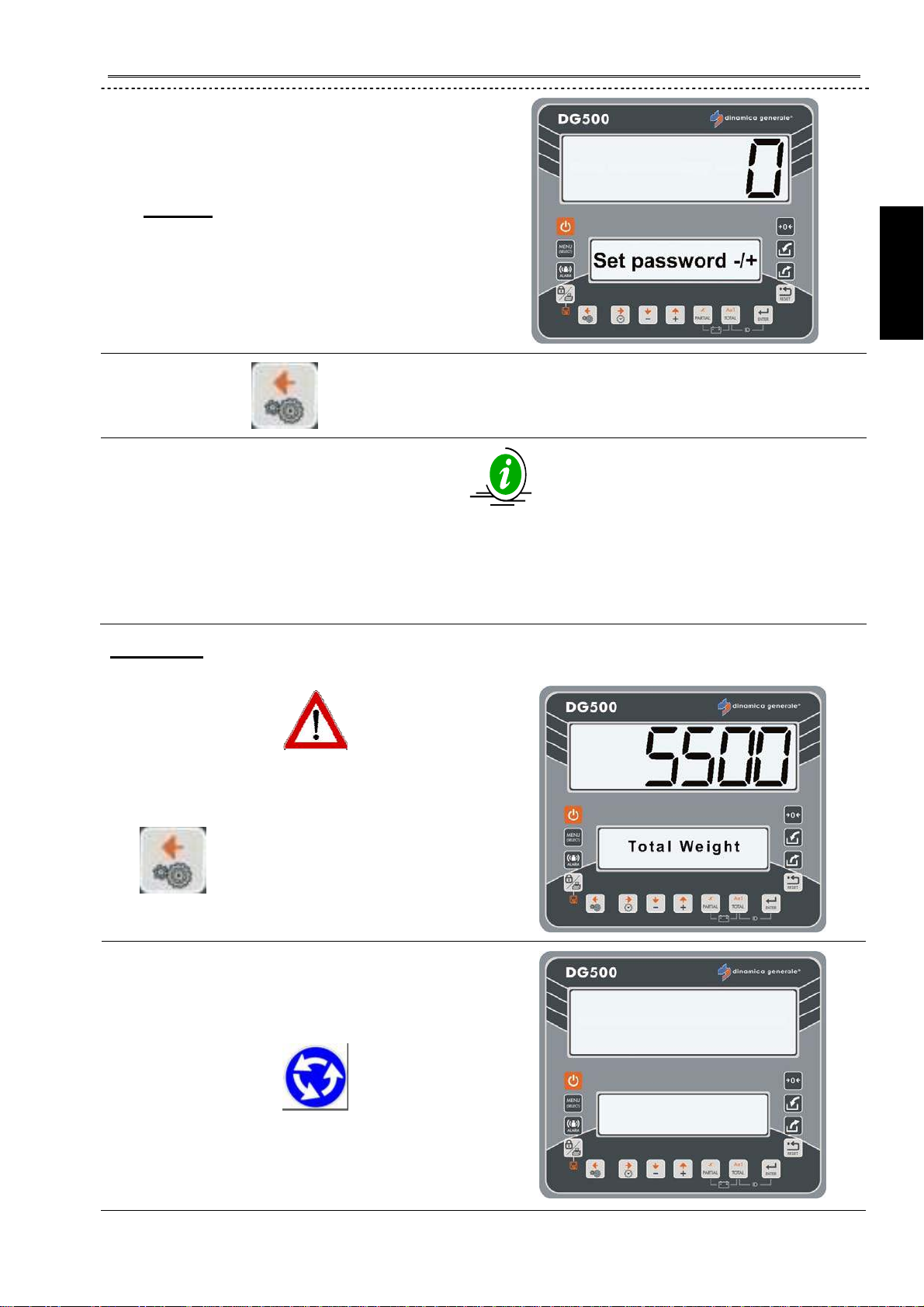
Configuration INDICATOR DG500 RevA7
ENGLISH
17
And afterwards
“Set password -/+”.
* Note 1
5
Release the key.
6
It is possible increase or decrease the value by 100 units through the pressing at
the same time of the following keys:
a) BLOCK/PRINT and PLUS in order to increase by 100 units;
b) BLOCK/PRINT and MINUS in order to decrease by 100 units.
* NOTE 1
7
If the message “Set password -/+” does
not appear and the indicator returns in
TOTAL WEIGHT it means that the
key have not been pushed
correctly.
8 To return to the Set password -/+ mode
turn off the indicator and return to
point 1.

Configuration INDICATOR DG500 RevA7
18
HOW TO EXIT THE PASSWORD CONFIGURATION MENU
There are two ways to exit the password configuration menu:
1 Push the RESET key
After the “PLEASE WAIT” message
the indicator returns in the TOTAL
WEIGHT mode and the weight will
be seen on the display.
2
Set the password ZERO with the
PLUS and MINUS keys.
Push the ENTER key.
Other manuals for DG500
1
Table of contents
Other Dinamica Generale Measuring Instrument manuals
Popular Measuring Instrument manuals by other brands

Bender
Bender ISOMETER isoBAT425 manual

HEIDENHAIN
HEIDENHAIN TT 460 Mounting instructions

Rover
Rover HD TAB 700 user guide
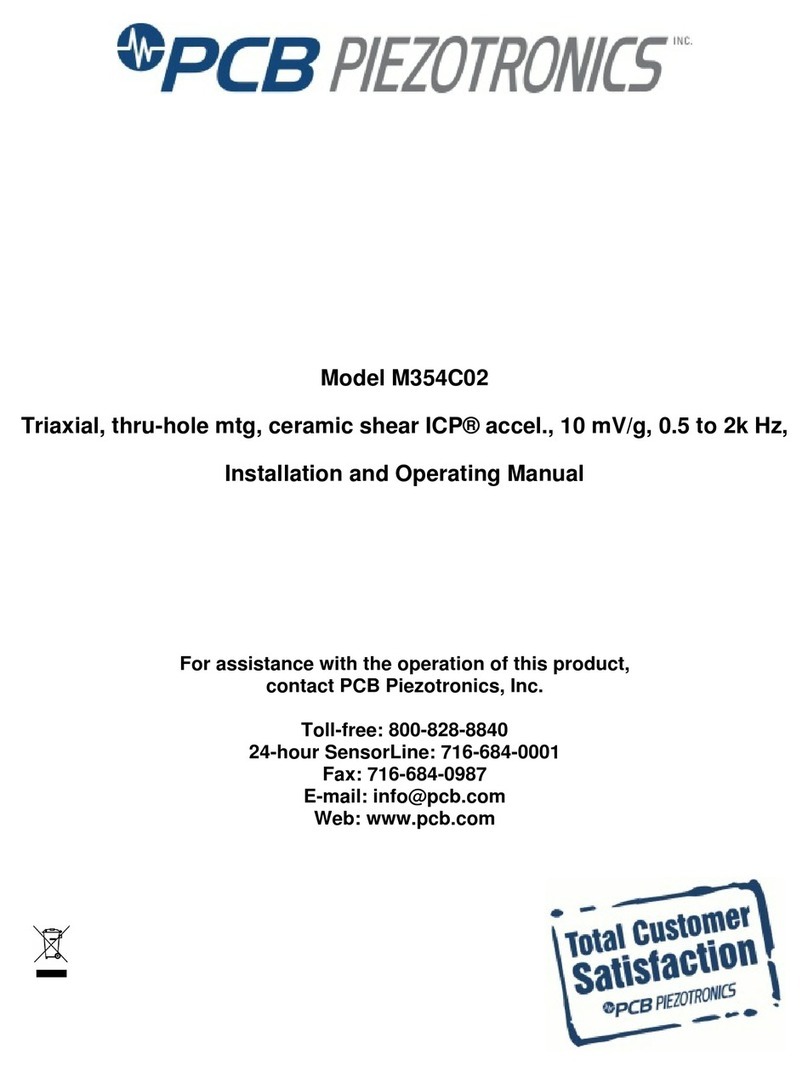
PCB Piezotronics
PCB Piezotronics ICP M354C02 Installation and operating manual

Chauvin Arnoux
Chauvin Arnoux F23 user manual

Veris Industries
Veris Industries FSR Series installation guide