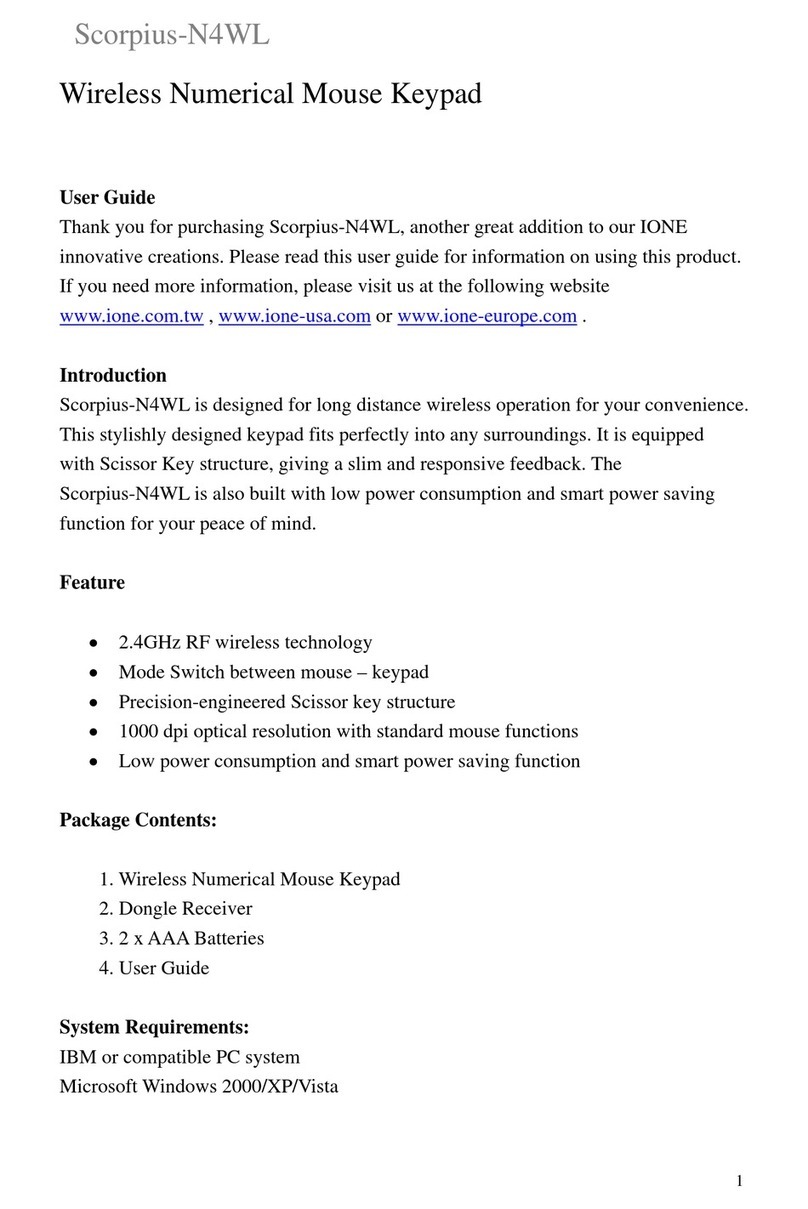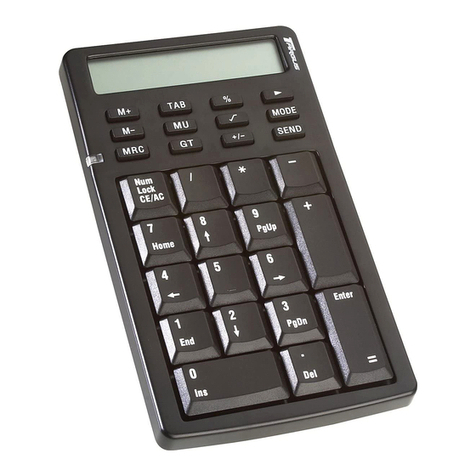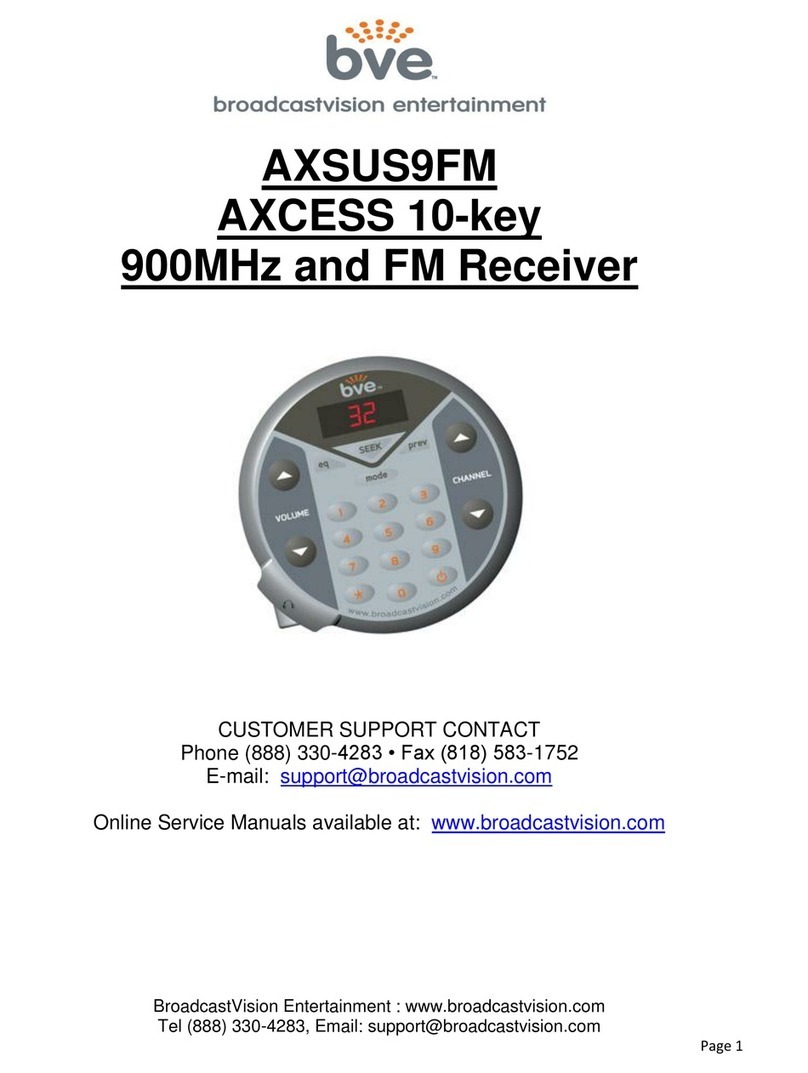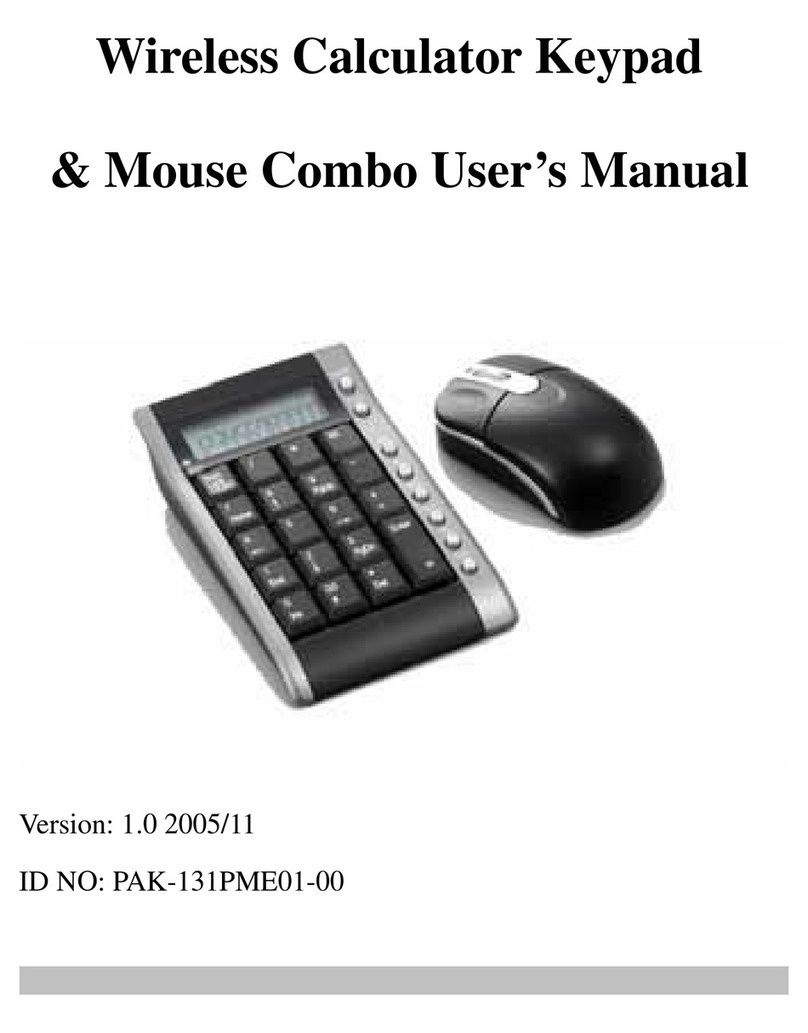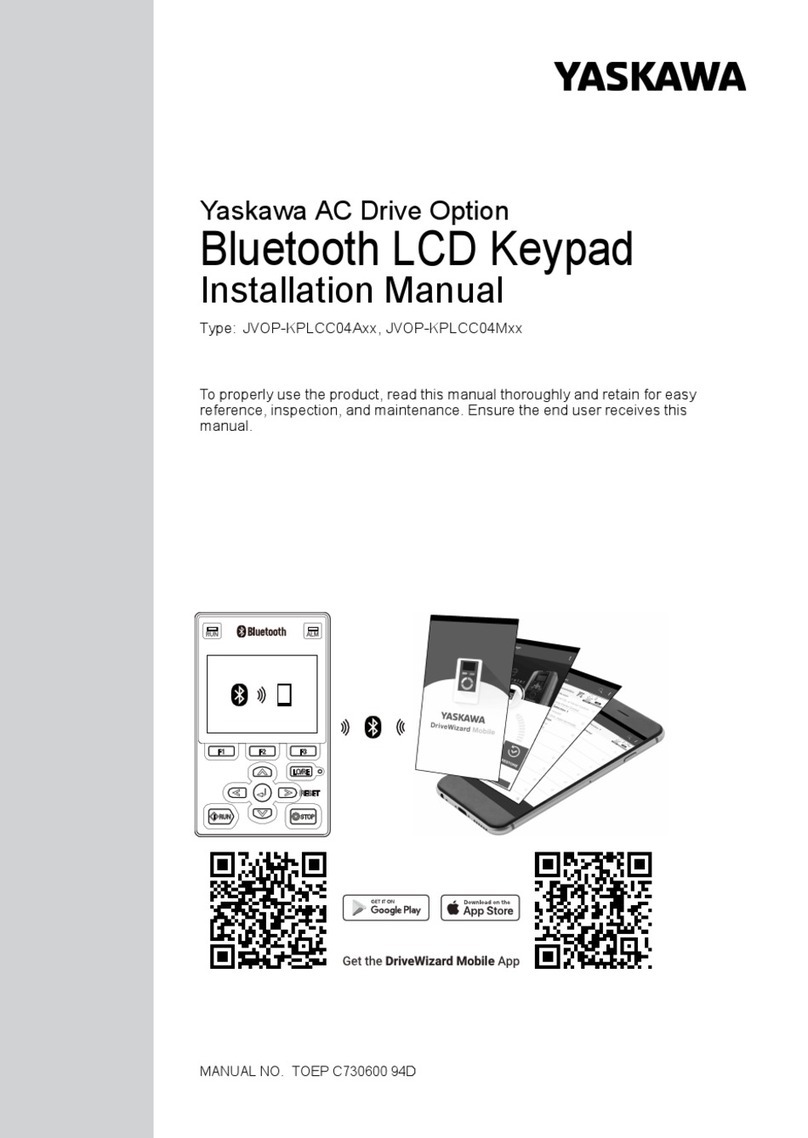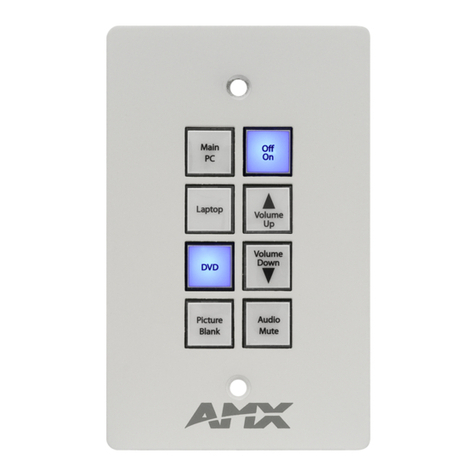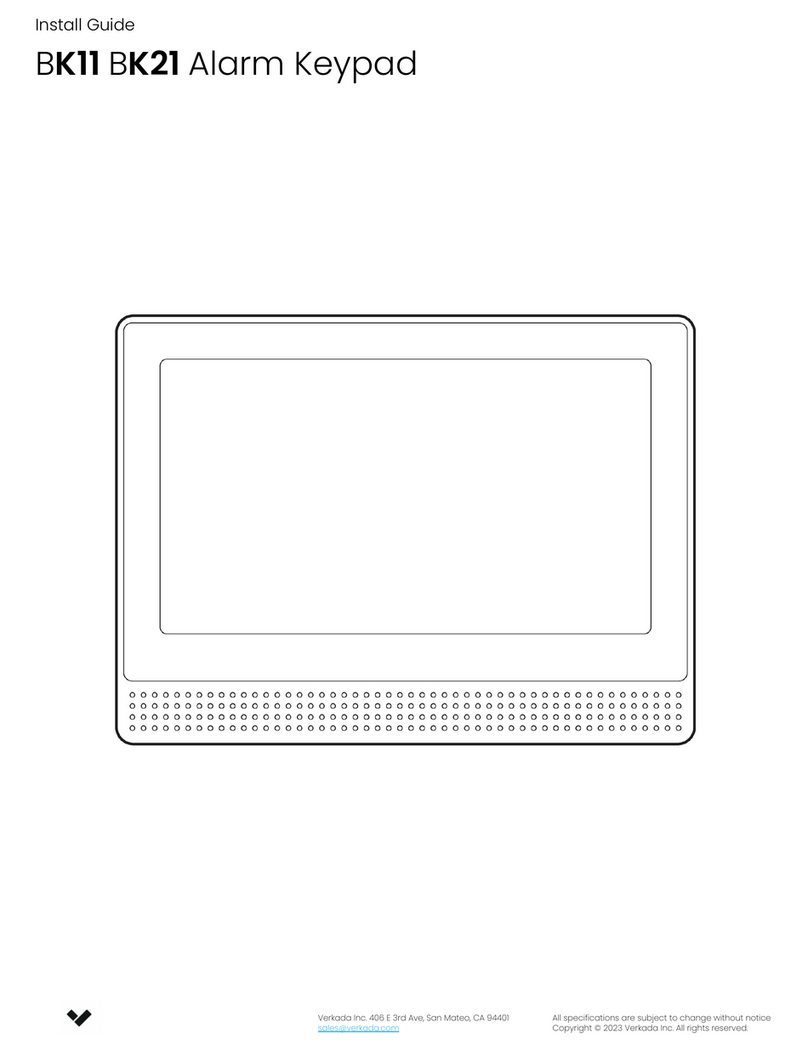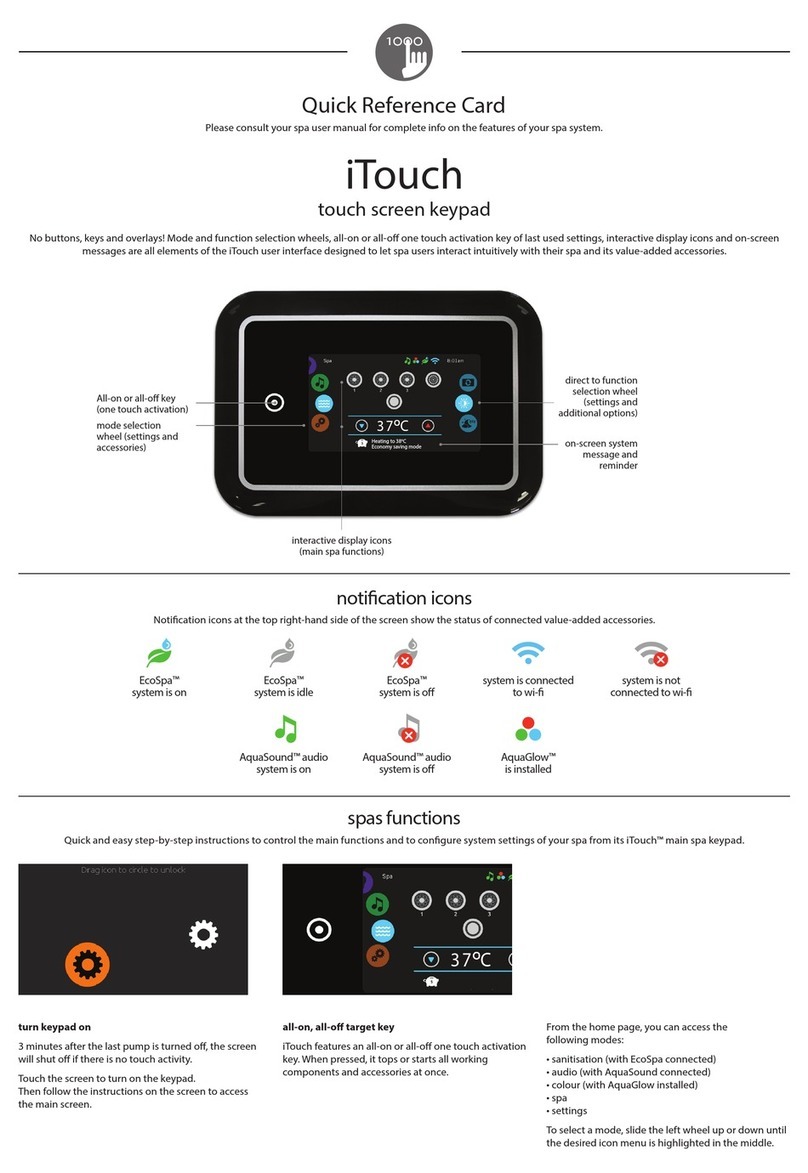Dinsafer DKPA4 User manual

The User Manual of
Wireless RFID Keypad
Please read this manual carefully before use.
Please keep it properly for further reference.
Technical Specifications
System Preference
Working Humidity ʵǞǕʢ
Working Temperature țȒǖǕȒǚǕȜ˫
Input (ǽǚǖ
Battery &1%&2*Ȓ&,+11"/6ǾǝǞǕ*
Wireless Frequency ǙǘǘǽǞǗ7
Transmission Distance -1,ǘǕǕ*4&1%,21,01 )"
Standby Time Ǜ*,+1%0#,/!&)620"țǝ1&*"0-"/!6ǾǘǕ0" ,+!0" %1&*"Ȝ
Weight ǖǛǗǽǘ$4&1% (2-11"/6
&7" ȒǖǙǚ**ǾȒǞǗǽǖ**
Status Bar ǖ/Ǿǘ ,),/țȡȡȜǾ2-,+1%"211,+/"ǽ
,4"/4&1 % X1, beneath battery cover.
Reset Button X1, pin hole, beneath battery cover.
Buttons 13 Touch buttons
/" ))#/,+1/"/,2+!1%"211,+0ǽ
Materials ǿǾǿ,+$)00602/# "1,3,&!0 /1 %"0Ǿǿ
Non-glassy surface to avoid scratches
Wall Mounting Using Mounting Bracket
Features
,4"/3&+$ 2--,/1"!Ǿ+,102--,/1"!4%&)" %/$&+$Ǿ1%"/")1&*"011204,2)!"
2-!1"!,+)64%"+("6-!&0 1&31"!ǽ
Pairing Supports scanning QR Code or Learn Mode for pairing.
,411"/6/+&+$ 2--,/1"!ǽ,),/&+!& 1"!,+("6-!+!4/+&+$&+ǽ
*-"/)/* Supported
RFID Disarm 2--,/1"!Ǿ2-1,ǞǞ1$0ǽ
Reset Supported
ǖǕ 1

Table of Contents
Introduction
,/"4,/!
Parts List
--"/+ "
Preparation before Use
,4"/
&/1%""6-!4&1%1%"&+,5
&/1%"$4&1%1%"&+,5
Usage
1&31"+")
/*ȡ&0/*ȡ,*"/*
Care & Maintenance
Usage Notices
Maintenance
FAQ
Technical Specifications
" %+& )-" &Ɯ 1&,+0
03
Ǖǘ
Ǖǘ
ǕǙ
05
ǕǛ
ǕǛ
ǕǛ
07
Ǖǜ
Ǖǜ
08
Ǖǝ
Ǖǝ
09
ǕǞ
10
ǖǕ
Introduction
Foreword
%+(6,2#,/-2/ %0&+$1%&04&/")"00("6-!ǽ1&0/" ,**"+!"!1,&+01)) ),0"1,1%""+1/6!,,/
inside, so users can achieve operations such as arm, disarm, home arm after inputting passcode on
keypad or arm/disarm by the RFID tags.
%&0("6-!&0/" ,**"+!"!1,20"4&1%1%"+1/6")6#"12/",#1%"0*/1)/*0601"*Ǿ1,3,&!
triggering alarm before disarming from keypad after entering the house.
%",-"/1&,+0/".2&1""06Ǿ'201&+-211%"-00 ,!"1%"+-/"00ȝ/*Ȟȡȝ&0/*Ȟȡȝ,*"/*Ȟ("6Ǿ,/-21
RFID tag on the keypad to arm/disarm the system.
Parts List
"6-!ǖ
Rechargeable
Lithium-ion Battery X 1
Wall Mount Bracket X 1
ȡ,4"/!-1"/ǖ
Ǘ3

1. Make sure the battery has been
installed correctly.
Ǘǽ#6,2/"20&+$&1#,/1%"#&/01
time, please connect the keypad
1,1%"-,4"/!-1"/ǽ%"
&+!& 1,/4&))#)0%4%&)" %/$&+$
2+1&)&10160,+4%& %*"+0&1&0
fully charged.
ǘǽ2/+,+1%"-,4"/04&1 %2+!"/
the battery cover.
LED indicator
Appearance
Battery Cover
,4"/4&1 %
Tamper Detector
Battery
Reset Hole
DC-IN
ON
Preparation before Use
4ǚ

Pair the Keypad with the Main Box
Scan QR Code Learn Mode
ǖǽ"0"11%"("6-!2+1&)1%"01120/&0Ɲ0%&+$&+ǘ ,),/0ǽ
Ǘǽ2+ %1%"--Ǿ+1%" "00,/6*+$"*"+1
0" 1&,+Ǿ1-ȝ!! "00,/6Ȟ Ǘǽ2+ %1%"--1,"+1"/1%""/+,!"
3. Scan the QR Code on the back of the keypad. ǘǽ/"00ǖǗǘǙʭ/*1,0"+!0&$+)1,1%"0601"*ǽ
Ǚǽ,)),41%"$2&!")&+"&+--+!03"1%"
settings.
Ǚǽ,)),41%"$2&!")&+"&+--+!03"1%"
settings.
%"("6-!4&))""-,+ "4%"+1%"-&/&+$-/, "00&0Ɯ+&0%"!ǽ
Pair the RFID Tag with the Main Box
Scan QR Code Learn Mode
ǖǽ("02/"1%"("6-!%0""+-&/"!4&1%1%"0601"*ǽ
Ǘǽ2+ %1%"--Ǿ+1%" "00,/6*+$"*"+1
0" 1&,+Ǿ1-ȝ!! "00,/6Ȟ Ǘǽ2+ %1%"--1,"+1"/1%""/+,!"
3. Scan the QR Code on the back of the keypad. ǘǽ"!1%"1$643&+$&1 ),0&+$1,1%"
button area until hearing a beep sound.
Ǚǽ,)),41%"$2&!")&+"&+--+!03"1%"
settings.
Ǚǽ,)),41%"$2&!")&+"&+--+!03"1%"
settings.
,2 +1/6!&0/*&+$1%"0601"*6/"!&+$1%"1$3&("6-!ƞ"/-&/&+$Ǿ1, %" (%"1$%0
been correctly paired.
Usage
Activate Panel
1. When the keypad is in sleep mode, touching any button of the keypad could activate the keypad.
Ǘǽ#1"/"&+$ 1&31"!Ǿ1%"("6-!4,2)!06+ %/,+&7"1%"/")Ȓ1&*"011204&1%1%")/*0601"*
&**"!&1")6Ǿ1%"/"02)14,2)!"/"-/"0"+1"!61%"01120/ǽ
ǘǽ%"+1%"/"&0+,,-"/1&,+,+1%"("6-!Ǿ&14&))0)""-4&1%&+ǖǕ0" ,+!0ǽ
Ǚǽ%"+1%"("6-!&00)""-&+$Ǿ&14&))+,1/" 11,+60&$+)0"+1#/,*1%"0601"*2+1&)1%"+"51
activation.
Why sleep?
)""-&+$&01%"0,)21&,+#,/),+$Ȓ1&*"20"4%"+1%"("6-!&0&+11"/6*,!"ǽ
When the power adapter is connected, it starts providing power and charging the battery. With the
help with over-charging protective circuit, we recommended users to keep the adapter connected
while using.If you don't connect adapter ,Low battery: the indicator will light up for 1 second for every 9
seconds and push notification will be sent on your APP. Please charge in time
Arm/Disarm/Home Arm
Input the operation code, and press [Arm] [Disarm] or [Home Arm]
key.
%"01120/4,2)!Ɲ0%,+ "+!1%"+ %+$"1%" ,),/0#,)),4&+$
-11"/+ƞ"/ ,**+!&0"5" 21"! ,//" 1)6ǽ
[Arm] : Red
[Disarm] : Green
[Home Arm] : Blue
Note: The operation code can be set in App.
"!1%"1$,+1%"("6-!-+")Ǿ1%"0601"*4,2)!&0/*
immediately if the tag is paired before.
Once the system is in SOS status and the keypad is activated, the status
/4,2)!"/"!ȒƝ0%&+$+!$"+"/1"""-)/*0,2+!0#,/ǖ*&+21"ǽ
SOS
6ǜ

Care & Maintenance
Usage Notices
Maintenance
•The keypad should be connected to control panel before use.
ș%"-,4"/02--)6,#("6-!4&))-/,)6&*- 1,+1%"1/+0*&11&+$!&01+ ",#4&/")"000&$+)ǽ
•The keypad is compatible for most of our alarm system, contact the distributer for more detail.
•Please make sure the battery has been installed in the keypad before use.
ș%"("6-!&0+"&1%"/41"/-/,,#+,/*,&012/"Ȓ-/,,#Ǿ-)"0"&+01))&1&+0%!6Ǿ ,,)+!!/6-) "ǽ
ș+01))1%"("6-!46#/,*,'" 1002 %0%"1"/Ǿ&/ ,+!&1&,+"/Ǿ*& /,43",3"+"1 ǽ4%& %
produces heat or electric-magnetic.
•Take the keypad for disposal of recycling according to the local regulation.
•Do not take apart the product if you are not a professional technician.
•,2 +$"1*,01!201,/Ɯ+$"/-/&+1,ƛ4&1%!/6Ǿ0,ƞ ),1%,/1&002"ǽ
ș#1%"/"&0!&/1,+1%"("6-!Ǿ-)"0"4&-"1%"02/# "60,#1 ),1%4&1%)&11)"!&)21")()&+"
!"1"/$"+1+!1%"+4&-"$&+4&1%!/6 ),1%ǽ
FAQ
Problem Cause Solution
No response
from keypad
,411"/6
)"0" ,++" 11%"-,4"/!-1"/1, %/$"
the battery.If the problem is not solved, please
contact the distributer for more help.
Wearing Gloves Take off the glove and try pressing the keypad
again.
Keypad can’t
be paired with
the system
No response from the alarm
system.
("02/"1%")/*0601"*&0-,4"/+!1%"
--%0)/"!6 ,++" 1"!1,1%"0601"*ǽ
#6,2/"20&+$1%"0 ++&+$ ,!"1,-&/4&1%Ǿ
try using Learn Mode to see if there’s any error in
the QR code.
)460*("02/"1%"), 1&,+1%"("6-!
installed can be covered by the RF signal sent
from the alarm system. You can use a paired
remote controller to test.
Can’t disarm by
the RFID tag.
The RFID tag hasn’t paired
4&1%1%")/*0601"*ǽ
0&+$1%"--1,-&/1%"1$4&1%1%"
system.
"6-!&0&+-,4"/03&+$
mode. Wave in front of the keypad to activate it.
[Arm]
[Disarm]
[Home Arm]
error
/,+$,-"/1&,+-004,/!
Please input the right code. Users can modify the
,-"/1&,+ ,!"&+--Ǿ!3+ "!0"11&+$ȒȒ"0"1
PIN
8Ǟ
FCC Statement
%&0".2&-*"+1%0""+1"01"!+!#,2+!1, ,*-)64&1%1%")&*&10#,/)00!&$&1)!"3& "Ǿ-2/02+11,/1ǖǚ,#1%"
Rules. These limits are designed to provide reasonable protection against harmful interference in a residential installation.
%&0".2&-*"+1$"+"/1"020"0+! +/!&1"/!&,#/".2"+ 6"+"/$6+!Ǿ&#+,1&+01))"!+!20"!&+ ,/!+ "4&1%1%"
&+01/2 1&,+0Ǿ*6 20"%/*#2)&+1"/#"/"+ "1,/!&, ,**2+& 1&,+0ǽ,4"3"/Ǿ1%"/"&0+,$2/+1""1%1&+1"/#"/"+ "4&))
+,1, 2/&+-/1& 2)/&+01))1&,+ǽ#1%&0".2&-*"+1!,"0 20"%/*#2)&+1"/#"/"+ "1,/!&,,/1")"3&0&,+/" "-1&,+Ǿ4%& %
can be determined by turning the equipment off and on, the user is encouraged to try to correct the interference by one or
*,/",#1%"#,)),4&+$*"02/"0ǿ
-- Reorient or relocate the receiving antenna.
ȒȒ+ /"0"1%"0"-/1&,+"14""+1%"".2&-*"+1+!/" "&3"/ǽ
ȒȒ,++" 11%"".2&-*"+1&+1,+,21)"1,+ &/ 2&1!&##"/"+1#/,*1%11,4%& %1%"/" "&3"/&0 ,++" 1"!ǽ
ȒȒ,+02)11%"!")"/,/+"5-"/&"+ "!/!&,ȡ1" %+& &+#,/%")-ǽ
%&0!"3& " ,*-)&"04&1%-/1ǖǚ,#1%"2)"0ǽ-"/1&,+&002'" 11,1%"#,)),4&+$14, ,+!&1&,+0ǿ
țǖȜ%&0!"3& "*6+,1 20"%/*#2)&+1"/#"/"+ "Ǿ+!țǗȜ1%&0!"3& "*201 "-1+6&+1"/#"/"+ "/" "&3"!Ǿ&+ )2!&+$&+1"/-
ference that may cause undesired operation.
%+$"0,/*,!&#& 1&,+0+,1"5-/"00)6--/,3"!61%"-/16/"0-,+0&)"#,/ ,*-)&+ " ,2)!3,&!1%"20"/ȉ021%,/&161,
operate the equipment.
Table of contents
Other Dinsafer Keypad manuals