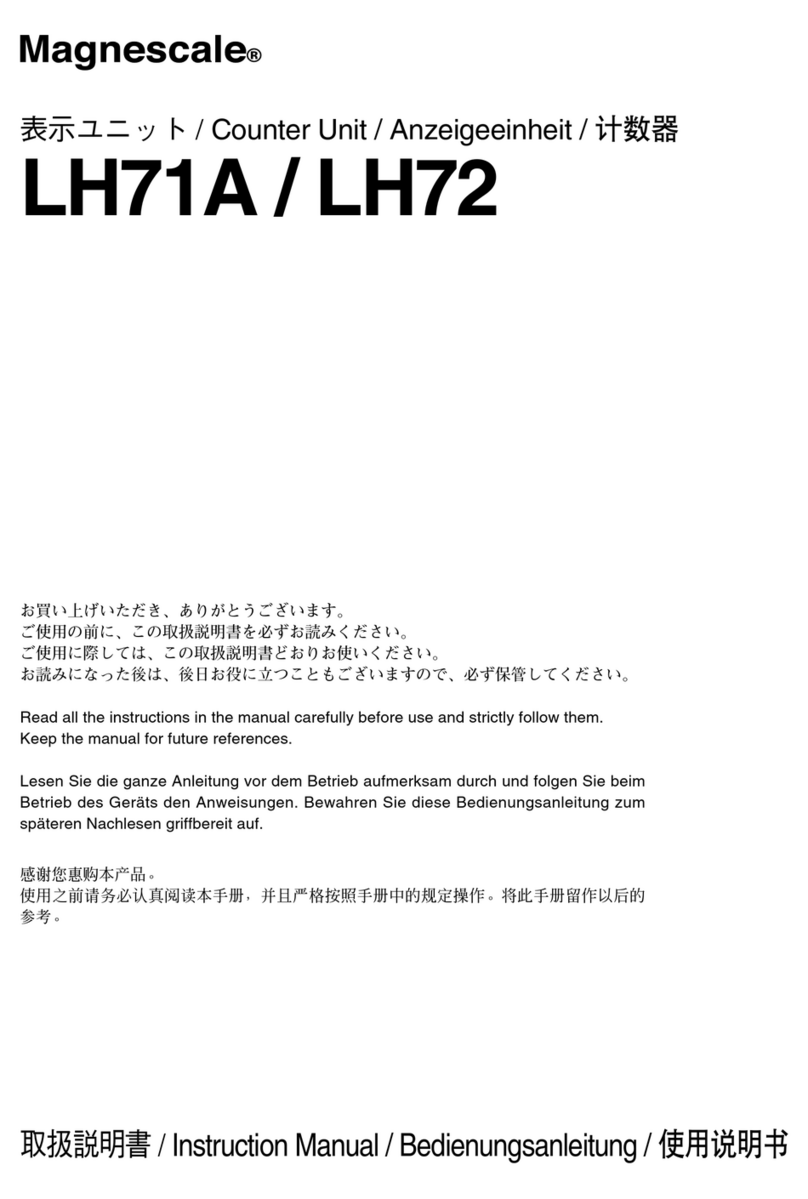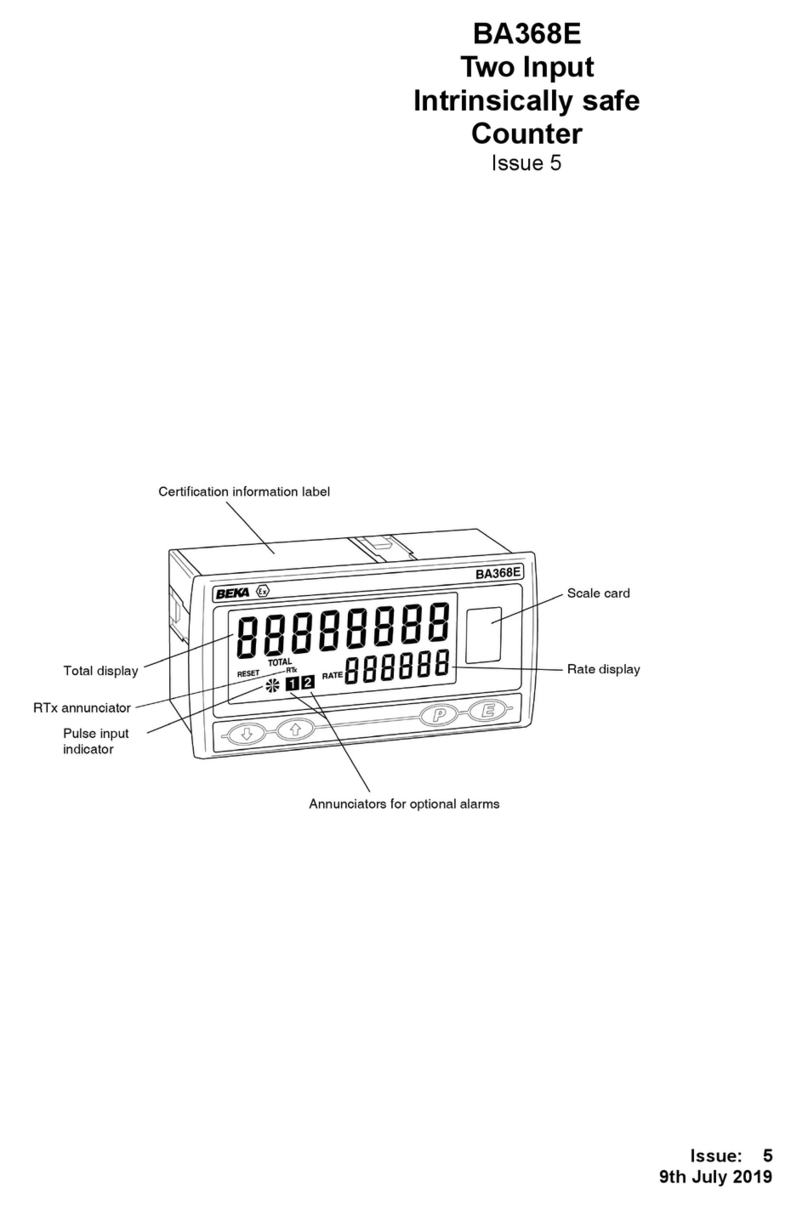DINUY CT MON 0 Series User manual

Ref. CT MON 0XX
CONTADOR DE TIEMPO POR MONEDAS / FICHAS
ESPECIFICACIONES TÉCNICAS
CARACTERÍSTICAS
FUNCIONAMIENTO
INSTALACIÓN Y CABLEADO
AJUSTE DEL MONEDERO
INSTRUCCIONES DE USO
ES
Ajuste
Ajuste Temporización
Ajuste
Monedas / Fichas
Color
Temperatura
de funcionamiento
● Temporizador electrónico accionado por monedas o fichas.
● Ajustable mediante Aplicación iOS o Android, vía Bluetooth.
● Avisador de fin de temporización. Señal continua o intermitente.
● Temporización Extra al introducir fichas o monedas adicionales.
● Tarifa 2: Horario de diferente tarificación.
● Modelos con o sin Display, que indica el número de monedas/fichas
a introducir o la temporización restante.
● Entrada para conexión de interruptor externo de pausa.
● Bornas WAGO de resorte para facilitar el cableado.
● Caja de seguridad metálica con cerradura de llave.
● Ejemplos de uso: campings, pistas deportivas, iglesias, gasolineras,
hospitales, etc.
Consumo propio
Capacidad de corte Salida Principal: 16A cos φ= 1
Salida Avisador: 16A cos φ= 1
1 VA en reposo, 2,5VA máx.
230VCA ±10% ~50Hz
Desde 1 segundo hasta 5 horas
Mediante App Android o iOS, via Bluetooth
Tipo de
Moneda/ Ficha
De 1 a 4 monedas/fichas
Tiempo Máximo
Acumulado 18 horas
Peso Aprox. 1,5 Kg
RAL9003
–10ºC .. +45ºC
Alimentación
● Al conectar el dispositivo a la red eléctrica, se encenderá el display
mostrando el número de monedas o fichas que deben ser
insertadas. En caso de que el modelo carezca de dicho display,
únicamente se encenderá el LED rojo ubicado en la parte frontal.
● Una vez se haya ingresado la cantidad definida de monedas o
fichas, se activará la salida correspondiente, lo que conllevará al
encendido de la carga conectada, hasta que transcurra el período
de tiempo preestablecido.
● El LED de la puerta indica si la salida está activada.
● En situaciones en las que se produzca un corte en el suministro
eléctrico, si se ha configurado el dispositivo para mantener los
ajustes en la memoria, se reiniciará la cuenta regresiva a partir del
momento exacto en el que se produjo la interrupción en la
alimentación.
● La aplicación DINUYCONFIGURE permite la configuración de
diversos modos de funcionamiento, que incluyen la operación en
modo intermitente, la incorporación de tiempos extras, la
implementación de tarifas especiales en función de horarios y
fechas específicas y el pre-aviso de fin del período de
temporización. Estas funciones se realizan a través de plantillas que
se pueden guardar, copiar o recuperar via Bluetooth.
● La utilización de la App de configuración está restringida al
instalador y requiere el acceso al interior del Contador.
Grado de Protección IP20 según UNE20324
DIMENSIONES
ATENCIÓN: ¡Tensión peligrosa!.
¡Los trabajos con equipos eléctricos en la red de
230V, deben de ser realizados exclusivamente por
técnicos cualificados!.
¡Desconecte la tensión de red antes de proceder al
montaje, desmontaje o manipulación del equipo
eléctrico!.
● Se recomienda nivelar el Contador en posición vertical para
evitar posibles malfuncionamientos del selector de monedas.
● En la parte posterior de la caja, se encuentran cuatro agujeros con
un diámetro de 8 mm destinados a la fijación del contador.
● El Contador requiere una tensión de alimentación de 230V.
Para ello, debe conectarse la fase a la borna L y el neutro a la
borna N.
● Es obligatorio efectuar la conexión a Masa en la borna ( )
correspondiente.
● Para facilitar la conexión del contador a la red eléctrica, se han
empleado bornas WAGO de resorte. Levante las palanquitas
naranjas, introduzca el cable pelado aprox. 10mm y vuelva a bajar
las palanquitas para asegurar el cable correctamente.
● Entre las bornas C y C1 se ha habilitado una salida de relé NA
(normalmente abierto) sin potencial. Esta salida se utilizará como
conexión principal para el temporizador. En la configuración más
común, se conectará la borna C a la borna L (fase), mientras que el
dispositivo temporizador se conectará entre la borna C1 y la borna
N (neutro). Este contacto se activará cuando se introduzca la
cantidad de monedas o fichas definidas en la configuración. En ese
momento, se iniciará la cuenta regresiva del temporizador para el
tiempo establecido, el cual se mostrará en el display (dependiendo
del modelo). Al finalizar el tiempo de temporización, se abrirá el
contacto del relé.
● Entre las bornas C y C2 se ha habilitado otra salida de relé NA sin
potencial. Esta salida se activará un tiempo antes de finalizar la
temporización principal. Su propósito es activar una señal luminosa
o sonora como preaviso, y el tiempo de activación puede ser
configurado desde la App.
● Mediante la conexión de un interruptor a las bornas S2 y S1, se
puede pausar la cuenta regresiva del temporizador. Al cerrar el
interruptor, se detendrá la cuenta regresiva y se mostrará el tiempo
restante en el display. Al abrir el interruptor, se reanudará la cuenta
regresiva y el display volverá a mostrar el tiempo restante.
Moneda: Sólo 1 tipo (1€ por defecto
Otras monedas bajo pedido)
Ficha: AC CT- 005
● El CONTADOR de Tiempo viene preajustado por defecto de
fábrica para monedas de 1€ (o la ficha estándar), a no ser que se
haya indicado algo diferente en el momento de solicitarlo.
● Si desea reajustarlo para otro tipo de moneda, siga los siguientes
pasos:
- Aflojar los dos tornillos (1) que sujetan la pieza A.
- Subir la pieza A hasta que la moneda entre justo por la ranura.
- Apretar los tornillos (1) para fijar la pieza A.
- Aflojar los tornillos (2) que sujetan la pieza B.
- Subir la pieza B hasta que la moneda al pasar por la pieza B no
caiga por la abertura trapezoidal, sobrándole sólo 1 mm.
142 mm
104 mm
215 mm
90 mm
36 mm 36 mm
70 mm
70 mm
35 mm
110 mm
LNC2 C1 C
Avisador
Warning
L
N230V~ 50Hz
S2 S1
SW
Carga
Load
Interruptor
Switch
A
1
2
2
B
1mm
Fotointerruptor
90º
MONEDA
MONEDA

AJUSTE DESDE LA APP
● Seleccione el idioma e introduzca un email para iniciar sesión o
regístrese para completar su perfil de usuario.
● Seleccione la opción CONTADORES.
● Proceda a crear una plantilla de configuración del dispositivo.
● En cada plantilla pueden seleccionar las siguientes características:
- Menú BÁSICOS:
•
Número de monedas o fichas a insertar para que se active
la temporización principal, en formato Horas:Minutos:
Segundos HH:MM:SS.
•
Tipo de encendido contínuo o intermitente. En caso de
seleccionar la opción Inter se deberán definir los tiempos de
encendico y apagado.
•
Comportamento ante falta de alimentación: En caso de
seleccionar Reset, el dispositivo se reiniciará y se indicará el
número de monedas a introducir que se fijó en la configuración
anterior.
En caso de seleccionar Guardar tiempo, el dispositivo
retomará la cuenta-atrás desde el momento en que se produjo
el corte de alimentación.
•
Habilitar pre-aviso: Al seleccionarse esta opción se deberá
definir el tiempo en que se activará la señal que avisa de la
inminente finalización de la temporización principal. Esta señal
o aviso se puede producir de forma constante o en
intermitencias de 1 segundo.
- Menú AVANZADOS:
•
Permite definir el tiempo extra de activación y el número de
monedas o fichas necesarios para ello.
Esta temporización extra añade un tiempo de activación
adicional al tiempo de temporización normal.
Por ejemplo, si definimos en la temporización normal que con
una moneda o ficha se activa el Contador durante 1 hora,
al seleccionar 2 monedas en la temporización extra podemos
modificar el tiempo asignado a la moneda/ficha adicional.
• La introducción de monedas/fichas para la activación de la
temporización extra se debe efectuar en el mismo momento
que la introducción de monedas/fichas iniciales y en un
tiempo límite de 10 segundos desde la introducción de la
última moneda/ficha que determina la tarificación normal.
Otro ejemplo que muestra el funciona- miento de la
temporización extra:
·1 Moneda / Ficha = 1 Hora
·3 Monedas / Fichas = 5 Horas
Para ello, se deberá ajustar de la siguiente forma:
·Número Monedas / Fichas Temporización Principal: 1
·Temporización Principal: 1 Hora
·Número Monedas / Fichas Temporización Extra: 3 Horas
- Menú TARIFAS:
•
La Tarifa 2 posibilita un horario de tarificación diferente a la
tarifa normal. Esta Tarifa 2 se suele utilizar para aumentar el
importe de la temporización en horas punta o para abaratar el
coste de la temporización en horas de bajo uso.
•
En caso de habilitarse la tarifa 2, se deberán definir el número
de monedas/fichas para activar el tiempo principal y su tiempo
extra (si se activa).
•
El modo de temporización de la Tarifa 2 se puede definir entre
un intervalo de tiempo fijado en día y mes o seleccionando los
días con su respectivo horario de aplicación, donde la Hora de
Inicio deberá ser inferior a la Hora de Fin.
Aquí también se debe especificar si el contador deberá tener
en cuenta la aplicación de los cambios de hora verano/invierno
de cara a aplicar la Tarifa 2 en la hora correcta.
● Una vez descargada la app DINUYCONFIGURE desde la tienda de
Google o Apple, abra la aplicación para proceder a crear el patrón
de funcionamiento del dispositivo.
DINUYCONFIGURE
Descargue la app de configuración en el siguiente enlace:

DINUY, S.A. Auzolan, 2, 20303, IRUN, SPAIN
www.dinuy.com
Una vez definidos todos los parámetros de funcionamiento se deberá
GUARDAR la plantilla.
Cuando la plantilla está abierta, existe la opción de recuperar la
plantilla que actualmente está programada en el Contador, pulsando
en RECIBIR. Esto borrará los datos almacenados y serán sustituidos
por los datos importados desde el Contador.
Para recuperar la información de los ajustes guardados en la memoria
del Contador sin perder datos, se puede crear una nueva plantilla
e importar los existentes en el Contador, pulsando en RECIBIR.
En el menú inferior de la aplicación se puede seleccionar:
Inicio para volver a la página inicial de selección de Contadores.
Plantillas para visualizar las plantillas ya configuradas, y el menú.
Acerca de, donde podemos acceder a información adicional sobre
el dispositivo.
En este menú Acerca de se puede cerrar sesión para volver a
la pantalla de acceso inicial.
NOTA: El Contador mantiene los datos de fecha y hora durante
aprox. 3 días. Si el Contador se desconecta durante más tiempo,
es recomendable volver a subir la configuración para que adquiera
los datos de fecha y hora actualizados.
Una vez guardada la plantilla, se presentará la pantalla con las
plantillas definidas. Cada plantilla se puede editar, borrar, copiar en
otra plantilla nueva, enviar por email las condiciones de ajuste o
transmitir al Contador mediante Bluetooth.
El menú Plantillas permite la creación de nuevas plantillas o borrar
todas. También muestra todas las plantillas guardadas.
Una vez que se ha definido la configuración del comportamiento del
Contador en la plantilla, se prodecerá a subirla a la memoria del
Contador vía Bluetooth, pulsando sobre el icono de
sincronización. Para ello, se deberá estar junto a la caja abierta del
Contador.
En el momento en que se pulsa el botón de sincronización en la
plantilla, pulse el botón Bluetooth situado en la parte interior de la
tapa del Contador, tal como se muestra en el siguiente dibujo:
Botón Bluetooth
Bluetooth button
Puerta
Door
La configuración de fábrica del Contador es:
BÁSICOS:
Nº Monedas/Fichas temporización principal:1
Temporización principal:1h:00min:00s
Tipo de encendido:Continuo
En caso de seleccionarIntermitente
Intermitente ON:0h:10min:00s
Intermitente OFF:0h:10min:00s
Comportamiento ante falta de alimentación:Guardar memoria
Habilitar pre-aviso:No
En caso de Sí: Habilitar pre-aviso
Temporización pre-aviso:0h:05min:00s
AVANZADOS:
Habilitar temporización extra:No
En caso deSí:Habilitar temporización extra:
Nº Monedas/Fichas temporización extra:3
Temporización Extra: 2h:00min:00s
TARIFAS:
Habilitar tarifa 2:No
En caso deSí: Habilitar tarifa 2:
Nº Monedas/Fichas temporización tarifa 2:1
Temporización Tarifa 2:1h:30min:00s
Habilitar temporizador extra tarifa 2:No
En caso deSí: Habilitar temporización extra:
Nº Monedas/Fichas temporización extra:3
Temporización Extra: 3h:00min:00s
Entre fechas:No
En caso deSí:Entre fechas:
Fecha Inicio Tarifa 2:01/01
Fecha Fin Tarifa 2:31/12
Días de la semana:Ninguno
Entre horarios:No
En caso deSí:Entre horarios:
Hora Inicio Tarifa 2:18h:00
Hora Fin Tarifa 2:22h:00
Habilitar horario de Verano:Si
• Cada plantilla dispone de sus propios iconos para editar
, borrar o copiar el contenido de la configuración
guardada en una nueva plantilla.
• También se presenta el icono de sincronización para
transmitir el contenido de configuración de la plantilla al Contador.

Ref. CT MON 0XX
TIME COUNTERS BY COINS OR TOKENS
TECHNICAL SPECIFICATIONS
CHARACTERISTICS
OPERATION
INSTALACIÓN Y CABLEADO
COIN ADJUSTMENT
INSTRUCTION MANUAL
EN
Adjustment
Timer Adjustment
Coins/Tokens
Adjustment
Colour
Operating
Temperature
● Coin or token-operated electronic timer.
● Setting up via iOS or Android application, using Bluetooth. .
● End-of-timer alert (Warning). Continuous or intermittent signal.
● Extra timing when additional coins or tokens are inserted.
● Rate 2: Different pricing schedule.
● Models with or without a display, indicating the number of
coins/tokens to be inserted or the remaining time.
● Input for external pause switch connection.
● Spring-loaded WAGO terminals for easy wiring.
● Metal safety box with key lock.
● Examples of use: campgrounds, sports facilities, churches, gas
stations, hospitals, etc.
Consumption
Load Capacity Main Output: 16A cos φ= 1
Warning Output: 16A cos φ= 1
1 VA at rest, 2,5VA max.
230VAC ±10% ~50Hz
From 1 second to 5 hours
Via App Android o iOS, using Bluetooth
Coin/Token
Type
From 1 to 4 coins/tokens
Maximum
Accumulated Time 18 hours
Weight Approximately 1.5 Kg
RAL9003
–10ºC to +45ºC
Power Supply
● When connecting the device to the power grid, the display will turn
on, showing the number of coins or tokens that need to be inserted.
If the model lacks such a display, only the red LED located on the
front will light up.
● Once the defined of coins or tokens has been inserted, the
corresponding output will be activated, resulting in the connected
load being turned on until the pre-established time period elapses.
● The door LED indicates whether the output is activated.
● In situations where there is a power outage, if the device has been
configured to maintain settings in memory, the countdown will
restart from the exact moment the power interruption occurred.
● The DINUYCONFIGURE application allows for the configuration of
various operating modes, including intermittent mode, the addition
of extra times, the implementation of special rates based on specific
schedules and dates, and the warning of the end of the timing
period. These functions are performed through templates that can
be saved, copied, or retrieved via Bluetooth.
● The use of the configuration app is restricted to the installer and
requires access to the interior of the Counter.
Protection Level IP20 according to UNE20324
DIMENSIONS
● It is recommended to level the Counter in a vertical position to
avoid possible malfunctions of the coin/token selector.
● At the back of the box, there are four holes with a diameter of 8 mm
intended for securing the counter.
● The COUNTER requires a power supply voltage of 230V. To do
this, connect the phase to terminal L and the neutral to terminal N.
● It is mandatory to make the Ground connection to the
corresponding terminal ( ).
● To facilitate the connection of the counter to the power grid,
spring-loaded WAGO terminals have been used. Lift the orange
levers, insert the stripped cable approximately 10mm, and then
lower the levers to secure the cable properly.
● Between terminals C and C1, a normally open (NO) relay output
without potential has been enabled. This output will be used as the
main connection for the timer. In the most common configuration,
terminal C will be connected to terminal L (phase), while the timer
device will be connected between terminal C1 and terminal N
(neutral). This contact will be activated when the defined of coins or
tokens is inserted according to the configuration. At that moment,
the countdown of the timer for the set time will begin, which will be
displayed on the display (depending on the model). When the
timing period ends, the relay contact will open.
● Between terminals C and C2, another normally open relay output
without potential has been enabled. This output will be activated a
time before the main timing ends. Its purpose is to activate a light
or sound signal as a pre-warning, and the activation time can be
configured from the App.
● By connecting a switch to terminals S2 and S1, it is possible to
pause the countdown of the timer. When the switch is closed, the
countdown will stop, and the remaining time will be displayed on
the screen. When the switch is opened, the countdown will resume,
and the display will show the remaining time again.
WARNING: Hazardous voltage!
Work with electrical equipment on the 230V mains
must be carried out only by qualified technicians!
Switch off the mains before installing, removing or
handling of electrical equipment!
Only 1 type (€1 by default, other coins
available upon request)
Token: AC CT- 005
● The Time Counter comes pre-adjusted by default at the factory for
1€ coins (or the standard token) unless otherwise specified at the
time of purchase.
● If you want to readjust it for another type of coin, please follow
these steps:
- Loosen the two screws (1) holding part A.
- Raise part A until the coin fits exactly through the slot.
- Tighten the screws (1) to secure part A.
- Loosen the screws (2) holding part B.
- Raise part B until the coin passing through part B does not fall
through the trapezoidal opening, with only 1 mm clearance.
142 mm
104 mm
215 mm
90 mm
36 mm 36 mm
70 mm
70 mm
35 mm
110 mm
LNC2 C1 C
Warning
L
N230V~ 50Hz
S2 S1
SW
Load
Switch
A
1
2
2
B
1mm
Opto Switch
90º
COIN
COIN

ADJUSTMENT OF THE COUNTER WITH THE APP
● Select the language and enter an email to log in or register to
complete your user profile.
● Select the "COUNTERS" option.
● Proceed to create a device configuration template.
● In each template, you can select the following features:
- BASIC tab:
•
Number of coins or tokens to be inserted to activate the
main timing, in the format Hours:Minutes:Seconds
HH:MM:SS.
•
Type of operation: Continuous or Flashing. If selecting
the Flashing option, the ON and OFF times need to be
defined.
•
Status after a Supply failure: If you select Reset, the device
will be restarted and the number of coins to enter that was set
in the previous configuration will be indicated.
If selecting Save Time, the device will resume the countdown
from the moment the power outage occurred
•
Enable Pre-Warning: Allows enabling a Pre-Warning
indicating that the Main Timing is about to end. This warning
Will be executed on the Auxiliary Output of the Counter and it
can be Continuous or Flashing (1 sec ON and 1 sec OFF).
- ADVANCED tab:
• Allows defining the extra activation time and the number of
coins or tokens required for it.
• This extra timing adds additional activation time to the normal
timing period.
• For example, if we define in the normal timing that one coin or
token activates the Counter for 1 hour, by selecting two coins
in the extra timing, we can modify the assigned time for the
additional coin/token.
• The introduction of coins/tokens for activating the extra timing
should be done at the same time as the initial coin/token
insertion, within a time limit of 10 seconds from the last
coin/token insertion that determines the normal rate.
Here's another example that demonstrates the functioning of
the extra timing:
· 1 Coin / Token = 1 Hour
·3 Coins / Tokens = 5 Hours
To achieve this, you should adjust it as follows:
·Number of Coins/Tokens for Main Timing: 1
· Main Timing: 1 Hour
· Number of Coins/Tokens for Extra Timing: 3 Hours
- RATES tab:
•
Rate 2 enables a different pricing schedule than the normal
rate. This Rate 2 is usually used to increase the cost of timing
during peak hours or to reduce the cost of timing during low
usage hours.
• If Rate 2 is enabled, the number of coins/tokens to activate the
main time and its extra time (if activated) must be defined.
• The timing mode of Tariff 2 can be defined either within a fixed
time interval in a day and month or by selecting specific days
with their respective application schedule, where the Start Time
must be earlier than the End Time.
It should also be specified whether the counter should consider
daylight saving time changes in order to apply Rate 2 at the
correct hour.
● Once you have downloaded the DINUYCONFIGURE from the
Google or Apple store, open the application to proceed with creating
the operating pattern for the Counter
DINUYCONFIGURE
You can download the configuration App from the following link:

DINUY, S.A. Auzolan, 2, 20303, IRUN, SPAIN
www.dinuy.com
Once all operating parameters have been defined, the template must
be SAVED.
When the template is open, there is an option to retrieve the template
currently programmed in the Counter by clicking on RECEIVE. This
will erase the stored data and replace it with the imported data from
the Counter.
To retrieve the information of the settings saved in the memory of the
Counter without losing data, you can create a new template and
import the existing ones from the Counter by clicking on RECEIVE.
In the bottom menu of the app, you can select:
• HOME to go back to the initial page for selecting Counters.
• TEMPLATES to view the already configured templates and the
menu.
• ABOUT, where you can access additional information about the
device. In this About menu, you can log out to return to the initial
login screen.
NOTE: The COUNTER retains date and time data for approximately 3
days. If the COUNTER is disconnected for a longer period, it is
recommended to upload the configuration again to acquire updated
date and time data.
Once the template is saved, the screen with the defined templates will
be displayed. Each template can be edited, deleted, copied to a new
template, emailed with the adjustment conditions, or transmitted to the
COUNTER via Bluetooth.
The Templates menu allows for the creation of new templates or
deleting all templates. It also displays all saved templates.
Bluetooth button
Door
The factory default configuration of the Counter is as follows:
BASIC:
Number of coins/tokens for main timing: 1
Main timing: 1h:00min:00s
Switching type: Continuous
If selecting Flashing
Flash ON: 0h:10min:00s
Flash OFF: 0h:10min:00s
Status after a supply failure: Save timing
Enable pre-warning: No
If Yes:
Pre-warning time: 0h:05min:00s
Pre-warning flashing: OFF
ADVANCED:
Enable extra timing: No
If Yes:
Number of coins/tokens for extra timing: 3
Extra timing: 2h:00min:00s
RATES:
Enable Rate 2: No
If Yes:
Number of coins/tokens for Rate 2 timing: 1
Rate 2 timing: 1h:30min:00s
Enable extra timer for Rate 2: No
If Yes:
Number of coins/tokens for extra timing: 3
Extra timing: 3h:00min:00s
Between dates: No
If Yes:
Start Date for Rate 2: 01/01
End Date for Tariff 2: 31/12
Days of the week: None
Between time intervals: No
If Yes:
Start Time for Tariff 2: 18:00
End Time for Tariff 2: 22:00
Enable Daylight Saving Time: Yes
• Each template has its own icons to edit , delete
or copy the content of the saved configuration to a new
template.
• There is also a synchronization icon to transmit the
template's configuration content to the Counter.
Once the configuration of the Counter's behaviour has been defined
in the template, it will be uploaded to the memory of the Counter via
Bluetooth by clicking on the synchronization icon.
For this, you must be next to the Counter with its door OPEN.
When the synchronization button on the template is pressed, press
the Bluetooth button located inside the door of the Counter, as shown
in the following diagram:
Table of contents
Languages:
Popular Cash Counter manuals by other brands

Nautilus Hyosung
Nautilus Hyosung Monimax 5300CE installation manual
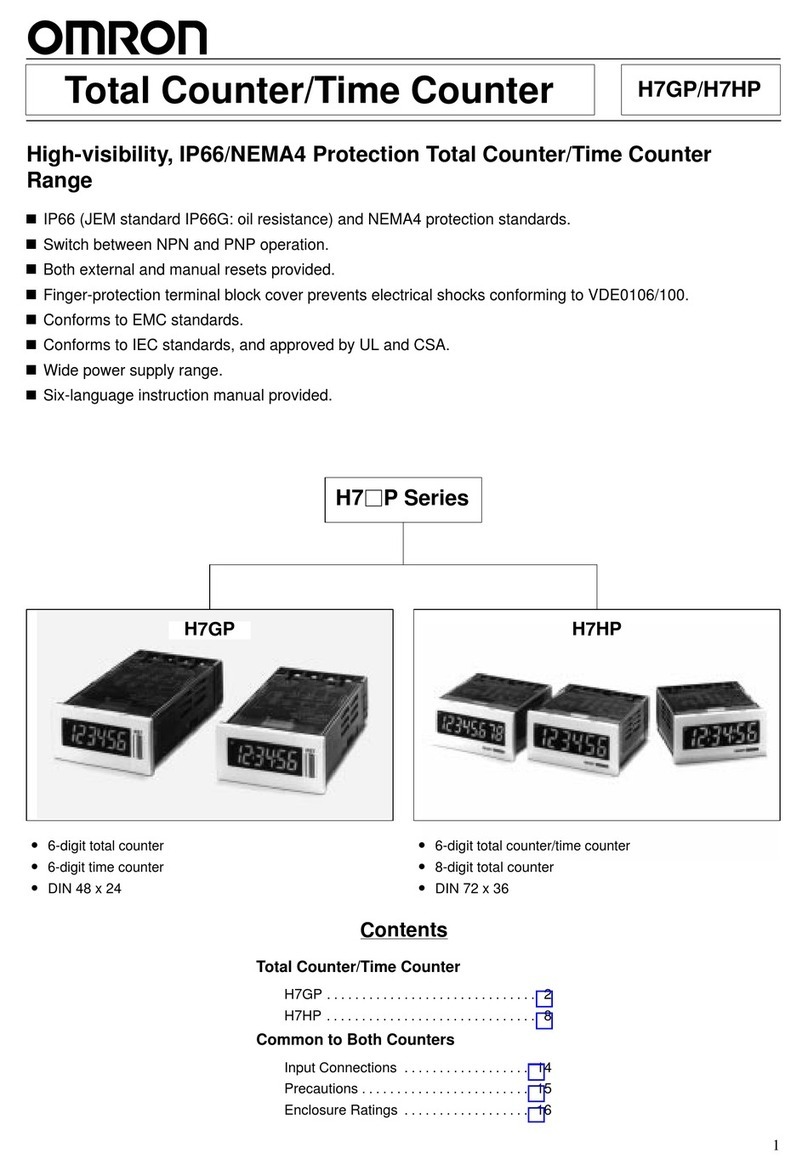
Omron
Omron H7GP - manual
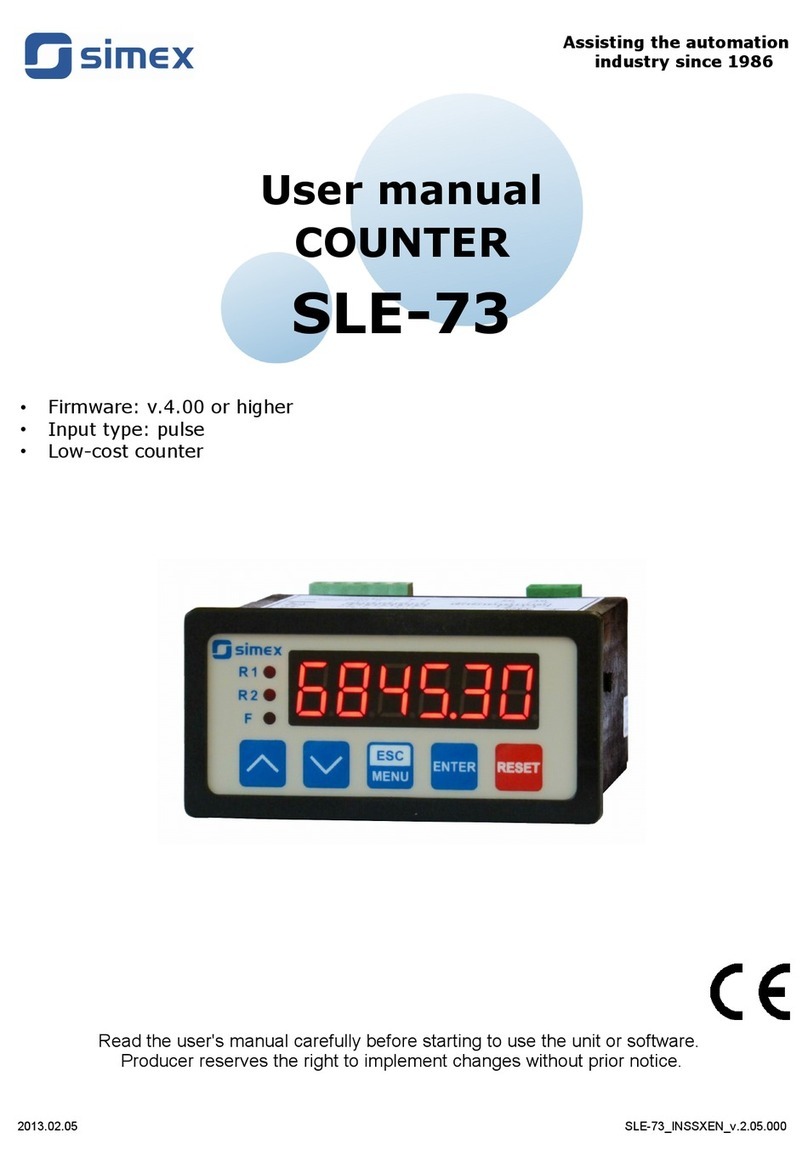
Simex
Simex SLE-73 user manual

DIEBOLD NIXDORF
DIEBOLD NIXDORF CINEO C4060 Installation & operating manual

Royal Sovereign
Royal Sovereign RBC-660 owner's manual

Met One Instruments
Met One Instruments AEROCET 532 manual