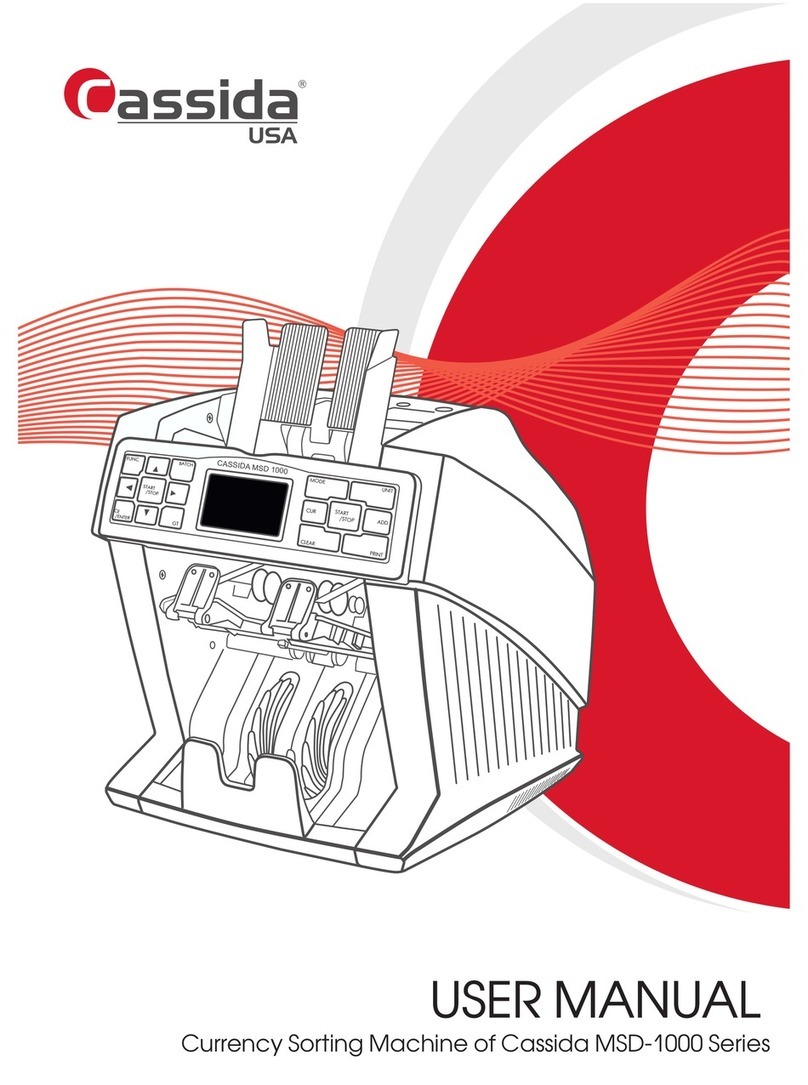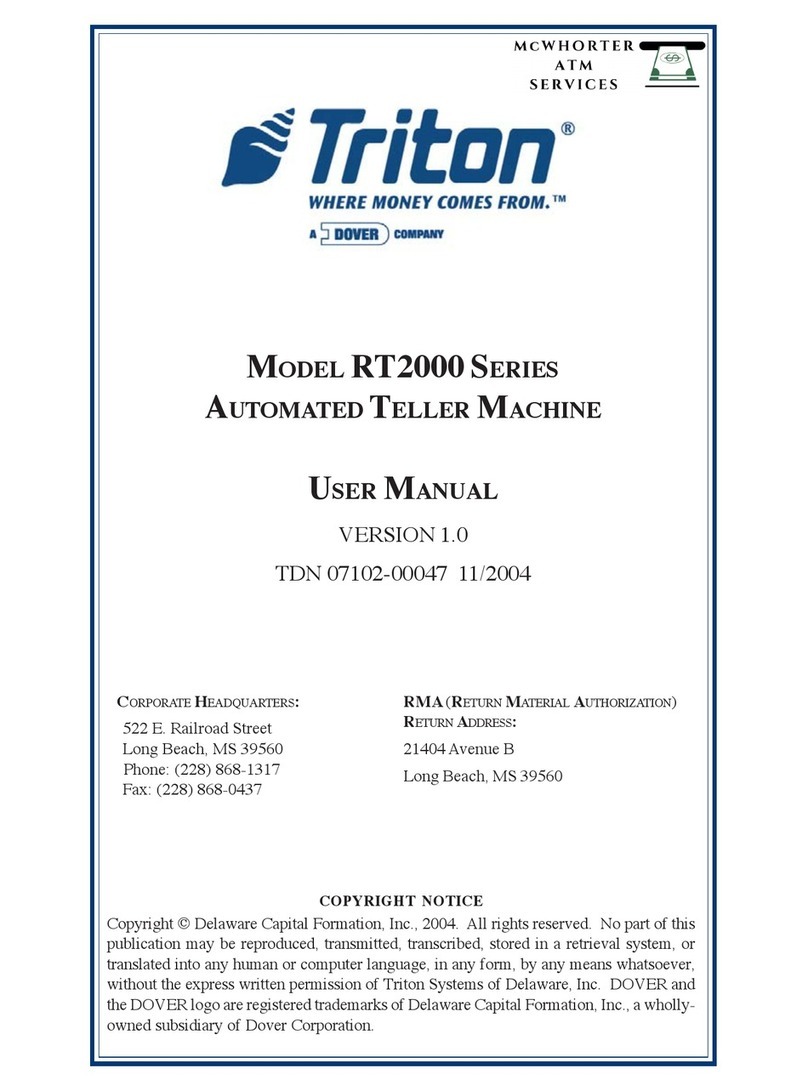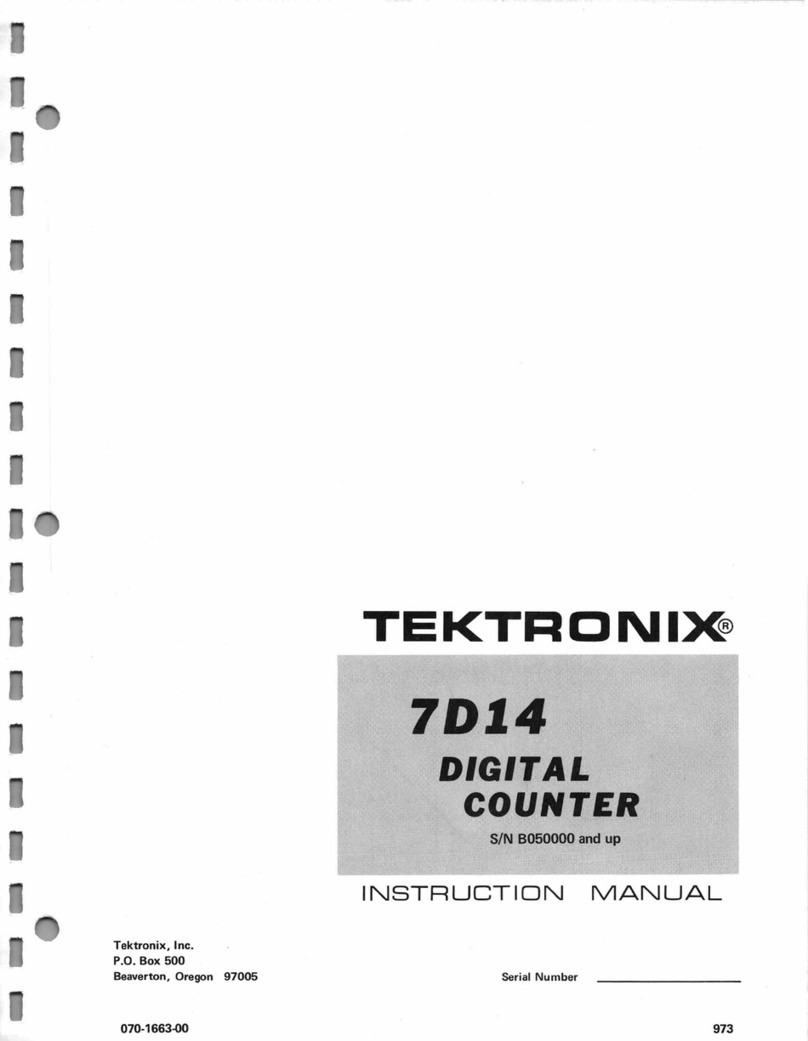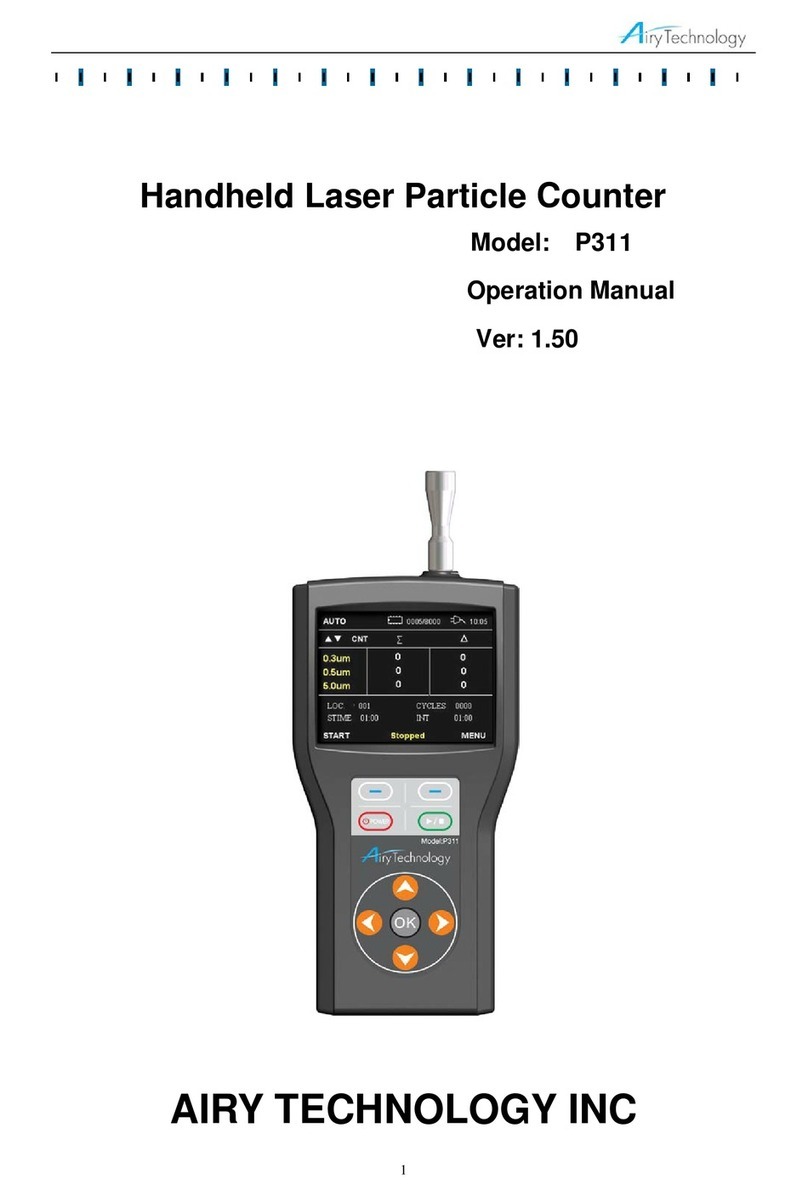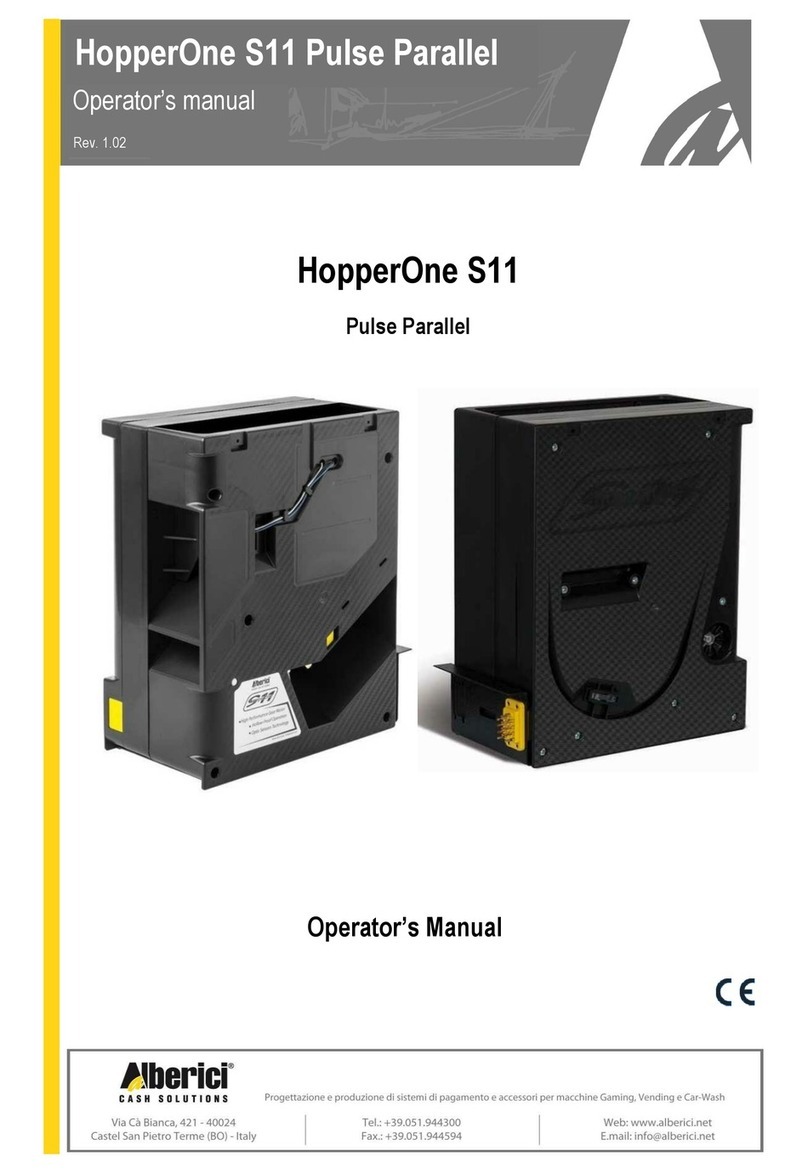DIEBOLD NIXDORF CINEO C4060 Installation instructions

CINEO C4060 (RM4H)
Supplementary Instruction
Installation / Operating Manual

Questions and suggestions
2 CINEO C4060 (RM4H) - Supplementary Instruction 01750308102 A
Questions and suggestions
Do you have any questions or suggestions regarding this manual?
Please contact the following address and specify the order number
of this manual:
Wincor Nixdorf International GmbH
R&D Paderborn 2
Heinz-Nixdorf-Ring 1, 33106 Paderborn
Fax: +49 (0) 521 693-62 09
E-mail: [email protected]
Do you have any technical questions or problems?
Please contact the Customer Care Center.
Tel: +49 (0) 180 1 19 92 99

Copyright
01750308102 A CINEO C4060 (RM4H) - Supplementary Instruction 3
Copyright
© Wincor Nixdorf International GmbH 2018
All rights, including rights of translation and rights of reproduction by
reprinting, copying or similar methods, even of parts, are reserved.
Any violations give rise to a claim for damages. All rights are reserved,
especially rights created by patent grant or registration of a utility model.
Subject to availability and technical modifications. All names of hardware
and software products mentioned in this manual are trade names and/or
trademarks of their respective manufactures.

Table of contents
4 CINEO C4060 (RM4H) - Supplementary Instruction 01750308102 A
Table of contents
1 Introduction ............................................................................... 6
1.1 General Information ....................................................................... 6
1.2 Symbols used in this manual........................................................... 6
1.3 Section-specific warning notes ....................................................... 7
2 Safety ......................................................................................... 8
2.1 Important Safety Precautions ......................................................... 8
2.1.1 Notes concerning installation ......................................................... 8
2.2 General safety precautions ............................................................. 9
2.3 General power interruption.......................................................... 13
2.3.1 CINEO C4060 (RM4H) Frontload ................................................... 14
2.3.2 CINEO C4060 (RM4H) Rearload .................................................... 16
3 Planning the installation ........................................................... 18
3.1 Device dimensions ........................................................................ 18
3.1.1 Frontload device version with standard door............................... 19
3.1.2 Frontload device version with design door................................... 20
3.1.3 Rearload version with standard door ........................................... 21
3.1.4 Rearload version with design door ............................................... 22
3.2 Storage if construction work is not yet complete......................... 23
3.3 Space required for operation and maintenance........................... 23
3.3.1 Frontload version.......................................................................... 25
3.3.2 Rearload version ........................................................................... 26
3.4 Transport route requirements ...................................................... 27
4 Installation ............................................................................... 35
4.1 Removing the transport packing................................................... 36
4.2 Disassembly of the shipping crate ................................................ 36
4.2.1 General information...................................................................... 36
4.2.2 Disassembly .................................................................................. 38
4.3 Laying cables in the cable chain.................................................... 40
5 Device overview ....................................................................... 42
5.1 Device types.................................................................................. 42

Table of contents
01750308102 A CINEO C4060 (RM4H) - Supplementary Instruction 5
5.1.1 Frontload device ........................................................................... 42
5.1.2 Rearload device............................................................................. 42
5.2 Controls for Frontload devices...................................................... 43
5.2.1 Customer panel open.................................................................... 43
5.2.2 Safe opened .................................................................................. 46
5.3 Controls for Rearload devices ....................................................... 47
5.3.1 Door of operating unit open ........................................................ 47
5.3.2 Safe opened .................................................................................. 50
6 Basic operations ....................................................................... 51
6.1 Pulling out/pushing in the RM4H head unit.................................. 51
6.1.1 Pulling out the head unit – Frontload ........................................... 52
6.1.2 Pulling out the head unit – Rearload ............................................ 53
6.1.3 Pushing in the head unit - Frontload/Rearload............................. 54
6.2 Pulling out/pushing in the RM4H safe unit ................................... 55
6.2.1 Pulling out the safe unit - Frontload/Rearload ............................. 55
6.2.2 Pushing in the safe unit - Frontload/Rearload .............................. 56
7 Appendix .................................................................................. 57
7.1 Check list for installation preparations ......................................... 57
7.2 Technical Data............................................................................... 62
7.2.1 General installation conditions ..................................................... 62
7.2.2 Environmental conditions ............................................................. 65
7.3 Compliance with Standards and Approvals .................................. 67
7.4 Environmental protection............................................................. 69

Introduction
6 CINEO C4060 (RM4H) - Supplementary Instruction 01750308102 A
1 Introduction
1.1 General Information
This manual provides specific information regarding the installation and
operation of the CINEO C4060 with an RM4H unit. The basic information
for installing and operating the CINEO C4060 is described in the
installation manual (order number: 01750178009) and the operating
manual (order number: 01750178011) of the CINEO C4060.
The CINEO C4060 (RM4H) is equipped with the RM4H 4+1 recycling
module. This consists of a head unit and a safe unit, together with 4
recycling cassettes and an All In Box.
A separate operating manual is available for the RM4H recycling module
(order number: 01750306327).
The CINEO C4060 (RM4H) is available in the following device versions:
Frontload and Rearload devices with the safe versions
– CEN L4
– CEN IV EXGas
1.2 Symbols used in this manual
- Text following a dash represents an item in a list.
„“ Refers to other chapters or sections.
● Text following this symbol describes actions to be performed in the
specified order.
‚‘ Text in simple inverted commas relates to equipment/mounting
parts which are included in the delivery package.
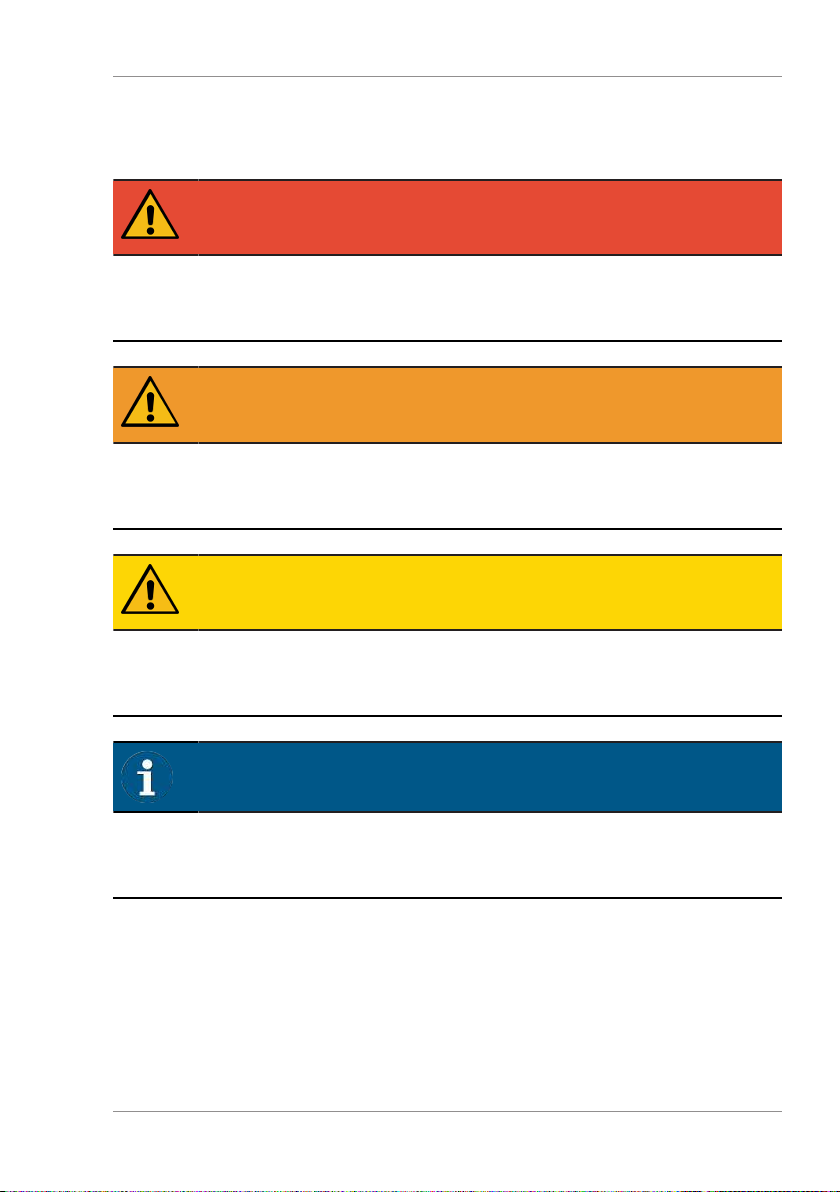
Introduction
01750308102 A CINEO C4060 (RM4H) - Supplementary Instruction 7
1.3 Section-specific warning notes
DANGER
This warning note describes a hazard with a high degree of risk which, if
not avoided, will result in death or grave bodily injury.
WARNING
This warning note describes a hazard with a medium degree of risk which,
if not avoided, could result in death or grave bodily injury.
CAUTION
This warning note describes a hazard with a low degree of risk which, if
not avoided, could result in slight or minor bodily injury.
NOTICE
This note provides application tips and information that help prevent er-
rors and material damage.
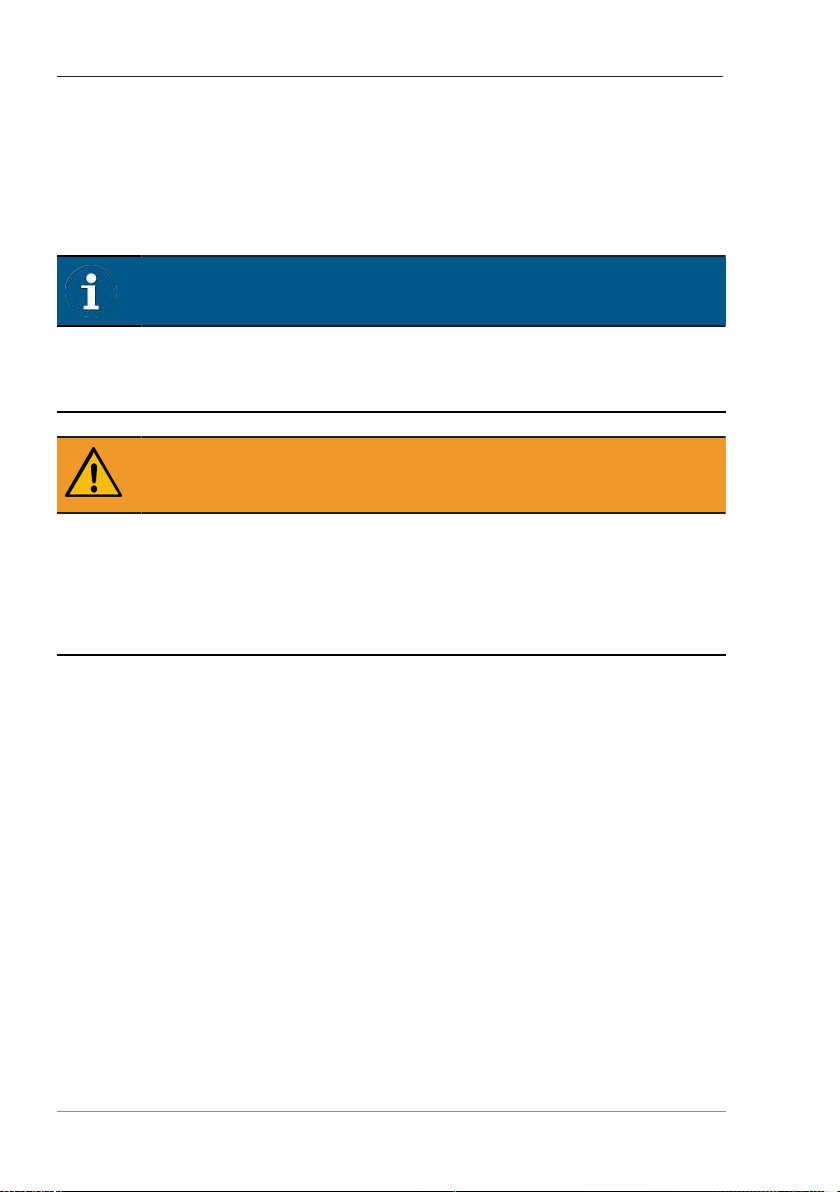
Safety
8 CINEO C4060 (RM4H) - Supplementary Instruction 01750308102 A
2 Safety
2.1 Important Safety Precautions
NOTICE
Read the following safety notes carefully before performing any work on
the device.
WARNING
Be careful not to injure your head when the control panel or the operat-
ing unit door are lifted up! If the function of the gas pressure springs
starts to decline, it is essential to notify the Service department, as there
is a risk of injury.
2.1.1 Notes concerning installation
– When installing the device or doing any work on the device make sure
that the device is not connected to power.
– Remove the shipping restraints inside the unit which secure its compo-
nents during transportation if necessary for the installation (see infor-
mation sheet included with the device).

Safety
01750308102 A CINEO C4060 (RM4H) - Supplementary Instruction 9
2.2 General safety precautions
This device complies with the relevant safety regulations for information
processing equipment.
– For reasons of stability, the device must be screwed to the load-bearing
substructure of the installation site or mounted on a suitable base.
– When moving the device from a cold to a warm environment, do not
operate it for at least two hours to prevent possible damage caused by
condensation. do not operate it for at least two hours to prevent possi-
ble damage caused by condensation.
– Use only the original packaging material to transport the device.
– Observe the warning and information labels on the device.
– Unless otherwise stated, grasp the components only by the green ledge
when handling them.
– The device is equipped with a safety-tested power cable. Connect this
power cable only to a grounded socket.
– Always hold the plug when removing the power cable. Never pull on
the cable itself.
– Lay all connecting cables in such a way that they will not be stepped on
or tripped over, damaged or crushed in any way.
– Have damaged power cables replaced immediately.
– Make sure that there is always free access to the electrical sockets
used or to the electrical circuit-breakers of the house installation.

Safety
10 CINEO C4060 (RM4H) - Supplementary Instruction 01750308102 A
DANGER
In case of an emergency (e.g. damaged cabinets, controls or power ca-
bles, liquids or foreign objects in the device) take the following steps:
Switch the device voltage-free immediately by:
1. Switching off the automatic circuit breaker or removing the fuse insert
from the fuse holder in the distributor box of the house installation.
2. Disconnecting the plug of the power supply cable from the grounded
socket in the building installation.
3. Interrupting the power connection between the UPS (uninterruptible
power supply) and the device (see chapter "Introduction", section
"General power interrupt" in the operating manual);
4. For further system-specific notes, please refer to the operating manu-
als.
5. Inform the customer service responsible for you.
– Never connect or disconnect data transmission lines during a thunder-
storm.
– Always keep the device’s ventilation openings free from obstruction to
ensure proper ventilation and to prevent malfunctions resulting from
overheating.
– Only use accessories and extension components that have been ap-
proved by us. Nonobservance can result in damage to the system or vi-
olations of regulations concerning safety, radio interference and er-
gonomical requirements.
– Note that there are only safety extra-low voltage circuits (SELV circuits)
if you want to feed voltage from an external source into prepared ca-
bles to install additional electronics (e. g. EMA connection).

Safety
01750308102 A CINEO C4060 (RM4H) - Supplementary Instruction 11
– To clean the device only use cleaning agents approved by Diebold
Nixdorf (see chapter "Cleaning, Service and Maintenance" in the oper-
ating manual).
– Components with adjustable light effects are integrated in this product.
Repetition frequencies between 5 Hz and 40 Hz should be avoided as
certain light frequencies or flickering light sources can cause epileptic
seizures in some individuals.
Also avoid light reflections and synchronize the cycles wherever possi-
ble. Ensure that monitors' refresh rates are as high as possible.
Repairs
DANGER
Repair work may be carried out only by authorized specialist staff. Unau-
thorized opening of the device or repair work carried out improperly
could result in considerable danger to the user. In case of noncompliance,
Diebold Nixdorf excludes all liability. Wincor Nixdorf International GmbH

Safety
12 CINEO C4060 (RM4H) - Supplementary Instruction 01750308102 A
Lithium batteries
DANGER
Danger of fire and explosion
The handling and the replacement should only be performed by autho-
rized service personnel which was trained by the Wincor Nixdorf Interna-
tional GmbH .
There is danger of fire or explosion if the batteries are handled improp-
erly. It is therefore important to note the following points:
1. Avoid short circuits
2. Never recharge the battery
3. Avoid temperatures above +100°C (+212°F).
4. Do not attempt to open the battery by force
5. Do not allow the battery to come into contact with water or fire
6. The battery should only be replaced with the same or an equivalent
type recommended by Wincor Nixdorf International GmbH (see chap-
ter “Appendix,” section “Consumables”). Dispose of used batteries in
compliance with national regulations and the manufacturer's specifica-
tions.

Safety
01750308102 A CINEO C4060 (RM4H) - Supplementary Instruction 13
2.3 General power interruption
NOTICE
A general power interruption has the following effects:
Transactions in progress are canceled immediately (exception: ID card
transport).
Dispensed bank notes remain in the transport routes of the recycling
module. When the device is switched on again, these will be transported
to the output tray/reject cassette of the RM3, or to the retract box/All In
Box of the RM4, respectively.
Depending on the parameter setting, ID cards are either output, retained
or transported to the card reject tray. This transaction will be properly
completed.

Safety
14 CINEO C4060 (RM4H) - Supplementary Instruction 01750308102 A
2.3.1 CINEO C4060 (RM4H) Frontload
WARNING
Be careful not to injure your head when the control panel or the operat-
ing unit door are lifted up! If the function of the gas pressure springs
starts to decline, it is essential to notify the Service department, as there
is a risk of injury.
1. Lift up the customer panel (see chapter "Basic Operation" in the oper-
ating manual for the device).
2. Switch off the power switch on the power distributor (1).
3. Detach the rubber plug of the power cable (power supply input) from
the power distributor (2).
4. Open the safe door (see chapter "Basic Operation" in the operating
manual for the device).
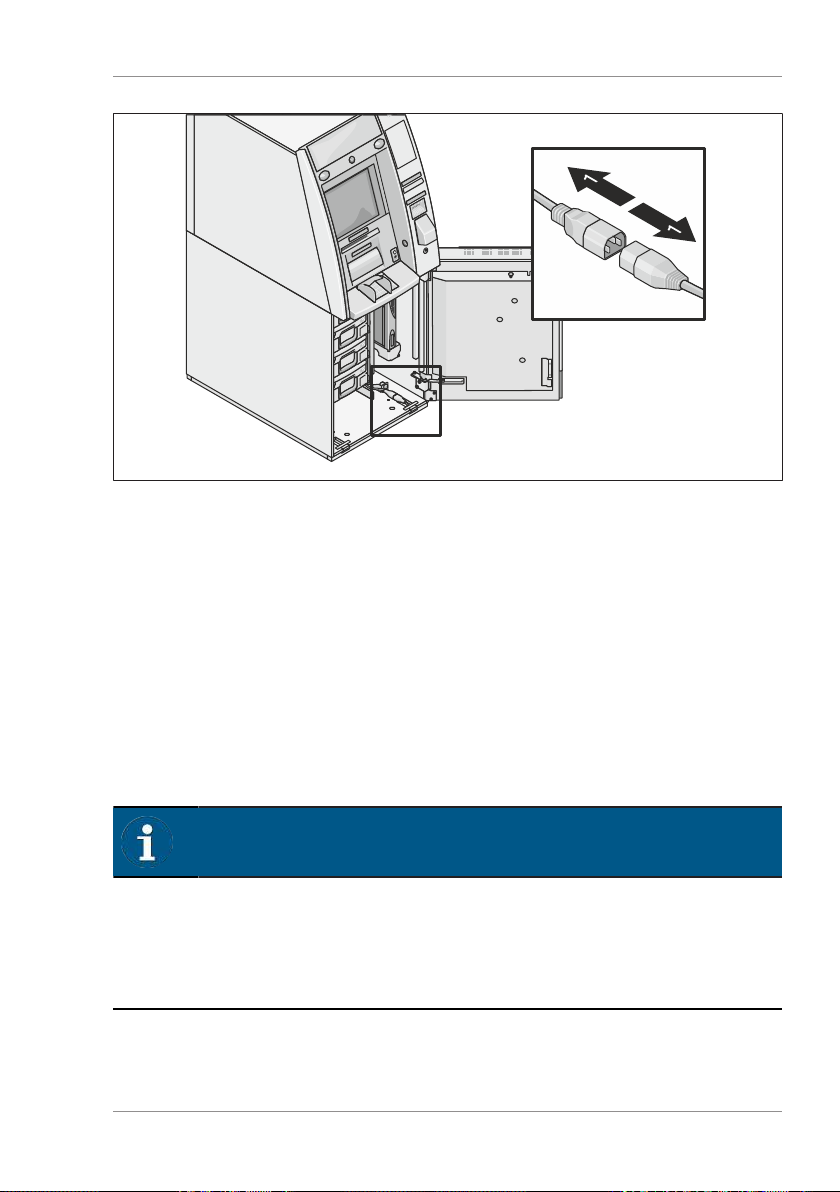
Safety
01750308102 A CINEO C4060 (RM4H) - Supplementary Instruction 15
5. In order to disconnect the entire device from the network, disconnect
the coupling of the power cable (1) in the safe.
6. To ensure the entire device is disconnected from the power supply you
should also disconnect the power supply cable from the electrical
socket installed onsite, or interrupt the power supply by switching off
the circuit-breaker or removing the fuse from the distributor box of
the house installation.
Devices with UPS (option) in the safe:
7. Switch off the UPS.
NOTICE
How to switch off the UPS depends on the UPS unit used.
The exact power-off procedure is described in the chapter "Uninterrupt-
ible Power Supply (UPS)".
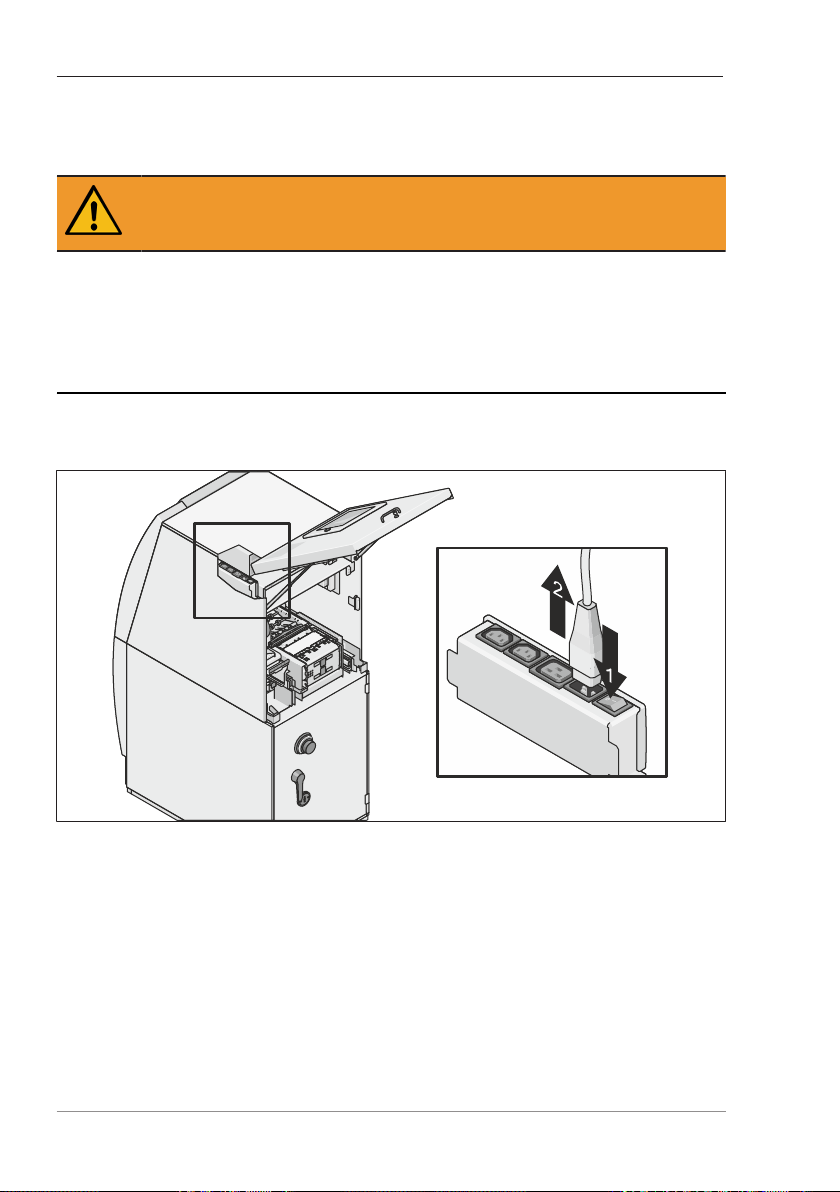
Safety
16 CINEO C4060 (RM4H) - Supplementary Instruction 01750308102 A
2.3.2 CINEO C4060 (RM4H) Rearload
WARNING
Be careful not to injure your head when the control panel or the operat-
ing unit door are lifted up! If the function of the gas pressure springs
starts to decline, it is essential to notify the Service department, as there
is a risk of injury.
1. Open the operating unit door (see chapter "Basic Operation" in the op-
erating manual for the device).
2. Switch off the power switch on the power distributor (1).
3. Detach the rubber plug of the power cable (power supply input) from
the power distributor (2).
4. Open the safe door (see chapter "Basic Operation" in the operating
manual for the device).

Safety
01750308102 A CINEO C4060 (RM4H) - Supplementary Instruction 17
1
1
5. In order to disconnect the entire device from the network, disconnect
the coupling of the power cable (1) in the safe.
6. To ensure the entire device is disconnected from the power supply you
should also disconnect the power supply cable from the electrical
socket installed onsite, or interrupt the power supply by switching off
the circuit-breaker or removing the fuse from the distributor box of
the house installation.
Devices with UPS (option) in the safe:
7. Switch off the UPS.
NOTICE
How to switch off the UPS depends on the UPS unit used.
The exact power-off procedure is described in the chapter "Uninterrupt-
ible Power Supply (UPS)".

Planning the installation
18 CINEO C4060 (RM4H) - Supplementary Instruction 01750308102 A
3 Planning the installation
This chapter provides specific information regarding the installation
procedure for the CINEOC4060 with an RM4H unit. The basic information
for installing the device is described in the installation manual of the
CINEO C4060 (order number:01750178009).
NOTICE
Damage to the device due to improper climatic environmen-
tal conditions during storage and installation
From the time of installation up to the start-up of the device, the climatic
environmental conditions for storage must be met (see chapter "Appen-
dix"). Make sure that the values are neither higher nor lower than the
specified values to prevent irreparable damage to the device. In the event
of non-compliance, Wincor Nixdorf International GmbH shall not assume
liability for any damage that is caused to the device.
3.1 Device dimensions
The dimensions of the CINEO C4060 (RM4H) and the CINEO C4060 are
identical.
NOTICE
All dimensions are specified in millimeters (inches). The views of the sys-
tems are not drawn to scale.
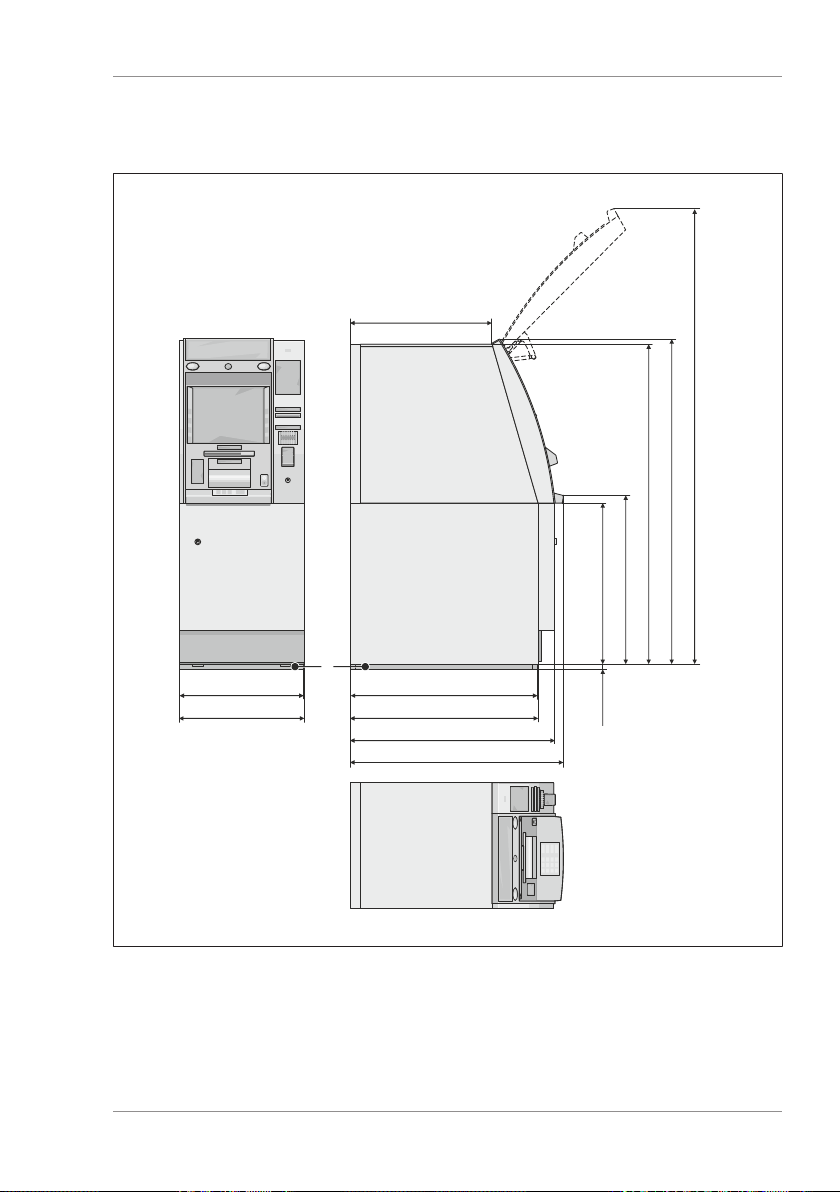
Planning the installation
01750308102 A CINEO C4060 (RM4H) - Supplementary Instruction 19
3.1.1 Frontload device version with standard door
600 (23.62")
594 (23.39")
1
1530 (60.24")
1556 (61.26")
900 (35.43")
985 (38.78")
770 (30.31")
894 (35.2")
25
(0.98")
2178 (85.75")
1022 (40.24")
808 (31.81")
678 (26.69")
1 Installation frame
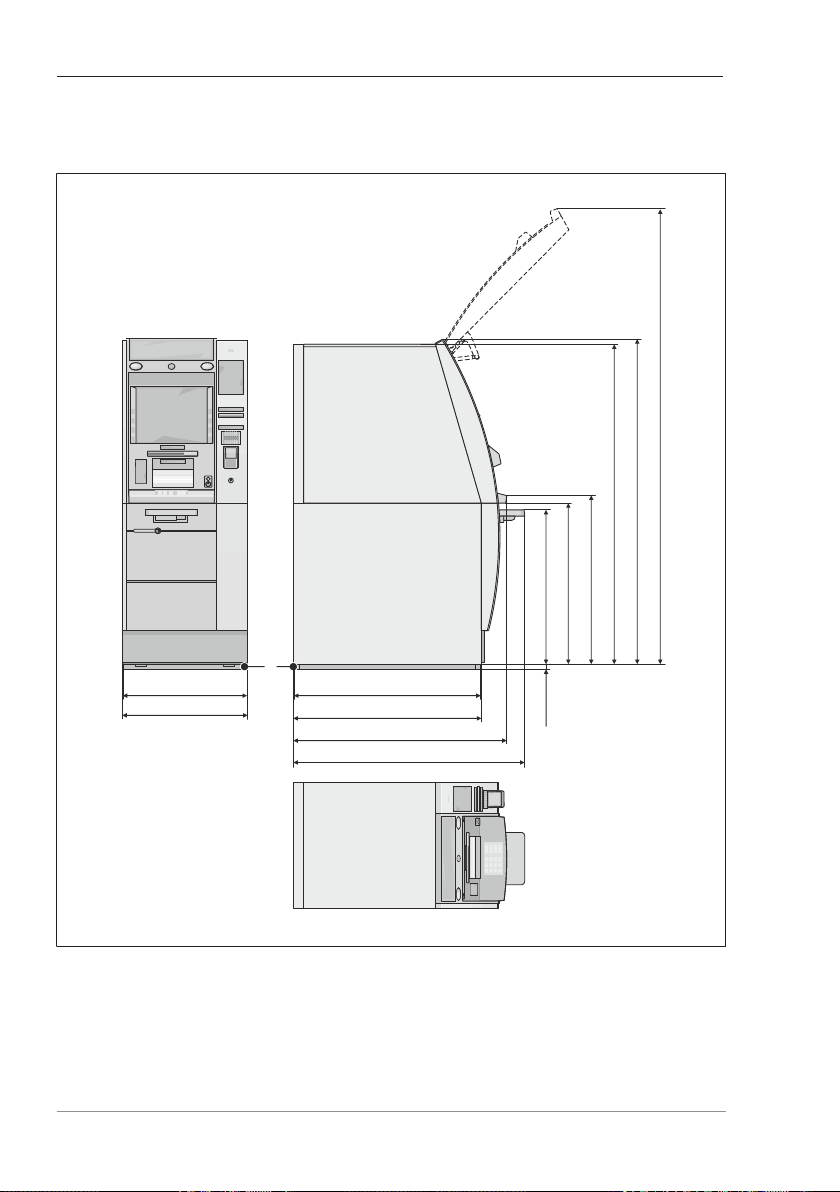
Planning the installation
20 CINEO C4060 (RM4H) - Supplementary Instruction 01750308102 A
3.1.2 Frontload device version with design door
600 (23.62")
594 (23.39")
1
1530 (60.24")
1556 (61.26")
900 (35.43")
1022 (40.24")
770 (30.31")
894 (35.2")
25
(0.98")
2178 (85.75")
765** (30.12"*)
1108* (43.62"*)
808 (31.81")
1 Installation frame
* These dimensions only apply for devices with courtesy shelf.
This manual suits for next models
1
Table of contents
Other DIEBOLD NIXDORF Cash Counter manuals

DIEBOLD NIXDORF
DIEBOLD NIXDORF DN 490 User manual

DIEBOLD NIXDORF
DIEBOLD NIXDORF CS 7750 User manual
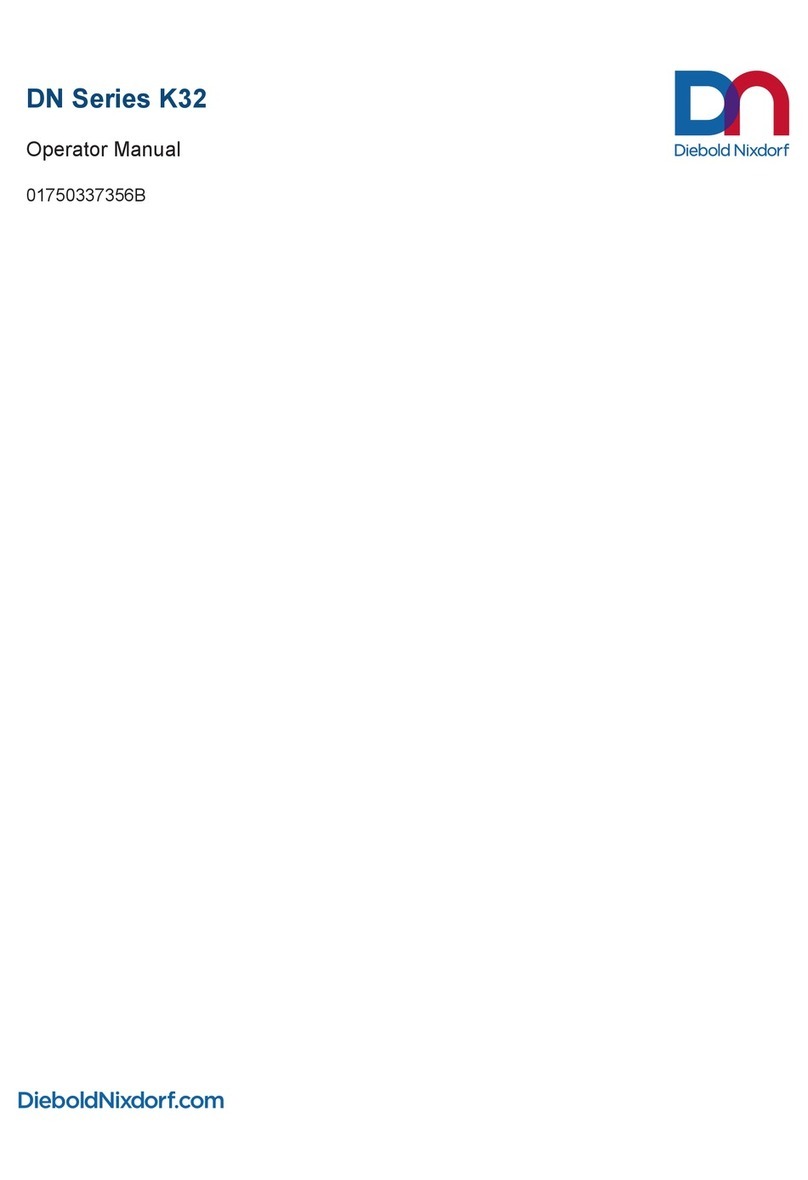
DIEBOLD NIXDORF
DIEBOLD NIXDORF DN Series K32 User manual

DIEBOLD NIXDORF
DIEBOLD NIXDORF CS 5550 User manual

DIEBOLD NIXDORF
DIEBOLD NIXDORF DN 250 Series User manual

DIEBOLD NIXDORF
DIEBOLD NIXDORF DN Series 100D FL User manual

DIEBOLD NIXDORF
DIEBOLD NIXDORF CS 7700 User manual

DIEBOLD NIXDORF
DIEBOLD NIXDORF CS 7790 User manual

DIEBOLD NIXDORF
DIEBOLD NIXDORF CS 5500 User manual

DIEBOLD NIXDORF
DIEBOLD NIXDORF DN 400 Series User manual