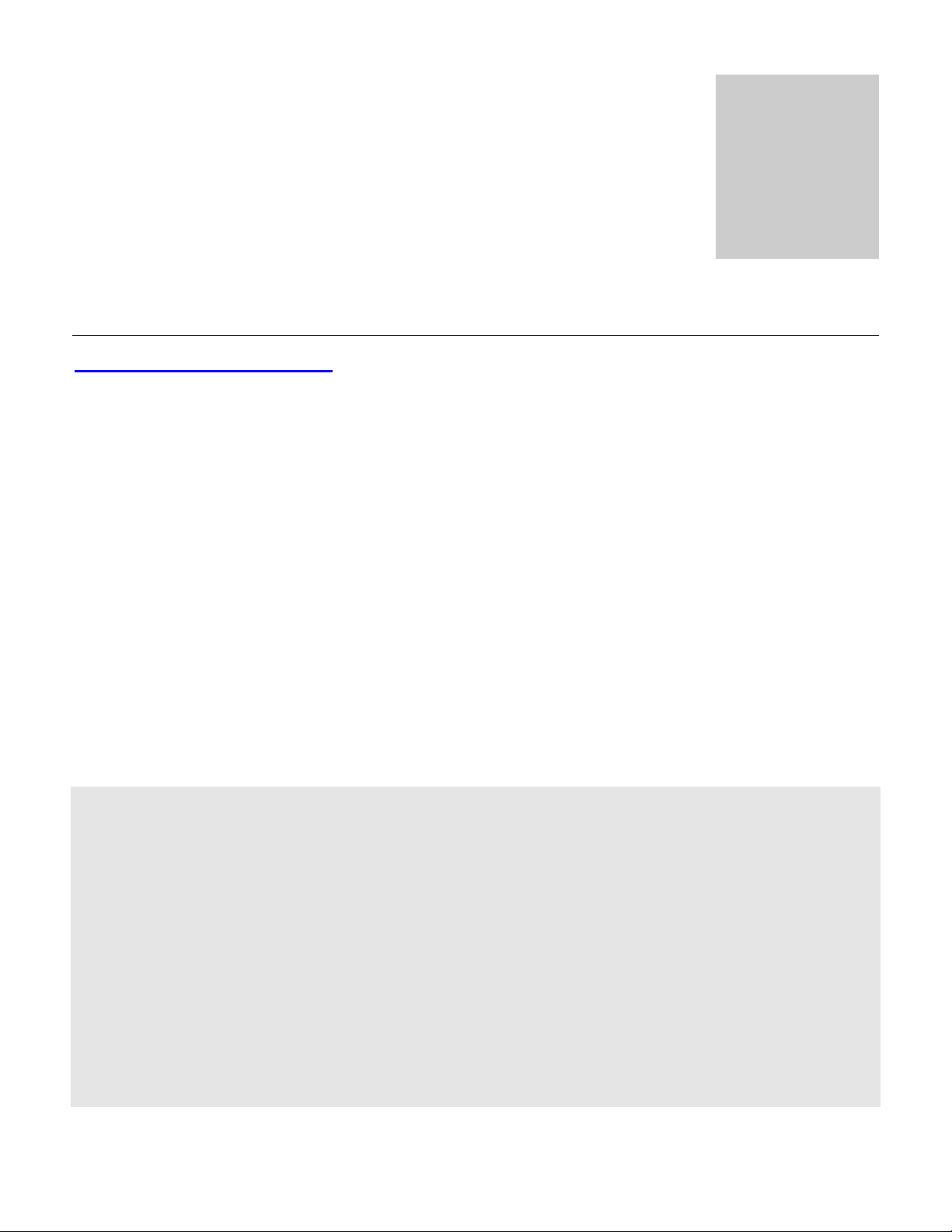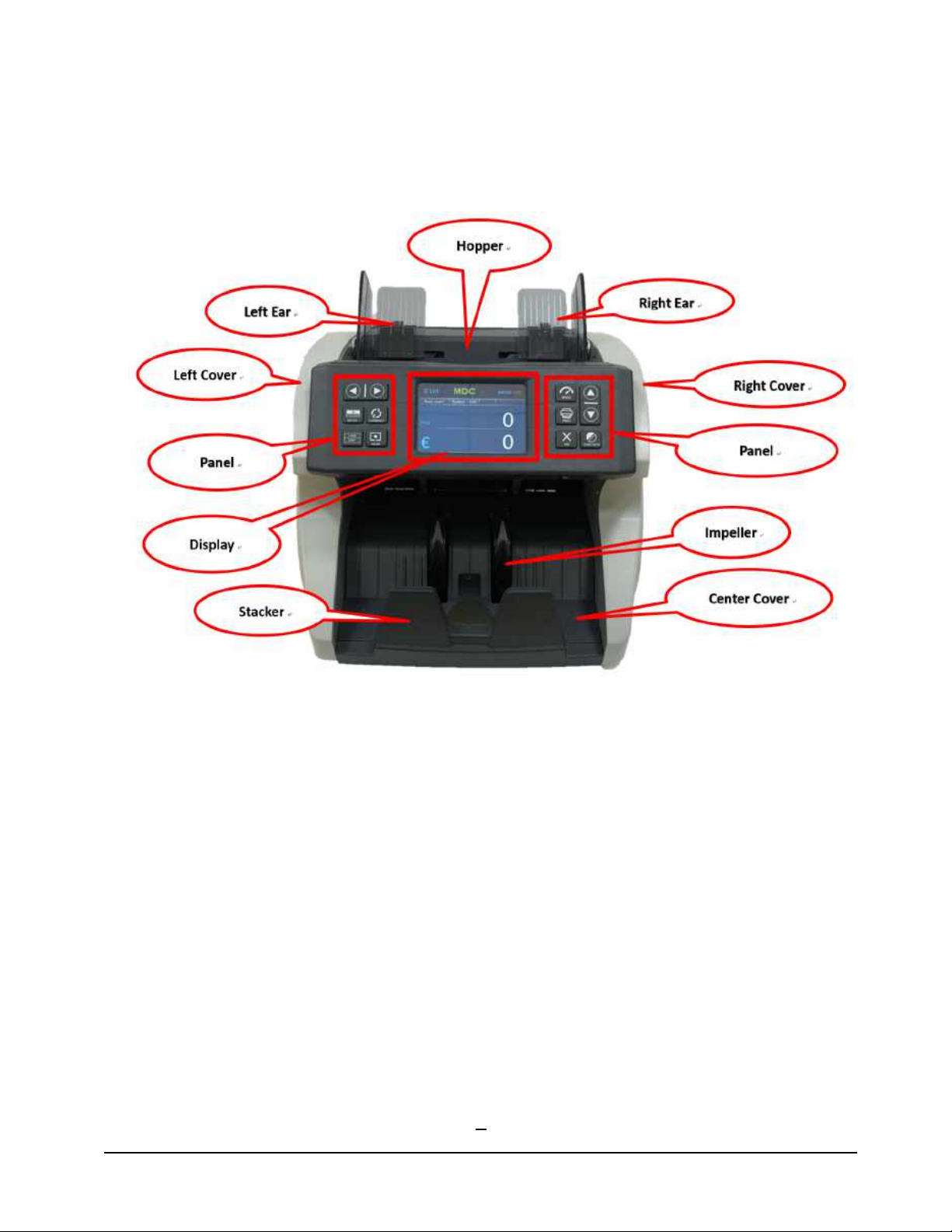Frequently Asked Questions
Q) Does the machine add (e.g. if I put 20 $20 bills, will the machine give
a count of 20, or indicate a total of $400)?
A) Yes, this machine scans and gives the total value of the bills, along with
a count of the bills too, which is a feature many of our competitors do not
offer. In your example, the machine screen would read “COUNT 20
AMOUNT $400”. Afterwards, there is also a reporting panel that will
display the # of each bill that was scanned, along with serial numbers (if
available) on another report as well.
Q) Does this machine count up to a certain number for easy bundling?
For example, would I be able to put in 100 bills and have it shoot out 50
at a time to bundle?
A) Yes, simply turn on the BATCH mode and select the amount you would
like to bundle.
Q) How many bills can you put in at one time?
A) Up to 500 in the hopper, and the output tray will hold up to 200 bills at
a time.
Q) Does it work for bills other than US Dollars?
A) Yes. Our machine can count USD (United States Dollar), EUR (Euro),
GBP (British pound), CAD (Canadian Dollar), and MXN (Mexican Peso)
Q) Can this machine detect counterfeit bills?
A) Yes. Our machine uses CIS/UV/MG/and IR for the most thorough
counterfeit detection on the market.