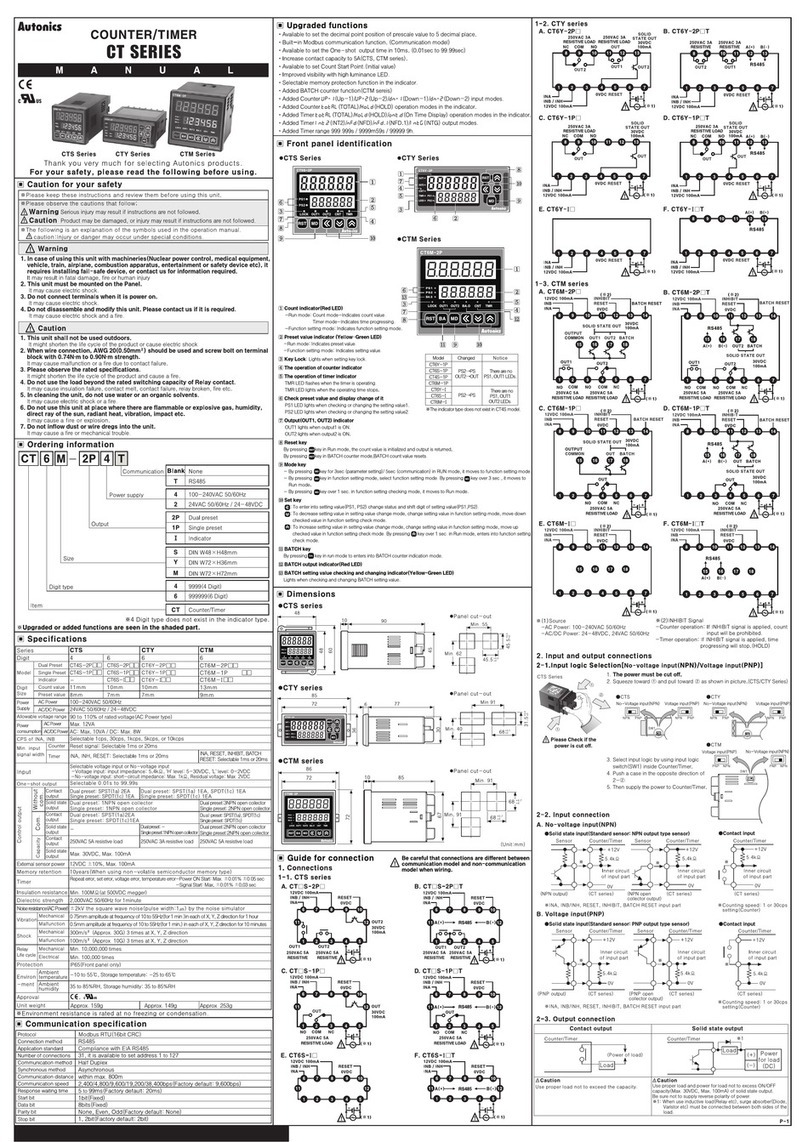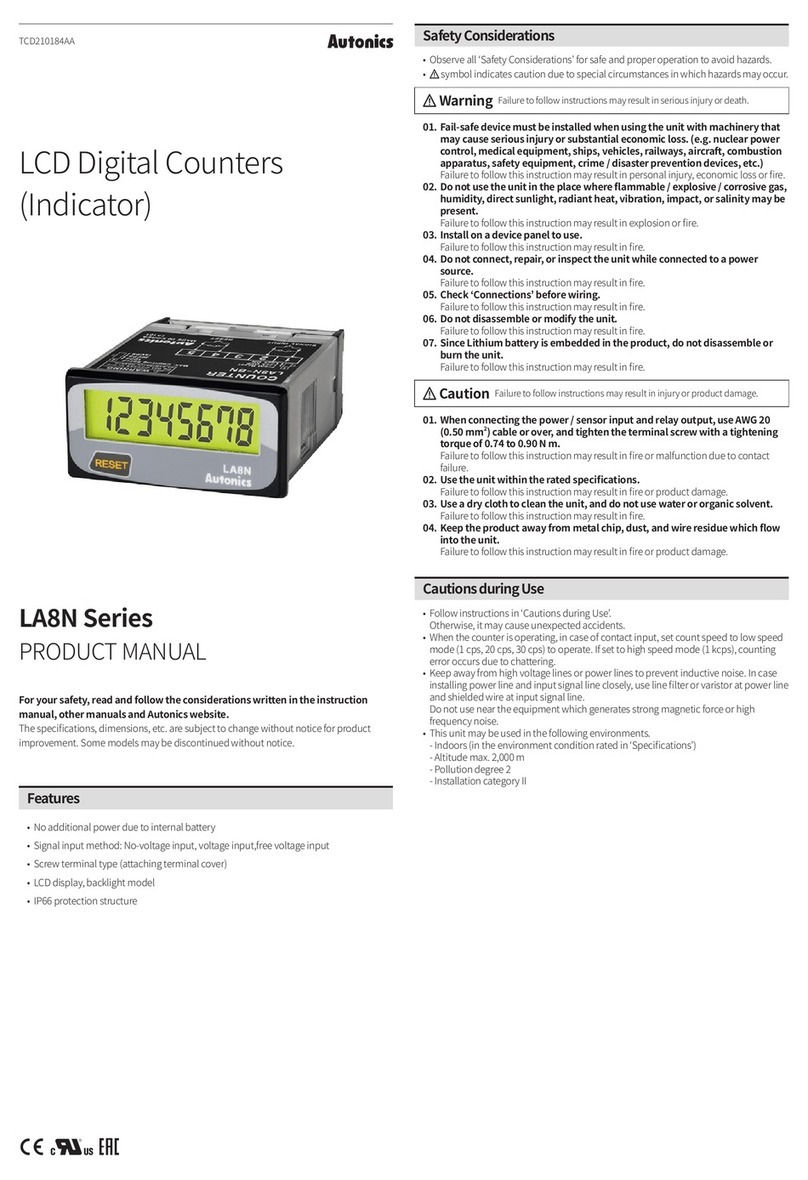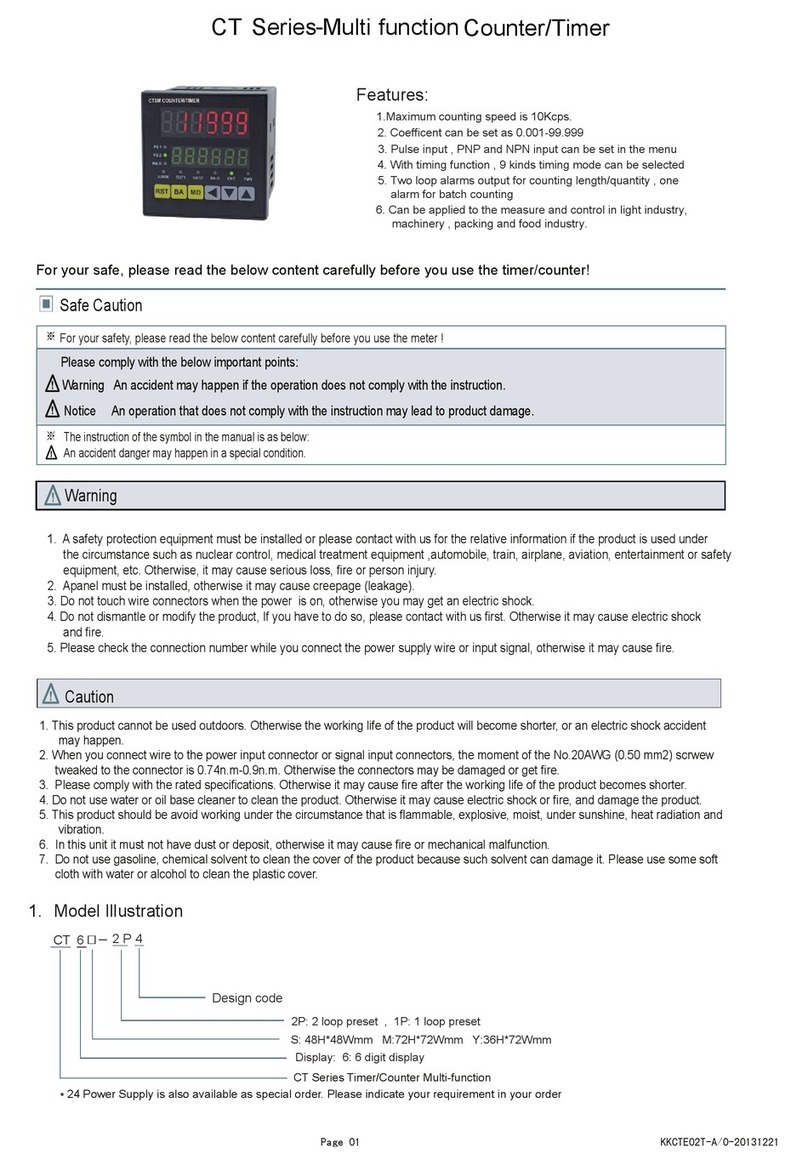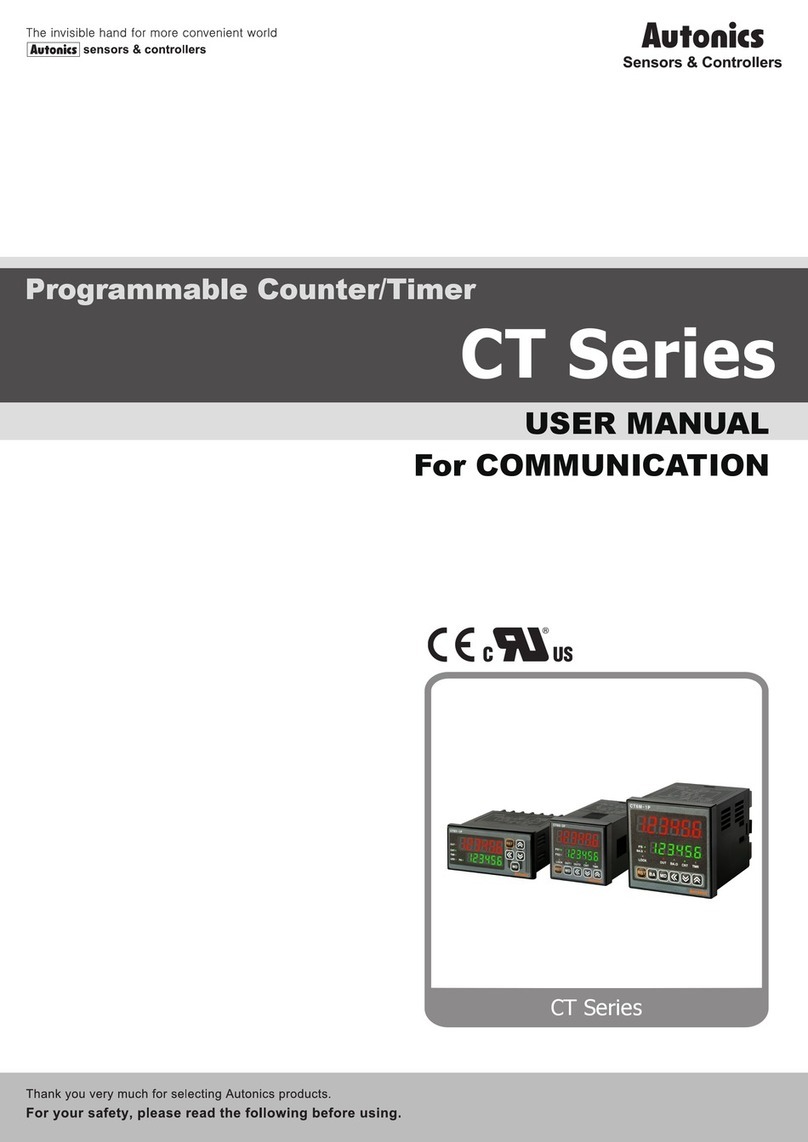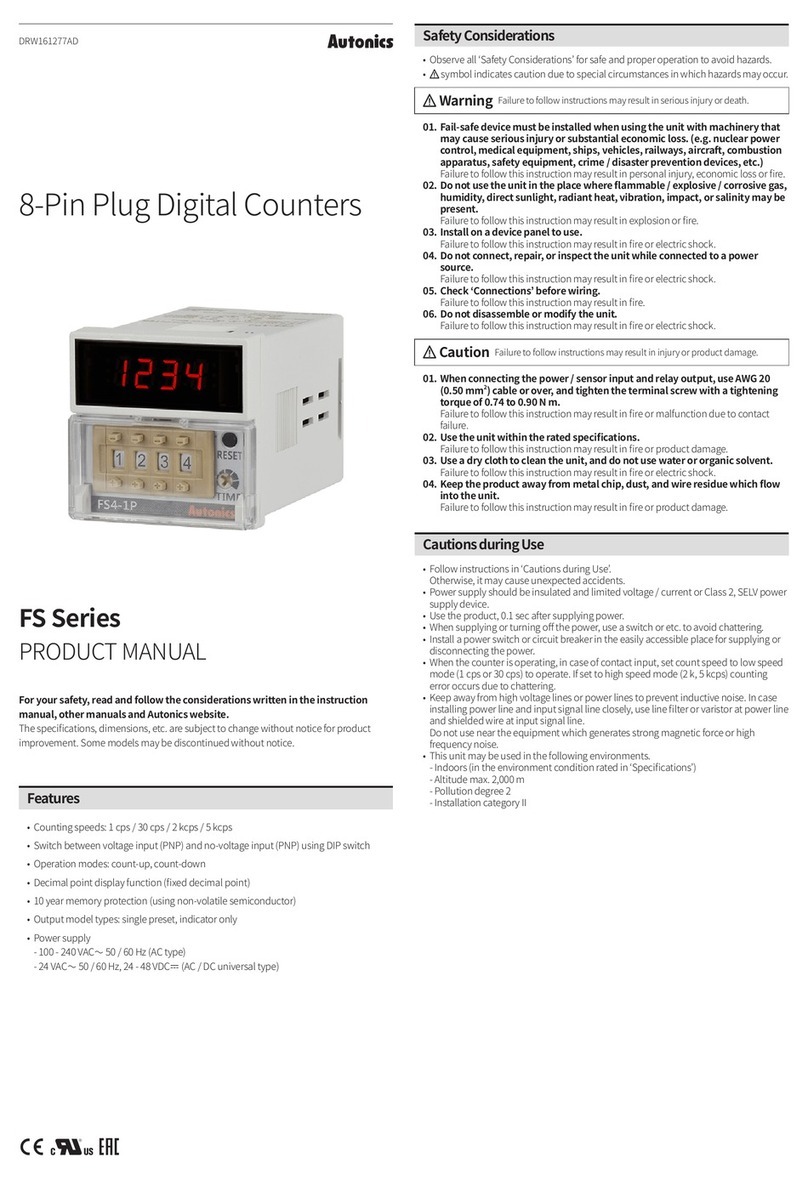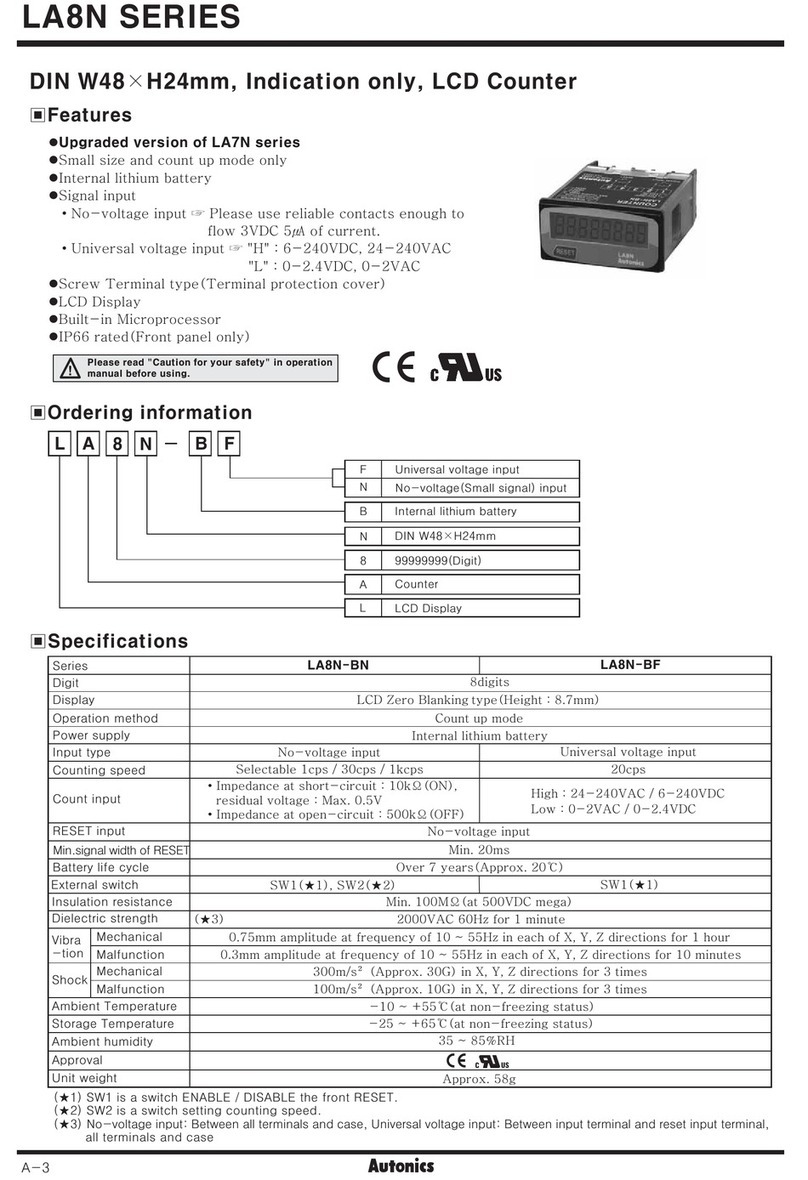J-42
Features
Ordering information
DIN W48×H48mm, Preset counter/timer
●Upgraded counting speed : 1cps/30cps/2kcps/5kcps
●Selectable voltage input(PNP) or No-voltage input(NPN)
●Addition of Up/Down input mode
●Available to set a decimal point(Fixed decimal point of display)
●Wide range of input power supply :
100-240VAC 50/60Hz, 12-24VAC/DC(Option)
●Selectable Counter/Timer by internal DIP switch
●Various time rangelBuilt-in microprocessor
Specifications
Model Single preset FX4S
-
Indicator
-
FX5S-I
Digit 4digit 5digit
Digit size W3.8×H7.6mm W4×H8mm
Power supply 100-240VAC 50/60Hz, 12-24VAC/DC(Option)
Allowable voltage range 90 to 110% of rated voltage
Power consumption • Indication type : Approx. 4.7VA (240VAC 60Hz), Approx. 5.6VA (24VAC 60Hz), Approx. 2.8W(24VDC)
• Single preset : Approx. 5.7VA(240VAC 60Hz), Approx. 4.5VA(24VAC 60Hz), Approx. 3W(24VDC)
Max. counting speed for CP1, CP2
Selectable 1cps/30cps/2kcps/5kcps by internal DIP switch
Min. input
signal width
INHIBIT input Approx. 20ms
RESET input
Input
CP1, CP2 input
(INHIBIT)
Input logic is selectable
[Voltage input] Input impedance : 5.4kΩ"H" level : 5-30VDC, "L" level : 0-2VDC
[No-voltage input] Impedance at short-circuit : Max. 1kΩ, Residual voltage at short-circuit : Max. 2VDC,
Impedance at open-circuit : Min. 100kΩ
RESET input
One-shot output time 0.05 to 5sec
-
Control
output
Contact
Type SPDT(1c)
-
Capacity 250VAC 3A at resistive load
-
Solid-
state
Type NPN open collector
-
Capacity 30VDC Max. 100mA Max.
-
Memory protection 10 years(When using non-volatile semiconductor memory)
External power 12VDC±10% 50mA Max.
Insulation resistance Min. 100MΩ(at 500VDC megger)
Dielectric strength 2000VAC 50/60Hz for 1 minute
Noise
strength
AC power ±2kV the square wave noise(pulse width : 1㎲) by the noise simulator
DC power ±500V the square wave noise(pulse width : 1㎲) by the noise simulator
Vibration Mechanical 0.75mm amplitude at frequency of 10 to 55Hz(for 1 min.) in each of X, Y, Z directions for 1 hour
Malfunction 0.5mm amplitude at frequency of 10 to 55Hz(for 1 min.) in each of X, Y, Z directions for 10 minutes
Shock Mechanical 300m/s²(Approx. 30G) in each of X, Y, Z directions for 3 times
Malfunction 100m/s²(Approx. 10G) in each of X, Y, Z directions for 3 times
Relay
life cycle
Mechanical Min. 10,000,000 operations
Electrical Min. 100,000 operations(250VAC 3A at resistive load)
Environ
-ment
Ambient temperature
10 to 55℃, storage: -25 to 65℃
Ambient humidity
35 to 85%RH, storage: 35 to 85%RH
Approval
Unit weight AC type : Approx. 147g, DC type : Approx. 153g AC type : Approx. 137g, DC type : Approx. 143g
FXS Series
Item
Digit
Size
Output
FX 4 S I
No mark
Single preset
I Indicator
4 9999(4digit)
5 99999(5digit)
S DIN W48×H48mm
FX Counter/Timer
Please read “Caution for your safety” in operation
manual before using.
※Environment resistance is rated at no freezing or condensation.