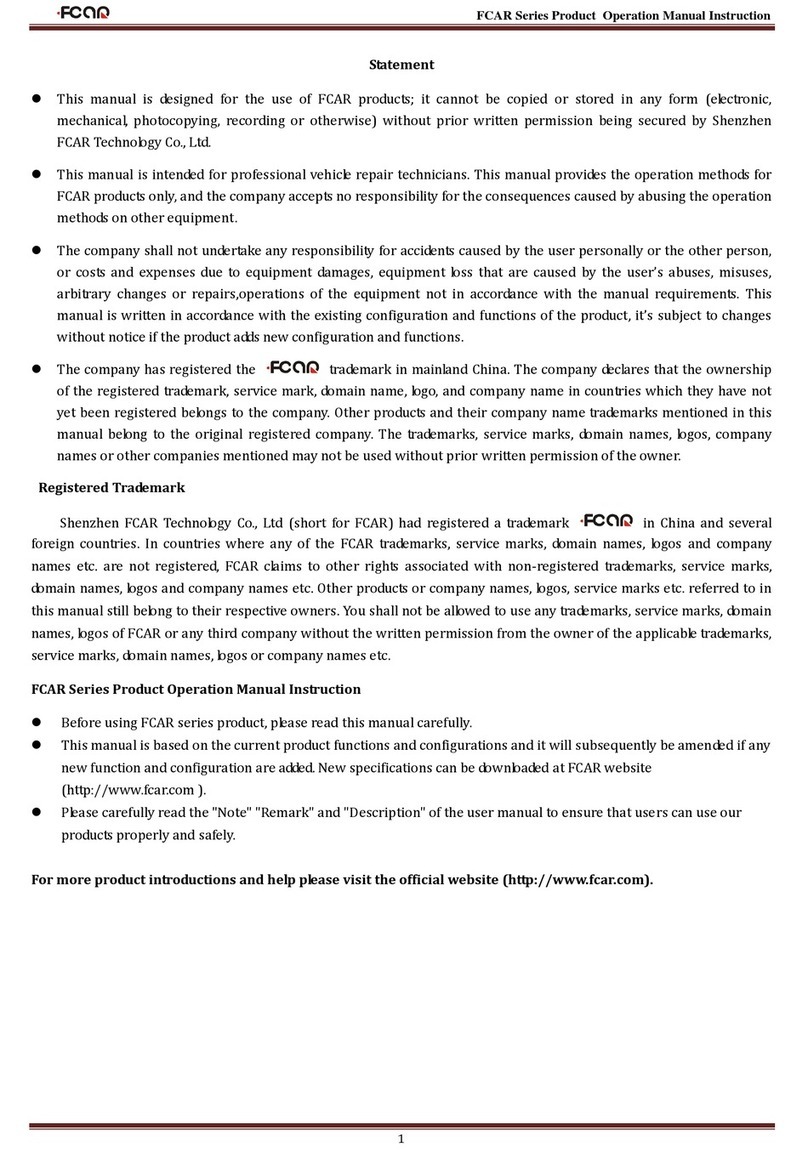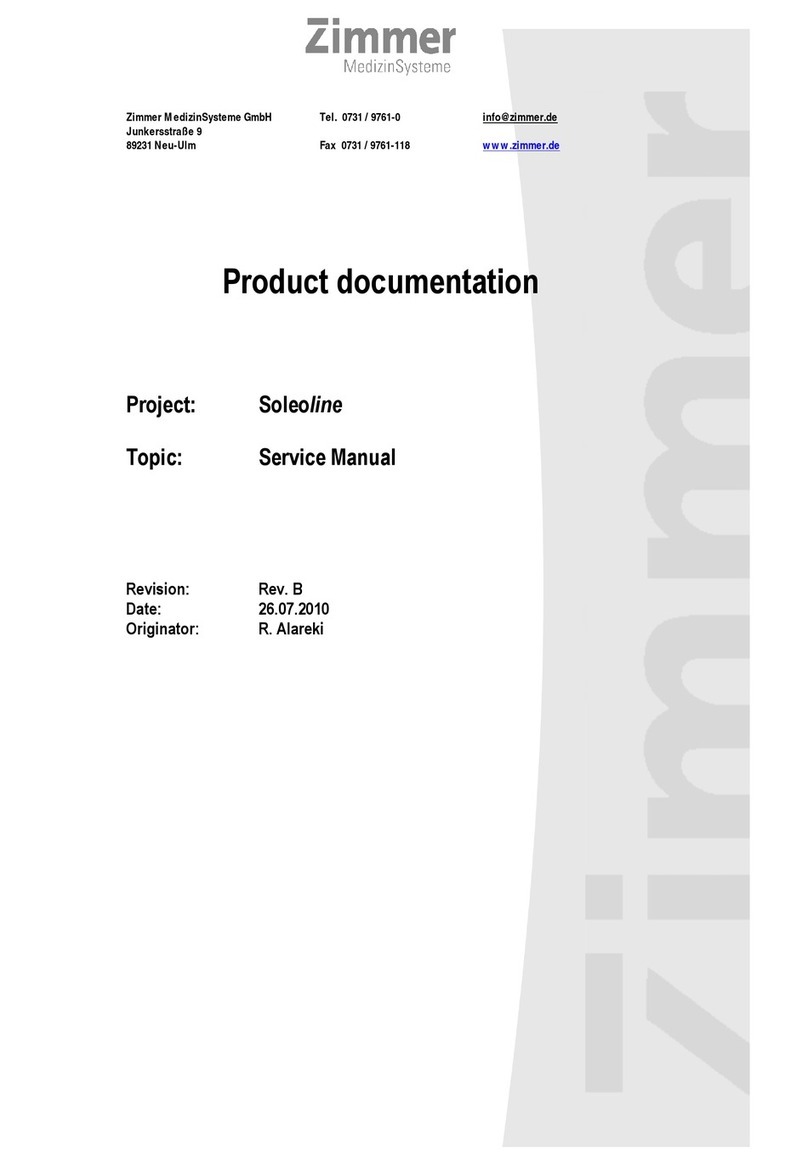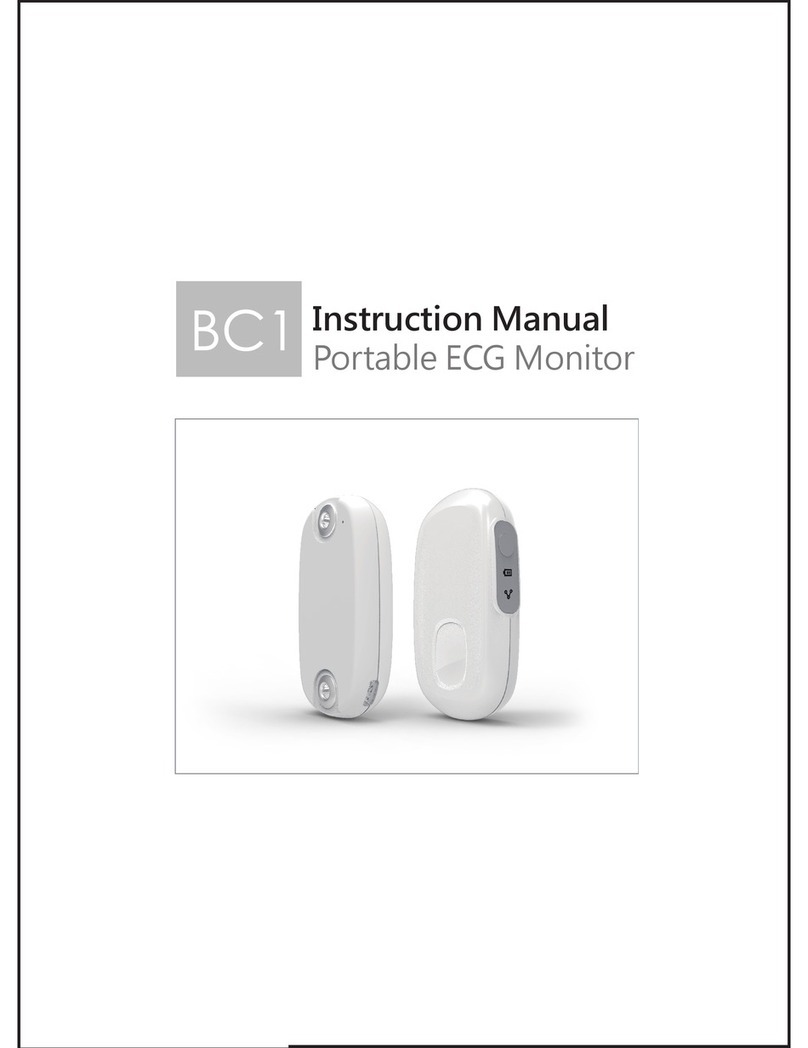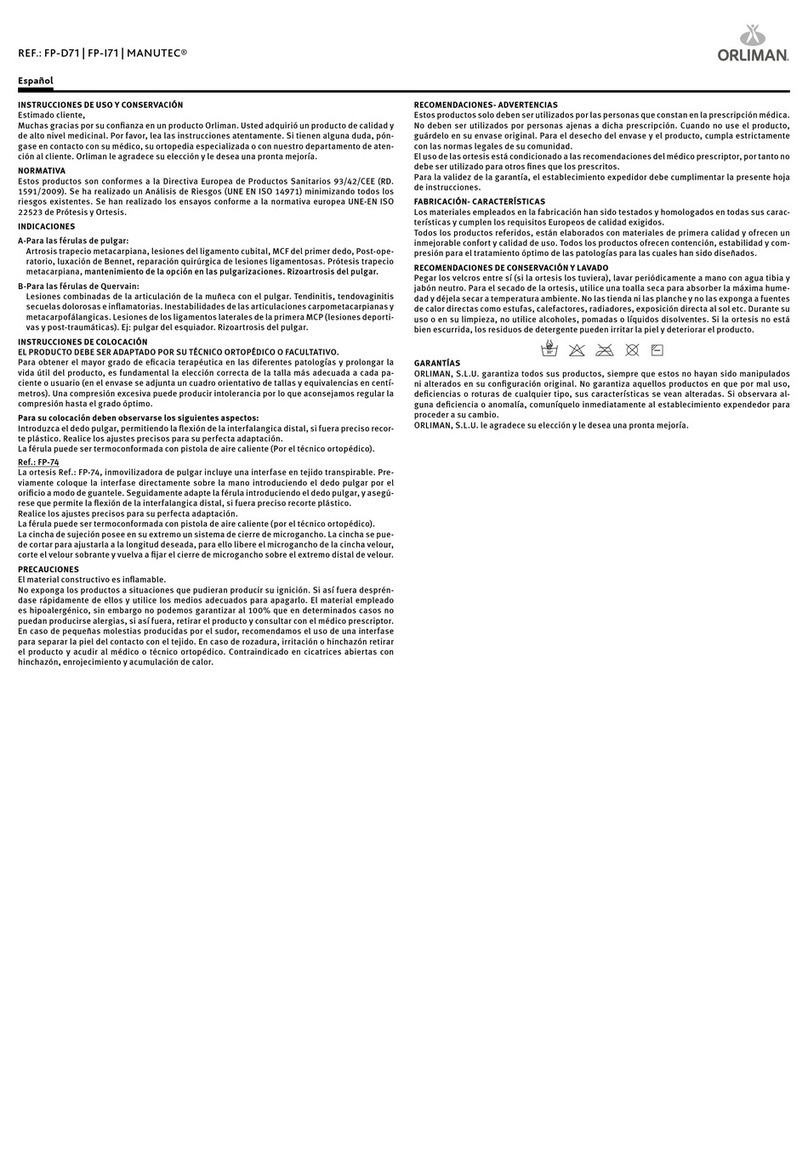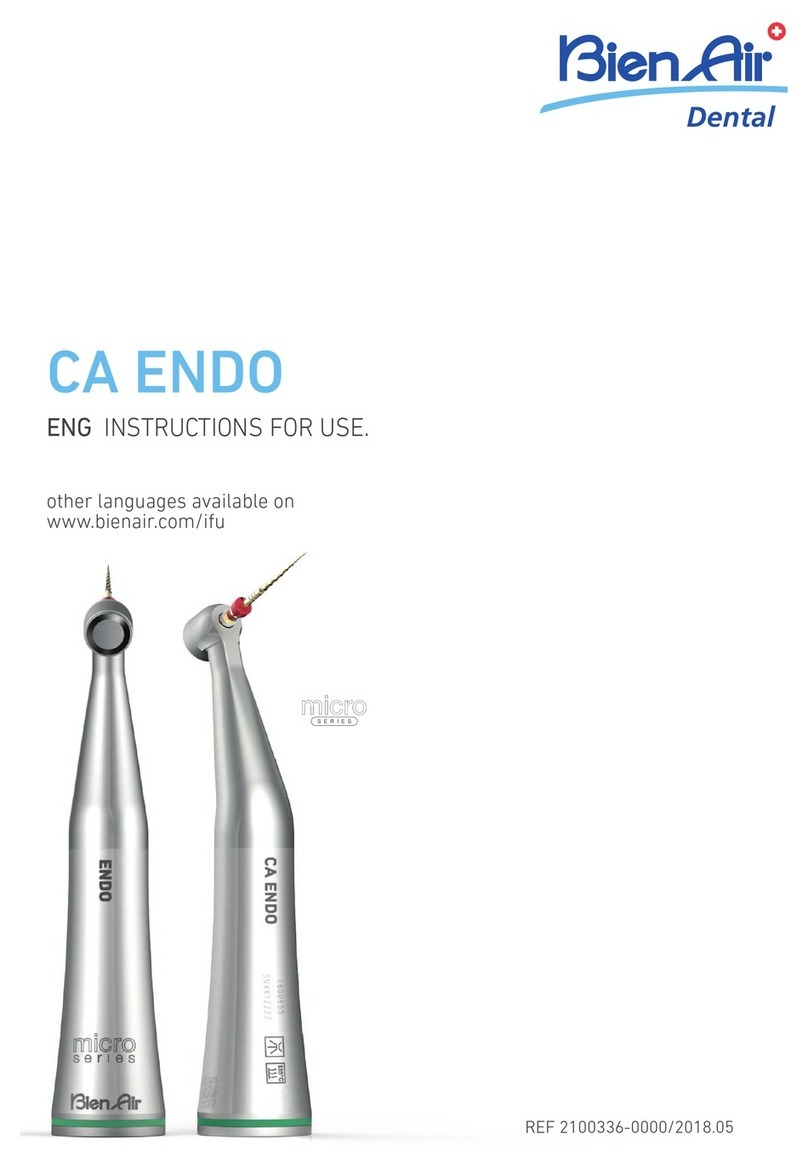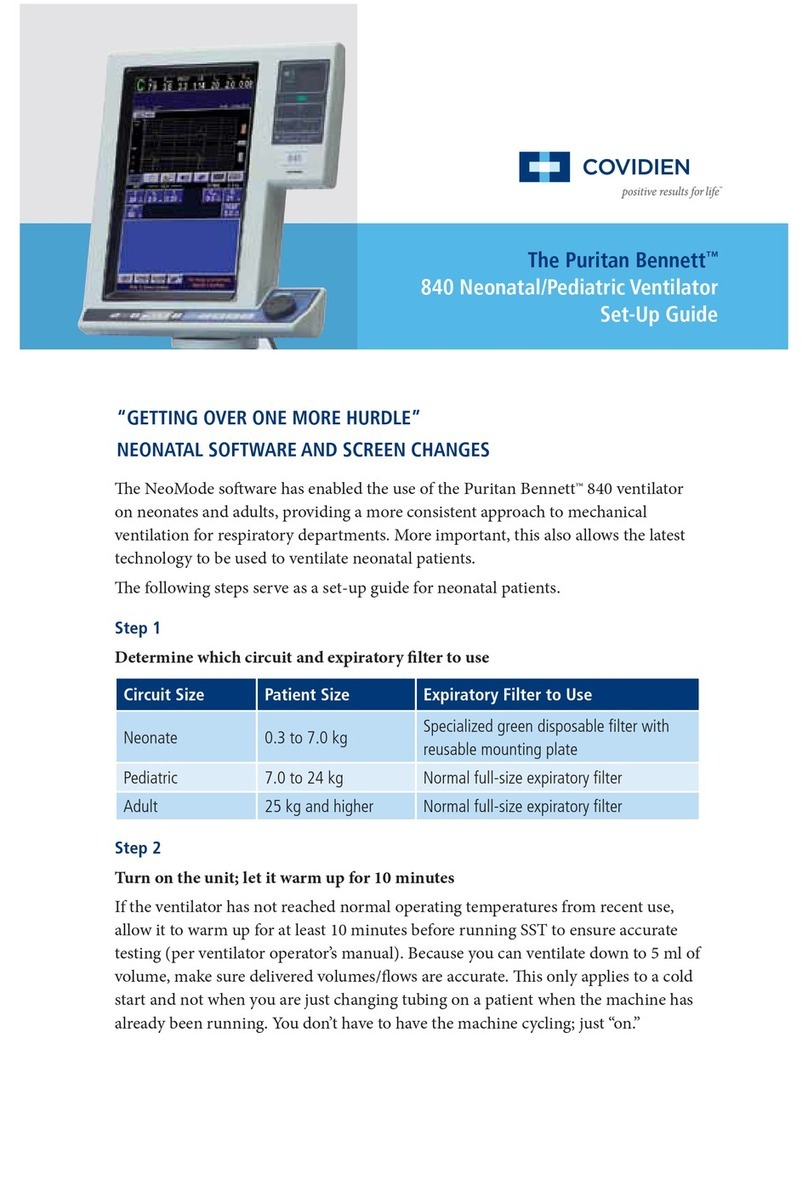Diplomat ADEPT DA 170 User manual

DIPLOMAT DENTAL s.r.o.
Vrbovská cesta 17
921 01 Piešťany
SLOVAKIA
INSTRUCTIONS FOR USE
Dental units
DIPLOMAT ADEPT DA 170
DIPLOMAT ADEPT DA 130

INSTRUCTIONS FOR USE DA 170, DA 130
UM_EN_DA170_DA130_2018-09_ver2.6 2 / 37
CONTENTS
1 PURPOSE AND USE........................................................................................................................................ 3
2 PRODUCT DESCRIPTION ................................................................................................................................ 4
3 TECHNICAL DATA .......................................................................................................................................... 5
3.1 Used Symbols.....................................................................................................................................................5
4 GENERAL DESCRIPTION OF THE DENTAL UNIT DA 170 .................................................................................... 7
4.1 Label of dental unit............................................................................................................................................9
5 PRE-INSTALLATION REQUIREMENTS .............................................................................................................. 9
5.1 Environmental requirements ............................................................................................................................9
5.2 Requirements to Input/Output Media ..............................................................................................................9
5.3 Floor surface ....................................................................................................................................................10
5.4 Environment ....................................................................................................................................................10
6 ASSEMBLY AND INSTALLATION.................................................................................................................... 11
7 PUTTING THE UNIT INTO OPERATION .......................................................................................................... 12
8 PRODUCT OPERATION................................................................................................................................. 13
8.1 Dentist’s Control panel....................................................................................................................................13
8.1.1 Button functions description .............................................................................................................................. 14
8.1.2 Saving the customized settings ........................................................................................................................... 15
8.1.3 Adjusting flow intensity of cooling water............................................................................................................ 15
8.1.4 Tray table............................................................................................................................................................ 15
8.1.5 Operation of individual instruments ................................................................................................................... 16
8.2 Assistant’s Control Panel .................................................................................................................................18
8.3 Foot controller.................................................................................................................................................19
8.4 Spittoon block..................................................................................................................................................20
8.4.1 Distilled water bottle .......................................................................................................................................... 20
8.4.2 Central distribution of water .............................................................................................................................. 20
8.4.3 Three-position handpiece holder ........................................................................................................................ 20
8.4.4 Saliva ejector ...................................................................................................................................................... 21
8.4.5 Spittoon block configuration............................................................................................................................... 21
8.5 Operating the dental chair ..............................................................................................................................21
8.6 Programming of the chair................................................................................................................................21
8.6.1 Writing-in of the program position ..................................................................................................................... 21
8.6.2 Programming of Sit-in (Entry/Exit) position ........................................................................................................ 22
8.6.3 Programming of Rinsing position ........................................................................................................................ 22
8.6.4 Choosing the desired pre-set position................................................................................................................. 22
8.6.5 Toggling between programmable sets P1/P2...................................................................................................... 22
8.6.6 Blocking of the chair when collision with barrier ................................................................................................ 23
8.7 Headrest manual adjustment..........................................................................................................................23
8.8 Right side armrest position adjustment ..........................................................................................................23
8.9 Dental operating light......................................................................................................................................24
9 PRODUCT MAINTENANCE............................................................................................................................ 25
10 CLEANING, DISINFECTION AND DECONTAMINATION.................................................................................. 26
10.1 Disinfecting the internal distilled water tubings ...........................................................................................26
10.2 Semi-automatic disinfection of instrument’s waterlines (optional) .............................................................26
10.3 Cleaning and decontaminating the saliva ejector .........................................................................................29
10.4 Cleaning and decontaminating the large and small aspirators.....................................................................29
10.5 Cleaning of the sieve of the separation block ...............................................................................................29
10.6 Cleaning and Disinfection of Dürr spittoon valve on wet suction system (optional)....................................30
10.7 Decontaminating the cuspidor bowl .............................................................................................................31
10.8 Cleaning, disinfection and decontamination of other parts of the dental unit ............................................32
11 EQUIPMENT DISPOSAL .............................................................................................................................. 33
12 REPAIR SERVICE ........................................................................................................................................ 33
13 WARRANTY............................................................................................................................................... 33
14 CONTENTS OF THE PACKAGING/PACKAGE CHECK LIST................................................................................ 34
15 TRANSPORTING ........................................................................................................................................ 34
16 STORAGE .................................................................................................................................................. 34
17 REQUIREMENTS ON ELECTROMAGNETIC COMPATIBILITY ACCORDING TO EN 60601-1-2................................. 35

INSTRUCTIONS FOR USE DA 170, DA 130
UM_EN_DA170_DA130_2018-09_ver2.6 3 / 37
1 PURPOSE AND USE
These Instructions for use are intended to provide you with necessary information about using DIPLOMAT ADEPT DA
170, DA 130. Intended purpose of use of dental unit:
Equipment, used alone or with instrumentation, intended for prevention, treatment or alleviation of illness in the area of
oral cavity of the patient. Dental unit is part of dental equipment, formed by a set of interconnected subassemblies of
dental equipment and instruments, forming a functional unit for dental treatment. Contraindications associated with the
use of dental unit are not known.
Please, familiarize yourself with information provided in this handout before operating the unit. It is
expected, that dental unit will be used by a specialist, familiar with the following instructions for use as well
as with the instructions for any other products and applications that are being used in conjunction with a
unit. To ensure proper operation installations and/or adjustments should be done by authorized technicians
of authorized organization. The utilities requirements as well as the installation requirements specified in
DIPLOMAT ADEPT DA 170, DA 130. Instructions for Use must be observed.
1
1
2
3
Fig. 1.1 Diplomat Adept DA 170 Fig. 1.2 Diplomat Adept DA 130
1. Data plate location
2. Main switch location
3. Safety sign

INSTRUCTIONS FOR USE DA 170, DA 130
UM_EN_DA170_DA130_2018-09_ver2.6 4 / 37
2 PRODUCT DESCRIPTION
Diplomat DA 170 and DA 130 are stationary dental units with built-in chair. The pantographs of a control panel and of
operating light are mounted on the spittoon block. The instruments and handpieces, except for syringe, saliva ejector,
large and small aspirators and polymerizing lamp, are controlled with the foot controller. The keyboard with control
buttons and light indicators is located on the control panel. The handle enables a smooth repositioning of control panel.
In the standard configuration, the handle is mounted on the right side of the control panel. The control panel with left-
side handle is available upon request. Depending upon the model, spittoon block can be equipped with saliva ejector
and with large and small aspirators. Fixed or swiveling spittoon bowl (upon request). The glass cuspidor bowl, rinsing
and cup-filling spouts are detachable. The silicone pads on the tray table as well as the silicone handles are detachable
and sterilizable. Large and small aspirators' handpieces are also detachable and are disinfection- and sterilization-
friendly. Saliva ejector tips are for single use only. As an optional furnishing, light console-mounted tray tables as well
as the monitor arm are available upon request.
All the DA 170, DA 130 units are equipped with a syringe on a control panel.
The following control panel configurations are available:
•1x syringe
•max. 3 rotary instruments, among which are
omax. 2 turbines
omax. 2 micromotors (max. 2x DC motor or max. 2x BLDC motor)
•1x ultrasonic scaler
•max. 5 instruments with lighting
•1x polymerizing lamp
DC and BLDC motors cannot be mounted simultaneously
The assistant panel can be fitted with the following instruments:
•1x large aspirator
•1x small aspirator
•1x saliva ejector
•1x camera
•1x polymerizing lamp
•1x syringe
Note
Optional equipment and supplementary equipment (see the current price list).
In the manual are used following shortcuts:
USS - ultrasonic scaler (calculus remover)
PLM - polymerizing lamp
DC motor –brushed motor
BLDC motor –brushless motor
Parts of the dental unit coming into contact with the patient:
•Seat
•Backrest
•Headrest
•Handrest
•Small and large aspirator
•Saliva ejector
•Instruments located on the control panel

INSTRUCTIONS FOR USE DA 170, DA 130
UM_EN_DA170_DA130_2018-09_ver2.6 5 / 37
3 TECHNICAL DATA
Supply voltage
220V –230 V ± 10%
Frequency
50/60 Hz ± 2 %
Max. power input at 220-230V, 50/60 Hz
1500 VA + 10%
Input air pressure
from 0,45 to 0,8 MPa
Input water pressure
from 0,3 to 0,6 MPa
Dental unit weight with chair part (netto) DA170, DA130
145 kg + max.25 kg accоrding to equipment
Type of shock protection
Class I equipment
Degree of shock protection
Applied parts of B type
Degree of protection by cover
IP21
Water temperature for the cup
33 ± 5°C (with heater fitted)
Tray table recommended max. load
0,5 kg
Side table recommended max. load
3 kg
Dental Chair
Chair seat lifting range
390±10mm÷795±20mm
Back rest inclination angle (from vertical position)
18° ± 2° ÷ 88° ± 3°
Vertical positioning cycle duration of the chair
18s±3 seconds
Backrest positioning cycle duration
17s±3 seconds
Maximum Patient load (EN ISO 6875)
200kg
Operating mode
1:16 (cycle: e.g. 25secs run, 400secs rest)
Noise level
max. 54dB
Dental unit weight with chair part and packing
210 kg + max. 40 kg
Caution To eliminate the risk of electric shock, equipment must be connected to the mains supply with a reliable
connection to protective earth.
Operation mode is continuous with intermittent loading, common to the dental practice.
Detailed descriptions, schematics, parts list and instructions for servicing are available to each authorized service
specialist who was trained in DIPLOMAT DENTAL.
3.1 Used Symbols
Symbol
Description
Caution
Note
Refer to instruction manual/booklet
Operator´s manual; operating instructions
IP21
Protected from touch by fingers and objects greater than 12 millimeters. Protection
against vertically falling drops of water e.g. condensation
Date of manufacture
Manufacturer
Mandatory comformity marking for certain products sold within the European Economic
Area

INSTRUCTIONS FOR USE DA 170, DA 130
UM_EN_DA170_DA130_2018-09_ver2.6 6 / 37
This way up
Stacking limit by mass
Stacking limit by number
Fragile, handle with care
Keep away from rain
Temperature limit
Humidity limitation
Atmospheric pressure limitation
Type B applied part
Fuse
Equipotential terminal
Protective earth; protective ground
Dangerous voltage
Hot surface
Sterilizable in a steam sterilizer (autoclave) at temperature specified
Symbol indicating separate collection for electrical and electronic equipment (EEE)
consists of the crossed-out wheeled
Similarly, the Tidyman is not a recycling symbol. It’s merely to convey the message ‘Do
not litter’
Packaging symbol –Polyvinyl Chloride
Packaging symbol - Paper
Packaging symbol - Steel
Packaging symbol - Wood

INSTRUCTIONS FOR USE DA 170, DA 130
UM_EN_DA170_DA130_2018-09_ver2.6 7 / 37
4 GENERAL DESCRIPTION OF THE DENTAL UNIT DA 170
1. Spittoon block
2. Control panel
3. Foot controller
4. Control panel console
5. Dental light pantograph
6. Operating light
7. Dental chair
GENERAL DESCRIPTION OF THE DENTAL UNIT DA 130

INSTRUCTIONS FOR USE DA 170, DA 130
UM_EN_DA170_DA130_2018-09_ver2.6 8 / 37
1. Spittoon block
2. Control panel
3. Foot controller
4. Control panel console
5. Dental light pantograph
6. Operating light
7. Dental chair

INSTRUCTIONS FOR USE DA 170, DA 130
UM_EN_DA170_DA130_2018-09_ver2.6 9 / 37
4.1 Label of dental unit
5 PRE-INSTALLATION REQUIREMENTS
Warning
Pre-installation and installation must be performed according to the applicable standards of the particular
country and in accordance with the valid documentation of the manufacturer, which is owned by each
authorized representative of DIPLOMAT DENTAL s.r.o.
Caution To avoid the risk of electric shock, device must be connected to the power supply with a protective earthing
Do not modify this device without prior authorization of the manufacturer.
5.1 Environmental requirements
Do not install in premises with a potential explosion hazard.
5.2 Requirements to Input/Output Media
Water
It is required to use only drinkable water with input pressure of 0,3 MPa to 0,6 MPa with the flowrate higher than 5
l/min., without particles bigger than 50 µm, which might clog the small cross sections of the pipes of the dental unit. If
the water contains particles bigger than 50 µm, then there must be introduced 50 µm advance filter/strainer.
Water hardness must be less than 2,14 mmol/l.
The pH must be in the range of 6,5 to 8,5.
Maximal electrical conductivity of the water shall not exceed 2000 µS/cm.
Water must comply with the local regulations for drinking water.
Cooling of instruments using water from the central distribution
In the unit's central water distribution, there is included a shut-off valve and the valve to prevent reverse flow of water.
Requirements and recommendations:
•If the central water is used for cooling of dental instruments, then it is necessary to install particle filter with precision
of 5 µm before the water enters dental unit.
•Hard water can lead to dysfunction of the dental unit.
If the water contains more than 50 mg of CaO/l or 36 mg of MgO/l, then it is necessary to include water softener
device (for adjusting the hardness of the water) connected at the input of the water distribution.
This water treatment device is required in case when distilled water is not used.
•When there is a requirement to install the mount point for the sampling input water, the following diagram shows the
recommended location mount point for the sampling input water.
The said devices are not integral parts of the dental unit.
Connection diagram of input elements in dental unit (STN EN ISO 7494-2:2015)
1. Model of the unit
2. Basic electrical parameters
3. Serial number
4. Production date
5. Operation mode of the chair

INSTRUCTIONS FOR USE DA 170, DA 130
UM_EN_DA170_DA130_2018-09_ver2.6 10 / 37
Air
Oil-free, clean and dry air, with a minimum flow of 55 l/min and a pressure of 0,45 to 0,8 MPa.
Suction (for cuspidor block equipped with large and small aspirators)
Static vacuum index must be measured at the spot and must be within the range of min. 0,005 MPa (50 mbar) to max.
0,02 MPa (200 mbar). If the static vacuum index is higher than 0,02 MPa, then suction CONTROL valve should be
connected to the suction branch in order to limit the max. vacuum to 0,02 MPa. This regulating valve is not a part of the
kit. The suction unit must produce the flowrate of at least 450 Nl/min. measured at the spot.
Waste
The waste /drain/ branch must have continuous slope of min. 1% and min. flowrate of 10l/min. and must have no sharp
bends and sections that might cause backflow. Do not use the same waste branch in conjunction with another dental
unit or a basin. It is allowed to use polypropylene or cured polyethylene tubes.
Note If the local regulations require an installation of an amalgam catcher, then the cuspidor block which is not
equipped with the amalgam separator, must be connected to an external amalgam catcher. Amalgam catcher
should be installed according to the manufacturer's instructions for the product.
Recommended mains fuse rating
Recommended fuse rating for the supply main is 16A. (If using a circuit breaker, use circuit breaker "C" type). No other
equipment should be connected to the supply main! Max. Electrical power input of dental unit is 1500 VA. The supply
main must conform to prevailing local codes.
Recommendation
The manufacturer recommends installation of an instantaneous residual-current device with 30mA sensitivity, if
installation of such does not contradict local regulations.
If all the conditions fit the pre-installation requirements, the dental unit can be installed and connected to the utilities.
5.3 Floor surface
The floor must have at least 100 mm thick concrete foundation. The floor slope should not exceed 1%. Antistatic floor is
recommended.
5.4 Environment
Ambient temperature range
from +10 °C
to +40 °C
Relative humidity range
from 30 %
to 75 %
Atmospheric pressure range
from 700 hPa
to 1060 hPa
1 - Input water from an external water supply
2 - Mount point of inlet water
3 - Mount point for taking the samples of the input water
4 - Filter of water particles
5 - Manual shut-off valve

INSTRUCTIONS FOR USE DA 170, DA 130
UM_EN_DA170_DA130_2018-09_ver2.6 11 / 37
6 ASSEMBLY AND INSTALLATION
The installation must be done by the certified service technician only; otherwise no possible future warranty
claims will be accepted. The Registration form must be filled out and sent to the manufacturer or the seller.
Unpacking the unit and inspecting the delivery
Examine the package for any outside indication of damage. If any damage is found do not open the package and notify
the forwarding agent or the seller immediately. In case no outside damage is found, carefully open the package and
unpack the individual parts of the dental unit. Check all the parts for damage, quantity, etc. to the enclosed check-list.
Warning
In the case of the installation of the base (installation) plate, we recommend to isolate the installation plate
around its perimeter by transparent silicone sealant against the floor.
When not isolated with a silicone sealant, it may occur damage of the product, caused by the influence of water
and cleaning detergents, for which the manufacturer might not recognize any complaint.

INSTRUCTIONS FOR USE DA 170, DA 130
UM_EN_DA170_DA130_2018-09_ver2.6 12 / 37
7 PUTTING THE UNIT INTO OPERATION
Warning –disinfection of new dental unit before its first use
Before putting the unit into operation, your technician must carry out disinfection of waterlines of
instruments, according to instructions in Installation manual.
1. switch on the compressor and let it get pressurized
2. open the central water supply
3. turn on the suction unit (for cuspidor block configuration with large and small aspirators)
4. turn on the main switch located on the chair (fig. 1.3) –position I, the indication light lights on
The unit is connected to the water and air distribution. After approx. 30 s have passed, the unit is ready for work. It is
necessary to wait for approx. 2 mins. For the water to be warmed up to the desired temperature, if the electrical water
heater is installed. Do not take out any instruments or press keyboard buttons when turning the dental unit on. The foot
controller should be at a standstill.
Caution Dental chair, foot controller or other things should be positioned so that they do not obstruct dental chair or
dentist’s stool motion (see fig.)
Caution
Except for the saliva ejector, large and small aspirators (depending on modification) polymerizing lamp and
syringe (on the control panel and on the assistant table) only one instrument can be used or taken out at a
time
Caution
Except for common handling with the dentist control panel and permissible loading of the tray table, the
pantographic arm of the control panel must not be loaded by persons or articles leaning against it,
suspension of persons or articles or by other similar manners.

INSTRUCTIONS FOR USE DA 170, DA 130
UM_EN_DA170_DA130_2018-09_ver2.6 13 / 37
8 PRODUCT OPERATION
8.1 Dentist’s Control panel
Button
Description
Button
Description
Increasing output power (RPM)
Move chair up
Decreasing output power (RPM)
Move chair down
Reverse rotation of the
micromotor/ENDO with indication
Move backrest forward
Handpiece lighting with indication
Move backrest backward
Instrument cooling with indication
Automatic entry/exit chair position
Cup fill
Saving settings/quick key for programmed
positions (valid only for the chairs
with programming)
Spittoon bowl rinse
Rinsing position
Turn ON/OFF dental light XENOS
Output power
indication
Error Indicator

INSTRUCTIONS FOR USE DA 170, DA 130
UM_EN_DA170_DA130_2018-09_ver2.6 14 / 37
8.1.1 Button functions description
Reversing rotations of the micromotor
Pressing this button will reverse the micromotor rotation or enable the ENDO function for the scaler. The
indicator next to the button shows the status (lit when on).
Handpiece lighting
Pressing this button will turn on the lighting of the rotary instruments (turbine, micromotors) and scaler on or
off. Take the handpiece out of the holder and press the button to turn on the lighting for this particular
handpiece. The indicator next to the button shows the status (lit when on). The lighting turns on after a
handpiece is put into operation by moving the lever of the foot controller to the right. The lighting turns off
automatically when a handpiece is not in use for more than 10 sec. As soon as a handpiece is returned to its initial
position the lighting turns off.
When using micromotor DX DENSIM BLUE, the button has following functionality:
•turn the white light on
•turn the blue light on
•turn the light off
By gradually pressing the button, these three actions are cyclically repeated.
Instrument cooling
Button to turn ON/OFF instrument cooling for micromotors, turbine or scaler.
Instrument cooling has 3 modes:
•Cooling with spray - LED indicator is on
•Cooling with water - LED indicator is blinking
•Cooling is turned OFF - LED indicator is off
To toggle between spray coolant and water coolant press and hold the button for 2 seconds.
Cup filling
Press the button to fill the cup with water. Another pressing of the button interrupts cup filling.
Pressing and holding the button for more than 4 seconds allows you to set up the amount of water in the
patient’s cup (the cup is being filled until the button is released). Maximum programmable cup filling time is
25 secs. Cup filling time is automatically saved in the memory and will activate automatically next time you
use the unit.
Bowl rinse
Press the button to rinse the bowl. Another pressing of the button interrupts bowl rinsing.
Pressing and holding the button for more than 4secs. allows you to set up rinsing time (rinsing will end when
the button is released). Maximum programmable bowl rinsing time is 40 sec. Bowl rinsing time is
automatically saved and will activate automatically next time you use the unit.
Turn the dental light XENOS ON/OFF
Control of dental light XENOS has 3 modes:
•Turn ON (press the button)
•Switching between intensity of light (keep the button pressed for 0,2 s)
•Turn the light OFF (keep the button pressed for 0,6 s)
Plus and minus The buttons set the following:
•the micromotor rotations (speed)
•the output power, if an instrument with output control is used (e.g. scaler)
By pressing of these buttons, you can increase or decrease the parameter being set from minimum up to the maximum
value and vice-versa.

INSTRUCTIONS FOR USE DA 170, DA 130
UM_EN_DA170_DA130_2018-09_ver2.6 15 / 37
Rinsing position
Moving to rinsing position:
Press the button => 1x beep & chair moves to the rinsing position & bowl is rinsed & cup is filled
Returning from rinsing position:
Keep pressed the button in time interval from 0,6 seconds to 2 secs =>
2x beep & chair returns to its previous position & again bowl is rinsed. Cup filling is disabled.
Activating/Deactivating function of cup filling:
Press the button in interval from 2 secs to 4 secs (triple beep).
Activating/Deactivating function of bowl rinse:
Press the button in interval from 4 secs do 6 secs (beeper beeps 4 times).
Programming of chair rinsing position:
see chapter 8.6.3 Chair Programming.
8.1.2 Saving the customized settings
By pressing the instrument illumination button while all the instruments are in their basic positions, the set values
of the parameters of the instruments are saved in the internal memory of the unit and are read at starting the unit.
Saving of the parameters is indicated by triple beep. The unit remembers the set parameters even after it has been
turned off.
8.1.3 Adjusting flow intensity of cooling water
Use the needle valve on the right bottom side of the control panel to control a water coolant flow.
An individual water coolant flow control for each handpiece is available upon request. In this case, the needle valve is
located on the bottom of a control panel directly under the handpiece.
8.1.4 Tray table
A tray table with a holder for a unit with upper delivery system (DA170) is available upon request.
Stainless plate with open corners is either available upon request. Its dimensions are: 181 mm x 280 mm or in a case
when dentist’s control panel is equipped with mechanical brake, it is possible to deliver bigger size plate with
dimensions: 290 x 370 mm.
Models with hanging hoses (DA 130) are included in standard delivery with stainless plates with dimensions 140 x 260
mm for dentist’s control panel. Upon order this unit can be equipped with double-plate where each plate has
dimensions 177 x 239 mm, together it is 354 x 239 mm.
The size of both stainless tray table models allows placing „Mini Tray“ - type plastic
dishes (dimensions: 162 x 238 x 22,2 mm) by „ZIRC Color Code System“ on them.

INSTRUCTIONS FOR USE DA 170, DA 130
UM_EN_DA170_DA130_2018-09_ver2.6 16 / 37
8.1.5 Operation of individual instruments
Control panel
In addition to below listed instructions, please, follow the instructions given by the manufacturer of a specific product.
Whips Position Locking
If control panel (with upper hoses delivery) is equipped with whips locking system, proceed the following way:
TO LOCK THE WHIP
WHIP UNLOCKING
Grasp the instrument and pull the hose towards you.
Approximately in 2/3 of the runway you will hear a
CLICK. The whip is locked.
Grasp the instrument and pull the hose towards you. Then
let go the hose back and the whip returns back to its initial
position.
Syringe
The syringe is active straight away after withdrawal from the holder. For air press the right button, for water rinse, press
the left button and for spray, press both buttons simultaneously.
Turbine
Activate the turbine by withdrawing it from the holder and press a foot controller pedal. To turn the turbine off, release
the pedal. It is recommended to run CHIPBLOWER function after use. (If dental unit is equipped with UNO or NOK foot
controllers). It is impossible to adjust rotations of a turbine.
Turbine with regulation
Activate the turbine by withdrawing it from the holder and press a foot controller pedal. To turn the turbine off, release
the pedal. It is recommended to run CHIPBLOWER function after use. (If dental unit is equipped with UNO or NOK foot
controllers).
It is possible to regulate output power of the turbine by buttons in range 20-100%.
Used oil is being collected in the small bottle (as shown on the picture). If the oil exceeds marked maximum level, it is
necessary to unscrew and to empty the bottle. If the filter is dirted, replace it either.

INSTRUCTIONS FOR USE DA 170, DA 130
UM_EN_DA170_DA130_2018-09_ver2.6 17 / 37
Micromotor
Activate the micromotor by withdrawing it from the holder and press a foot controller pedal. To turn the micromotor off,
release the pedal. It is recommended to run CHIPBLOWER function after use. (Only possible with UNO or NOK foot
controllers).
Press button to adjust the RPM in a range of 0-100%. To change micromotor rotations direction, press
button on the keyboard or press and hold "spray" button on the foot controller for minimum 0,6 seconds. It is impossible
to change the direction when micromotor is active.
It is possible to adjust RPM from "0" and up until the desired value is reached (as shown on the indicator). Adjust RPM
by moving the lever (pedal) on the foot controller.
(Only possible with UNO or NOK multi-function foot controllers.)
Micromotors Bien Air MCX, DENSIM DX and DENSIM DX BLUE
Range of rotation speed of the micromotors Bien Air MCX, DENSIM DX and DENSIM DX BLUE is 4000 –40000 rpm.
The maximum torque for Bien Air MCX is 2,5 Ncm.
The maximum torque for DENSIM DX and DENSIM DX BLUE is 3,5 Ncm.
To activate the motor, withdraw it from the holder and then press the pedal (lever) on the foot controller. Release the
pedal to turn off the motor. It is recommended to run CHIPBLOWER function every time after using the motor (function
is available for UNO or NOK foot controllers). Use and keys to adjust RPM from 0-100 %. See Table 1.
Bar graph [%]
10
20
30
40
50
60
70
80
90
100
RPM
4000
8000
12000
16000
20000
24000
28000
32000
36000
40000
To reverse the direction of rotation, press the key on the keyboard or press and hold for minimum 0,6 seconds the
"spray" key on the foot controller. Reversing of rotation is only possible when the motor is idle.
If you use a multifunctional foot controller (UNO or NOK), you can increase the RPM value by pressing down the pedal.
The RPM can be adjusted from 100 to the max. preset value.
Note Pedal's initial position equals 0 and a minimum rpm for motor's activation is 1000 rpm. Thus, when set to 10%
(= 4000 RPM), you need to press the pedal quarter way down to activate the motor.
Retraction of procedural water
Upon the termination of use of dental instrument (after release of the foot controller lever / pedal),
dental unit software automatically performs blowing of instrument head (micromotor, turbine) using cooling air of
the instrument in a duration of 0.5 seconds.
Scaler
Activate the scaler by withdrawing it from the holder and pressing the lever on the foot controller.
Press button to adjust the output power either during scaler operation.
Press to enable ENDO function. When ENDO function is active the light indicator is on.
It is possible to adjust output from "0" and up until the desired value is reached (as shown on the indicator). Adjust
output power by moving the lever on the foot controller.
(Only possible with UNO or NOK multi-function foot controllers.)
Polymerizing lamp
The polymerizing lamp is active straight away after withdrawal from a holder. Before using polymerizing lamp reference
the manual that came with it.

INSTRUCTIONS FOR USE DA 170, DA 130
UM_EN_DA170_DA130_2018-09_ver2.6 18 / 37
8.2 Assistant’s Control Panel
Button
Description
Automatic entry/exit chair position
Move chair up
Move chair down
Move backrest forward
Move backrest backward
Saving settings/quick key for programmed positions (valid only for the chairs
with programming)
Cup fill
Spittoon bowl rinse
The functionality of the buttons is identical as in the control panel of the doctor (see the previous chapter 8.1)

INSTRUCTIONS FOR USE DA 170, DA 130
UM_EN_DA170_DA130_2018-09_ver2.6 19 / 37
8.3 Foot controller
UNO
NOK
MARQUARDT
The CHIPBLOWER function sets a jet of a cooling air through the micromotor and turbine handpieces. Press
"Chipblower" button for activation.
The SPRAY (REVERSE/ENDO) button on the foot controller has the following 3 functions:
1) Pressing the button will turn instrument cooling on or off. Function status is shown on the indicator on the
control panel.
2) Pressing and holding the button (for minimum 0,6 seconds), will change the micromotor's rotation direction; if scaler
is active, press to enable SCALLING/ENDO mode. Function status is shown on the button indicator .
3) Pressing and holding the button for more than 2 secs, will switch cooling modes between the spray cooling and the
water cooling mode.
Selected mode is indicated by the indicator next to the button :
LED indicator is on (spray coolant)
LED indicator is blinking (water coolant)
Pressing the foot controller lever activates the instruments and adjusts micromotor's rotations and scaler power output
in range from the lowest value up to the value set on power output indicator.
To control the dental chair use ENTRY-EXIT POSITION, CHAIR PROGRAMMING and JOYSTICK buttons. See
chapter Operating the dental chair for details.
If all instruments are in their initial positions:
•Holding the lever (pedal) will activate bowl rinse. Holding the lever for more than 4 s, will set up rinsing period
until the lever is released. Moving the lever to the right, stops bowl rinsing.
•Pressing the CHIPBLOWER button starts cup filling. Holding the button for more than 4 s, will set up cup
filling period until the button is released. Pressing the chipblower (the right) button, stops cup filling.
Caution When cleaning the floor (PVC floor covering) with a disinfecting agent, it is forbidden to place the foot
controller onto the wet floor.
1
lever (pedal)
4
chair programming
2
chipblower
5
entry-exit position
3
spray (reverse/endo)
6
joystick for controlling the chair

INSTRUCTIONS FOR USE DA 170, DA 130
UM_EN_DA170_DA130_2018-09_ver2.6 20 / 37
8.4 Spittoon block
Possible spittoon configuration (depending upon request):
•swiveling or fixed spittoon bowl
•spittoon bowl flush and cup fill
•Cattani miniseparator system
•Cattani Mechanical amalgam trap
•saliva ejector
•depressurization of the bottle
•camera
•electric water heater for the cup
The spittoon bowl is detachable and sterilizable.
8.4.1 Distilled water bottle
The distilled water bottle is located inside the spittoon block and can be accessed after the door on the side of the block
is opened. Distilled water from the bottle supplies the micromotor, turbine, scaler, syringe on the dentist’s control panel
and syringe on the assistant table.
How to refill distilled water bottle:
•turn off the main switch - position „0“
•open the door on the spittoon block
•screw the water bottle loose
•refill the bottle with distilled water
•screw the bottle. Avoid air leakage during the work
•turn on the main switch, position „I“
•check the bottle for air leakage
•close the door on the spittoon block
In case of air penetration to the water system caused by low water level in the bottle, it is recommended to de-aerate
water paths of the instruments. It can be done by letting the water flow through the water paths until there is no air
bubbles observed in the water.
Warning When replenishing distilled water, care must be taken, not to allow foreign substances penetrate into the water
or cause changes in its quality or composition. Distilled water for medical purposes must be used with
maximal electrical conductivity of the water up to 2000 µS/cm.
Do not use de-mineralized water for industrial purposes!
The manufacturer recommends to replace the bottle once a year.
8.4.2 Central distribution of water
If water from the central distribution is used for cooling the instrument, distilled water in the bottle
need not to be replenished –function CENTRAL. The said function is activated by turning
the selector switch located in the spittoon block to the position CENTRAL
8.4.3 Three-position handpiece holder
3-position holder allows various handpiece configurations. With the large aspirator in the middle
socket, small aspirator or saliva ejector, or polymerizing lamp, or syringe can be fitted in the right
and left sockets.
The mounting of external fourth holder for camera on the side is also possible. All the handpieces
are immediately activated after withdrawn from the holder. There are also „cup fill“ and „bowl rinse“
buttons with functions identical to that of the buttons on the control panel.
This manual suits for next models
1
Table of contents
Other Diplomat Medical Equipment manuals