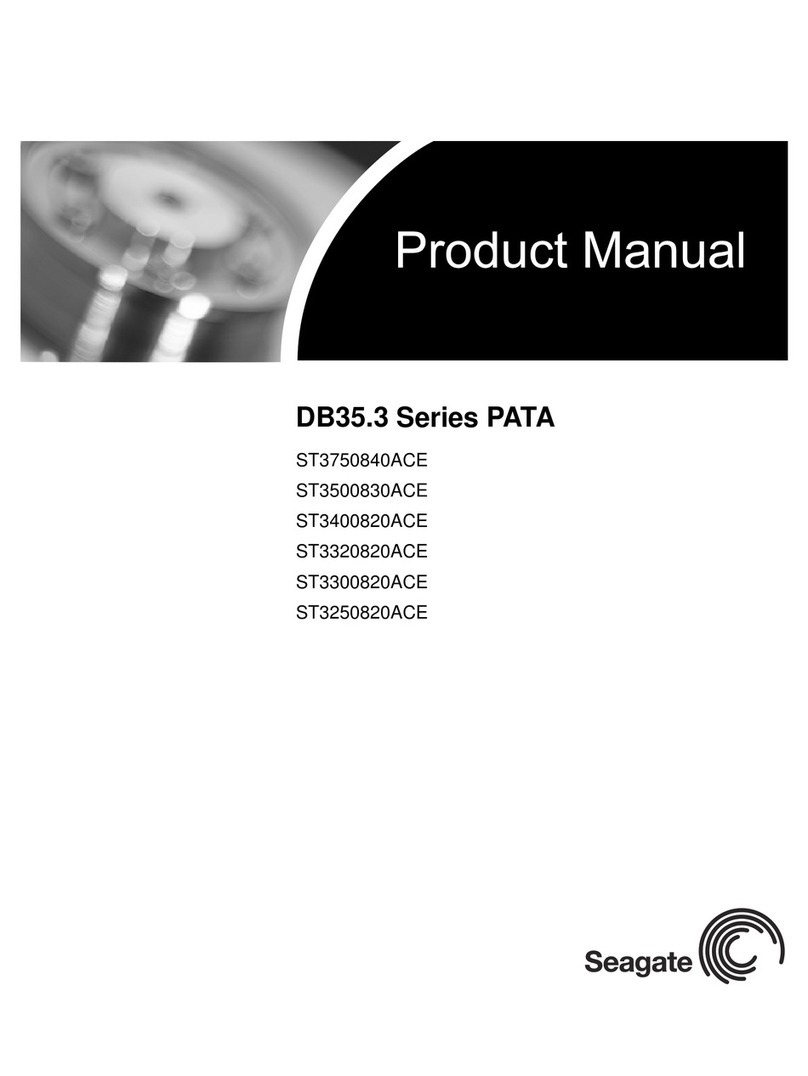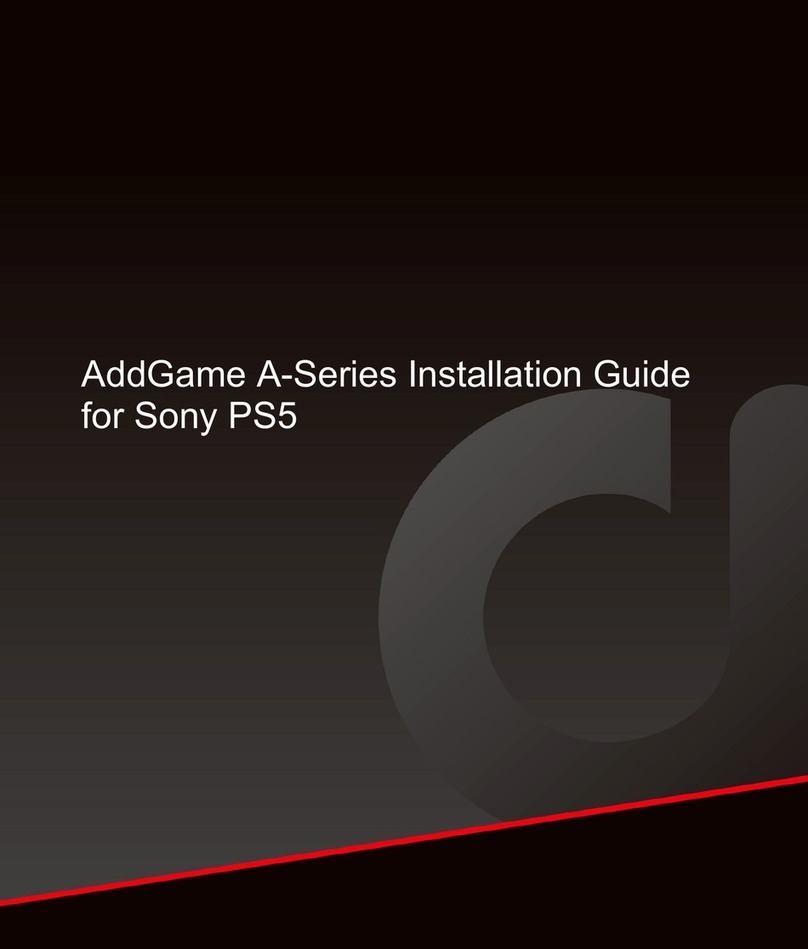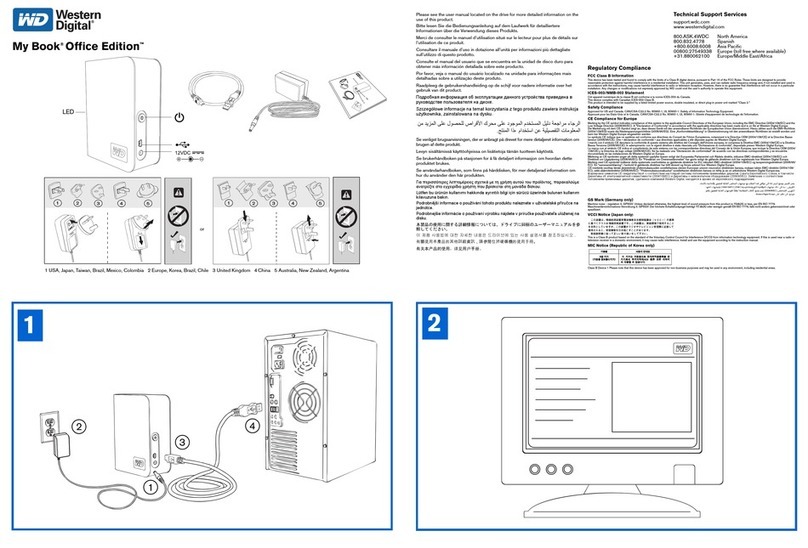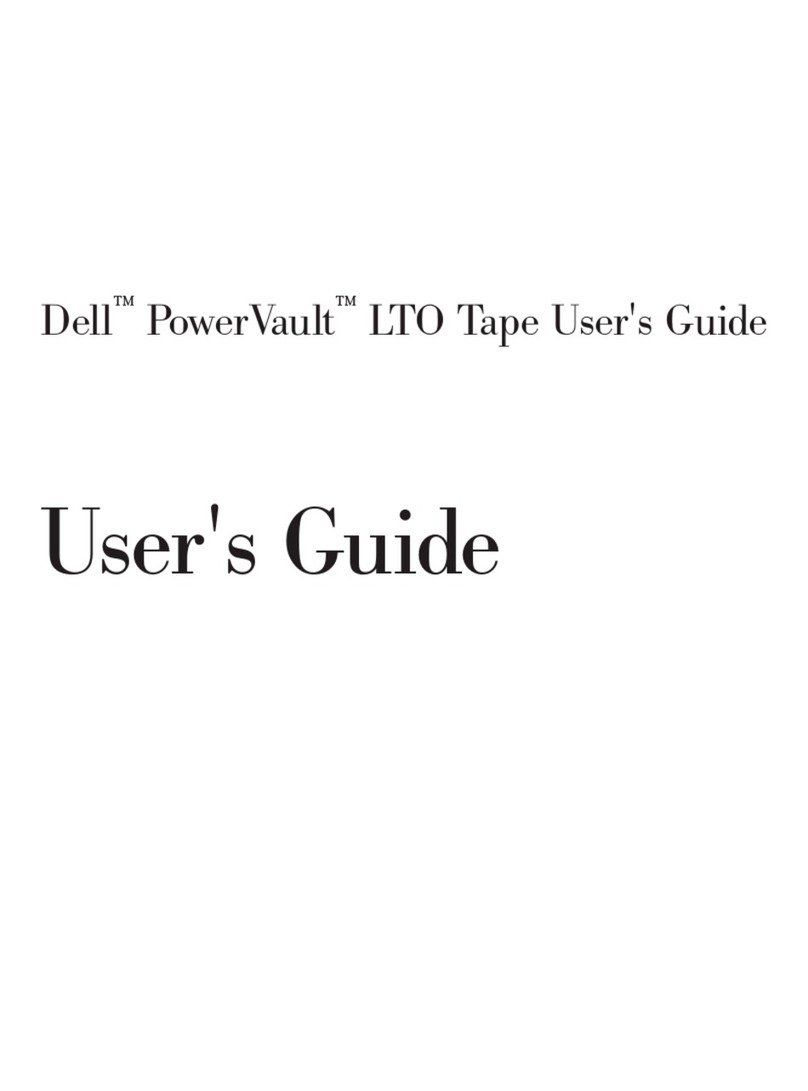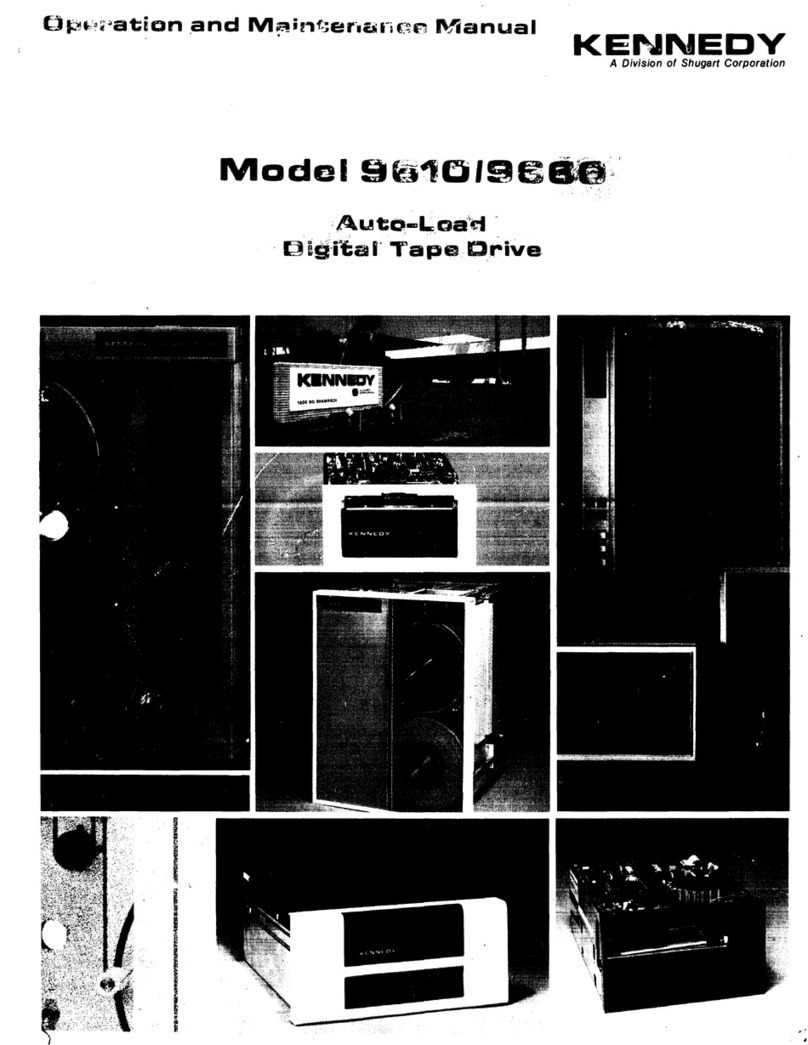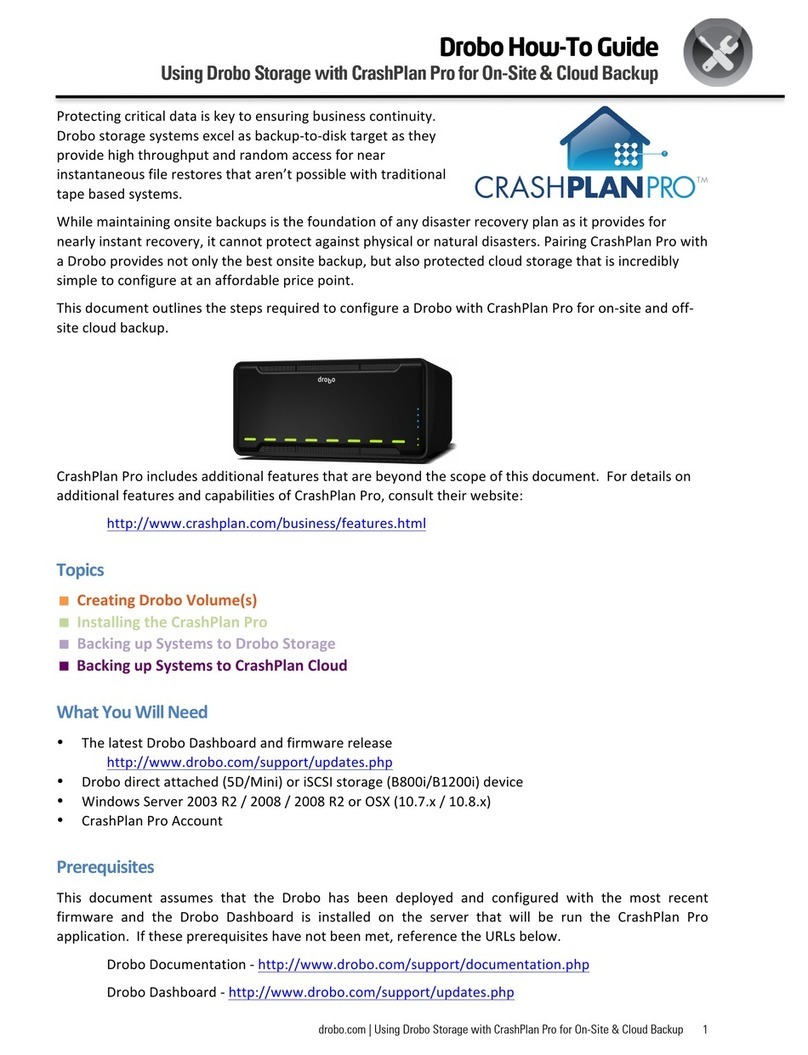Direct Line SpacePro User manual

Operator’s Manual
Lateral, Manual and Mechanical Assist
PRO®
by DIRECT LINE
E-mail: customerser[email protected]

Operator’s Manual page 2
Table of Contents
Introduction ............................................................................................... Page 3
Loading & Operating Procedures .............................................................. Page 4
Direct Line Manual Systems ..................................................................... Page 5
Direct Line Mechanical Assist Systems .................................................... Page 6
System Vendor Information ....................................................................... Page 8
Copy of Warranty ...................................................................................... Page 9
PRO
®

Operator’s Manual page 3
Introduction
Thank you for selecting a Direct Line SpacePro®Mobile System to answer your
storage needs. Your satisfaction as well as the safe and efficient operation of this
system is our major concern.
Please insist that anyone who will be operating this mobile system has taken the time to
acquaint themselves with this manual and the system you have installed.
Although much of this manual is common sense, a few moments to review key issues is
a wise investment of time.
Again, we thank you for trusting your storage needs to Direct Line.
PRO
®

Operator’s Manual page 4
Loading & Operating Procedures
Loading Instructions:
It is strongly recommended that when first loading the open shelves of your mobile system
that you start at the bottom or lowest filing level and work your way up to the highest filing
level. If this is not practical due to your specific filing system, using counter balancing weights
to simulate files should be considered. Although shelf tipping is highly unlikely, it is a wise
safety precaution.
It is also a good idea to layout your proposed loading plan on paper before actually doing the
file or material transfer to the shelves.
Always be sure the aisle lock is used (when available) during loading operations. If not avail-
able, using a sign or temporary aisle obstruction device may be prudent.
Please, NEVER CLIMB ON SHELVES. Always use a step stool or ladder to reach upper
shelf openings.
TIP: Depending on the overall height of the shelving installed, you may find it smart and quite
practical to utilize the top openings for (only) 2nd volumes of files, archived records, supplies,
temporary storage, etc. SPACE is what mobile systems are all about, regardless how it is used.
Often the top openings of shelving systems are too difficult to reach in an active file operation.
General Operating Instructions:
Always check open aisles for personnel or obstructions prior to operating the system.
Always perform a visual check of the tracks for paper clips, staples, rubber bands, etc. prior to
daily operations as well as throughout the day.
All systems should be operated (moved) from the end of the range not the middle.
Should you feel any resistance to system movement, check all locks then check under car-
riages and tracks for obstructions prior to calling for service.
If a safety or operating malfunction has occurred, do not use the mobile system until a Direct
Line trained service technician is contacted and/or has serviced the system.
PRO
®

Operator’s Manual page 5
Direct Line Lateral or Manual System
Used primarily for smaller filing or material storage applications, movement is achieved by
firmly grasping the handle at the end of the range and pushing or pulling the unit in the desired
direction.
Once carriage motion has started it is recommended that the operator maintain contact with the
handle and guide it to a stop prior to contact with the next range. It is not recommended to
move more than one range at a time.
Should a question arise regarding floor loading or safety due to a significant increase in mate-
rial or files being added to the system, please contact your local Direct Line representative or
Direct Line.
If an operating malfunction has occurred, do not use the mobile system until a
Direct Line trained service technician is contacted and/or has serviced the system.
PRO
®

Direct Line Mechanical Assist Systems
Operator’s Manual page 6
If a safety or operating malfunction has occurred, do not use the mobile
system until a Direct Line trained service technician is contacted and/or has
serviced the system.
PRO
®

Operator’s Manual page 7
Direct Line Mechanical Assist Systems
Used for numerous types of filing and storage applications, movement of this type system is
accomplished by means of turning an ergonomically designed handle in the direction one wishes
the carriage to move. This action initiates a chain, sprocket and gear reduction operation that
turns a drive shaft that turns the wheels of the system.
This simple but very effective design allows an operator to move more than one carriage at a
time with very little effort. Because all the wheels (on one side of the carriage) are drive wheels,
carriages move smoothly and easily without racking or twisting.
A safety knob, located on the hub of the handle* is standard in all mechanical assist designs
and should be activated after every aisle movement. A simple in / out, push / pull of the knob
releases or secures range or carriage movement. ALWAYS unlock a carriage / range after use.
A moving carriage contacting a locked carriage could result in damage to the system.
If your system is fitted with a system lock, i.e., a means of locking the entire system vs. just a
single range; it may be located in one of two positions. The most likely location is a key lock in
the center of the hub* of the last movable range of the system. After moving all the carriages
together, thus closing any open aisle access, the key lock can be activated to prevent unautho-
rized entry. The other location or means of lock down is a removable (key activated) track lock.
This device is placed on the track after the system has been closed and secured.
Should there be any difficulty in moving a carriage (after all locks have been checked) please
double check for aisle, under-carriage or track obstructions before calling your local Direct
Line service technician.
Should a question arise regarding floor loading or safety due to a significant increase in mate-
rial or files being added to the system, please contact your local Direct Line representative or
Direct Line.
* The exact position of this knob or key lock may change depending on the system selected.
PRO
®

System Vendor Information
We have a ________________________________ Mobile System.
Our local Direct Line Rep is ____________________________________________
with _______________________________________________________________
Their telephone number is _____________________________________________
Their address is:
__________________________________________________________________
__________________________________________________________________
E-mail address: ______________________________________________________
Notes:
__________________________________________________________________
__________________________________________________________________
__________________________________________________________________
__________________________________________________________________
Telephone #: 1-800-822-4000
Fax #: 1-703-234-0337
P.O. Box 1759, Sterling, VA 20167
E-mail: [email protected]
Operator’s Manual page 8
PRO
®

WARRANTY
Direct Line warrants to the original purchaser that this product will, if properly
installed and subjected to normal use, be free of defects in materials for (10)
years and workmanship for (2) years from the completion date of the
installation of said Space Pro®System.
If the product is found by Direct Line to be defective in material and/or
workmanship within said warranty period, Direct Line shall, at our discretion,
repair or replace defective components, at no charge to the customer. If the
product is found to be defective after the said warranty period, the customer
shall repay to Direct Line or it s designee all labor costs incurred to repair or
replace the non-performing product or part.
*NOTE* The remedies under this warranty are solely and expressly limited
to Direct Line s obligations as stated above. This warranty shall not be
effective for any purpose if the product claimed to be defective has been
subjected to misuse, abuse, or unusual stress, or has been damaged by accident,
neglect or other causes not arising from defects in materials or workmanship
(of the product). In the event of a system being moved, the move must be
performed by factory trained authorized installation personnel to have the
warranty remain in effect.
The foregoing is in lieu of all other warranties, express or implied, written or
verbal, including all implied warranties of merchantability and fitness for a
particular purpose. In no event shall Direct Line be liable for consequential
or special damages, use or performance of the product.
PRO®
Table of contents
Popular Storage manuals by other brands

Freedom9
Freedom9 freeStor Xpand 1500C Specifications
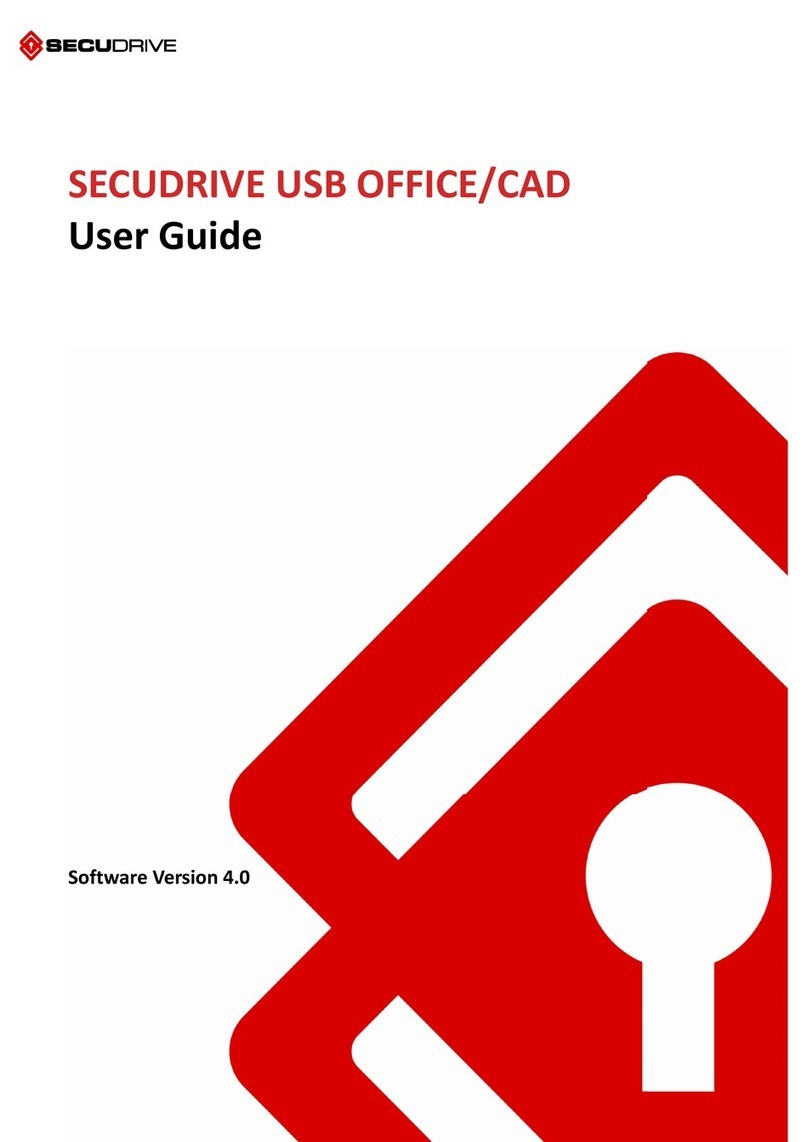
SECUDRIVE
SECUDRIVE USB OFFICE/CAD user guide
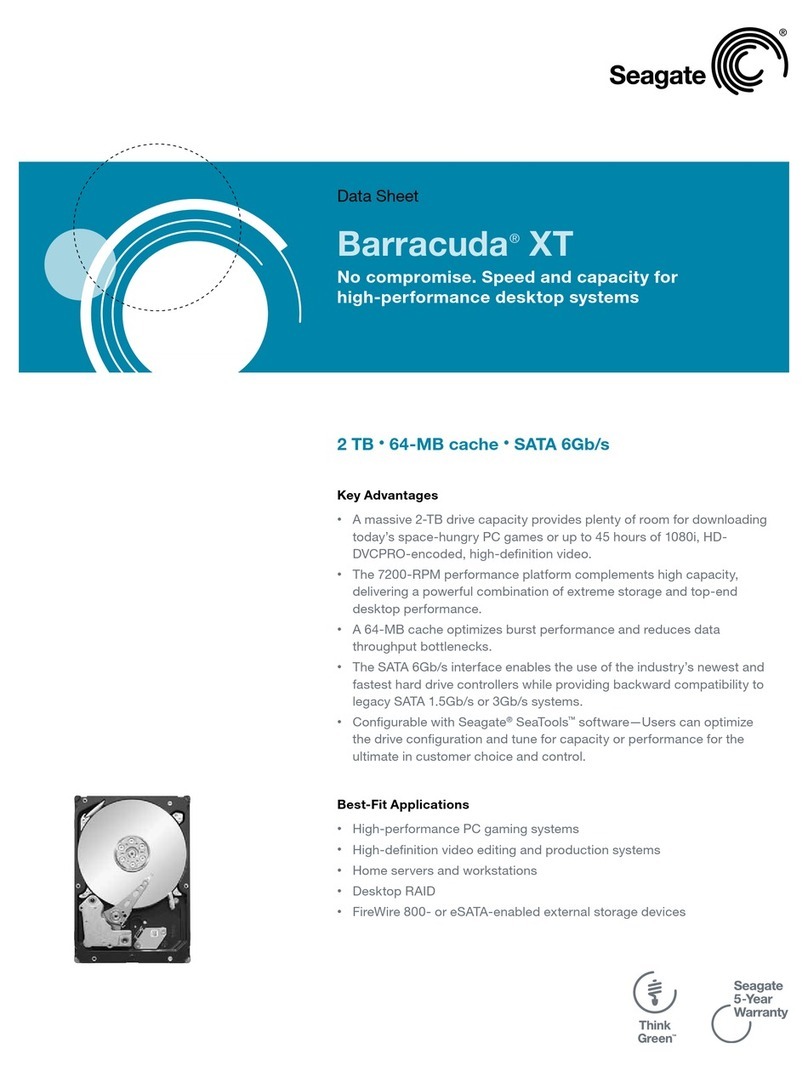
Seagate
Seagate ST32000641AS - Barracuda XT 2 TB Hard Drive datasheet

Buffalo
Buffalo DriveStation HD-HB160U2 Specifications
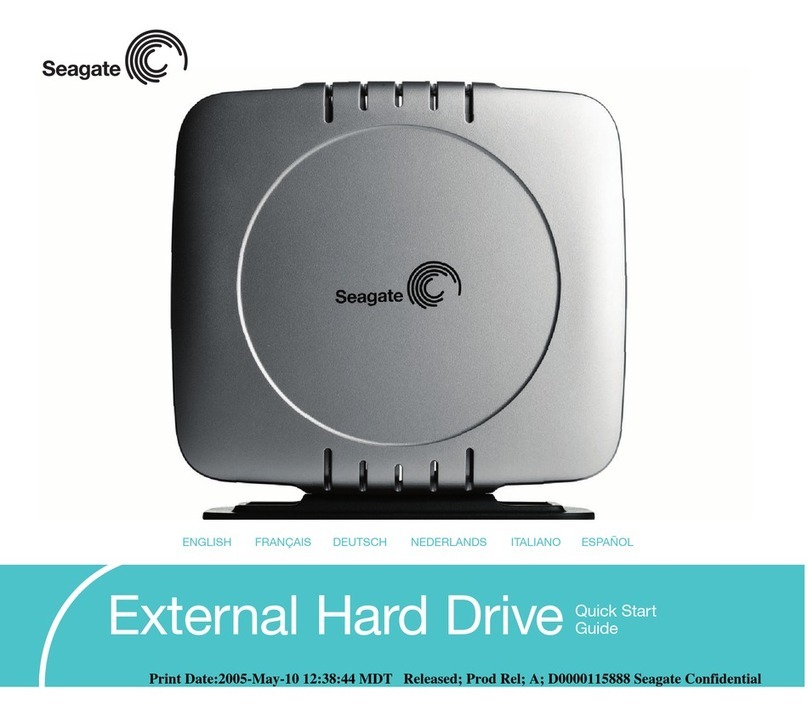
Seagate
Seagate ST3160026A-RK Start guide

Western Digital
Western Digital WD Caviar installation guide