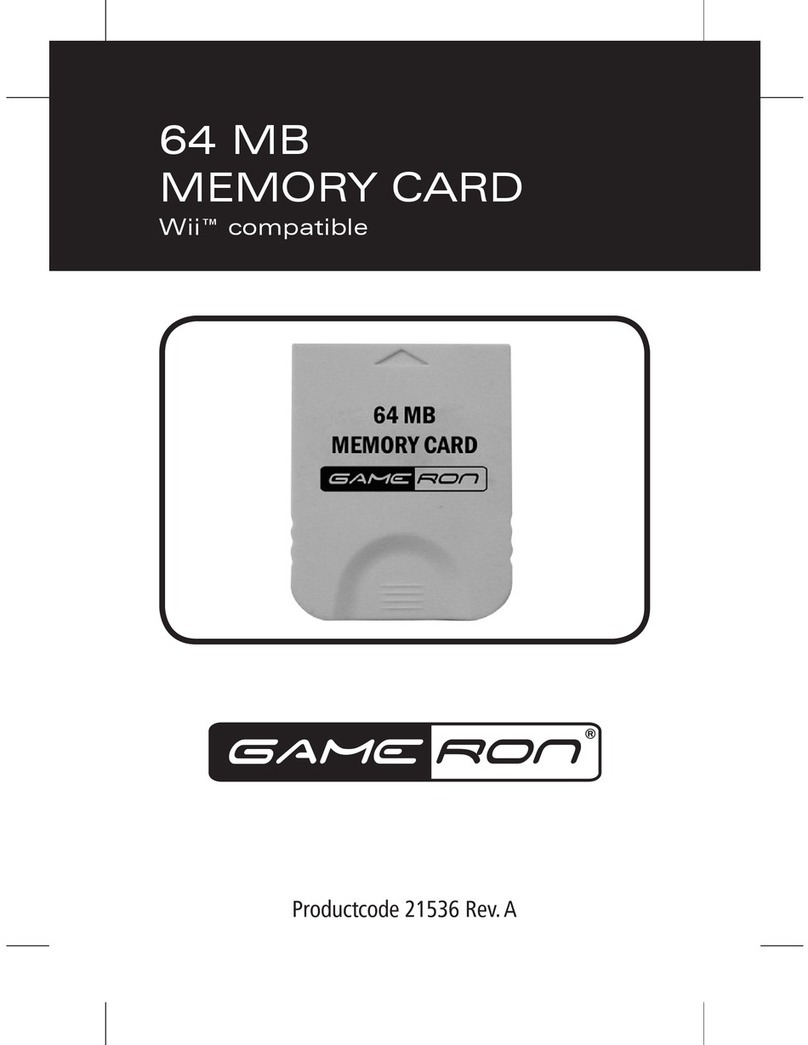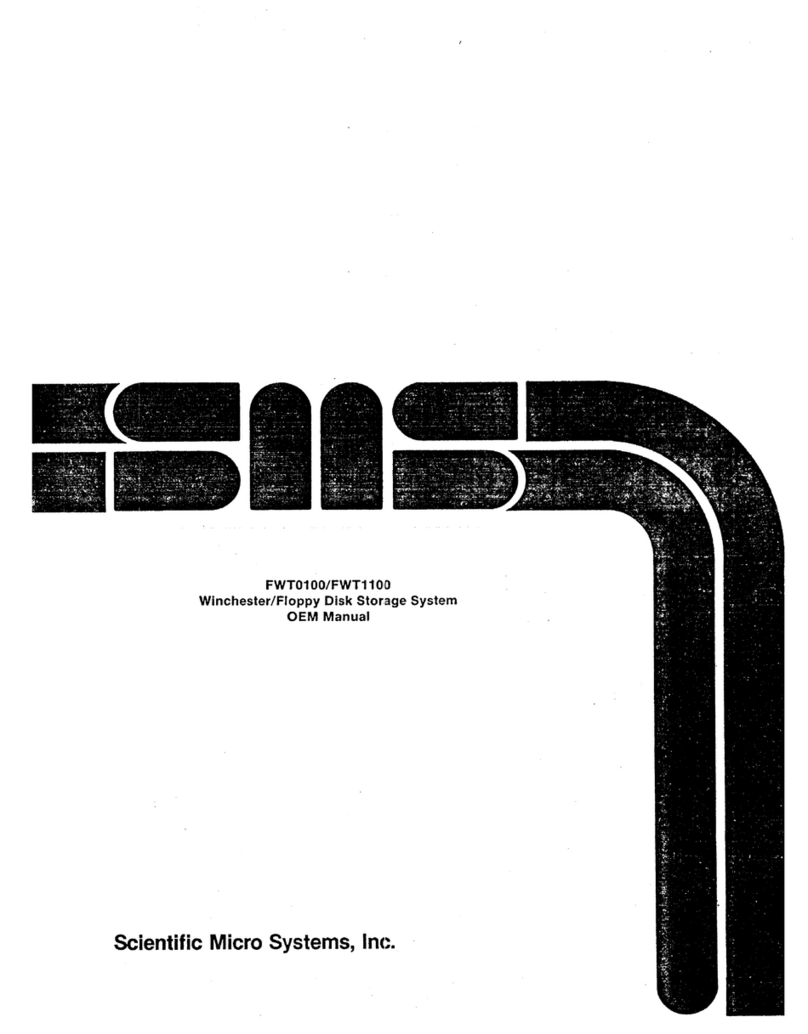Direct Wicker PA-3256B User manual
Popular Storage manuals by other brands
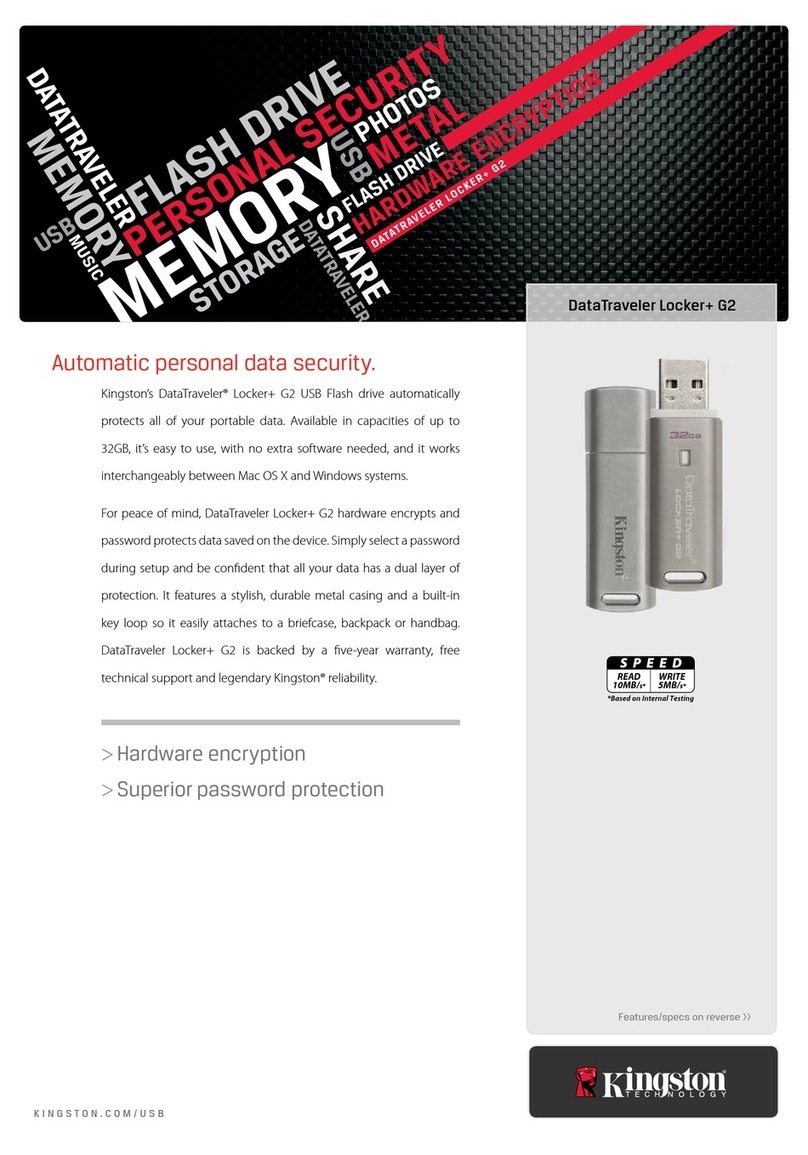
Kingston Technology
Kingston Technology DataTraveler Locker+ G2 Specifications

DANE-ELEC
DANE-ELEC SO MOBILE SUPERSPEED PORTABLE USB 3.0 quick start guide
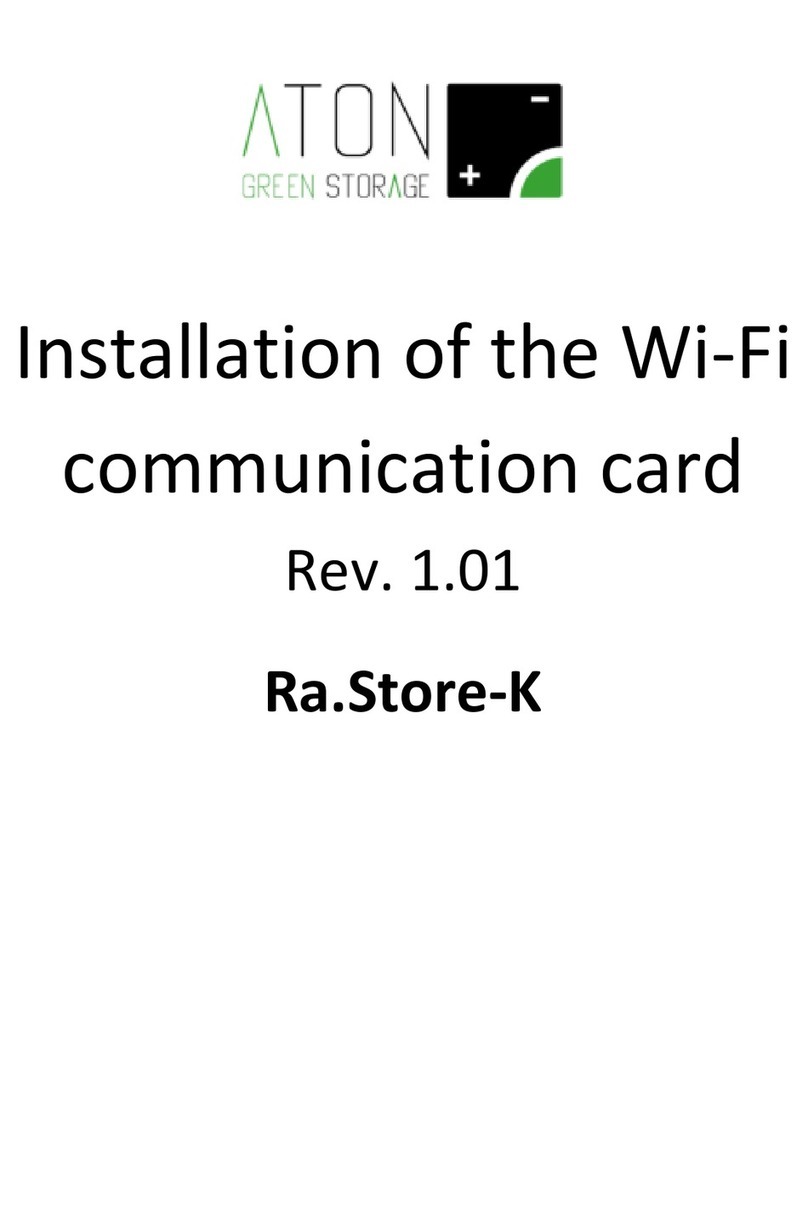
ATON
ATON Ra.Store-K Installation

Philips
Philips Swarovski FM01SW21/27 Specifications

Synology
Synology DS1621xs+ Hardware installation guide

Samsung
Samsung HD080HJ - 80 GB Hard Drive installation guide

Seagate
Seagate ST310014ACE - U Series X 10 GB Hard Drive product manual
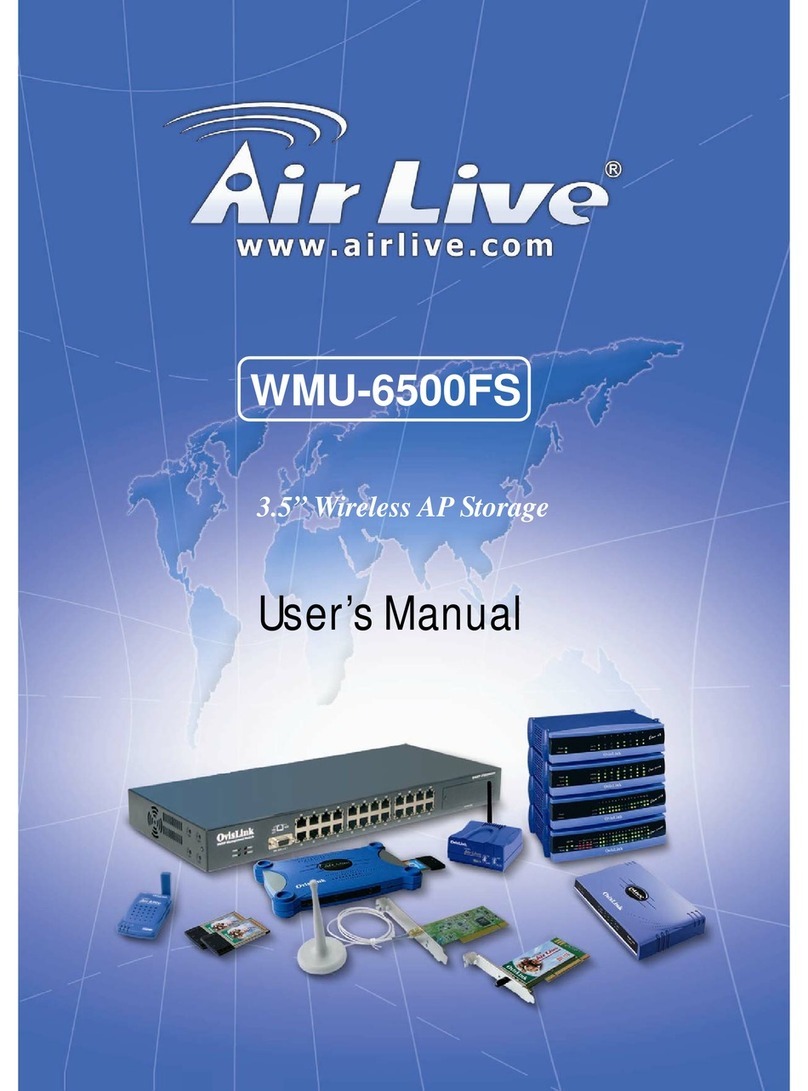
Ovislink
Ovislink AirLive WMU-6500FS user manual

HP
HP 157770-001 - DAT Drive 20/40 Tape user guide
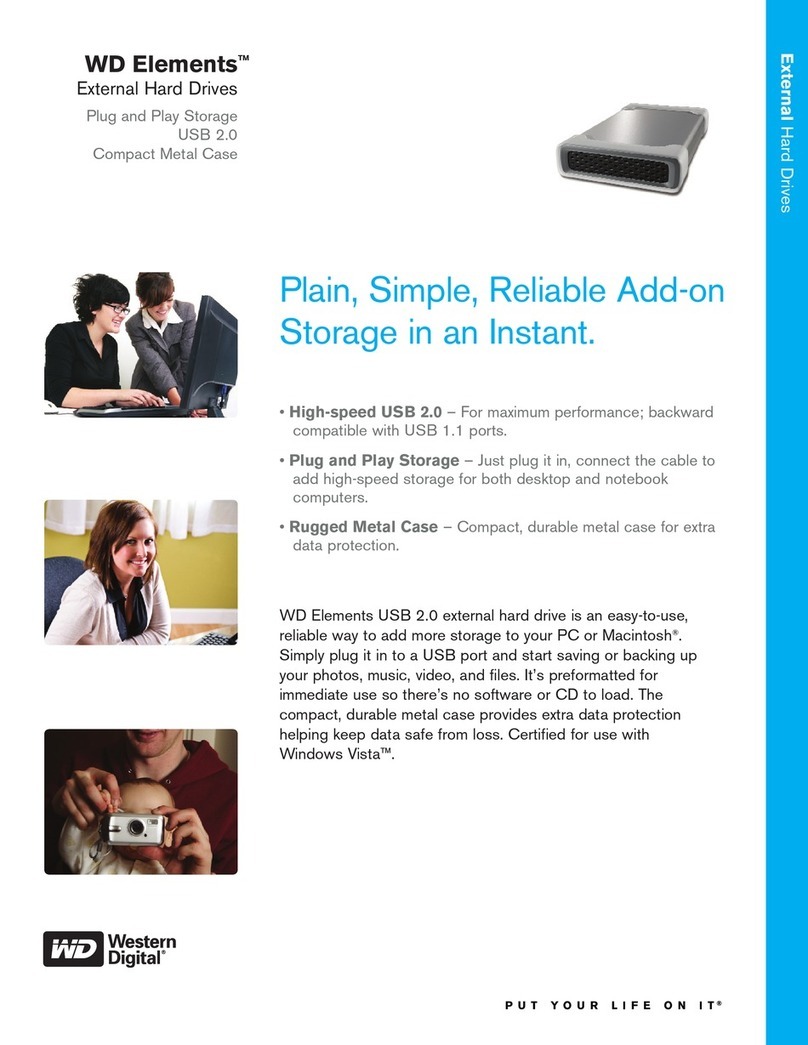
Western Digital
Western Digital WDE1MS1200 Specifications
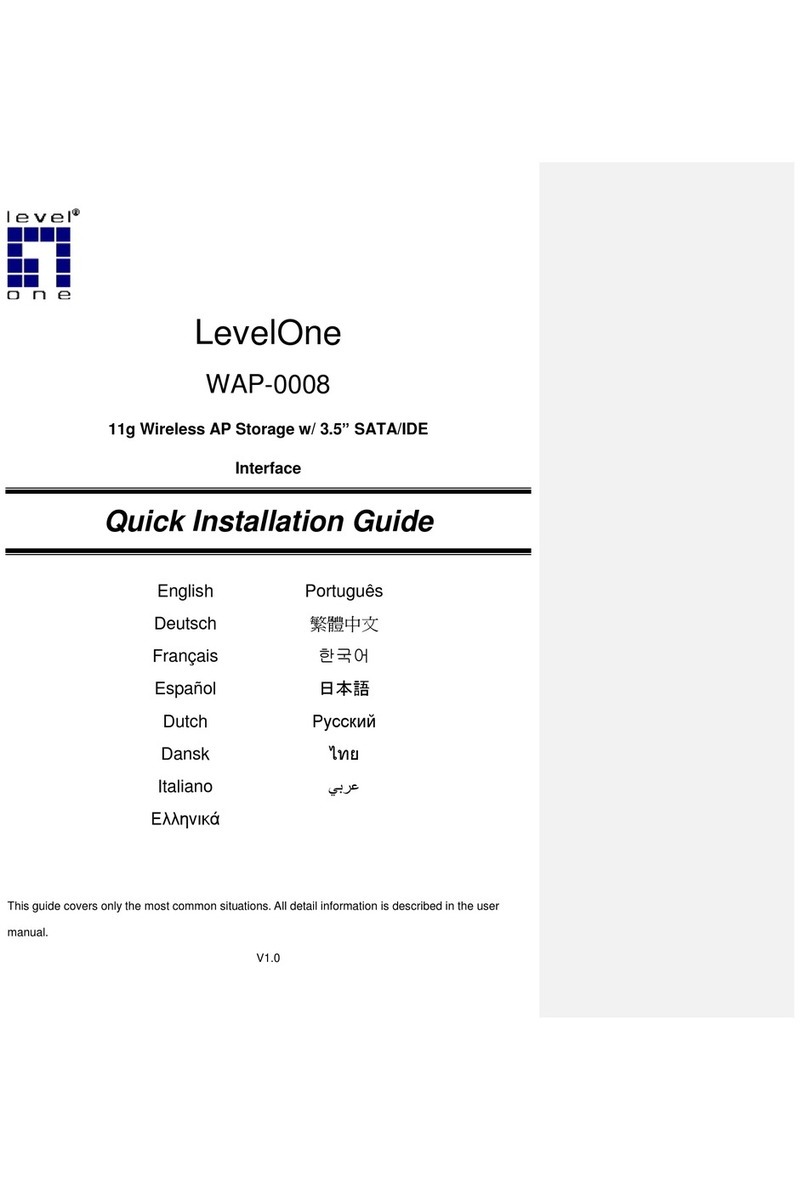
LevelOne
LevelOne WAP-0008 Quick installation guide

Fastora
Fastora NAS-T4 Quick installation guide