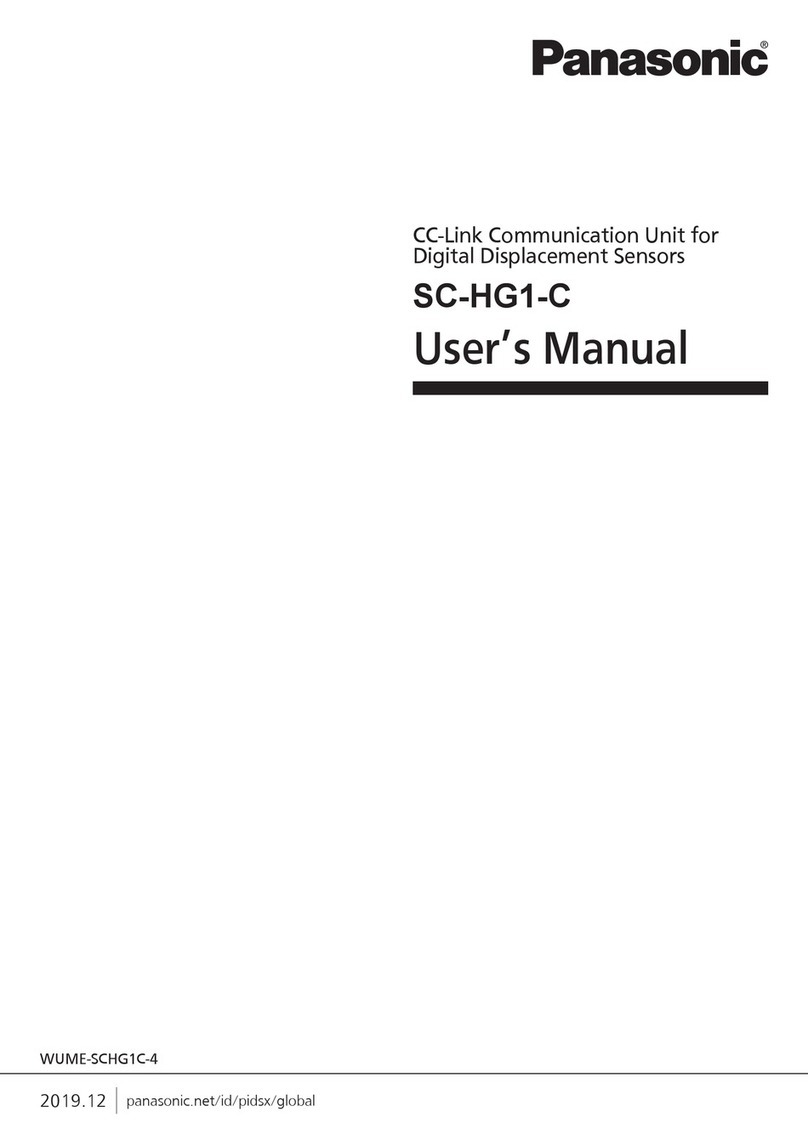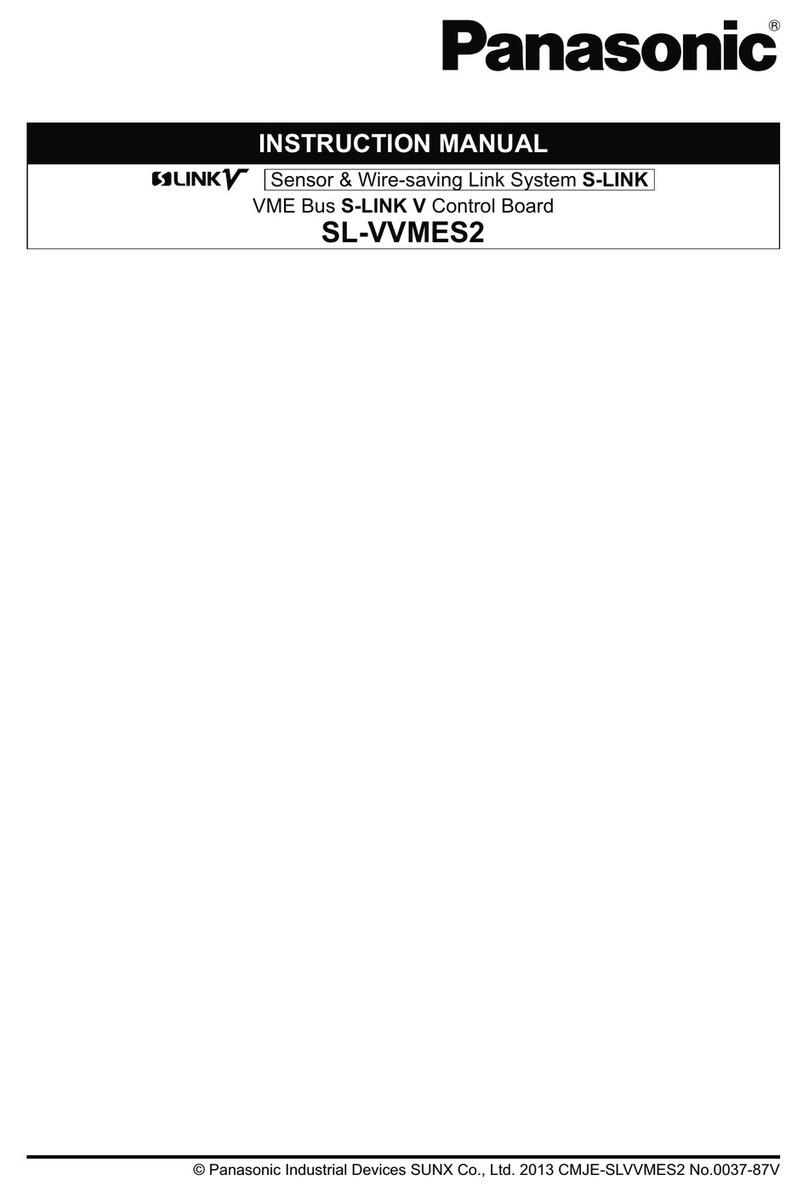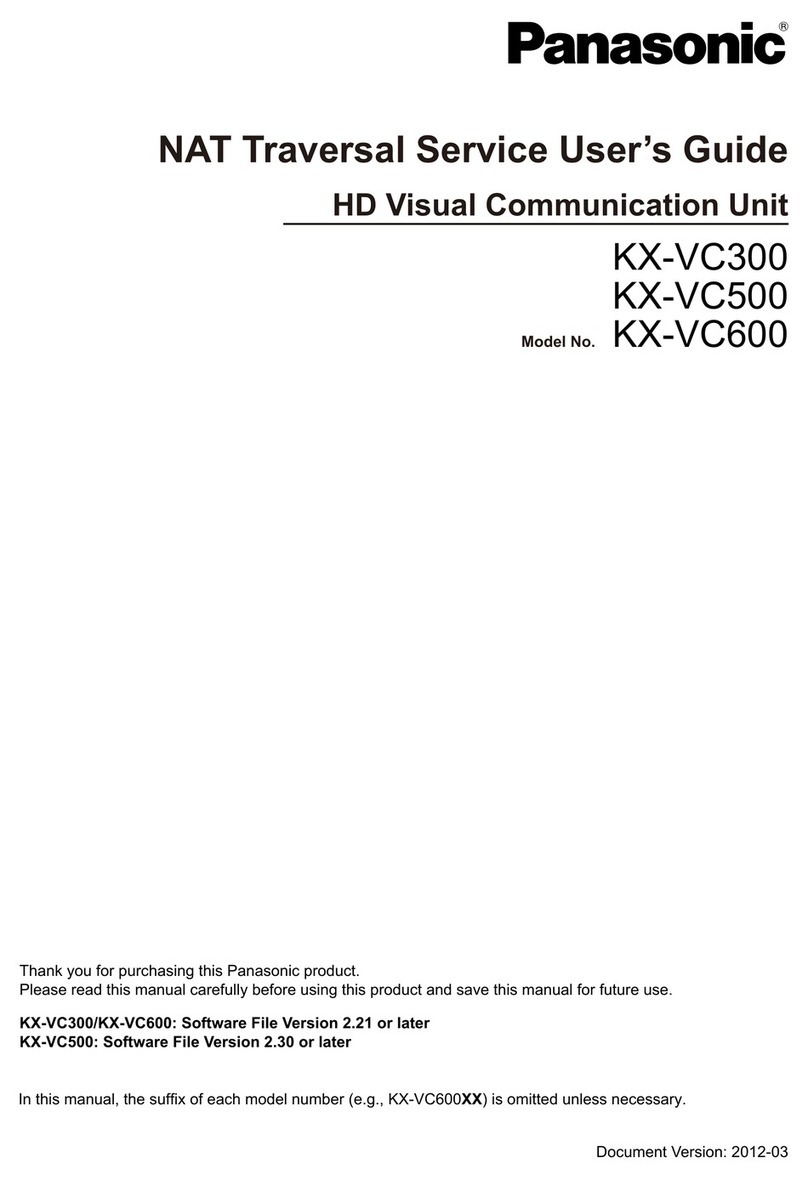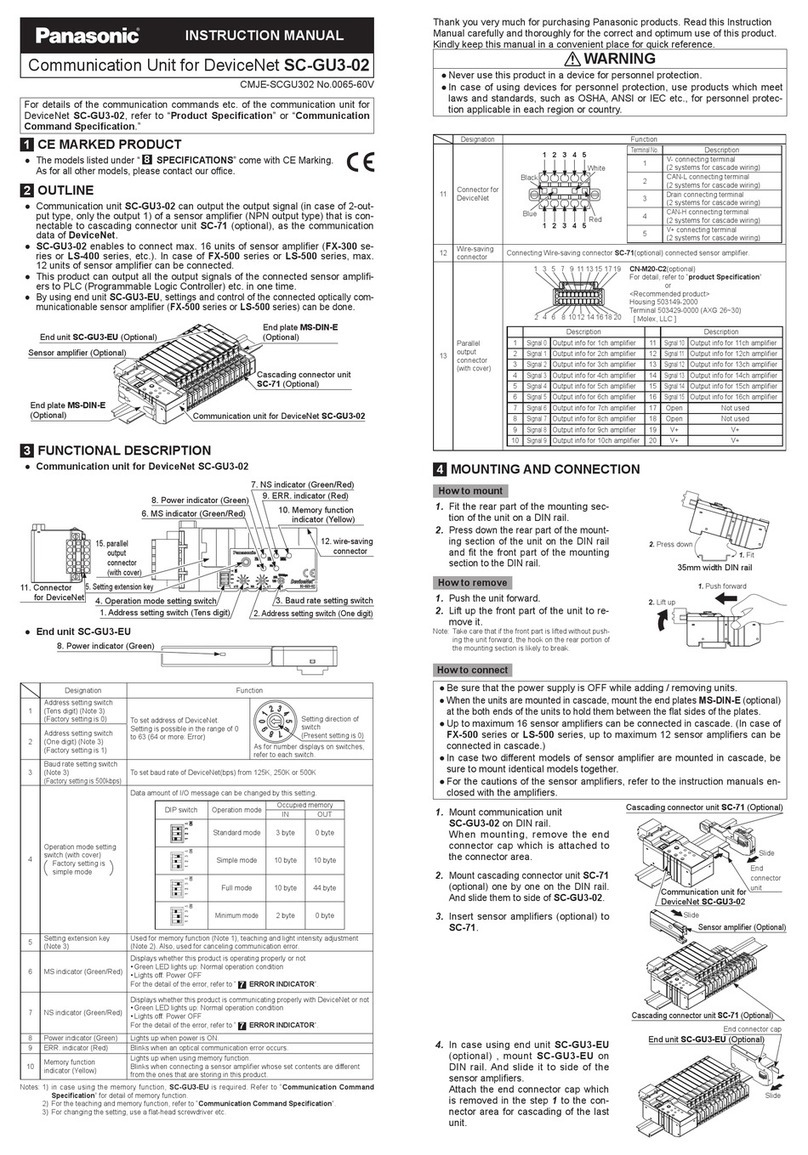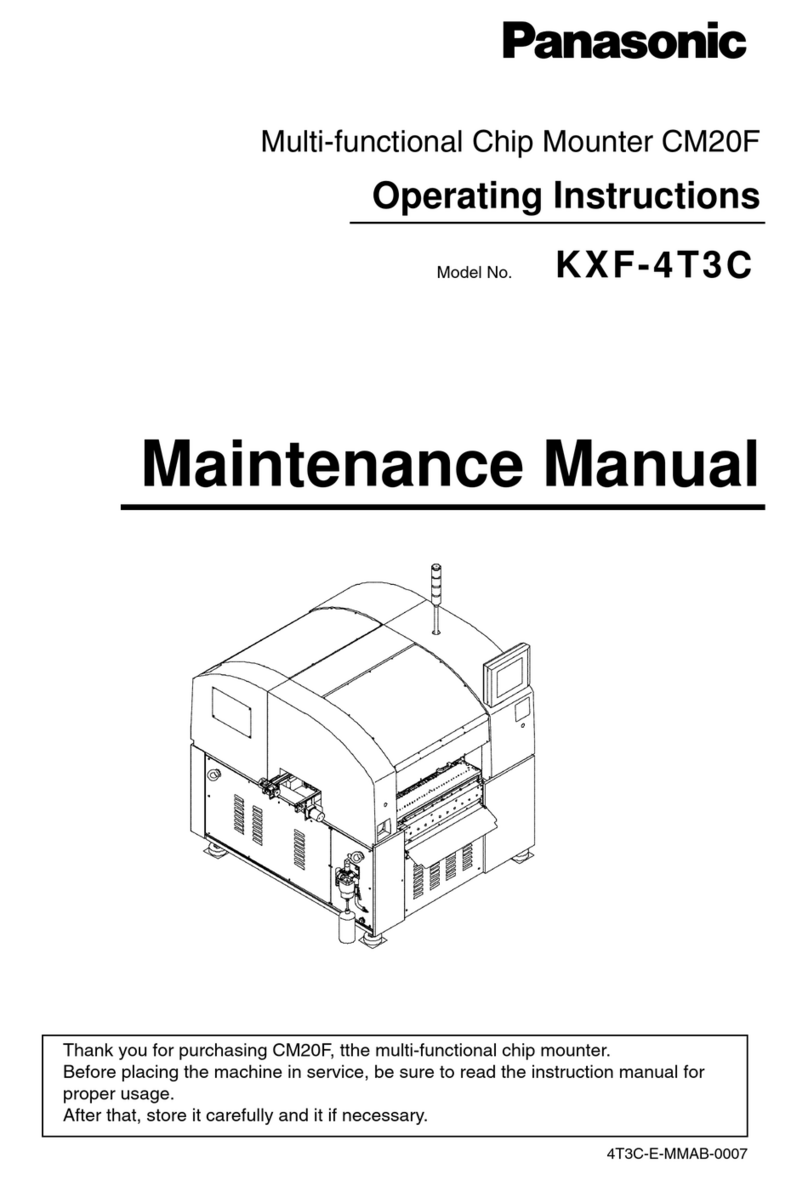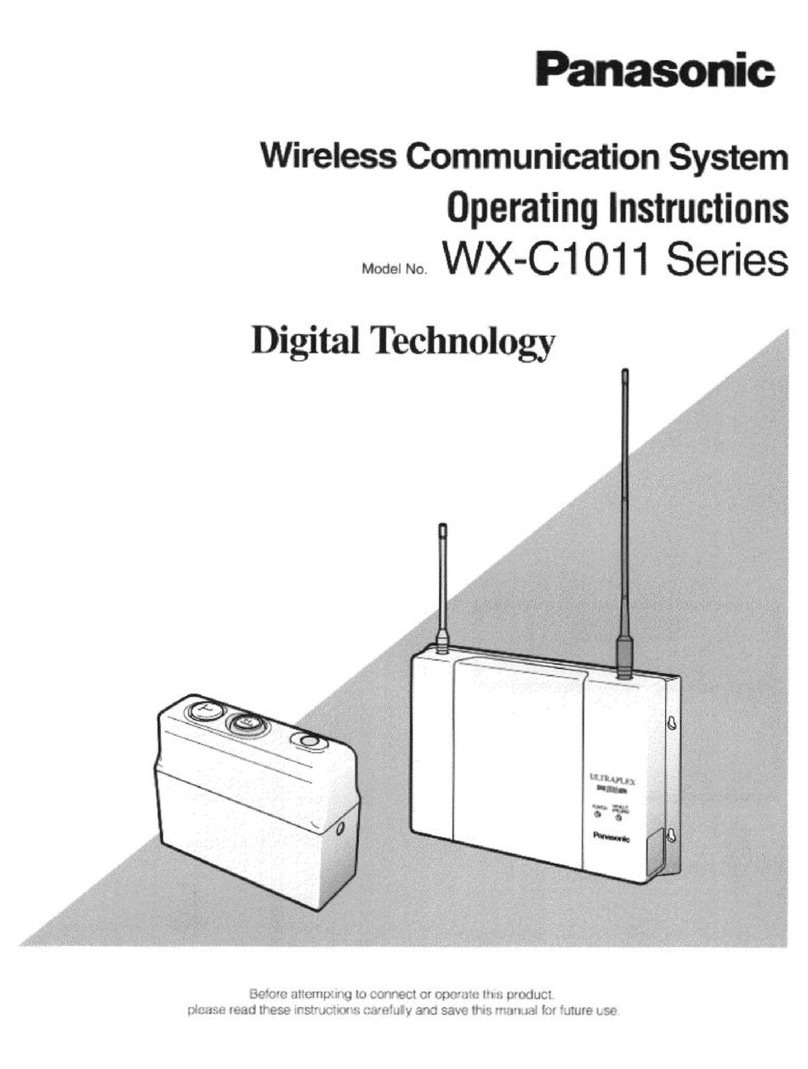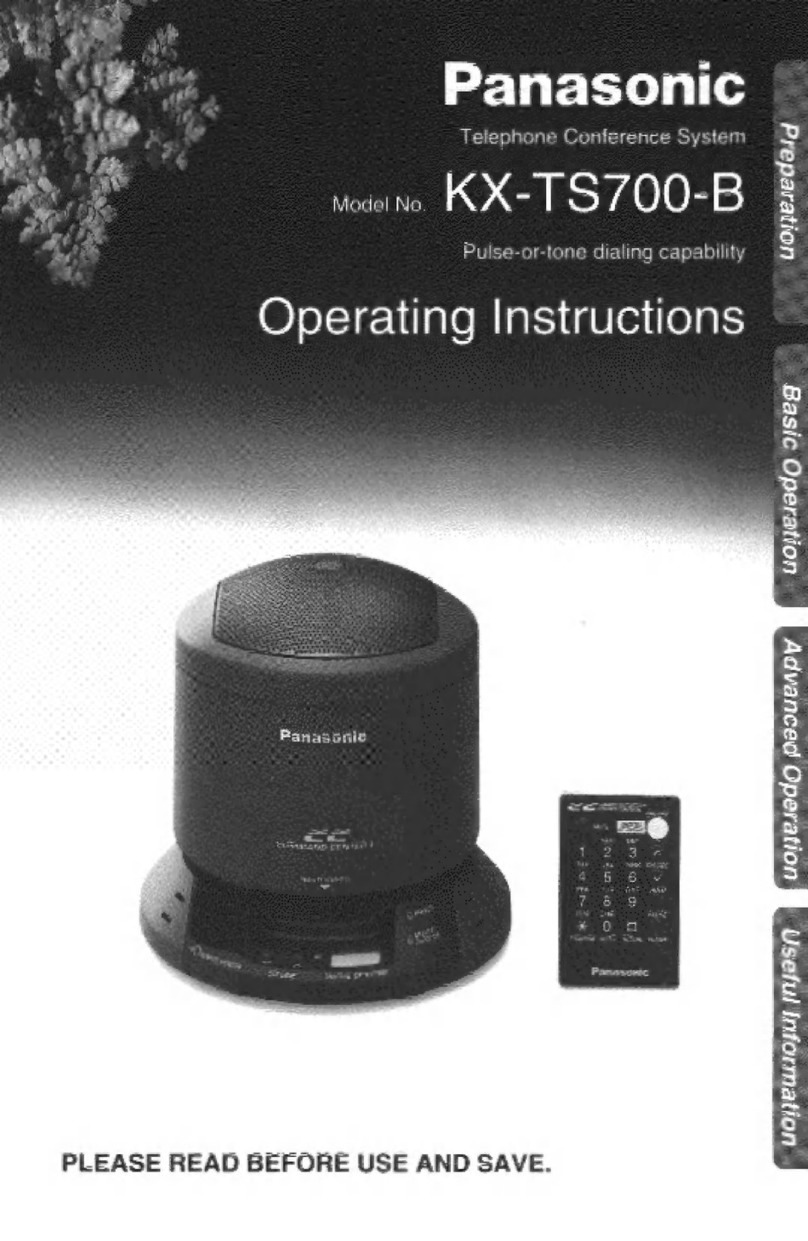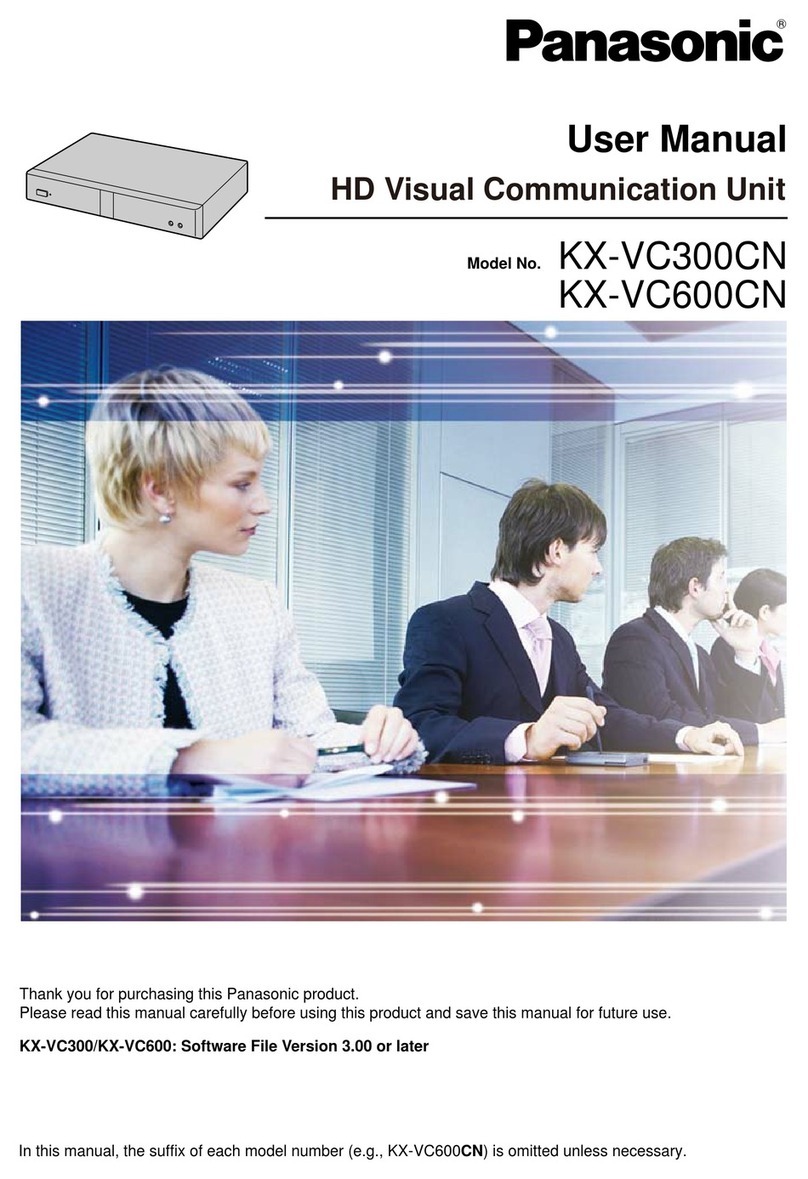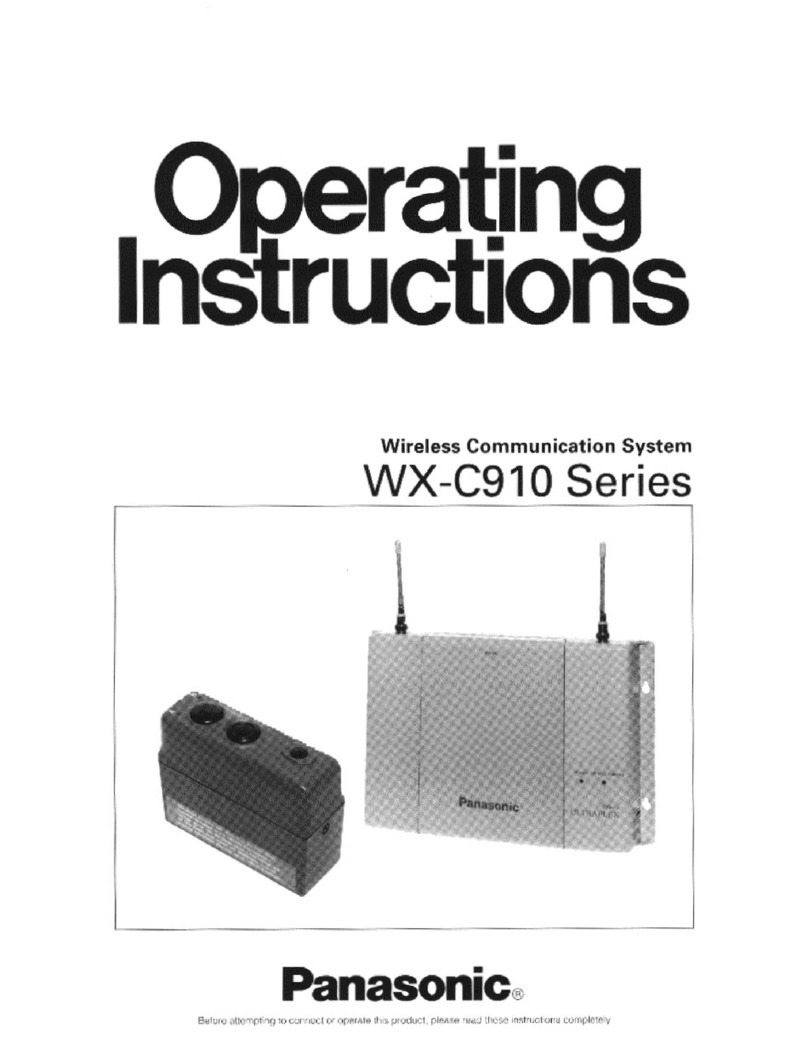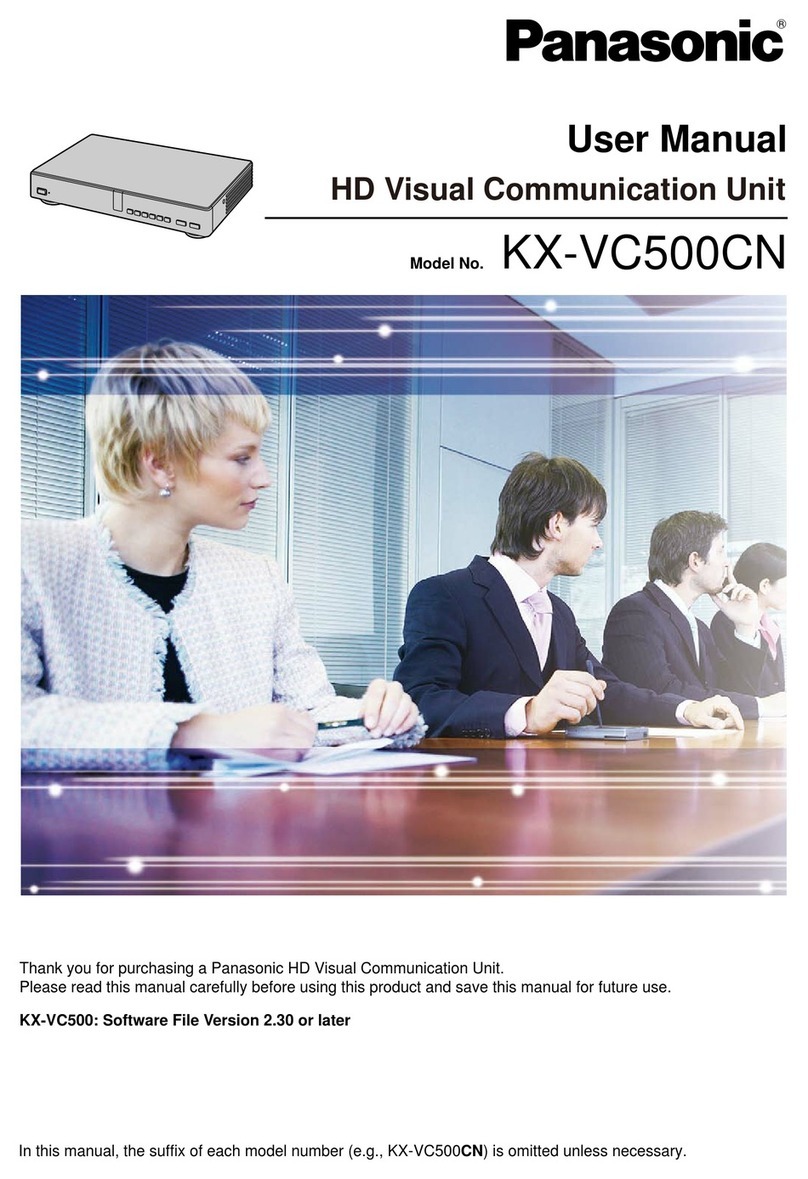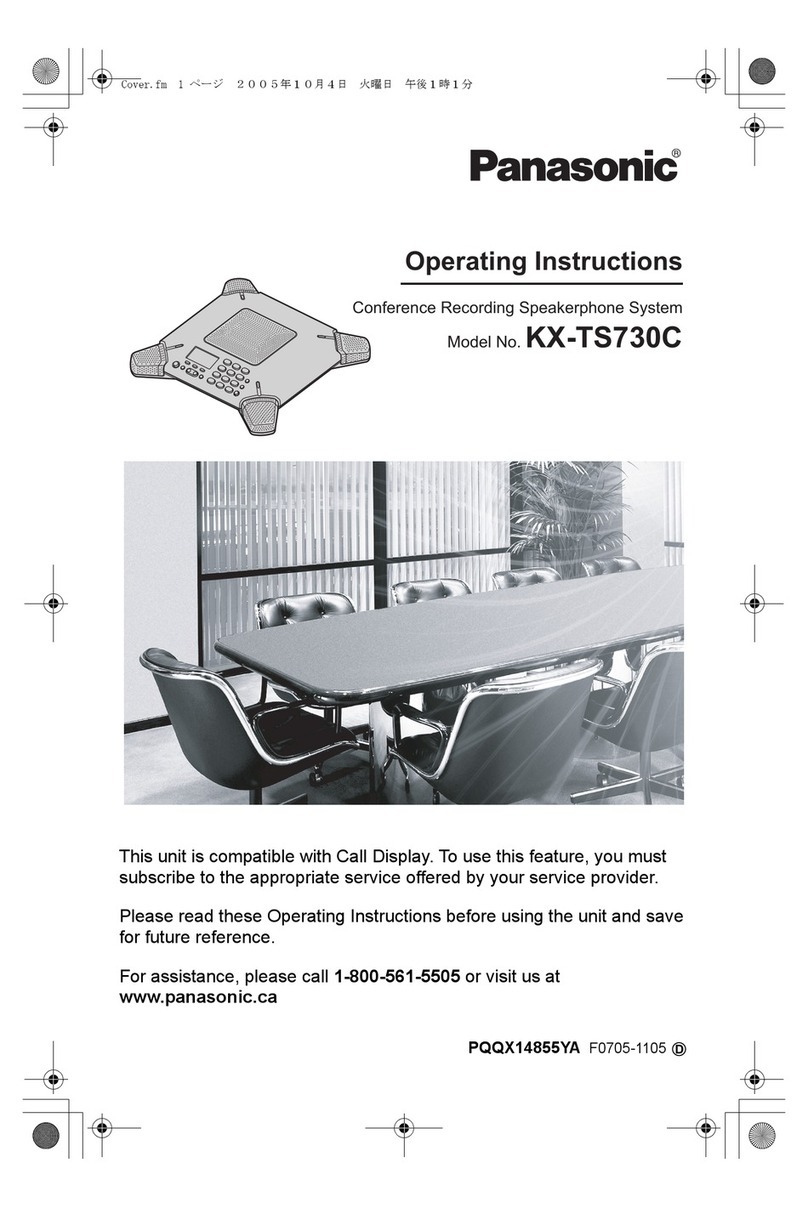Panasonic HDVC FAQs Quick Reference | Technical
back to top Does Panasonic employ encryption to secure calls?
Yes, Panasonic utilizes the AES-CM encryption scheme to encrypt calls when enabled. This allows calls to be secured and offers users the security of
knowing that their can be no eaves-dropping on their calls.
back to top Is the Panasonic HD Video Communications system compatible with the H.323 protocol?
Panasonic uses the SIP protocol that is the current industry standard. The H.323 protocol is a legacy protocol used by other manufacturers. By utiliz-
ing a Multipoint Control Unit (MCU) or SIP to H.323 gateway, interoperability is achievable between these two types of modes.
back to top How complicated is the technology? And how does it fit with what we already have?
The good news is that HD (High Definition) technology is more common than SD (Standard Definition) these days . But if you plan to interact with
legacy systems, make sure that you invest only in standards-compatible systems — those that work with both HD and SD. Solutions such as those
from Panasonic can work with SD systems, but can also achieve HD video quality starting at 768 Kbps of bandwidth. Utilizing Panasonic’s unique
AV-QoS advanced quality of service capabilities, you can benefit from an HD video communications system on a public Internet. They can also run on
most company networks, so there’s no need to purchase expensive dedicated network.
back to top Is it difficult to set up videoconference equipment? How about making a call?
The good news is that HD (High Definition) technology is more common than SD (Standard Definition) these days . But if you plan to interact with
legacy systems, make sure that you invest only in standards-compatible systems — those that work with both HD and SD. Solutions such as those
from Panasonic can work with SD systems, but can also achieve HD video quality starting at 768 Kbps of bandwidth. Utilizing Panasonic’s unique
AV-QoS advanced quality of service capabilities, you can benefit from an HD video communications system on a public Internet. They can also run on
most company networks, so there’s no need to purchase expensive dedicated network.
back to top How many different people can be on one call?
Depending on how your video communication system will be used, you may require multiple sites to be on a call together. Some systems may only
support point-to-point (one on one) calls on their own, and require additional hardware and investment for multipoint calls. The Panasonic HDVC600
is on the opposite end of the spectrum, supporting up to 4-way multipoint without extra hardware. If you are interested in replacing team or even
company meetings at an affordable price, finding a video conferencing system that does not require additional hardware will give you the most “bang
for your buck” in travel savings.
back to top Does high quality video communication needs too much bandwidth?
Most businesses have no trouble allocating 1.5 Mbps over the public Internet — a bandwidth that is quite cost effective and produces simply phe-
nomenal 1080i HD video quality. But even at 768 Kbps, Standard HD quality 720p is achieved — still a marked jump over traditional video conferenc-
ing. Panasonic systems utilize advanced network QoS so even calls over the public internet will continuously perform at the highest level possible.
back to top Is High Definition video communications possible over the public Internet?
As Panasonic customers have proven time and again, HD video conferencing over the public internet is very possible. Even across continents, a 1.5
Mbps of bandwidth is more than enough bandwidth. Even over high demand periods, Panasonic systems utilize AV QoS which to keep the picture
and audio quality at a very high level.
back to top Is HD video only for specialized applications (i.e. performing surgery, etc.)?
Successful executives agree — business is full of subtleties. As a society that has been relying on email as a business tool for over a decade, we can
all recall the times that an email’s “tone” was misinterpreted. Think of HD as your insurance policy that you won’t miss a raised eyebrow, a concerned
whisper, or an insightful reaction. Simply put, HD video communication is your way of knowing that you’ll never miss a thing — at least due to tech-
nology limitations.
back to top What is NAT Traversal Service?
This service is an optional (license) service that end users can utilize to register to the Panasonic SIP Server and then use a 7 digit extension to dial
other systems. The service negates the need to have a Public (Global) IP address and any system registered to this service has the ability to call and
other HDVC system using the service. This includes both internal company calls as well as Business to Business (B2B) calls.
back to top What is 360 Degree Full Duplex Audio?
No more leaning in to the microphone to be heard. The circular microphone allows participants seated as far as 3 meters anywhere to be heard
clearly.
back to top What is Real Time Full HD Video?
Panasonic offers both 1080p and 1080i. When there is a lot of motion in a conference such as when a video clip is being shown, 1080i can be uti-
lized which offers a much better picture than 1080p delivers. For standard “talking heads” conferences, 1080p will be used to deliver incredibly sharp
images.
back to top Can I add a secondary camera?
Panasonic HDVC brings real-time collaboration to a whole new level, with a mobile HD camera that can be moved around the room. Ideal for explor-
ing an issue on a device with minute details, or medical diagnoses.
back to top Is the unit easy to operate?
Easy, User-Friendly Operation are the key to Panasonic HDVC. We firmly believe your meetings should be about your business, not the technology.