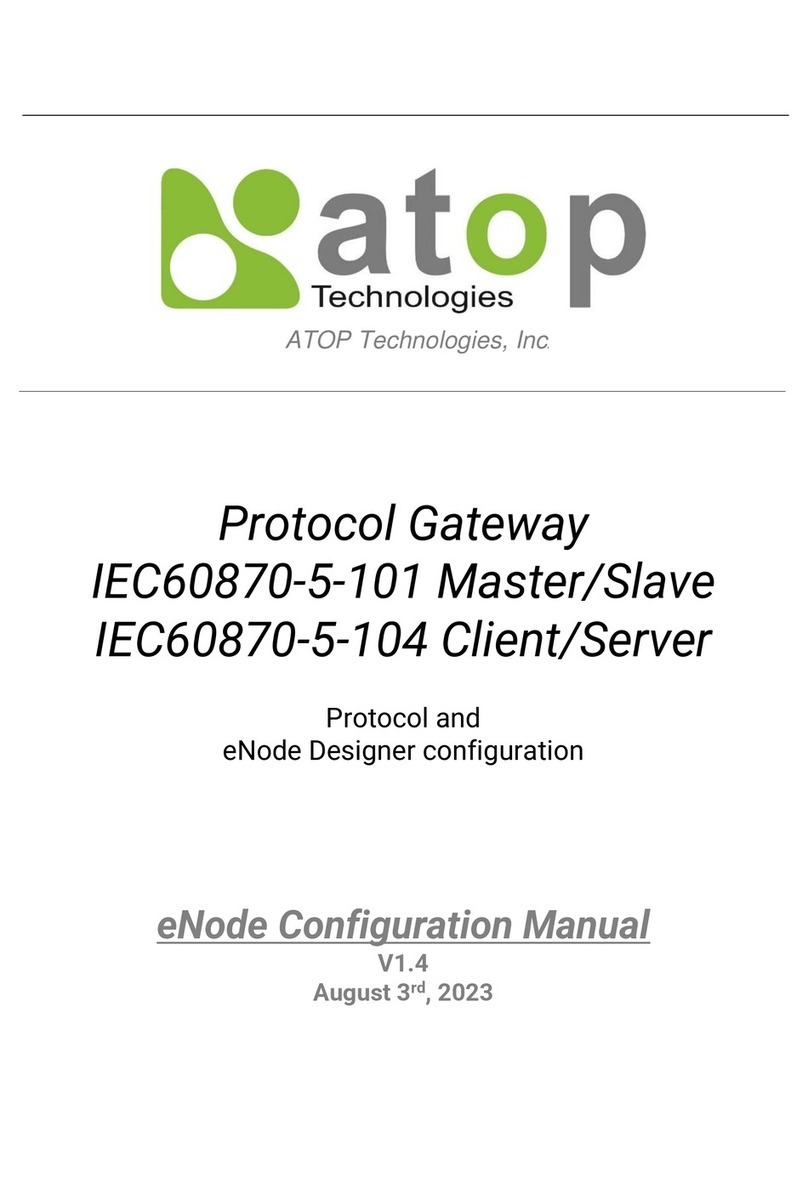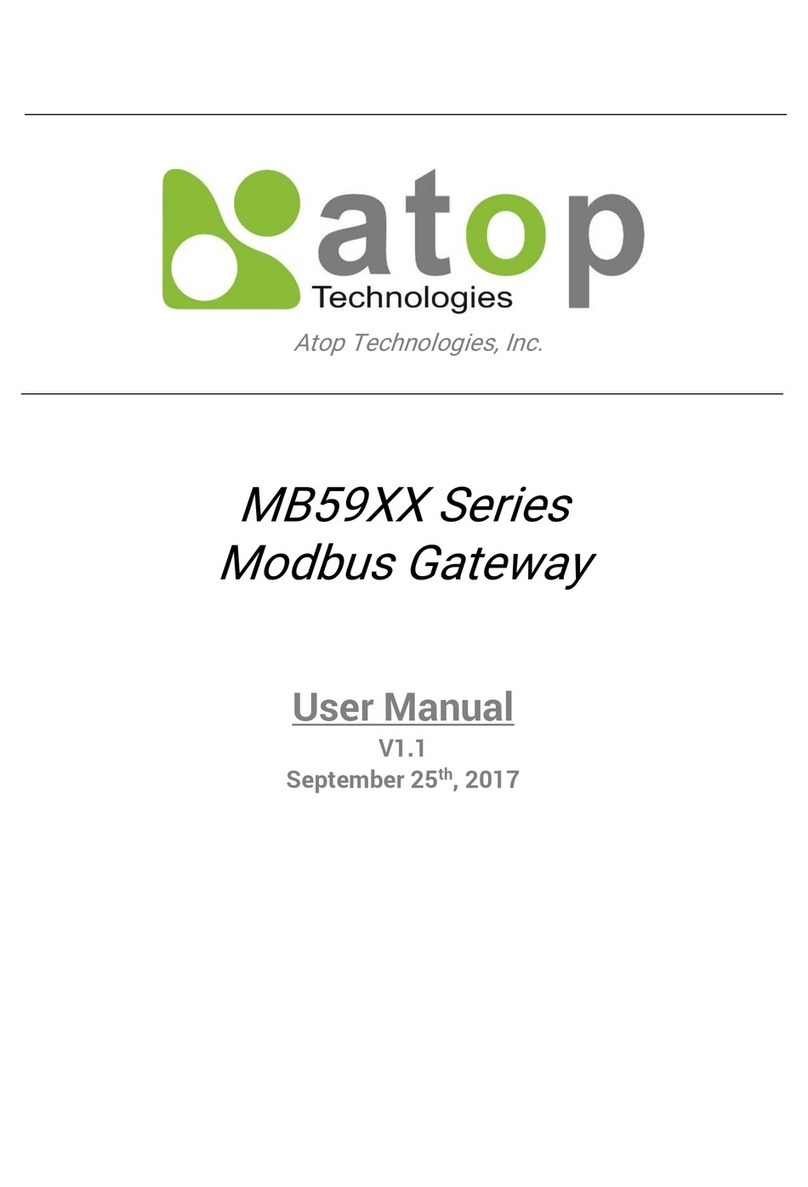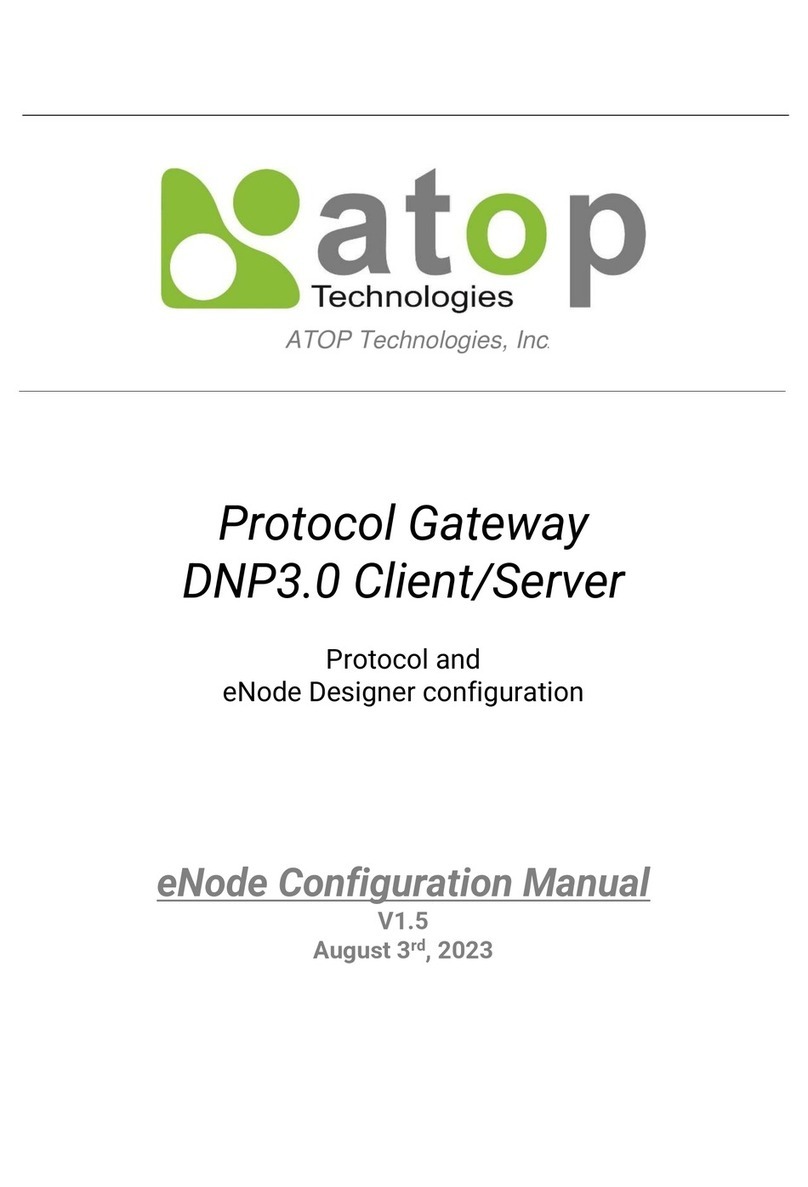Front View
Rear View
Side View
Top View
Bottom View
Warranty Policy
Warranty Conditions
Products supplied by Atop Technologies are covered in this warranty for
sub-standard performance or defective workmanship. The warranty is
not, however, extended to goods damaged in the following
circumstances:
(a) Excessive forces or impacts
(b) War or an Act of God: wind storm, fire, flood, electric shock,
earthquake
(c) Use of unqualified power supply, connectors, or unauthorized
parts/kits
(d) Replacement with unauthorized parts
RMA and Shipping Costs Reimbursement
Customers shall always obtain an authorized "RMA" number from Atop
before shipping the goods to be repaired to Atop. When in normal use,
a sold product shall be replaced with a new one within 3 months after
purchase. The shipping cost from the customer to Atop will be
reimbursed by Atop.
After 3 months and still within the warranty period, it is up to Atop
whether to replace the unit with a new one; normally, as long as a
product is under warranty, all parts and labor are free of charge to the
customers.
After the warranty period, the customer shall cover the cost for parts
and labor.Three months after purchase, the shipping cost from the
customer to Atop will not be reimbursed, but the shipping cost from
Atop to the customer will be paid by Atop.
Limited Liability
Atop shall not be held responsible for any consequential losses from
using Atop’s product.
Warranty Period
─Any changes to this material will be announced on Atop website. ─
The warranty certification will not be effective until an authorized stamp
issued by Atop’s overseas agents.
Purchase Date: / / (yyyy/mm/dd)
Serial Number:
ATOP Customer Services and Supports
1. Please contact your local dealers or Atop Technical Support Center
at the following numbers.
+ 886-3-550-8137 (Atop Taiwan)
+ 86-21-6495-6232 (Atop China)
2. Please report the defected problems via Atop’s Web site or E-mail
account
COM-TX
COM-RX
LAN
Power
RUN
Blinking
Off
Blinking
Off
On
Off
Blinking
Off
On
Off
Blinking
On/Off
Green
Green
Orange
Green
Green
Green
COM port is transmitting data
COM port is not transmitting data
COM port is receiving data
COM port is not receiving data
Ethernet is connected
Ethernet is disconnected
Ethernet is transmitting at 100Mbps
Ethernet is transmitting at 10Mbps
Power is being supplied
Power is not supplied
AP Firmware is running normally
System is not ready or halt
V +
V
F.G.
SE/MB/PG5901-DB
SE/MB/PG5901-PoE-DB
SE/MB/PG5901-TB
SE/MB/PG5901-PoE-TB
※The wall mount kit illustrated in this document is for reference only and is not
included in the package.
Warranty
5 Years
3 Years
Product Categories
Ethernet Switches
Wireless
Serial Device Servers
Modbus Gateways
Protocol Gateway
Embedded Device Servers
Media Converters
DIN-Rail Power Supplies
Power Adaptors
Antennas
Other Accessories
1 Year