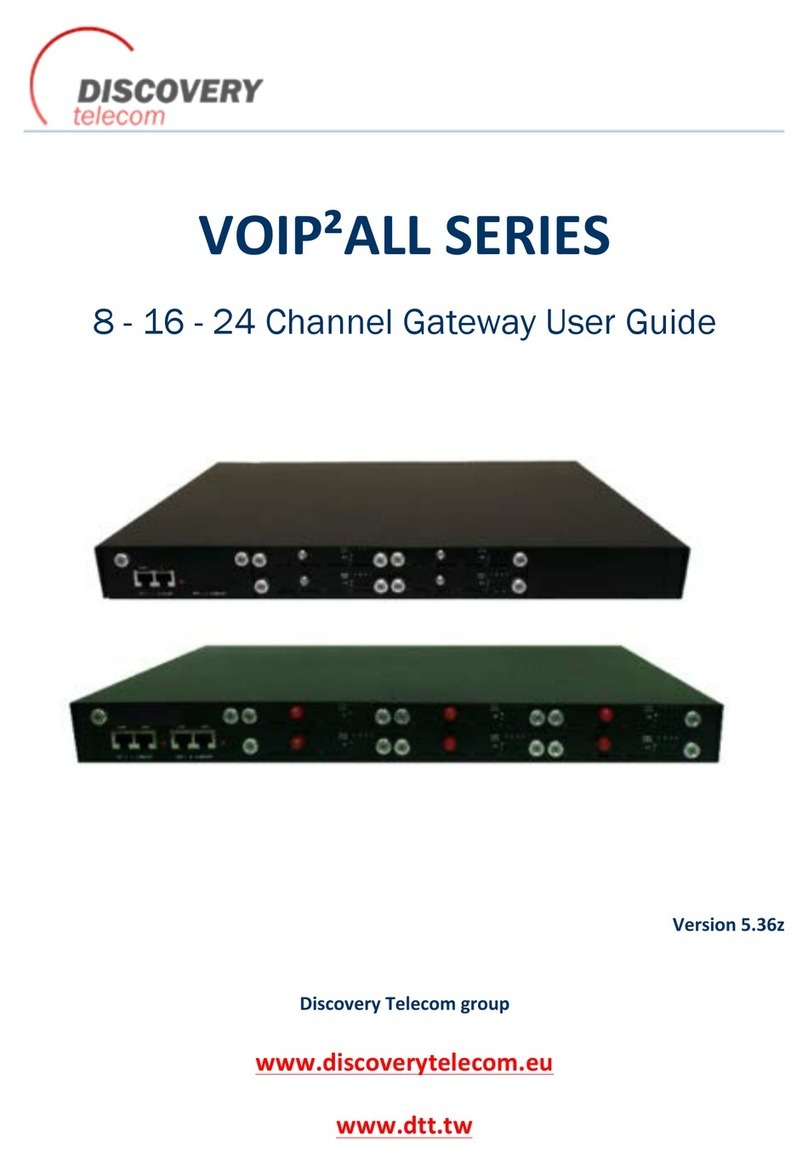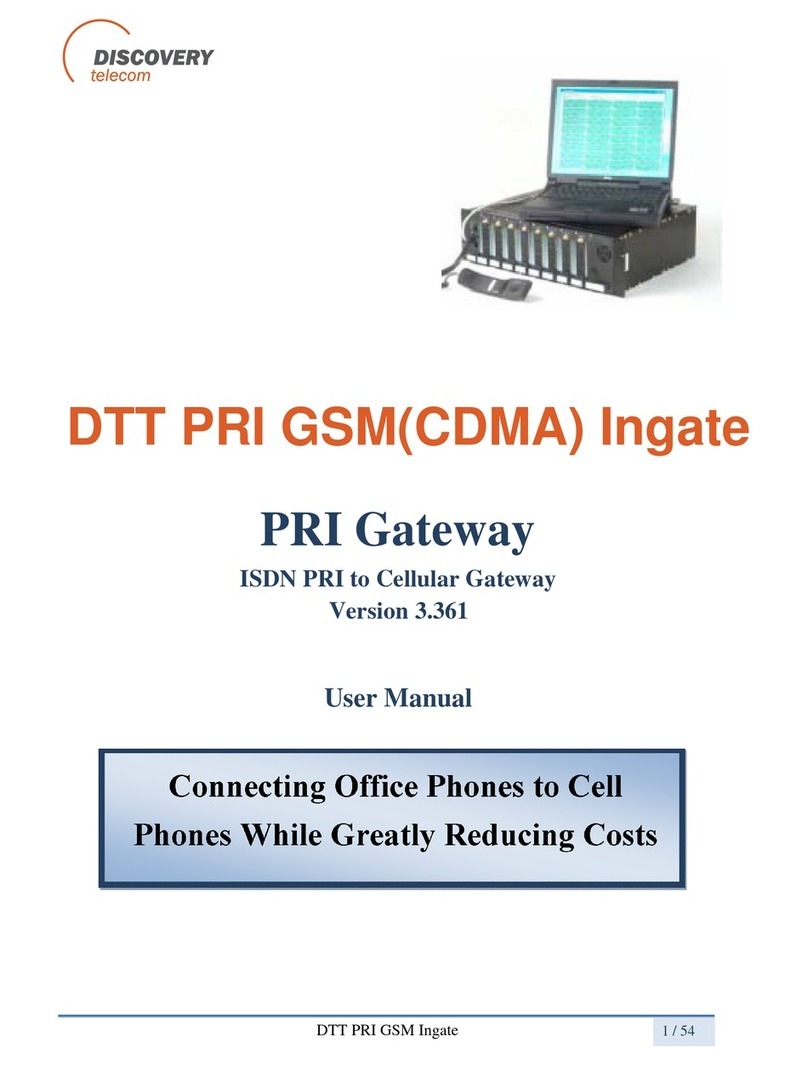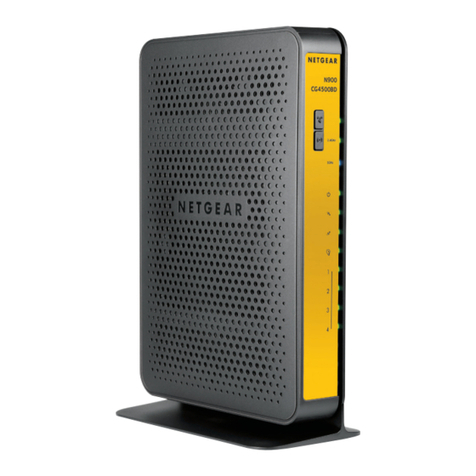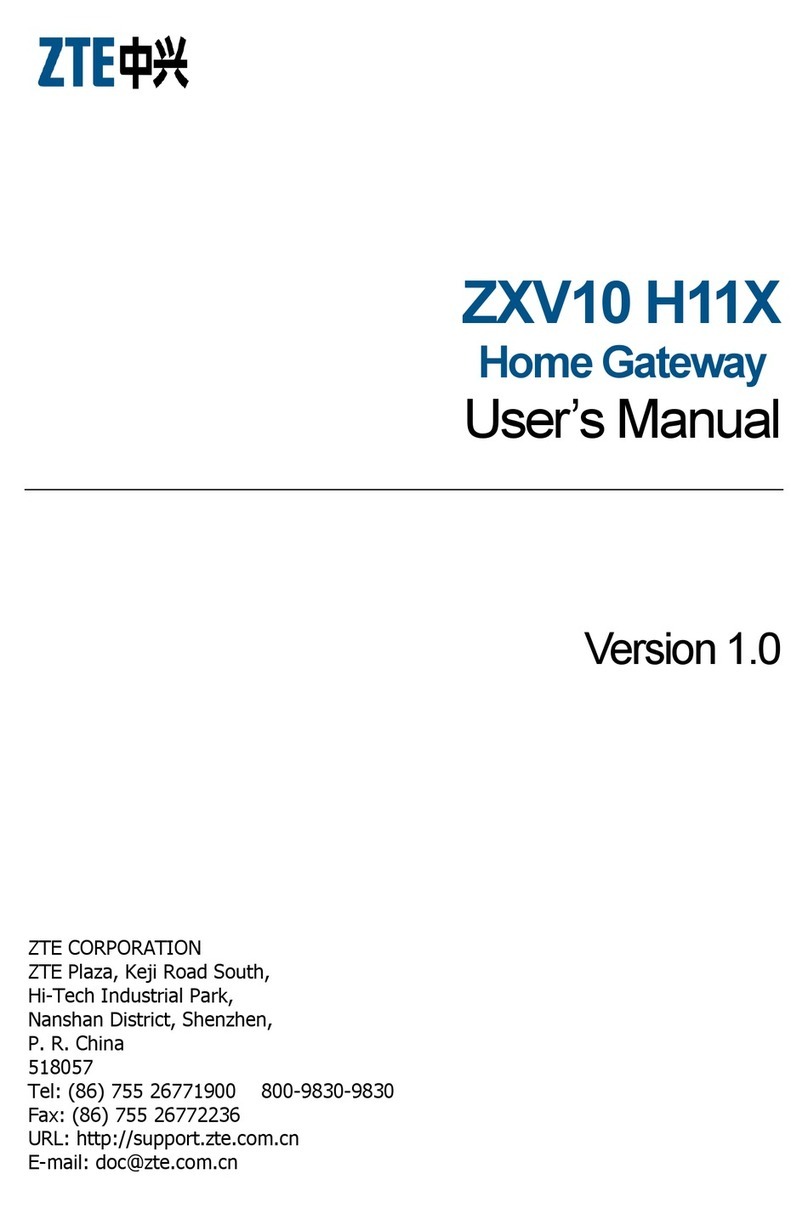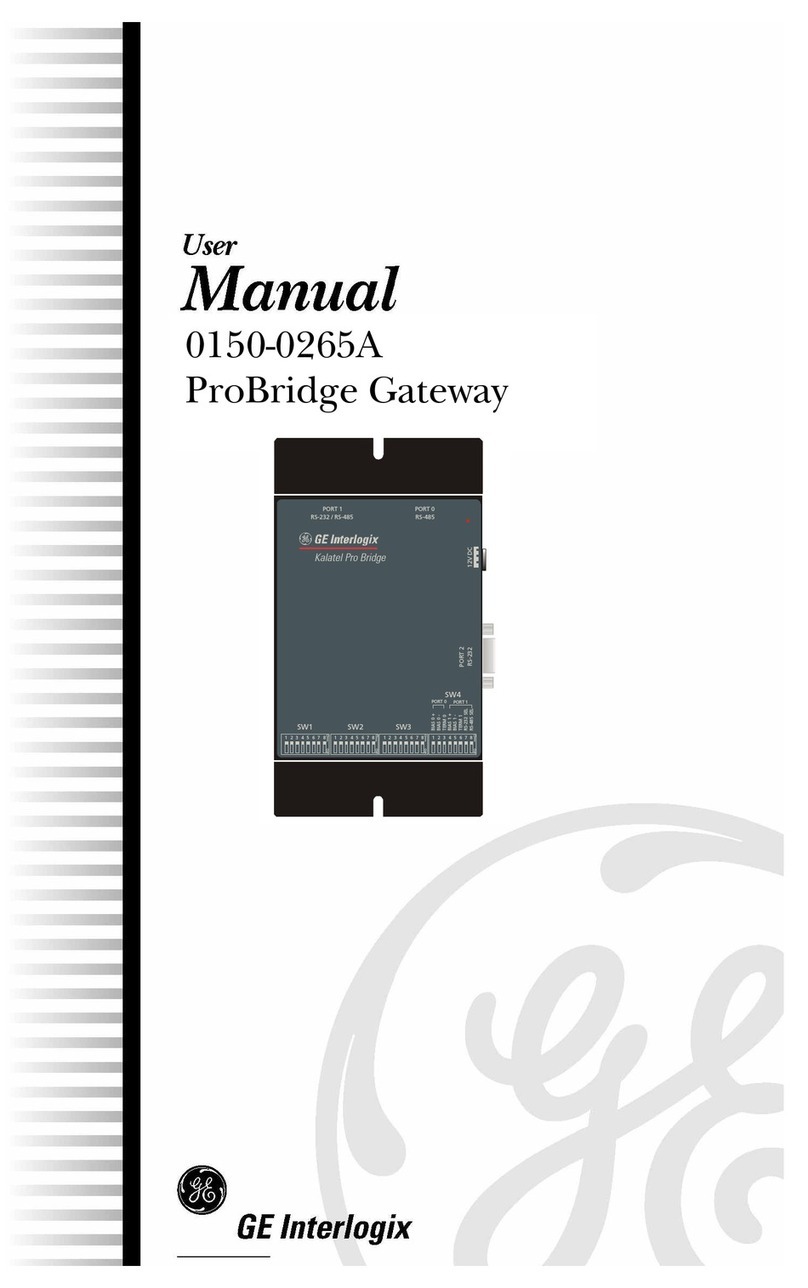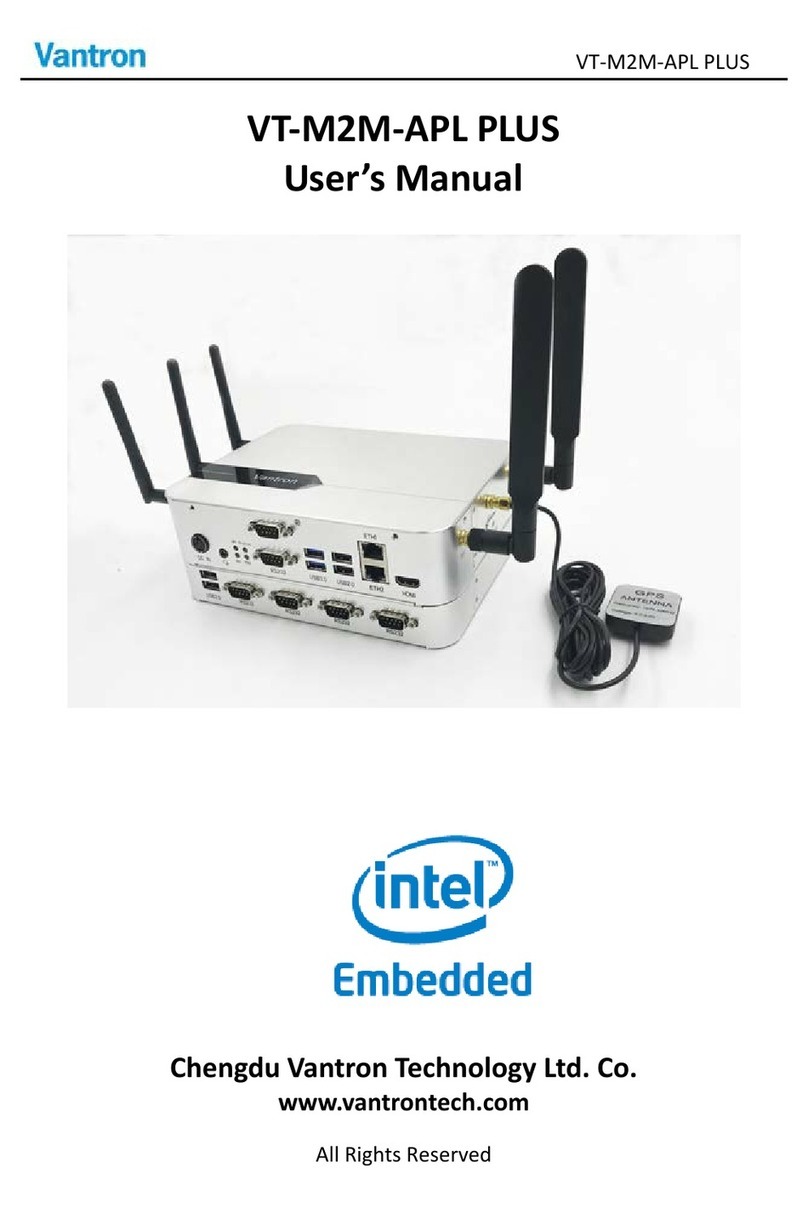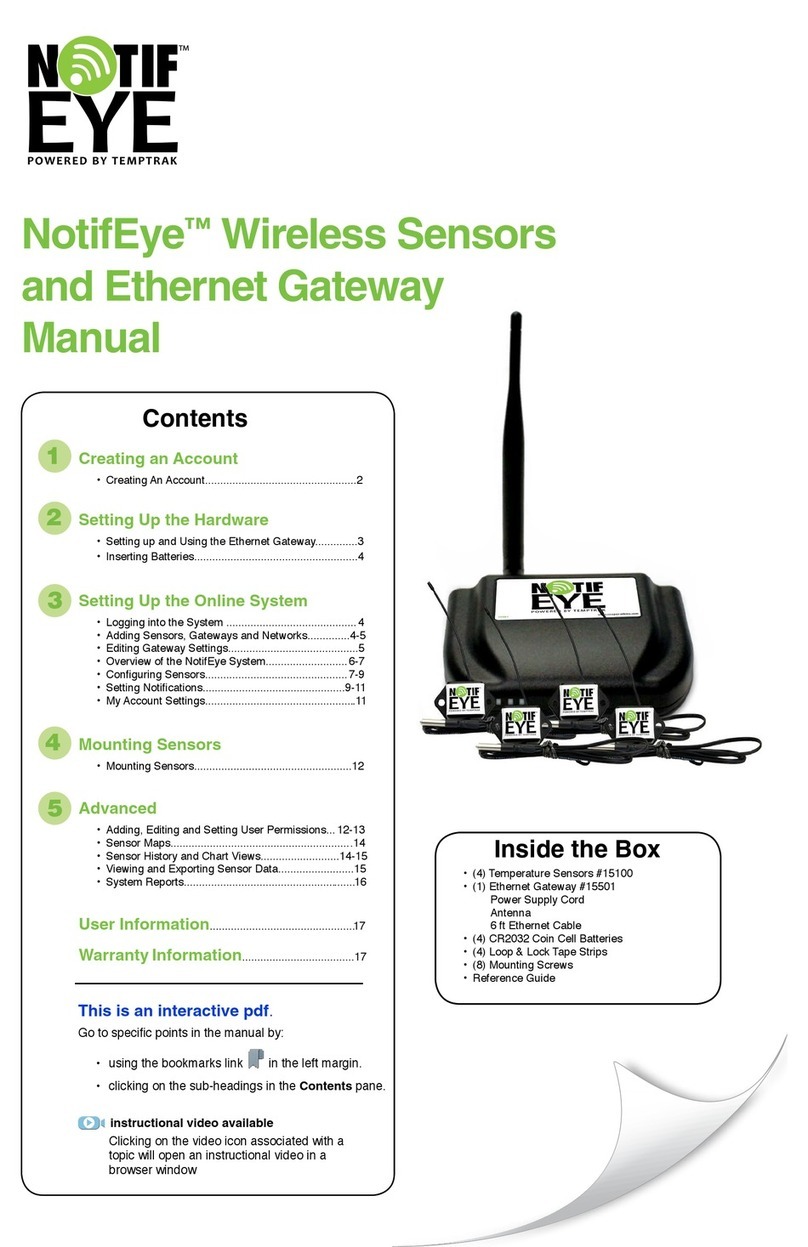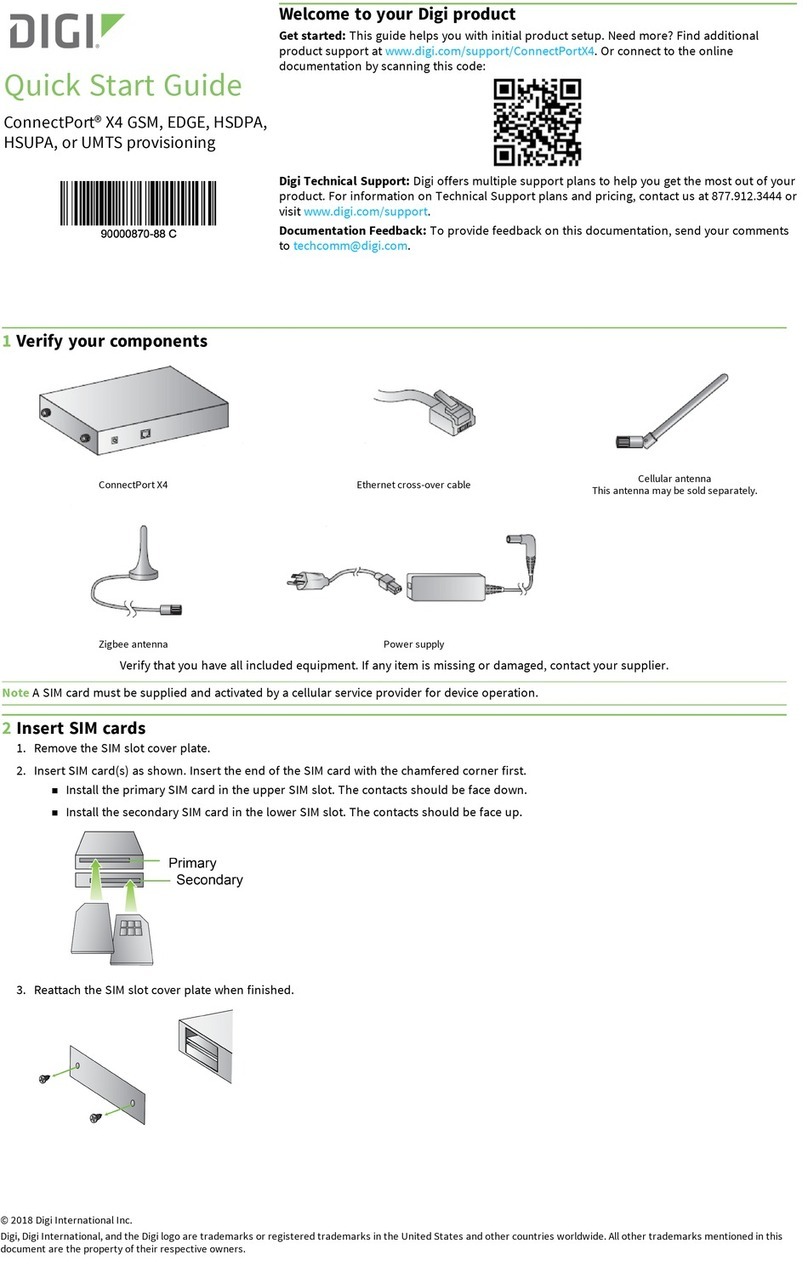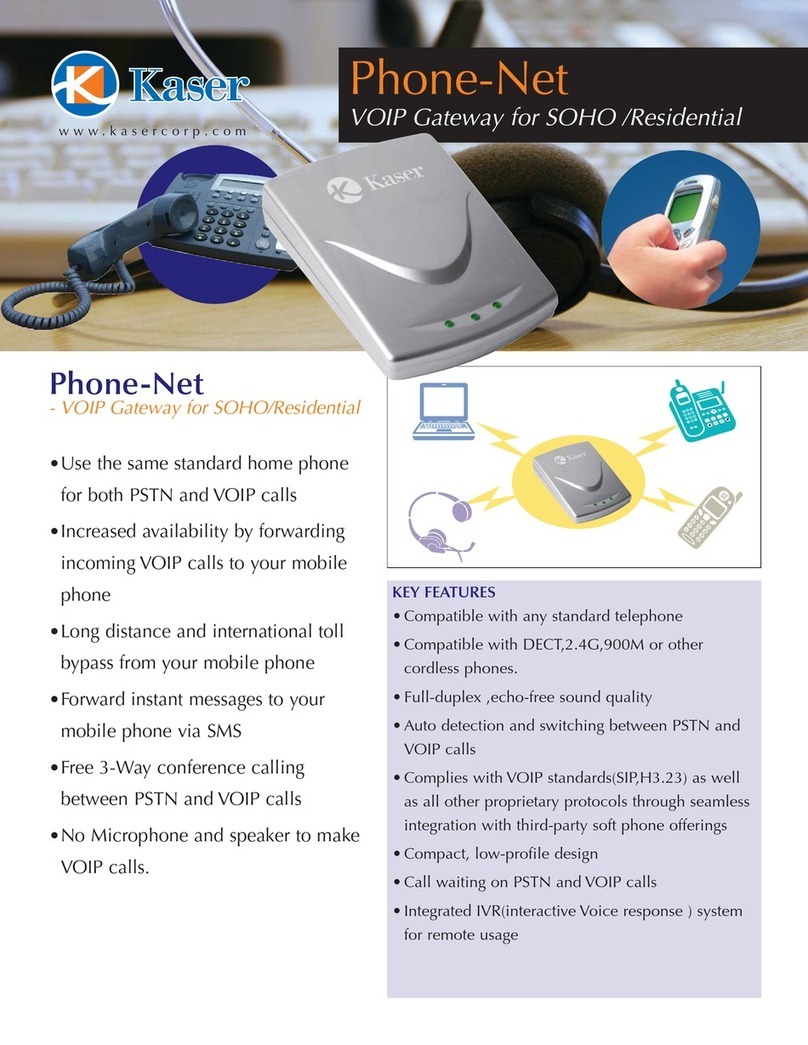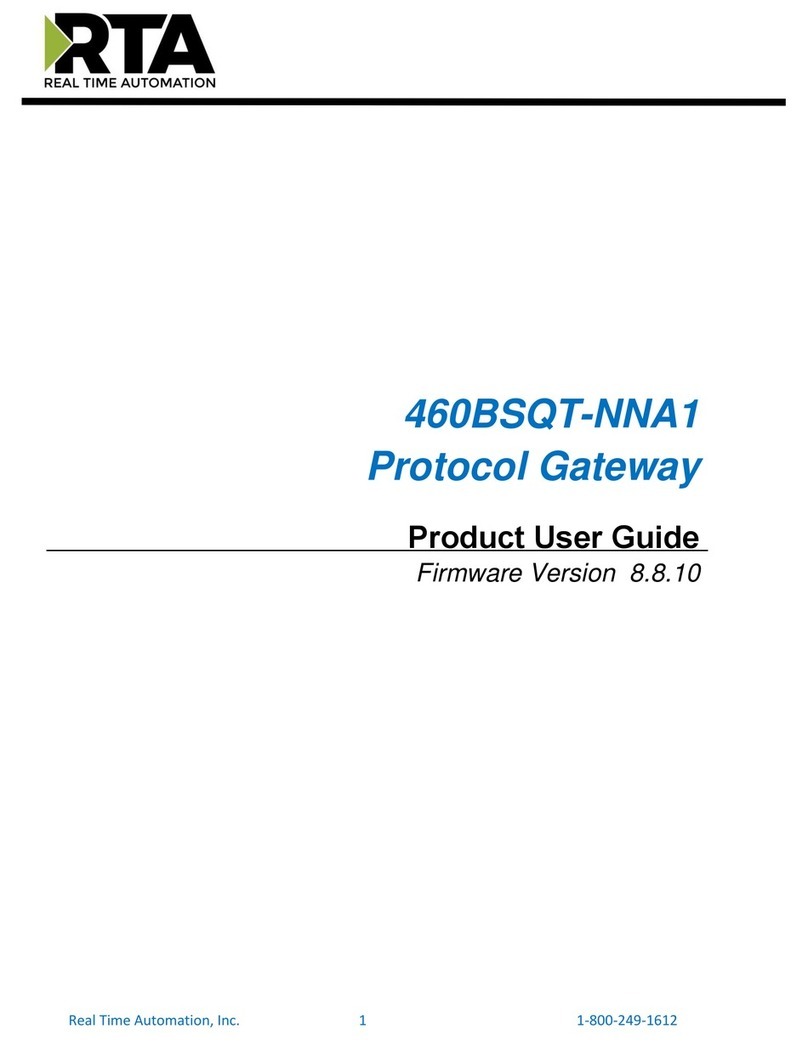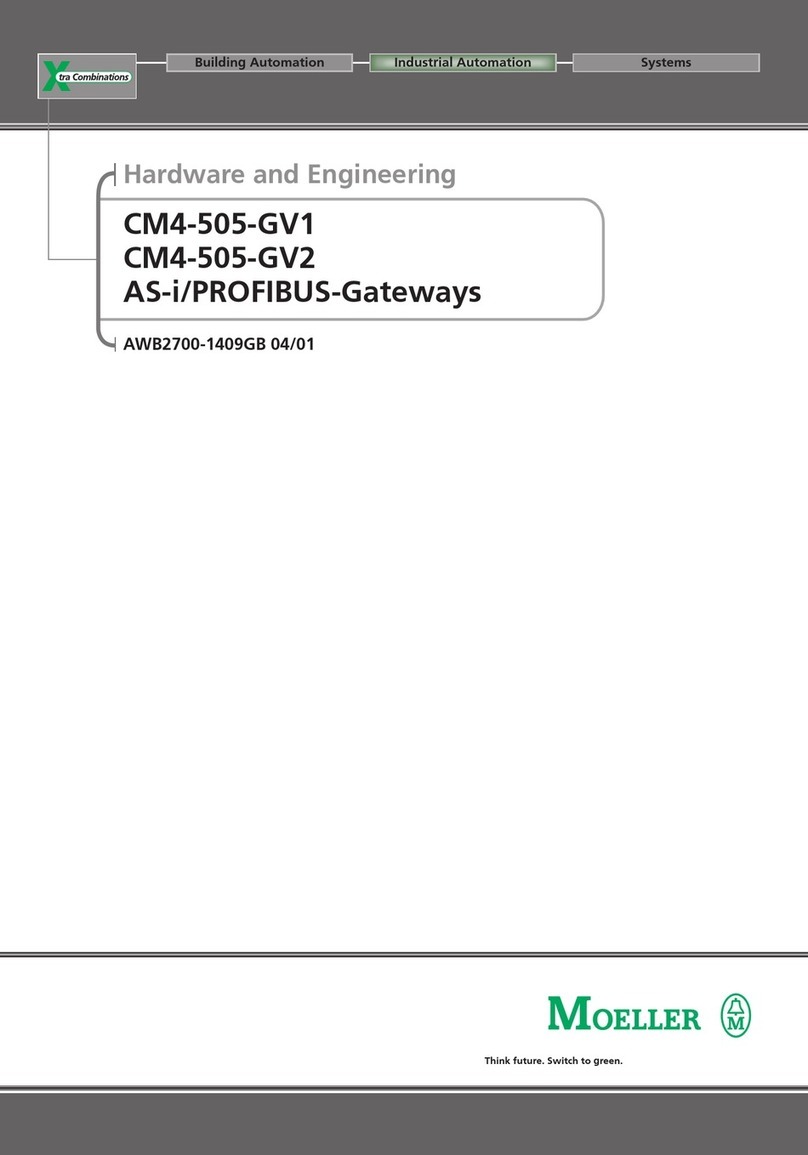Discovery Telecom VoIP2 All Series User manual

2009
Discovery Telecom Technologies
VoIP2All™Series: 4 Channel Gateway User Manual1
Foradditionalassistancepleasecontactus:
Tel.: +1801 7900348,
+7495 7907870
Skype: discoverytelecom
Site: www.discoverytelecom.ru
Utilize VoIP to connect directly to
GSM ΙCDMA ΙUMTS cellular networks
VoIP2All™Series
4ChannelGateway

2009 DTTUSERMANUAL
VoIP2All™Series: 4 Channel Gateway User Manual2
DearCustomer,
WethankyouforpurchasingDTT’sVoIP2ALLGateway.
Allourproductsaredevelopedandproducedbyexperiencedengineers,whoaspiretoachieve
customersatisfaction,utilityvalueandreliabilityofproducts.
TheinformationinthismanualhasbeencompiledandcheckedforaccuracybyDTT.Ithowever
doesnotconstituteasawarrantyofperformance.
Wehopeyouenjoyourproductandalwaysappreciateanycommentsyoumayhave.Thiswill
GeneralNotes
Withoutanoticeandwithoutobligation,thecontentsofthismanualmayberevisedto
incorporatechangesandimprovements.Everyefforthasbeenmadetoensurethatthe
informationiscompleteandaccurateatthetimeofpublication.Nevertheless,DTTcannotbe
heldresponsibleforerrorsoromissions.Thescreensnapshotsinthismanualmayhaveolder
versionlabelsthanyourdeliveredpackageversion.
TrademarksandPatents
Copyright©1997‐2009DiscoveryTelecomLtd.Allrightsreserved.Thereuseorreproduction
ofanyoftheinformation,designorlayoutcontainedinthismanualorinourwebsitewithout
thepermissionofDTTLtd.isprohibited.Alltrademarks,patentsandcopyrightsapply.
UsageWarnings
Highvoltagetransients,surges,andotherpowerirregularitiescancauseextensivedamageto
yourdevice.Itistheuser'sresponsibilitytoprovideapowerprotectionsystem.
Itistheuser'sresponsibilitytoinstall,operate,andmaintainthesysteminaccordingtoalllocal
a
n
d
in
te
rn
at
i
o
n
a
ll
y
app
li
cab
l
e
codes,
r
egu
l
at
i
o
n
s,
a
n
d
sa
f
ety
m
easu
r
es
.

2009 DTTVoIP2AllUSERMANUAL
VoIP2All™Series: 4 Channel Gateway User Manual3
enableustoimproveourproductsandourpersonalserviceandtechnicalsupportthatstriveto
provideforeverycustomer.
WarrantyPolicy
DiscoveryTelecomTechnologiesLtd(DTT)guaranteesitsproductsagainstdefectsinmaterialsandworkmanshipfora
periodof24monthsfromdateofpurchase.
Anydamagecausedbyexternalcauses,includingproblemswithelectricalpower,servicingnotauthorizedbyDTT,
negligentinstallationoroperation,failuretofollowdocumentedprocedures,abuse,orgeneralmisuseoftheproductis
notcoveredbythewarranty.Customconfiguredproductsarenonrefundable.DTTmakesnoexpresswarrantiesexcept
thosestatedinthisparagraphandintheapplicablewarrantystatementsforspecificproductsineffectonthedateof
invoice.
Torequestwarrantyservice,youmustcallDTT+1801 7900348,e‐mail:[email protected],orcompletetheonlineRMA
Requestformwithinthewarrantyperiodwithadescriptionoftheproblem.Ifwarrantyserviceisrequired,DTTwillissue
aReturnMaterialAuthorization(RMA)Number.YoumustshipthedefectiveproductbacktoDTTduringthewarranty
periodinitsoriginalorequivalentpackaging,prepayshippingcharges,andinsuretheshipmentoraccepttheriskofloss
ordamageduringshipment.DTTwillshiptherepairedorreplacementproductstoyou.
DTTreservestherighttomodifyitswarrantyatanytime,initssolediscretion.Allsoftwareisprovidedsubjecttothe
licenseagreementthatispartofthepackage.Customeragreesthatitwillbeboundbythelicenseagreementoncethe
packageisopenedoritssealisbroken.DTTdoesnotwarrantanysoftwareunderthisAgreement.Warranties,ifany,for
softwarearecontainedinthelicenseagreementthatgovernsitspurchaseanduse.
TableofContents
GetingStarted........................................................................................................................6
CheckYourPackageItems......................................................................................................7
The4ChannelVoIP2ALLGatewaySolutionOverview..............................................................8
Chapter1:InstallingSIMCardsandConnectingtheCables......................................................9
Chapter1.1:Hardwareoverview......................................................................................9
Chapter1.2:InstallingtheSIMCardsinaCellolarCard...................................................10
Chapter1.3:InstallingtheSIMCardsinaSIMServerCard..............................................10
Chapter1.4:ConnectingtheCables...............................................................................10
Chapter2:InstallingtheManagerApplication........................................................................11
Chapter2.1:InstalltheVoIP2ALLManagementApplicationintoanMS‐WindowsPC......11

2009 DTTUSERMANUAL
VoIP2All™Series: 4 Channel Gateway User Manual4
Chapter3:VoIP2ALLBasicOperations...................................................................................11
Chapter3.1:ConnectingtheMenagementsoftwaretotheVoIP2ALL............................12
Chapter3.2:SettingUptheclock..................................................................................12
Chapter3.3:ChangingtheIPAdressofthegateway.......................................................13
Chapter3.4:SettinguptheInternalSIPServer...............................................................13
Chapter3.5:WorkingwithLocalSIM..............................................................................13
Chapter3.6:Assigningaprefixtoaport........................................................................14
Chapter3.7:Dailing......................................................................................................14
Chapter3.8:ConnectingIPPBXtothegateway..............................................................15
Chapter3.9:ConnectingtheGatewaytoIPPBX.............................................................15
Chapter3.10:ConnectingtoSIMServer........................................................................16
Chapter3.11:AssigningaSIMtoworkataspecifictime.................................................17
Chapter4:VoIPSettings.......................................................................................................18
Chapter4.1:GeneralSettings.......................................................................................18
Chapter4.2:InternalSIPServer.....................................................................................19
Chapter4.3:TonesLevels..............................................................................................21
Chapter4.4:SIPServerSettings....................................................................................22
Chapter4.5:IPRestrictions............................................................................................24
Chapter5:SystemSettings...................................................................................................24
Chapter5.1:GeneralSettings........................................................................................24
Chapter5.2:FXOSettings.............................................................................................25
Chapter5.3:CallsReports............................................................................................26
Chapter6:PortsSettings......................................................................................................26
Chapter6.1:GeneralSettings.......................................................................................26
Chapter6.2:TimeTable.................................................................................................27
Chapter6.3:Prefixes.....................................................................................................28
Chapter6.4:LocalSIMSettings.....................................................................................30
Chapter6.5:WorkingwithLocalSIM.............................................................................30
Chapter7:SIMServer.............................................................................................................31
Chapter7.1:ConnectingtoSIMServer..........................................................................32
Chapter7.2:SIMServerSettings....................................................................................32
Chapter8:Users....................................................................................................................32
Chapter8.1:AddingaUser.............................................................................................33
Chapter8.2:UserCapabiliteis........................................................................................34
Chapter9:MonitoringCalls....................................................................................................35
Chapter9.1:ThePortControlWindow............................................................................35
Chapter9.2:SMS...........................................................................................................37
ApendixA:COMPort............................................................................................................40

2009 DTTVoIP2AllUSERMANUAL
VoIP2All™Series: 4 Channel Gateway User Manual5
Gett ingStarted
TheDTTteamisgladyouhavechosentousetheDTT’sVoIP2ALLGatewaytofulfillyourneeds.
Wewilldoourbesttomakeyourinstallationeffortsandday‐to‐dayconfigurationand
monitoringtaskspleasant.Wewishyousmoothoperation,andhopeyouenjoygreatlysaving
onyouroffice/mobilephonecalls.
Thischapterisyourmapforinstallation,configurationandmonitoringtasksandincludesashort
explanationdetailingeachstage.Italsoincludesreferencesformoreelaboratedexplanations,
drawingsandexamplesinfollowingchapters.Thefollowingisalistofrecommendedtasks,
Includingmandatoryandoptionaltasksthatmayormaynotberequiredforyourcurrentneeds.
Itisadvisedtousethefollowingmenuasyourcheck‐up‘To‐Do‐List‘
Mandatory
•Checkpackageitemsdeliveredinyourpackage
*Refertothe“CheckyourPackageItems”chaptertoviewalistofallitems,whichshouldbeincludedinyour
package.
•InstallationandConnections
oInstallSIMCards
oInstallAntennas
oInstallLANcable
*Referto“Chapter1:SIMCardsInstallationandCablesConnecting”forspecificanddetailedguidelines.
InstallthePCmanagementapplication
Followthe‘QuickInstallationGuide’includedinyoupackagetoinstalltheMS‐Windows
ManagementApplicationonthePC/Laptopallocatedforthesystemmanagement.Use
theprovidedCD.
*Referto“Chapter2:InstallingtheManagerApplication”forfurtherinformation.TheQuickInstallationguideis
availablefordownloadatourwebsite.
•GeneralConfigurations
Inordertooperatethesystem,mandatorybasicsetupstepsshouldbeperformedby
usingtheLAN.
SystemConfiguration
UsetheLANconnectionandVoIP2ALLManagementMS‐Windowsapplication.Youcan
usethismethodforlaterday‐to‐daymanagementformonitoringandreportsofthe
VoIP2ALLactivity.ThegatewaysystemviaIPishighlyrecommendedasyoucanhave
themanagementdoneremotelyfromthesystemviainternetconnection.

2009 DTTUSERMANUAL
VoIP2All™Series: 4 Channel Gateway User Manual6
CheckYourPackageItems
Pleaseverifythatyourpackagecontainsthefollowingcomponentsbeforeinstallation:
•MainHardwareDevice‐TheVoIP2ALLGateway
•110/220V50‐60HzPowerSupply.
•SoftwareInstallationCD‐GatewayManagerCDforMS‐WindowsManagement
Application.IncludestheUserManualfileandadditionalauxiliaryutilities.
•GSMAntenna
•LANConnectionCable
•TCP/IPCrossCable(RedCable).FacilitatesgatewayconnectiondirectlytothePC
NetworkInterfaceCard.
•RS‐232SerialPCComportconnectioncable(RJ‐45toRS‐232COM).Facilitates
debugginganddirectaccesstotheconfigurationfiles.Willbereferredas‘Com
Cable’inthismanual.
•QuickInstallationGuide–forbriefinstallationexplanations.

2009 DTTVoIP2AllUSERMANUAL
VoIP2All™Series: 4 Channel Gateway User Manual7
The4ChannelVoIP2ALLGatewaySolutionOverview
The4ChannelVoIP2ALLgatewaythatwillbereferredastheVoIP2ALLinshort,canconnect
VoIPcallstocellularnetworks(CDMAGSMUMTS).TheVoIP2ALLhasabuiltinSIPServer
thatcanregisterupto32VoIPclients.TheVoIP2ALLcanconnecteachoftheseVoIPclientsto
thecellularnetworkdirectly,thereforecompletelybypassingthelocallandlinetelephone
company.TheVoIP2ALLhasupto4SIMportsandaVoIPSIPServer.TheVoIP2ALLcanconnect
aVoIPClienttoanotherVoIPClient.Youarealsoabletocallfromoneofthecellularportsand
toanothercellularport.
EachcellularporthasoneSIM(localsim)andtheabilitytoworkwithSIMfromanyVoIP2ALL
SIMServer.
TheVoIP2ALLisabletoconnecttoupto20externalSIMServers.
EachcellularportcanbeprogrammedtoworkwithanyoftheSIMsintheSIMServersatany
giventime.
TheGatewaymaybeconfiguredtodirectcallsthroughthemosteconomicSIM.
*Accordingtoyourserviceproviders’rateplan.

2009 DTTUSERMANUAL
VoIP2All™Series: 4 Channel Gateway User Manual8
BasicTerms
•Gateway–AVoIP2ALLunitwithcellularports.
•SIMServer‐AVoIP2ALLseriesunitwithaSIMServerprogram‐containingSIMcards
andnocellularcards.
•InternalSIMServer–ASIMServerprogramthatrunsonagatewayallowingaccessto
SIMcardsinthegateway.
•ExternalSIMServer–ASIMServerprogramthatrunsonanexternalSIMServeror
anotherGatewayallowingaccesstoSIMcardsintheexternalSIMServer.
•Mastercard–ThepartthatcontrolstheoperationoftheVoIP2ALL.(ContainsaDSP
processorwithalinuxbasedoperatingsystem.)
•SlaveCard–Thepartinthegatewaythatcontrollthecellularports(modules).
•VoIP–Aprotocoloftransmittingvoicecallsonethernetnetworks.
•SIP–AprotocolofregisteringVoIPclientsandmakingVoIPcalls.
•SIPServer–AvirtualPBXthatcanregisterandconnectSIPphones.
•SIPAccount–AusernameandpasswordwhichisgiventoaSIPphonetoregisterwith.
•SIPRegistration–TheproccessoftheinitialconnectiontotheSIPServerwiththeSIP
acount.
•SIPClient–ASIPphonethatisregisteredinaSIPServer.
•InternalSIPServer–TheSIPServerthatisbuiltinthegateway.
•SIMRegisteration–TheactivationoftheSIMinacellularnetwork.OnlywhentheSIM
isregisteredyoucanmakecalls.
•LocalSIM–ASIMonslavecard.
•VirtualSIM–ASIMfromaSIMServer.

2009 DTTVoIP2AllUSERMANUAL
VoIP2All™Series: 4 Channel Gateway User Manual9
Chapter1:InstallingSIMCards&ConnectingCables
Chapter1.1:HardewareOverview
Thegatewayconsistsfromfourmainparts:
•TheMaster–ContainsaAudioCodes™DSPprocessorwithaLinuxbasedoperating
system.UsingaLinuxoperatingsystemrunthe‘v2g’programthatoperatesthe
gateway.
•TheSlave–Contains4cellularports.EachporthasonelocalSIM.Eachcardhasone
antennaconnectionforall4ports.Thecardiscontroledbytwoprogrambleprocessors.
Chapter1.2:InstallingtheSIMCardsintheCellularCards
InserttheSIMcardsintotheVoIP2ALLasfollows:
•Eachcellularporthas1localSIM.
•Onthebottomoftheeachcellularport,therearelabeledslotsforthelocalSIMs.
•PositiontheSIMintheslotssotheSIMmetalcontactsfaceupwardandthesnubbed
triangleinwardsintothedevice.
•GentlyinserttheSIMuntilyouhearaclick.
•TheSIMisnowinplace.
Note:ToextracttheSIMsyouneedtopushandreleasetheSIM,theSIMwillbereleasedfromtheswitch,andthenpullit
out.
Chapter1.3:ConnectingtheCables
TherearetwosetsofLANandCOMconnectorsonthemastercardmarkedST1andST2.The
VoIP2ALLcurrentlyuseonlytheST1connectorsintheleft.(ST2connectorsintherightare
currentlynotinuse.)
•LANcable‐TheLANcableisusedtoconnectthesystemtotheinternetnetwork.
ConnecttheLANlinetotheleftRJ‐45markedLAN(therightRJ‐45markedLANisnot
inuse).
•Antenna–Connectoneantennaforallthefourchannels.Positiontheantennasatleast
20centimetersapartandmorethen1.5metersfromtheVoIP2ALL.
•PowerSupply‐Connectthepowersupplyfromyour110‐240V50‐60Hzpoweroutletto
theVoIP2ALLGatewaypowerconnector.
•ComCable–ConnecttheComCablefromthePCRS‐232comporttotheleftRJ‐45
markedCOM(therightRJ‐45markedCOMisnotinuse).Thecomconnectionisnot
essentialfordaytodayuse.

2009 DTTUSERMANUAL
VoIP2All™Series: 4 Channel Gateway User Manual10
Chapter2:InstallingtheManagerApplication
Beforeoperation,configurationsettingsmustbeappliedtotheVoIP2ALLGateway.
ConfigurationisdoneonanauxiliarycomputerbyusingtheVoIP2ALLManagementMS‐
WindowsApplicationprovidedforMS‐Windowsoperatingsystem.
Chapter2.1:InstalltheVoIP2ALLManagementSoftwareonaMS‐WindowsPC
1.InserttheVoIP2ALLManagementInstallationCDintotheCDdriveofthePC.
2.ThroughMSExplorer,navigatetotheinstallationCDdrive.
3.Double‐click‘setup.exe’toinstalltheManagementApplication.
4.ClickNext.
5.The‘SetupType’windowwillopen.
6.SelectCompleteandclicknext.
7.ClickInstall.TheVoIP2ALLManagementapplicationinstallsitself.Waituntila‘Completion’
messageappears.
Chapter3:TheVoIP2ALLBasicOperations
AfterinstallingtheManagementapplication,launchtheprogramfromtheiconlocatedonyour
desktop‘VoIP2All**.exe’todefinetheconnectionbetweenthePCandtheVoIP2ALL,described
below.
LaunchtheVoIP2ALLManagementbypressingonyourPCdesktop,or:
a. Start>Programs>DTT‐>VoIP2ALLManagement.
TheVoIP2ALLmanagementapplicationwindowshouldnowopen,picturedbelow:
Chapter3.1:ConnectingtheManagementSoftwaretotheVoIP2ALL

2009 DTTVoIP2AllUSERMANUAL
VoIP2All™Series: 4 Channel Gateway User Manual11
1. Pressinthetoolbar.TheSelectedConnectionwindowwillopen.
2. Enterinthe'HostAddress'theIPAddressoftheVoIP2ALLGateway(ThedefaultIPAddress
is10.16.2.245),aspictured.
3. Enterinthe'PortNumber'theportoftheVoIP2ALLgateway(Thedefaultportis2007).
4. Enterinthe'Password'thepasswordoftheVoIP2ALLgateway(Thedefaultpasswordis
admin).
5. PressOKtoconnect.
Note:Youmustwait30secondsafterconnectingthepowertotheVoIP2ALLgatewayforthe
initializationprocesstoendbeforeconnectingwiththePCManagement.
Note:Ifyoucan'tremembertheIPAddressseeAppendixA:ComPort.
Chapter3.2:SettingUptheClock
1. Goto'System'inthetoolbar.
2. SelectintheDateboxthedateoftheVoIP2ALLgateway.
3. EnterintheTimeboxthetimeoftheVoIP2ALLgateway.
4. SelectintheDateFormathowtodisplaythedate,(Day:Month:Year)or(Year:Month:Day).
5. PressSavetochangethetimeanddate.
Chapter3.3:ChangingtheIPAddressoftheGateway
1. OpentheVoIPwindow;selectthe‘General’tab.
2. Inthe‘IPAddress’boxenterthenewIPaddressforthegateway.
3. PressSave.
4. Disconnectfromthegateway.
5. Restartthegateway,wait30secondsforinitialization,connectwiththenewIPaddress.
Chapter3.4:InternalSIPServer
TheGatewayhasaninternalSIPServerthatisabletoregisterupto32SIPclients.ThisSIPclient
canbe:aVoIPphone,orexternalSIPServersorIPPBX.

2009 DTTUSERMANUAL
VoIP2All™Series: 4 Channel Gateway User Manual12
BydefaulttheInternalSIPServerworkswithoutauthentication,youcanregisterwithno
passwordandyoucanchooseanyusername.Theusernameshouldbeanumber.
RegisteringaVoIPphoneintheInternalSIPServer
1. OpentheconfigurationpageoftheSIPphone.
2. Setupthefollowingregistrationparameters:
•The"SIPServerIPAddress"‐theIPaddressofthegateway.
•The"SIPUserID"‐thechosennumberforthisextension(anynumber).
•The‘AuthenticationPassword’–maybeleftempty.
3. Savesettings.
4. Registerwiththenewaccount.
5. ViatheVoIP2ALLPCmanagement,openthe'SIPStatus'windowtoseetheSIPphone
registered.
Chapter3.5:WorkingwithalocalSIM
ForeachcellularportthereisonededicatedlocalSIM.ThisSIMcanworkonlywiththatcellular
port.TherearetwobasicmodesofworkingwiththelocalSIM,‘activebydefault’or‘workby
timetable.’
SettingtheLocalSIMtobeactivebydefault
InthismodethelocalSIMwillregisterinthecellularnetworkautomaticallywheninsertedinthe
SIMsocket.
1. Openthe'ports'window.
2. Ontheleftyouwillseelistofalltheports,select'General.'
3. Setthe'DefaultSIM'parameterto'Enable.'
4. InserttheSIMtothecellularport’slocalSIMsocket.
5. Openthe'Monitor'toviewthestatusofthecellularports.
Fig:CellularPortmonitor
WhentheSIMisregisteredcorrectly‐themonitorwindowwillchangetoalightgreencolor
andtheNetandSIMindicatorwillchangefromyellowtogreen.
Chapter3.6:AssigningaPrefixtoaPort

2009 DTTVoIP2AllUSERMANUAL
VoIP2All™Series: 4 Channel Gateway User Manual13
Usingthebasicsetting,anincomingcallfromaportwillreceiveadialtone.Theusermaythen
dialanumber,thegatewaywillroutethecallaccordingtotheprefixofthedialednumber.
Toassignprefixtoaport:
1. Openthe'Ports'window.
2. Selectaportfromthelistontheleft.
3. Pressthe'Prefixes'tabtoseetheprefixtableoftheport.
4. EnterthePrefixesforthisport.
Whenadialednumberstartswithoneoftheprefixesinthelist,thecallwillautomatically
routetothisport.
Iftheprefixofaportis‘*’,thenallthecallsthatdonotconformtotheotherport’swillberouted
throughthisport.
•Iftwoormoreportshavethesameprefixthenthegatewaywillrotatecalls
betweentheports.
5. Inthe‘RemovePrefix’boxselecthowmanydigitstoremovefromthebeginningofthe
dialednumber.
6. Inthe‘AddPrefix’boxenterthedigitstobeaddedatthebeginningofthenumber.
7. Press'Save'toactivateallchanges.
Chapter3.7:Dialing
DialingfromamobilephonetoaVoIPextension
TocallaVoIPextensionfromamobilephonethroughPort1withthedefaultprefixsettings:
•DialthenumberoftheSIMcardinport1.
•Hearadialtone.
•Dial9plustheVoIPextensionnumber(9isthedefaultprefixsettingforVoIP)
•i.e.9100(when100isthevoipextension)
•ThecallwillroutetotheVoIPextension.
DialingfromaVoIPextensiontoamobilephone
TocallfromaVoIPextensiontomobilephonewiththedefaultprefixsettings:
•PickuptheVoIPextensionandhearadialtone.
•DialtheGSMmobilenumber.
•ThecallwillroutetoMobilephonethroughthefirstavailablecellularport.
Note:Ifthemobilenumberstartwith9,thenyoumustsetuptheprefixoftheVoIPtoa
differentnumber,otherwisethecallwillroutetotheVoIP.
Dialingthroughaspecificport
Tocallamobilephonethroughapre‐definedspecificport:
•Setthe'Prefix'ofthisporttocertainnumber(6).
•Setthe'RemovePrefix'tothenumberofdigitsinthatprefix(i.e.1).
•Savetheprefixessettings.
•PickuptheVoIPextensionandhearadialtone.
•Dialtheprefix(i.e.6)andthemobilenumber.i.e.605555555(when05555555isthe
mobilenumber)

2009 DTTUSERMANUAL
VoIP2All™Series: 4 Channel Gateway User Manual14
•Thecallwillroutethroughthisport
Chapter3.8:ConnectingIPPBXtotheGateway
ToreceivecallsfromIPPBXoranyexternalSIPServer,youneedtoregistertheIPPBXinthe
VoIP2ALLgatewayinternalSIPServer.
RegisteringexternalSIPServerinthegatewayinternalSIPServer
TheregistrationisperformedintheexternalSIPServerconfiguration.
TheprocedureisthesameasinregisteringwithVoIPPhone;see"Chapter3.4InternalSIP
Server".
1. Openthe"SIPRegistration"intheexternalSIPServerorIPPBX.
2. Setuptheregistrationwiththeseparameters:
•The"SIPServerIPAddress"‐theIPaddressofthegateway.
•The"SIPUserID"‐thechosennumberforthisextension.
•The‘AuthenticationPassword’‐whenworkingwithauthentication.
3. Savetheregistrationsettings.
4. Registerthenewaccount.
Verifytheregistrationbycheckingthesipstatuswindow
DialingfromtheIPPBX
WhencallingfromanIPPBXtocellularviathegateway.Thenumberofthemobilephoneneeds
tobesentintheINVITEmessageoftheSIP.
TosetupthedialingfromtheIPPBXtoaGSMmobilephonethroughthegateway:
•DialfromthePBXtothegateway.
•viewthe'Monitor'ofthegateway‐checkthenumberthatthegatewaydialed(i.e.
(39)0545555555).
•Gototheprefixtableofthisport.
•Setuptheprefixofthisport(i.e.39).
•Setupthe'RemovePrefix'tothenumberofdigitsYouwishtoremove(2digits)
•DialfromthePBXthenumber390545555555.
•Thecallwillnowberoutedthroughthisporttothemobilephonebyremovingthe
prefix(39)andcallingthedesiredcellularnumber0545555555
Chapter3.9:ConnectingtheGatewaytoIPPBX
TosendcallstotheIPPBXoranySIPServeryoumustregistertheGatewayintheexternalSIP
Server.
RegisteringtheGatewayintheexternalSIPServer

2009 DTTVoIP2AllUSERMANUAL
VoIP2All™Series: 4 Channel Gateway User Manual15
TheVoIP2ALL’sinternalSIPServercanconnecttoanexternalSIPServerbyaddingahostinthe
‘Hosts’table.
WhentheSIPServersareconnectedyouwillbeabletomakecallsfromtheGatewaytotheHost
SIP.
1. ReceiveaSIPaccountfromtheexternalSIPServer.
2. OpentheSIPtabintheVoIPwindow.
3. AddanewHosttothelistwiththeSIPaccount’sinformation:
•The'Name'isthechosennameforthishostconnection.
•The'IPAddress'istheSIPServerIPaddressordesiredregistrationname.
•The'Port'isthenumberoftheSIPServerport(thedefaultis5060).
•The'User'istheusernumberorname.
•The'Secret'istheauthenticationpasswordoftheSIPaccount.
•The'Register'box,checkittoregisterintheSIP.
4. Clickonthenextlineinthetableandpress"Save".
5. Pressthe‘RegisterHost’button,toregisterthehostintheexternalSIPServer.
6. Afterafewseconds,Press"Refresh".Iftheregistrationsucceeded,theStatuswillshow
‘Reg’.Ifregistrationfailed,itwillshow'NotReg'.
7. Gotothe‘Prefixes’windowanddefineaprefixforthishost.
DialingtotheIPPBX
TocallfromaGSMmobilephonethroughGatewaytoextensionintheIPPBX
•Gotothe'Ports'window.
•Fromtheportslist,selectthisHost.
•SetuptheprefixofthehosttotheprefixofthePBXextensions(i.e.ifallthePBX
extensionsstartwiththedigit1,thentheprefixofthehostwillbe1).
•Setupthe'RemovePrefix'to0.
•DialthenumberoftheSIMcardinport1.
•Hearadialtone.
•DialthePBXextensionnumber.
•TheGatewaywillrecognizetheprefixoftheHost(i.e.1)andthecallwillberouted
totheIPPBX.
Chapter3.10:ConnectingtoaSIMServer
TheconnectiontotheSIMServersisdoneviathe‘VirtualSIM’window.TheVoIP2ALLGateway
canconnecttoSIMsinboththeinternalandexternalSIMServers.
AnexternalSIMServercouldbeaSIMServerunitoranotherGatewaywithaSIMServer
program.
WhentheGatewayneedstoregisteraSIMfromtheSIMServer,itwillconnecttotheSIMServer
withport2009andwillrequestthedataofthatSIM.
Alltheinformationwillbepassedthroughport2008.

2009 DTTUSERMANUAL
VoIP2All™Series: 4 Channel Gateway User Manual16
TheconnectionbetweentheGatewayandtheSIMServerislimitedtothetimethatthe
GatewayisregisteredwithaSIMfromtheSIMServer.
WhentheSIMserverisoperatingbehindafirewall,ports2008and2009shouldbeopenforthe
operationoftheSIMserver.
Port2007shouldbeopenforremoteaccesswiththePC.
TheGatewaymayconnecttoanunlimitedamountofSIMsintheSIMServer.
ToviewtheSIM'sthatareintheSIMserver‘Add’theSIMServertothe'SIMServersList'.
ViewingtheSIM'sinaSIMServer
1. Gotothe'SIMServersList'.
2. EntertheIPaddressoftheSIMServer.
3. EntertheportoftheSIMServer;thedefaultportforaVoIP2ALLSIMServeris2009.
4. Pressthe‘SaveList’button.
Pressthe‘Synchronization’button.ThegatewaywillconnecttoallSIMServersandwillreadall
theSIMlists.
Inthe'SIMServerSetting'listyouwillseealltheSIMsfromtheSIMServers.
ThelistisarrangedaccordinglytoSIMservers.
EachSIMServerhascardsstartingfromcard1tocard8.EachcardhastheSIMsfrom1to32
accordingtotheirlocationonthecard.
*Note:ThesetablesaresavedinthePCsoftwarefilesonly;itisnotsavedontheGateway.Soif
youconnectfromanotherPCitwillnotautomaticallyappear.
Chapter3.11:AssigningaSIMtoWorkinaPortataSpecificTime
Onthe'AvailableSIMs'list,thelocalSIM(L1)andalltheSIMsfromtheSIMServersarevisible.
EachSIMServerSIMlistingcontainsitslocationontheSIMServeranditsIMSInumber.
ToassignaSIMtoworkataspecifictime:
1. Gotothe'Ports'window.
2. Selectaportfromthelistoftheportsontheleft.
3. Openthe'TimeTable'tab.
4. Inthe‘Type’category,selecttheformofthetimetable:monthlyorweekly.
5. Inthe‘SwappingType’category,select‘timetable.’
6. SelectaSIMfromthelistofavailableSIMsatthetop.
7. ThetoprowoftheTimetablerepresentsdatesandtheleftcolumnrepresentshours.
8. Eachtimeslotisforaperiodofonehour.
9. LeftclickwillselecttheSIMforthistimeslotandmarkitwithit’scorrespondingnumber.
10. Youcanmarkarangeoftimebydraggingthemousewhileholdingtheleftclick.
11. Toun‐selecttimeslotssimplyclickonitagain.
12. YouareunabletochooseaSIMthatisalreadyinuseatthattimeinanotherportonthe
Gateway.
13. AftersettingalltheneededSIMspress'Save'.
14. Aftersettingtheneededchangesonalltheportspress'apply'toactivate.

2009 DTTVoIP2AllUSERMANUAL
VoIP2All™Series: 4 Channel Gateway User Manual17
SIMSwappingLimitation
TimeSlot–isacontinuoustimeslotforaSIMtoworkinthetimetable.
Thereisafirmwarelimitationof30TimeSlotsforeachport.
Chapter4:VoIPSettings
PresstoopentheVoIPsetupwindow.
Chapter4.1:GeneralSettings
PresstheGeneraltabtosee:
IPSettings
•‘IPAddress'‐IstheIPaddressoftheGateway.Bydefaultitis10.16.2.245.
•'DefaultGateway'–Whenworkingbehindafirewall,youmustsetup'DefaultGateway'
fortheGatewaytobeabletoaccesstheWAN,usuallyitIstheIPaddressoftheRouter
thattheGatewayworkbehind.
•‘SubnetMask’‐Whenworkingbehindafirewall,youmustsetup'SubnetMask'.
•‘Port'‐IPportoftheVoIP2ALL.UsedforconnectingwiththePCmanagement.Default
settingitis2007.
•'DNS'–Whenworkingbehindafirewall,ifyouneedtoconnecttoaexternalSIPServer
withaname(notIPaddress),thenyoumustsetupthe'DNS',usuallyitIstheIPaddress
oftheRouterthattheGatewayworkbehind.
DialingSettings

2009 DTTUSERMANUAL
VoIP2All™Series: 4 Channel Gateway User Manual18
•‘WaitforDialing’‐Thetime,inseconds,fromthestartofthedialtonetheVoIP2ALLwill
waitforthefirstdigittobedialed.AfterthattimetheVoIP2ALLwillclosethevoice
channel.
•‘LastDigitTimeout’‐Thetime,inseconds,theVoIP2ALLwillwaitbetweenthelastdigit
dialedandthecallingofthatnumber.
•‘NoReplayTimeout’‐ThenumberofsecondswithnoanswertheGatewaywillwait
beforecallingthenextnumber(InPriorityorCyclicmode).
•‘DISA’‐IsthenumberofsecondseachDISAnumberwillstayinmemory.
•‘DebugLevel’‐IstheamountofdetailtobeshownontheDebugScreen.Thislevel
usuallyshouldbesetat2,sotheGatewaywillnotsendunnecessarydebuglinestoPC
software.
•Whendonesetting,press‘Save’toactivateallthechanges.
•'RestartCall'–WhenenabledallowsconsecutiveVoIPcalls.Beforetheendofacall
fromtheGSMtoVoIP,press*toreceiveadialtonethatenablesyoutocallanother
VoIPnumber.
ChangingtheIPAddressoftheGateway
TheVoIP2ALLGatewayisconnectedtothenetviaoneIPAddressallottedto3Ports:2007
(Gateway’sIPPort),2008(SIMsPort),and2009(InternalSIMServerPort).Changingthe
VoIP2ALL’sIPaddresswillchangetheIPaddressfortheGatewayandtheinternalSIMServer.
1. ConnecttotheVoIP2ALLGatewaywiththecurrentIPaddressport2007.
2. OpentheVoIPwindow;selectthe‘General’tab.
3. Inthe‘IPAddress’boxenterthenewIPaddressfortheGateway.
4. Ifneeded,setuptheDefaultGatewayandtheSubnetMask.
5. PressSave.
6. DisconnectfromtheGateway.
7. RestarttheGateway,wait30secondsforinitialization,connectwithnewIPaddress.
Chapter4.2:InternalSIPServer
TheGatewayhasaninternalSIPServerthatcanregisterupto32SIPclients.TheseSIPclients
canbeVoIPphonesorSIPServers.Inthewindowbelow,alistofalltheSIPAccountsthatare
registeredintheSIPServerisavailable.Pressthe‘SipStatus’tabtoaccess:
PressRefreshtomonitortheSIPaccountsthatareregisteredintheVoIP2ALLGateway.

2009 DTTVoIP2AllUSERMANUAL
VoIP2All™Series: 4 Channel Gateway User Manual19
•TheUserIDisanidentificationnumberintheSipServerforthisaccount.
•TheUserNameisthesipaccountnumber.
•TheUserIPistheIPAddressofthissipaccount.
WorkingwithVoIP2ALLInternalSIPServer
TherearetwowaysofregisteringaSIPclientintheGatewayinternalSIPServer:registering
withauthenticationpassword,orregisteringwithoutauthenticationpassword.
Whenyouareregisteringtheuserswithauthenticationpassword,youneedtoworkwiththe
Userslist.
AuserthatwantstoregisterintheSIPServerwillhavetoberegisteredwiththeVoIPnumber
andthepasswordthatwaspresetinhisuseraccount.
RegisteringintheSIPServerwithoutauthentication
1. OpentheconfigurationpageofyourSIPphone.
2. Setuptheaccountwiththeseparameters:
•The"SIPServerIPAddress"istheIPaddressoftheGateway.
•The"SIPUserID"isthechosennumberforthisextension.
•The‘AuthenticationPassword’,youcanleaveempty.
3. Savetheregistrationsettings.
4. Registerwiththenewaccount.
5. IntheVoIP2ALL,openthe'SIPStatus'windowandseethattheSIPphoneregistered.
RegisteringintheSIPServerwithauthentication
1. OpentheSIPtab.
2. Markthe"Authentication"checkbox.
3. Press"Save"
4. OpentheUserswindow.
5. Addanewuserwiththisaccountinformation:
•The"VoIPNum"isthechosenextensionnumberforthisuser.
•The"Secret"isthechosenauthenticationpasswordforthisuser.
•The'ID'shouldbesettoanemptyone.

2009 DTTUSERMANUAL
VoIP2All™Series: 4 Channel Gateway User Manual20
•Therestoftheparametersarenotrelevantandshouldbesetto'0'.
6. OpentheconfigurationpageofyourSIPphone.
7. Setuptheregistrationwiththisparameters:
•The"SIPServerIPAddress"istheIPaddressoftheGateway.
•The"SIPUserID"isthe"VoIPNum"oftheuser.
•The‘AuthenticationPassword’,"isthe"Secret"oftheuser.
8. Savetheregistrationsettings.
9. Registerwiththenewaccount.
10. IntheVoIP2ALL,openthe'SIPStatus'windowandseethattheSIPphoneregistered.
ConnectinganExternalIPPBXtotheVoIP2ALL
ToreceivecallsfromanIPPBXoranySIPServer,youneedtoconnecttheIPPBXtothe
Gateway.TherearetwowaystoconnecttheexternalSIP:registeringtheSIPintheGatewaySIP
Server,orworkingwithoutregistration.
RegisteringexternalSIPServerintheGatewaySIP
TheprocedureisthesameasinregisteringwithVoIPPhone;see"Chapter3.4InternalSIP
Server".
1. Openthe"SIPRegistration"pageofyourSIPServerorIPPBX.
2. Settinguptheregistrationparameters:
•The"SIPServerIPAddress"istheIPaddressoftheGateway.
•The"SIPUserID"isthechosennumberforthisextension.
•The‘AuthenticationPassword’,whenworkingwithauthentication.
3. Savetheregistrationsettings.
4. Registerwiththenewaccount.
Workingwithoutregistration
1. OpentheconfigurationpageofyourSIPServerorIPPBX.
2. Setupthe"SIPServerIPAddress"totheIPaddressoftheGateway.
3. Removethemarkfrom"Registerinthedomain”.
4. Savetheconfigurationsettings.
5. NowyouwillbeabletocallwithoutregisteringyourSIP.
DialingfromtheIPPBX
WhencallingfromanIPPBXtocellularviathegateway.Thenumberofthemobilephoneneeds
tobesentintheINVITEmessageoftheSIP.
TosetupthedialingfromtheIPPBXtoaGSMmobilephonethroughthegateway:
•DialfromthePBXtothegateway.
•viewthe'Monitor'ofthegateway‐checkthenumberthatthegatewaydialed(i.e.
(39)0545555555).
•Gototheprefixtableofthisport.
•Setuptheprefixofthisport(i.e.39).
Table of contents
Other Discovery Telecom Gateway manuals