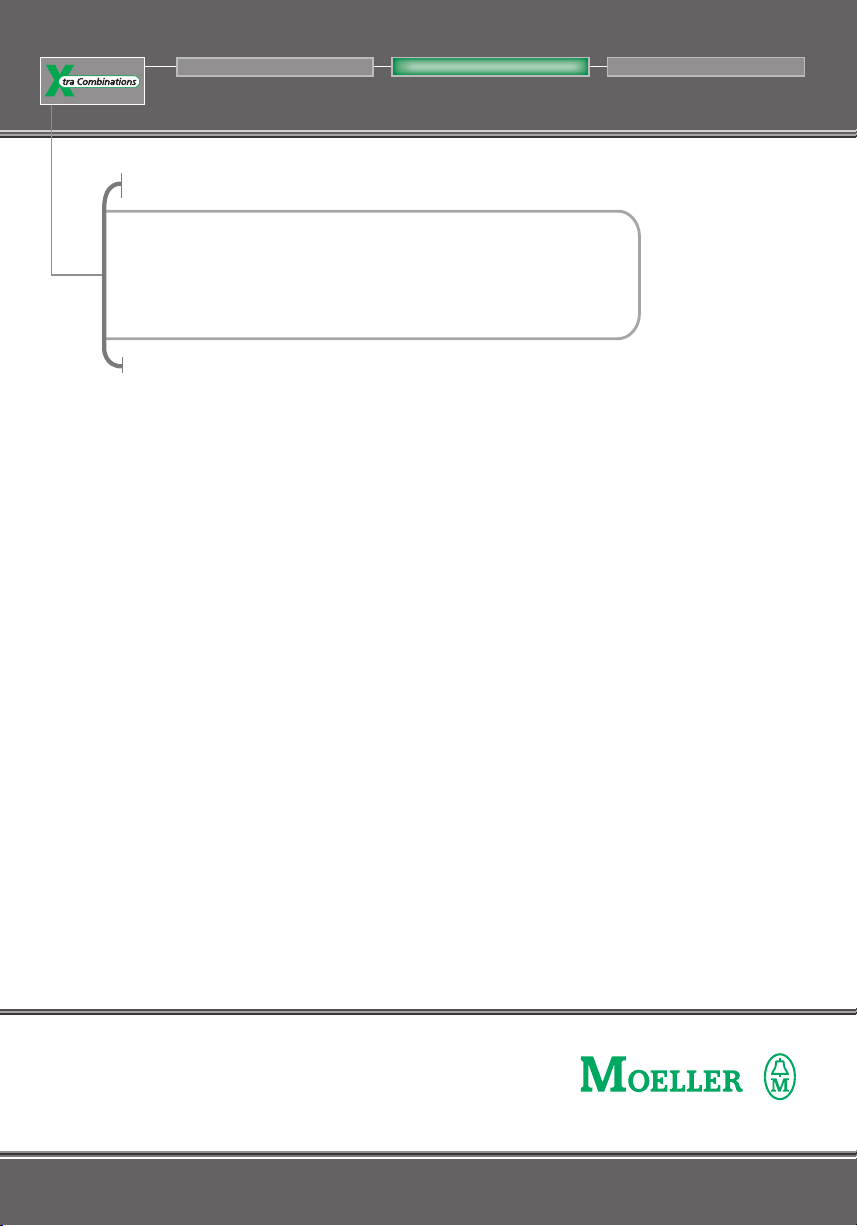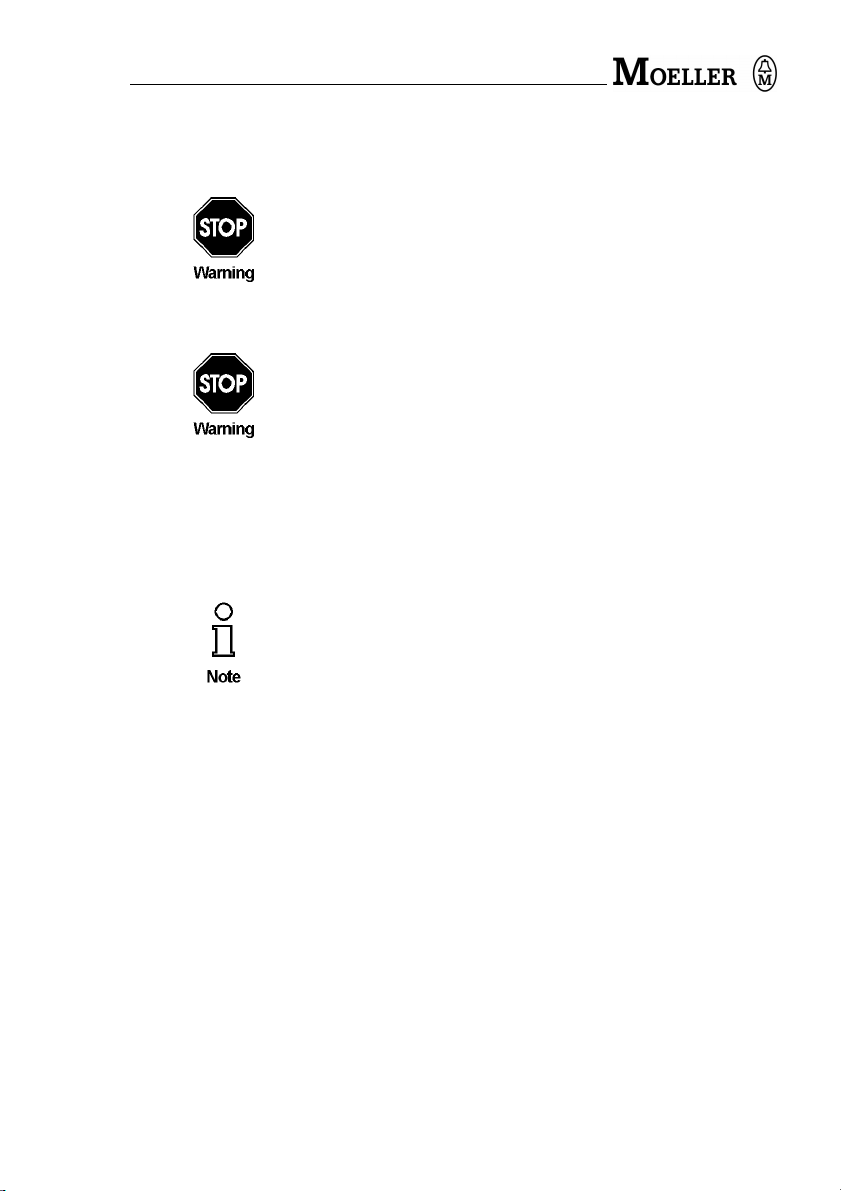AS-i/PROFIBUS Gateway Table of Contents
issue date22.6.2001
3
Table of Contents
1The Used Symbols ...................................................................................5
2Safety ........................................................................................................7
2.1 Intended Use ........................................................................................................... 7
2.2 General Safety Information .................................................................................... 7
3General Information .................................................................................9
4Connections, Displays and Operating Keys ........................................11
4.1 Power Supply Concepts and AS-i Connection Techniques ............................. 12
4.1.1 Single Masters in IP65 ............................................................................................ 12
4.1.2 Single Masters in IP20 with Power Supply A .......................................................... 12
4.2 The PROFIBUS Interface ...................................................................................... 13
4.2.1 Devices in IP20 ....................................................................................................... 13
4.2.2 Devices in IP65 ....................................................................................................... 14
4.3 Display and Operating Elements ......................................................................... 14
4.3.1 LEDs of the Single Masters ....................................................................................14
5Operating the AS-i/PROFIBUS Gateway ..............................................17
5.1 Master Start-Up ..................................................................................................... 17
5.2 Configuration Mode .............................................................................................. 17
5.3 Protected Operating Mode ................................................................................... 18
5.3.1 Switching to Protected Operating Mode ................................................................. 18
5.3.2 Configuration Errors in Protected Operating Mode .................................................18
5.4 Assigning an AS-i Address in Configuration Mode .......................................... 19
5.4.1 Assigning a Slave Address ..................................................................................... 19
5.4.2 Erasing the Slave Address ..................................................................................... 19
5.5 Programming the Address in Case of Configuration Errors ............................ 20
5.5.1 Automatic Address Assignment .............................................................................. 20
5.5.2 Manual Address Assignment .................................................................................. 20
5.6 Setting of the PROFIBUS Station Address ......................................................... 21
5.6.1 PROFIBUS Station Address ................................................................................... 21
5.7 Error Messages ..................................................................................................... 21
6Advanced Diagnostics for AS-i Masters ..............................................23
6.1 List of Corrupted AS-i Slaves (LCS) ................................................................... 23
6.2 Error Counters: Counters of corrupted data telegrams .................................... 23
6.3 Off-line Phase on Configuration Errors (LOS) ................................................... 24
7PROFIBUS-DP ........................................................................................25
7.1 DP Telegrams ........................................................................................................ 25
7.1.1 Diagnosis ................................................................................................................25
7.1.2 Configuration DP V0 (cyclic data) ........................................................................... 28
7.1.3 I/O-Data .................................................................................................................. 29
7.2 DP V1 ..................................................................................................................... 32