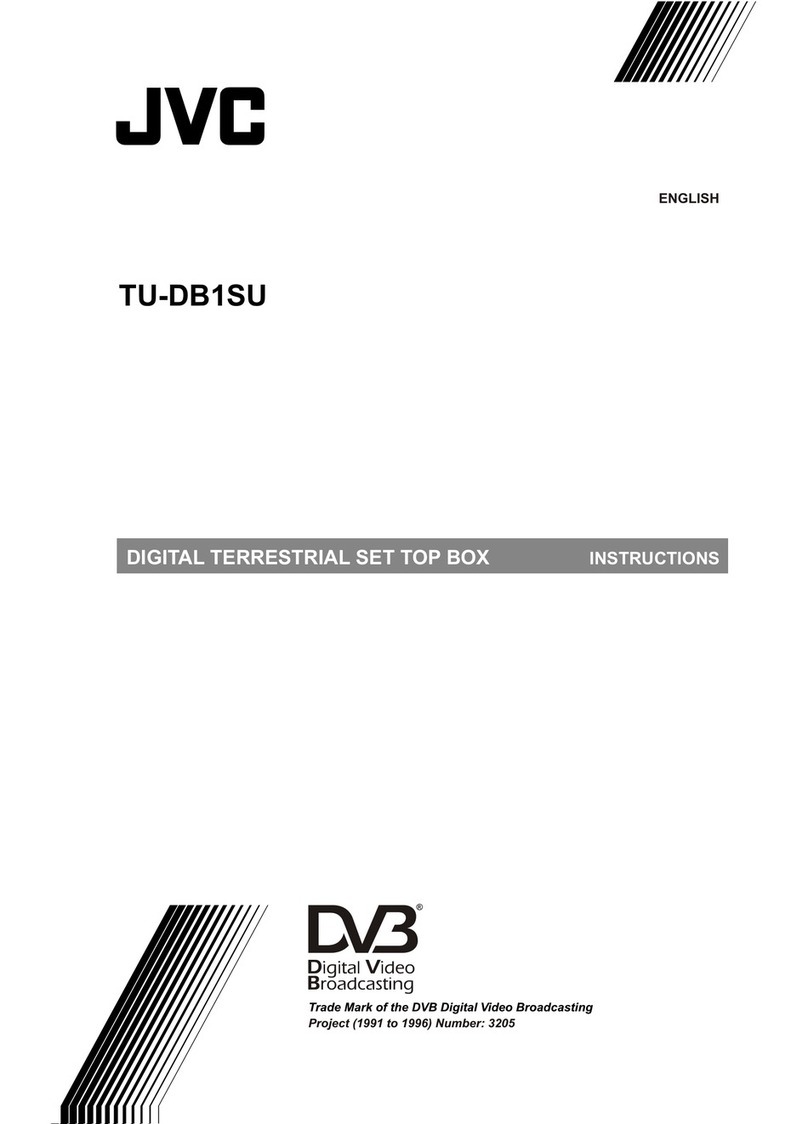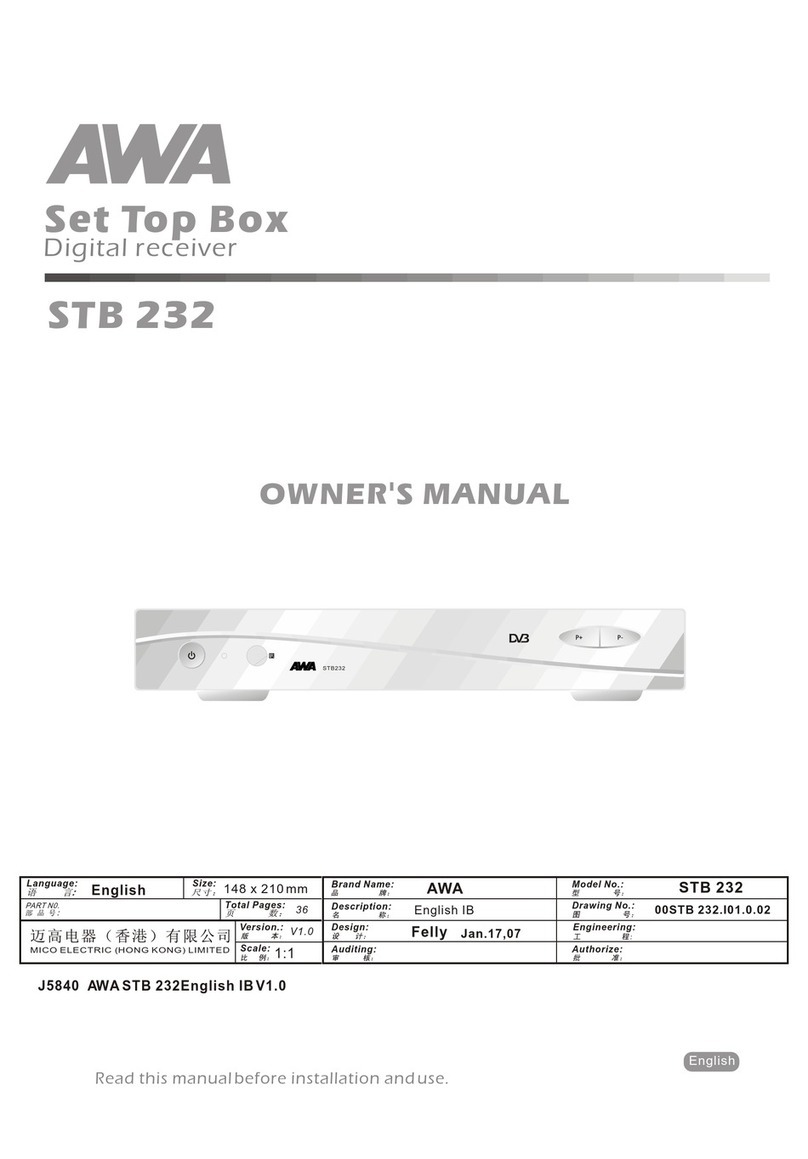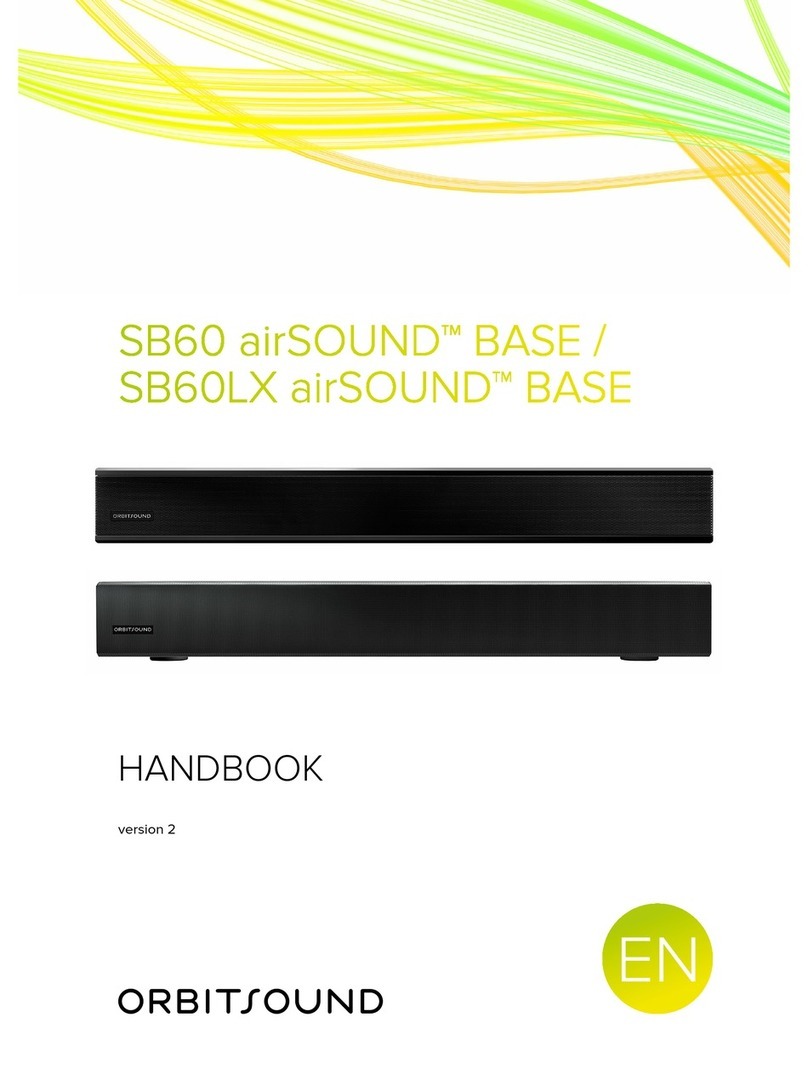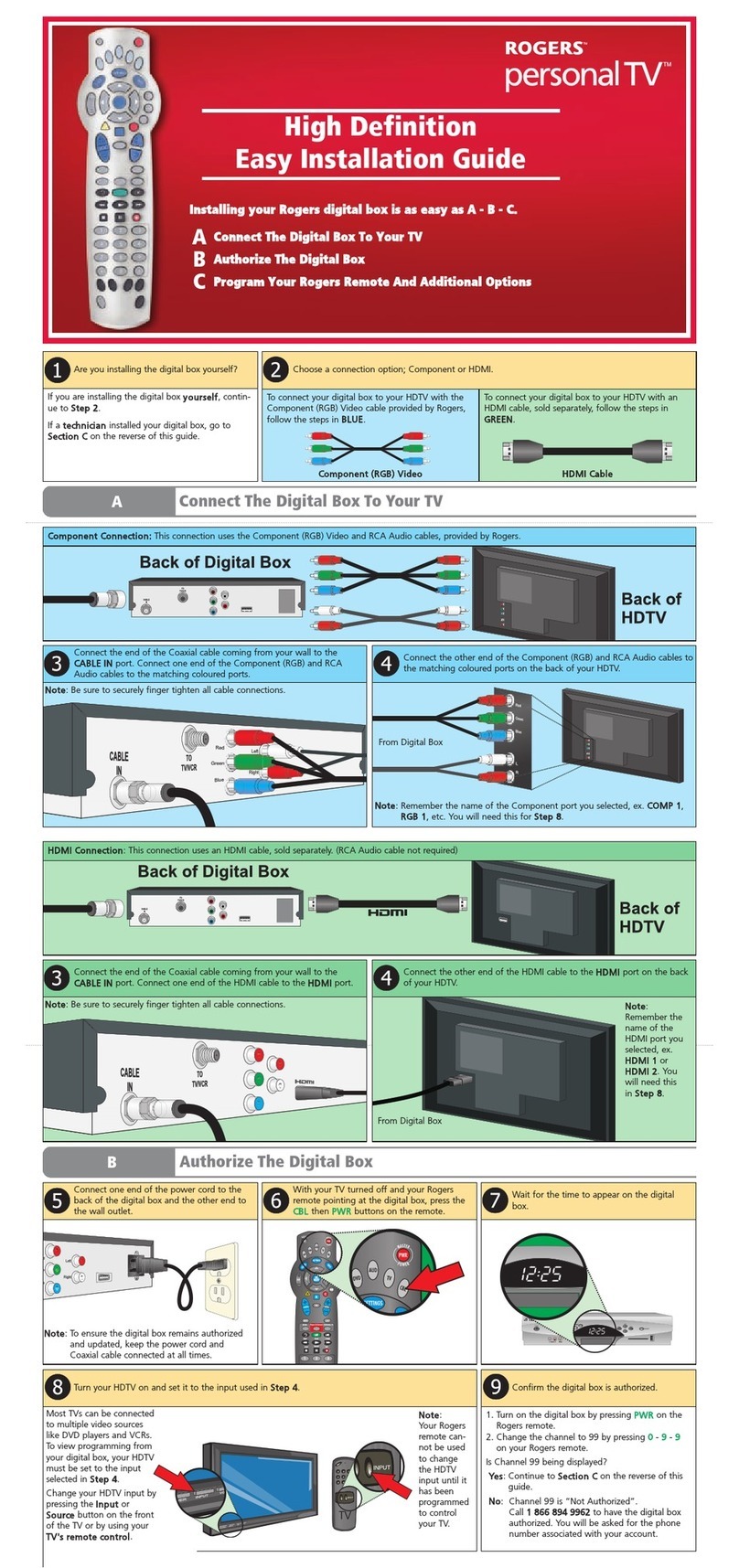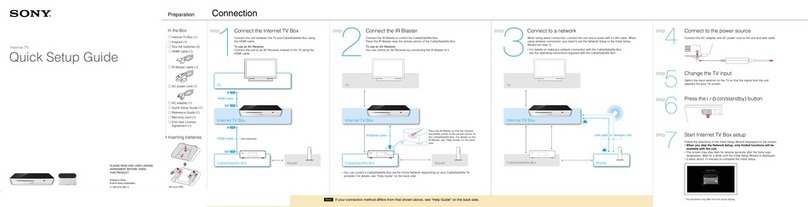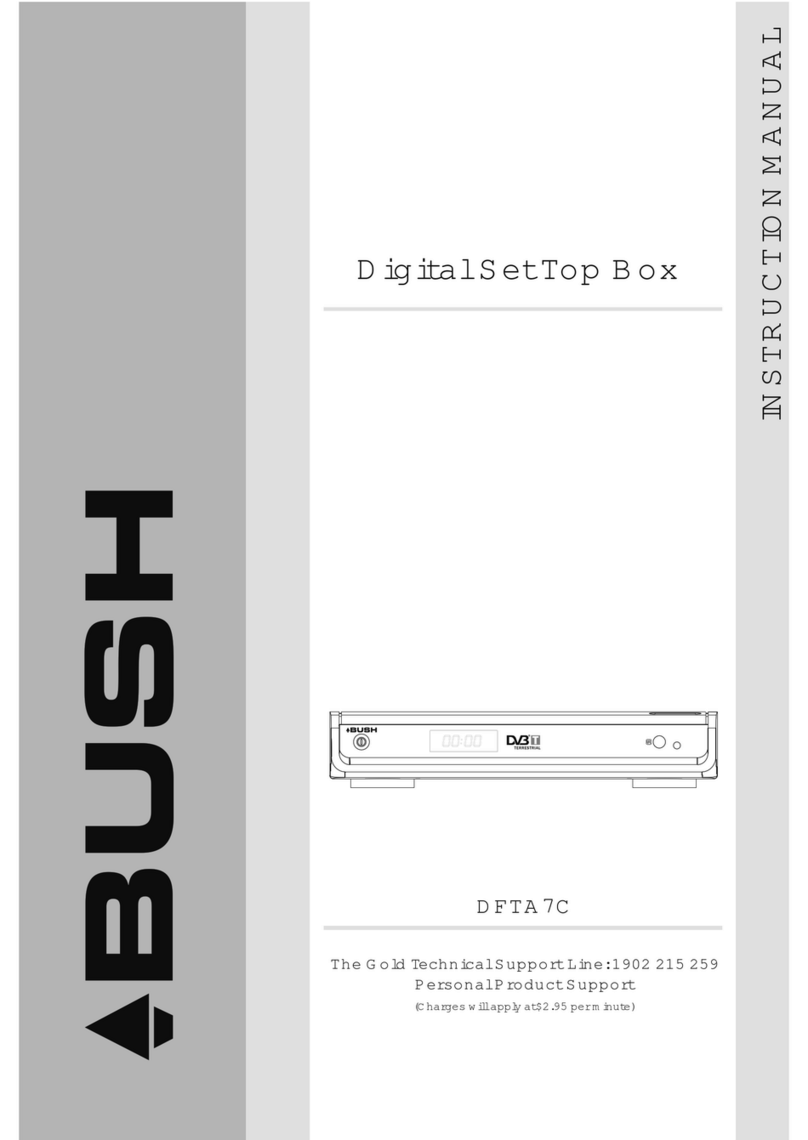Dish Network WALLY User manual

Wally
Wally®
WELCOME TO DISH
TV THAT’S
TUNED IN TO YOUTM

2
01
Wally
2Wally
Tuned In To You
We’re the only TV company built to break down
the barriers between you and the TV you love – and
we’re fighting for every TV-loving man, woman, and
child out there.
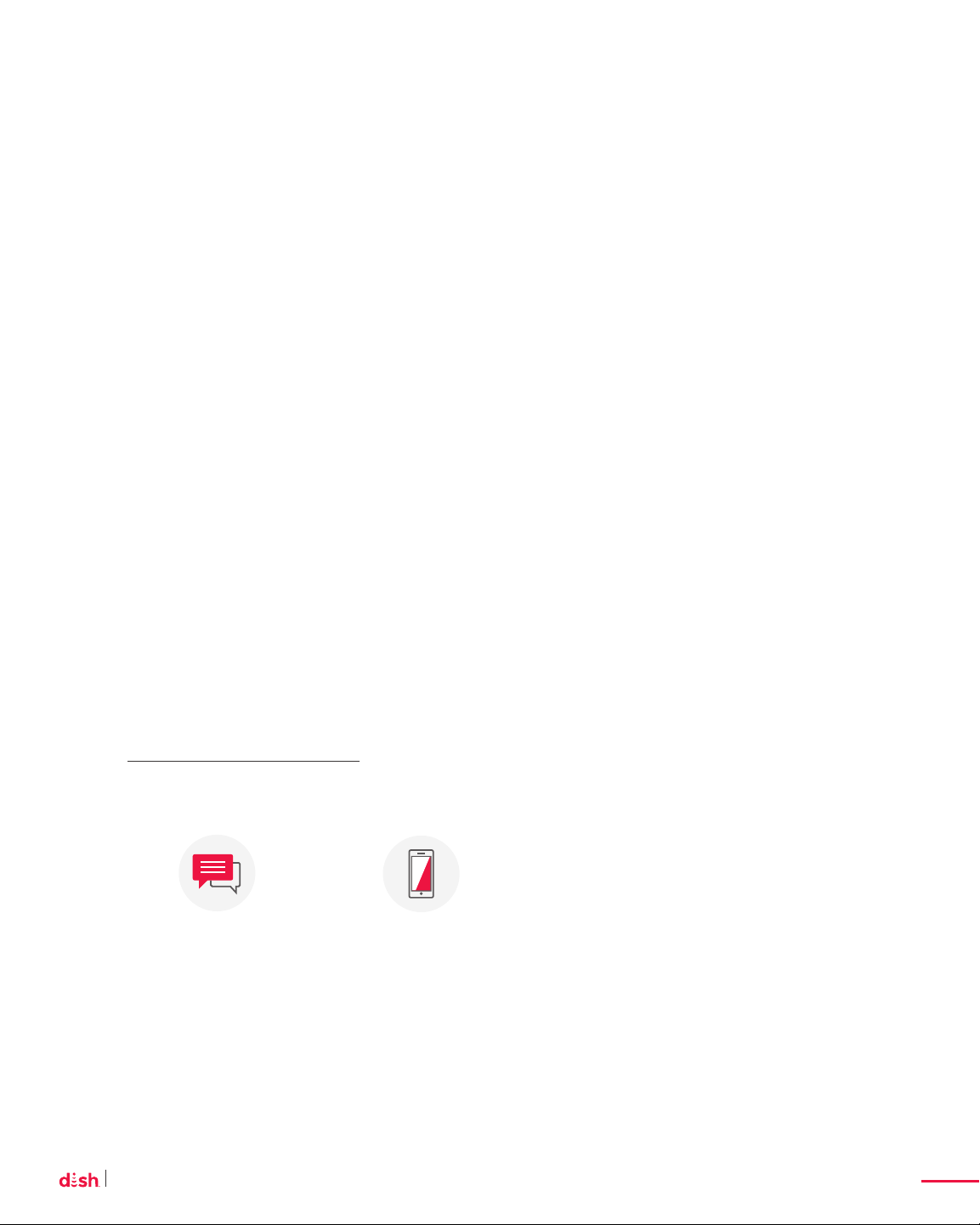
3
Wally
Call/Message
1-800-333-DISH/
Apple Business
Chat
Chat/Leave Feedback
mydish.com/contact
Now Sit Back, Relax, and Enjoy the Show
Whenever you start a new service, you’re going to have questions – so we’ve made it our
priority to be here for you. This guide contains everything you need to know to start watching
TV immediately, including how to find your favorite shows and access popular apps. It also
answers common questions like how to order pay-per-view, set parental controls, or read your
bill – and that’s just the start.
Over the next few weeks, we’ll continue sending TV tips your way, so you can make the most
of your entertainment. In the meantime, if you have any questions or concerns, contact our
Customer Advocates – they’re TV fanatics just like you, and they’re here to help.
The Most Powerful Piece of
Equipment We Have Is Our Ears.
“”

4WallyWally
4
Meet the Wally HD Satellite Receiver
TABLE OF
CONTENTS
®

5
Wally
02
TV You Love
20 Entertainment, Shows, and Movies
22 Apps Available on DISH
24 The Best of Sports
26 Great TV for the Great Outdoors
03
Personalization & Account
30 Settings
31 Parental Controls
32 Internet Connectivity
33 Customize Your Remote
34 How to Read My Bill
35 How to Pay My Bill
36 Contact Us
01
Congratulations on choosing the Wally, the world's smallest and fastest
mobile satellite receiver. Now let's make sure you're getting the most out
of it.
Quick Start
8 Your Remote
9 Home
10 Guide
12 Menu
13 Integrated Search
14 MyDISH.com and the MyDISH App
14 How to Add Programming
16 TV Made for You

6
01
Wally
QUICK
START
QUICK
START
01

01
DVR, Rooms, and Tuners
Wally 7
"I want a receiver that’s easy to use for me and my family. "
"You got it. We designed the Wally’s user
interface, with built-in Netfl ix and a handy remote
fi nder tool, to make TV e ortless."
QUICK
START
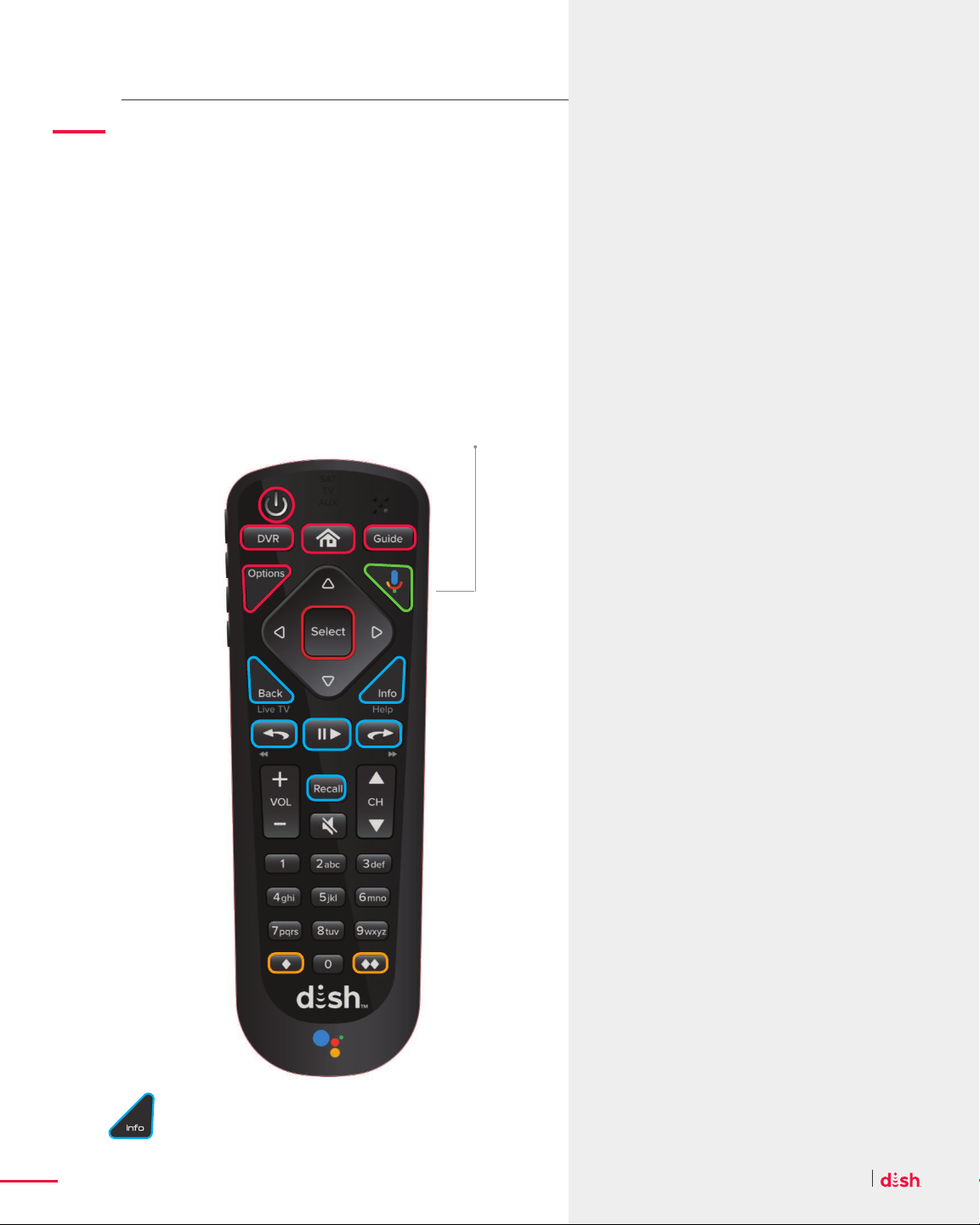
8
01
WallyWally
Key Buttons On Your Remote
Power
Turn your TV, DISH receiver, and other
compatible devices on and o .
Home
Easily fi nd shows, movies, and sports that
are live, on your DVR, or On Demand—
all in one place.
DVR
View your recorded shows and scheduled
recordings.
Guide
See what’s on now and what’s coming up.
Options
Access additional options and features
in the current menu.
Back
Jump back one screen at a time or
press and hold to return to live TV.
Info
Press to get more information about a
program. Hold to get quick tips and
tricks in most menus.
Skip Backward
Jump back 10 seconds at a time or
press and hold to rewind.
Pause/Play
Pause or resume live or On Demand
content.
Skip Forward
Jump forward 30 seconds at a time
or press and hold to fast-forward.
Recall
While watching TV, press to tune to
channels you have watched recently.
Diamond Button
Press and hold this button to turn closed
captioning on and o , launch Netfl ix®, turn
on picture and picture, and more.
Double-Diamond Button
You can press and hold this button to
personalize it, too!
Whenever you see this icon, press and hold
INFO/HELP on your remote to access additional
assistance on your TV.
Your Remote
The Wally remote control makes it easy for you to watch,
search, and record programming. Here’s a quick overview of
the basics to get you started.
Voice Commands
Find what you’re looking for by pressing and holding the
MICROPHONE BUTTON, speaking into the microphone, and
then releasing the button. With the Google Assistant, you can
ask a variety of questions and quickly get information. See
voice-command examples on page 13.
Note: Your Wally must be connected to the Internet to use
voice control. If needed, see page 32 for instructions.

Wally
01
9
Wally
Home
It’s your starting point for quickly discovering what’s on now and what’s coming up next.
Access the Home Screen
To access the Home screen,
press HOME on your remote.
Content Tabs
Content tabs help you quickly find
the programming you’re searching for –
from sports to shows and movies.

10
01
WallyWally
10
Access the Guide
• Press GUIDE on your remote control.
• Use CHANNEL UP and CHANNEL DOWN to navigate, or enter a channel number
to go directly to that channel.
Customize the Guide
When in the Guide, simply press the OPTIONS on your remote to customize your
Guide experience:
• Create Favorite Channel Lists – Every member of your family can create their list
of favorite channels so only those channels appear when browsing in the Guide.
• Only See Channels You Subscribe To – Display all DISH channels or just the
channels you subscribe to with the All Subscribe option.
• Access Your Guide Settings – With the Guide Settings option, you can make text
larger, change the order networks are listed, hide adult channels, and more.
Guide
See What’s On Right Now and What’s Coming Up In the Next Nine Days
The Wally’s high-defi nition guide comes complete with full listings for all your channels.
Get the lowdown on creating a
Favorites list at youtube.com/user/dish

01
QUICK START
11
Wally
Guide
Wally
*NOTE: This refl ects when the Guide is set to
the default font size of Small.
Guide Shortcuts
SKIP FORWARD on your remote skips
forward 2½ hours at a time.*
When you press and hold SKIP FORWARD,
it advances the guide 24 hours at a time.*
Press INFO to see more program details.
For fast channel-surfi ng, press and hold
CHANNEL UP or CHANNEL DOWN.
To return to Live TV, press BACK/LIVE TV.
To record a program, press SELECT for
recording options.
When you see a “+” next to a channel, you have
additional channel options to choose from.
Press SELECT on your remote to expand and
collapse those channels (for example, Channel
99 includes more than 70 channels of SiriusXM).
Make the font larger by pressing OPTIONS
on your remote and selecting Guide Settings,
then Larger Text.
1
2
3
4
5
6
7
8
1
3
6
8
4
5
7
2
Press HOME twice and select SETTINGS > GUIDE SETTINGS to switch between Classic and
Modern themes for your Guide.
QUICK TIP
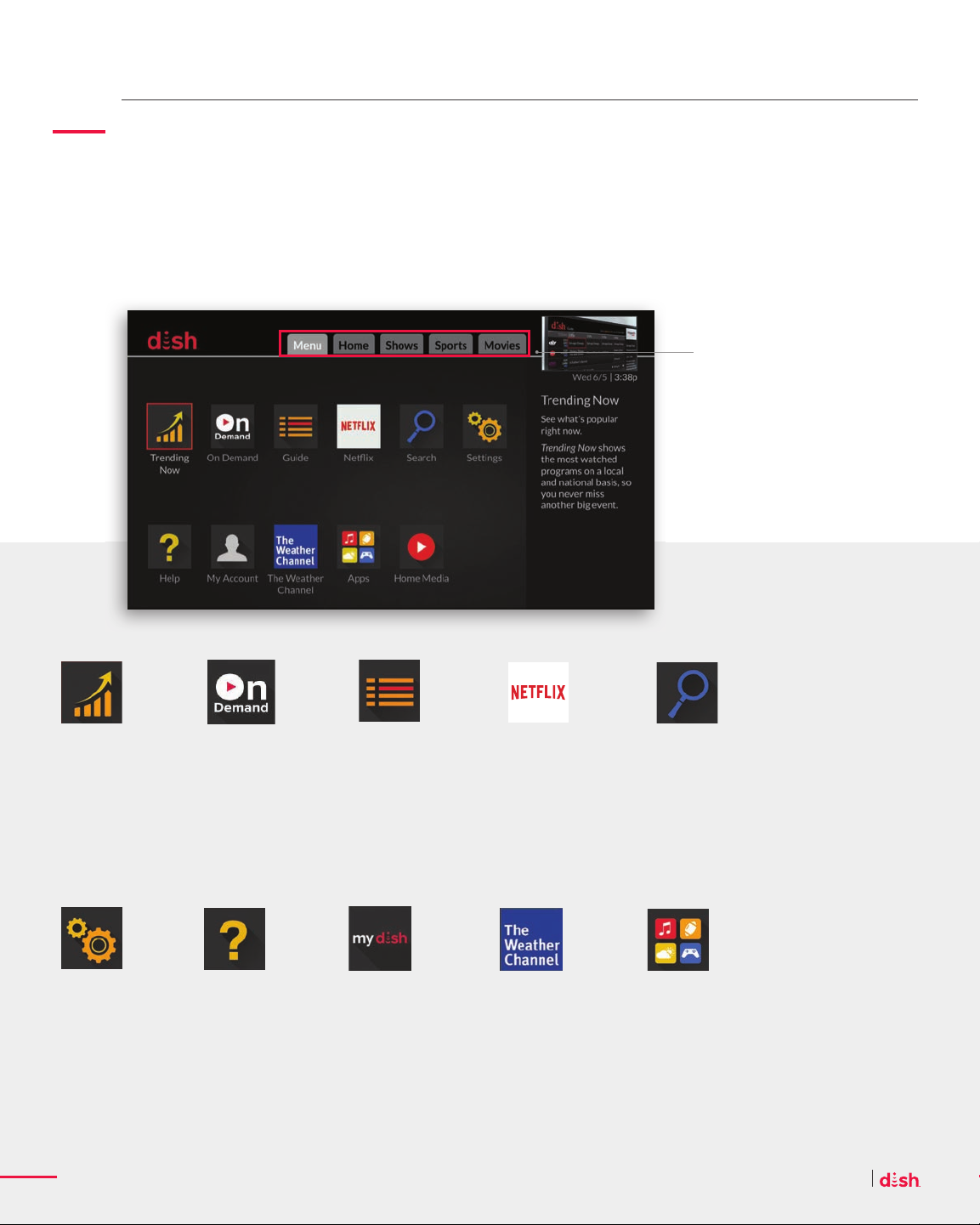
12
01
WallyWally
12
Menu
Welcome to Mission Control
Think of the Menu as the command bridge of your Wally. It’s where you browse
entertainment, personalize settings, manage your account, and more.
Trending
See what everyone
is watching locally
and nationally, so
you never miss
another big event.
Search
Quickly fi nd what
you’re looking for.
Search by movie
title, TV show, or
actor name.
Settings
Personalize your
TV experience and
get the most out of
your Wally.
On Demand
Select from thousands
of movies and TV
series, from new
releases to free On
Demand.
Help
Find frequently
asked questions,
troubleshoot a
problem and
maximize your
entertainment.
MyDISH
Manage your
DISH account,
see recent
pay-per-view
and On Demand
purchases, and
more.
Guide
See what’s on right
now and what’s
coming up with full
listings of all your
channels.
Weather
Get hyper-local
weather forecasts
and alerts to your
favorite cities,
towns, and ZIP
codes.
Netfl ix
Enjoy instant
access to your
Netfl ix subscription
without switching
inputs or juggling
remotes.
Apps
Enjoy news, sports,
and entertainment
apps like Pandora.
The top of the screen serves
as your orientation guide. The
gray tab shows what content
category you are currently in.
In the middle of your screen,
use your remote to highlight
the feature you wish to access
and press SELECT.

01
13
Wally
QUICK STARTQUICK STARTQUICK START
Manage Daily Tasks*
Get help organizing your life! You can:
• “Add bananas to my shopping list”
• “Add doctor’s appointment to my calendar”
• “Dim the living room lights”
• “Lock the front door”
Integrated Search
Just Speak Your Mind to Start Searching
By using voice control on your Wally, you can fi nd what you want. Fast. And with the Google Assistant
on your receiver, you can turn your TV into a smart entertainment center. Just press the MICROPHONE
BUTTON on your remote to activate voice control.
*Your Google account must be linked to your receiver to use these types of commands. Just follow the onscreen
prompts when you activate the Google Assistant to add this functionality. For more information about how to link
your Google Account, visit mydish.com.
Visit dishvoiceremote.com for a full list of voice commands.
Google and YouTube are trademarks of Google LLC.
Enjoy Entertainment
Get Answers
Ask a question, such as:
• "What's the weather like today?"
• "How's tra c to work?*"
• "Find a nearby pizzeria"
• "How far is the moon?"
• Change the channel by
name or number.
Examples: “Go to channel
140” or “Tune to ESPN”
• Quickly open apps like
Netfl ix and On Demand
Examples: “Go To Netfl ix"
or “Go to On Demand”
• Find your programming
by searching for an actor,
genre, movie, show name,
sports team, or year.
Examples: “Fixer Upper,”
“Denver Broncos,” or
"Avengers"

14
01
Wally
Pay Your Bill
• Make a payment
• Manage AutoPay and eBill
• View previous statements and payment history
Order Entertainment
• Browse pay-per-view and On Demand selections
• Order movies, sports, events, adult entertainment, and more
Take Control of Appointments
• Schedule DISH appointments
• View your technician’s profile and photo; track their location
and estimated time of arrival
Update Your Preferences
• Edit payment options, contact information, security settings,
and other important account information
Refer a Friend
• Refer a friend and take your pick of amazing rewards
• The more friends you refer, the more rewards you get!
Get Quick Support
• Troubleshoot and resolve equipment issues faster
MyDISH.com and the MyDISH App
MyDISH is the fast, easy way to manage your DISH account and services. It’s just one of the
many conveniences designed to help you enjoy TV more than ever.
How to Add Programming
Want more channels? No problem! Customize your programming in three simple steps:
• Log in to mydish.com and select MY PROGRAMMING
• Press CHANGE PROGRAMMING to customize your channel lineup
• Select VIEW PROPOSED CHANGES to calculate your new monthly cost
Learn more about the MyDISH app
at youtube.com/user/dish

01
15
DVR, Rooms, and Tuners
Wally 15
01
Wally
QUICK START
MyDISH.com and MyDISH App
Visit mydish.com or download the MyDISH app
Download the MyDISH App
Manage your DISH account and
services on the go. Pay your bill,
manage programming, order pay-
per-view, refer a friend – even
track your technician in real time.

16
01
Wally
103
CHANNEL
Stop Looking for the Remote
Press the LOCATE REMOTE button on the front panel of your Wally, and your
remote will beep and blink to help you find it.
HELP App
The Help App is accessed through the Menu; it's where you can find FAQs
and What's New.
Channel 103
Hopper Insider is an entertaining show that features DISH experts walking you
through features in quick one- to two-minute segments.
MyDISH Communities
Join the conversation and connect with other DISH customers about anything and
everything related to your TV service.
Our best ideas come from listening to our customers. See how
we've made TV eortless, thanks to feedback from fans like you.
TV Made for You

Wally
QUICK START
17
01
TV Made for You
Wally
DISH YouTube Channel
Subscribe for the latest product showcases, tutorials, commercials, and more.
OnDISH Magazine
Get OnDISH, the only monthly TV listings and entertainment magazine for DISH
customers. Call 1-800-333-DISH to subscribe.
Let’s Talk!
Some of our best ideas come from our customers – and we would like to hear
yours. Leave us your feedback at www.mydish.com/contact.

02
18 Wally
TV
YOU
LOVE
02

02
19
Wally 19
"Is there an easy way to watch
the stu I love?"
"Totally. Choose from our library
of On Demand movies or pull up
Game Finder to catch the biggest
games on TV."

02
20 Wally
3 42
1
Summary
Get a detailed description of the movie,
including cast and movie length.
Cast
Find what other TV shows and movies
all of your favorite stars are in.
Reviews
Get movie and TV show reviews from
the experts at Rotten Tomatoes.
Parental Guide
Get age-based ratings and reviews,
plus potential red fl ags before viewing
a movie.
Recommendations
If you like this movie, we’re willing to bet you
might be interested in a few of these other titles.
Certifi ed Fresh
Scores 75% or higher
Rotten
Scores 59% or lower
Fresh
Reviews 60% or higher
Audience Score
% of users who rated
a movie positively
Rotten Tomatoes Rating System
Entertainment, Shows, and Movies
Movies
Big hit or box-o ce fl op? Some people really appreciate the nitty-gritty details behind a
movie, as well as how critics rated it. The Wally helps by providing trusted information from
Rotten Tomatoes and Common Sense Media.
3
4
1
2
Other manuals for WALLY
5
Table of contents