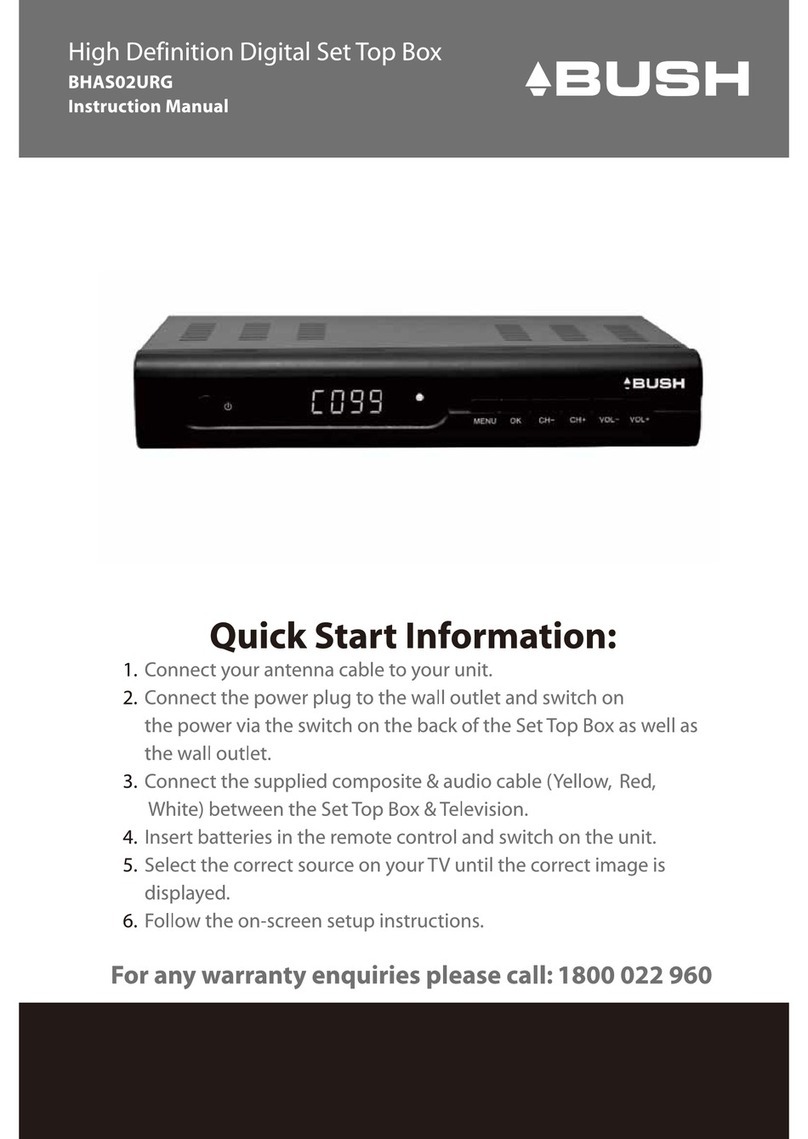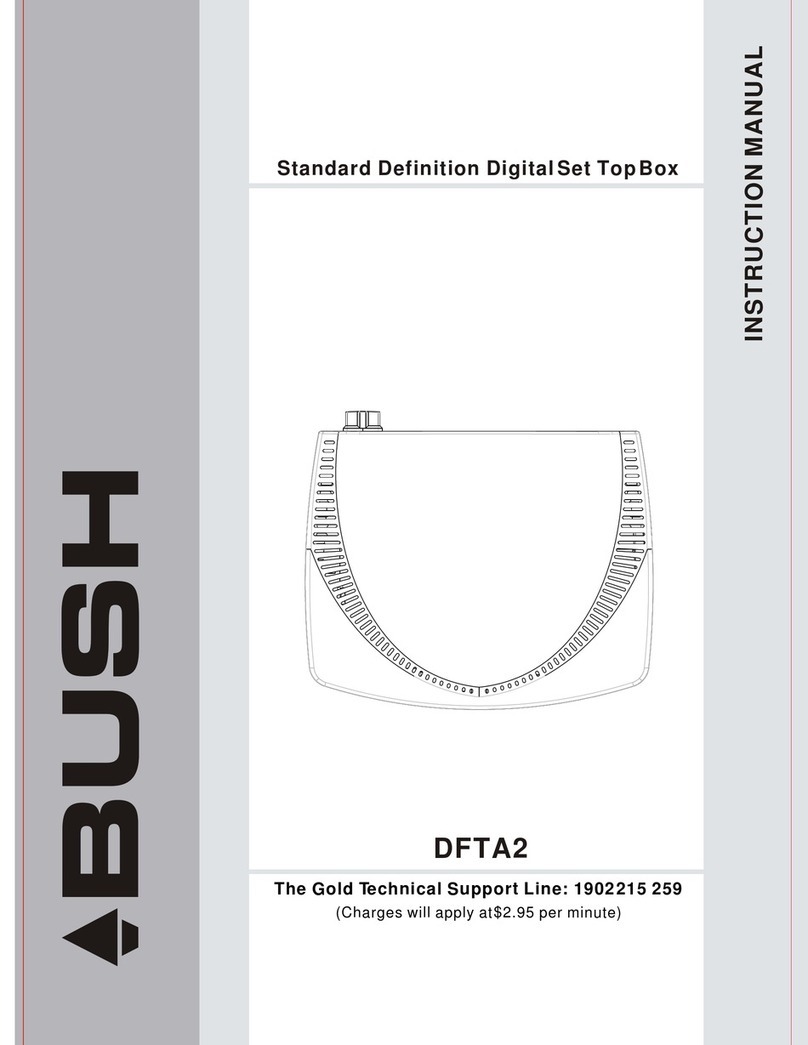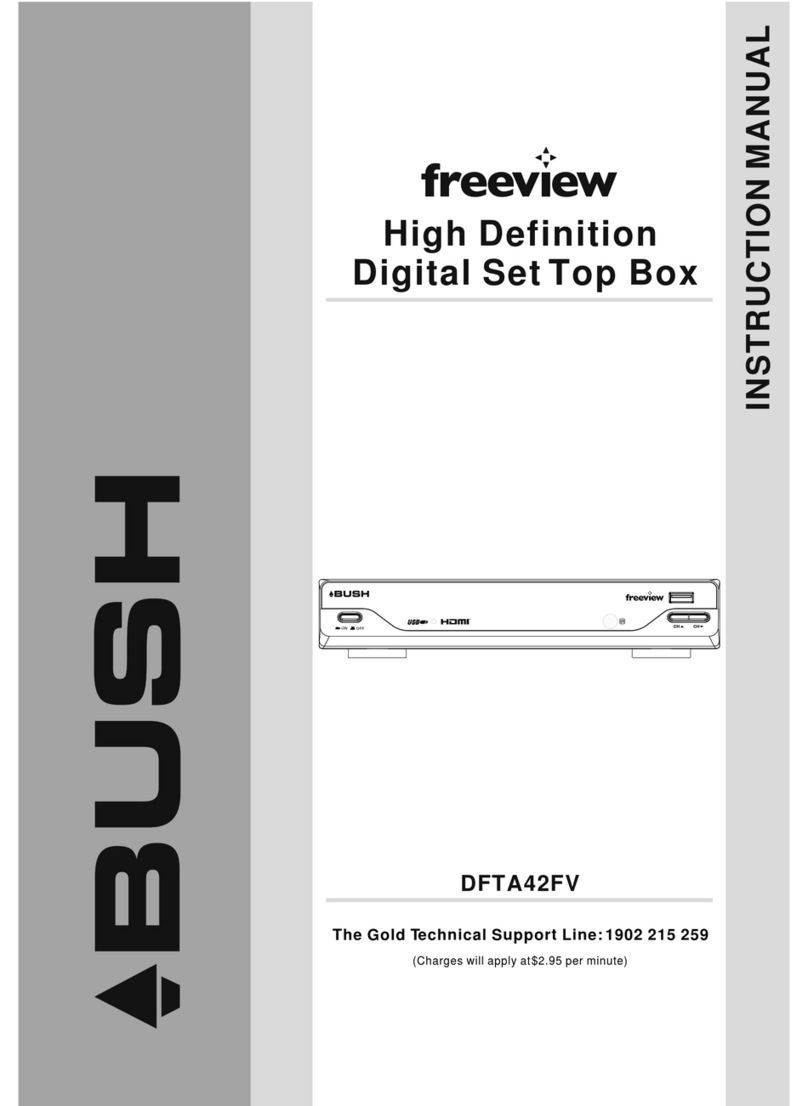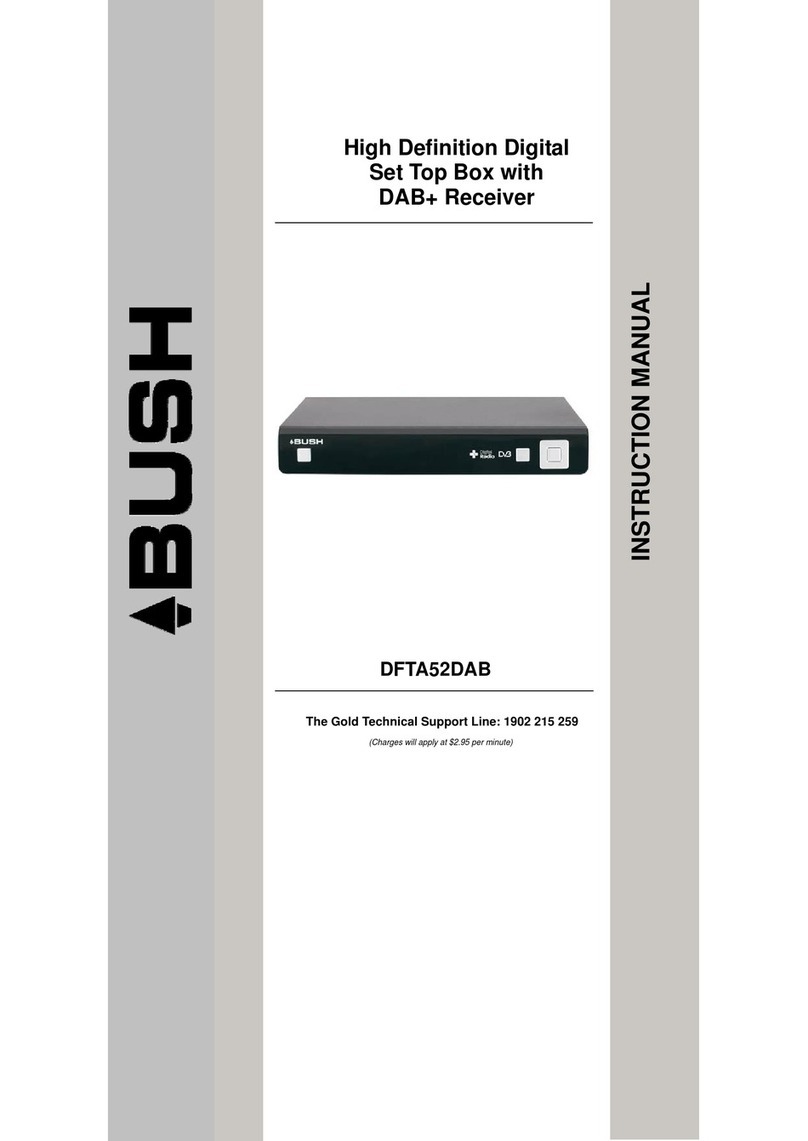OK
EXIT
PAUSE
123
456
7890
INFO
AUDIO
EPG
VOL
+
VOL
-
CH+
CH-
MENU
MUTE
RECALL
TV/RADIO
STANDBY
GAME
SUBTITLE TEXT
FAVO RITE
VIDEO
Rem ote Key Function:
1.VIDEO:Used to sw itch the video output
m ode.
2.INFO:U sed to display information about
the channelbeing view ed orfurtherinformation
aboutthe program when in normalplay m ode.
3.PAUSE:U sed to pause the program being
viewed .
4.EPG:Used to display information aboutthe
program being viewed and what's on next.
5.EXIT:Used to return to the previous screen
orm enu.
6.OK:U sed to confirm a selection within a
m enu.
7.VOL+:U sed to movearound the m enu
screens orchanging the
volum e in normal
play m ode.
8.FAVO R ITE:Used to access your favourite
channels.
9.GAME:U sed to selectthe gam e:Gomoku.
10.RECALL:U sed to sw itch betw een the last
twoview ed channels.
11.SUBTITLE:Used to sw itch am ong
differentsubtitles thatare broadcasted.
12.TEXT:Used to open teletextOSD display
ifteletextavailable in the broadcasted stream .
13.STANDBY Usedto sw itch the set top
box to on orstandby.
14.MUTE:U sed to turn the sound on oroff.
15.MENU:U sed to open the main m enu
window.
16.CH+ Usedto movearound the m enu
screens orchanging the channels in normal
play m ode.
RemoteController
17.VOL-:Usedto movearound the m enu screens or changing the
volum e in norm alplay m ode.
18.CH-:Usedto movearound the m enu screens or changing the
channels in norm alplaym ode.
19.NUMBER KEYS:Usedto selectchannelnum bers orinputnum bers
in m enus.
20.AUDIO:Usedto selectthe available audio tra c k or
setthe sound
m ode asLR(stereo),LL(left),R R (right).
21.TV/RADIO:Usedto sw itch between TV channels and Radio stations.
22.COLOR KEYS(RED/GREEN/YELLOW /BLUE):Usedto operate
differentfunctionsin TEXT screen orotherm enus.
N o te : SUBTITLE /TEXT /AUDIO maynot be available fo r allchannels.
2