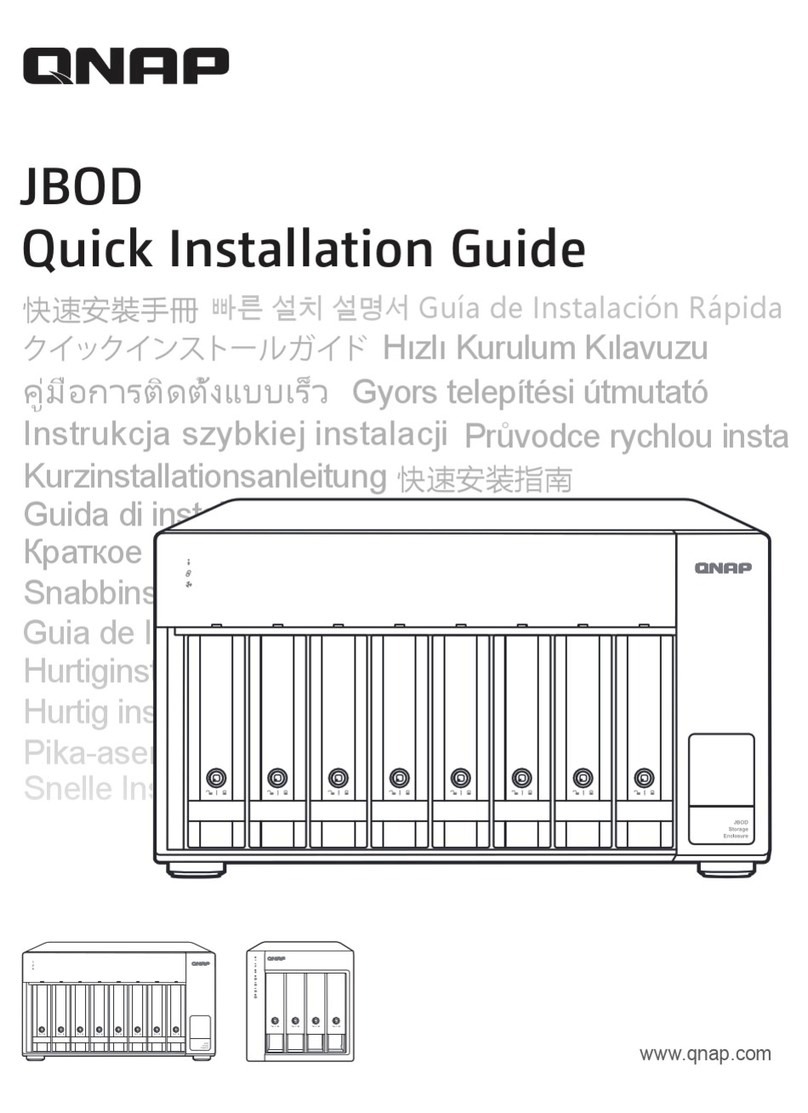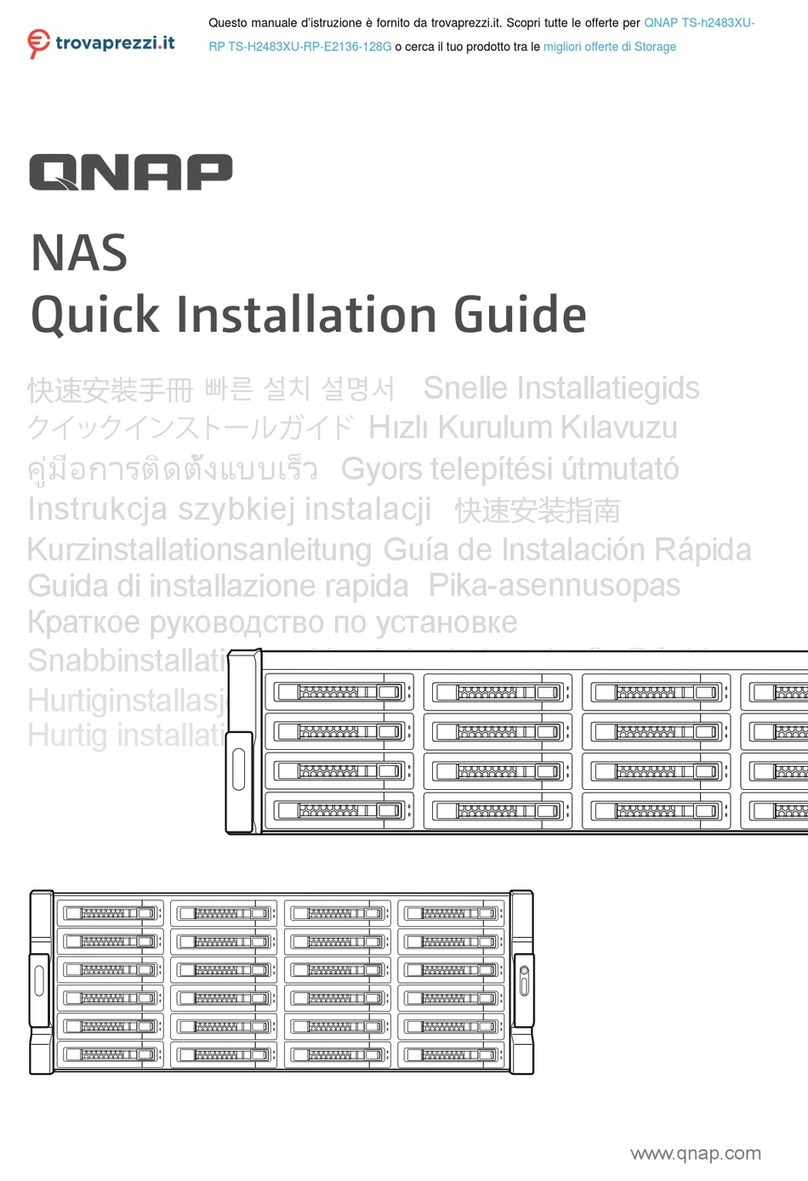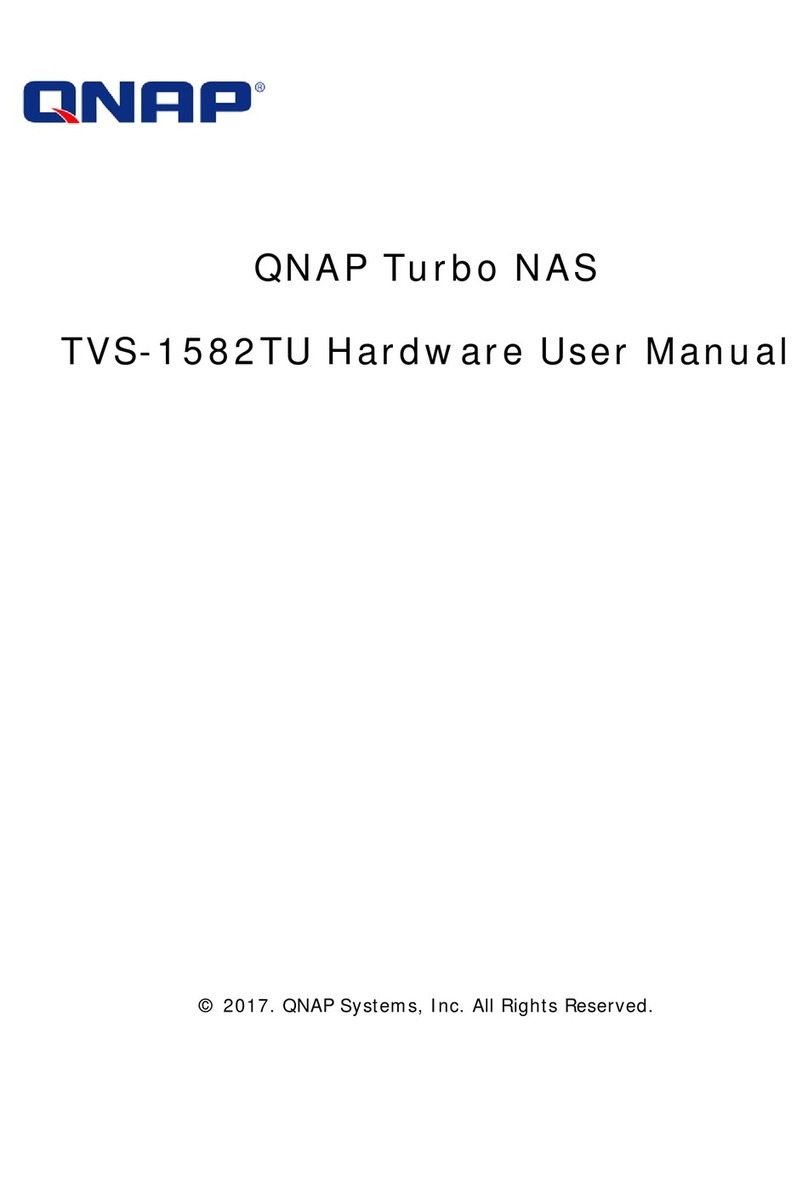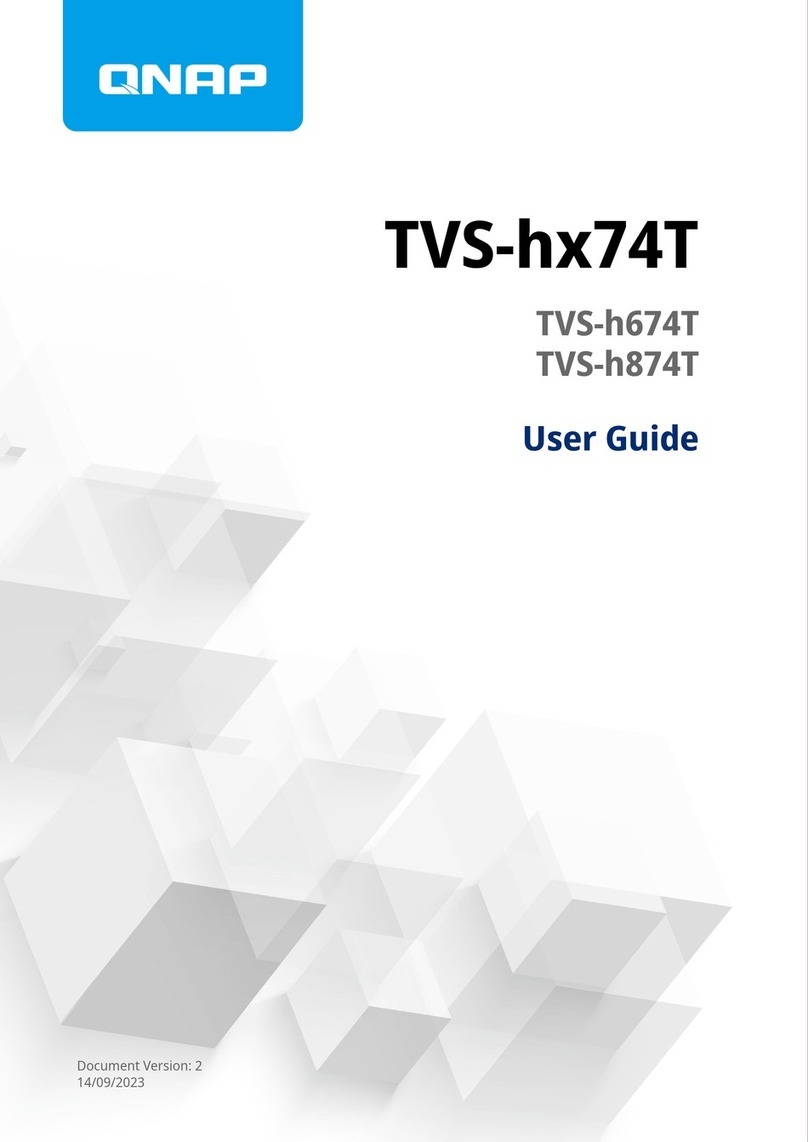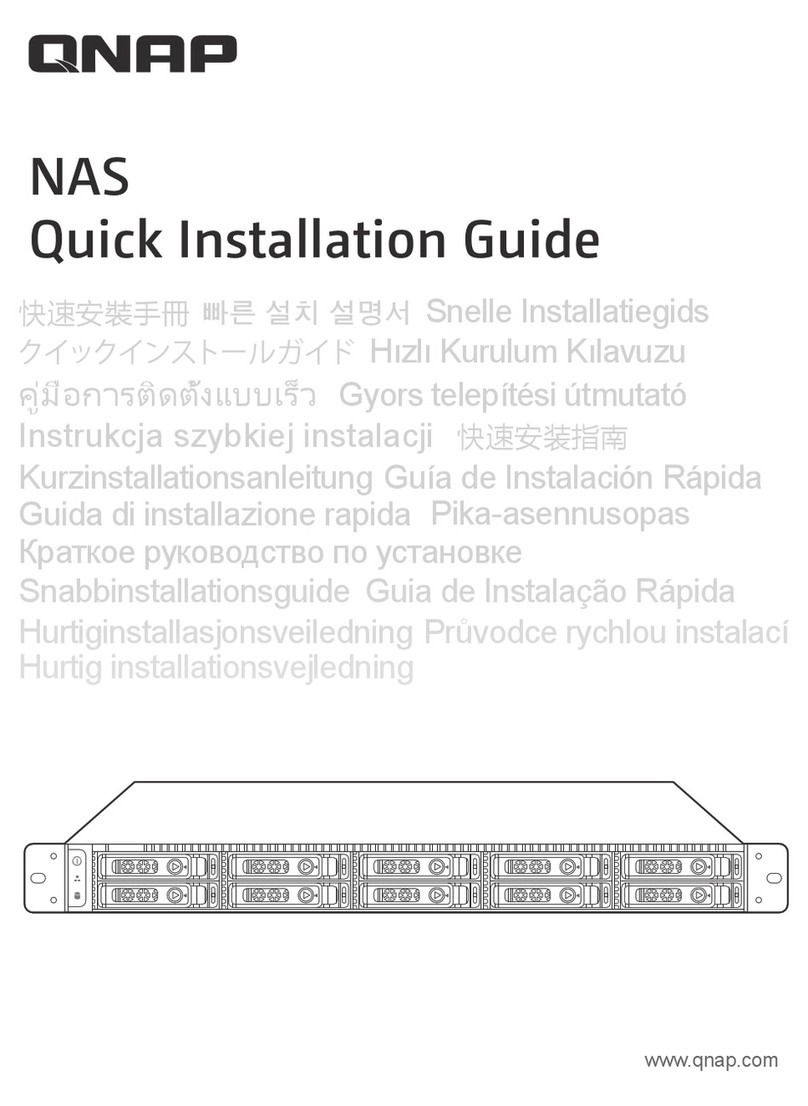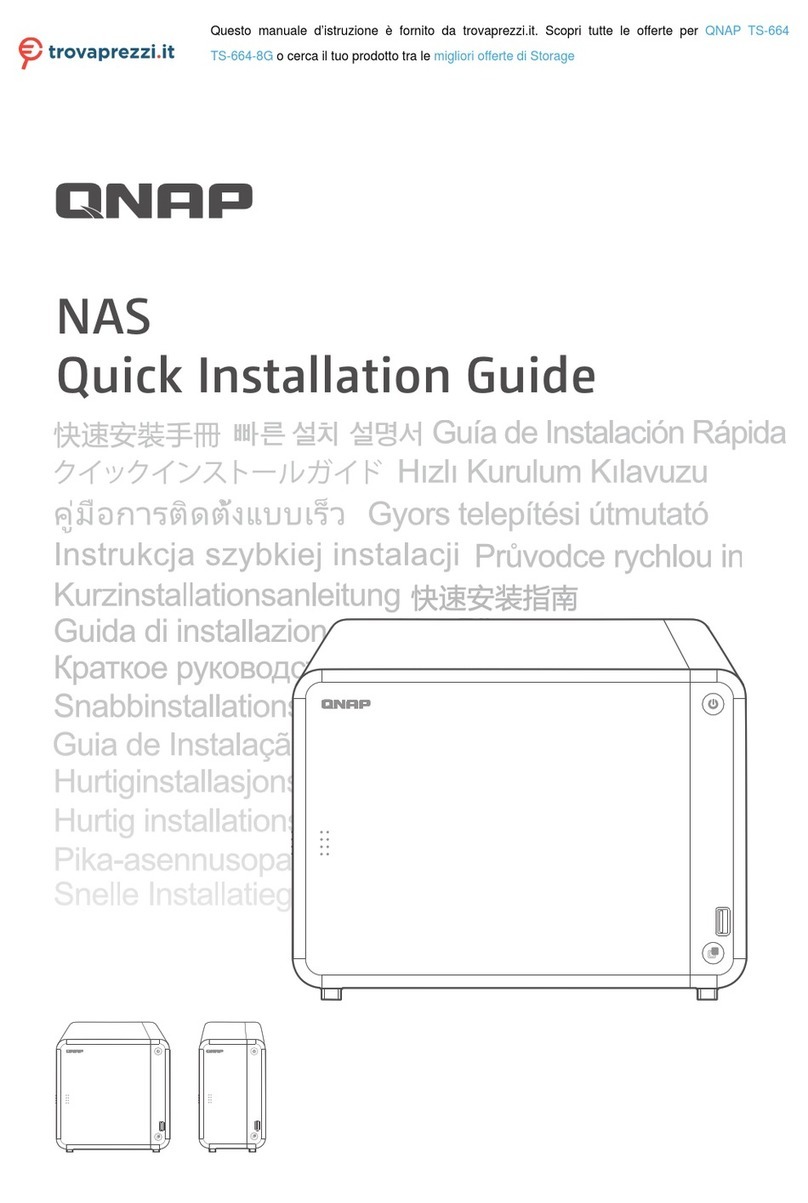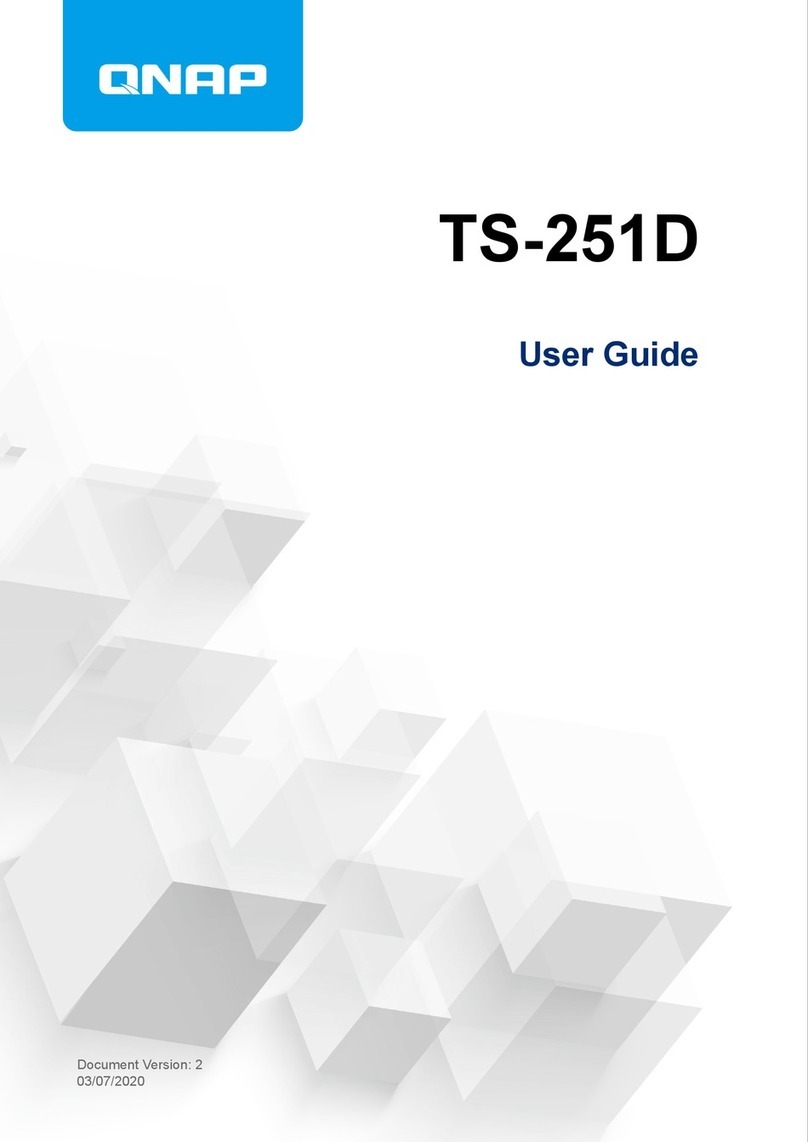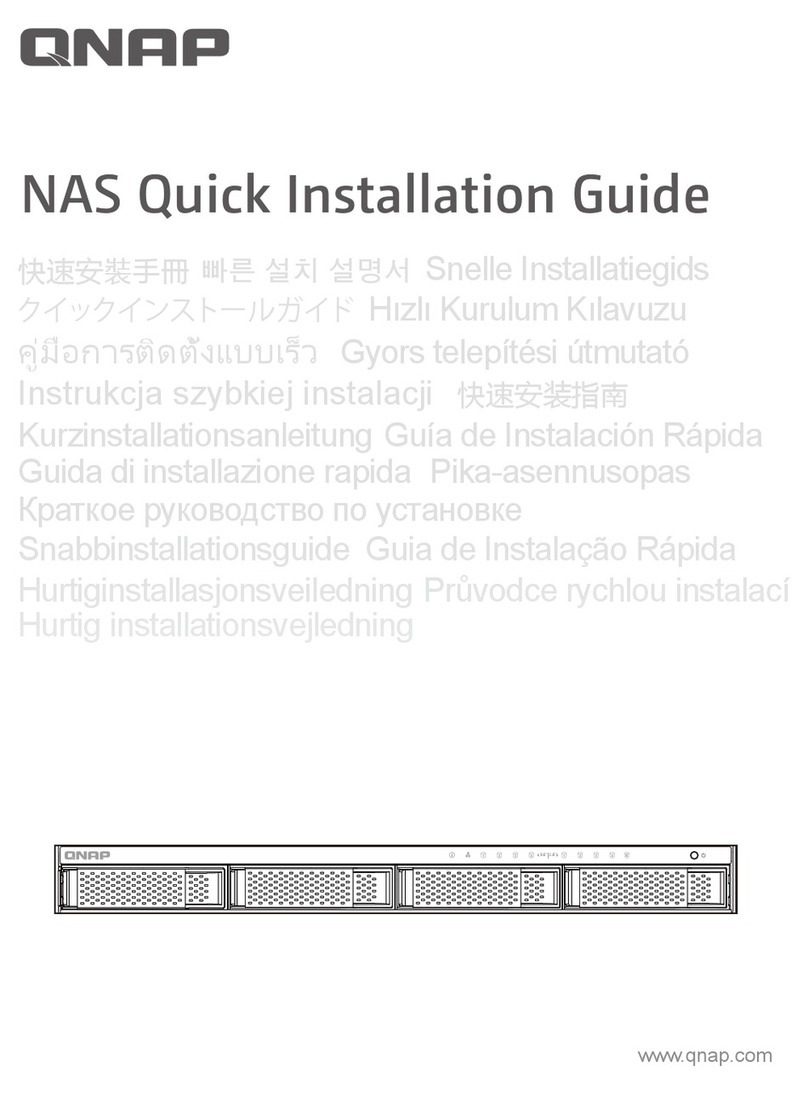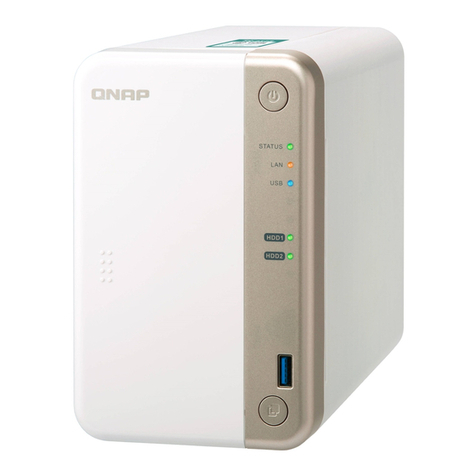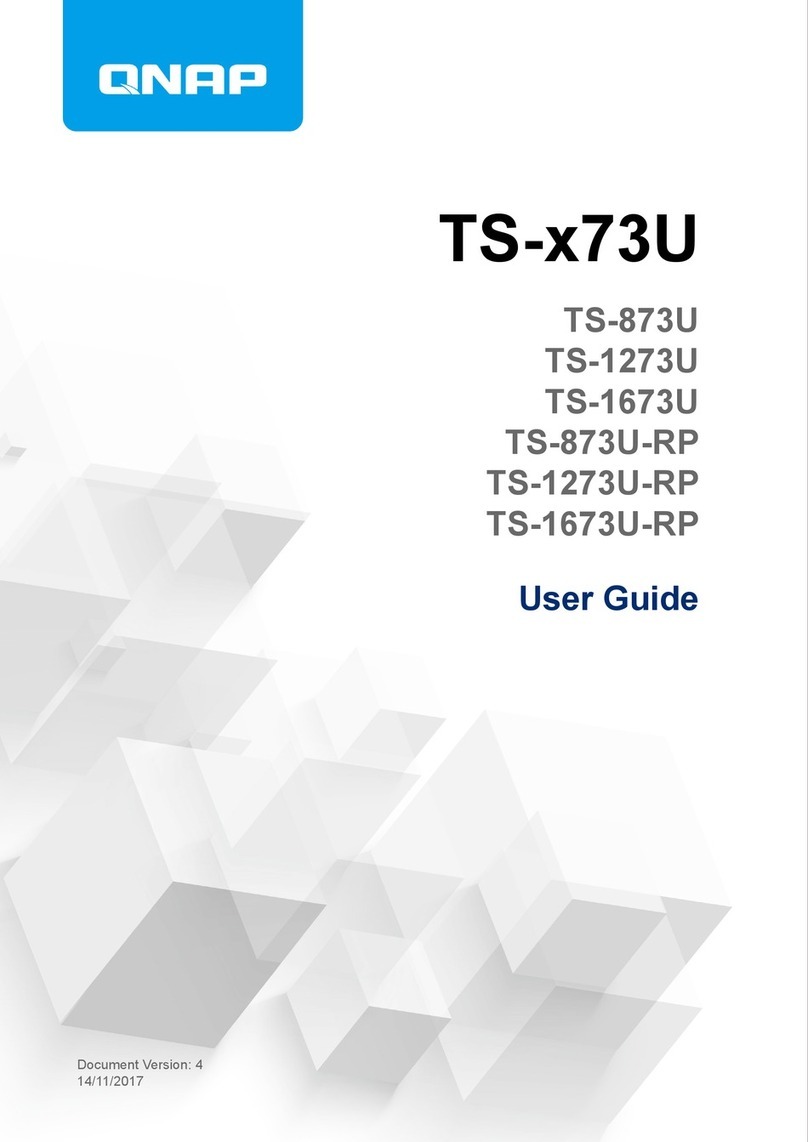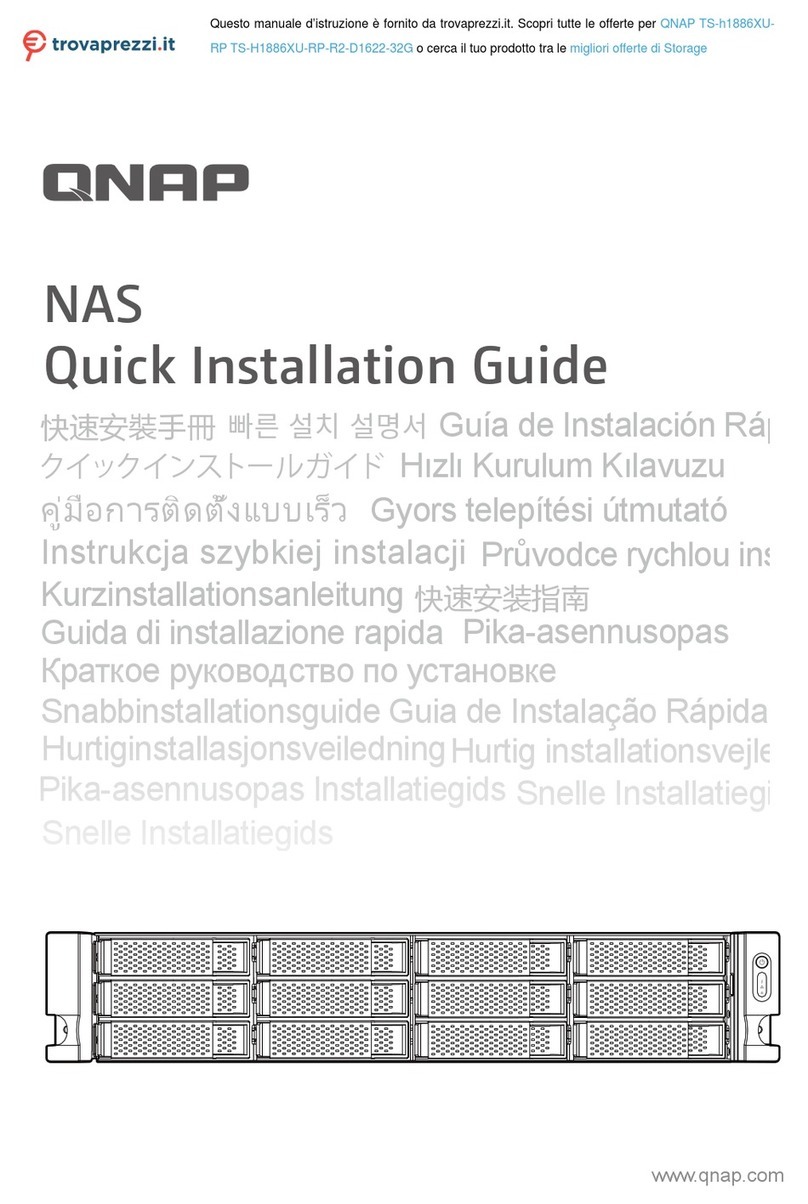Contents
1. Preface
About This Guide.......................................................................................................................................... 3
Audience.......................................................................................................................................................3
Document Conventions................................................................................................................................ 3
2. Product Overview
About the TVS-x72X..................................................................................................................................... 4
Hardware Specifications............................................................................................................................... 4
Package Contents........................................................................................................................................ 7
Components................................................................................................................................................. 7
Front Panel...............................................................................................................................................8
Rear Panel................................................................................................................................................9
System Board......................................................................................................................................... 11
Drive Numbering.....................................................................................................................................11
Installation Requirements........................................................................................................................... 12
Setting Up the NAS.....................................................................................................................................12
3. Installation and Configuration
Hardware Installation.................................................................................................................................. 14
Drive Installation.....................................................................................................................................14
Replacing Memory Modules...................................................................................................................25
Installing Expansion Cards.....................................................................................................................30
Expansion Unit Installation..................................................................................................................... 35
QTS Installation.......................................................................................................................................... 38
Installing QTS Using Qfinder Pro........................................................................................................... 38
Installing QTS Using the Cloud Key....................................................................................................... 39
Installing QTS Using an HDMI Connection............................................................................................ 41
4. Basic Operations
Power Button.............................................................................................................................................. 42
Reset Button............................................................................................................................................... 42
USB One Touch Copy Button..................................................................................................................... 43
LCD Panel.................................................................................................................................................. 43
Viewing TCP/IP Settings........................................................................................................................ 43
Configuring TCP/IP Settings...................................................................................................................43
Viewing Drive Information.......................................................................................................................44
Viewing Volume Information................................................................................................................... 44
Viewing System Information...................................................................................................................44
Powering Off the NAS............................................................................................................................ 45
Restarting the NAS.................................................................................................................................45
Changing the LCD Password................................................................................................................. 45
LCD Error Messages..............................................................................................................................46
LEDs........................................................................................................................................................... 46
Audio Alert.................................................................................................................................................. 49
5. NAS Migration
NAS Migration Requirements..................................................................................................................... 50
Status and Setting Changes after NAS Migration.......................................................................................50
Migrating a NAS..........................................................................................................................................51
Migrating NAS Data Using HBS 3.............................................................................................................. 52
TVS-x72X User Guide
1