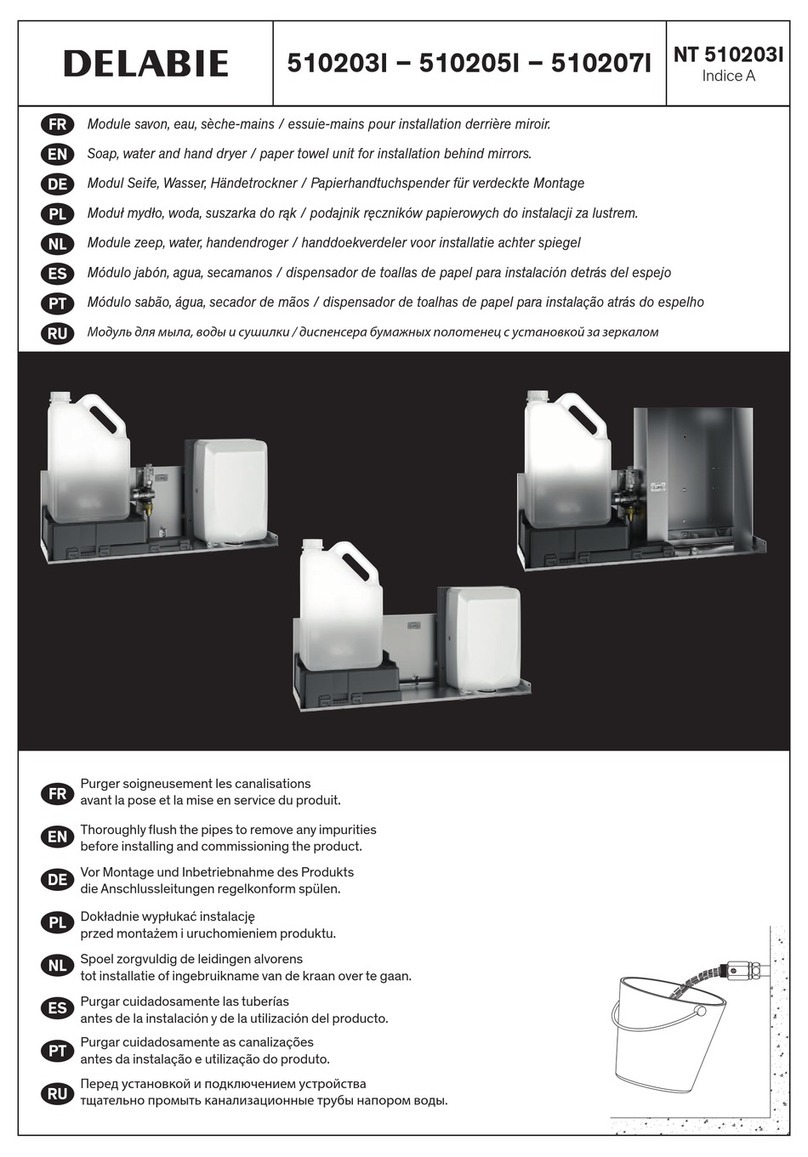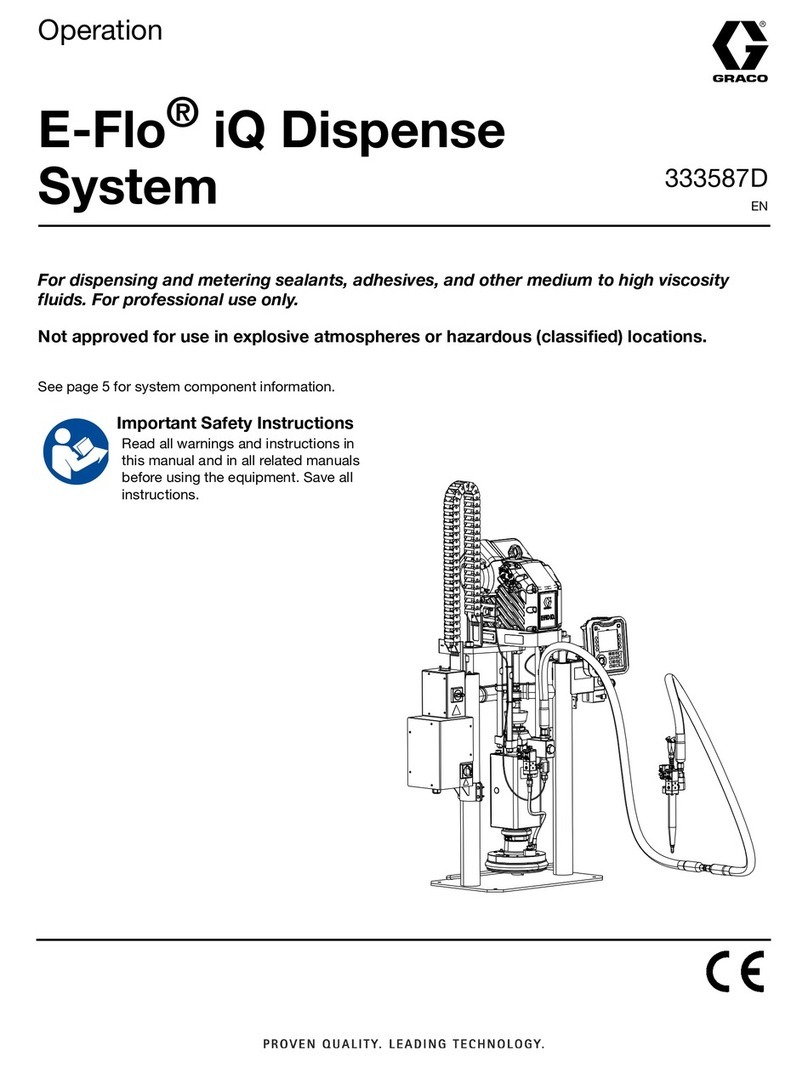Dispens-a-Matic U-25 User manual

OPERATING INSTRUCTIONS
FOR MODELS
“U-25” “U-45” & “U-60”
Power advance dispenser for printed labels
in rolls, or one up fanfold label formats.
U-25 Designed for labels up to 2 ½” width.
U-45 Designed for labels up to 4 ½” width.
U-60 Designed for labels up to 6” width.

For rolls with 3” cores: Install one core insert
onto rod “A” with the ange facing the side
frame. Next, install the roll onto rod “A” with the
labels facing up. Then install the remaining core
insert onto the rod with the ange facing to the
right. Now, install the 1” collar “B” with thumb
screw so that it holds the core inserts against
the roll. (U-25 apply slight pressure to the roll
of labels by pressing against the outside core
insert and hold the Side-Guide against it while
tightening the thumb screw, referring to Diagram
2)
For rolls with cores smaller than 3”: Follow the
directions above, but instead of inserting the core
inserts into the roll, just let them rest against the side of the roll instead.
For Fan-Fold labels: Simply lay the stack behind the machine, and feed the labels over “A” and adjust the 1”
collar “H” within 1/8” of the web.
1.
Pull leading edge of carrier paper under rod “C” (U-25 does not
have a Rod “C”) through dispensing plate assembly (Rod “D” and
plate “E”) and around dispensing plate “E” down towards take-up
spool “F”. See diagram 1.
2.
About 5” of liner paper is needed for starting the dispensing
operation. Attach leader to take-up spool by pulling spring clip
“G” off of spool “F”, feeding the paper around the top of the
spool “F”, and then sliding the spring clip “G” back onto the spool
“F” pinching the paper between the spool and the clip.
Make sure to align the clip with one of the grooves
in the spool, and also make sure the paper is fairly
straight.
3.
Adjust Side-Guide “H” within 1/8” of web, but make
sure not to force the web against the side frame of the
machine, this will cause tearing.
4.
For all labels except for clear Labels: Point the sensor
towards the desired label stop position. Your can either
pivot the sensor on the shaft, or rotate the metal bracket,
or both. The sensor can see most labels at long distances
(1-3 Inches Away).
Clear Labels: (Refer to diagram 3 and 4) When using
clear labels it is important to keep the sensor perpen-
dicular to the label. The infrared beam must bounce off the label
back into the sensor as directly as possible. This is why the sen-
sor can be pivoted on the shaft AND the bracket. Usually sliding
the sensor all the way up the bracket puts the sensor at a good
distance for detecting clear labels. You can also rotate the rear of
the dispensing plate “E” down by slightly loosening screw “J”, as
shown in Diagram 3, giving a more perpendicular alignment to
the sensor. Diagram 4.
5.
Diagram 1
Diagram 2
Diagram 3
Diagram 4

PROBLEM LABELS: Very thin stock such as acetate, mylar, or vinyl may not release from the carrier paper,
but instead will continue down around the table and remain on the carrier. We can provide a special sharp edge
plate and tension kit which will usually work for dispensing these labels. (This is already included with the
U-25) If you supply us with a sample roll of your labels we can diagnose if the sharp table will work, or what
other modication can be made to dispense them.
MULTIPLE ROW LABELS: Some label printers will put more than one of the same label side-by-side on the
carrier. These labels are not a problem as long as the label length does not exceed 1 ½” in length, just peel the
labels from right to left, and once the left most label is peeled the machine will automatically advance the next
row.
6.
WASTE CARRIER PAPER REMOVAL: The more carrier paper waste permitted to wind on the take-up
spool, the faster the movement of the web thru the dispenser. This may or may not be benecial to the dispens-
ing operation. Waste should be removed periodically as necessary. It only takes a few moments when done
properly. To remove waste, rotate the roll of waste counter-clockwise, reversing its winding direction and loos-
ening the winding. When sufciently loose, pull the spring-clip straight out and then remove the waste easily
from the spool.
7.
CLEANING: MAKE SURE MACHINE IS UNPLUGGED! Cleaning adhesive from the machine is accom-
plished by using a safe for plastic solvent such as Naptha, or Lighter uid containing Naptha. MAKE SURE
ALL SOLVENT HAS EVAPORATED BEFORE PLUGGING IN MACHINE!
8.
WARRANTY: This unit is covered by a full 3 Year Warranty from date of purchase. If anything fails
on the label dispenser within the rst 3 years we will repair the unit, and return shipment within 2-days!
(This warranty does not cover abuse of the machine due to dropping, or bending the rods or side-frame.)
9.
Service: In the unlikely event your machine needs service after 3 years, just return the machine to us and we
will diagnose your machine the same day we receive it! If you approve the repair costs we will ship it out the
very next day! Please make sure to include a note with a description of the problem, and a phone number we
can use to contact you!
10.
Shipment to us is FOB, and return ground UPS shipping is covered under the warranty. After warranty expires
return shipping is FOB. Our address is:
Dispensa-Matic Label Dispensers
28220 Playmor Beach Rd
Rocky Mount, MO 65072
13.
Included with the machine:
2 Allen wrenches ( Large for dispensing plate adjustment, small for lateral sensor adjustment)
Operating Instructions
Warranty

This manual suits for next models
2
Table of contents
Popular Dispenser manuals by other brands
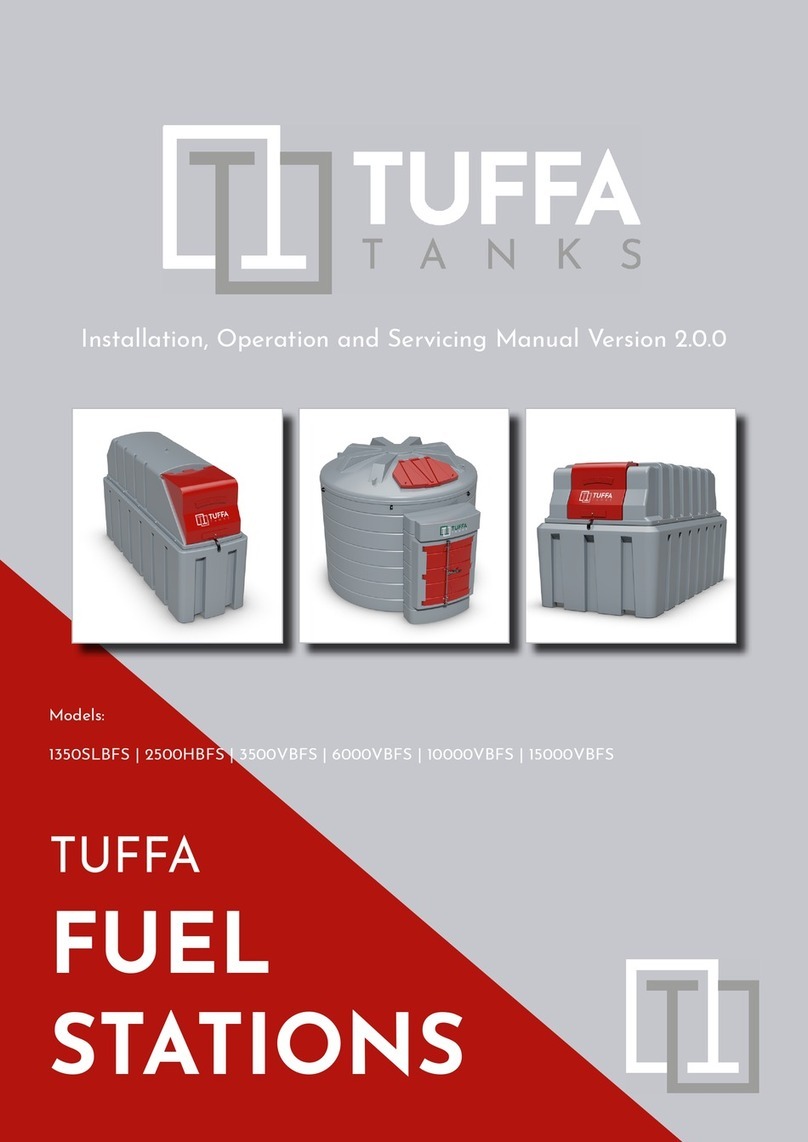
TUFFA TANKS
TUFFA TANKS 1350SLBFS Installation, operation and servicing manual

Star Manufacturing
Star Manufacturing Specialty Dispensers 1-12 Brochure & specs
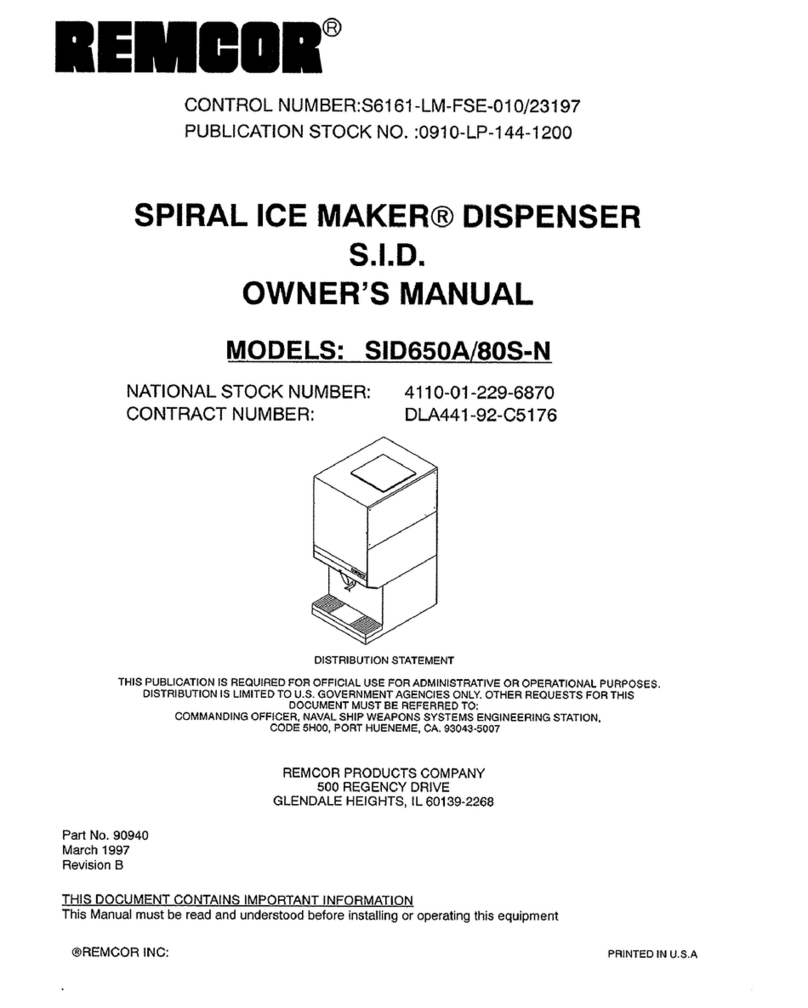
Remcor
Remcor Spiral Ice Macker SID650A owner's manual

Hilti
Hilti HDM 500 user manual

U-Line
U-Line H-28 quick start guide

Cecilware
Cecilware GB1P Operation manual

Tork
Tork Image Design Matic 460001 manual
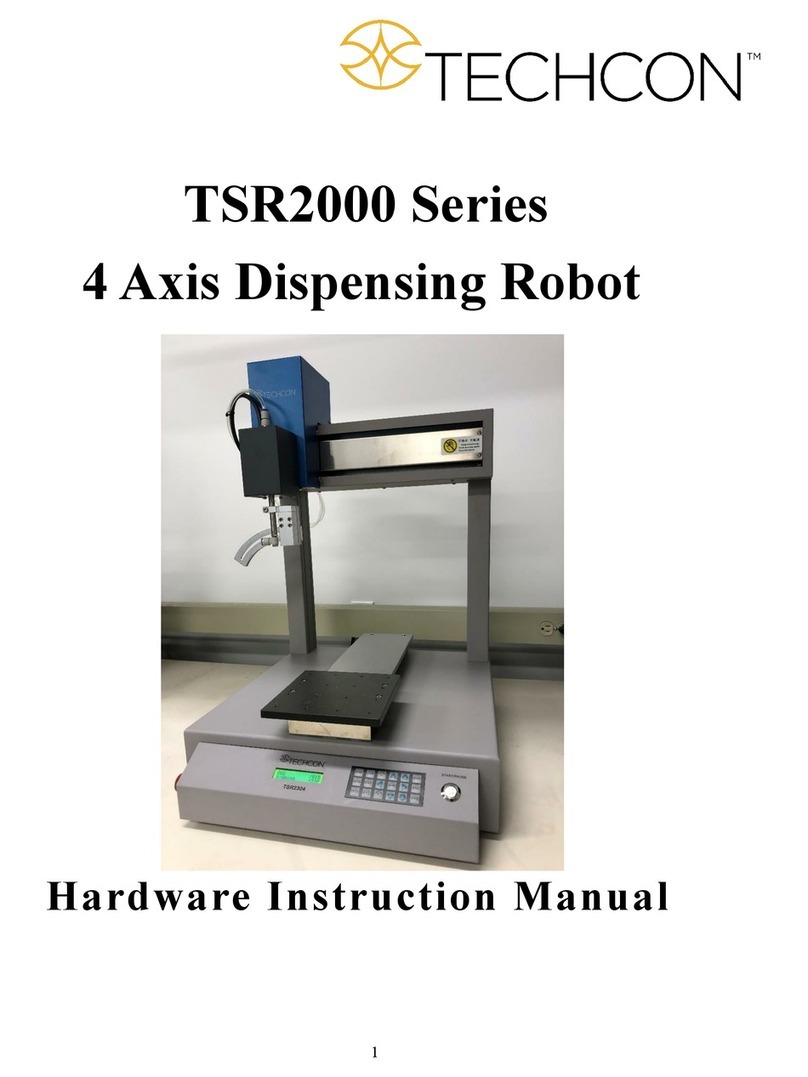
TECHCON SYSTEMS
TECHCON SYSTEMS TSR2000 Series Hardware instruction manual

Grindmaster
Grindmaster The Bubbler D-25 Specifications

CareCo
CareCo DL14036 quick start guide

Silvercrest
Silvercrest SSSES 1.5 B2 operating instructions
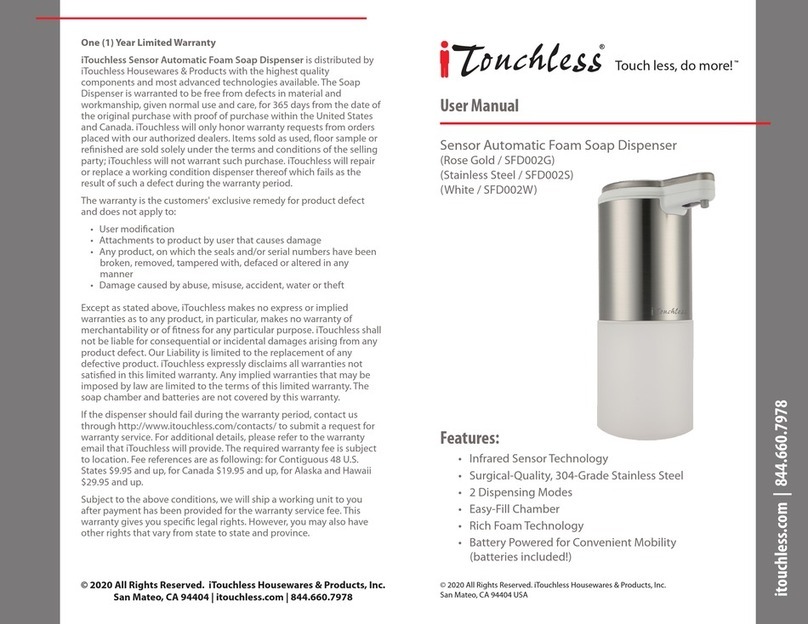
Itouchless
Itouchless SFD002G user manual