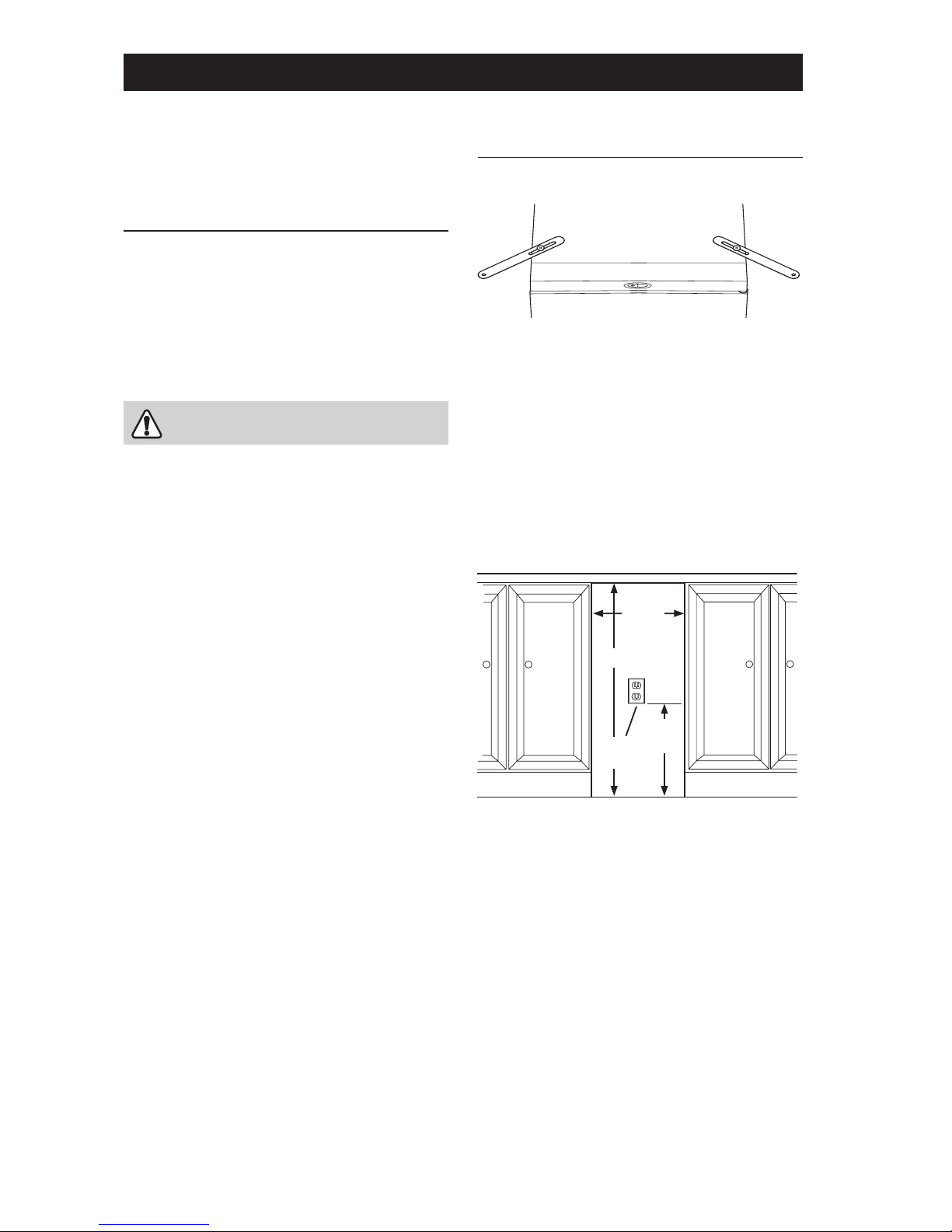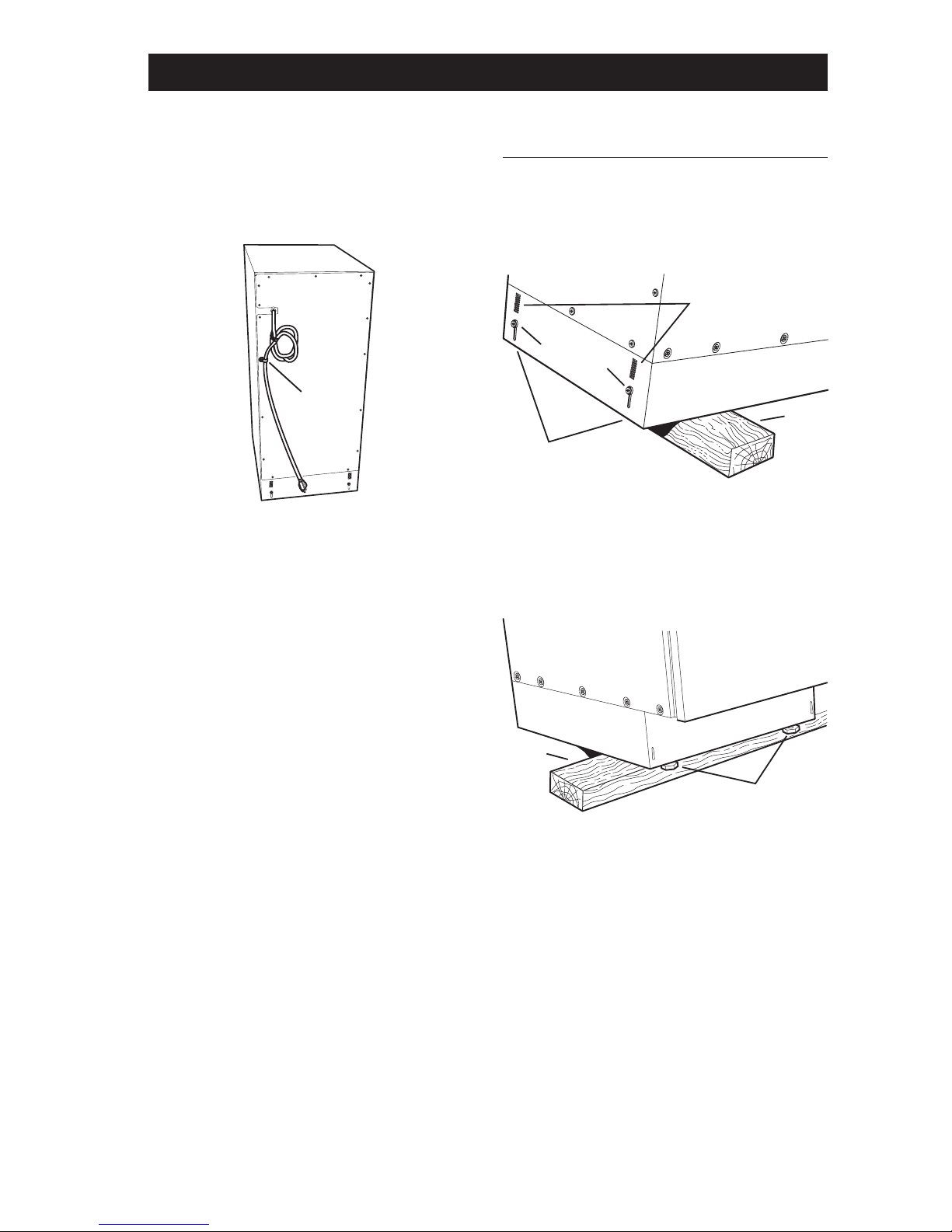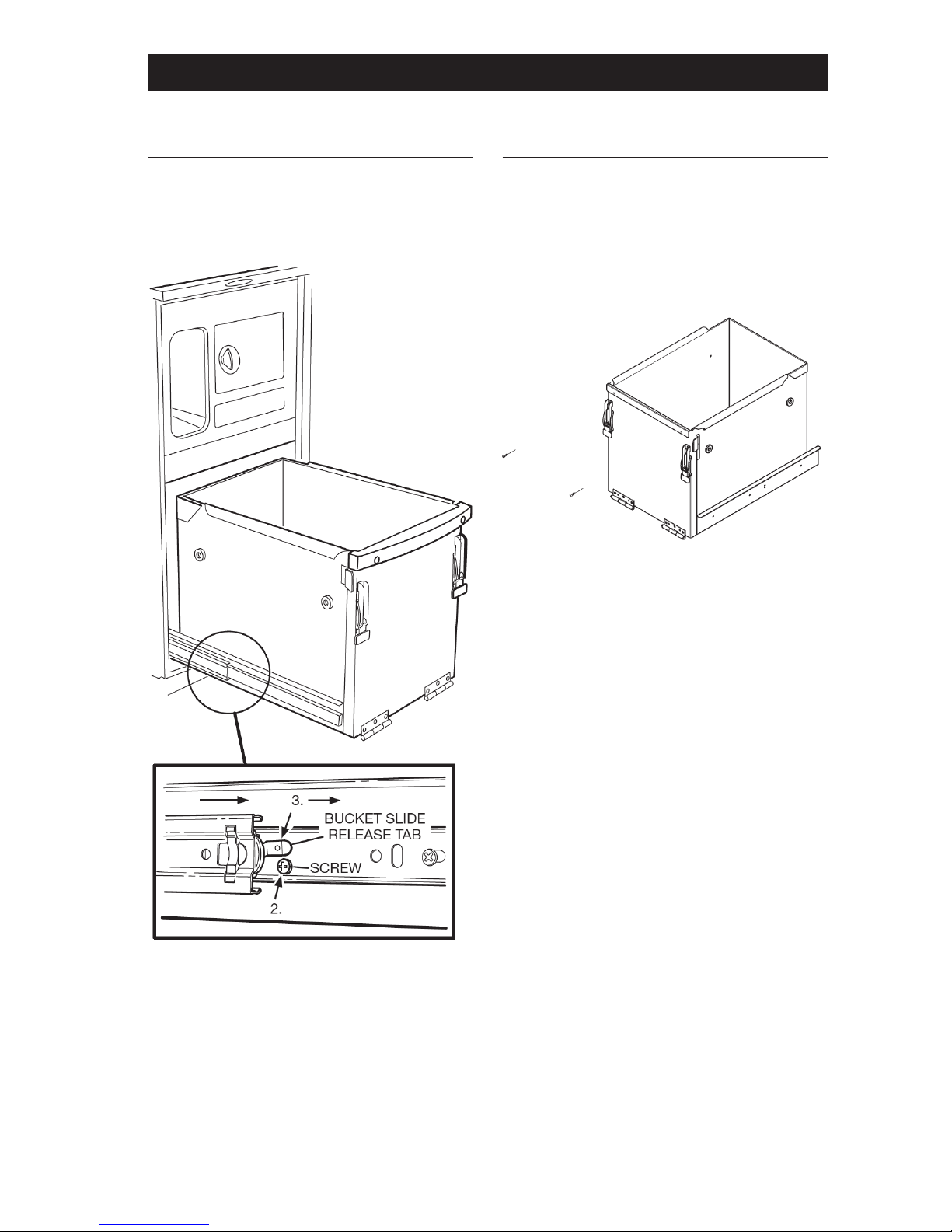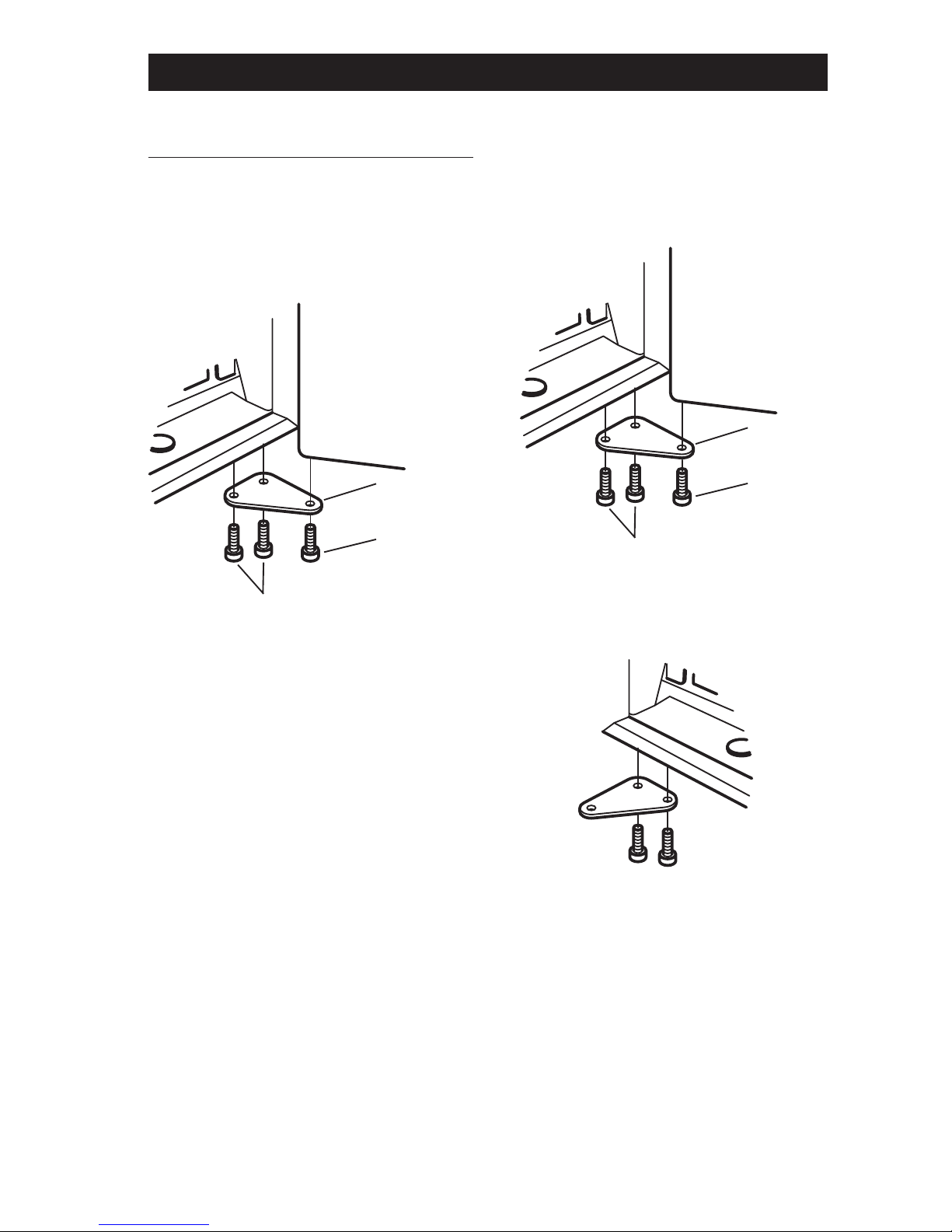3
Table of contents
Safe Servicing Practices .......................................... 2
Grounding Instructions ............................................ 2
Features ..................................................................... 4
Section A – Installation ............................................ 5
Free-Standing ............................................................. 5
Built-In Installation ...................................................... 5
Mounting Straps .................................................... 5
Under-Counter Opening ........................................ 5
Cord Clamp ............................................................ 6
Leveling the Compactor ............................................. 6
Section B – Cabinet .................................................. 7
Trash Bucket ............................................................... 8
Remove .................................................................. 8
Bucket Handle . ........................................................... 8
Remove and Replace . ............................................ 8
Slide Rails (Cabinet) .................................................... 9
Remove and Re-install . .......................................... 9
Slide Rails (Bucket) . .................................................... 9
Remove and Re-install . .......................................... 9
Door Assembly ......................................................... 10
Remove and Re-install . ........................................ 10
Reverse Door Hinge Position . .............................. 10
Safety Interlock Actuator .......................................... 11
Remove and Re-install . ........................................ 11
Gasket Assembly ...................................................... 12
Remove and Re-install . ........................................ 12
Top Trim Cover Assembly ......................................... 13
Remove and Re-install . ........................................ 13
Section C – Power Unit Mechanism ..................... 14
Drive Belt .................................................................. 15
Remove and Re-install ......................................... 15
Main Motor ............................................................... 16
Remove and Replace ........................................... 16
Complete Power Unit Mechanism ............................ 17
Remove and Re-install ......................................... 17
Drive Wheels ............................................................. 17
Remove and Replace ........................................... 17
Ram Screw Assembly .............................................. 18
Remove and Replace . .......................................... 18
Section D – Electrical Components ...................... 21
Start Switch .............................................................. 22
Remove and Replace ........................................... 22
Access to Components ............................................ 22
Remove Cabinet Cover ........................................ 22
Re-install Cabinet Cover ...................................... 24
Control Panel Assembly ........................................... 25
Remove and Re-install ......................................... 25
Display Module Assembly ........................................ 26
Remove and Re-install ......................................... 26
Key Switch ................................................................ 26
Remove and Replace . .......................................... 26
Interlock Switch Assembly ........................................ 27
Remove and Re-install ........................................ 27
Upper Limit Switch Assembly ................................... 27
Remove and Replace ........................................... 27
Lower Limit Switch ................................................... 28
Remove and Replace ........................................... 28
Motor Centrifugal Switch Assem .............................. 28
Remove and Replace ........................................... 28
Motor Capacitor ....................................................... 29
Test, Remove and Replace .................................. 29
Section E – Troubleshooting
Troubleshooting Table ............................................... 31
Section F – Specifications
Specifications Table .................................................. 34
Section G – Diagrams and Parts Lists
Wiring Schematic ..................................................... 34
Drawing and Parts List – Cabinet ............................. 35
Drawing and Parts List – Mechanism ....................... 36
Table of Contents