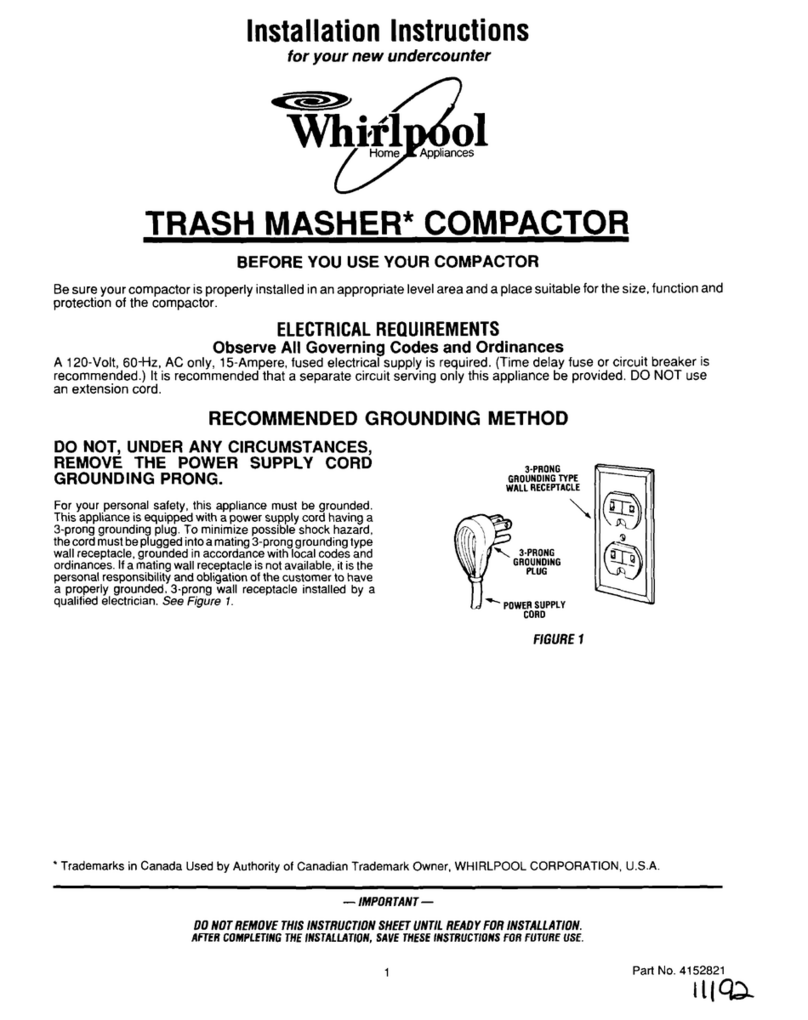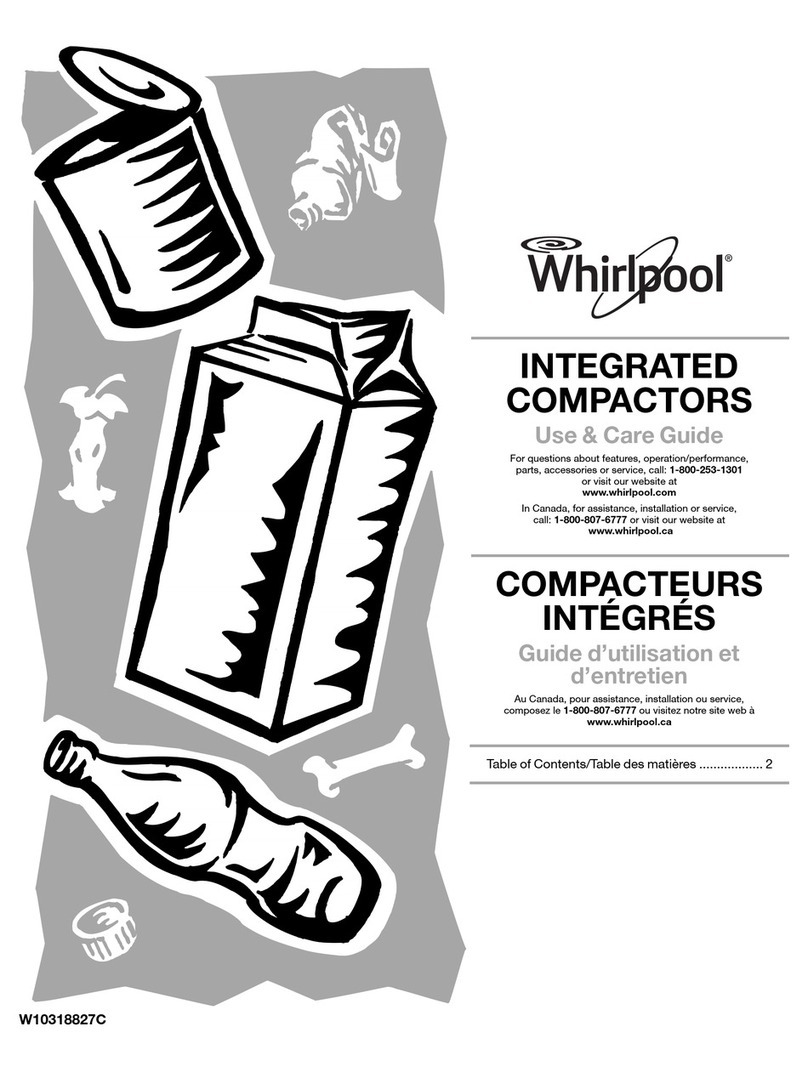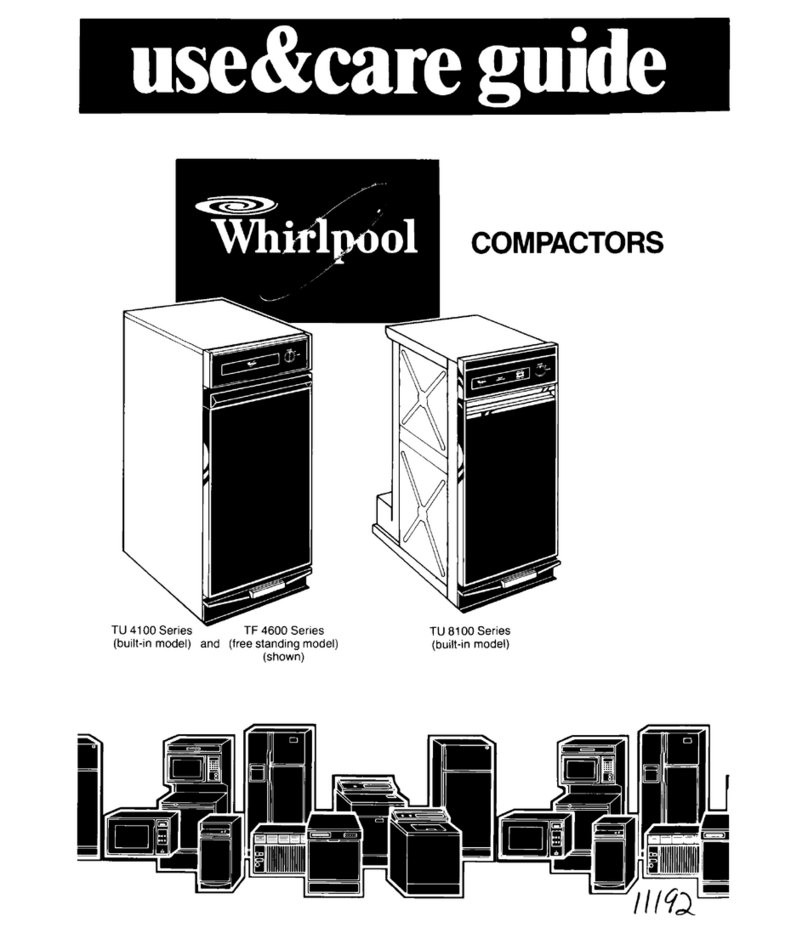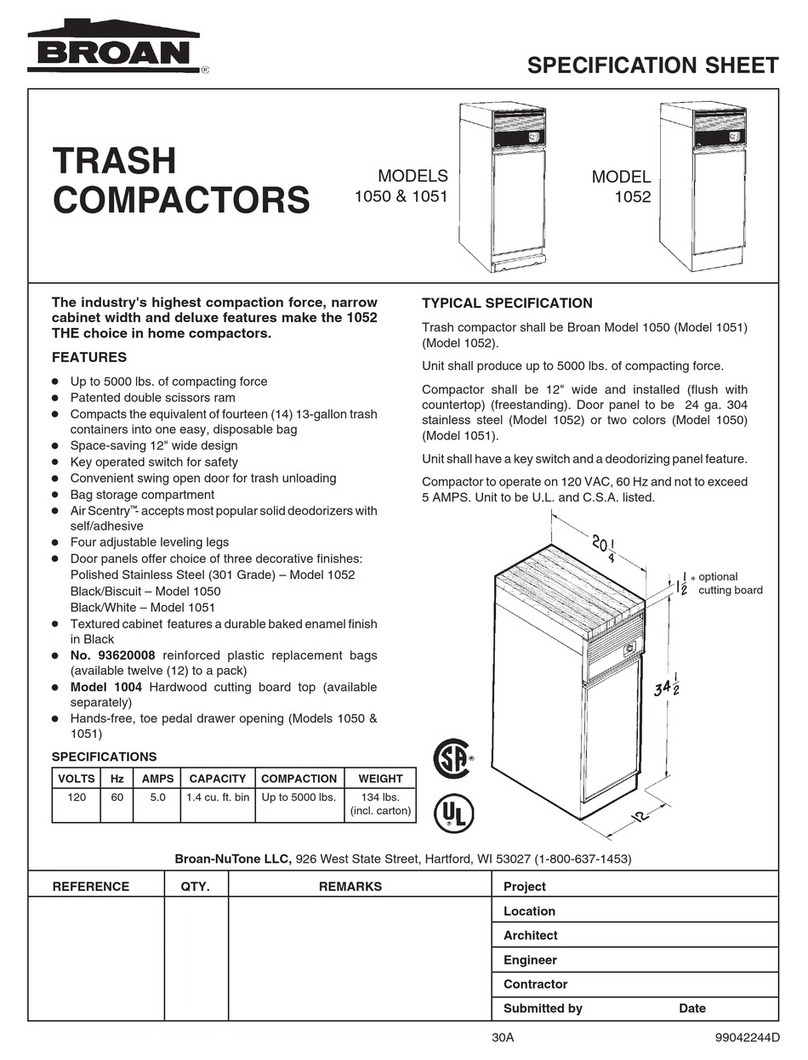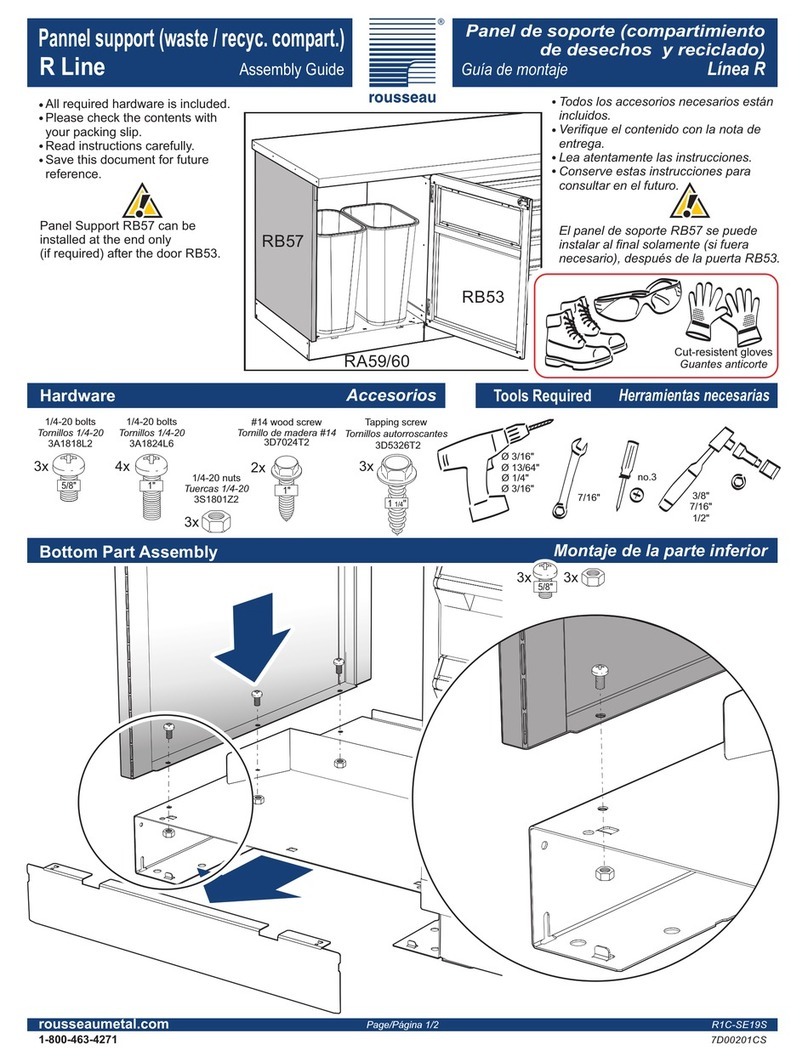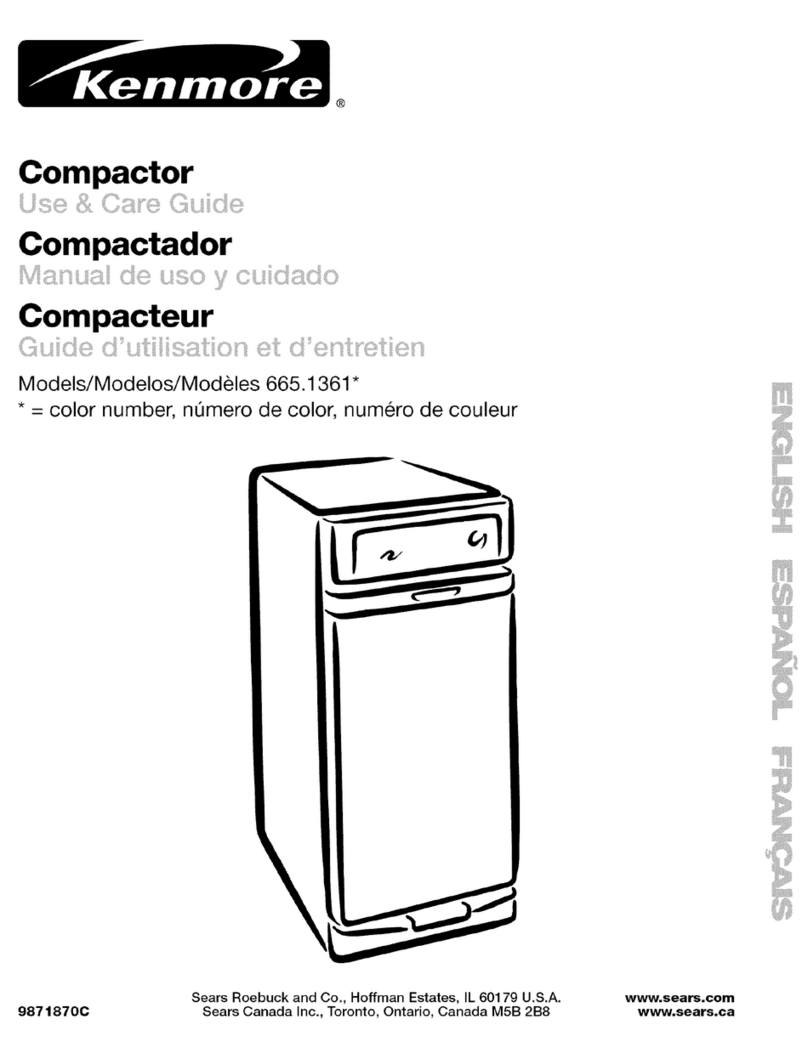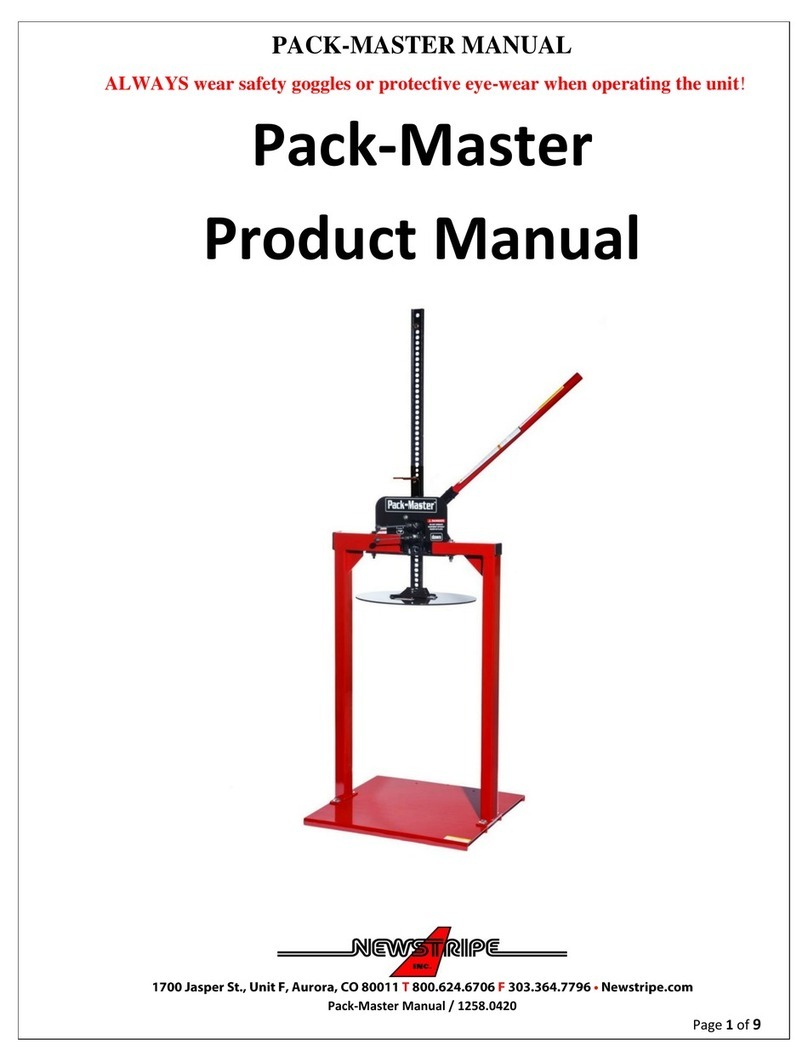Whirlpool TRASH MASHER User manual
Other Whirlpool Trash Compactor manuals

Whirlpool
Whirlpool TU950QPXQ0 User manual
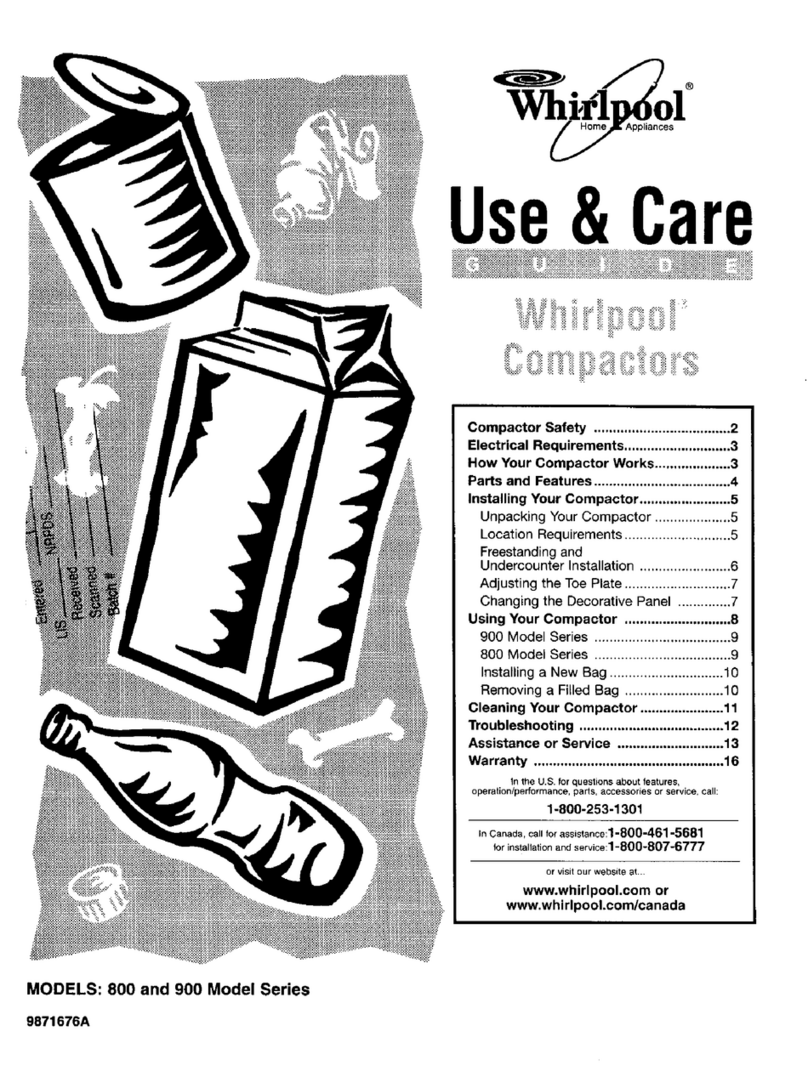
Whirlpool
Whirlpool 800 SERIES User manual

Whirlpool
Whirlpool GX900QPPB User manual
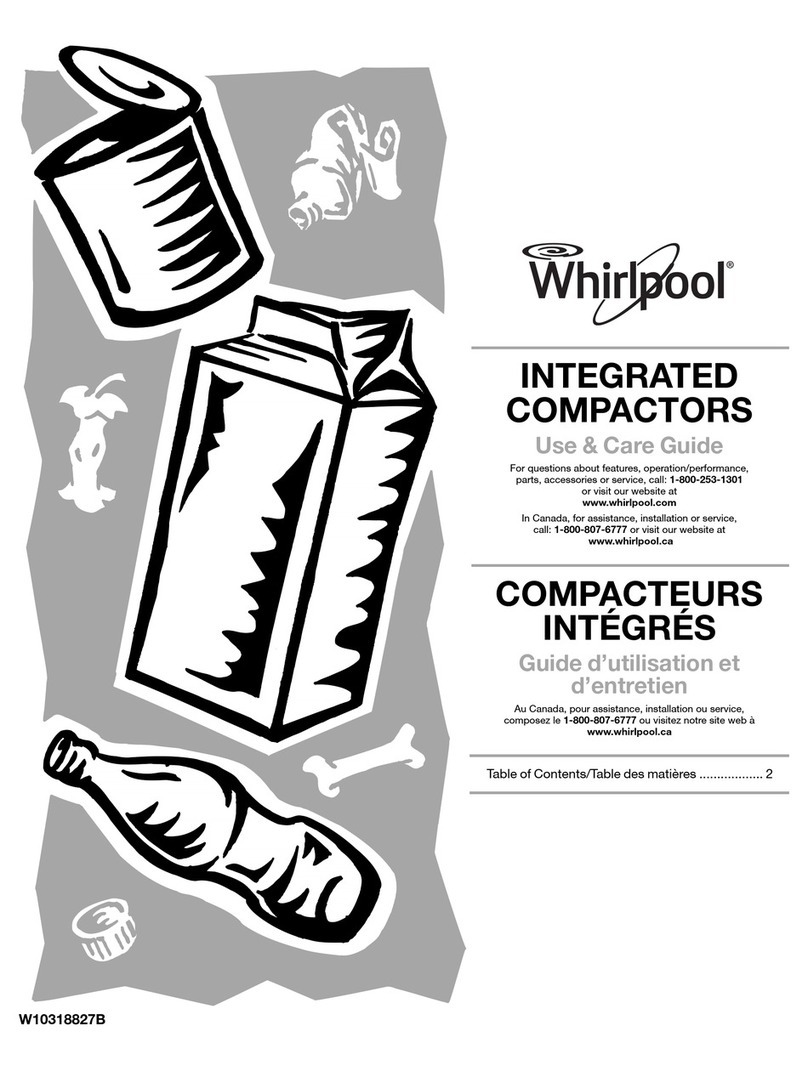
Whirlpool
Whirlpool TU950QPXS User manual
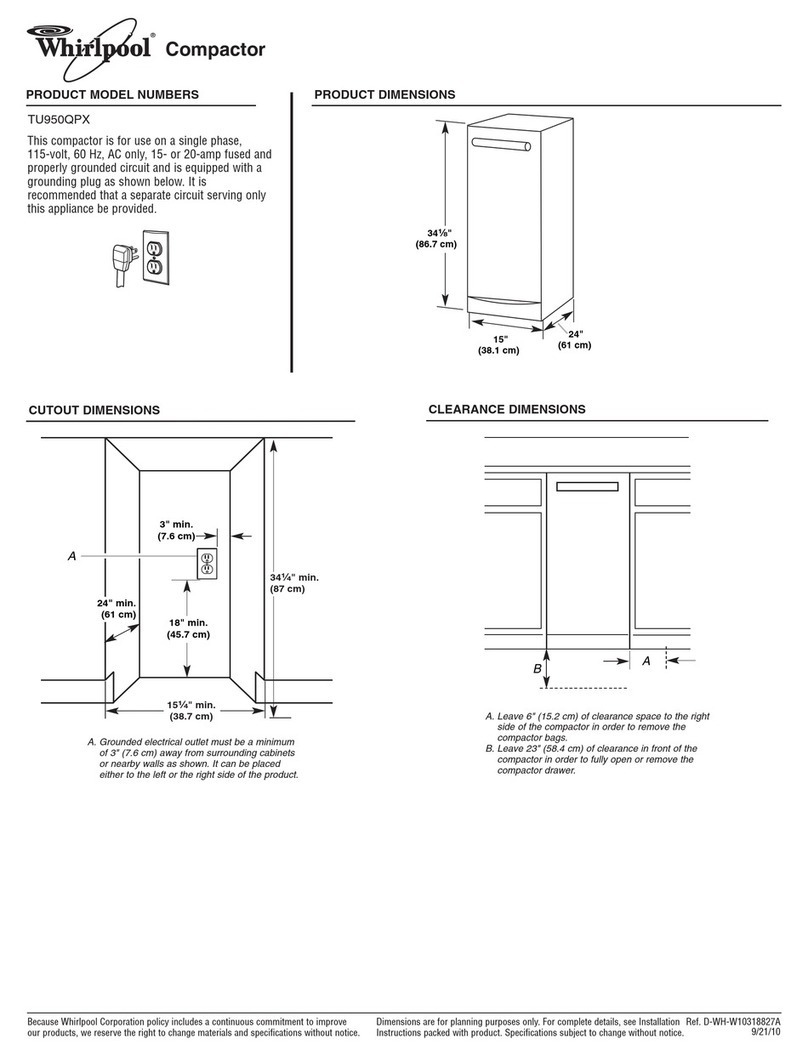
Whirlpool
Whirlpool TU950QPXS User instructions
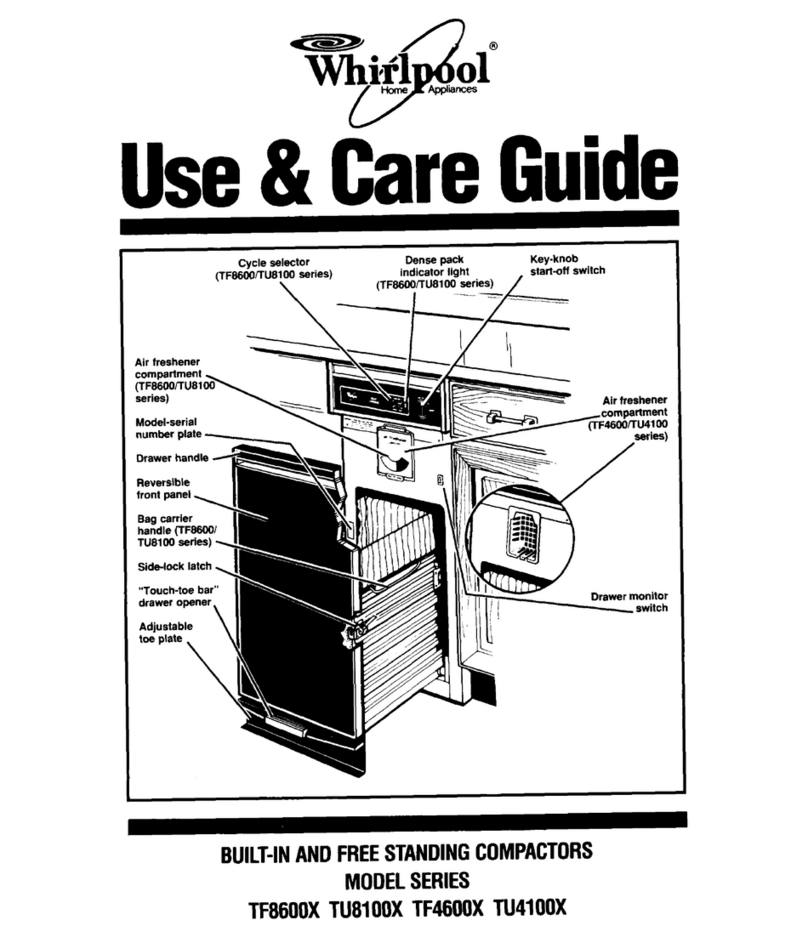
Whirlpool
Whirlpool TF4600X Series User manual

Whirlpool
Whirlpool TF 4500 Senes User manual
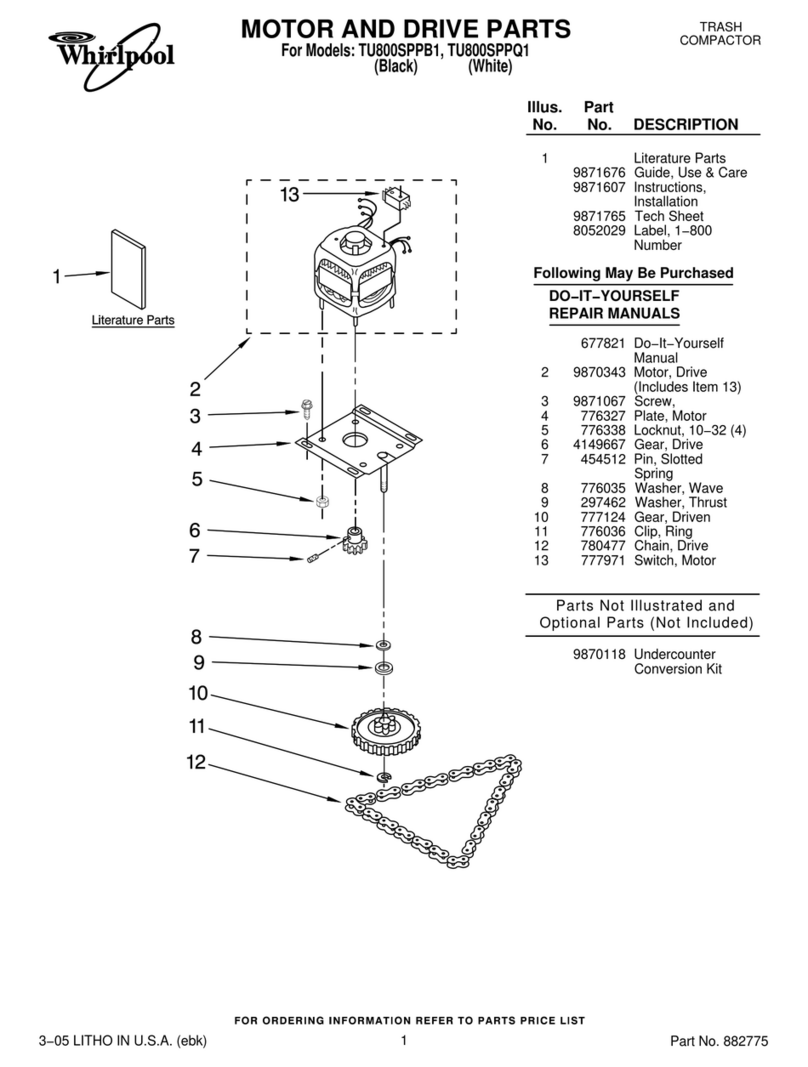
Whirlpool
Whirlpool TU800SPPB1 User manual
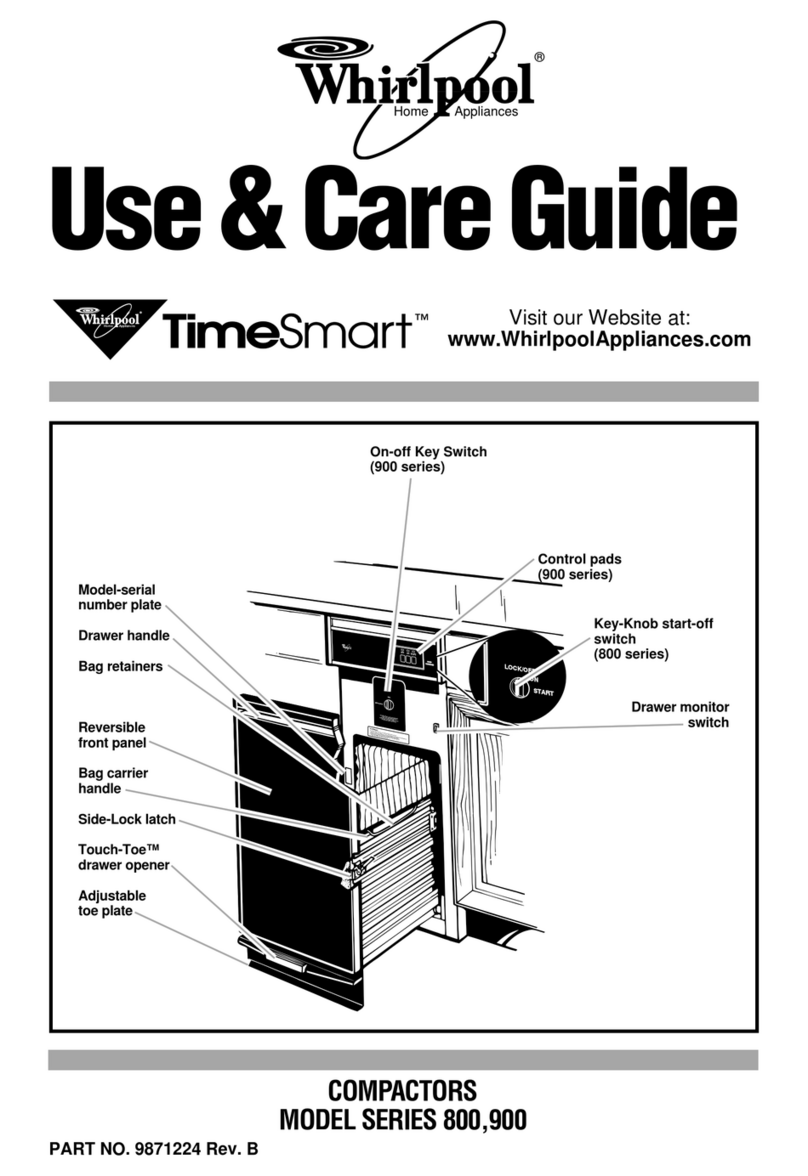
Whirlpool
Whirlpool 800 SERIES User manual

Whirlpool
Whirlpool GARAGE COMPACTOR User manual
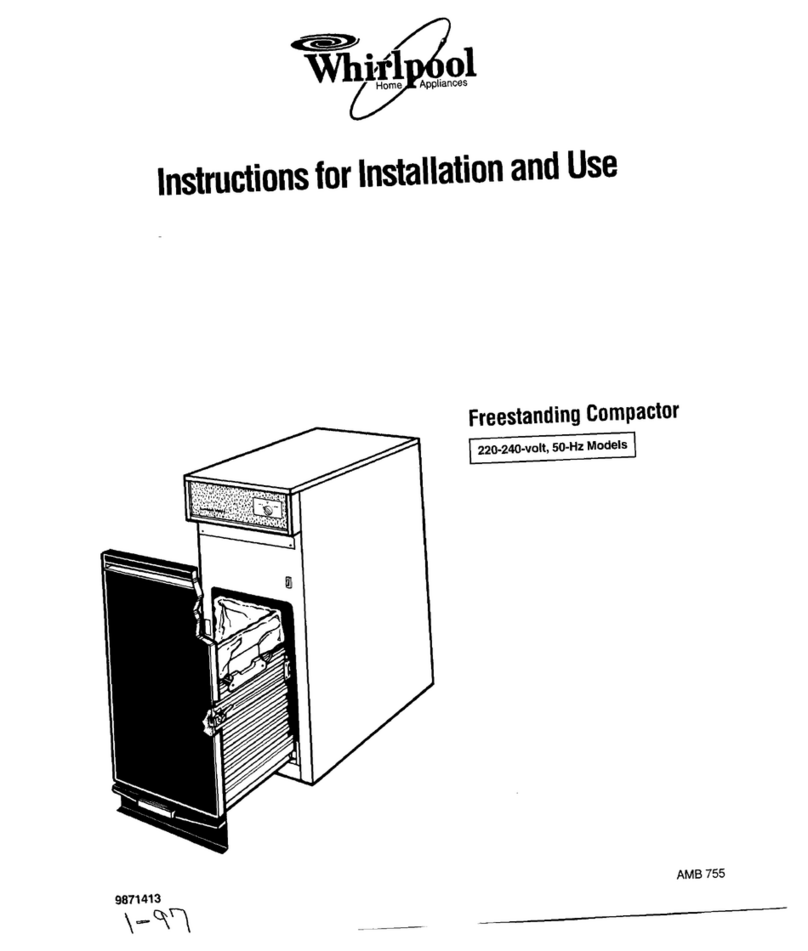
Whirlpool
Whirlpool 220-240~volt User manual
![Whirlpool [12:36:03] ?????????????????: GC900QPPB User manual Whirlpool [12:36:03] ?????????????????: GC900QPPB User manual](/data/manuals/27/6/276dh/sources/whirlpool-12-36-03-gc900qppb-trash-compactor-manual.jpg)
Whirlpool
Whirlpool [12:36:03] ?????????????????: GC900QPPB User manual
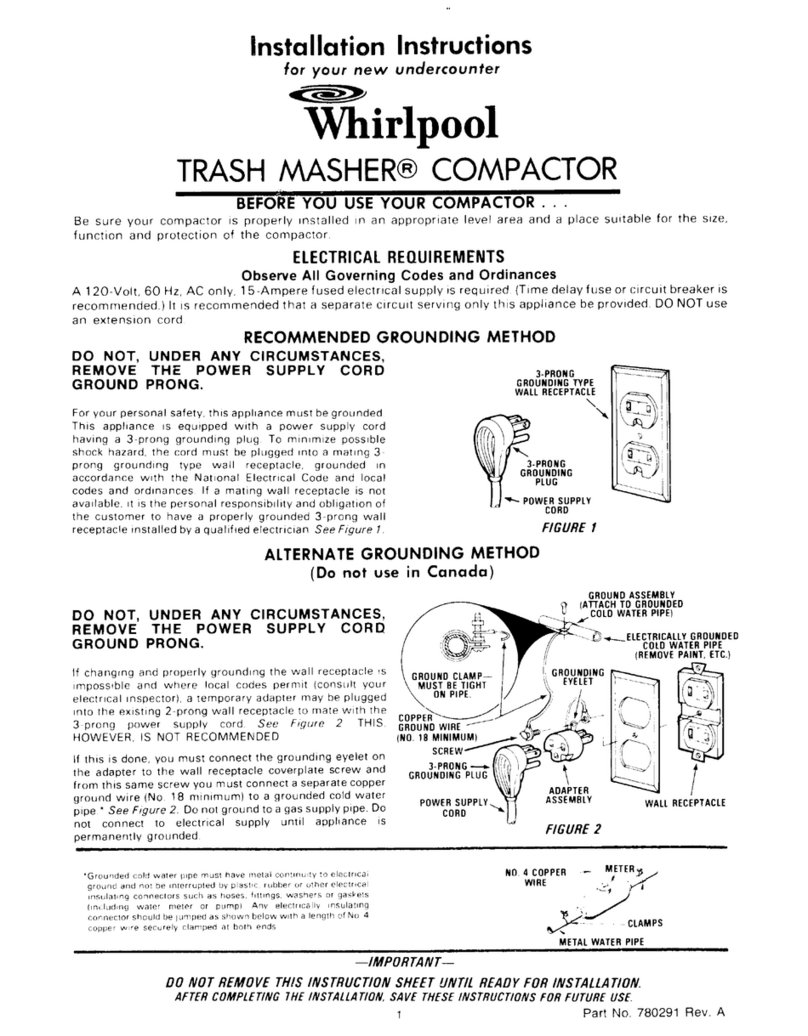
Whirlpool
Whirlpool Trash Masher User manual
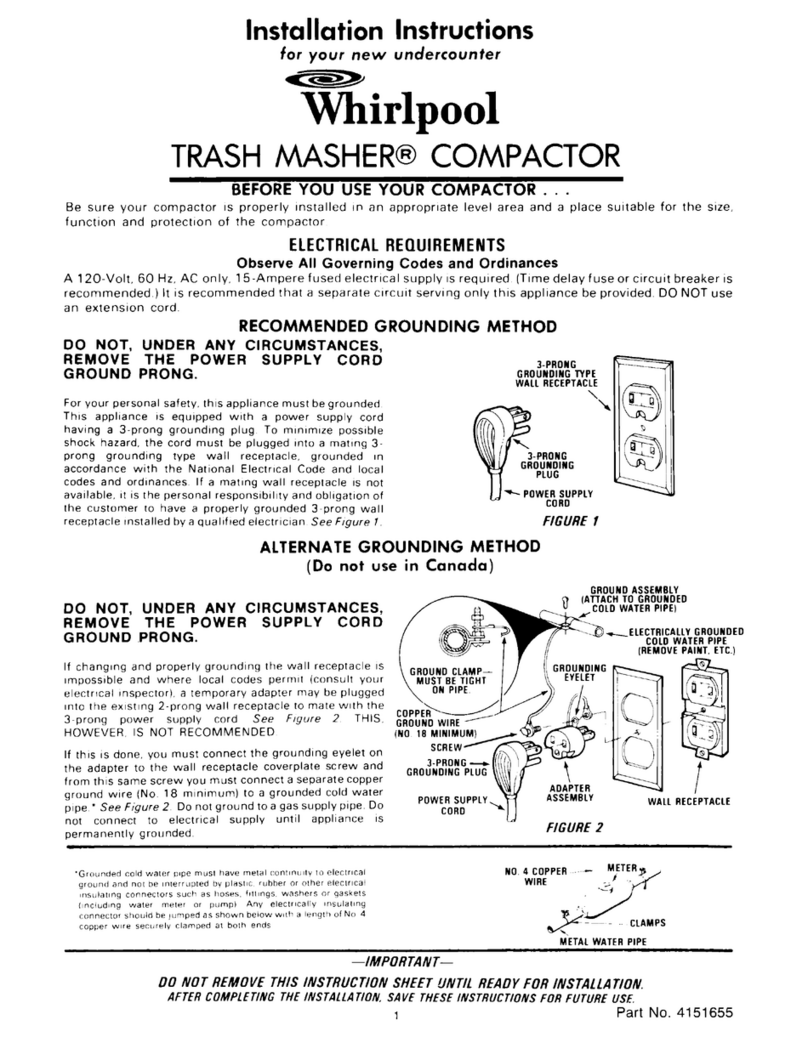
Whirlpool
Whirlpool trash masher User manual

Whirlpool
Whirlpool GX900QPPB1 User manual

Whirlpool
Whirlpool GC900QPPB1 User manual
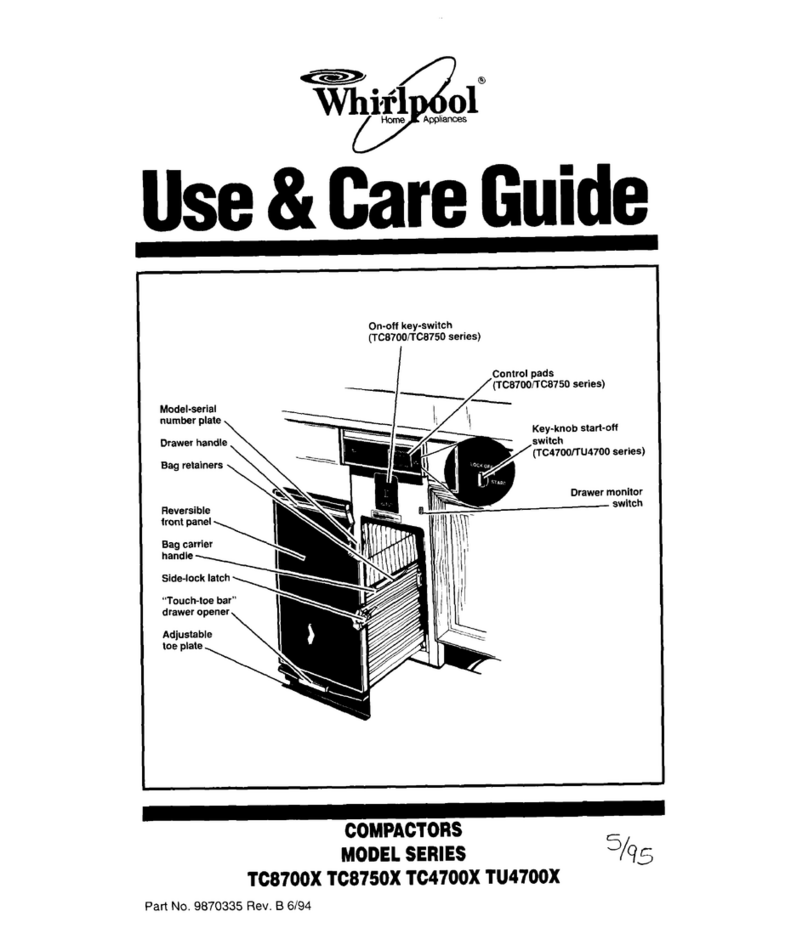
Whirlpool
Whirlpool TC4700X Series User manual
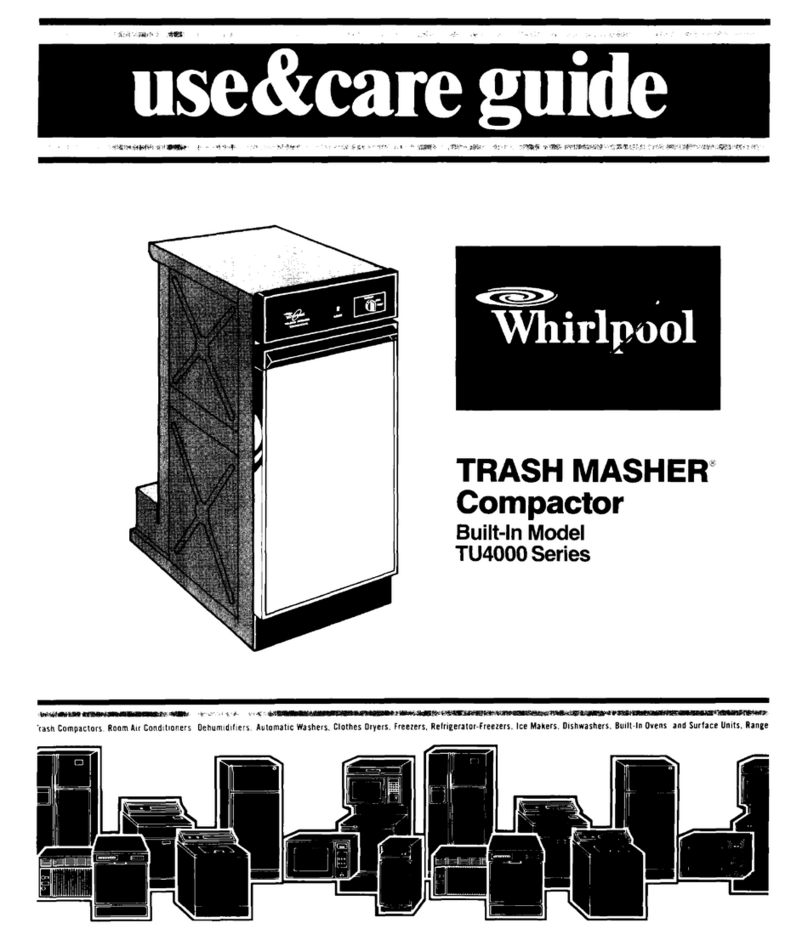
Whirlpool
Whirlpool TU 4000 Series User manual
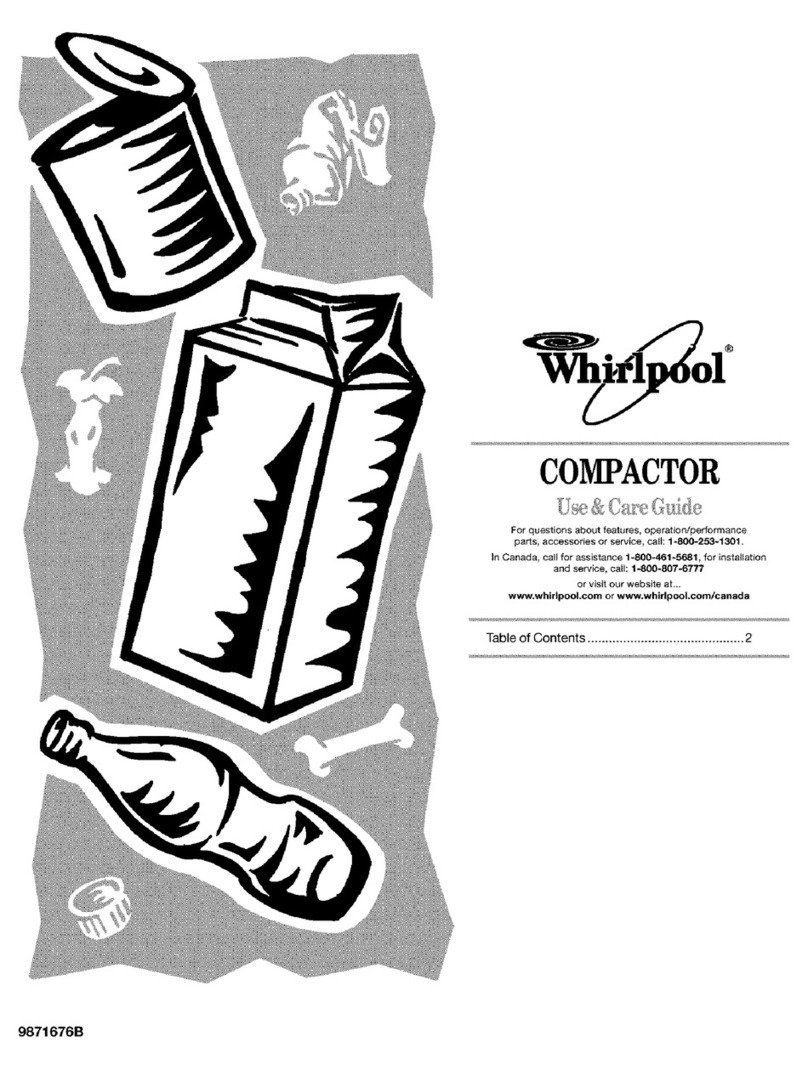
Whirlpool
Whirlpool GX900QPLQ - 15" Trash Compactor User manual

Whirlpool
Whirlpool GC900QPPB2 User manual
Popular Trash Compactor manuals by other brands
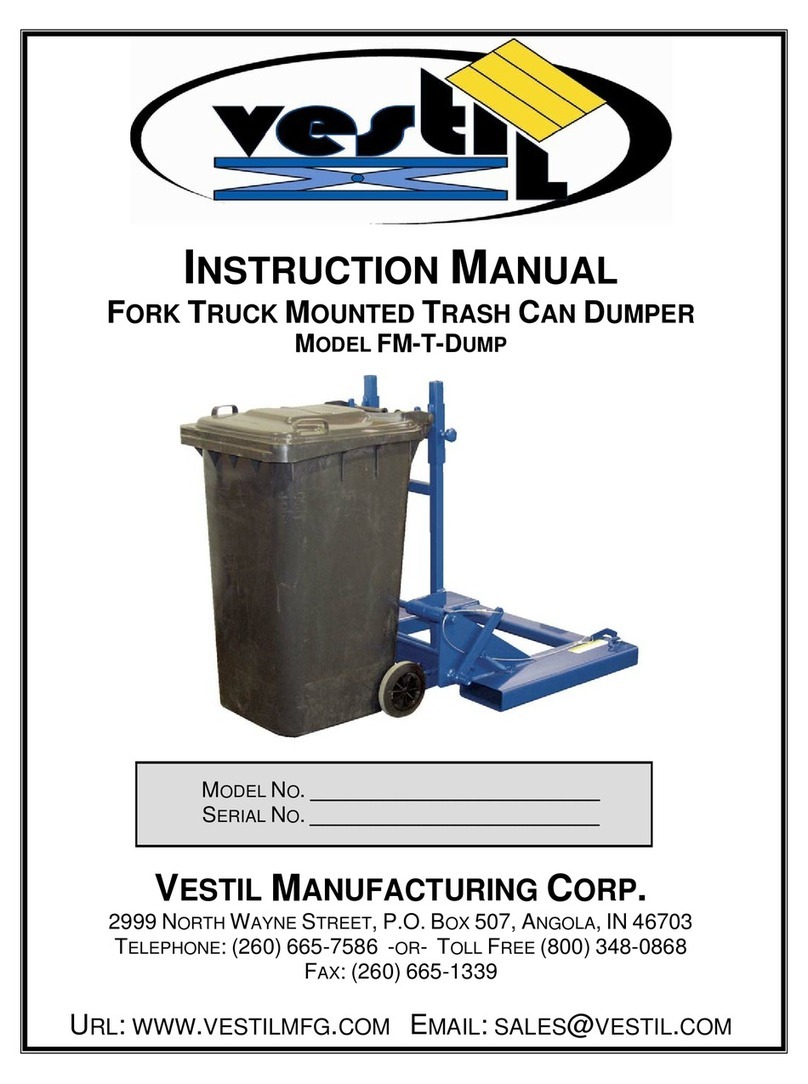
Vestil
Vestil FM-T-DUMP instruction manual
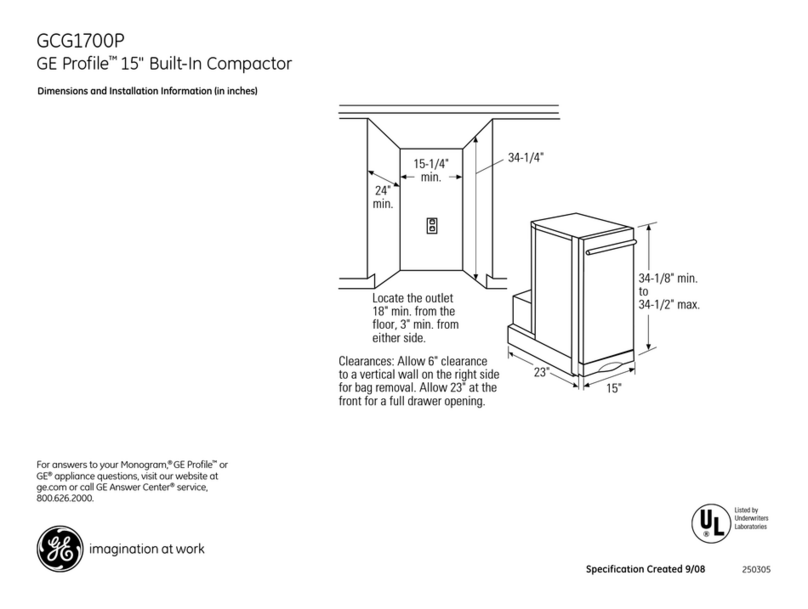
GE
GE GCG1700P Dimensions and installation information

Euro Shatal
Euro Shatal RP4014-50 operating instructions

third coast equipment
third coast equipment SP3410 Operator's manual

Cucine Oggi
Cucine Oggi EKKO CUBE 40 9000 Assembly instructions

GE
GE GCG1700II installation instructions

Viking
Viking Designer Series installation guide

GE
GE GCG1500RBB Dimensions and installation information
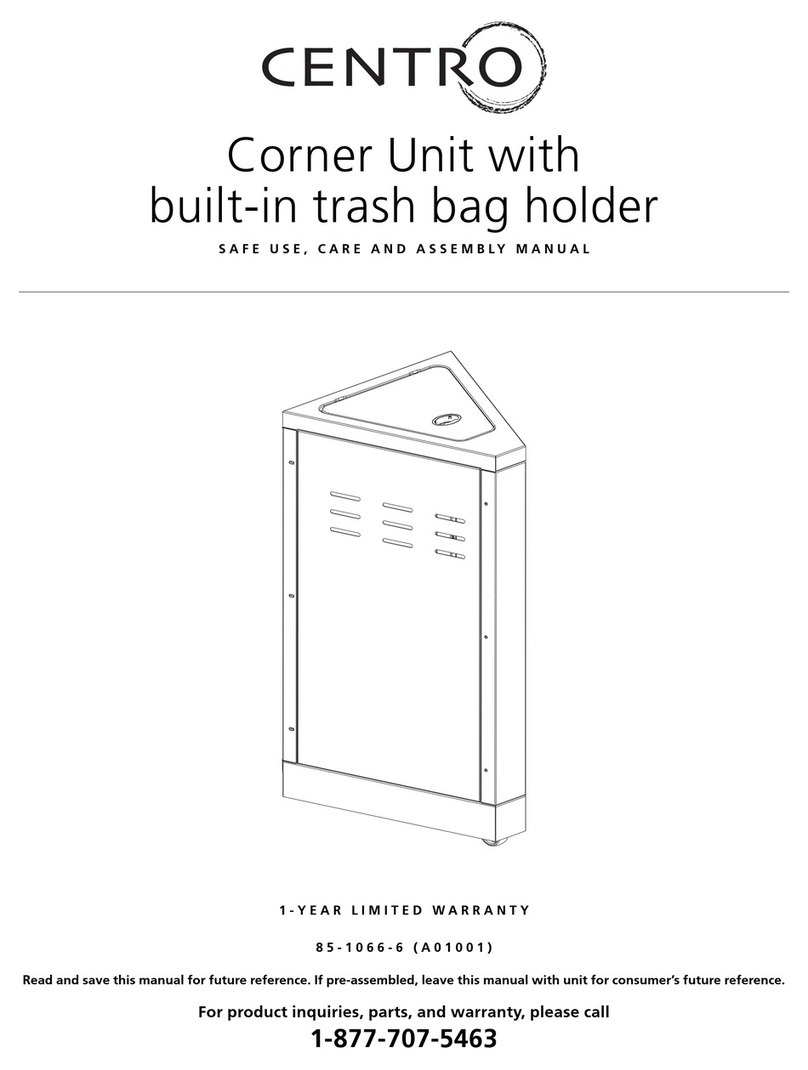
Centro
Centro 85-1066-6 (A01001 Safe use, care and assembly manual
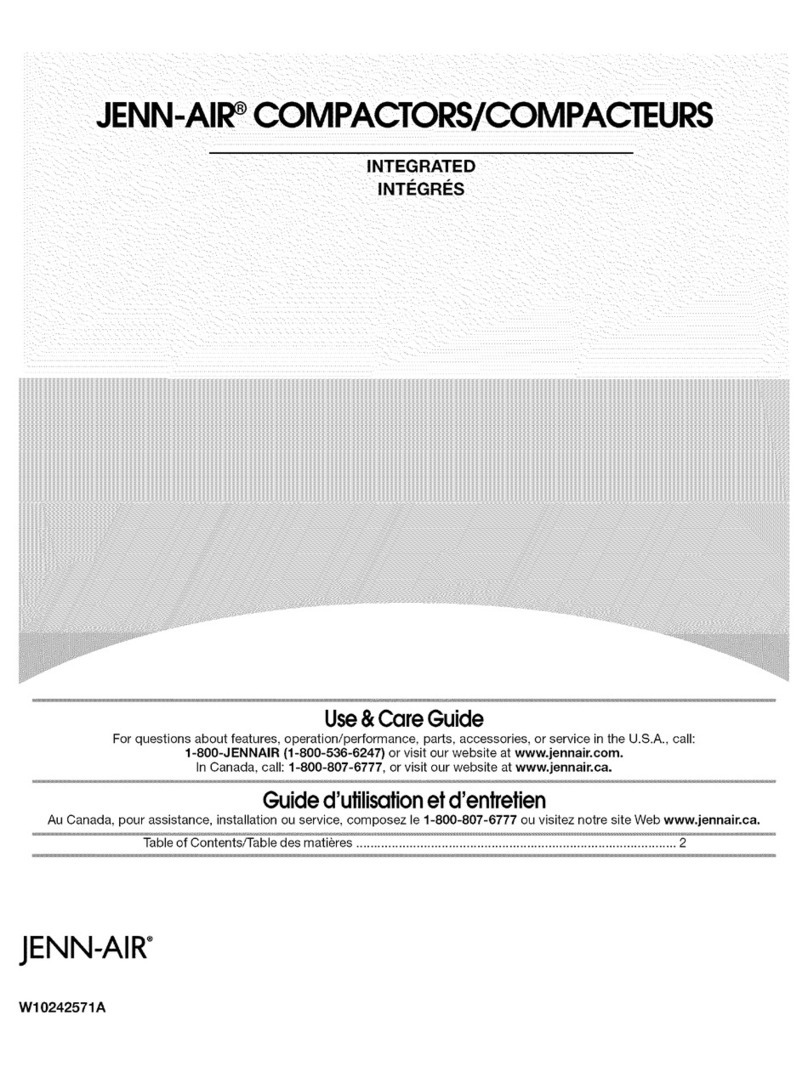
Jenn-Air
Jenn-Air TC607X2 Use & care guide

Displays2go
Displays2go “THANK YOU” DUAL Assembly instructions
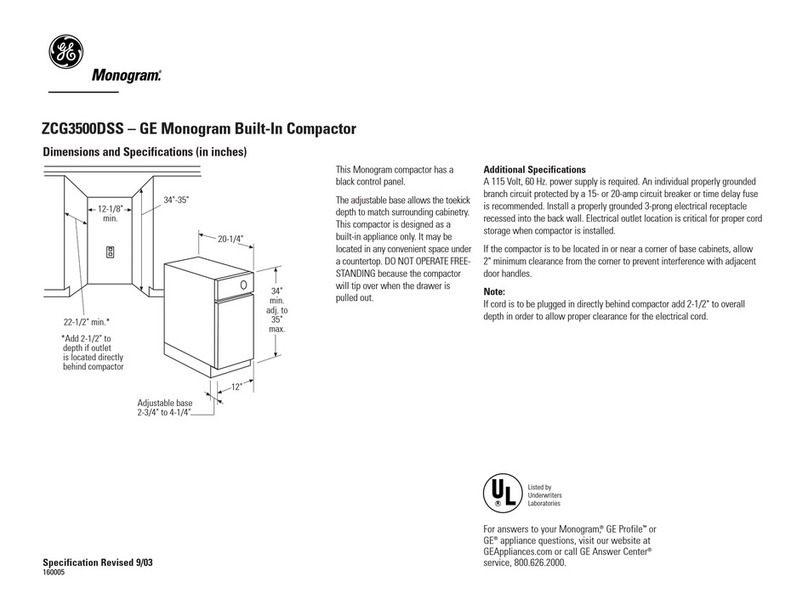
GE
GE Monogram ZCG3500DSS datasheet