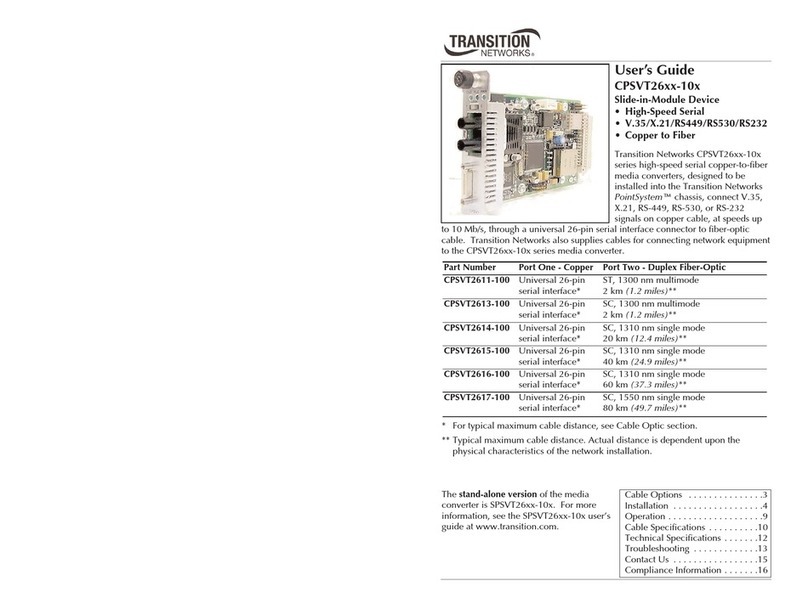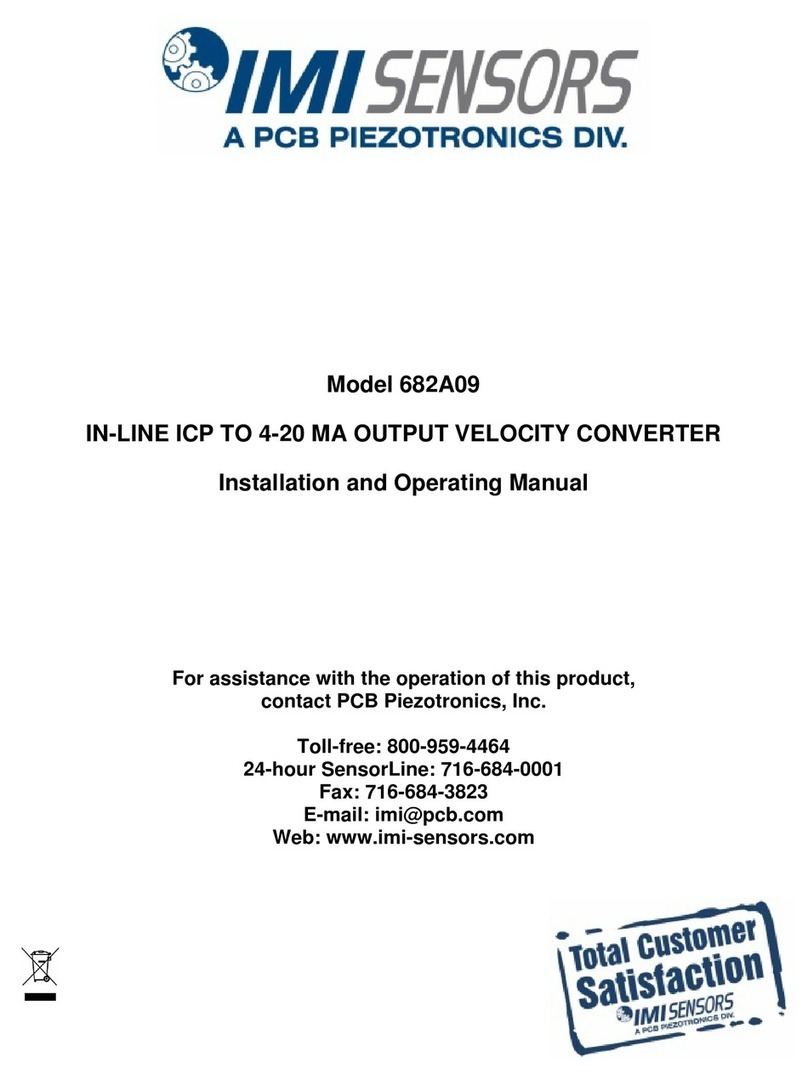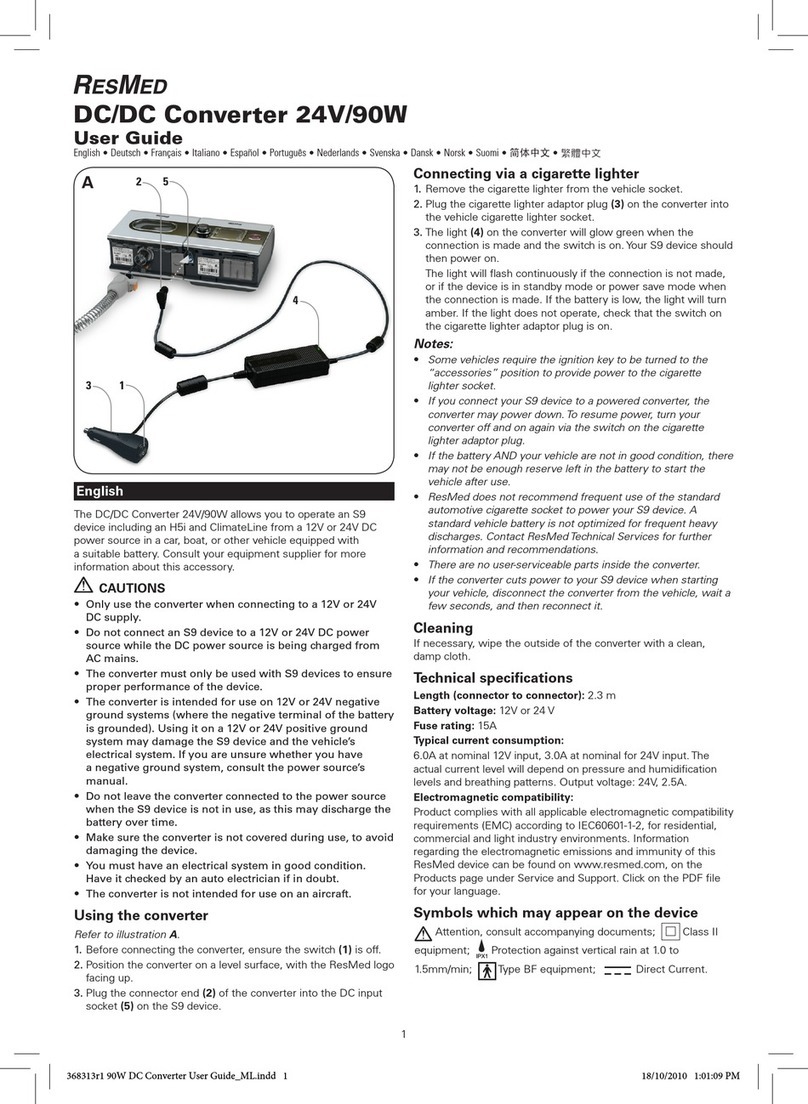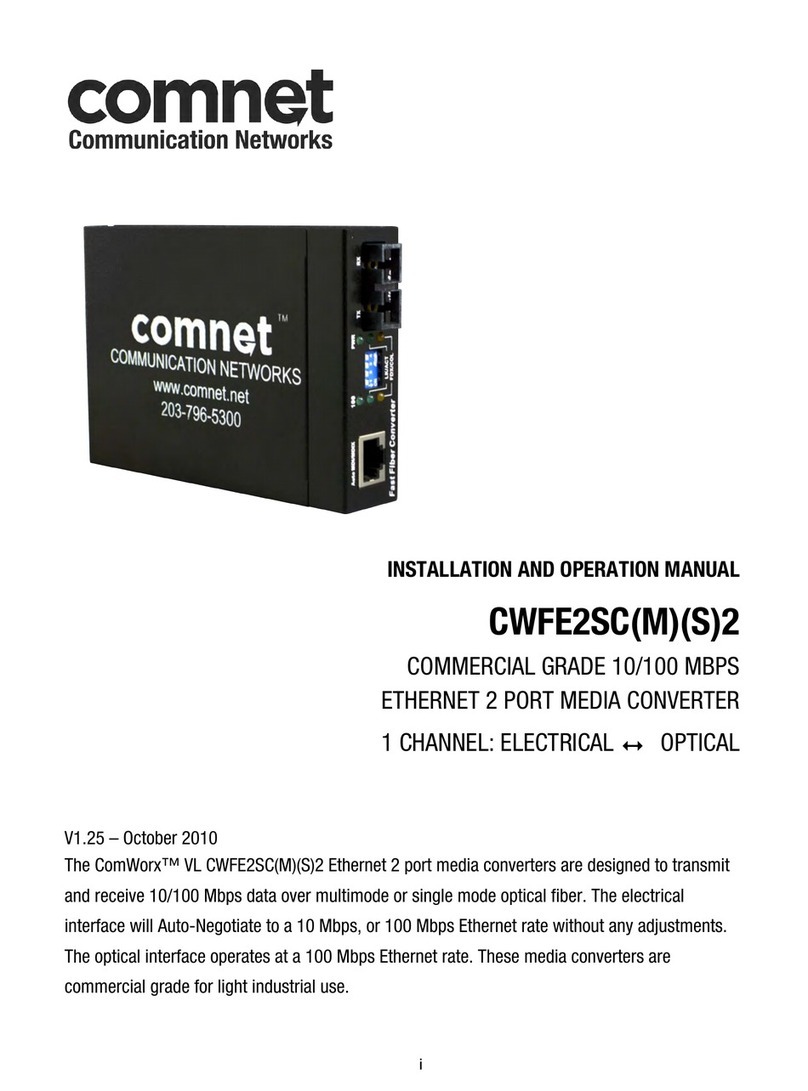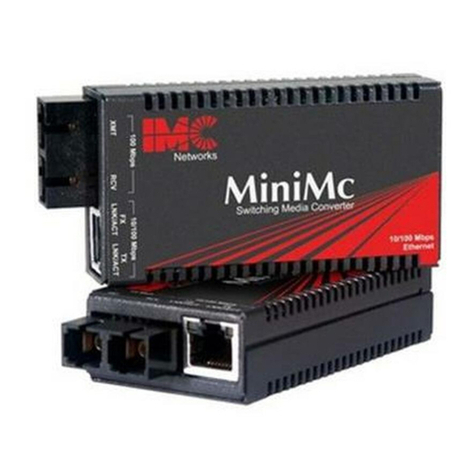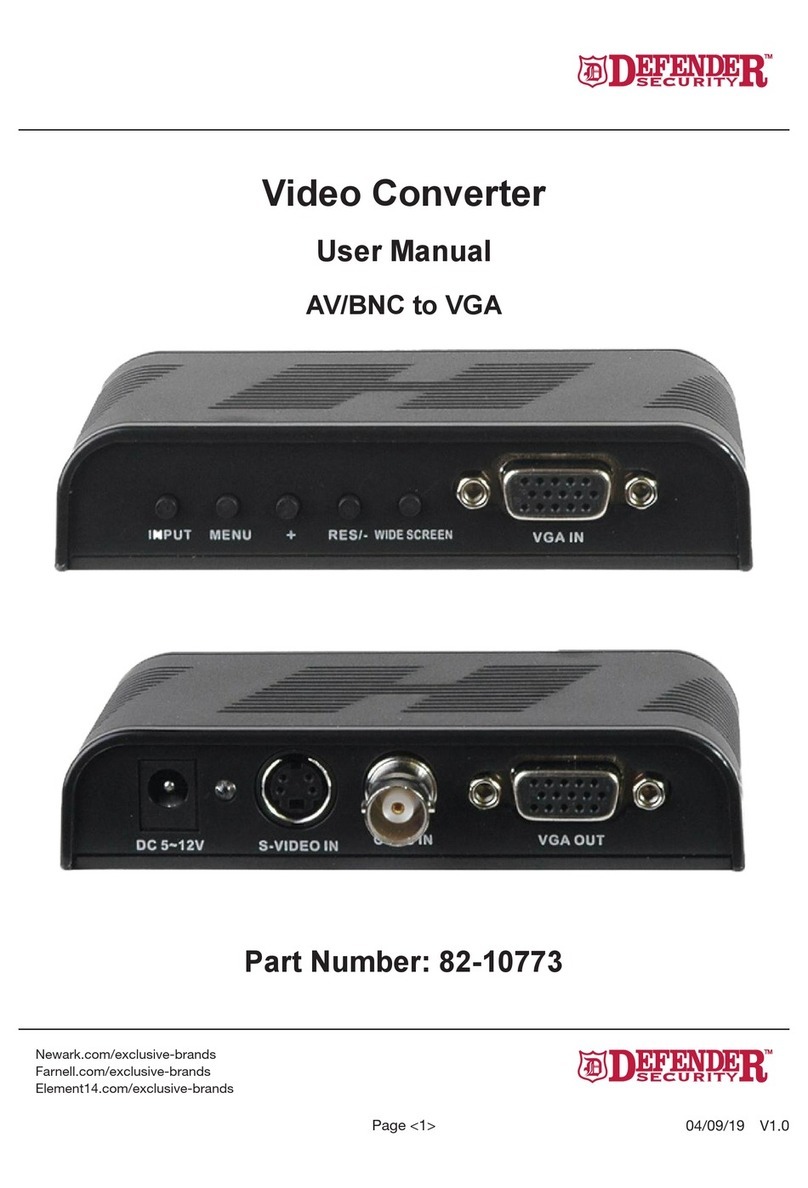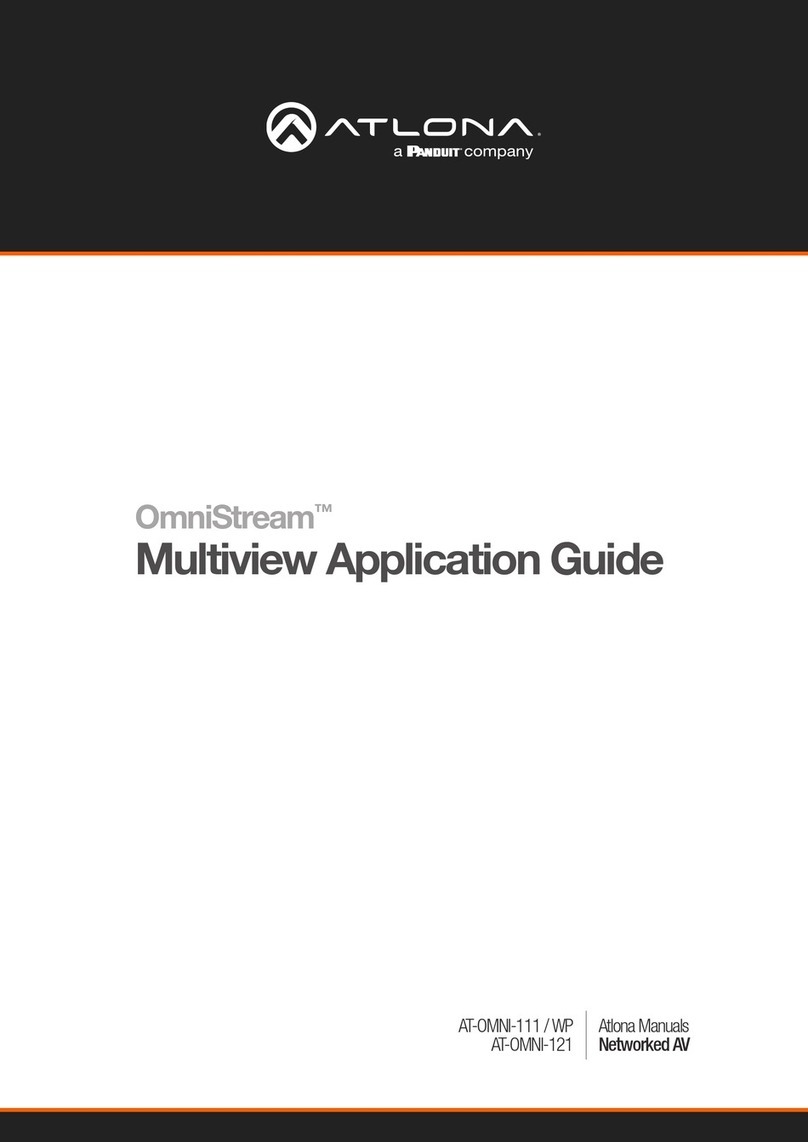SC-EP Series
2/3
Mounting Instructions
Select the mounting location and mount the device with the “UP” arrow pointing upwards using the two screws through
the base of the snap track. The PCB may be removed from the snap track for easier installation. See Figure 1. Ensure
that the screw heads do not contact the PCB.
If the enclosure is present, use a Phillips screw driver to remove the (2) screws, as shown in Figure 3. Mount the en-
closure to a vertical surface within 5° of perfectly vertical ensuring the device is upright, using the “UP” arrow on the
PCB as a guide. The enclosure is to be secured using the two integrated screw tabs using #10 self tapping screws (not
supplied). See Figure 4.
Make all necessary electrical connections as per the wiring instructions.
Connect the pneumatic lines to the unit, ensuring that the main air supply is connected to the black tube and the branch
line is connected to the clear tube. The main and branch lines are also labeled on the end of the valve with a “M” and
a “B”. See Figure 2.
The device may be tested by applying the input ZERO signal (either 4 mA, 2 Vdc, or 0 Vdc as applicable) and checking
the output for a pressure of 3 PSIG (21 kPa). Then adjust the input for the SPAN signal (either 20 mA or 10 Vdc) and re-
check the output for a pressure of 15 PSIG (103 kPa). The device is factory calibrated for these ranges and should not
be readjusted in the eld. If the unit does not perform as indicated, then verify all applicable electrical signals (4 mA, 20
mA, 0 Vdc, 10 Vdc, and the power supply) using a multimeter. Also verify that the input air supply is 20-30 PSIG (138-
207 kPa) and that the unit is properly mounted and that all wiring is per the wiring illustrations.
Device Information