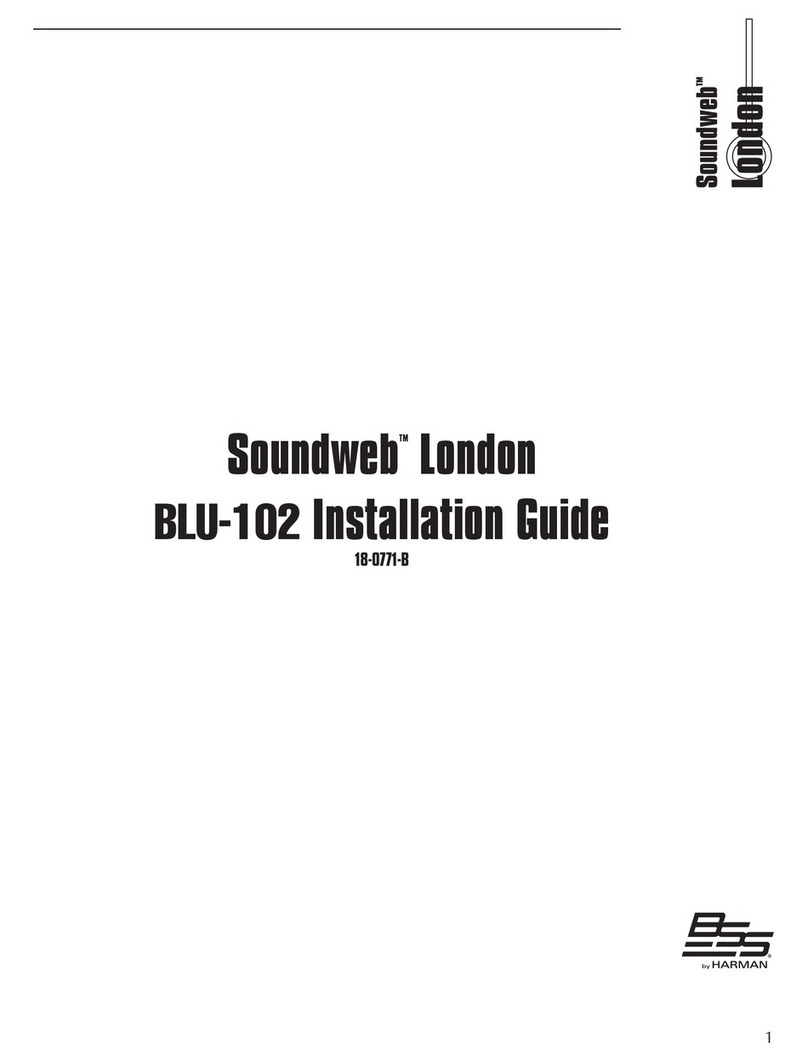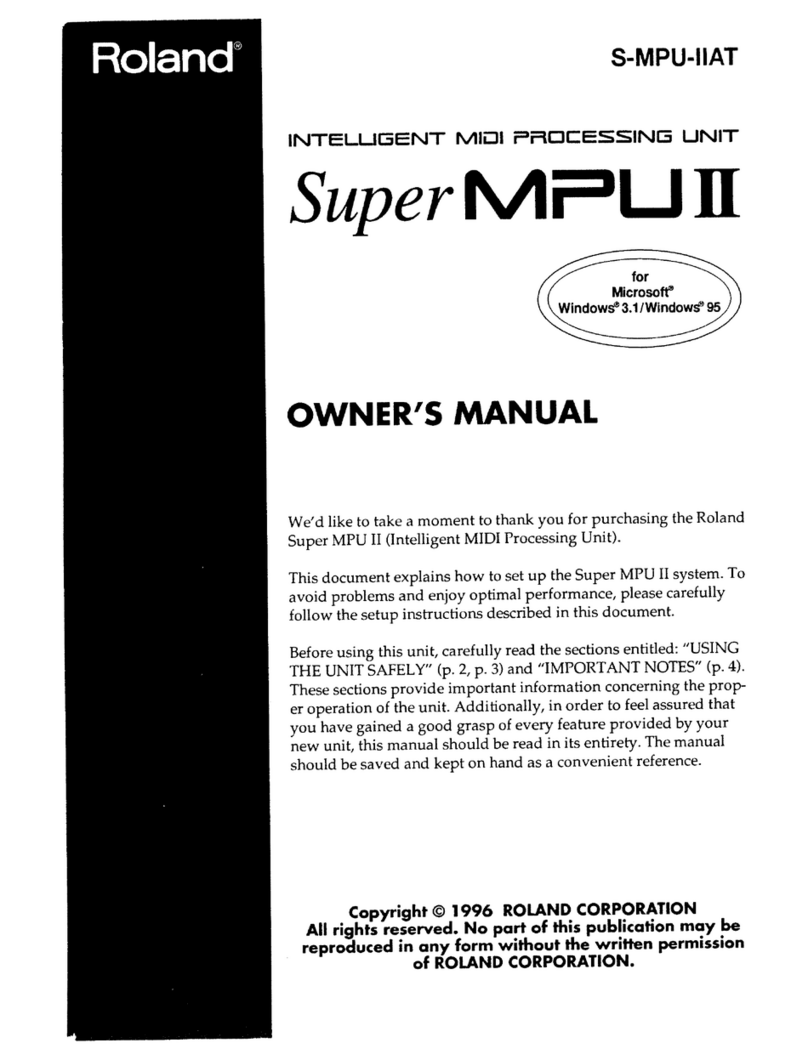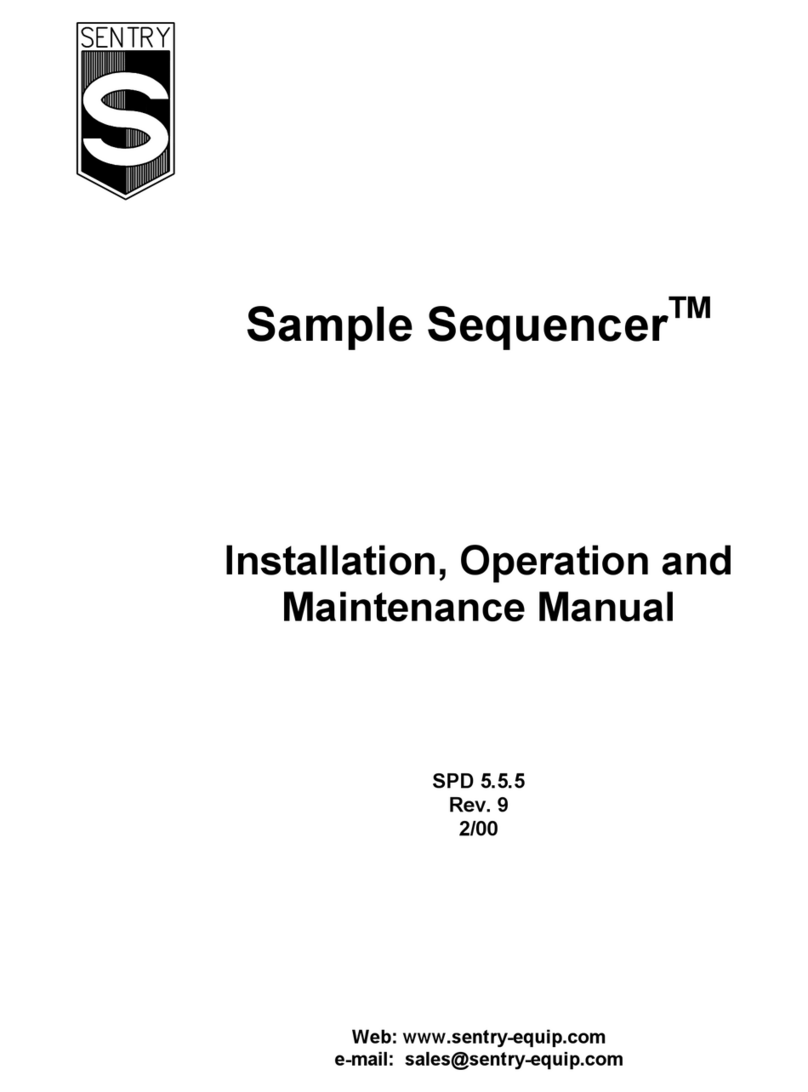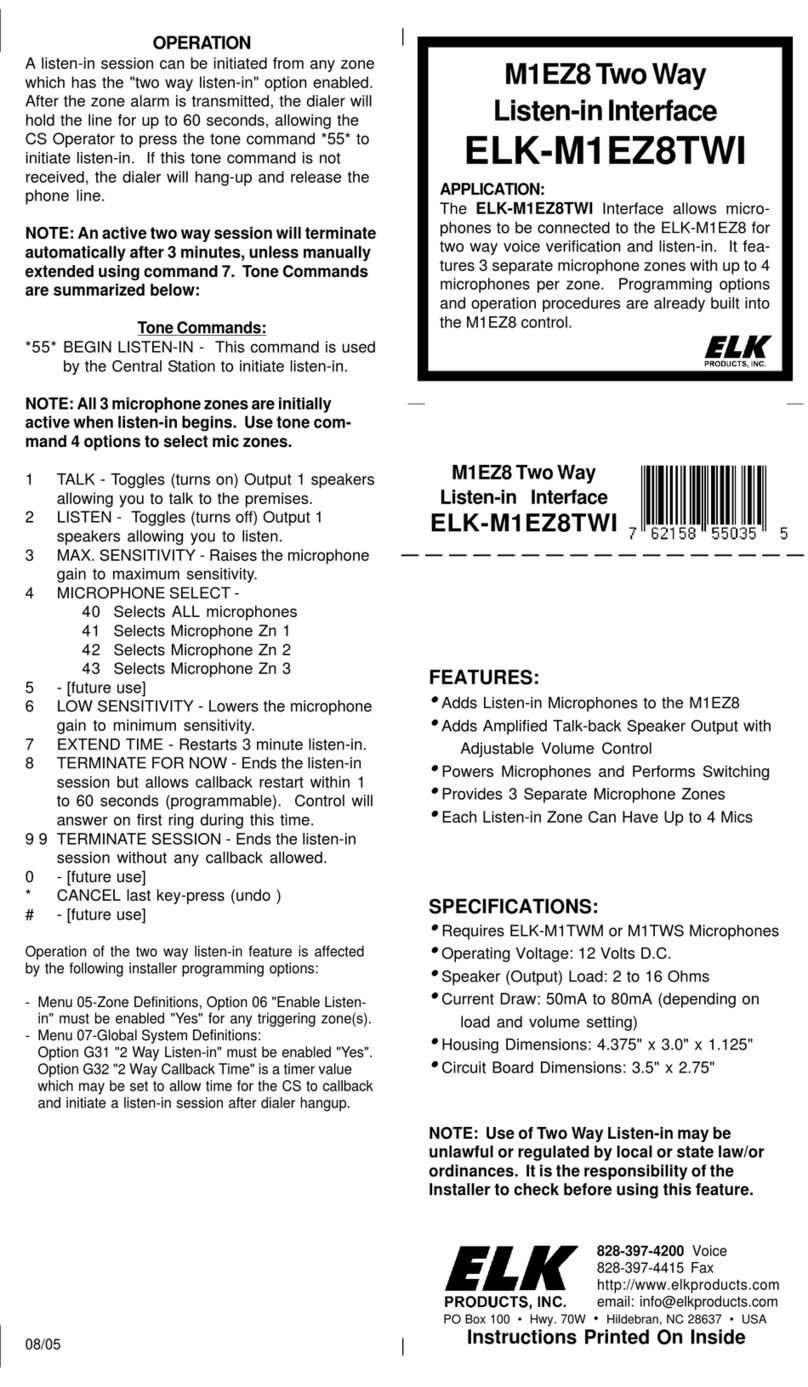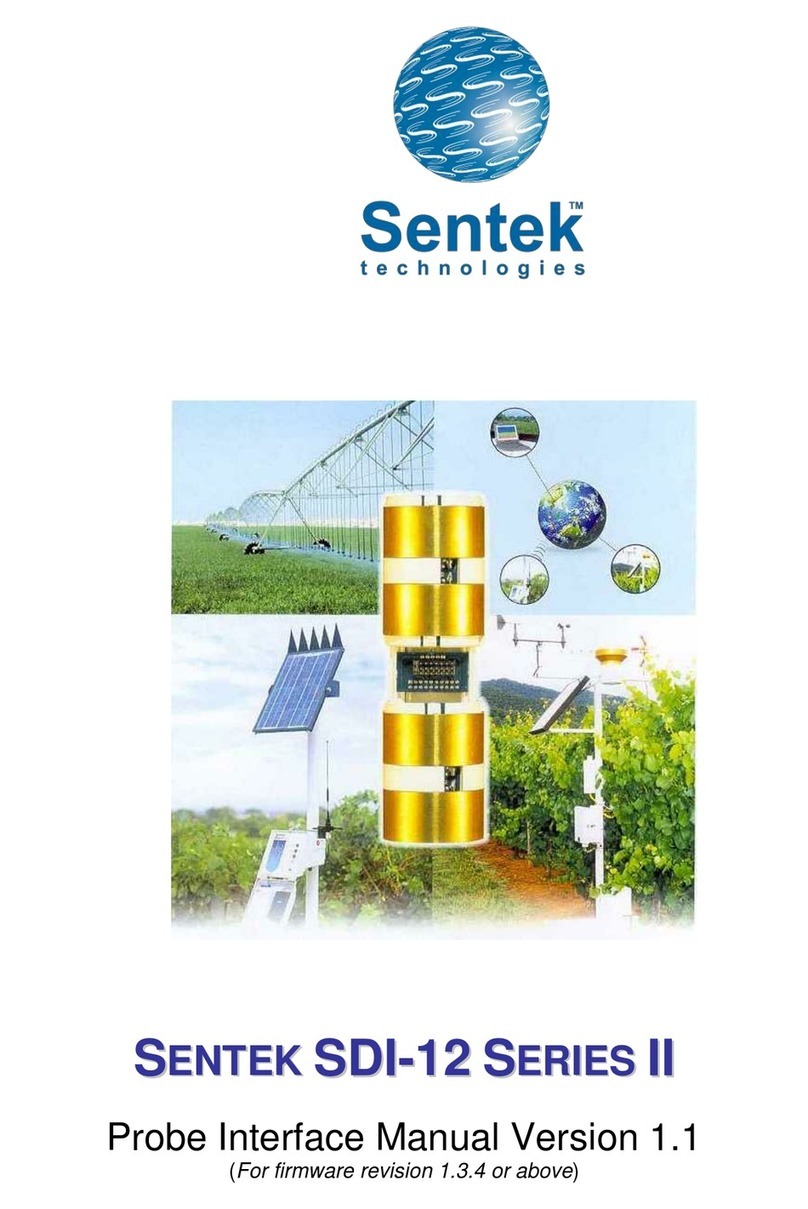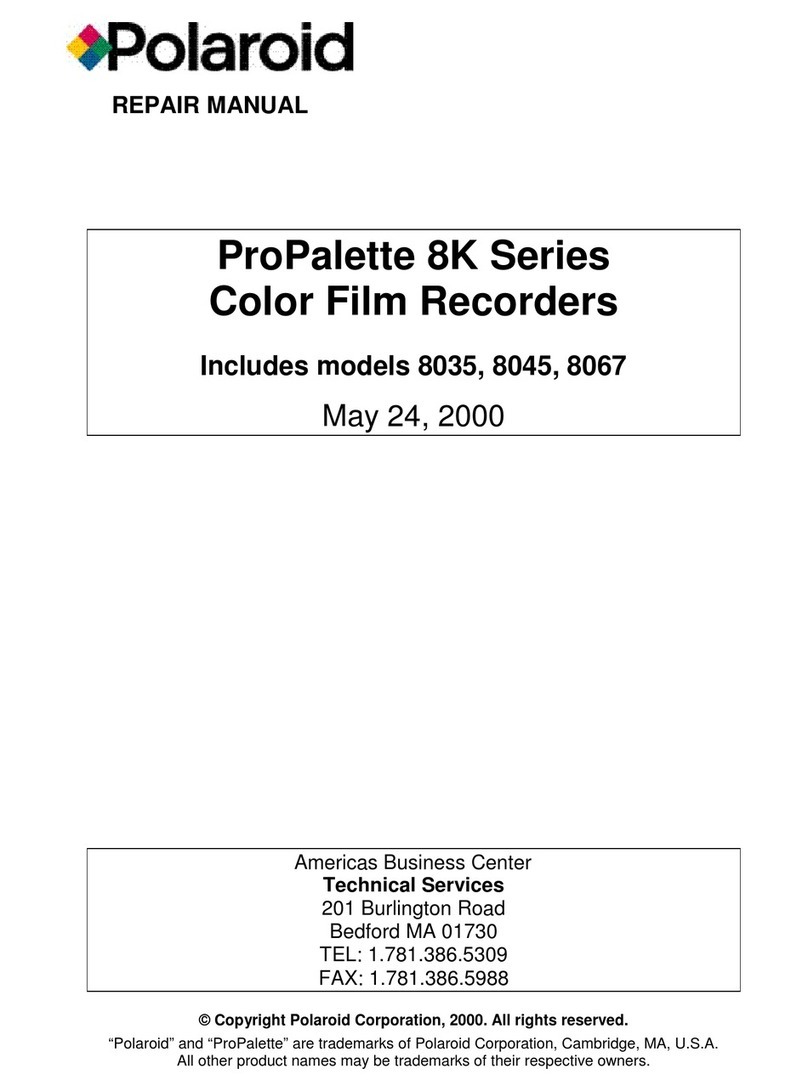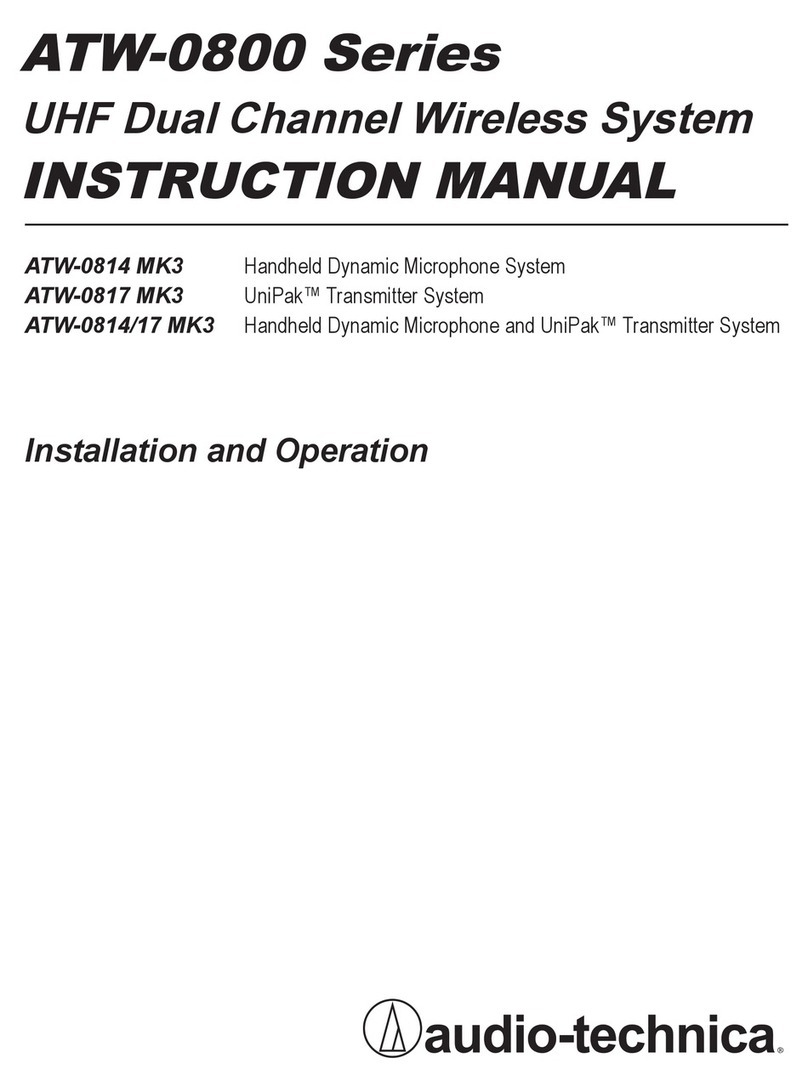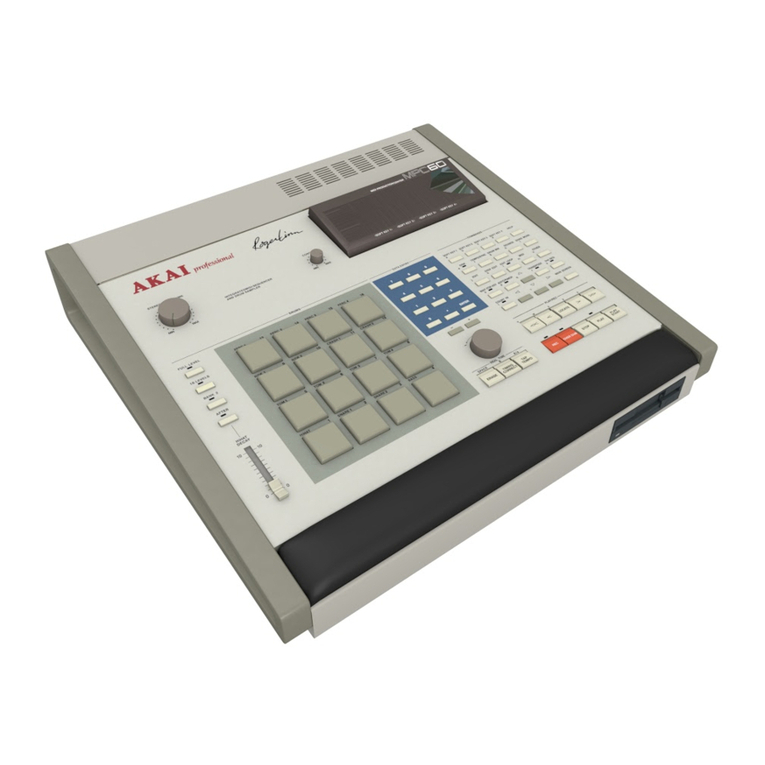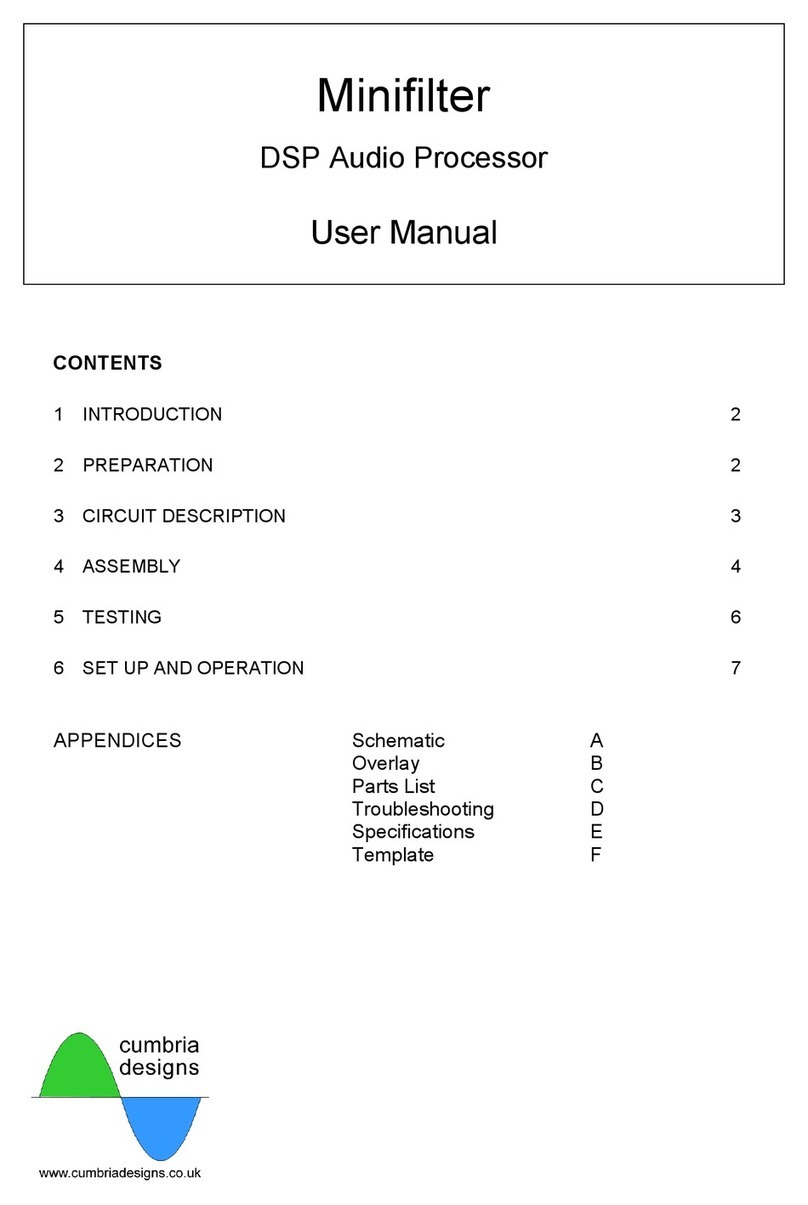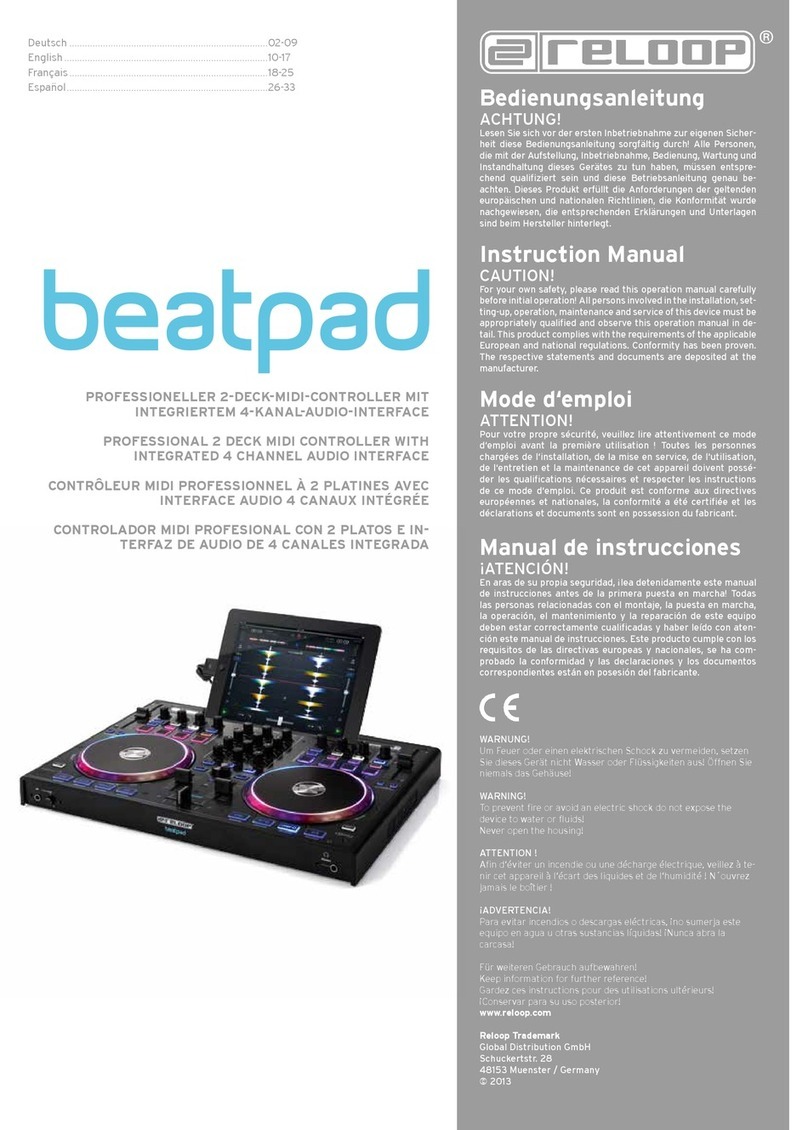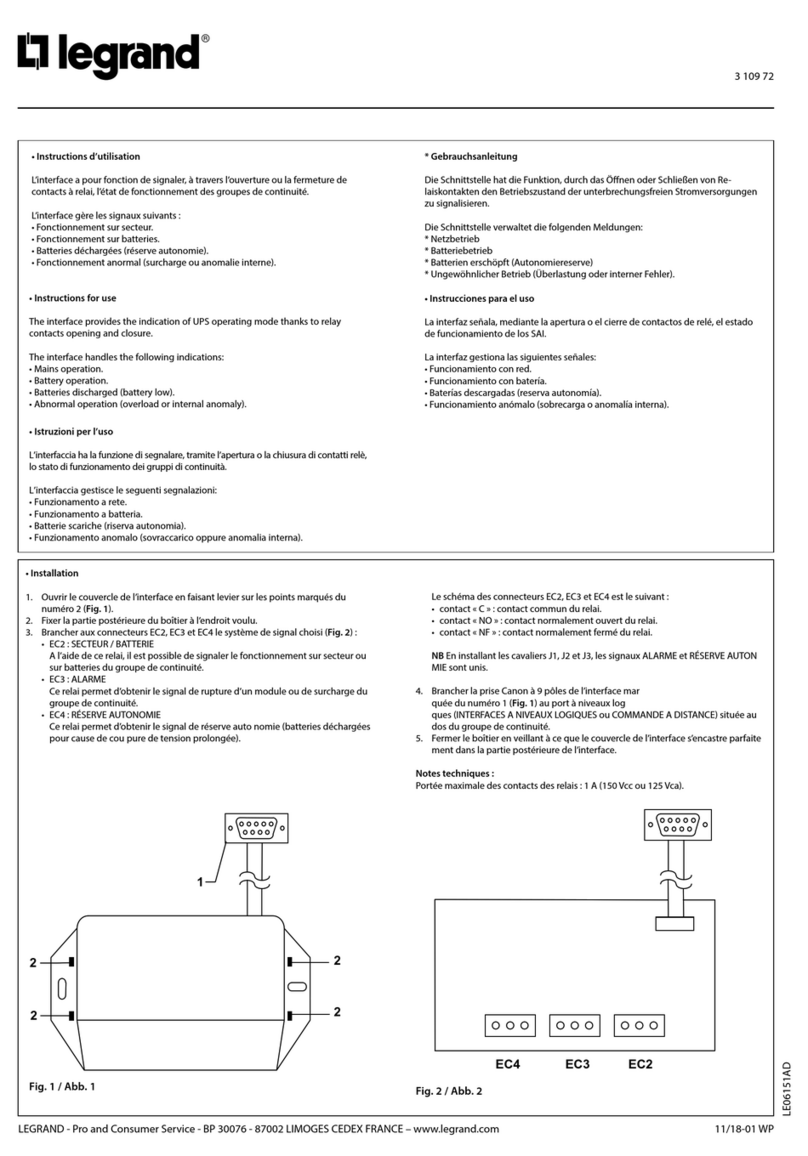Distech Controls LonWorks LonMark RCL-ITR Manual

www.distech-controls.com
1/6
Hardware Installation Guide
RCL-ITR
®®
1. Product Description
Take reasonable precautions to prevent electrostatic
discharges to the module when installing, servicing or
operating the module. Discharge accumulated static
electricity by touching one’s hand to a securely grounded
object before working with the module.
will void the product’s warranty.
Take special care to connector positioning when wiring.
Before installing a Wireless Receiver, verify that local
communication regulations allow the installation of
wireless devices that operate at a frequency of 868 MHz.
Refer to the Open-to-Wireless® Solution Guide for
more information.
2. General Installation Requirements
This document describes the hardware installation procedures for the
T
embeds four room controller objects, increasing lighting
and sunblind management capability to suit the most demanding
For proper installation and subsequent operation of the module, pay
special attention to the following recommendations:
t is recommended that the module(s) be kept at room temperature
for at least 24 hours before installation to allow any condensation
that may have accumulated due to low temperature during
shipping/storage to evaporate.
Upon unpacking the product, inspect the contents of the carton for
shipping damages. Do not install damaged modules.
Avoid areas where corroding, deteriorating or explosive vapors,
fumes or gases may be present.
Allow for proper clearance around the module’s enclosure, wiring
terminals and service pin to provide easy access for hardware
®
located on either end of the module (shown on a sticker below the
barcode) for later commissioning.
Orient the module with the power supply terminal block connectors
towards the top to permit proper heat dissipation
uses the TP/FT-10 communication protocol and
is
Figure 1-1: RCL-ITR Enclosure
T
operating temperature range, and other environmental conditions
the module is designed to operate under.
Do not drop the module or subject it to physical shock.
the module may be impaired.
3. Module Markings (Symbols)
CE marking: conforms with the essential requirements of
Products must be disposed of at the end of their useful life
according to local regulations.
Double Insulation Symbol: These modules are built with
double insulation.
Read the notice.
For indoor use.
4. General Wiring Recommendations
Turn off power before any kind of servicing
All wiring must comply with electrical wiring diagrams as well as
national and local electrical codes.
To connect the wiring to a module, use the terminal connectors.
screws once the wires have been inserted (coupling torque: 0.5

2/6
Power type cables (i.e. for power, 2- and 3-wire voltage and current
inputs and outputs, as well as relay and triac outputs) should be
kept apart from other types of wiring for safety and to avoid any
ambient noise transmission to other wires.
Keep all wires away from high speed data transmission cables (for
example, Ethernet, etc.) and power cables.
Keep wiring in conduits, trays or close to the building frame if
possible.
omply with all network guidelines
5. Mounting Instructions
procedure. They are also equipped with four mounting holes 0.28” x
0.15” (7.2 mm x 4 mm). The device can be mounted in a panel or on a
wall by using appropriate screw types. The device has to be mounted
) on its front surface.
DIN Rail-Mounted Installation
1. E
2. Si
Figure 5-1: DIN rail-mounted module
Wall-Mounted Installation
1. Use the mounting holes to mark the location of any holes that need
to be drilled.
2. Drill the holes.
3. lean the surface and mount the module using the appropriate
screw types.
Figure 5-2: Wall-mounted module
6. Module Dimensions
Dimensions units: mm (inches)
132 (5.2)
44.5 (1.75)
111.4 (4.4)
mm (inches)
132 (5.2)
44.5 (1.75)
111.4 (4.4)
mm (inches)
Figure 6-1: RCL-ITR Dimensions
7. Power Wiring
Voltage: 230 VAC; ±15% ; 50/60 Hz
Protection:
63mA external Fuse T High Breaking (250 VAC min)
Typical consumption: 1.88 W + all external loads
Full load consumption: 7 W
Overvoltage Category: II - 2.5 kV
As the module embeds a self-protected transformer, no external
L
N
N
L
Module
The power wires must be at least 0.75 mm² (18 AWG).
Figure 7-1: Power wiring
The module must be linked to the mains using the appropriate
92.031.3258.1 or 92.931.3053.1 with strain relief - not provided).

3/6
8. RJ9 Accessories Wiring
4 bidirectional RJ9 accessory inputs (RS PORT 1, RS PORT 2, RS
PORT 3 and RS PORT 4) are available to connect RJ9 accessories
through a RJ9/RJ9 cable. Refer to the RJ9 accessory’s documentation
for more information.
Only one wireless receiver per module. The receiver uses
9. Communications Wiring
The recommended cable type for ®communications
is 22 AWG (0.65 mm), twisted pair, unshielded. The
communication wire is polarity insensitive and can be laid out in a
bus, star, loop or free topology. For loop topology, polarity is important,
special care must be taken when connecting the network to
avoid a short circuit.
detachable connectors.
communication wiring, as it
allows for easy network troubleshooting.
inserting multiple wires in the terminals, ensure to properly twist wires
together prior to inserting them in the terminal connectors.
For more information and detailed explanations on network topology
downloaded from our website.
on the type of network topology used. Failure to do so
might result in communication errors between modules.
Selecting Network Terminators
For a bus topology, 2 network terminators are required (1 at each end
of the bus topology channel). For a free topology, 1 network terminator
is required and it can be put anywhere on the channel.
LON 1
LON 2
LON 1
LON 2
Device 2
Device 1
LON Network
To next device
The cable length is restricted by the maximum allowable subnetwork
bus length.
10. Wireless Installation
When connected to a RFR Wireless Receiver, modules can receive
input signals from a wide selection of wireless devices. These devices
are easy to install, and can be mounted on a wide range of building
materials.
The RFR Wireless Receiver is available in 868 MHz frequency. Refer to
the documentation of the RFR Wireless Receiver for more information.
Before connecting any wireless equipment to the module,
Only one wireless receiver per module. The receiver uses
Connecting the RFR Wireless Receiver
The RFR Wireless Receiver is connected to the module using a 12 m
RJ9/RJ9 connection cable. Do not exceed this cable length.
Figure 10-1: RFR Wireless Receiver
11. Maintenance
Turn off power before any kind of servicing.
Each module requires minimal maintenance, but it is important to take
note of the following:
Retighten terminal connector screws annually to ensure the wires
12. Disposal
The Waste Electrical and Electronic Equipment (WEEE) Directive
sets out regulations for the recycling and disposal of products. The
WEEE2002/96/EG Directive applies to standalone products, for
example, products that can function entirely on their own and are not a
part of another system or piece of equipment.
F
the WEEE symbol , indicating modules are not to be thrown away
in municipal waste.
Products must be disposed of at the end of their useful life according
to local regulations and the WEEE Directive.
This device is designed for type 1 action
This device is designed for type 1.b action
This device presents an A class software
mA
.
13. Complementary Information

4/6
14. Typical RCL-ITR Wiring Diagram
To RJ9 accessory
To RJ9 accessory
To RJ9 accessory
To RJ9 accessory
230 VAC Power Supply
ITR
30

5/6
Module cannot communicate on a FTT network
Absent or incorrect supply voltage
1.
2.
Double check that the wire connections are correct.
Absent or incorrect network termination
Module communicates well over a short network, but does not communicate on large network
Junction Box and Wiring Guideline for
Twisted Pair LonWorks Networks. This guide can be downloaded from Echelon’s web site at www.echelon.com.
Wire type Junction Box and Wiring Guideline for Twisted Pair
LonWorks Networks. This guide can be downloaded from Echelon’s web site at www.echelon.com.
Double check that the wire connections are correct.
Absent or incorrect network termination
a module’s position on the network.
Extra capacitance Make sure that no extra capacitance is being connected to the network other than the standard FTT circuit and a
maximum of a 3 meter stub (in bus topology).
exceeded
The number of modules on a channel should never exceed 64. Use a router or a repeater in accordance to the
Junction Box and Wiring Guideline for Twisted Pair LonWorks Networks. This guide can be downloaded from
Echelon’s web site at www.echelon.com.
Query node statistic to check errors.
Wireless devices are not working correctly
Device not associated to module
guide for more information.
Power discharge 1. Recharge device with light (if solar-powered) or replace battery (if battery-powered),
2.
Device too far from receiver Reposition the device to be within the range of the Wireless Receiver. For information on typical transmission
ranges, refer to the Open-to-Wireless Solution Guide.
guide for more information.
15. Troubleshooting Guide

6/6 05DI-HIRCITR-11
05DI-HIRCITR-11
©, Distech Controls Inc., 2013. All rights reserved.
While all efforts have been made to verify the accuracy of information in this manual, Distech Controls is not responsible for damages or claims arising from the
use of this manual. Persons using this manual are assumed to be trained specialist / installers and are responsible for using the correct wiring procedures and
maintaining safe working conditions with fail-safe environments. Distech Controls reserves the right to change, delete or add to the information in this manual at any
time without notice.
Distech Controls, the Distech Controls logo, Innovative Solutions for Greener Buildings, and Allure are trademarks of Distech Controls Inc. All other trademarks are
property of their respective owners.
Total Quality Commitment
All Distech Controls product lines are built to meet rigorous quality standards. Distech Controls is an ISO 9001 registered company.
Table of contents
Other Distech Controls Recording Equipment manuals