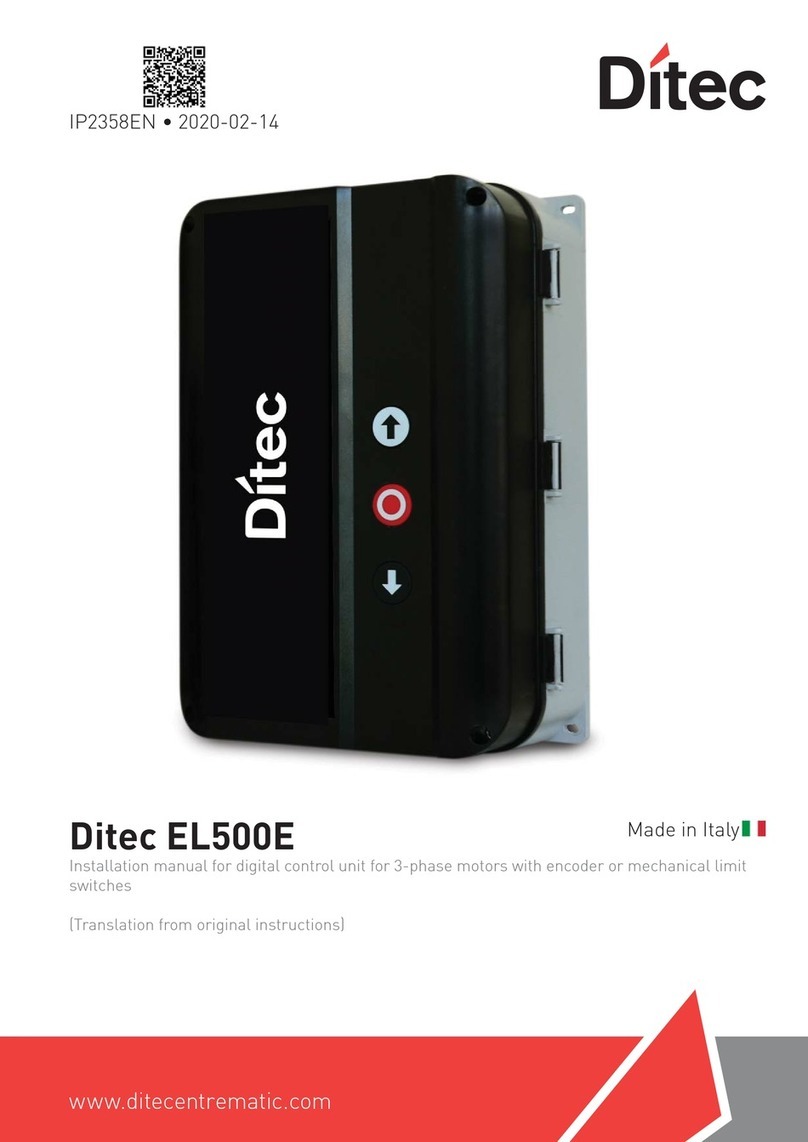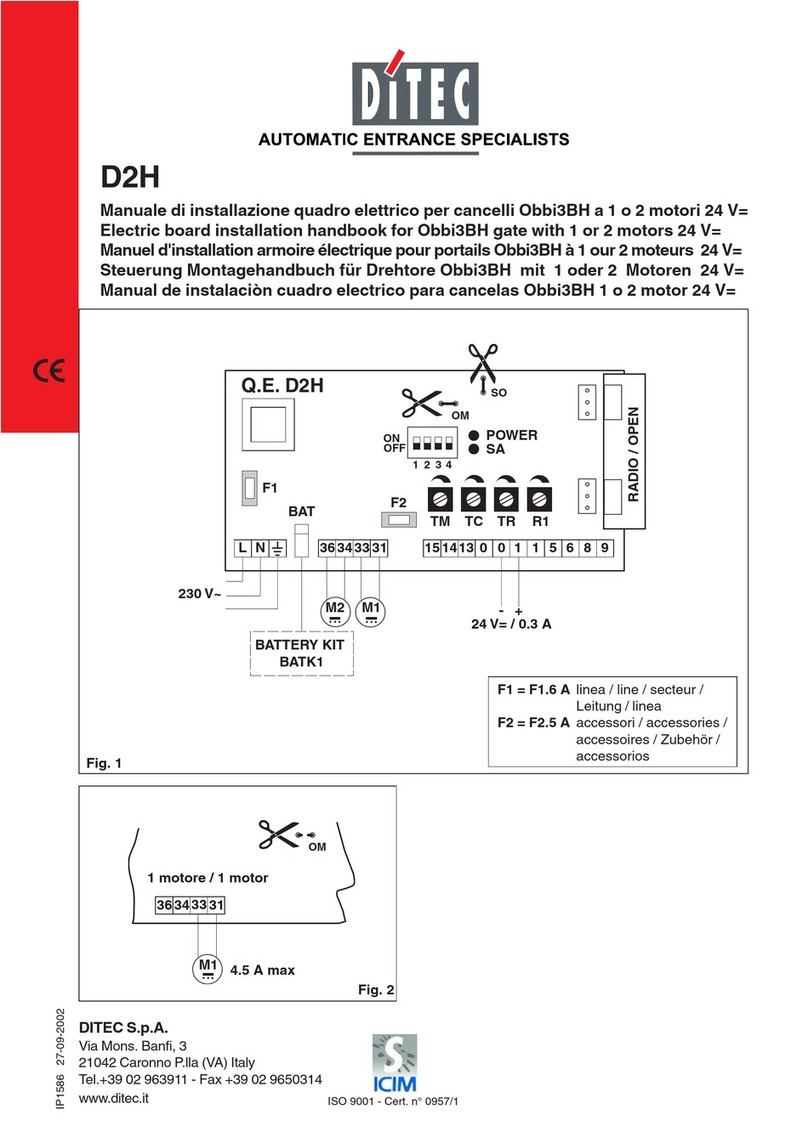9
IP2350
IT - Avviamento
Prima di effettuare qualsiasi operazione assicurarsi che l’automazione non sia alimentata e che le batterie siano scollegate.
Quando si installa l’automatismo procedere all’avvio e alla regolazione nel seguente ordine:
1. Collegare gli accessori, sensori di apertura e sicurezza, blocchi, batterie e selettore.
2. Ponticellare i contati di sicurezza 1-2, 1-3, 1-4, 8-9, 8-11 sul quadro elettrico e 1-5 sul modulo plus DAS902MP, se non utilizzati.
3. Collegare l’alimentazione di rete all’automazione.
4. Impostare i seguenti parametri:
Parametro Descrizione Impostazioni
05 Selezione tipo blocco (sul qua-
dro principale di comando)
NOTA: Selezionare SOLO se installato blocco bistabile DAS802LOKB = 12 .
10= nessun blocco
11= blocco antipanico (LDP)
12= blocco standard (LD) e bistabile (LDB)
06 Sblocco
00= Disabilitato
01= Abilitato
Su DAS200TRF impostare 01 .
Se si seleziona manualmente il tipo di blocco ( parametro 5) impostare 01 .
09 Test sensori di presenza
centrale
00= nessun sensore da monitorare installato (impostazione di fabbrica)
01= sensore di presenza 1 (impostare, se installato, un sensore di presenza da monitorare)
02= sensore di presenza 1 e 2 (impostare, se installati, due sensori di presenza da monitorare)
12 Selezione senso di apertura
00= anta singola apre destra
01= anta singola apre a sinistra o due ante (impostazione di fabbrica)
NOTA: DAS200TRG questo parametro non è selezionabile, il senso di apertura si definisce con la
posizione delle staffa attacco cinghia.
16 Monitoraggio impulso interno
(movimento)
Secondo EN16005 o DIN18650 , è necessario monitorare gli impulsi interni = 01 per le vie di fuga.
00= disabilita il monitoraggio
01= abilita il monitoraggio
NOTA: su DAS200TRF impostare 01 .
NOTA: su DAS200TRG questo parametro è impostato a 01 .
29 Test sensori di presenza
laterale
00= nessun sensore da monitorare installato (impostazione di fabbrica)
01= sensore di presenza 1 (impostare, se installato, un sensore di presenza da monitorare)
02= sensore di presenza 1 e 2 (impostare, se installati, due sensori di presenza da monitorare)
67 Selezione tipo automazione 00= automazione ad 1 anta .
01= automazione a 2 ante .
98 Configurazione blocco contatto
16-17 DAS902MP
Selezionare SOLO se installato blocco bistabile DAS802LOKB.
11= blocco bistabile
99 Funzione contatto 6 DAS902MP
00= disattivato
01= disabilita modalià Sostenibile
02= abilitazione del selettore di funzionamento con una chiave (solo COM500ER)
B1
Blocco del selettore (per
COM500ES, COM501ES/ER,
COM502ES/ER)
00= nessun codice di accesso ( non usare per vie di fuga)
01= premere per 2s (non usare per vie di fuga)
02=
codice di accesso, possibile uso con COM500ES (non usare per vie di fuga), COM501ES, COM502ES
03= chiave (da utilizzare con COM501ER /COM502ER)
i
NOTA: per DAS200TRF seguire la procedura di avviamento indicata nel manuale kit DAS200RFKA - IP2351.
i
NOTA: il parametro 10, (Monitoraggio unità di emergenza) su DAS200TRG è impostato su 02= monitoraggio ridondante.
NOTA: se utlizzata batteria 12V,impostare parametro 43=05.
Accesso ApprendimentoMMI Leggere AccessoMMI Scrivere Accesso
Se si utilizza il Configuration Tool CT, disabilitare “l’accesso apprendimento”:
5. Socchiudere il carter e, se presenti dei sensori di sicurezza, verificare che siano
in modalità standby e che non ci siano persone o oggetti in movimento nell’area di
rilevamento dei sensori.
6. Premere il tasto LEARN per 2 secondi, il display lampeggia .
Per consentire la corretta acquisizione della corsa e del peso delle ante, l’ac-
quisizione deve essere effettuata con le ante installate.
7. Liberare l’area di azione dei sensori affinchè vengano rilevati e monitorati durante la
fase di acquisizione.
8. L’automazione effettua delle manovre di apertura e chiusura.
Al termine del ciclo di apprendimento, la porta rimane chiusa e il display indica .
Se non è stato possibile configurare automaticamente alcuni parametri durante il ciclo di
apprendimento, la porta si apre. Il display visualizza dapprima una , quindi il parametro
che non è stato possibile acquisire automaticamente, ad es. se la porta è 2 ante o ad 1 anta (parametro 67).
1. Premere il pulsante SELECT per iniziare a modificare i parametri.
2. Premere nuovamente SELECT per visualizzare il valore del paramentro in modalità lampeggiante.
3. Con i pulsanti UP e DOWN, selezionare il valore corretto.
4. Premere SELECT per confermare e programmare il valore selezionato.