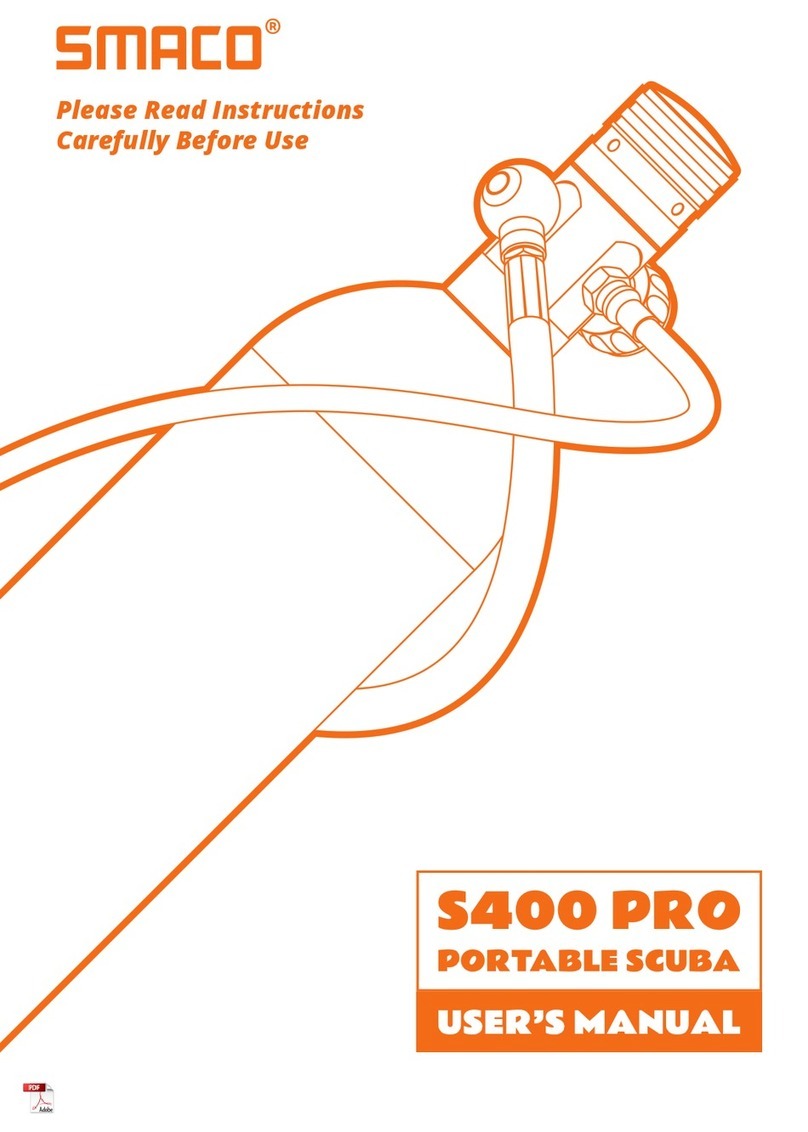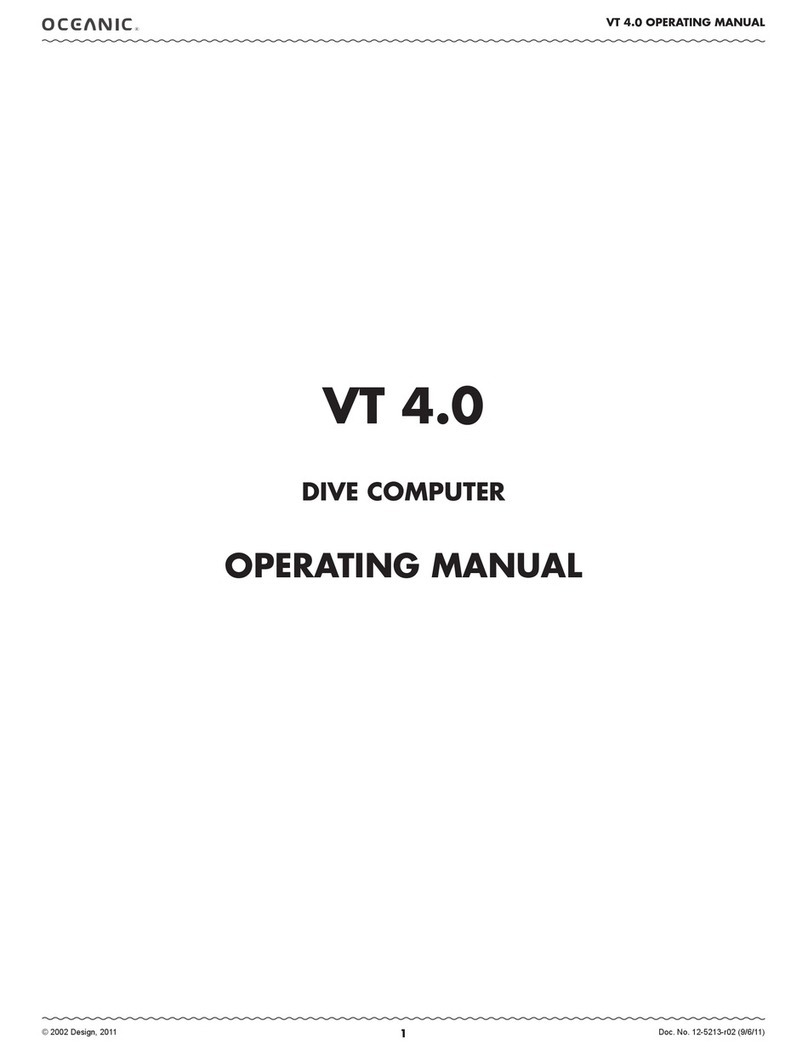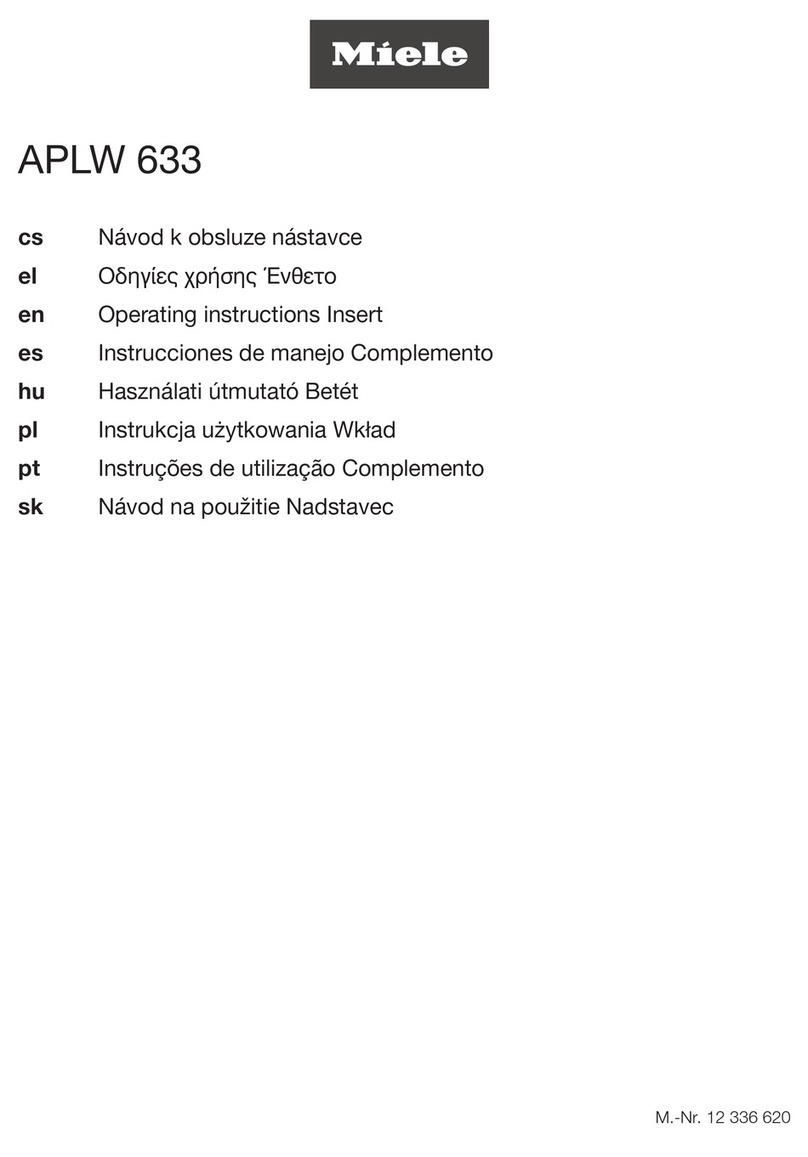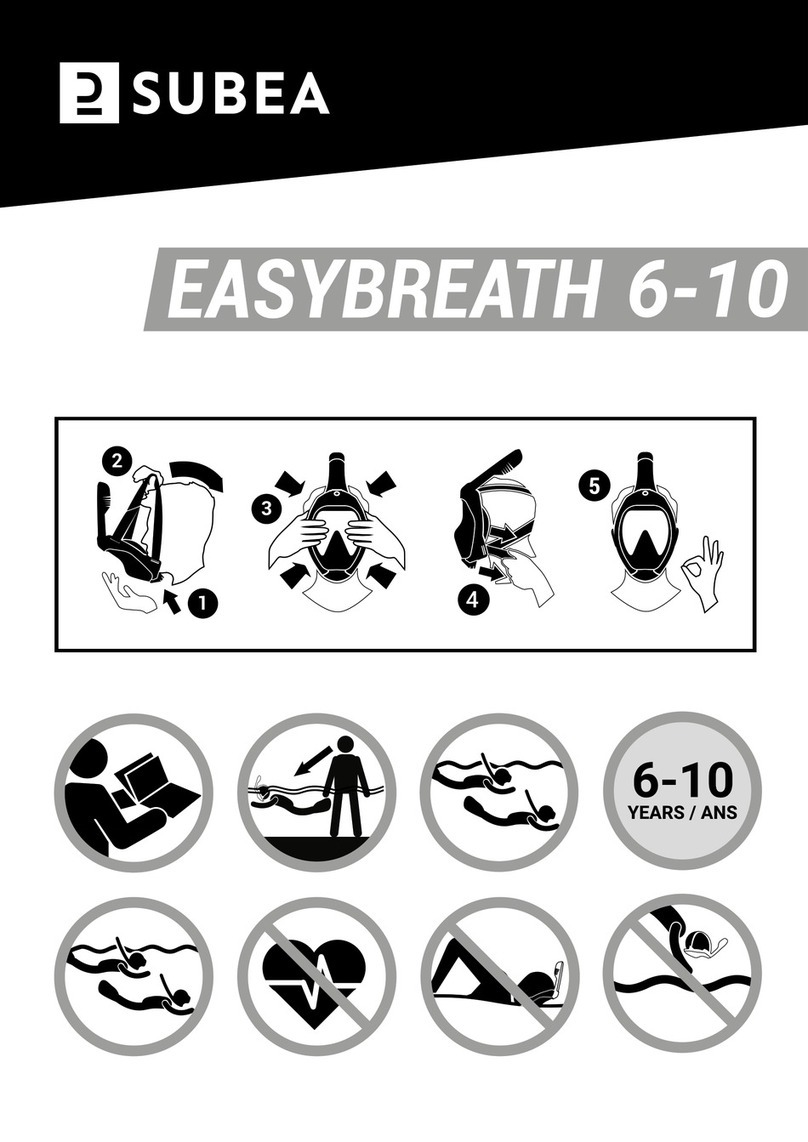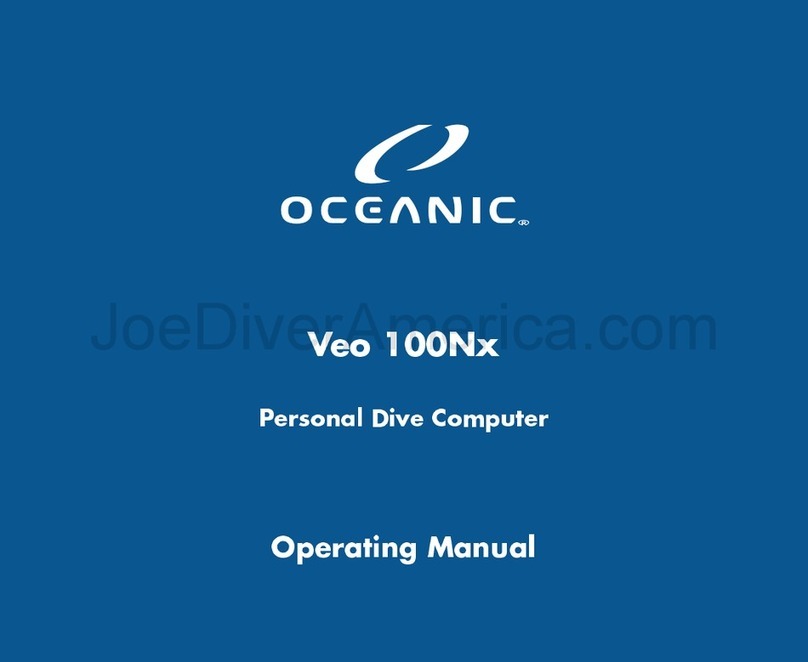Divesoft ODA User manual

USER MANUAL
ODA
ODA USER MANUAL
Author
Jakub Šimánek
Publisher
Divesoft s.r.o. | www.divesoft.com
Issue
Revision 1.0 | 1 May 2021
Use of this manual approved by
Lucie Šmejkalová, CEO
LIBERTY MANUAL

2
WARNING: ODA is an supplemental device. Do not use ODA as the sole source of information
displayed.
WARNING: This device is intended only for thoroughly trained persons with a valid certification
for diving with a Liberty rebreather. Improper use can cause injury or death.

3
List of content
ODA Technical specification . . . . . . . . . . . . . . . . . . . . . . . . . . . . . . . . . . . . . . . . 4
Materials . . . . . . . . . . . . . . . . . . . . . . . . . . . . . . . . . . . . . . . . . . . . . . . . . . . 4
What is the ODA . . . . . . . . . . . . . . . . . . . . . . . . . . . . . . . . . . . . . . . . . . . . . . . . 5
How to connect ODA and put it in to operation . . . . . . . . . . . . . . . . . . . . . . . . . . . 6
Placement . . . . . . . . . . . . . . . . . . . . . . . . . . . . . . . . . . . . . . . . . . . . . . . . . . . . 7
Focus . . . . . . . . . . . . . . . . . . . . . . . . . . . . . . . . . . . . . . . . . . . . . . . . . . . . . . . 8
Rear diode and luxmeter . . . . . . . . . . . . . . . . . . . . . . . . . . . . . . . . . . . . . . . . . . 9
ODA behaviour during the Pre-dive check sequence . . . . . . . . . . . . . . . . . . . . . . 10
How to read the data on the display . . . . . . . . . . . . . . . . . . . . . . . . . . . . . . . . . 11
Alarms . . . . . . . . . . . . . . . . . . . . . . . . . . . . . . . . . . . . . . . . . . . . . . . . . . . . . 13
Compass and its control . . . . . . . . . . . . . . . . . . . . . . . . . . . . . . . . . . . . . . . . . 14
Compass calibration . . . . . . . . . . . . . . . . . . . . . . . . . . . . . . . . . . . . . . . . . . . 14
Presence of strong magnetic fields . . . . . . . . . . . . . . . . . . . . . . . . . . . . . . . . . 14
Position of the ODA relative to the diver’s eye . . . . . . . . . . . . . . . . . . . . . . . . . . . 15
Azimuth fixation . . . . . . . . . . . . . . . . . . . . . . . . . . . . . . . . . . . . . . . . . . . . . 15
Survey marks . . . . . . . . . . . . . . . . . . . . . . . . . . . . . . . . . . . . . . . . . . . . . . . 15

4
ODA Technical specification
Max depth: 300 m (984 ft)
Diameter: 39,40 mm (1,55 in)
Length: 66,50 mm (2,62 in)
Weight without holder: 150 g (0,33 lb) connector and cable included
Buoyancy: neutral
Connection: HUD/BD connector
Connectivity: Divesoft Liberty 2021 edition
Materials
Body: Delrin
Optics: Sapphire glass with anti-reflex coating
Display resolution: 428 × 240 pixels
Focus: Fully adjustable
Color: black
Package content: Semi hard case, ODA, lens cover, adjustable mount

5
What is the ODA
The ODA – Optical Display Adapter is a visual display device that provides divers with important
information about the dive in the diver’s field of view. The purpose of this device is for the diver
to always have dive information available, even when the diver cannot view the information
from the handsets. The ODA maintains the diver’s constant awareness of dive conditions and
notifies the diver of the event of dangerous values impacting diver safety.
Displayed data: ppO2, depth, time, no-decompression time / decompression ceiling, TTS,
setpoint, oxygen sensor deviation, oxygen pressure, and diluent pressure.
ODA can only be used with the Divesoft Liberty platform. It cannot be connected to other
rebreathers or used as a standalone computer.
IMPORTANT: ODA is only compatible with Liberty 2021 Edition and FW 2.13.1 and higher. Make
sure you have the correct FW installed in both the CU and the handset. (This can be found at
the start of the device or in the menu / Setup / System check

6
How to connect ODA and put it in to operation
The ODA is equipped with a connector identical to the HUD or Buddy Display connector.
Theoretically, it is possible to connect ODA to the left and right CU, but the cable routing
determines a more advantageous connection to the right CU and the cable routing along the
right corrugated hose.
Before installing the ODA connector to the Liberty head, make sure that there is an O-ring seal
on the connector and that it is well lubricated. Secure the connector in the head with the two
enclosed screws using a 3 mm Allen key.
Wrap the ODA cable around the corrugated hose so that it does not form excess loops and is
not too short that head movements are restricted.
IMPORTANT: ODA must be assigned an indication using a handset. On the handset in the main
menu, select Setup / Preferences / Indication. For Left and Right, Buddy D., HUD, ODA, and None
are selected. Depending on the actual ODA location (left CU, Right CU), select the ODA value for
the item. Without this setting, ODA does not work!
Recommendation: If you use only one handset in conjunction with ODA, have ODA on the
opposite CU than the handset. This allows you to back up the displayed information in the event
of a failure of one of the CUs or batteries.

7
Placement
Slide the included ODA holder into the rail on the DSV or BOV of your Liberty. ODA can be
installed on both the left and right eye, which is a matter of personal preference.
Everyone has their dominant eye, which they perceive more naturally. The dominant eye can
be independent of whether you are right-handed or left-handed. If you do not know which is
your dominant eye, try which position of ODA suits you better and you feel more natural and
comfortable when watching it.
If you need to replace the ODA location side, you must unscrew the top hinge securing the ODA
and screw it to the opposite side of the holder’s arm.
If necessary, you can flip the ODA display. Go to Setup / Preferences / Indication / HUD right/
left.
Adjust the position of the ODA so that it is in your field of view and at the same time does not
excessively obstruct the view and does not collide with your diving mask. Pay close attention
to the setting of the ODA angle to your eye. The angle has a major effect on the display of the
entire ODA display.
The distance of the eyepiece from the eye should be approximately 4 cm (about 1 / inch).

8
Focus
Rotate the eyepiece adjustment ring so that in the set ODA position, you can see the display
sharply while seeing the surroundings without having to close the opposite eye or refocus
between the display and the surroundings. The screen image should appear as if projected into
the environment. If you are unable to focus on the screen, change the distance of the eyepiece
from the eye and continue focusing.
Although finding the optimal position so that you do not have to refocus may seem difficult at
first, you will learn how to use ODA with your preferences in no time.

9
Rear diode and luxmeter
At the back of the ODA there is a diode serving as a buddy display, which indicates to the diving
partner the breathability of the gas in the loop or reports the danger of the diver. At a partial
pressure of <0.2 bar and> 1.6 bar, it illuminates green. In addition to these values, which are
considered breathable, the LED lights up red.
On the back of the ODA there is also a luxmeter used to automatically adjust the brightness of
the display according to the intensity of ambient light. It is not a diode and should not be lit.

10
ODA behaviour during the Pre-dive check
sequence
During the pre-dive check procedure, the basic display is constantly displayed, and during the
HUD check you will be prompted to check the ODA screen. When checking the Buddy display,
the corresponding colour of the rear LED lights up according to the colour displayed on the
display. However, the brightness of the diode remains the same and does not change as on the
handset or buddy display.

11
How to read the data on the display
Dive time – Cumulative dive time from the beginning
of the descent. Time begins to count down when the
diver descends to a depth of 1.5 m
Depth (m or ft) – current depth in meters or feet
according to Liberty settings
SP – currently used ppO2setpoint.
Compass accuracy – if the compass accuracy is
low, an exclamation mark will appear at the bottom
left of the screen with a text warning about the low
compass accuracy
Battery capacity – graphically displays the battery status in the Liberty head. The colour of the
battery changes from green through yellow and orange to red.
pO2 – current oxygen partial pressure averaged from all active oxygen sensors.
TTS – Time to surface. Cumulative time required to surface. Includes ascent time and time at
decompression stops.
Ceiling – Decompression ceiling indicates the depth that the diver must not exceed when
ascending to prevent the excessive formation of bubbles in the body, which could lead to the
outbreak of decompression sickness.
Heading – current direction
Compass – compass rose with indication of basic azimuths, world sides and current course.
Graphical representation of sensor deviation – Each individual oxygen sensor is represented by
one bar of the graph. The value of the sensor corresponds to the height of the graph, which can
be read approximately from the scale on the right. One scale division represents 0.2 bar ppO2,
large scale divisions are by 1.0 bar. Hyperoxic values are shown in red, hypoxic values in blue.

12
The scale is for guidance only. An important fact for divers is whether the columns are in one
plane, or whether one or more columns deviate from the others and, if so, to what extent they
deviate.
The bars in the plane mean that all sensors show the same value.
Deviating columns means a sensor with a different value than the others. Keep in mind that the
deviated sensor may not be defective, but the only correct one. If the sensor deviates, verify
that the sensors are measured correctly according to the procedure you learned in the Liberty
Diver course.
The discarded sensor is indicated by a grey bar.
Diluent pressure – graphically represented pressure in the diluent tank (white bar graph). Each
bar of the graph represents 50 bar of pressure.
Oxygen pressure – graphically represented pressure in an oxygen tank (blue bargraph). Each
bar of the graph represents 50 bar of pressure.

13
Alarms
If necessary, ODA will alert divers by flashing. It is divided according to severity into
notifications and alarms.
Notifications – operational notifications, such as setpoint change, end of no-decompression
time, etc. Signalled by a short white flash. The value to which it applies is highlighted. The
notification is accompanied by a pop-up message.
WARNING: in case of incorrect setting of the ODA position relative to the diver’s eye, the
notification flashes may be missed. Make sure your ODA position is well set.
Alarms – displayed in case of a dangerous situation such as exceeding the ppO2 limits,
exceeding the decompression ceiling, etc. It is displayed by repeated red flashing of the display.
At the same time, the value that was exceeded is highlighted. The warning is accompanied by
a pop-up message.
WARNING: in case of incorrect setting of the ODA position relative to the diver’s eye, the
warning flashes may be missed. Make sure your ODA position is well set.

14
Compass and its control
ODA is equipped with a built-in compass in the body of the device. Thus, the diver directly
determines the direction in which he is looking.
The compass constantly evaluates its own accuracy, this tells the diver the compass reliability
at any given moment.
if the compass accuracy is low, an exclamation mark will appear at the bottom left of the
screen with a text warning about the low compass accuracy
Compass accuracy is determined by the following factors:
• Compass calibration
• The presence of strong magnetic fields within range of the compass
• ODA position relative to the diver’s eye
Compass calibration
There is no need to run any special mode in the rebreather head to calibrate the compass,
as the compass adjusts continuously. However, it must be ensured that no magnetic field is
present during calibration, which can be caused by metal or electronic objects. Also make sure
that the ODA is as far away from the Liberty’s head and handset as possible during calibration.
1. Place the ODA on the left side, leave for 2–5 sec
2. Place the ODA on the back, leave for 2–5 sec
3. Place the ODA on the right side, leave for 2–5 sec
4. Turn ODA several times in the air in the direction of imaginary eights
Presence of strong magnetic fields
The compass can be greatly affected by the magnetic field of surrounding objects such as
wrecks, diving tanks, the high content of iron ore in the rock of the mine’s gallery and other
metal, magnetic or electronic objects. The accuracy of the compass may be temporarily
affected to a greater or lesser extent within the range of magnetic fields.

15
Position of the ODA relative to the diver’s eye
If you use a compass roughly, that is, you measure the azimuth you want to swim and you are
only interested in the relative orientation to the starting point and the return azimuth, no
matter what position you have the ODA mounted on your DSV or BOV. However, it is essential
that this position is firmly fixed and does not change during the dive.
If you use a compass to determine the exact elevation, for example to search for a wreck or
other object under water, you need to have the compass exactly parallel to the Z axis of your
head and the ODA position firmly fixed.
Azimuth fixation
Enter the menu on your handset and select Application / set course.
Survey marks
The measured azimuth is indicated by a blue triangle .
The return azimuth (measured azimuth -180 °) is marked with a red square .

USER MANUAL
ODA
ODA USER MANUAL
Author
Jakub Šimánek
Publisher
Divesoft s.r.o. | www.divesoft.com
Issue
Revision 1.0 | 1 May 2021
Use of this manual approved by
Lucie Šmejkalová, CEO
LIBERTY MANUAL
Table of contents
Other Divesoft Diving Instrument manuals