Divoom BLUETUNE-1 User manual
Other Divoom Speakers manuals

Divoom
Divoom Ditoo User manual

Divoom
Divoom Bluetune-Bean User manual

Divoom
Divoom ONBEAT-500 User manual

Divoom
Divoom Mocha User manual

Divoom
Divoom Airbeat-30 User manual
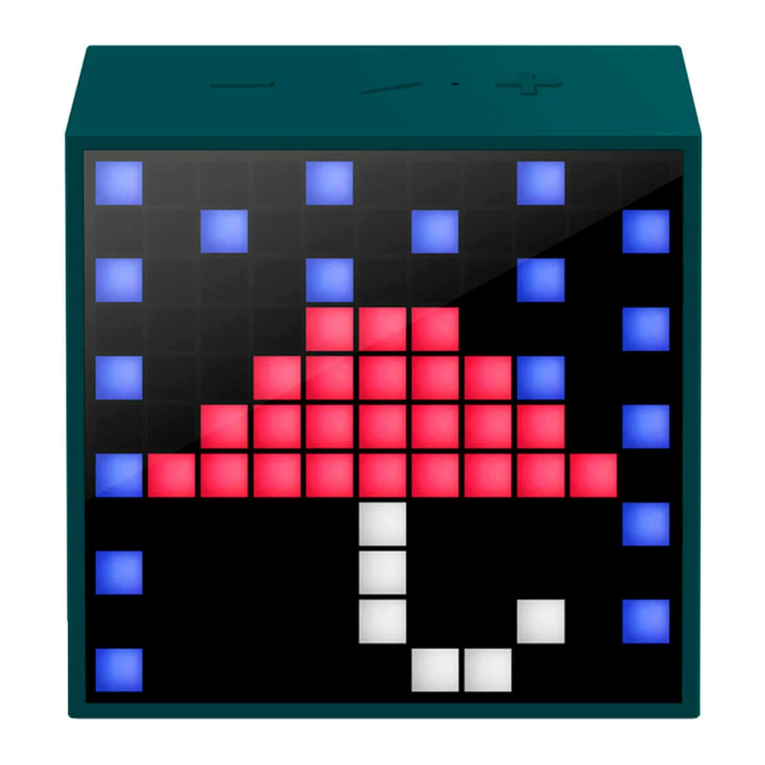
Divoom
Divoom Timebox User manual
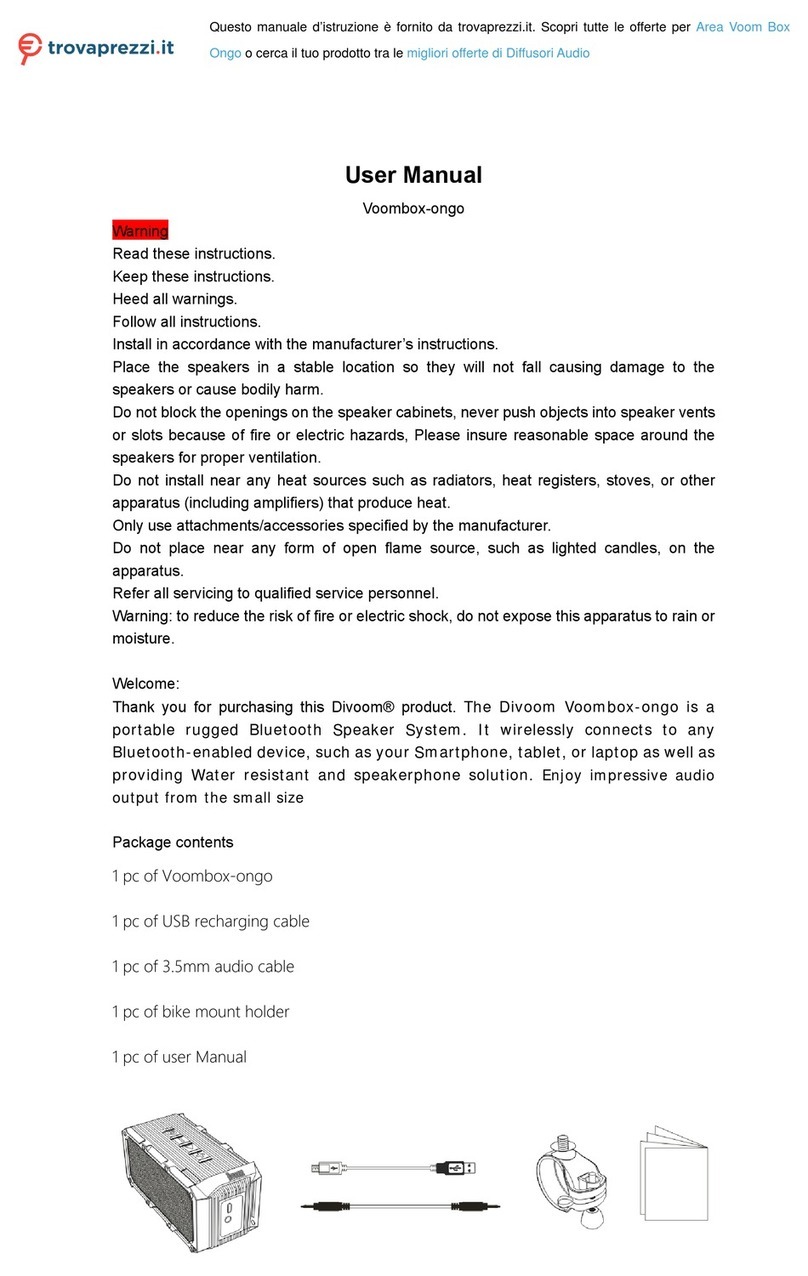
Divoom
Divoom Voombox-ongo User manual
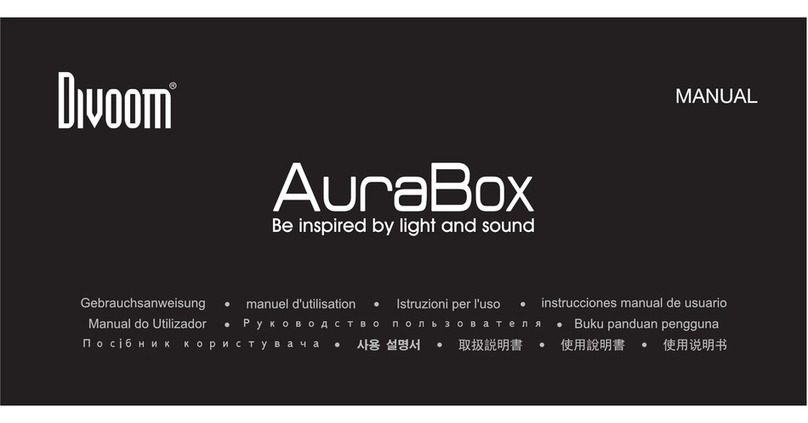
Divoom
Divoom Aurabox User manual

Divoom
Divoom AIRBEAT-10 User manual



























