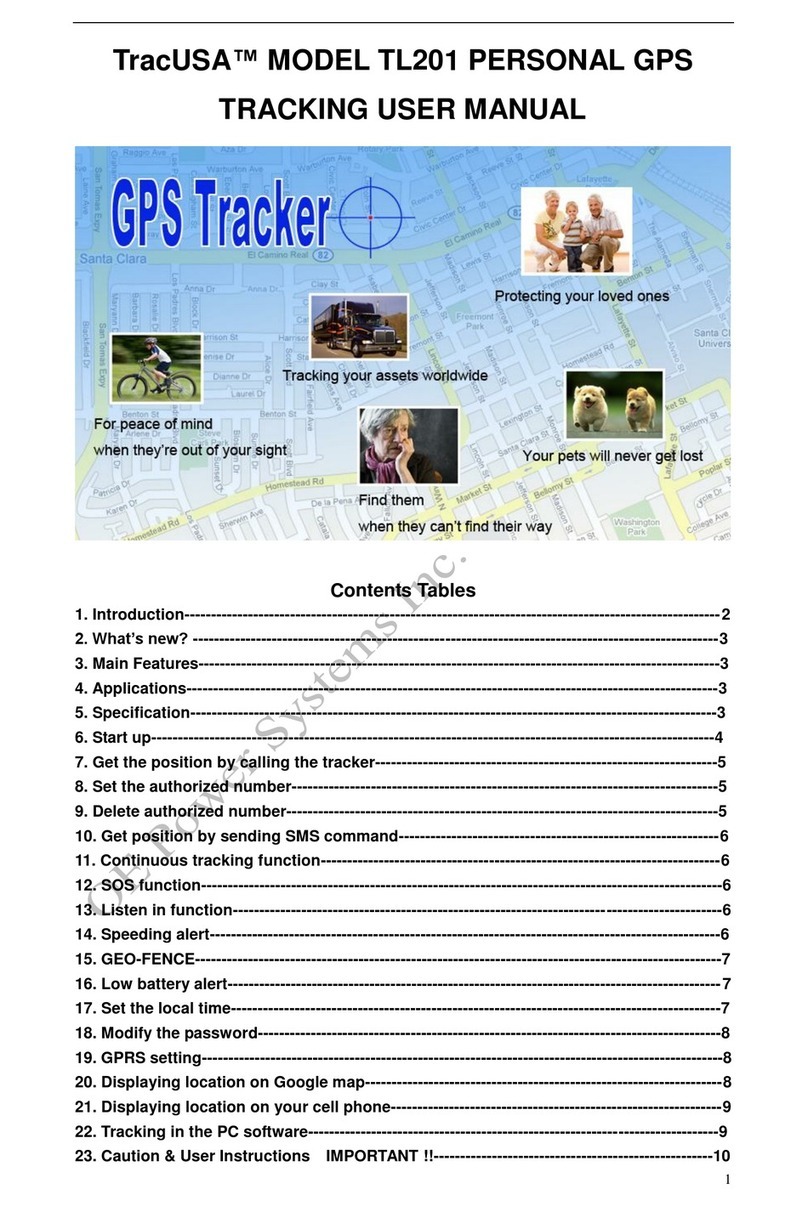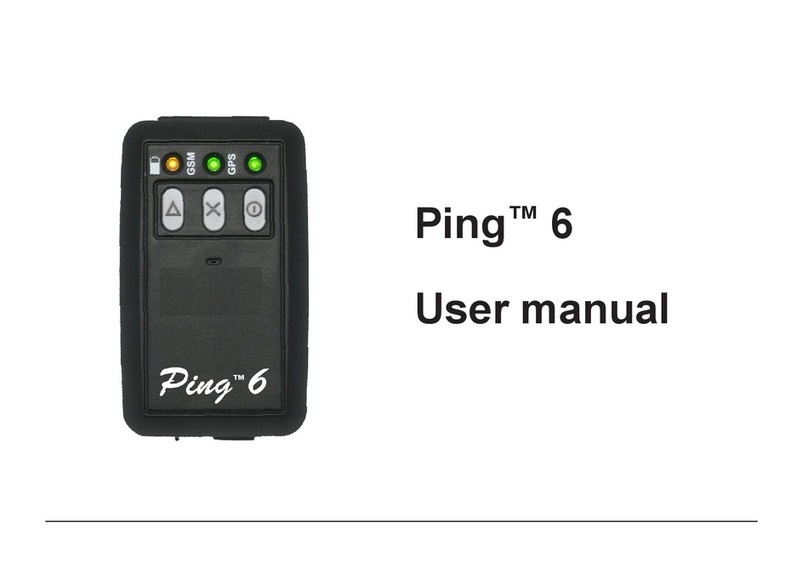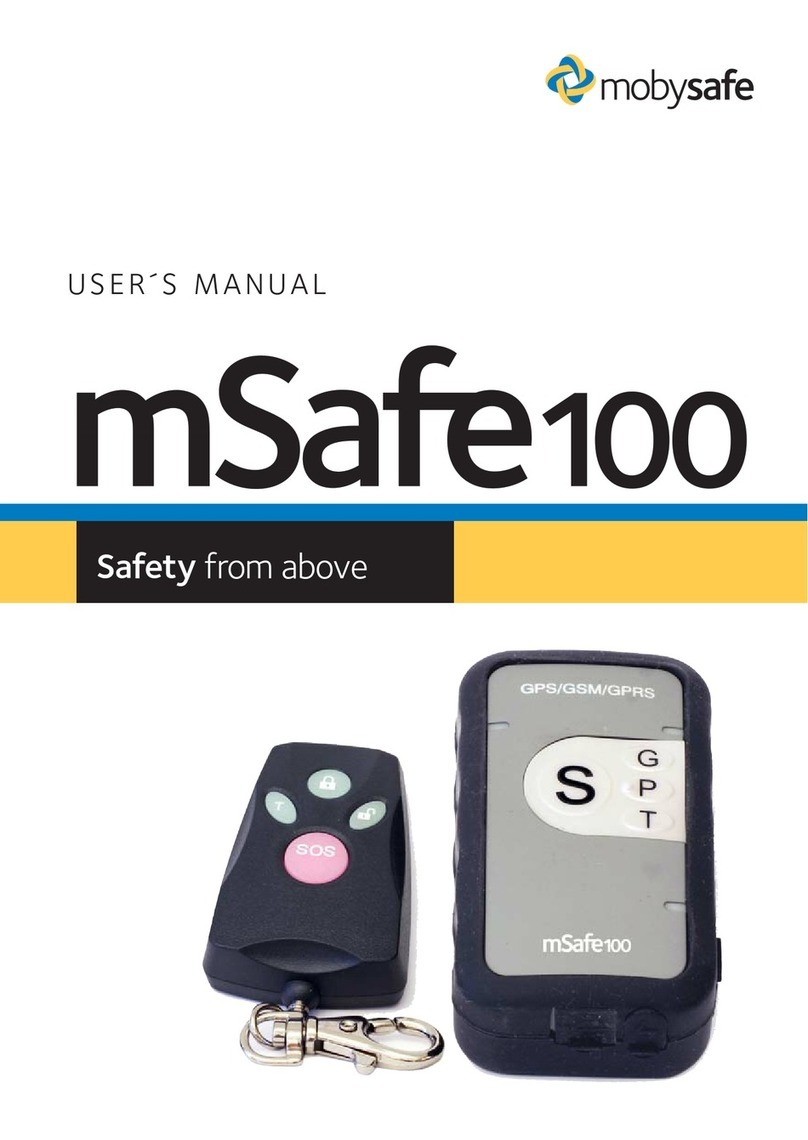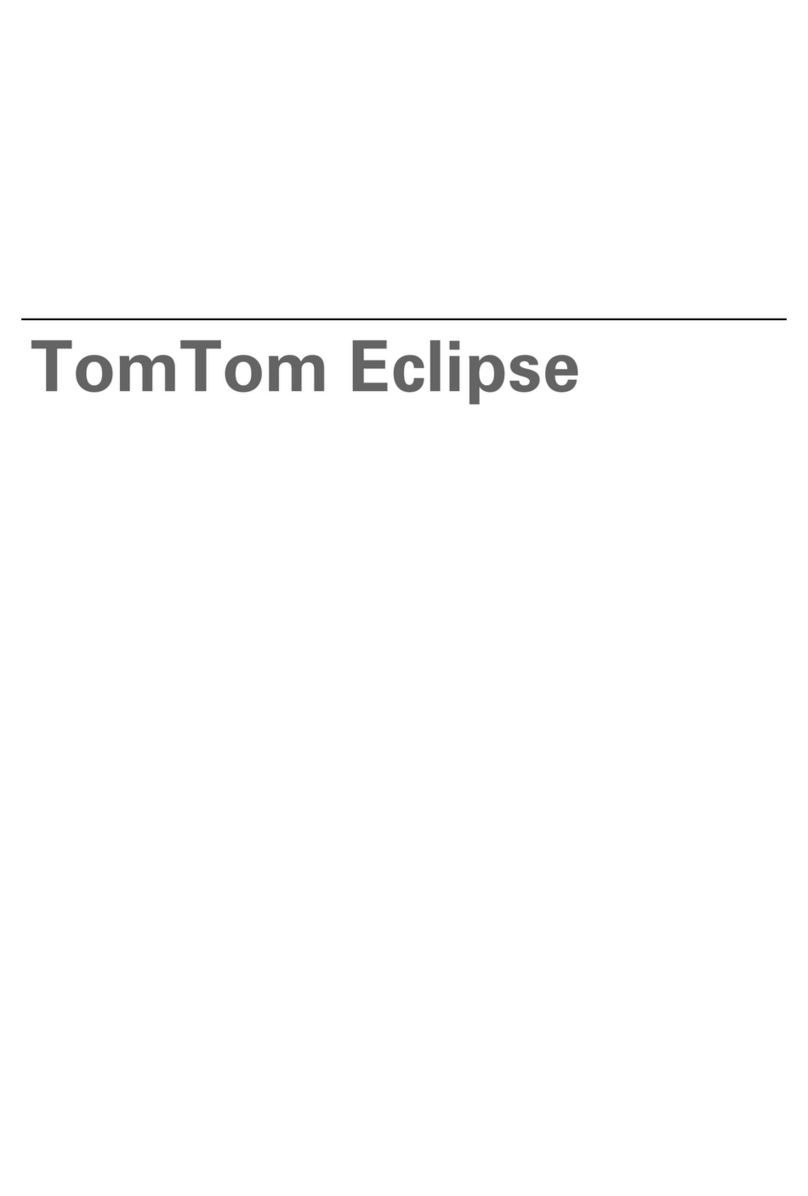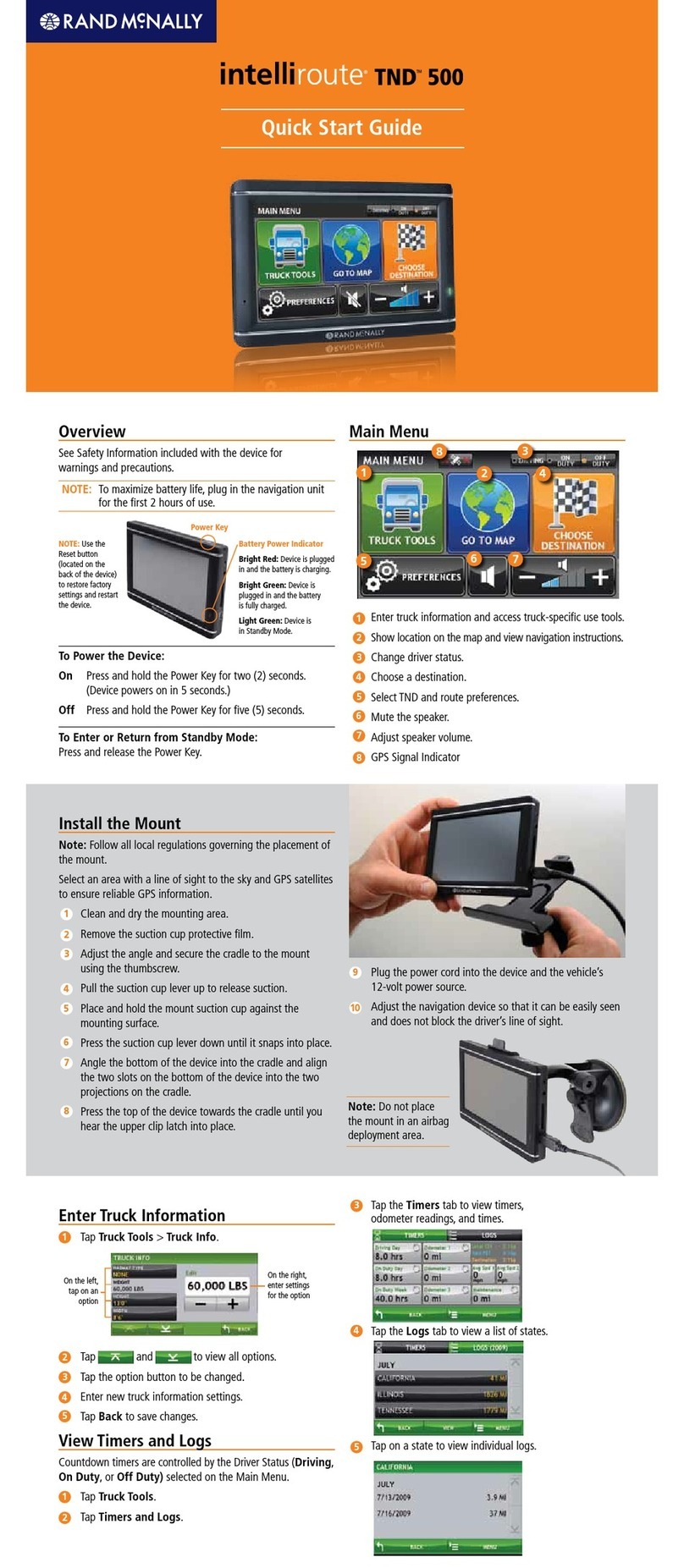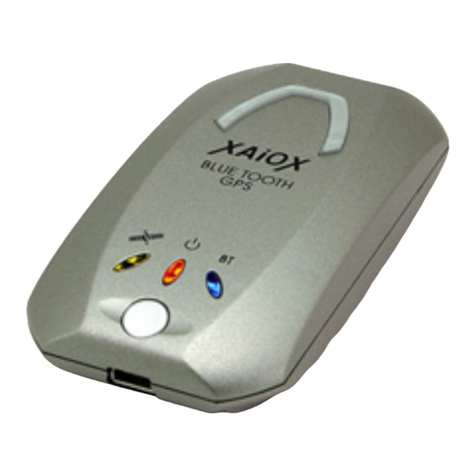Diweitrack TK116 User manual
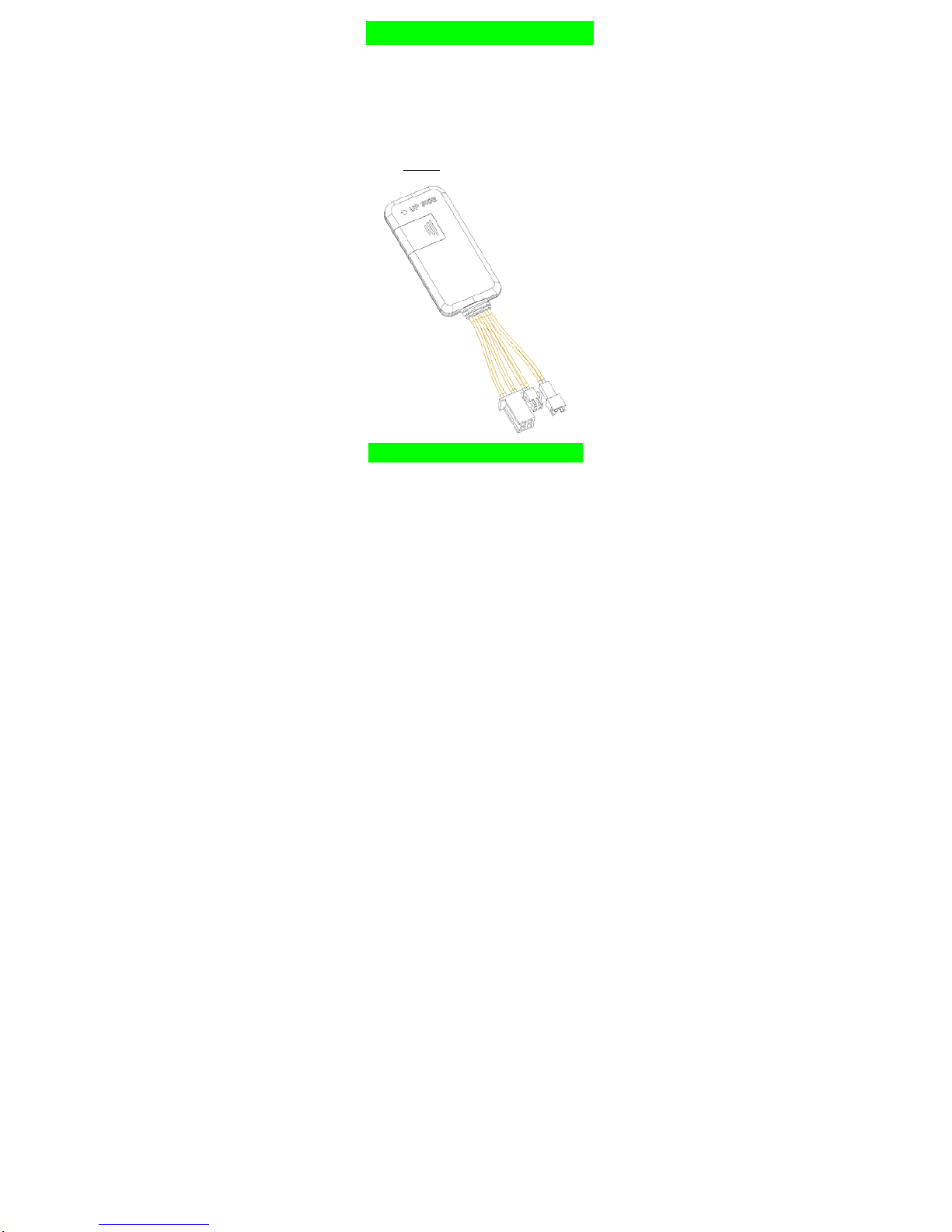
- 1 -
——— GPS Tracker ——
For Vehicle
<GPS+GSM+SMS/GPRS>S
User Manual
V1.0
Model:TK116
---------Appearance---------

- 2 -
Welcome to use our terminal ,
please read this manual carefully to
install and operate the terminal exactly.
This user manual is for reference only. If
some contents and operation steps
are inconsistent with those for the
actual product, the latter will prevail.
Using TK116 GPS tracker, we can
position 、 monitor and control the
vehicle on the position server via
GPRS、GPS and Internet. It can help
customers to manage
transparently、reduce cost、maintain
security and raise efficiency. Now it is
widely used in business traffic、logistics
distribution 、 automobile lease 、
intelligent transportation 、 shipping
market、army and police、rescuing、
Safety Supervision 、Intelligent city…

- 3 -
Catalog
一、Product Features .....................1
二、Components and Accessories .2
三、Environment for use ...............3
四、Technical Specifications .....4
五、Installation .............................5
5.1Before Installation..............5
5.2 Install the terminal ............9
5.3 Terminal wiring definition
................................................... 11
5.4 Terminal wiring diagram......13
六、Attentions for wiring .........16
6.1 Power cables...................16
6.2 External MIC.....................16
6.3 SOS cables .......................16
七、Set up the terminal .............17
八、Use the terminal ...................17
8.1 Power on...........................17
8.2 Inquiry position ................17
8.3 SOS alarm .........................18

- 4 -
8.4 Monitor ..............................18
8.5 Cut off the fuel pump
connection.............................18
8.6 Recover the fuel circuits19
九、Login the position server .19
十、Trouble shooting ...................19
10.1 Cannot connect to the
position server ........................19
10.2 Show offline status on
the position server.................20
10.3 Cannot position for a
long time .................................21
10.4 Position drift is serious...21
10.5 Instructions receiving
abnormally .............................22
十一、Warranty rules ...................22
11.1 Special statement........22
11.2 Warranty period ...........22
Customer’s Information ................24

- 1 -
一、Product Features
■Supports quad bands, i.e.
850/900/1800/1900MHz, universal in
the world.
■Wide Input Voltage:6-36V DC.
■Supports single positioning and feedbacks
position via GPRS at setting times.
■Supports vehicle positioning and tracking.
■Supports ACC status checking and vehicle status
notifying.
■Use relay to remote control the vehicle..
■Use SOS button for SOS call.
■Use external MIC to monitor remotely.

- 2 -
二、Components and Accessories
■Components
-Top Front-
-Top Back-

- 3 -
■ Accessories(reference pictures)
Power Cables(Fault)MIC(Optional)
Relay(Optional)SOS Cables(Optional)
三、Environment for use
1、Limited working temperature:-20℃~80℃
2、Storage temperature:-45℃~90℃
3、Humidity:<95%
4、Atmospheric pressure:86kPa~106kPa
5、Make sure the terminal is installed in rainproof
and snow-proof places.

- 4 -
四、Technical Specifications
■Basic Specifications:
Voltage 12VDC/24VDC
Standby Current <3mA
Work current <30mA
GPS positioning
accuracy 15m
GSM positioning
accuracy 100m
GPS Frequency 1575MHz
GSM Frequency 850/900/1800/1900MHz
Hot/warm/cold start time
<3s,<15s,<60s
Dimensions (mm) L*W*H :
79.5X38.5X10.5
Weight 45 g
■ LED Indicators
Blue LED/GPS
Red LED/GSM

- 5 -
1、Red LED(indicates GSM working state)
0.2s on and o.2s off
(fast flicker) Searching for GSM
network
0.2s on, 3s off
(intermittently flicker) GSM/GPRS works
normally
2、Blue LED(indicates GPS signal state)
0.2s on and o.2s off
(fast flicker) Searching GPS
Satellites
0.2s on, 3s off
(intermittently flicker) GPS works normally
五、Installation
5.1Before Installation
5.1.1 Open the packing case, then check if the
terminal is Ok and the accessories are intact, or
please contact your dealer;
5.1.2 Choosing a SIM card: You need a
suitable SIM card for using the terminal, please
contact your dealer if you have any question;
5.1.3 Install the SIM card: First use your
thumb to press the SIM card cover, then push it
outside to pull down the SIM card cover. Now you
can insert your SIM card to the SIM card connector
until you cannot move the card inside anymore.
5.1.4 Uninstall the SIM card:Lift up the edge
of the SIM card, next pull it out.

- 6 -
●Pull down the SIM cover(three steps)

- 7 -
●Install SIM Card(two steps)
First、Insert the SIM card until cannot move it inside
anymore;
Second、Pull the SIM cardback a bit;

- 8 -
●Uninstall the SIM card
First、Lift up the edge of the SIM card;
Second、Pull out the SIM card.
5.1.4 Notice
●Please cut off the power before installing or
uninstalling the SIM card.
●The SIM card should support GPRS and the
GPRS should be opening.
●Inquiry by call needs the SIM card supporting the
calling line identification presentation.
●If you enable the PIN code of the SIM card,
please use your mobile phone to disable the PIN
code.

- 9 -
●Please make sure that the SIM card has
sufficient balance.
5.2 Install the terminal
5.2.1 Suggest to install the terminal concealed by
the dealer designated professional body.
Please make sure to install the terminal with this
side upward, and use wide strong double-sided
adhesive sponge to fix it.
Please make sure to install the terminal with this
side towards the ground, and use wide strong
double-sided adhesive sponge to fix it.
5.2.2 Notice
●Hide the terminal properly inside the car body in

- 10 -
order to avoid damages.
●Keep the terminal away from RF emission
sources such as backing radar、car burglar alarm
and other vehicle mounted communication devices.
●Suggest to use wide strong double-sided
adhesive sponge to fix it, or use cable ties and
other liable methods to fix it.
●Make sure the face upward as the terminal has
internal GPS and GSM antenna and without
metal blocks. Suggest to install the terminal in
the following places:
1)The hiding place below the front windshield
trim panel;
2)The hiding place around the front dash(if
the surface is not made of metal);
3)The place under the rear windshield;
Notice: The GSM and GPS signal may be
weakened if there is metal thermal insulation layer
or heating layer on the front windshield, the terminal
may work abnormally, so please change the place
to install the terminal.

- 11 -
5.3 Terminal wiring definition
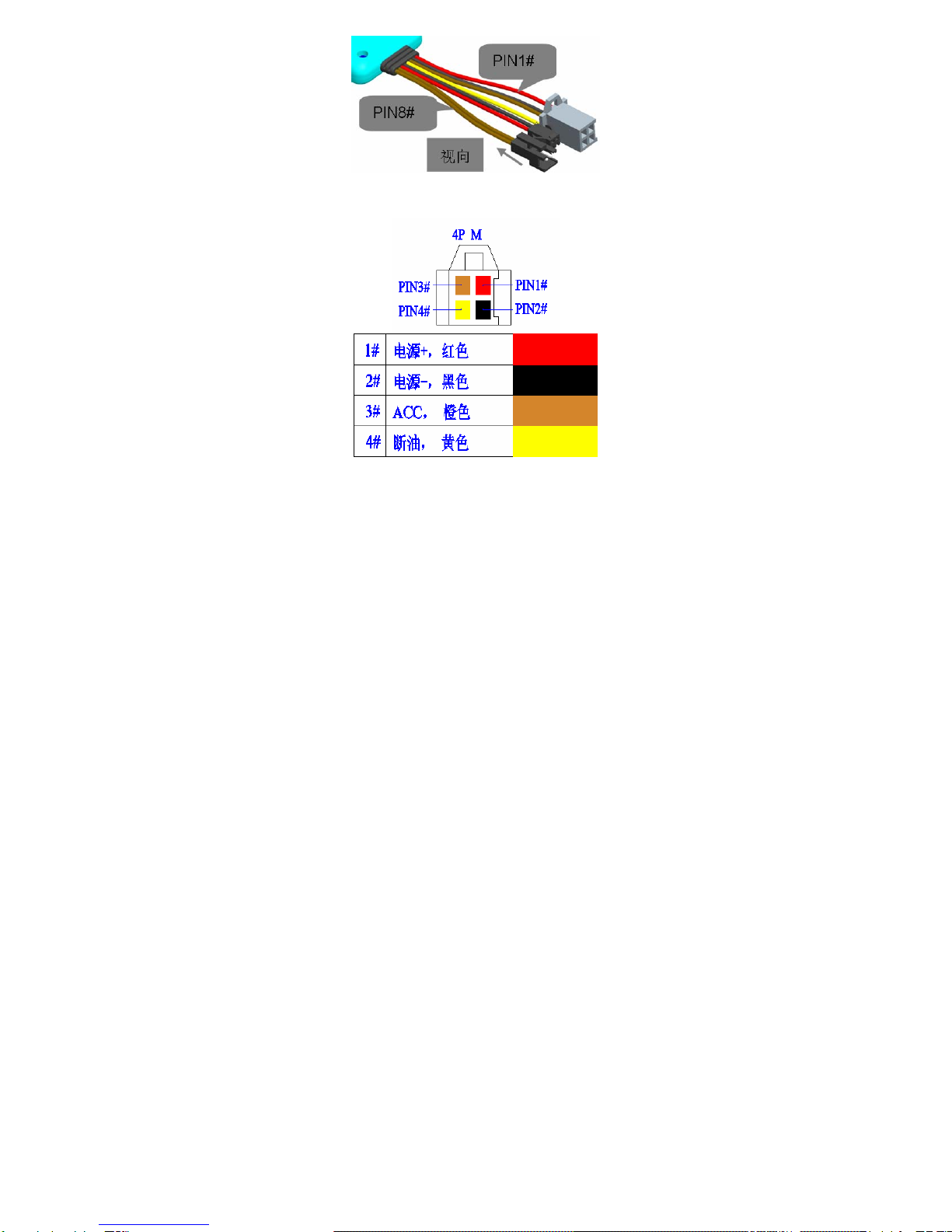
- 12 -
5.3.1 Power cables and other interface for remote
control
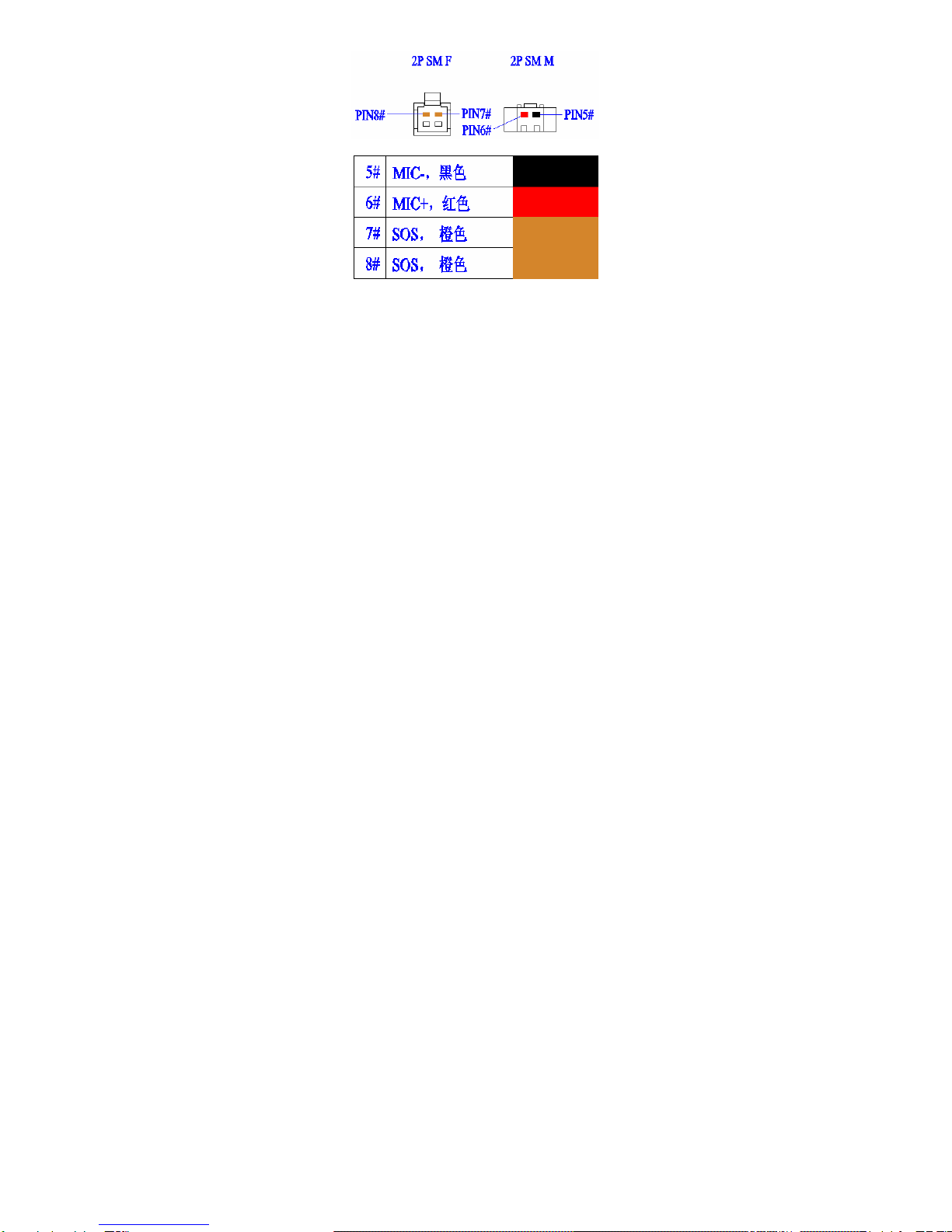
- 13 -
5.3.2 Other accessories’ interfaces
5.4 Terminal wiring diagram
Relay wiring diagram shows how to wire the
relay to control the fuel pump:
5.4.1 Connect the 85 terminal(with small white
cable) to the positive pole of the vehicle
power(+12V/+24V), connect the 86 terminal(with
small yellow cable) to the 4# cable of the terminal.
5.4.2 Cut off the positive pole of the fuel pump, next
serial connect the positive pole to the 87a
terminal(with think green cable) of the relay, and
connect another pole to 30 terminal(with think green
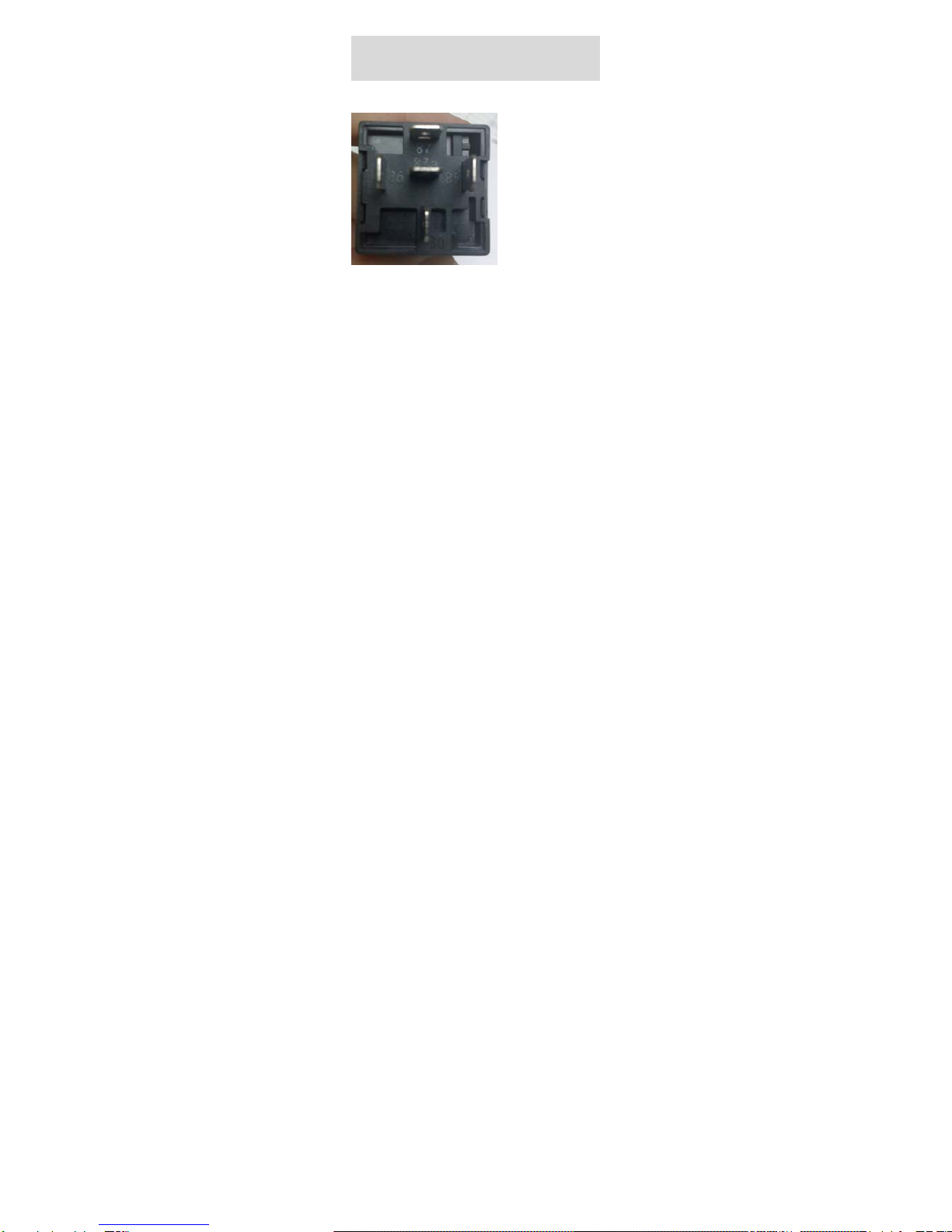
- 14 -
cable), showing as in the figure.
Notice: Be sure that the voltage of the vehicle
power should match up to the working voltage of
the relay, or the relay will be damaged.
Relay Wiring:
Bottom of the relay
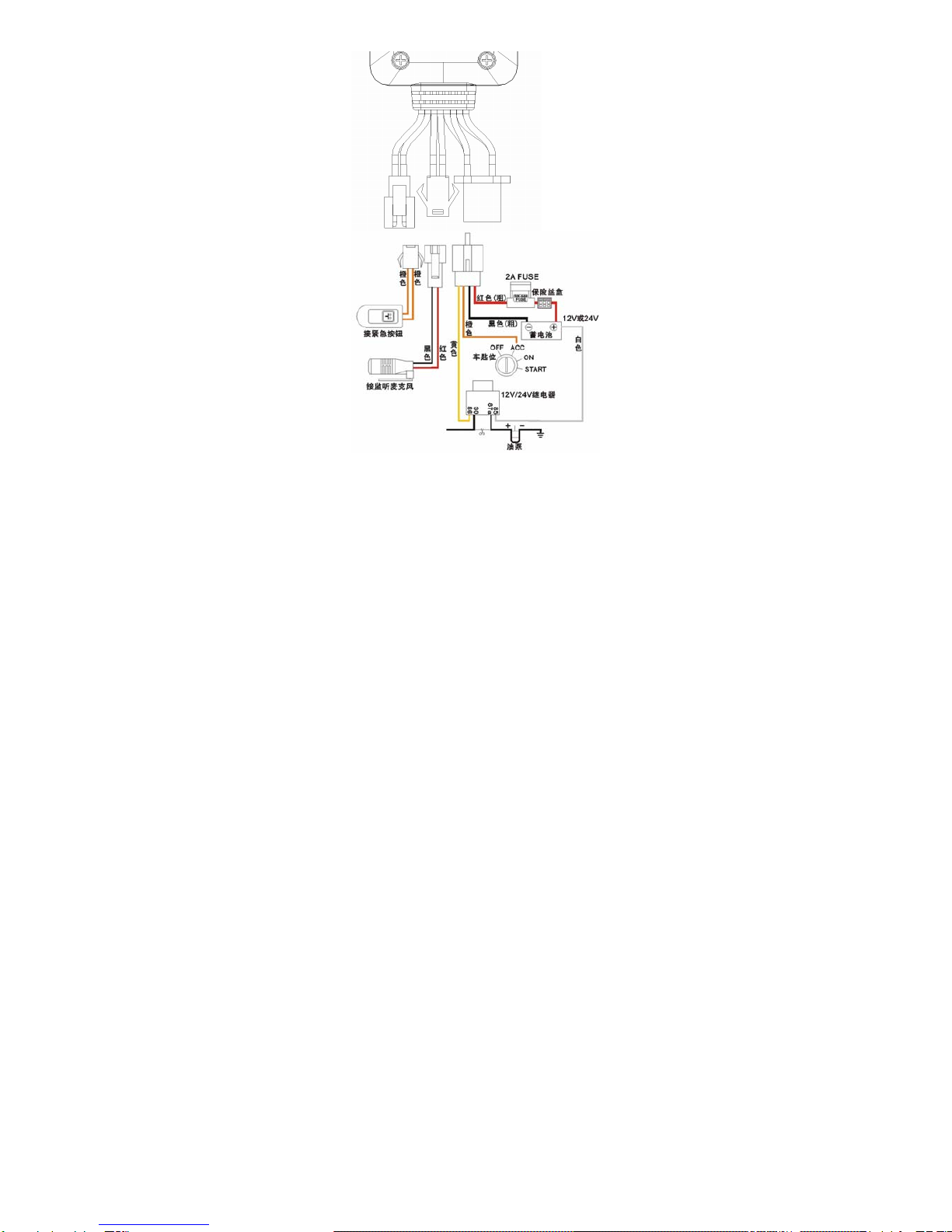
- 15 -
-Wiring Diagram

- 16 -
六、Attentions for wiring
6.1 Power cables
6.1.1The standard input voltage of the terminal is
6V-36VD, so please choose the our original power
cables, the red cable is positive and the black
cable is negative; Please ground the positive pole
separately or ground it to ground connection, not
to any other ground.
6.1.2 Connect the ACC cable (orange cable) to
ACC switch of the vehicle, then the position server
can get the information about the vehicle power; the
ACC cable can also be connected directly to the
positive pole of the vehicle power, then the position
server think that the vehicle is always ignited.
6.1.3 Connect the 4# cable (yellow cable) to the 86
terminal(with small yellow cable) of the relay. Use
cable ties to fix the relay to waterproof place, or
use plastic bags to cover the relay..
6.2 External MIC
Using the external MIC cables we can have
remote voice monitoring; stick the MIC to some
places where we can make a call.
6.3 SOS cables
Using SOS cables we can make SOS call.
Please stick the SOS switch to the place where the
driver can touch.
Table of contents
Other Diweitrack GPS manuals