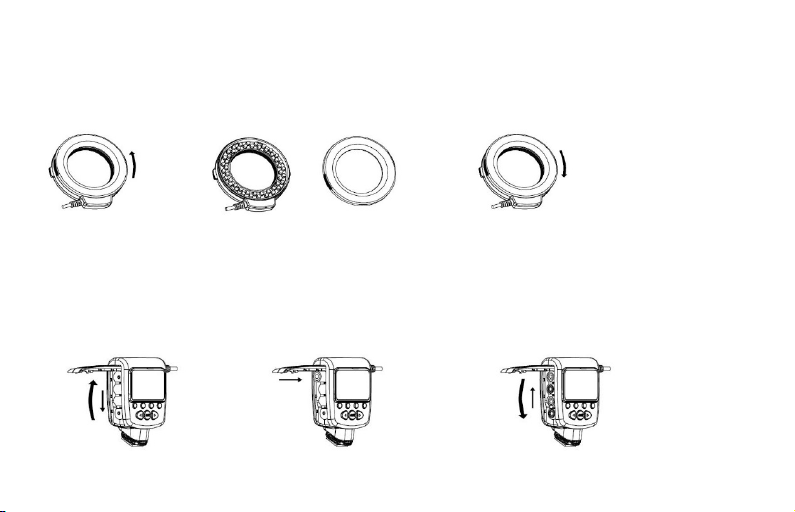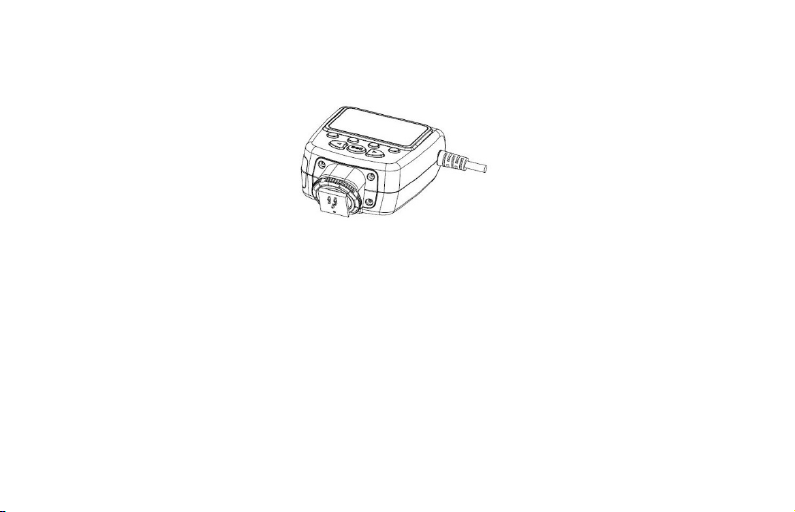Q&A
1.
Q: What if underexposure or overexposure occurs?
A: Check the related settings flashing such as the shutter, aperture, ISO, exposure compensation and exposure bracketing.
2.
Q: What if the four corners of the photo are dark or have shadows?
A: Adjust the camera focal distance to 50mm or higher.
3.
Q: What if the ring flash does not work ?
A: •
Check the battery. If the battery is out ofpower, replace it with a new set of batteries
•
Check the battery polarity connection. If batteries are reversed, reinstall the batteries correctly.
•
Check the metal contacts of the ring flash or camera. If there is grime on the metal contacts of the ring flash of camera, clean it
with a soft fiber cloth and reinstall Control unit.
4.
Q: What if the ring flash state is abnormal ?
A:
Turn off the power of the ring flash and camera, install a ring flash on the camera hot shoe, and turn on the power ofthe ring
flash and camera. If the problem still occurs, replace the batteries with new batteries.
Technical Specifications
Flash GN: 15 Effective
Distance: 2"-79" (5cm-2.0m)
Color
temperatur:e
3000-15000K
Exposure time: 1/100s
Power: 4xAA batteries
Weight: Approx. 7oz (200g)