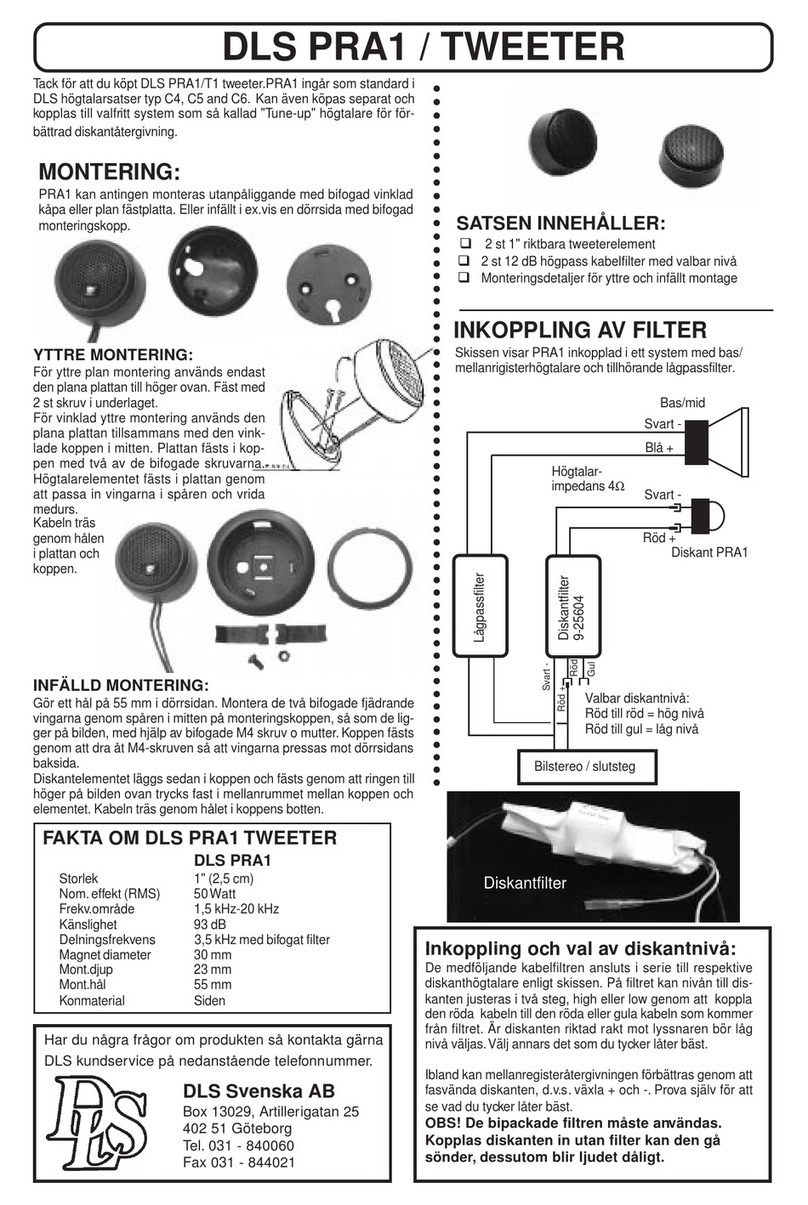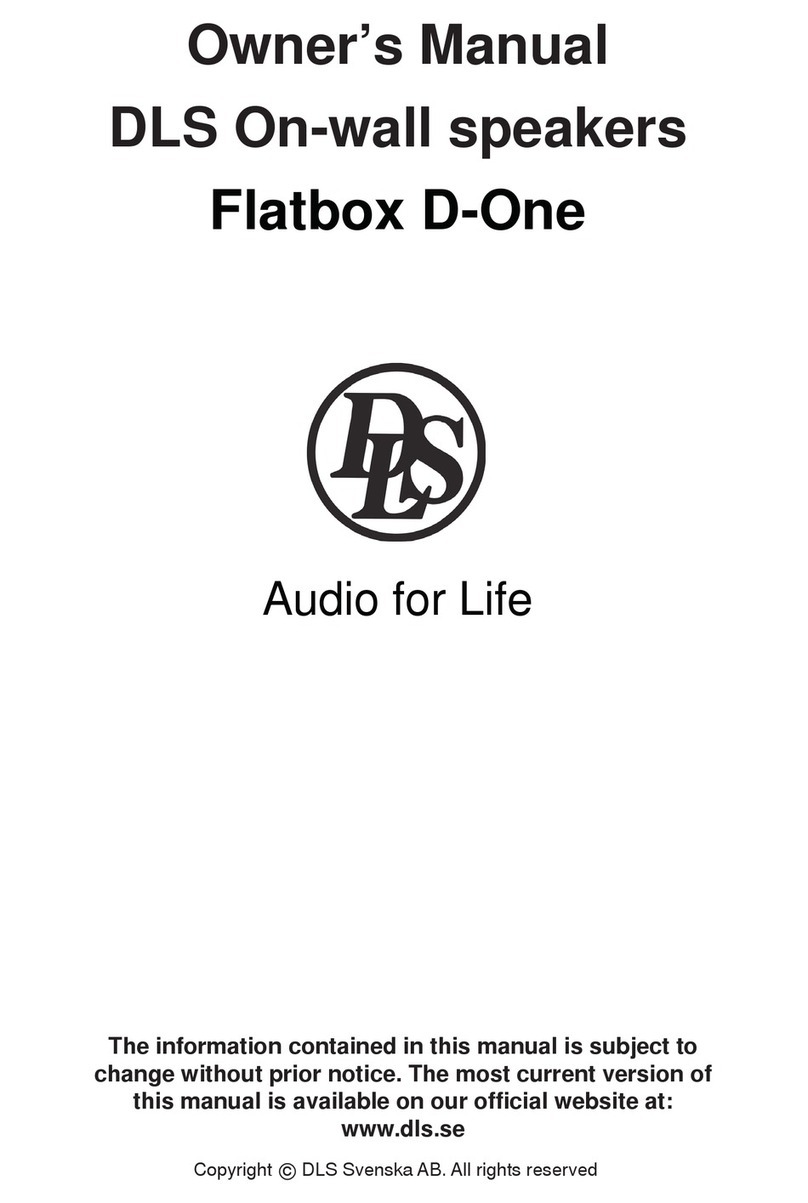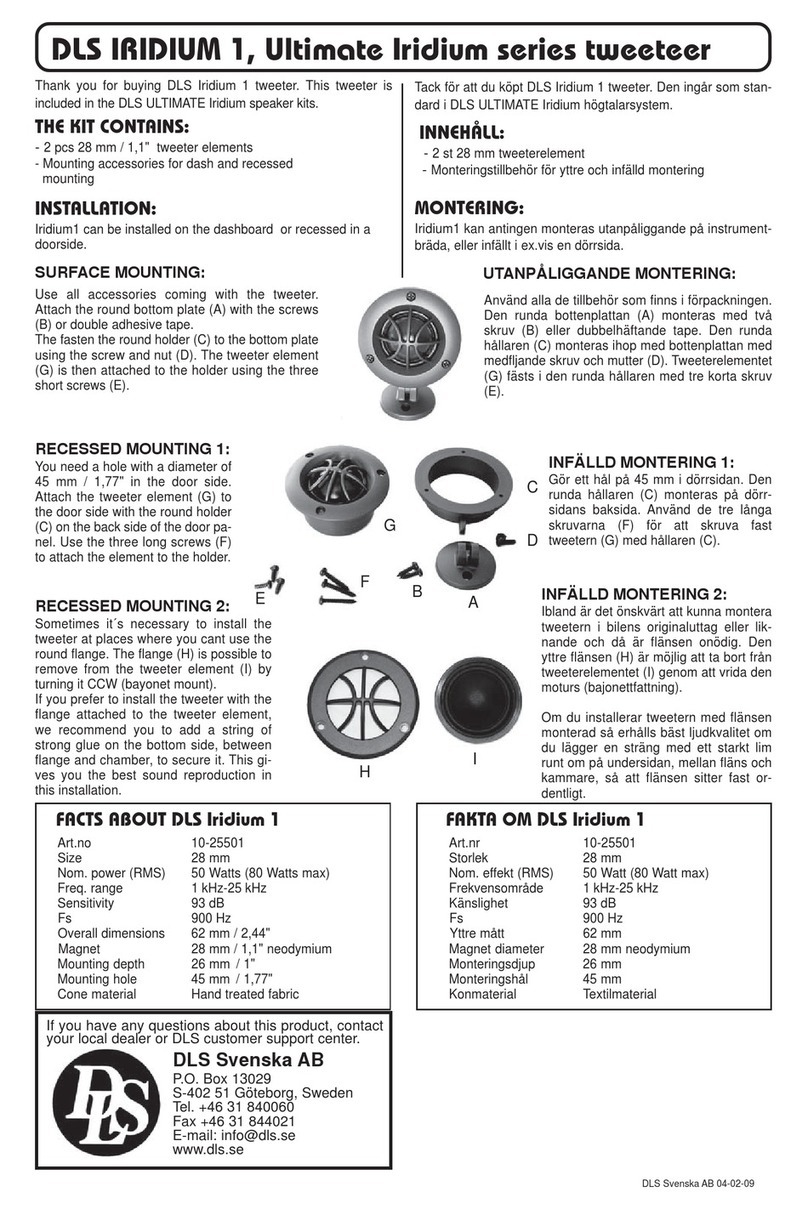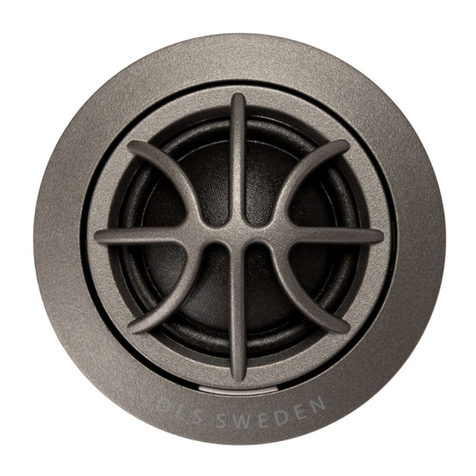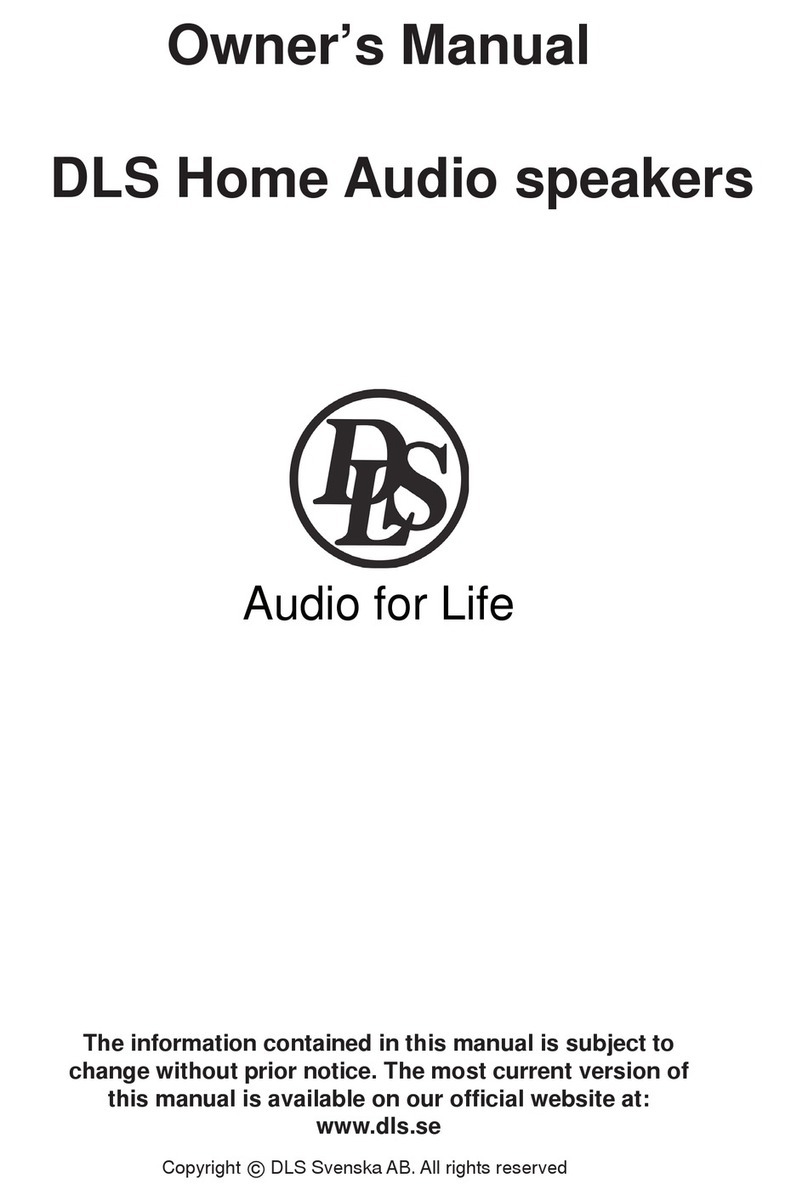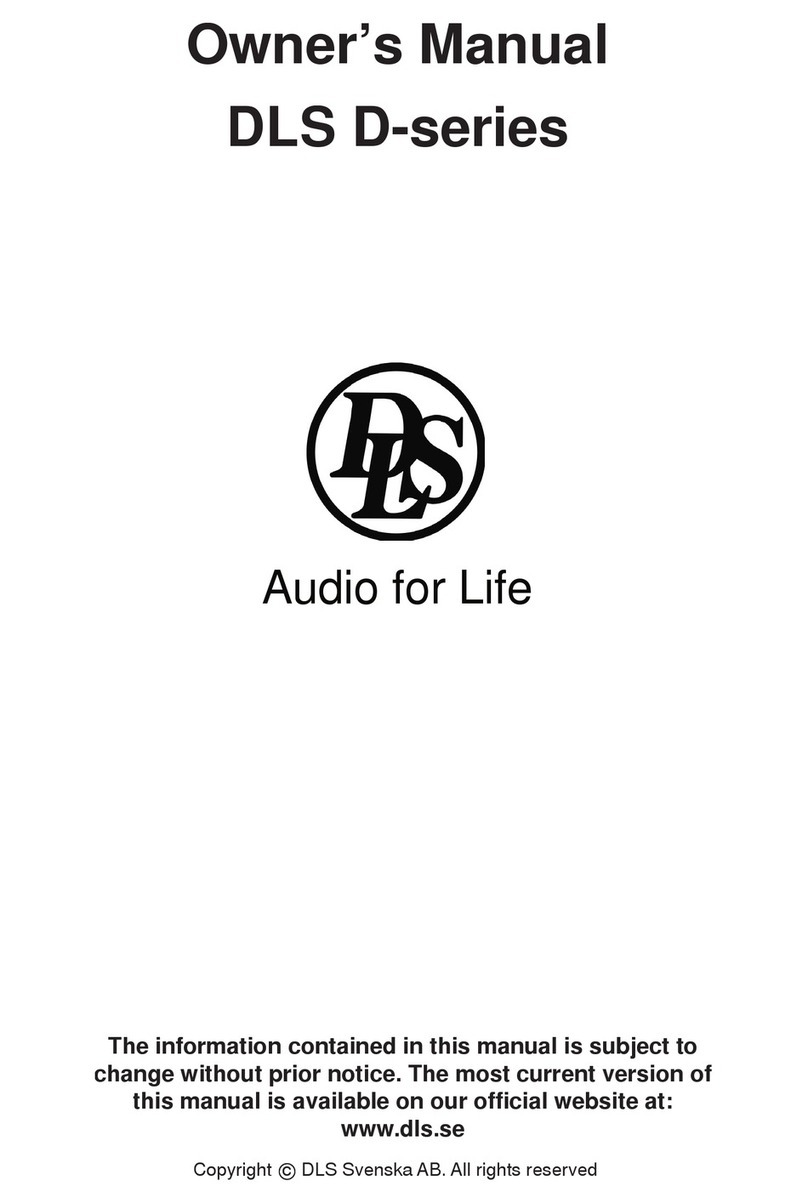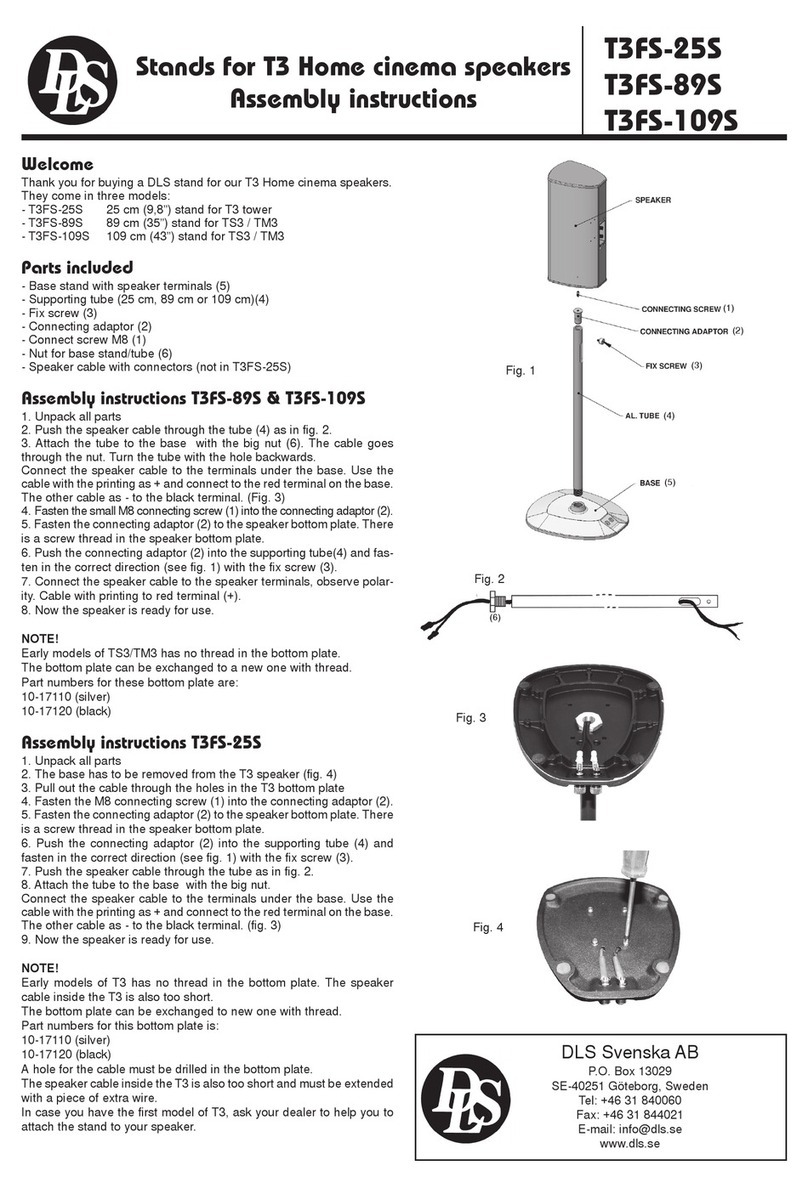Owners guide for DLS multi function
integrated surround loudspeakers
Introduction
Please read this manual fully before unpacking and
installing the product. It will help you to optimize the
performance of your speakers.
Unpacking and maintenance
Your speaker should be treated with the same care you
would treat a piece of furniture. Use only a piece of soft
cloth and a small quantity of warm soapy water to clean
theloudspeakers. Afterunpacking, we suggest you retain
all packing material for future transports.
Running-in period
Theperformanceof the speaker will change subtly during
the listening period.
Please allow your new speakers to play about 100 hours
ofmusic at normal listening levelbefore doing any critical
listening.
Speaker placement
The DLS integrated surround loudspeaker can be used
for different applications. It can be used as an integrated
complete front system or as a single rear 6.1 set up
speaker system (L= left, C = center & R = right).
T3LR can only be used as a single rear left and right
speaker system (5.1 set up). See fig.3.
Front speaker solution
TheDLSintegratedsurroundloudspeakerscanbeplaced
either above or below the plasma/LCD screen. For
placementbelow we recommend minimum space to floor
of 50 cm. See fig. 2.
You will perceive the most accurate sound picture if the
speaker is positioned in the level of your ear and from a
right angle to the centre of the loudspeaker. See fig. 1.
Rear speaker solution
Therearspeakershouldbeplaced so thelisteningposition
is a right angle of the centre of the speaker, for best
surround effects. Try different listening heights for best
surround sound, start with the height of your ear level.
Move the speaker in height from there to get the best
solution. See fig. 3.
T3-LCR
T3-LCR-wide
T3-LR
Connections
Makesureto turn offallamplifiersbeforeconnecting your
new speaker to your system.
Connectthe cable to theterminal. Use the markingof the
cable to ensure that the red or ”+” mark of the amplifier is
connected to the ”+” side of the terminal, also marked
with red.
T3-LCR
We recommend high quality cables, not to thin, to avoid
losses.Toreduce the effectthe cable has on the speaker,
the impedance of the cable at all frequencies should be
low (< 0.2 Ohm). At high frequency the inductive
component of the cables impedance can dominate over
the DC resistance and will affect the tonal balance.
Ask your dealer for the best cable for your needs.
Power handling
DLSrecommendsusingamplifierswithinaspecificpower
range. However, the most important thing is that the
amplifierhassufficientpower reserves for handling peaks
and transients in the music signal.
The power-rating figure of a loudspeaker is a very
imprecise figure. Since the energy in the music signal
varies,neitherpeak nor averagevalueisrelevant.Apower
rating of e.g. 100W RMS says only that you can play a
continuoustone of 1kHz at thisoutput. It does not mean
that you can turn the volume all the way up on a 100W
amplifier and expect clear sound and healthy speakers.
Thegreatestdangerto a loudspeaker is a distorted signal.
Distortioninthe low frequency range produces overtones
in the entire spectrum, with an energy that can easily
damage the tweeter units.Amore powerful amplifier can
play louder without distortion, so we have the paradox
that it is a greater risk to damage speakers by playing
loudwitha smaller amplifier, then playingloudwitha larger
amplifier.
Caution!
If you hear distortion when you increase the
volume this is normally a sign of overloading
the amplifier and you should immediately reduce
the output level.
Use of loudness, bass or treble boost increases
the risk for harmful distortion in the amplifier.
We recommend that you use these controls with
care.