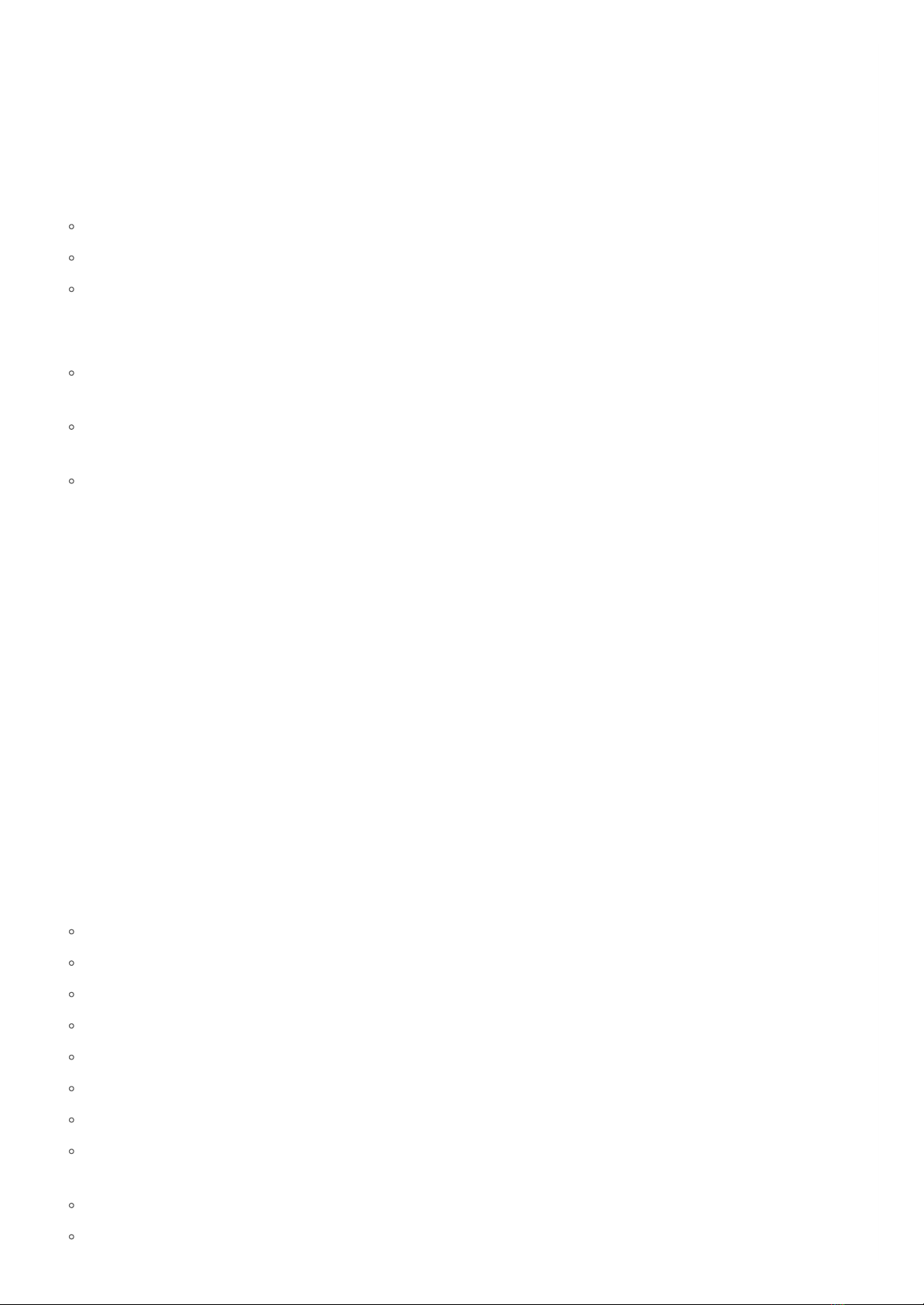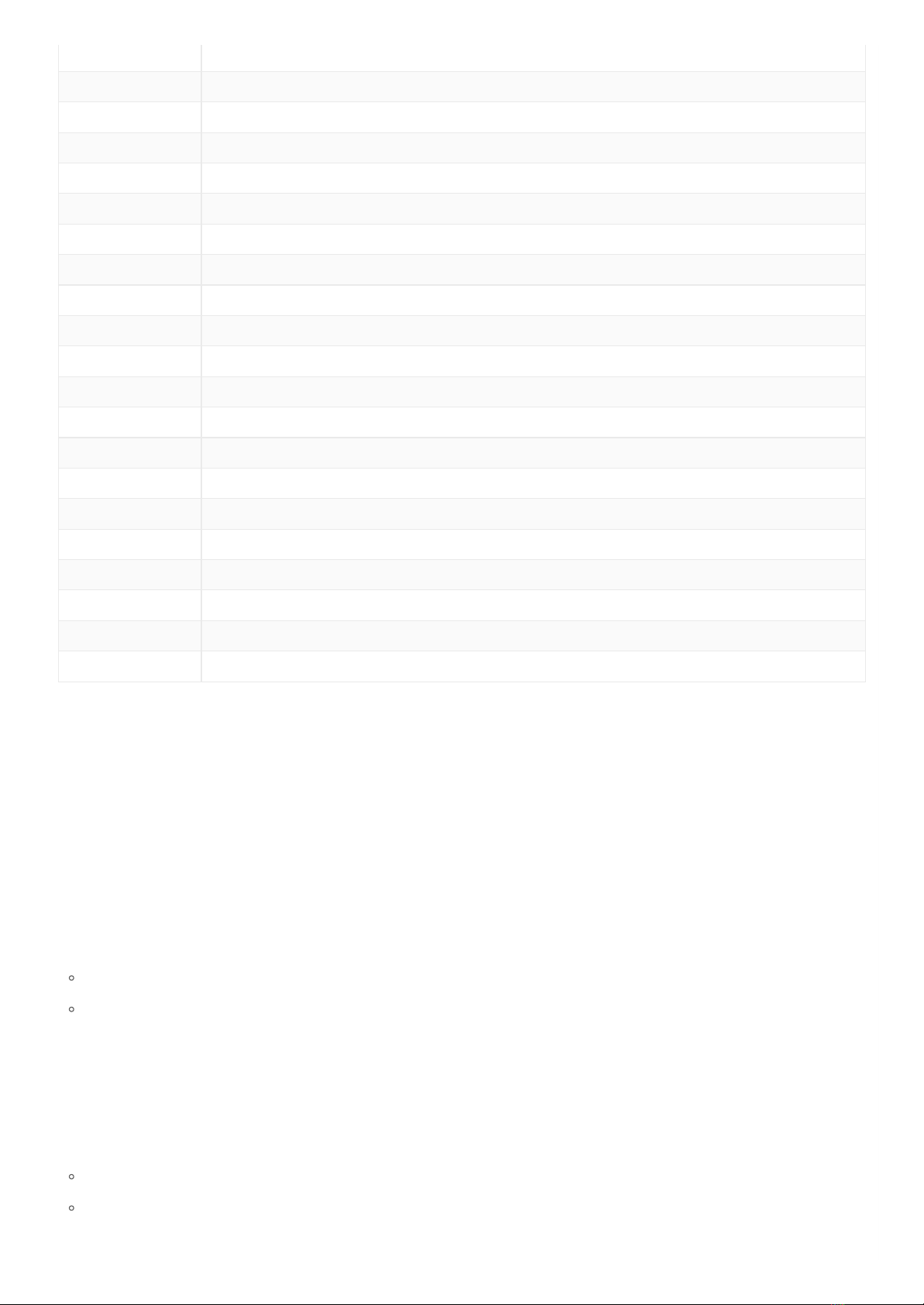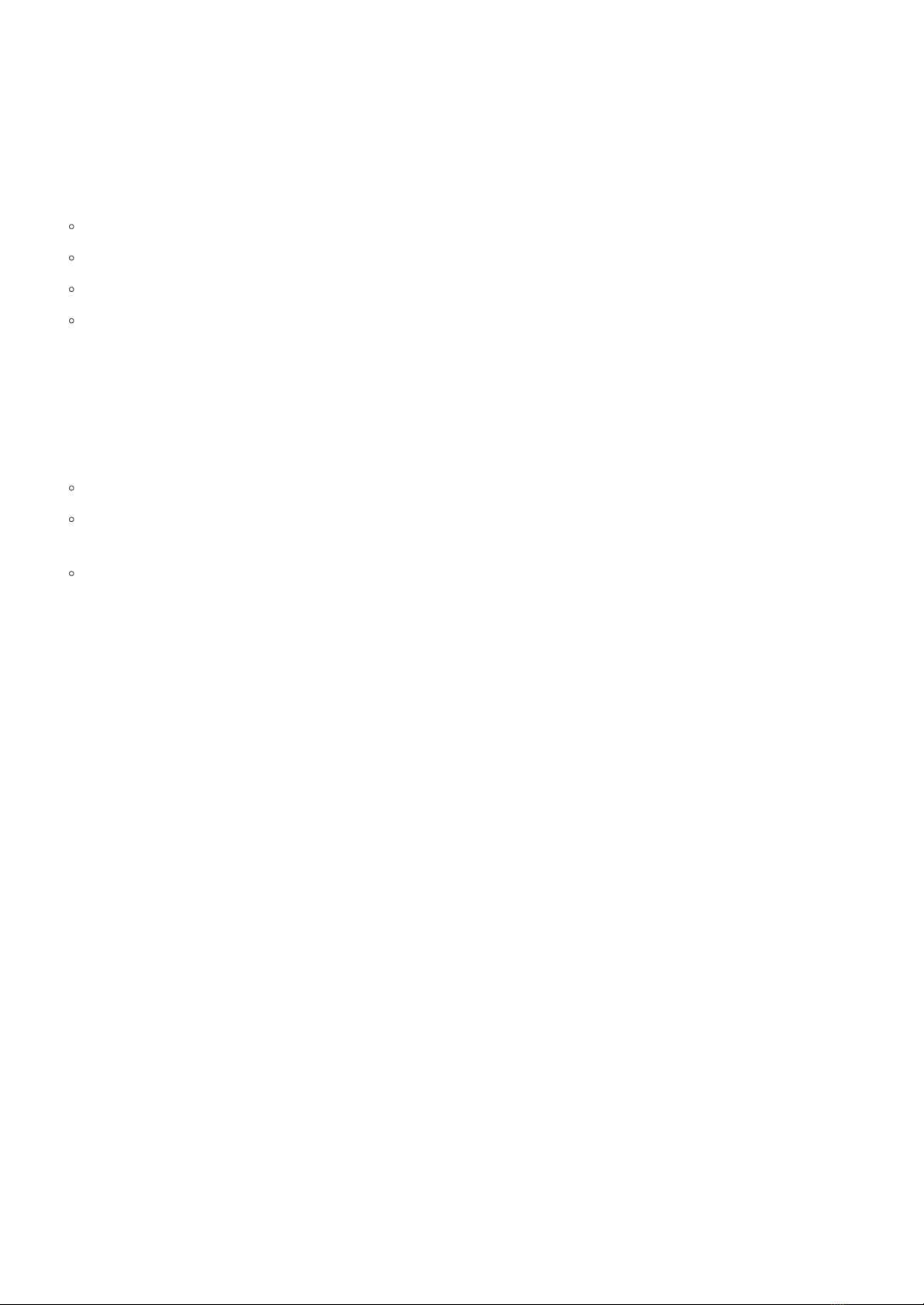The installation and maintenance of the control panel must be done by qualified and experienced personnel after careful
reading of the manuals and electrical diagrams supplied with the control panel.
Electrical protection must be carried out by means of Automatic circuit breaker and earth-leakage protection coordinated
with the earthing system which are the responsibility of the customer unless otherwise specifically requested.
Refer to the electrical diagram supplied with the control panel for the following protection circuits:
magnetothermic protection of the motor circuit
magnetothermic protection of the safety circuit
protection by fuses of all the other circuits
Measures for protection against electric shock:
The control panel casing is metallic and must be connected to EARTH as indicated in the wiring diagram supplied with
the control panel.
The command and control circuits (24V) are galvanically separated from the electrical network as indicated in the
electrical diagram supplied with the control panel.
The safety circuit is galvanically separated from the electrical network as indicated in the electrical diagram supplied
with the control panel.
MAINTENANCE
For the maintenance of the control panel, refer to the manuals provided with the control panel and check the status of the
batteries of the alarm circuits and of the return to floor circuit (if present) during the periodic inspections of the system.
For the transport and handling of the control panel, refer to the instructions on the packaging.
Description of PB 4.0 motherboard
The control board of the Pitagora 4.0 system is based on 32-bit electronic technology and operates all types of electric and
hydraulic lifts. Serial and/or parallel connections to pushbutton panels (cabin and floor) may be added. It is particularly
suitable for VVVF electrical installations, also those equipped with the elevator car uncontrolled movement system
(Amendment A3 or EN81-20 / 50).
Main functions
Control of any kind of electrical and hydraulic system
Up to 28 floors with serial control and up to 12 floors with parallel control
CAN Bus serial line to connect display and serial Landing Operating Panels
CAN Bus serial line for the serial elevator car communication
APB; Down Collective, Full Collective
Multiplex (max 6) systems control
Alternative or selective door control on through or adjacent access systems
Lift position control by magnetic contacts, incremental DMG shaft encoder, motor encoder or ELGO LIMAX 33 CP
Absolute Positioning System
Programming/diagnostic Interface, on board and/or remote.
Status diagnostic, errors, failures and I/O status