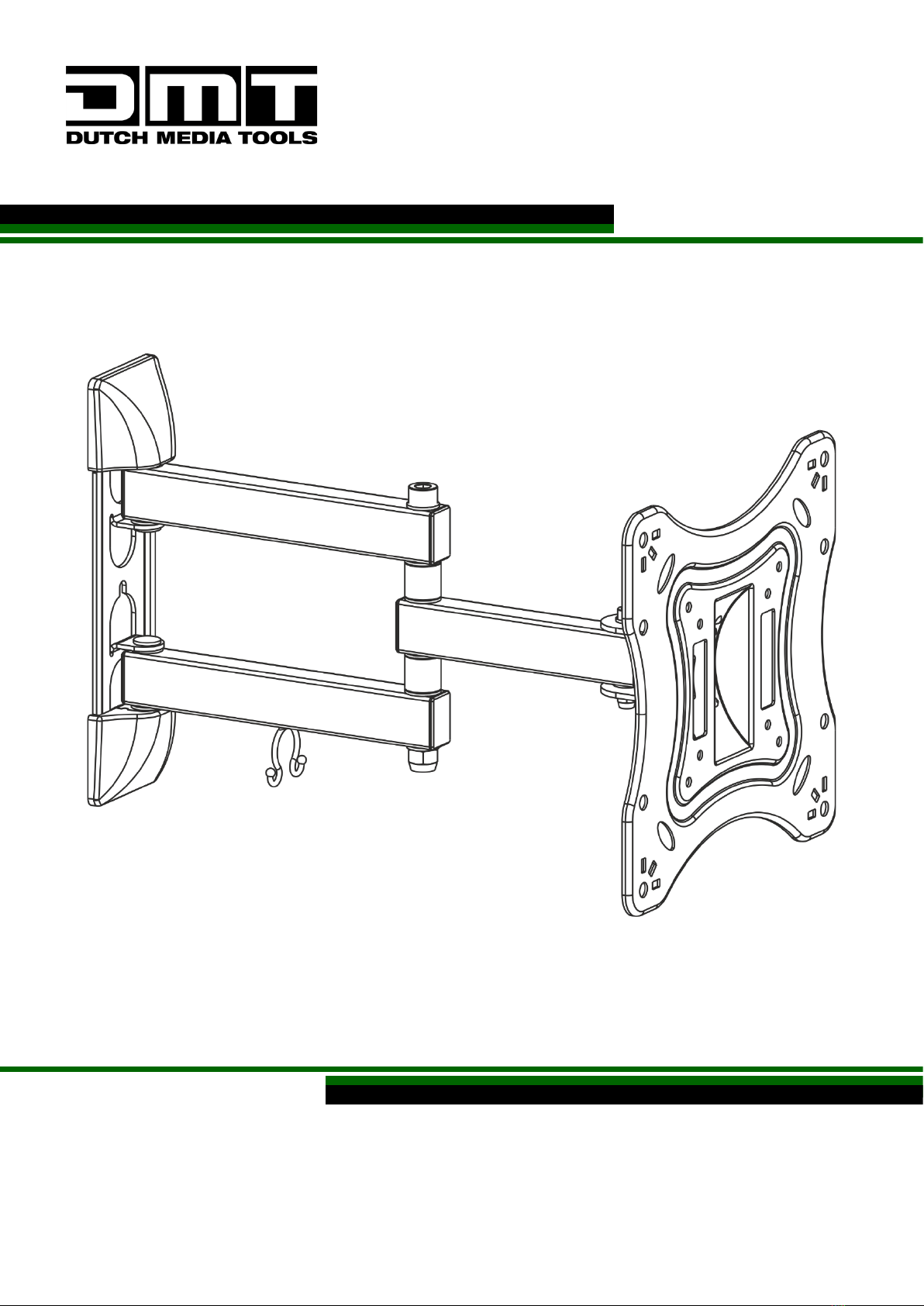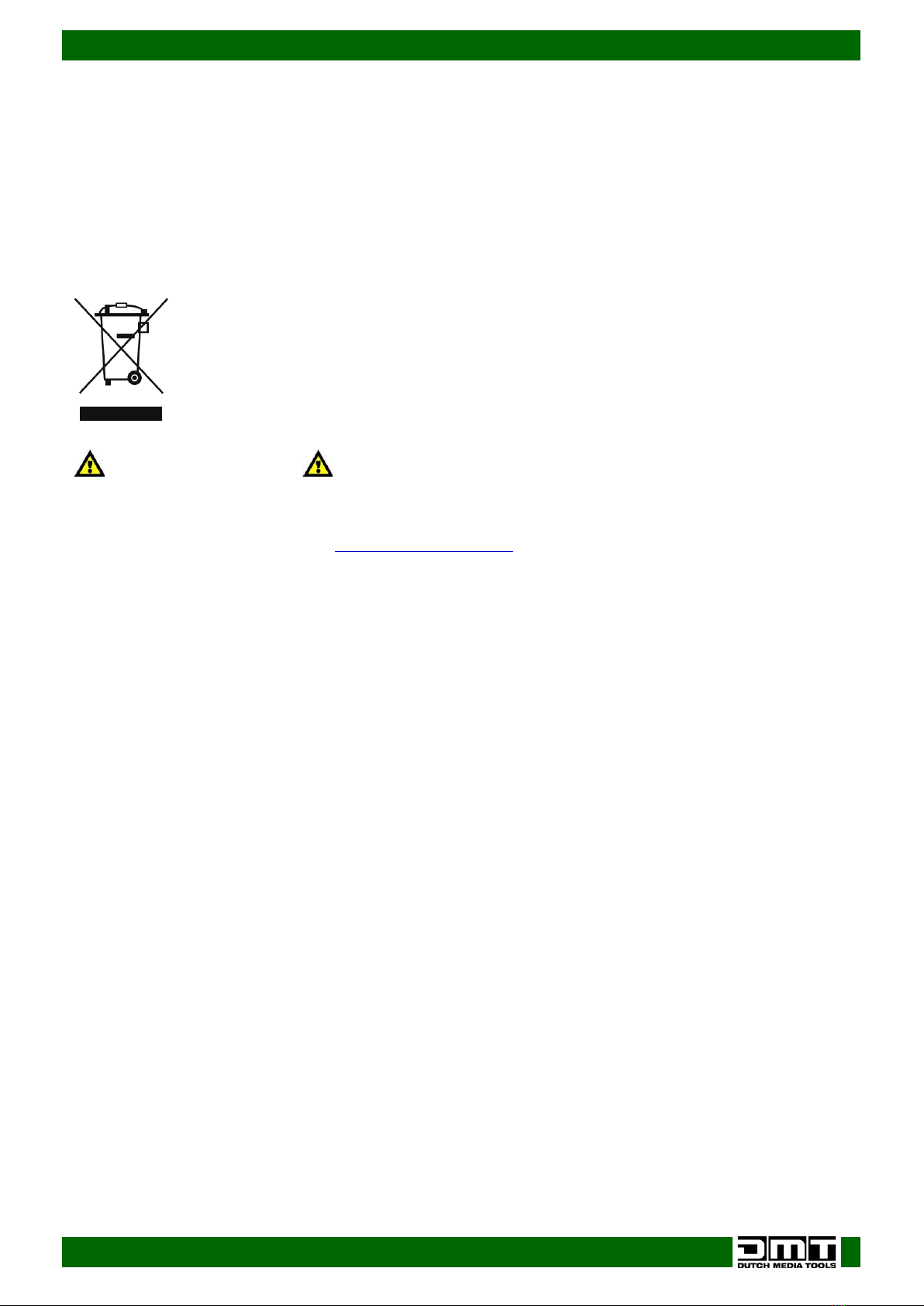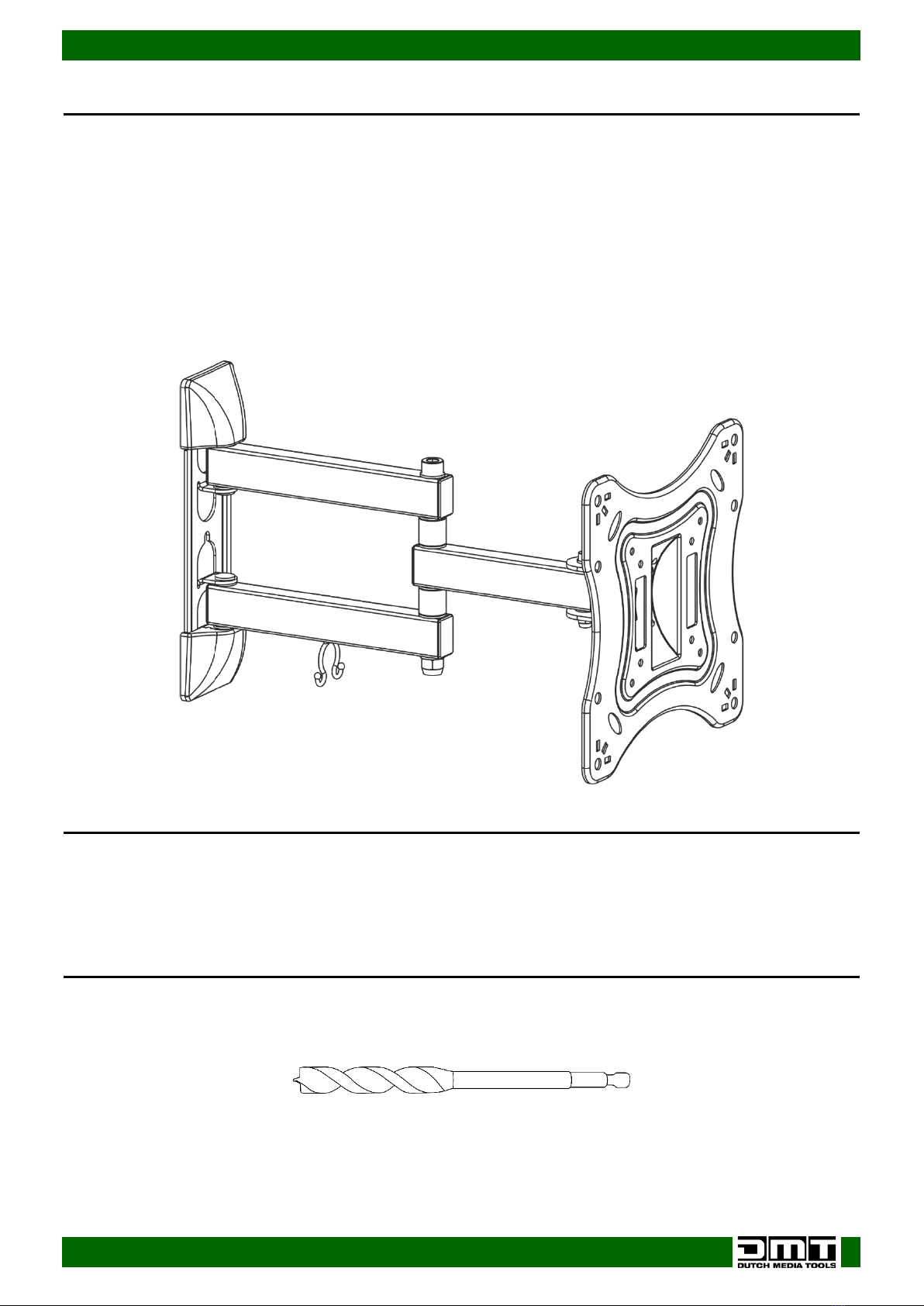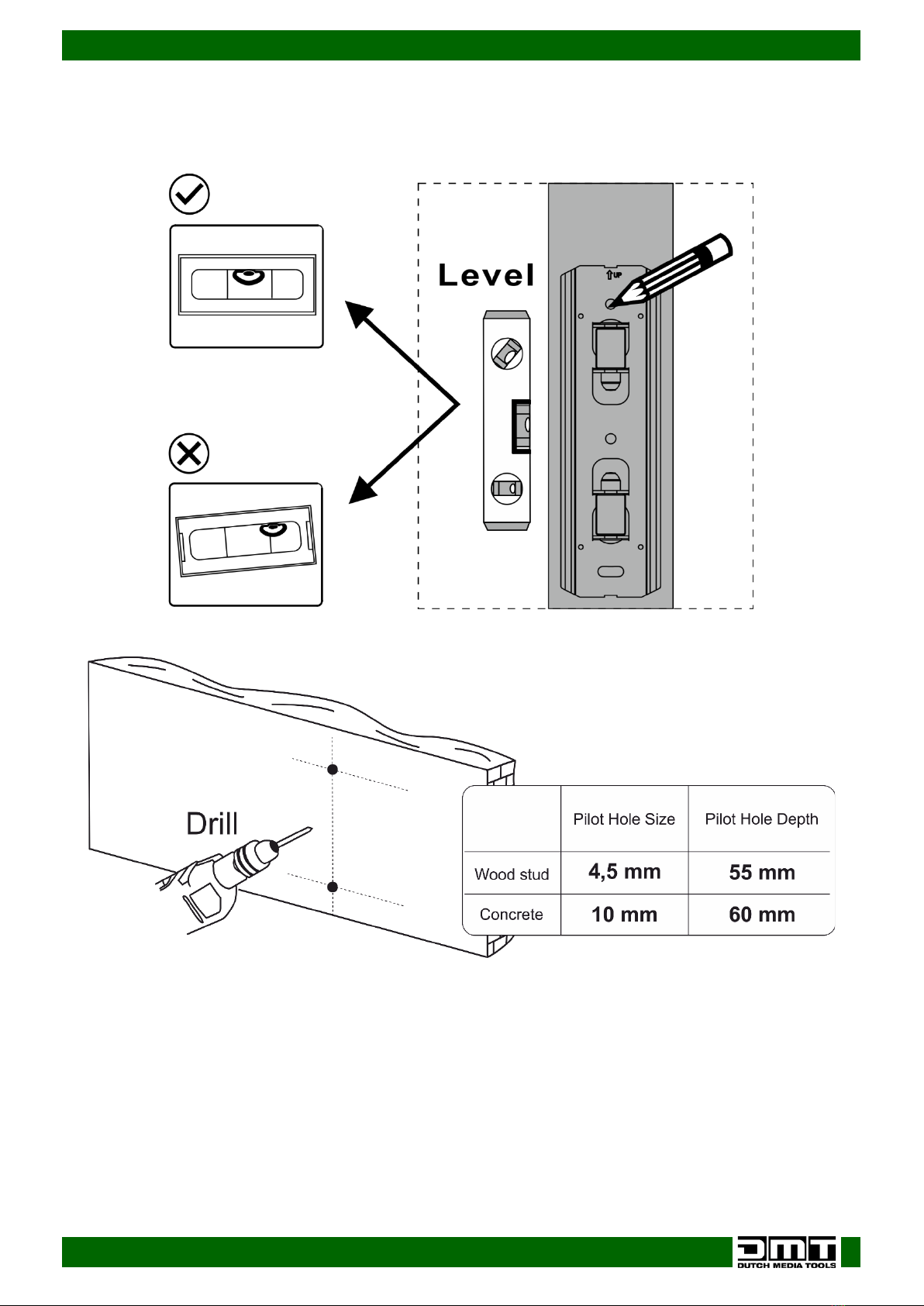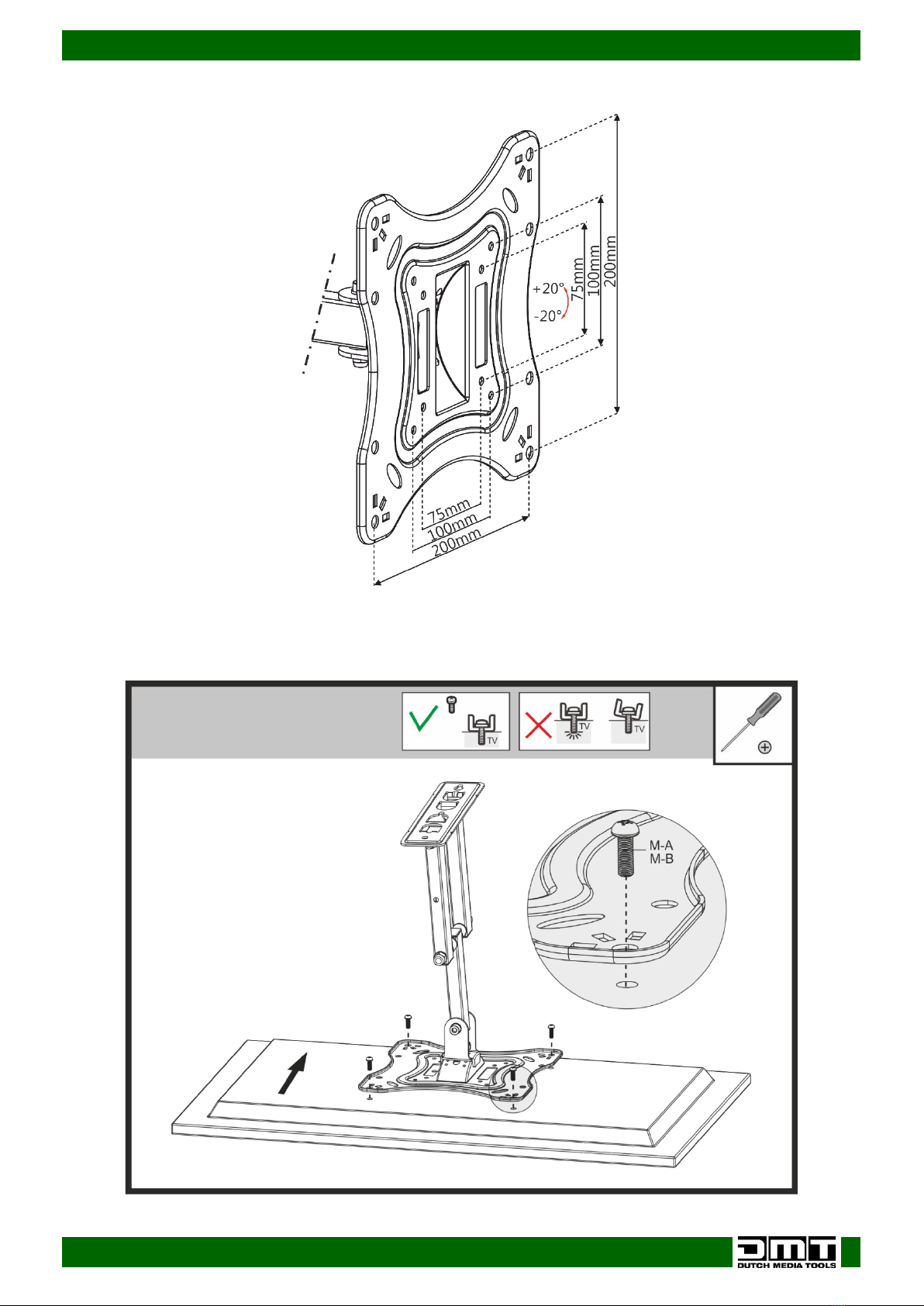Safety Instructions
Every person involved with the installation, operation and maintenance of this device has to:
be qualified
follow the instructions of this manual
Before your initial start-up, please make sure that there is no damage caused by transportation. Should
there be any, consult your dealer and do not use the device.
To maintain perfect condition and to ensure a safe operation, it is absolutely necessary for the user to
follow the safety instructions and warning notes written in this manual.
Please consider that damages caused by manual modifications to the device are not subject to
warranty. This device contains no user-serviceable parts. Refer servicing to qualified technicians only.
IMPORTANT:
The manufacturer will not accept liability for any resulting damages caused by the non-observance of
this manual or any unauthorized modification to the device.
Never exceed the maximum load capacity.
Never remove warning or informative labels from the unit.
Never lift the bracket, including the flat screen TV by grabbing the bracket, as the bracket may
become damaged. Always remove the flat screen TV first and then remove the bracket.
Never leave any cables lying around.
Do not begin the installation of this product before you have read the entire manual.
Firmly tighten the screws, but do not overtighten. Overtightening can damage the bracket, thereby
greatly reducing its holding power.
When mounting the bracket to wood wall studs, make sure that the mounting screws are anchored
into the center of the studs. Use of an "edge to edge" stud finder is highly recommended.
Please read this manual carefully and keep it for future reference, especially for the required
distance from bracket to the wall.
Always use an assistant or mechanical lifting equipment to safely lift and position your equipment
Do not shake the device. Avoid brute force when installing the bracket.
Only use device indoors, avoid contact with water or other liquids.
Avoid flames and do not put close to flammable liquids or gases.
Make sure that the supporting surface will safely support the combined load of the equipment and
all attached hardware and components.
Make sure that the device is not exposed to extreme heat, moisture or dust.
If the bracket is dropped or struck, have a qualified engineer inspect for safety before installing.
For adult use only. Bracket must be installed by a qualified technician.
Repairs, servicing and electric connection must be carried out by a qualified technician.
WARRANTY: Till one year after date of purchase.