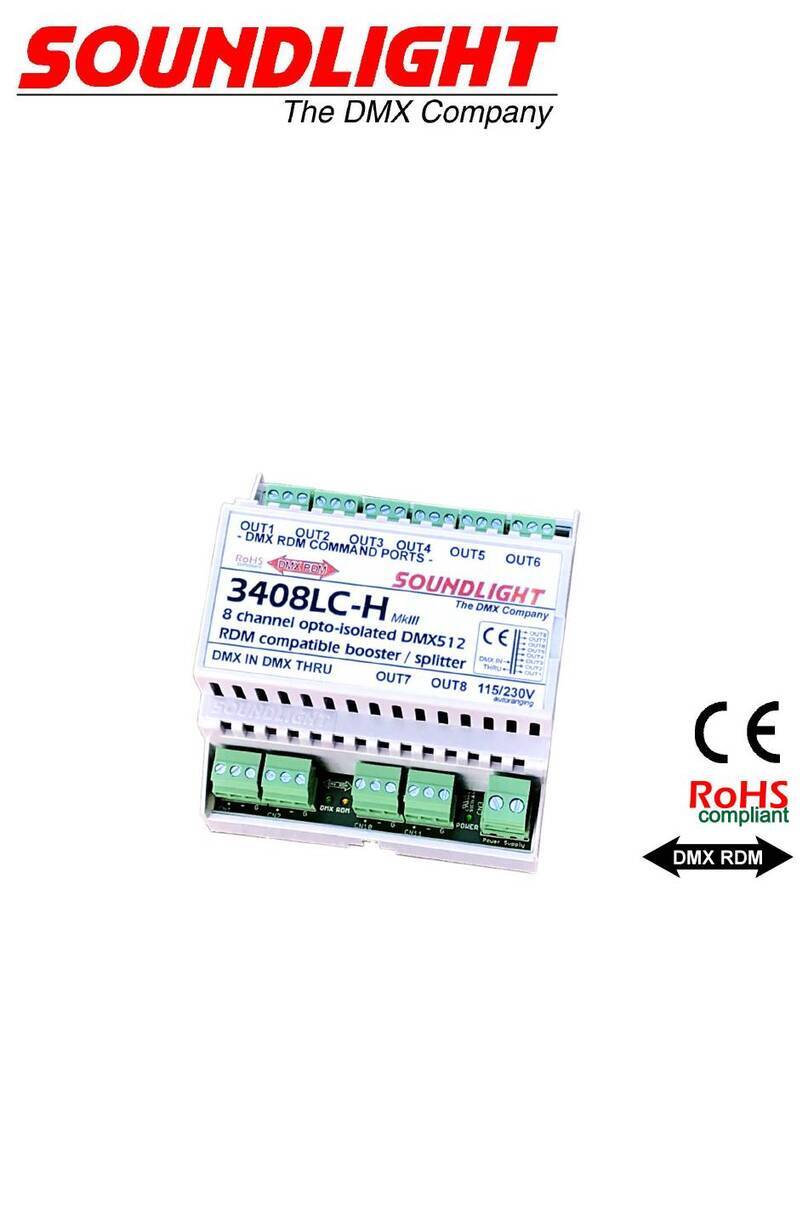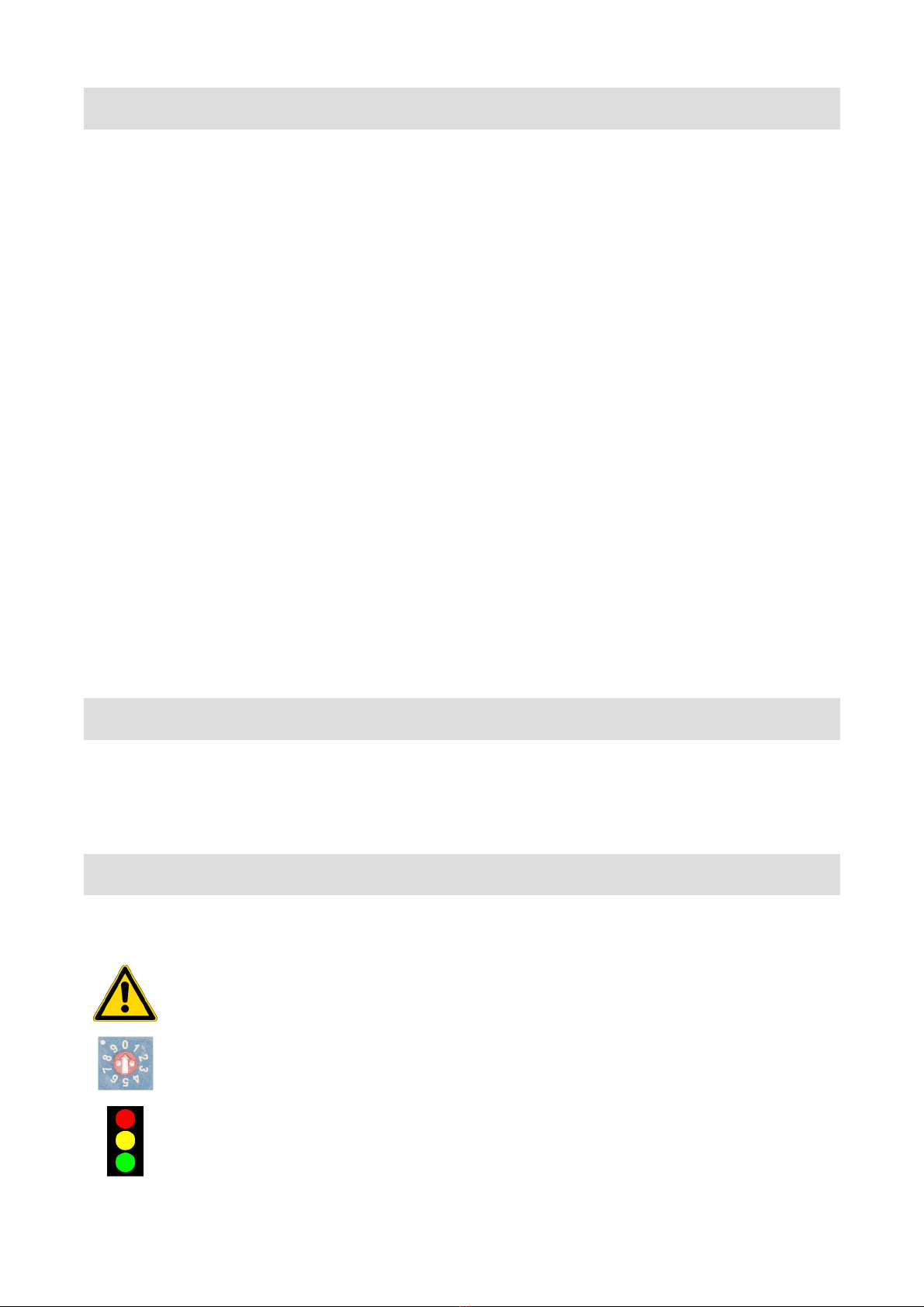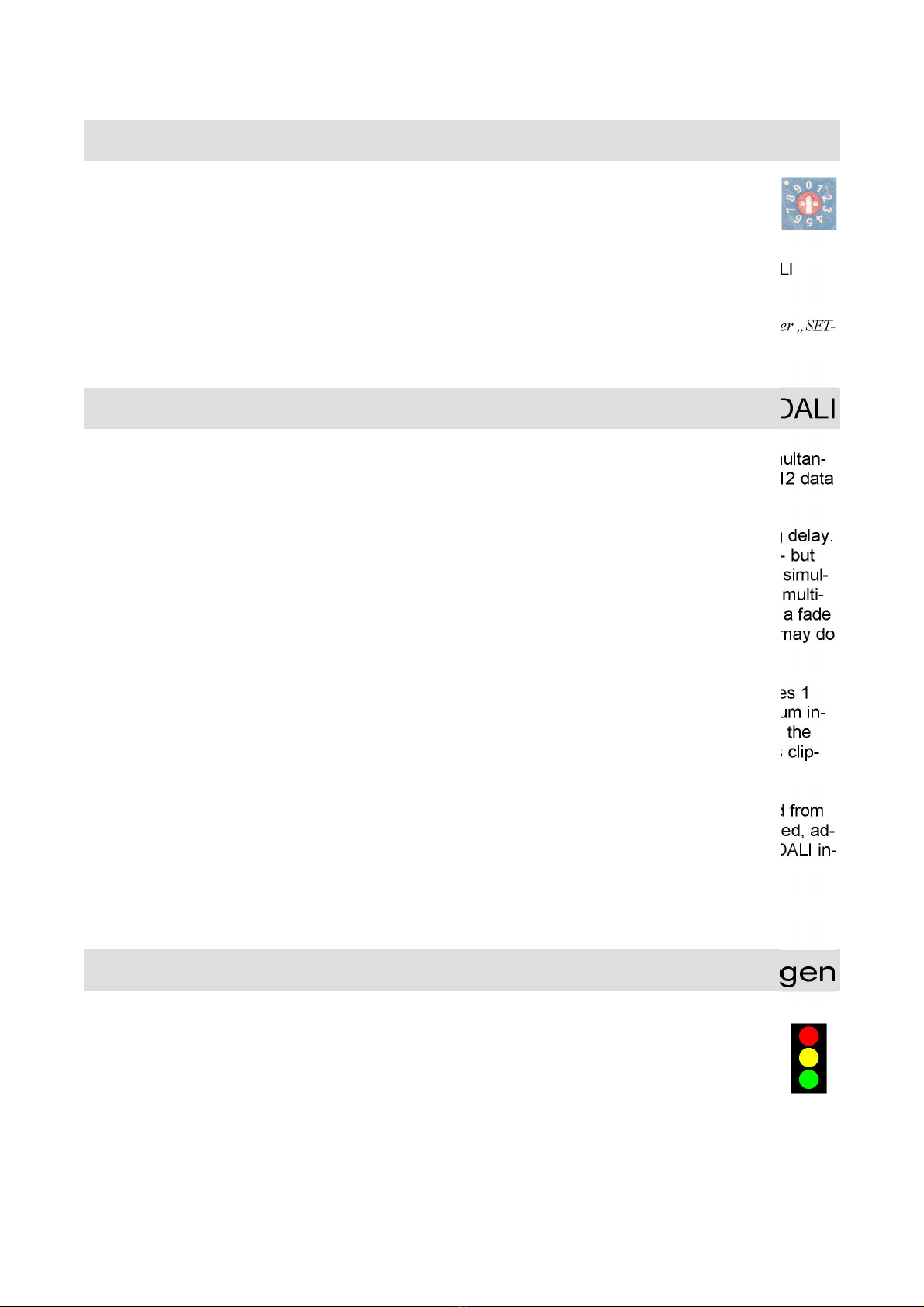LIMIT D WARRANTY
This instrument ist warranted against defects in materials and workmanship for a period of 24
month, beginning with the date of purchase. The warranty is limited to repair or exchange of the
hardware product; no further liability is assumed. SOUNDLIGHT is not responsible for damages or
for loss of data, sales or profit which arise from usage or breakdown of the hardware product. In
Germany, SOUNDLIGHT will repair or replace established defects in hardware, provided that the
defective part is sent in, freight paid, through the responsible dealer along with warranty card
and/or sales receipt prior to expiration of warranty.
Warranty is void:
- when modifying or trying to repair the unit without authorisation;
- modification of the circuitry;
- damages by interference of other persons;
- operation which is not in arccordance with the manual;
- connection to wrong voltage or current;
- misuse.
C CONFORMITY
This DMX decoder is microprocessor controlled and uses high frequency
(16 MHz quartz). The interface has been tested in our MC lab to comply with
N55015 requirements
To ensure the best performance regarding radiated and conducted emissions we suggest to install
the interface in a closed, conductive (e.g. metal) housing, which must be connected to GND.
Please make sure that shielded data cable is used and the shield is connected properly to the GND
pin. Shield must never make contact to other signal lines.
FCC STAT M NT
This product has been tested and complies with the specifications for a Class B digital device, pur-
suant to Part 15 of the FCC Rules. These limits are designed to provide reasonable protection
against harmful interference in a residential installation. This equipment generates, uses, and can
radiate radio frequency energy and, if not installed and used according to the instructions, may
cause harmful interference to radio communications.
However, there is no guarantee that interference will not occur in a particular installation. If this
equipment does cause harmful interference to radio or television reception, which is found by tur-
ning the equipment off and on, the user is encouraged to try to correct the interference by one or
more of the following measures:
• Reorient or relocate the receiving antenna
• Increase the separation between the equipment or devices
• Connect the equipment to an outlet other than the receiver's
• Consult a dealer or an experienced radio/TV technician for assistance
FCC Caution: Any change or modification to the product not expressly approved by SLH could void
the user’s authority to operate the device.