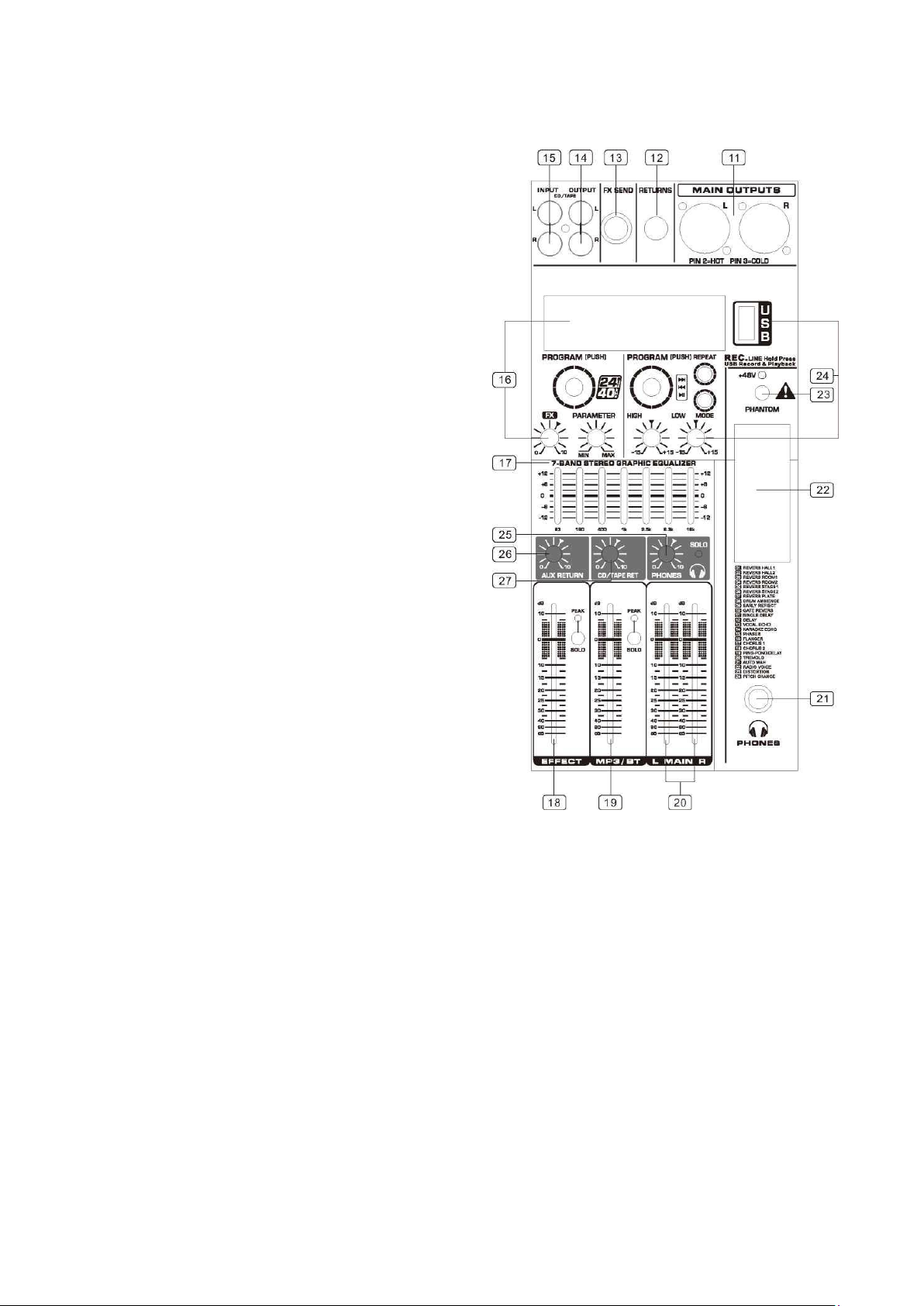ENGLISH
A. Input channel section
1. LINE/MIC
The unbalanced Mic input is provided for the use of a unblalnce mic and is designed to accept
a unbalanced high impedance input signal. (This use for connection Deck, Turntable,
Keyboard ate,.)
2. GAIN CONTROL
Adjusts input sensitivity from -60dB to -20dB with the -20dB pad switch in the out position,
and -40dB to 0dB when the -20dB pad switch is pushed.
3. HIGH
Control the high frequency tone of each channel, Always set this control to the 12 O'clock
position, but you can control the high frequency tone according to the speaker, the
conditions of listening position and listener's taste, Clockwise rotation of the control increases
level.
4. MID
This has a function which controls the middle frequency tone of each channel. Always set this
control to the 12 o'clock position, but you can control the middle frequency tone according to
the speaker, the conditions of listening position and listener's taste. Clockwise rotation of the
control increases the level, and vice versa.
5. LOW
Control the low frequency tone of each channel. Always set this control to the 12 o'clock
position, but you can control the middle frequency tone according to the speaker, the
conditions of listening position and listener’s state. Clock wise rotation of the control increase
the level.
6. EFF
Use this control when you want to get effect sound by adjustment of input signal, when you
don't use external source, digital delay will be working which installed inside.
7. PAN
The pan control sends continuously variable amounts of the post fader signal to either the left
or right main busses, in the center position equal amounts of signal are sent to the left and
right busses.
8. PEAK(PEAK LEVEL INDICATOR)
A red LED indicates a signal level at the insert return point, premaster fader. It illuminates at
approximately 5dB below clipping.
9. SOLO
You can monitor the signal of the only channel which PFL switch is turned "ON" using by
headphone in useful. When PFL switch turned on, other channels or cut off automatically.
10. CHANNEL FADER
This is function to adjust the volume of signal connection into each channel and adjust the volume of output, together
with master fader. Normally operation is at the "0"mark,providing 4dB of gain above that point, if required.