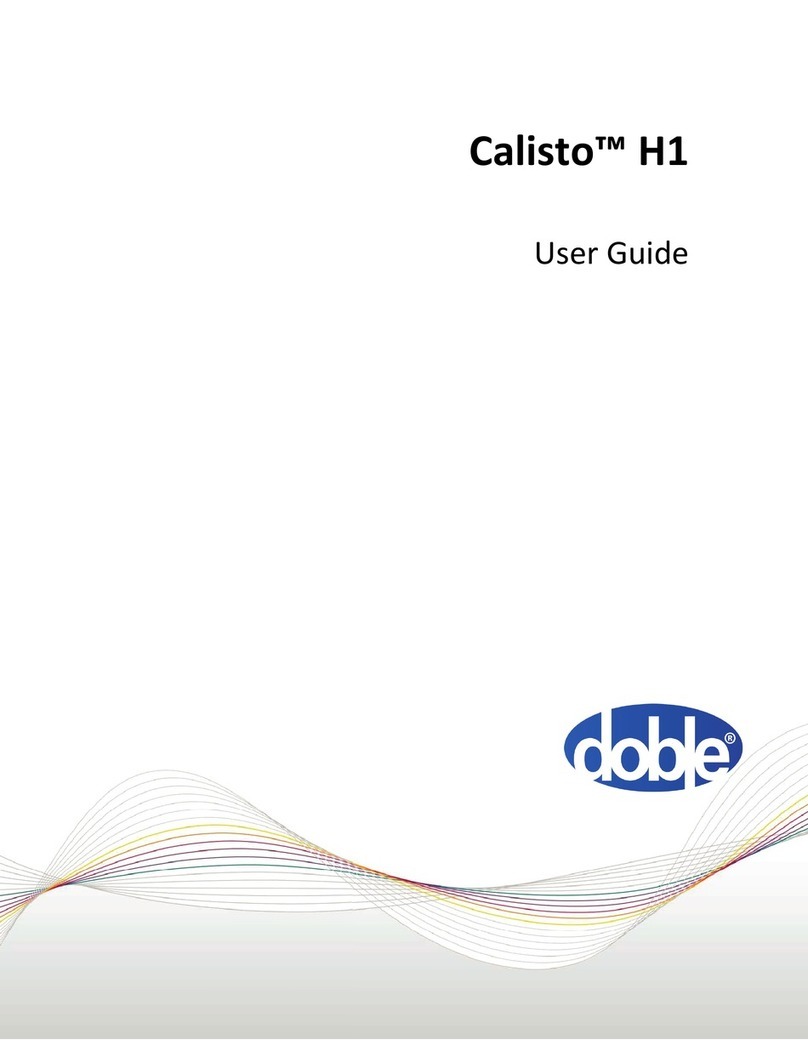Sweep Frequency Response Analyzer (SFRA) User Guide
x 72A-2570-01 Rev. K 07/2011
Figure 3.31 Test Selection Window ....................................................................................... 3-19
Figure 3.32 Location of Start Test Button.............................................................................. 3-20
Figure 3.33 Test Details Window........................................................................................... 3-20
Figure 3.34 Nonstandard Test Warning ................................................................................. 3-21
Figure 3.35 Test Details Dialog Box with Advanced Test Protocol ...................................... 3-21
Figure 3.36 Alert 952.............................................................................................................. 3-22
Figure 3.37 Error 953 ............................................................................................................. 3-23
Figure 3.38 Test in Progress................................................................................................... 3-24
Figure 3.39 Typical Open-Circuit Trace ................................................................................ 3-25
Figure 3.40 Responses for One Phase of a Transformer HV Delta Trace.............................. 3-26
Figure 3.41 HV Delta Winding Traces................................................................................... 3-26
Figure 3.42 HV Wye Winding Trace ..................................................................................... 3-27
Figure 3.43 Short-Circuit Test Trace...................................................................................... 3-28
Figure 3.44 Short Circuit Trace – Detail................................................................................ 3-28
Figure 3.45 Repeat Results for One Phase ............................................................................. 3-29
Figure 3.46 Shorted Turn on One Winding............................................................................ 3-30
Figure 3.47 Start Menu........................................................................................................... 3-30
Figure 3.48 Command Window Displaying IP Address........................................................ 3-31
Figure 4.1 Template Editor..................................................................................................... 4-2
Figure 4.2 Test Setting Editor................................................................................................. 4-3
Figure 5.1 Test Equipment Editor .......................................................................................... 5-2
Figure 5.2 Entering a New Location ...................................................................................... 5-2
Figure 5.3 Entering a New Serial Number ............................................................................. 5-3
Figure 5.4 Entering a New Organization................................................................................ 5-4
Figure 5.5 Transformer Tab of Transformer Editor Window ................................................ 5-5
Figure 5.6 Edit Serial Number Dialog Box............................................................................ 5-6
Figure 5.7 LTC/DETC Tab of Transformer Editor Window ................................................. 5-8
Figure 5.8 Sweep Frequency Response Analyzer Settings Dialog Box................................. 5-9
Figure 5.9 Browse for Folder Dialog Box.............................................................................. 5-9
Figure 5.10 Files Converted Dialog Box................................................................................ 5-11
Figure 5.11 Simplified XML Transformer Settings File........................................................ 5-13
Figure 5.12 Transformer Settings File — User A .................................................................. 5-14
Figure 5.13 Transformer Settings File — User B .................................................................. 5-15
Figure 5.14 TransformerNameplate Section of User B’s Settings File.................................. 5-16
Figure 5.15 Report Designer Window.................................................................................... 5-17
Figure A.1 Welcome Window of Setup Wizard .................................................................... A-2
Figure A.2 Select Installation Folder Window....................................................................... A-2
Figure A.3 Confirm Installation Window .............................................................................. A-3