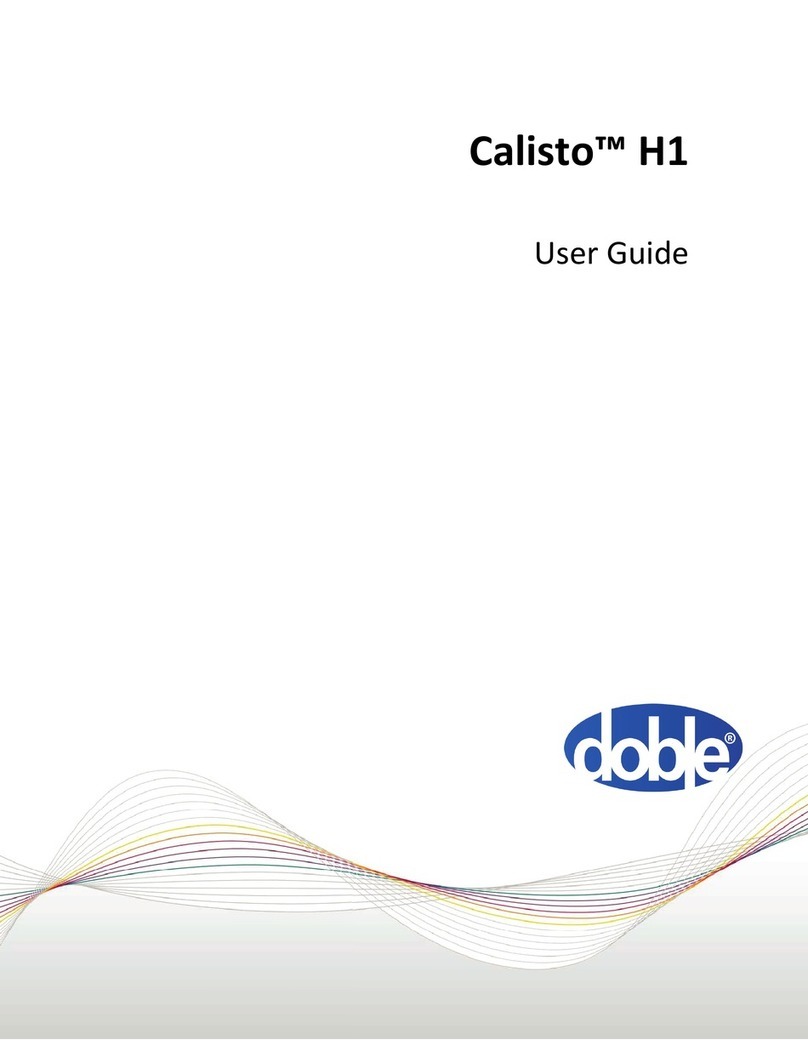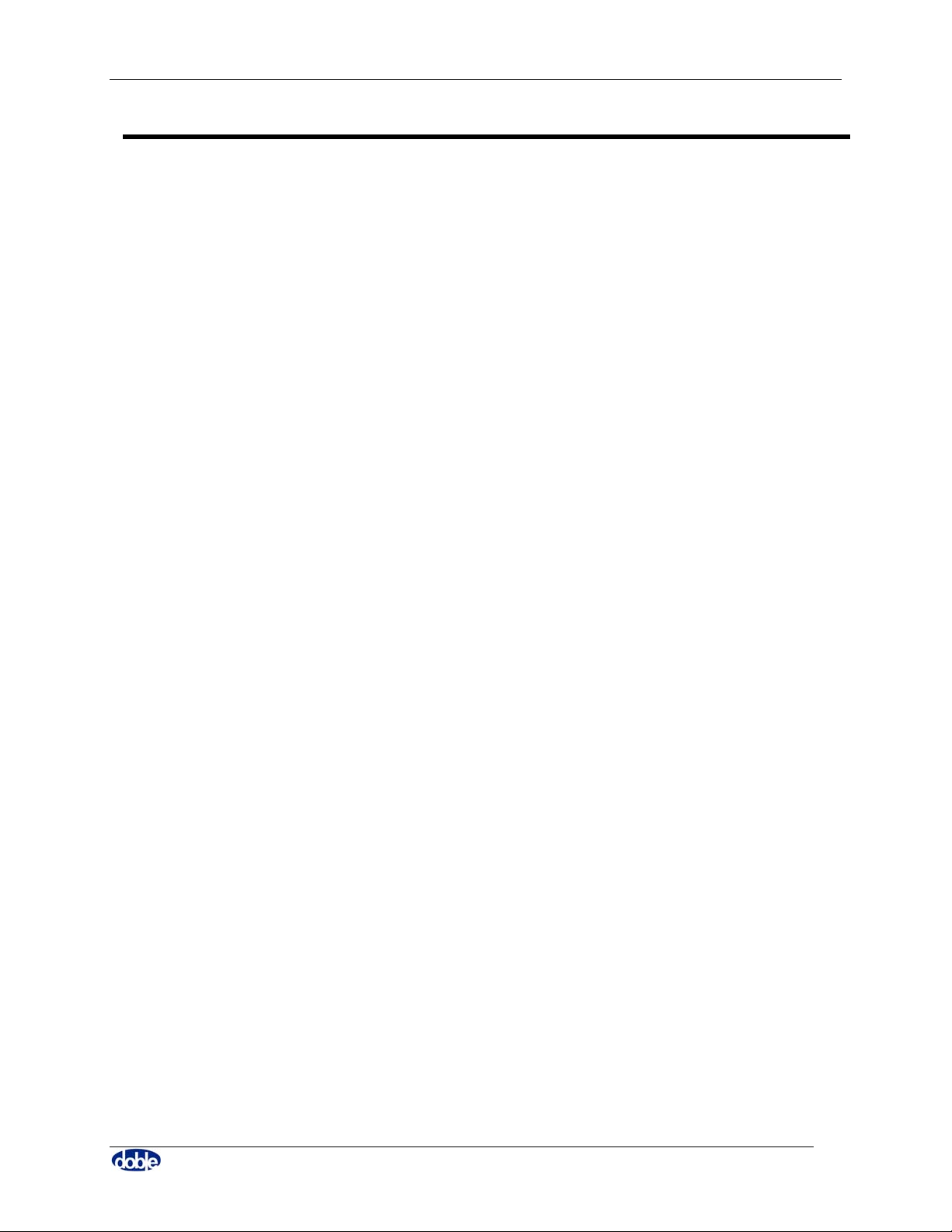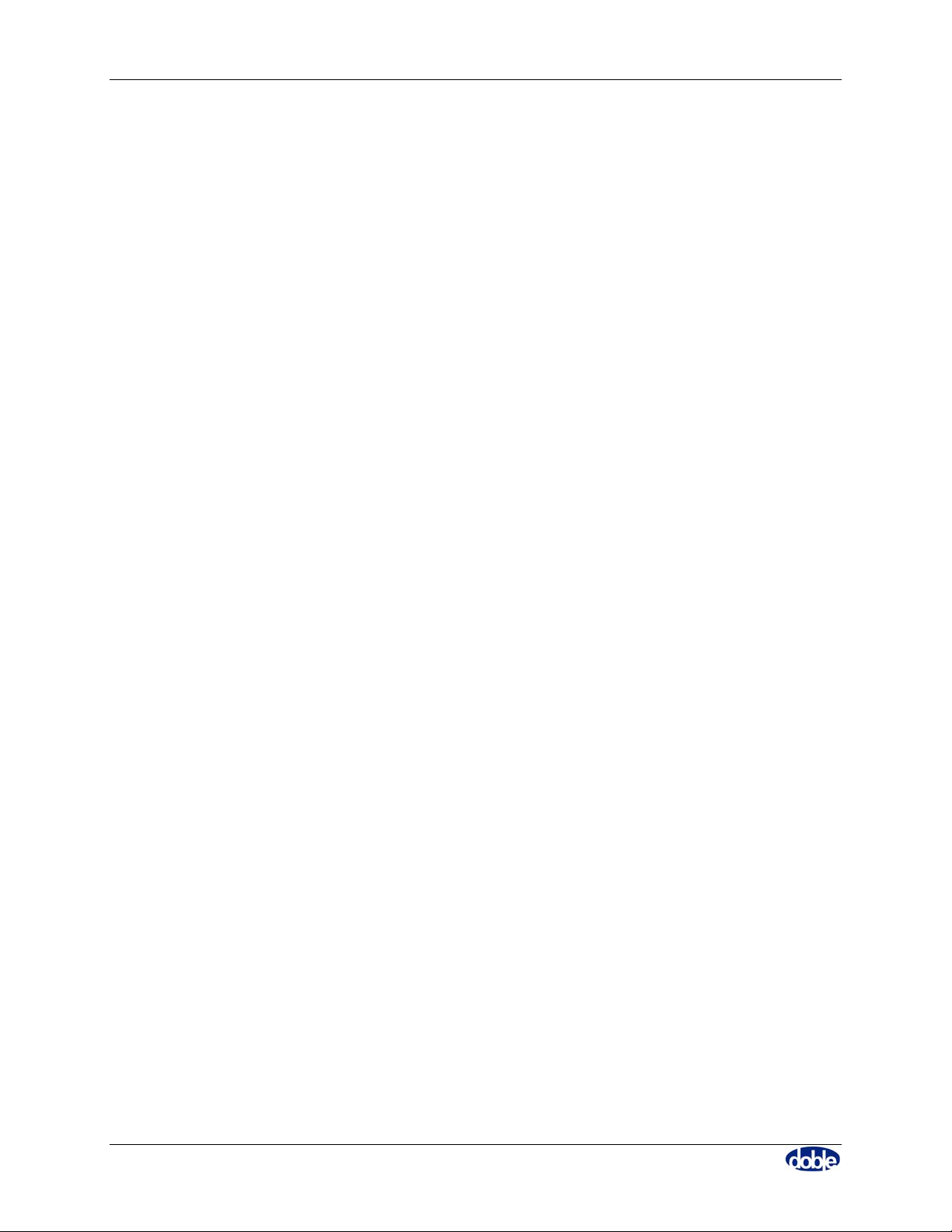Doble TDR900 User Guide
72A-2612-01 Rev. A 09/06
x
List of Figures
Figure 1. TDR900 Test Set and Basic Cables................................................................................. 3
Figure 2. TDR900 Instrument Front View ..................................................................................... 4
Figure 3. Schematic of Front Panel Connections............................................................................ 5
Figure 4. Safety Ground.................................................................................................................. 6
Figure 5. TDR900 OCB Connection .............................................................................................. 7
Figure 6. TDR900 EHV Connections: two sets of three ................................................................ 7
Figure 7. TDR900 Motion Connections ......................................................................................... 7
Figure 8. TDR900 Analog/Event Connections............................................................................... 8
Figure 9. Connecting Safety Ground to Breaker .......................................................................... 10
Figure 10. Grounding the Breaker before Tests............................................................................ 20
Figure 11. General Control Schematic.......................................................................................... 21
Figure 12. Contact Monitor Cable for Overall Test...................................................................... 22
Figure 13. Cable Arrangement for Sectional Test for One Phase................................................ 23
Figure 14. Locating a standard Rotary/Linear Transducer........................................................... 24
Figure 15. “Run Test” Selection from a List ................................................................................ 25
Figure 16. T-Doble Software Start Up Screen.............................................................................. 28
Figure 17. T-Doble Initial Screen: Files....................................................................................... 28
Figure 18. Test Results Legend .................................................................................................... 30
Figure 19. Using the Legend to Manage Traces........................................................................... 31
Figure 20. Browse Files................................................................................................................ 33
Figure 21. Sorting Files by Manufacturer..................................................................................... 34
Figure 22. Recently Opened Files................................................................................................. 34
Figure 23. Breaker Tab - Nameplate Sub-Tab.............................................................................. 35
Figure 24. Breaker – Timing Limits Sub-tab................................................................................ 36
Figure 25. Breaker – Travel Limits Sub-tab................................................................................. 36
Figure 26. Breaker – Velocity Limits Sub-tab.............................................................................. 37
Figure 27. Test Plan – Test Setup Sub-tab.................................................................................... 38
Figure 28. Test Plan –Main Contact Channels Sub-tab – Default................................................ 39
Figure 29. Test Plan –Main Contact Channels Sub-tab – OCB Selected..................................... 39
Figure 30. Test Plan –Main Contact Channels Sub-tab – EHV Selected..................................... 40
Figure 31. Test Plan – Other Channels Sub-tab............................................................................ 41
Figure 32. Test Plan – Timing Event Sub-tab............................................................................... 41
Figure 33. Timing Event Selection.............................................................................................. 42
Figure 34. Test Plan – Special Tests Sub-tab ............................................................................... 43
Figure 35. Test Plan Notes Sub-tab .............................................................................................. 44
Figure 36. Test Results – Signals sub-tab..................................................................................... 45
Figure 37. Test Results – Main Contacts Sub-tab......................................................................... 46
Figure 38. Symbols for “OK” and “Investigate:........................................................................... 46
Figure 39. Test Results showing “Investigate” for Close Results................................................ 47
Figure 40. Test Results – Resistor Contacts Sub-tab.................................................................... 48
Figure 41. Test Results – Motion Sub-tab.................................................................................... 49
Figure 42. Test Results – Motion at Main Open-Close Sub-tab................................................... 50
Figure 43. Test Results – Motion at Resistor Open-Close............................................................ 51
Figure 44. Test Results – Other Channels Sub-tab....................................................................... 52