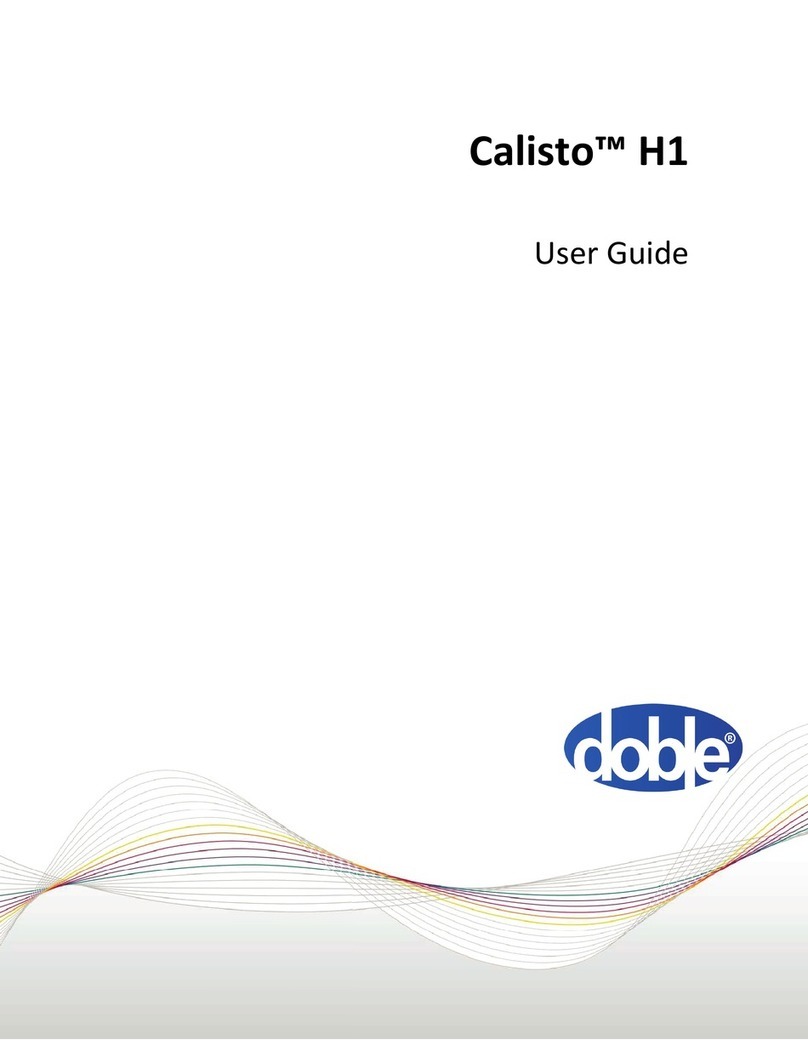M4000 Insulation Analyzer User Guide
72A-1230 Rev. F 3
July 22, 2005
Entering Clipboard Information ......................................................................................................... 3-1
Nameplate Information ................................................................................................................ 3-1
Administrative Information.......................................................................................................... 3-2
Test Conditions ............................................................................................................................ 3-3
Test Results Information .................................................................................................................... 3-4
Running Single and Multiple Clipboard Tests ................................................................................... 3-6
Raising Test Voltage .................................................................................................................... 3-7
Test Results .................................................................................................................................. 3-8
Clearing Test Results ................................................................................................................. 3-10
Saving Test Results .................................................................................................................... 3-11
Graphing Test Results ................................................................................................................ 3-11
External Reference/Source Test (Optional Software) ...................................................................... 3-12
Running A UST Test.................................................................................................................. 3-12
Running a GST-Guard Test........................................................................................................3-14
Leakage Reactance Test (Optional Software) .................................................................................. 3-16
DTA Mode........................................................................................................................................ 3-17
DTA Tests......................................................................................................................................... 3-17
DTA Data Manager .......................................................................................................................... 3-18
Preparing for a DTA Test ................................................................................................................. 3-19
Starting a DTA Test.......................................................................................................................... 3-19
DTA Icons and Function Keys ......................................................................................................... 3-24
Using A Resonator............................................................................................................................ 3-25
Operating Procedure of Type C Resonating Inductor................................................................ 3-26
General Description of Type C-1 Coupler - RIV Test Procedure .................................................... 3-28
4. M4100 Instrument Troubleshooting
Assigning A Trouble To The M4100 Instrument (Or The M4200c Controller)................................ 4-1
Quick Checks ............................................................................................................................... 4-1
Troubleshooting Resources .......................................................................................................... 4-2
Isolating Trouble .......................................................................................................................... 4-3
Avoiding Problems....................................................................................................................... 4-4
Detailed Troubleshooting Of The M4100 Instrument........................................................................ 4-5
Overview of M4100............................................................................................................................ 4-7
Overview of Individual Replaceable Components............................................................................. 4-9
Troubleshooting from Symptoms..................................................................................................... 4-12
Troubleshooting from Error Messages.............................................................................................4-16