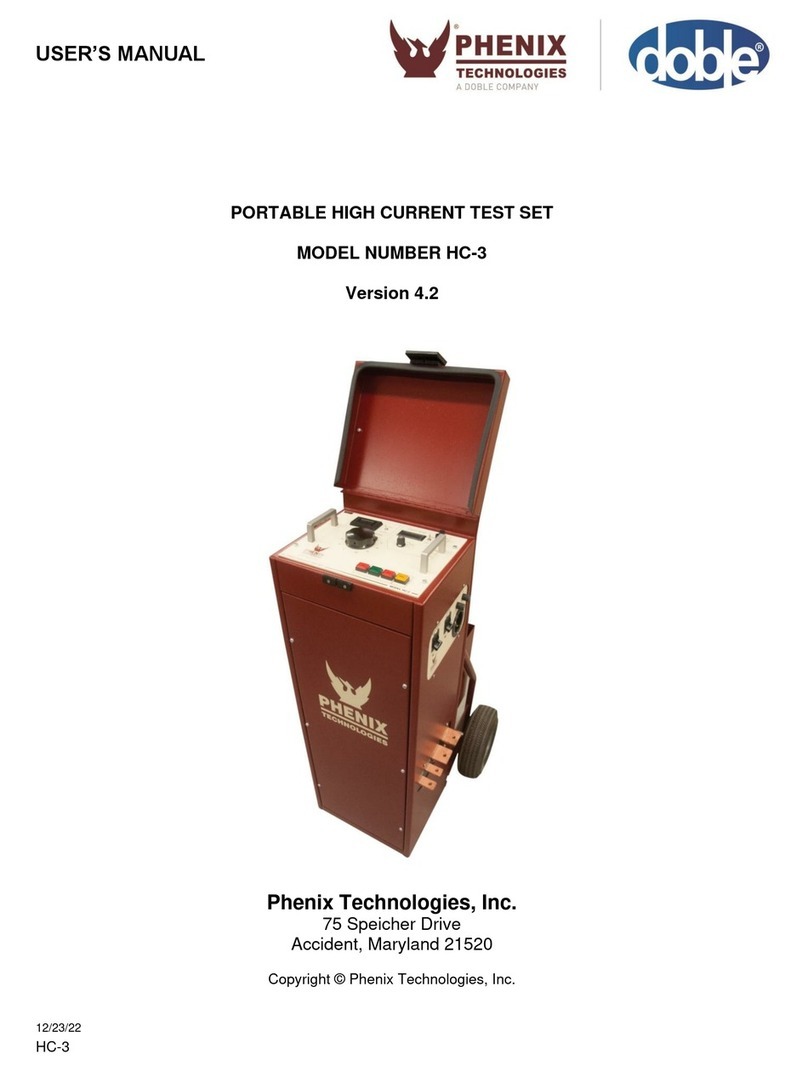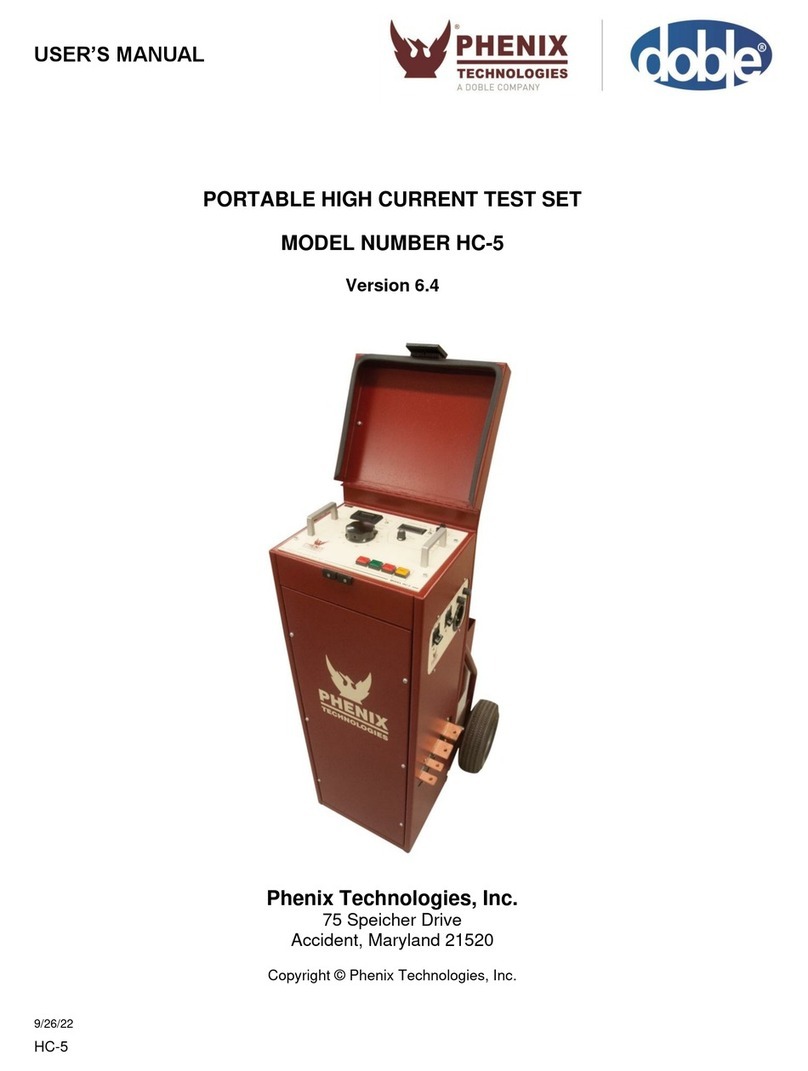Warranty
Equipment Limited
Warranty
Doble Engineering Company (DOBLE) warrants the products that it
manufactures to be free from defects in material and workmanship for a
period of one year from the date shipped from the factory.
During the one year warranty period, DOBLE will repair or replace, at its
option, any defective products or components thereof at no additional
charge, provided that the product or component is returned, shipping
prepaid, to DOBLE. The Purchaser is responsible for insuring any product
or component so returned and assumes the risk of loss during shipment.
All replaced products and components become the property of DOBLE.
THIS LIMITED WARRANTY DOES NOT EXTEND TO ANY PRODUCTS
WHICH HAVE BEEN DAMAGED AS A RESULT OF ACCIDENT, MISUSE,
ABUSE, OR AS A RESULT OF MODIFICATION BY ANYONE OTHER
THAN DOBLE OR AN AUTHORIZED DOBLE REPRESENTATIVE.
EXCEPT AS EXPRESSLY SET FORTH ABOVE, NO OTHER WARRANTIES,
EXPRESSED OR IMPLIED, ARE MADE WITH RESPECT TO THE
PRODUCT INCLUDING, BUT NOT LIMITED TO, ANY IMPLIED
WARRANTIES OF MERCHANTABILITY AND FITNESS FOR A
PARTICULAR PURPOSE. DOBLE EXPRESSLY DISCLAIMS ALL
WARRANTIES NOT STATED HEREIN. IN THE EVENT THE PRODUCT IS
NOT FREE FROM DEFECTS AS WARRANTED ABOVE, THE
PURCHASER’S SOLE REMEDY SHALL BE REPAIR OR REPLACEMENT AS
PROVIDED ABOVE. UNDER NO CIRCUMSTANCES WILL DOBLE BE
LIABLE TO THE PURCHASER OR ANY USER FOR ANY DAMAGES,
INCLUDING WITHOUT LIMITATION, PERSONAL INJURY OR
PROPERTY DAMAGE CAUSE BY THE PRODUCT, ANY INCIDENTAL
OR CONSEQUENTIAL DAMAGES, EXPENSES, LOST PROFITS, LOST
SAVINGS, OR OTHER DAMAGES ARISING OUT OF THE USE OF OR
INABILITY TO USE THIS PRODUCT.
Software Limited
Warranty
THIS SOFTWARE PRODUCT IS PROVIDED “AS IS” WITHOUT
WARRANTY OF ANY KIND, EITHER EXPRESSED OR IMPLIED,
INCLUDING, BUT NOT LIMITED TO, THE IMPLIED WARRANTIES OF
MERCHANTABILITY AND FITNESS FOR A PARTICULAR PURPOSE. THE
ENTIRE RISK AS TO THE QUALITY AND PERFORMANCE OF THIS
SOFTWARE PRODUCT IS WITH PURCHASER SHOULD THE
PRODUCT PROVE DEFECTIVE. PURCHASER (AND NOT DOBLE OR
AN AUTHORIZED DEALER) ASSUMES THE ENTIRE COST OF ALL
NECESSARY SERVICING, REPAIR, OR CORRECTION.