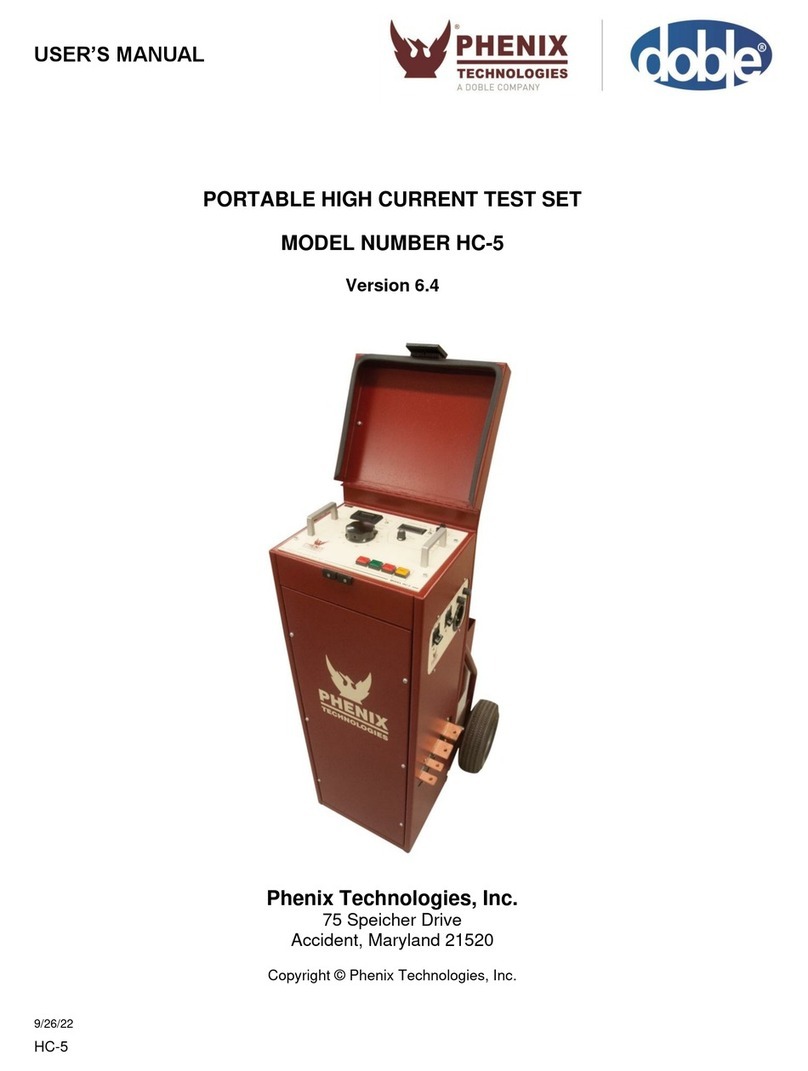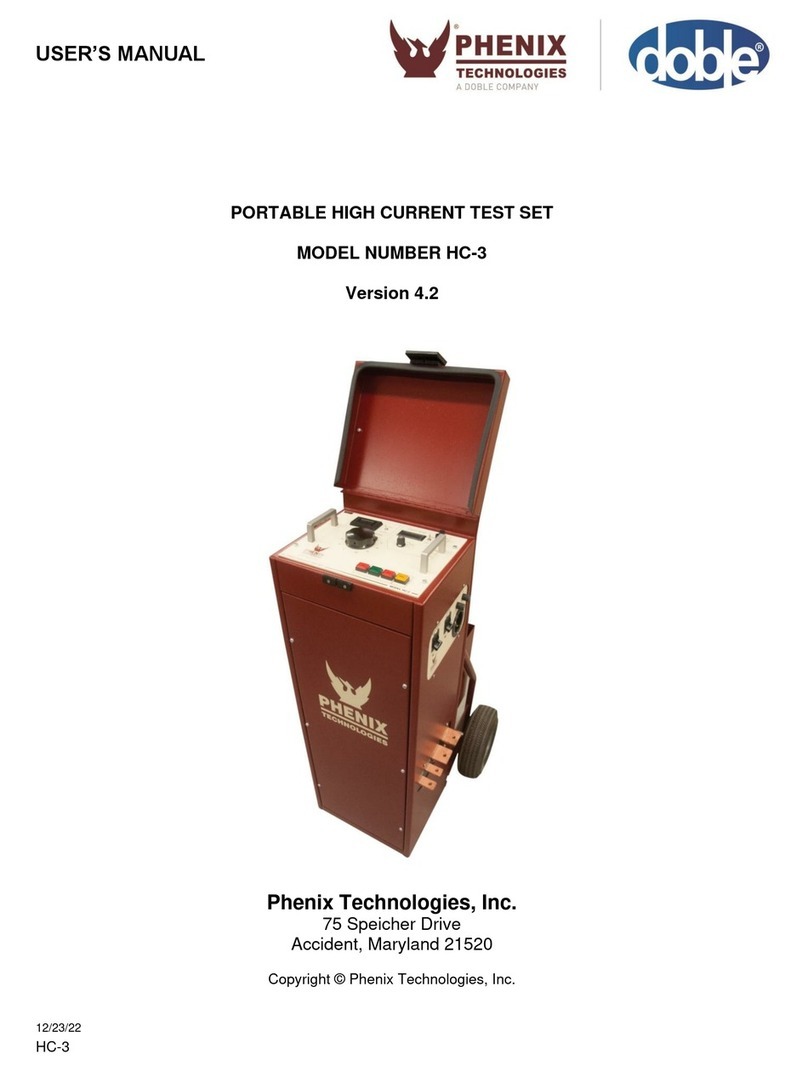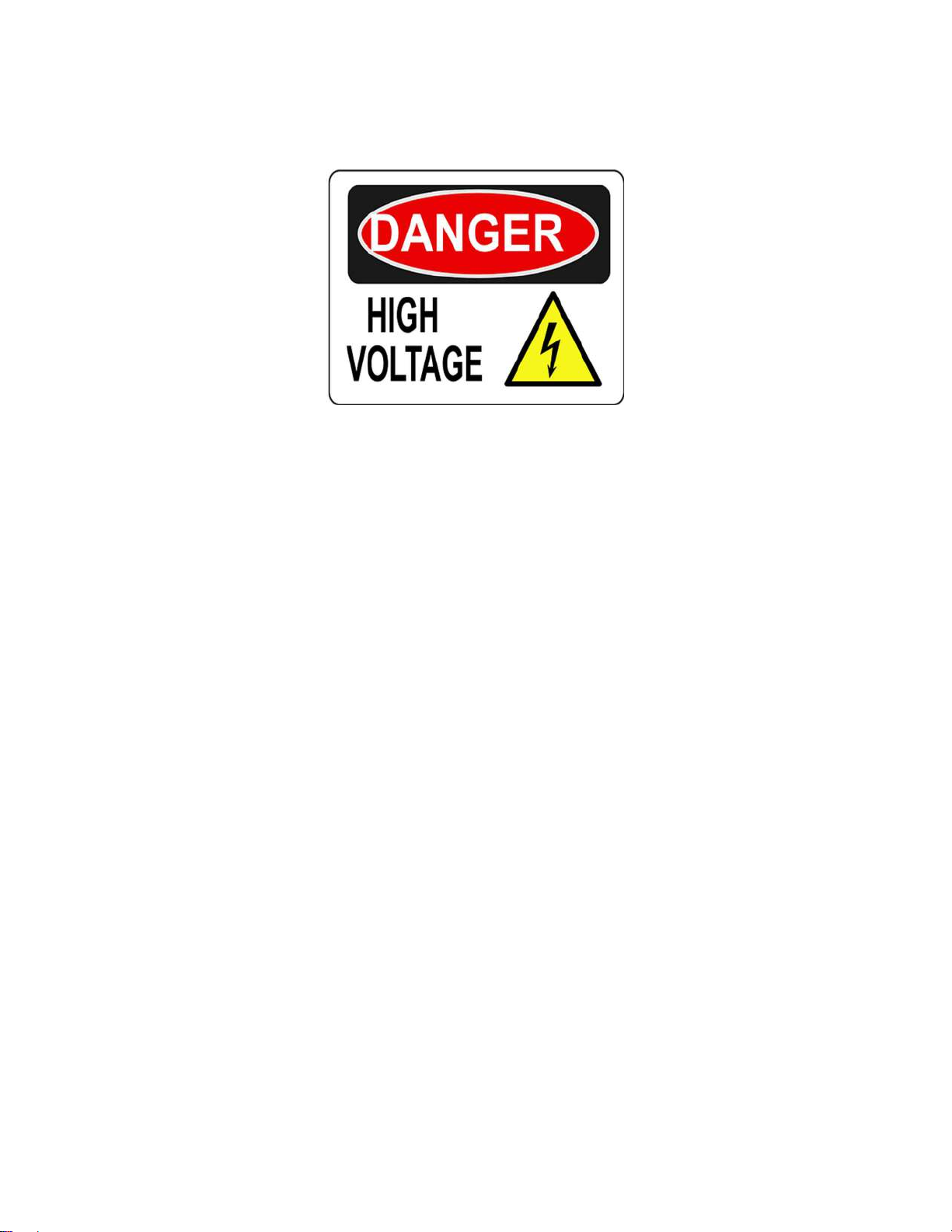SECTION 4: CONTROLS AND INDICATORS 4-2
6CB100/50-7.5
5. TX1
Connection for metering interconnect cable. This is the metering and return connection. Do not
attempt to operate high voltage unit without this cable connected at both ends.
6. Security/Warning Circuit
Security Circuit - Provided for user connection of external interlock or auxiliary safety control
device such as emergency off switch, gate switch, foot switch, dead man switch, etc. Included
plug has shorting jumper installed to complete circuit. Jumper must be removed, and cable
connected to user supplied device by user if desired to use this provision. Only non-energized
switch or dry relay contact devices may be used. This is a series circuit that must remain closed
for high voltage to be activated.
Warning Circuit – Provides power to external warning light circuits. Voltage is provided to
different pins depending if HV is no or not. Reference included schematic to see what pins are
powered. Unit can be operated without use of this feature.
Security circuit and warning light accessories are available from Phenix Technologies that use
this connector. The accessories are able to be “daisy chained” together so that multiple
accessories can be used at once. The available accessories include flashing lights, foot
switches, and Green\Red-light pole with E-Stop switch.
7. Emergency Stop switch
Press under emergency conditions. Output will turn off. Button will stay down when pressed,
twist to release.
8. HV ON switch/lamp
Momentary switch turns high voltage on when pressed. HV ON lamp illuminates red when high
voltage is on.
9. HV OFF switch/lamp
Momentary switch turns high voltage off when pressed. HV Off lamp illuminates green when all
pre-conditions required for high voltage activation are met.
Conditions required for HV Off lamp illumination are:
·Power applied to unit and Main Power Breaker on, HMI illuminated.
·External Interlock circuit series loop must not be open.
·Emergency Off must not be pressed.
·Regulator position must be at zero. (Zero Start.)
·Overloads (if any) must be reset.
10. External USB Port
This standard female USB port allows for (optional) external data logging via USB drive. A
device must first be connected before data logging can be enabled. CAUTION: This port is not
isolated and requires the use of an external isolator if connection is made to a device with an
earth ground.
11. Infinity Dial
This dial is used to manually control the regulator voltage by controlling the regulator swing arm
when the manual test mode is selected. It is speed sensitive and has no physical stop-limit.
Rotate counterclockwise to decrease the voltage output, and clockwise to increase the voltage
output.
12. Human Machine Interface (HMI)
This touchscreen display controls status and test parameter information.