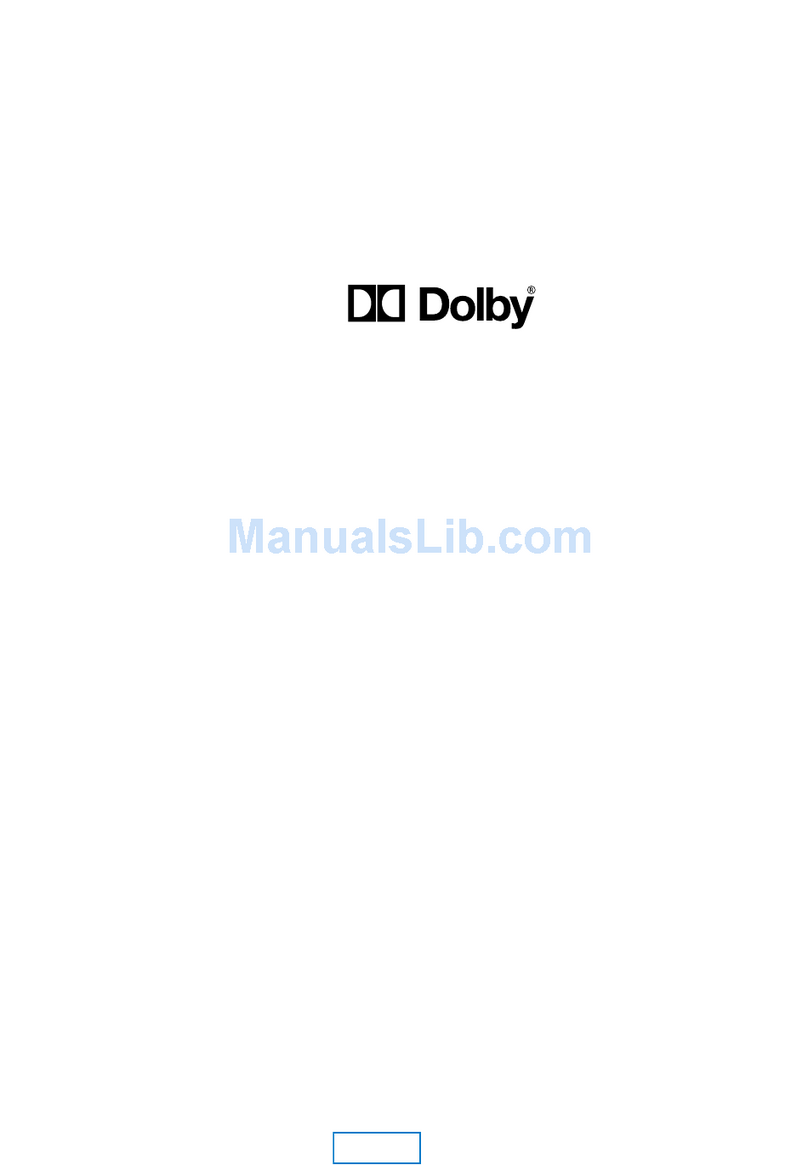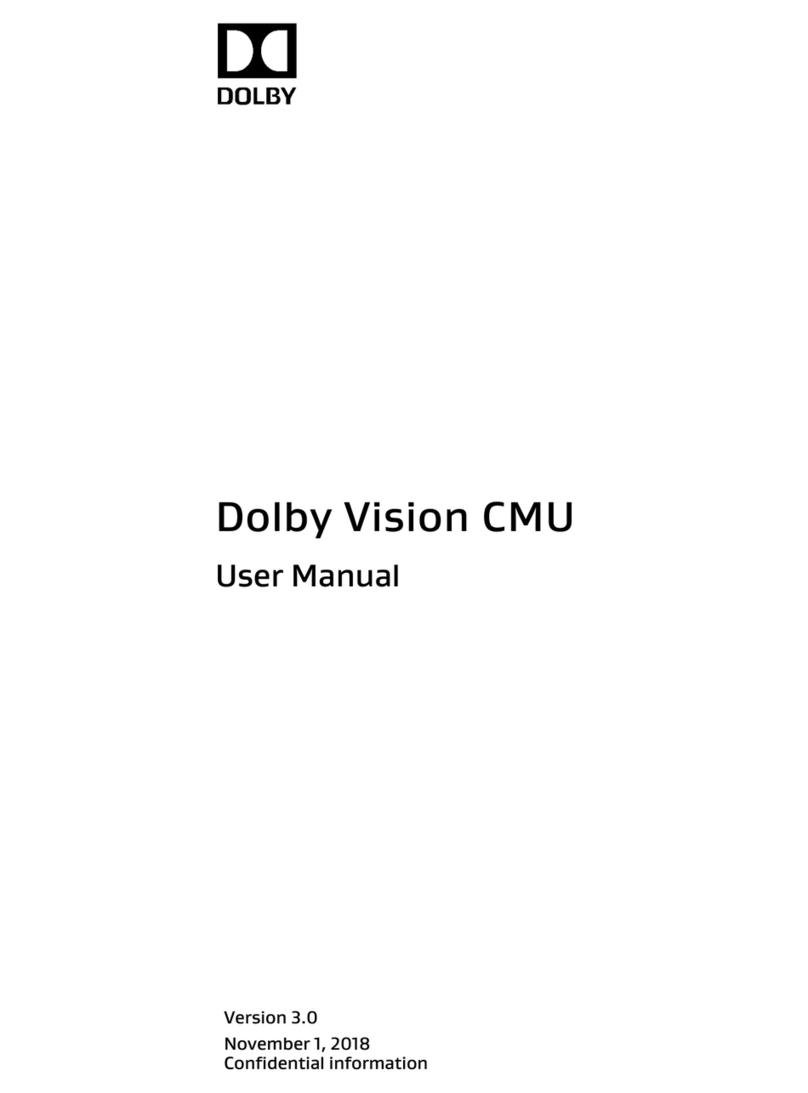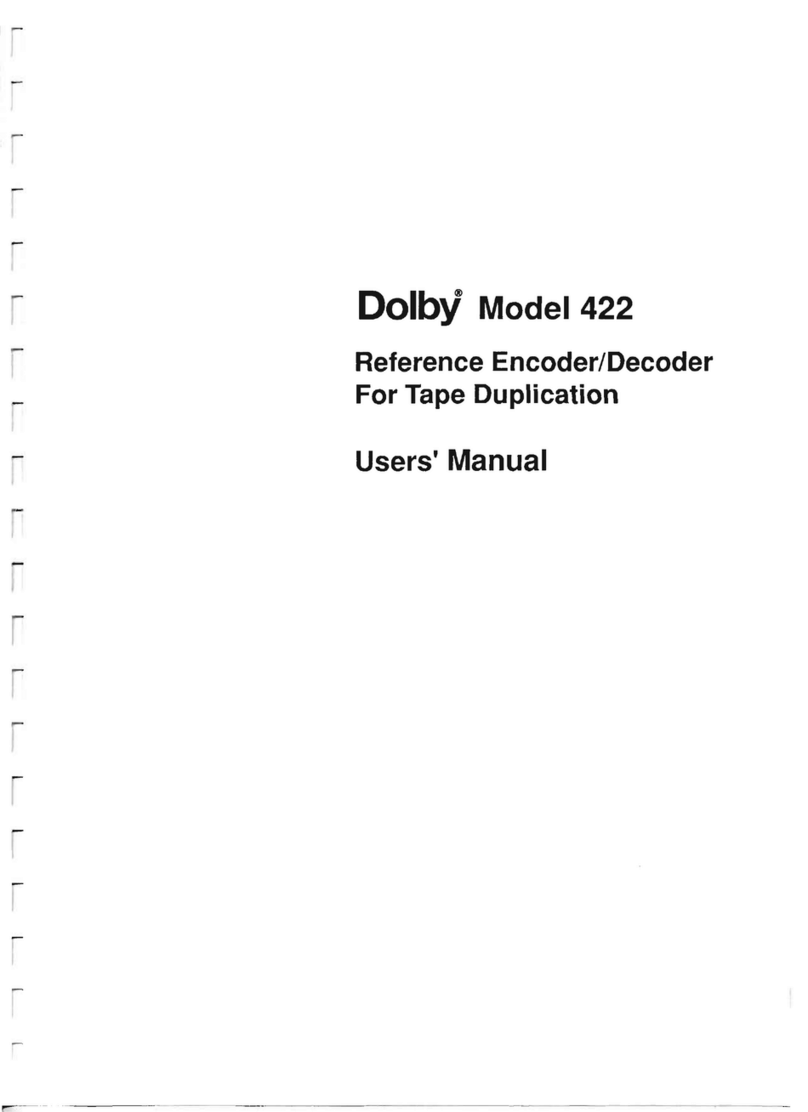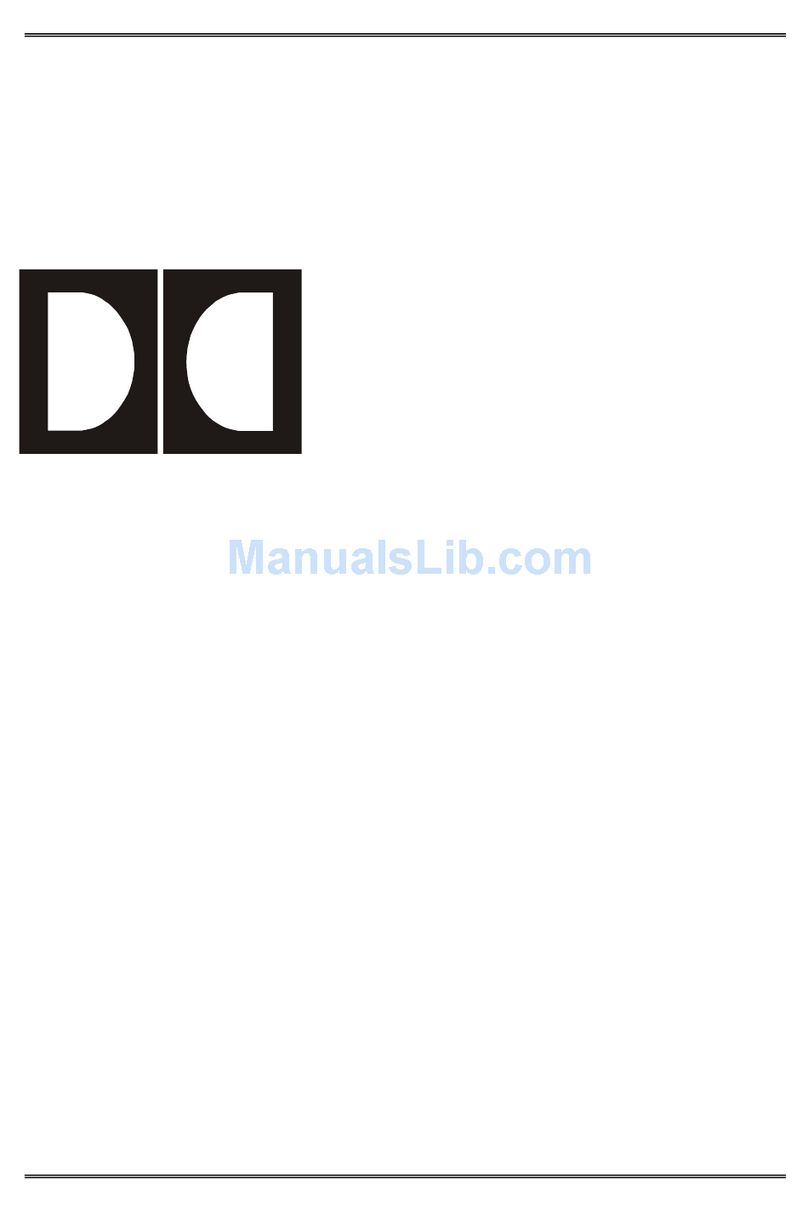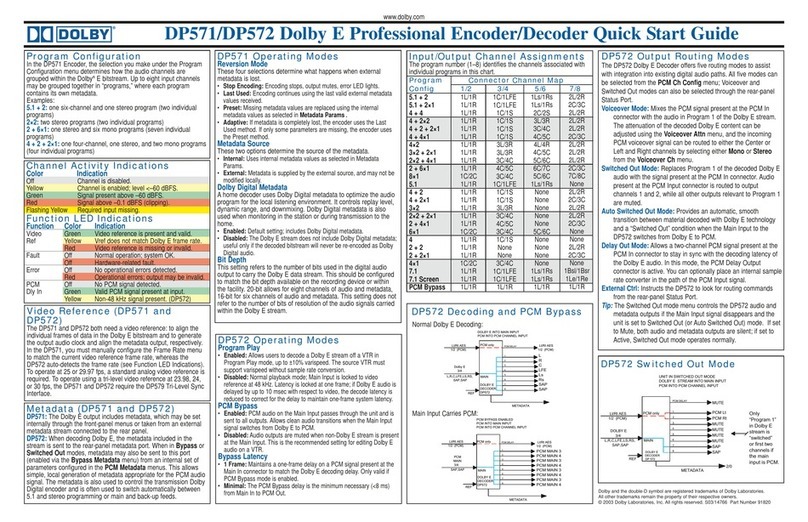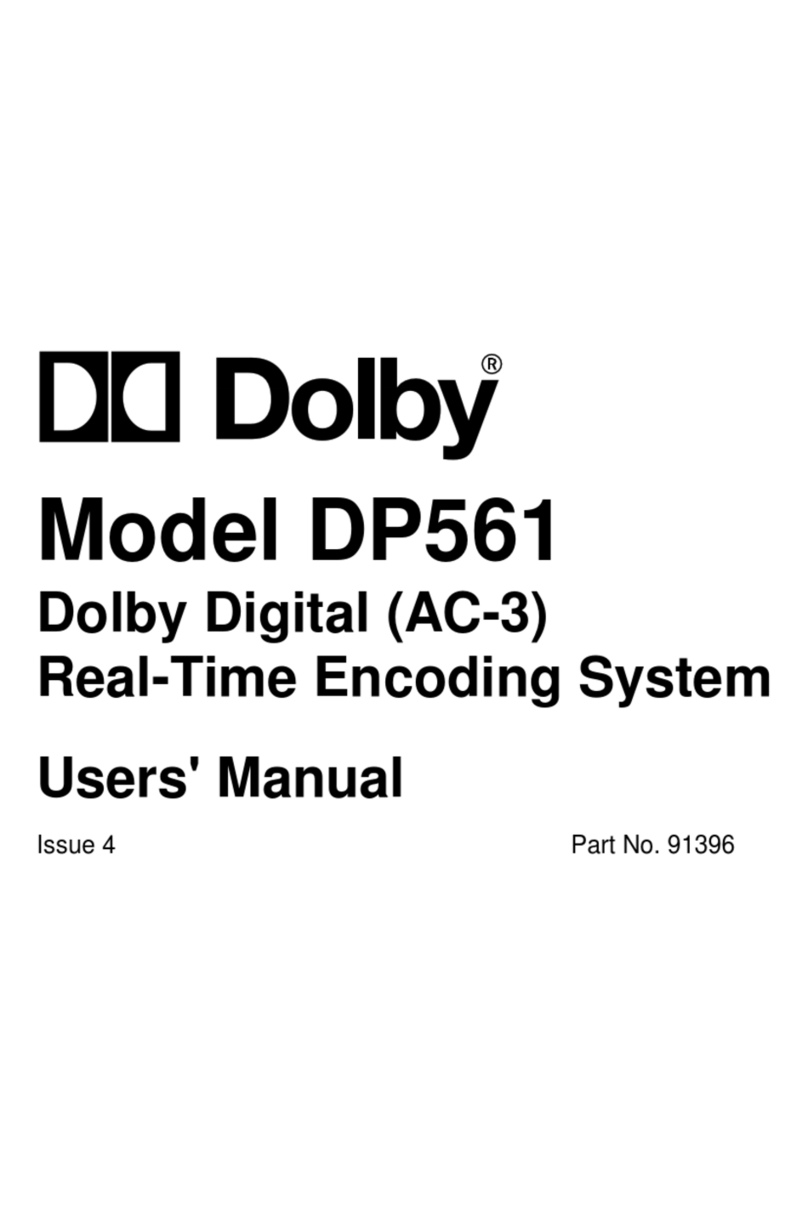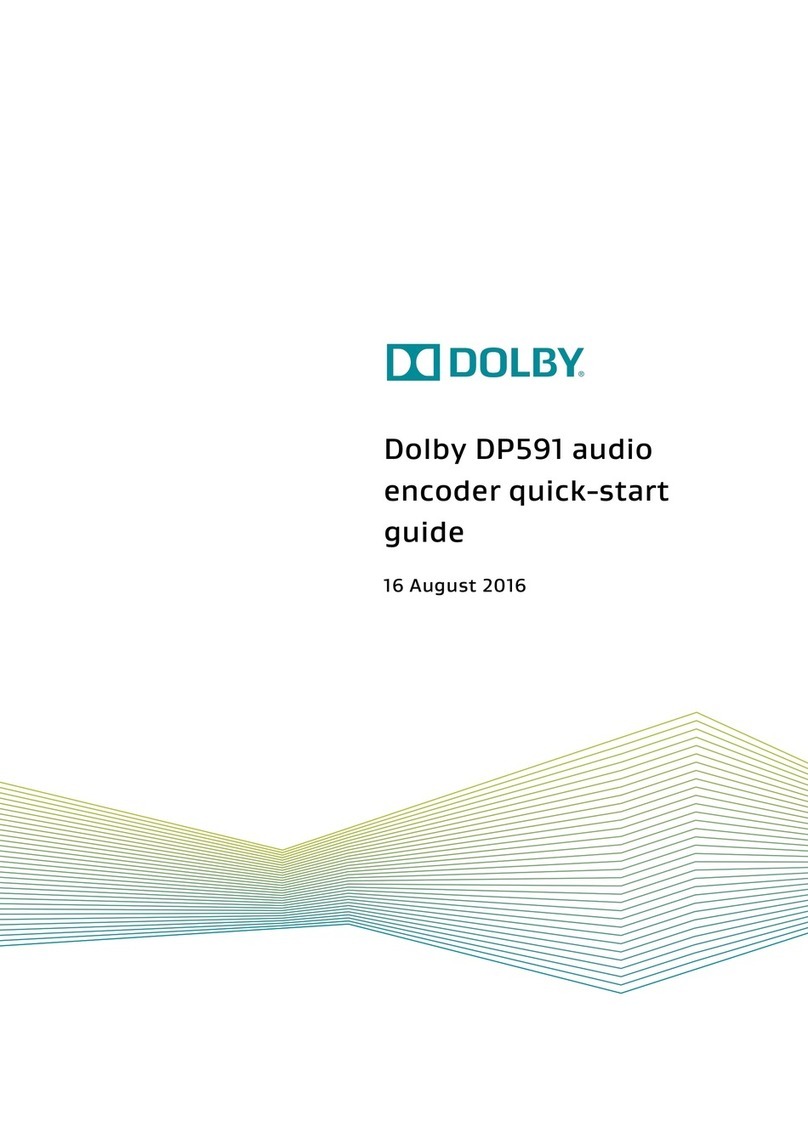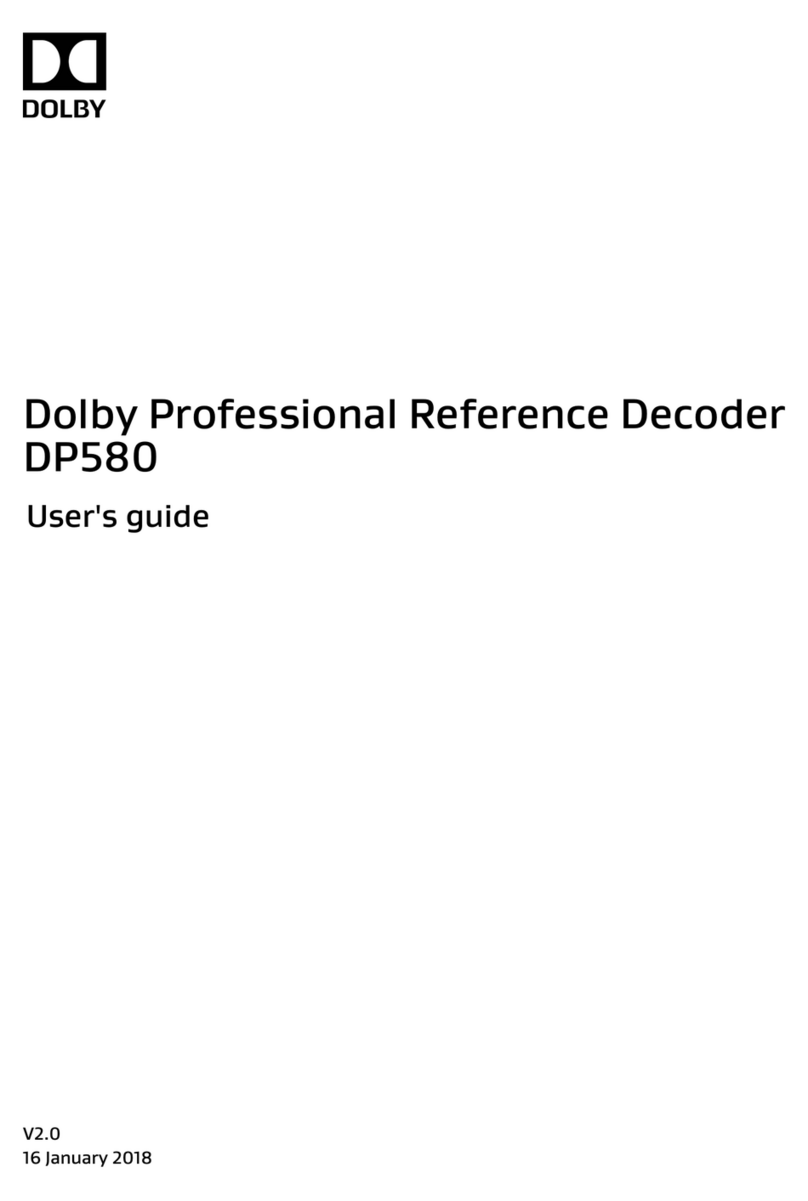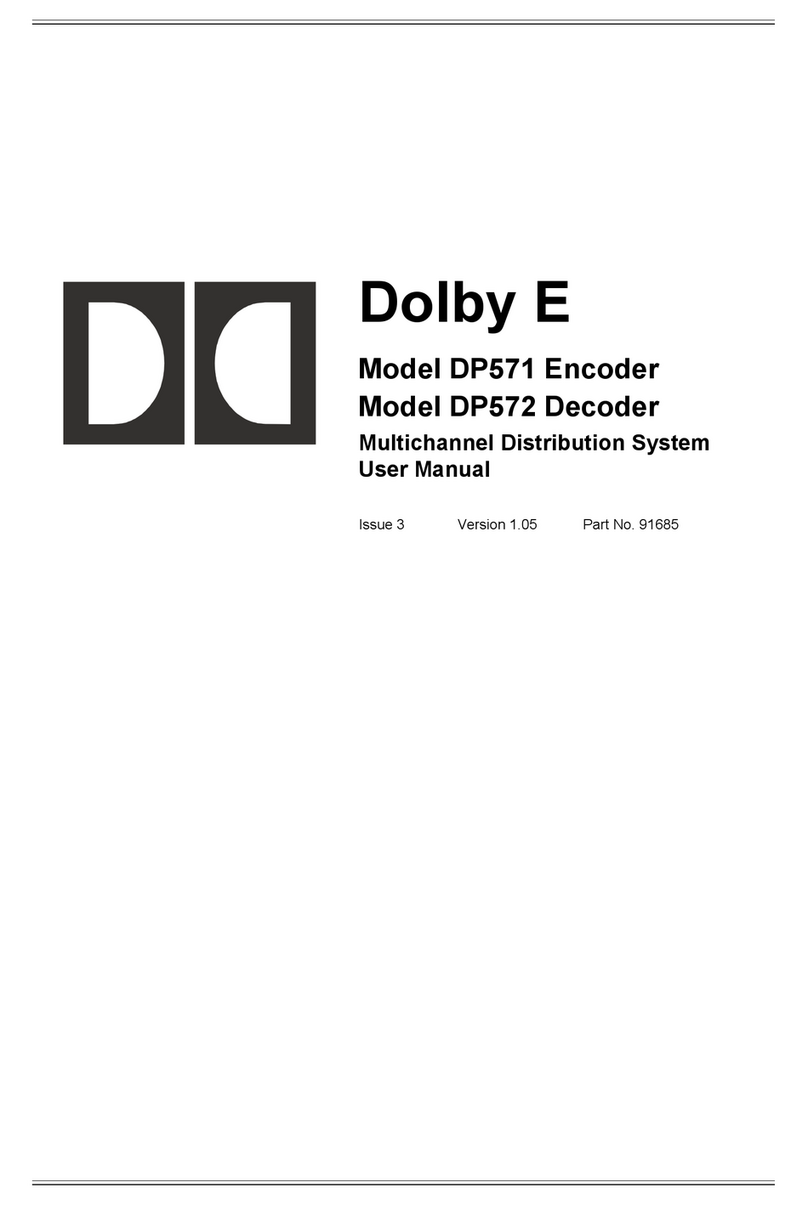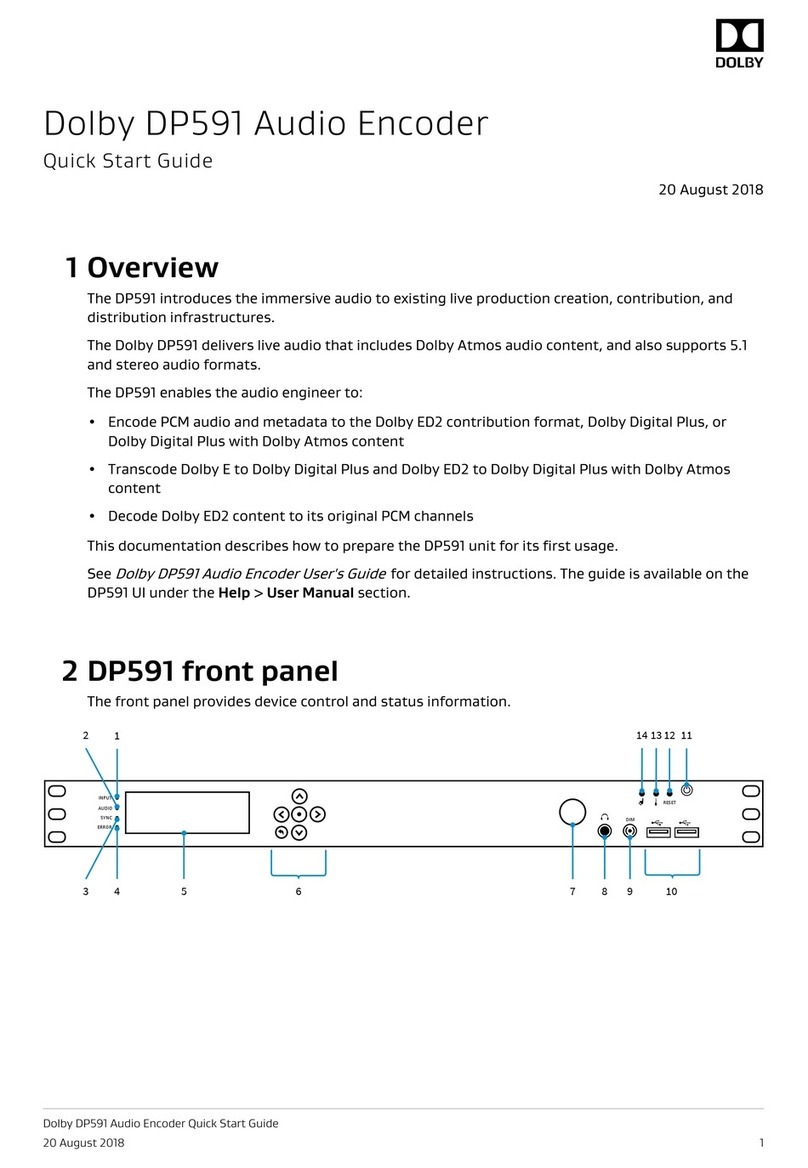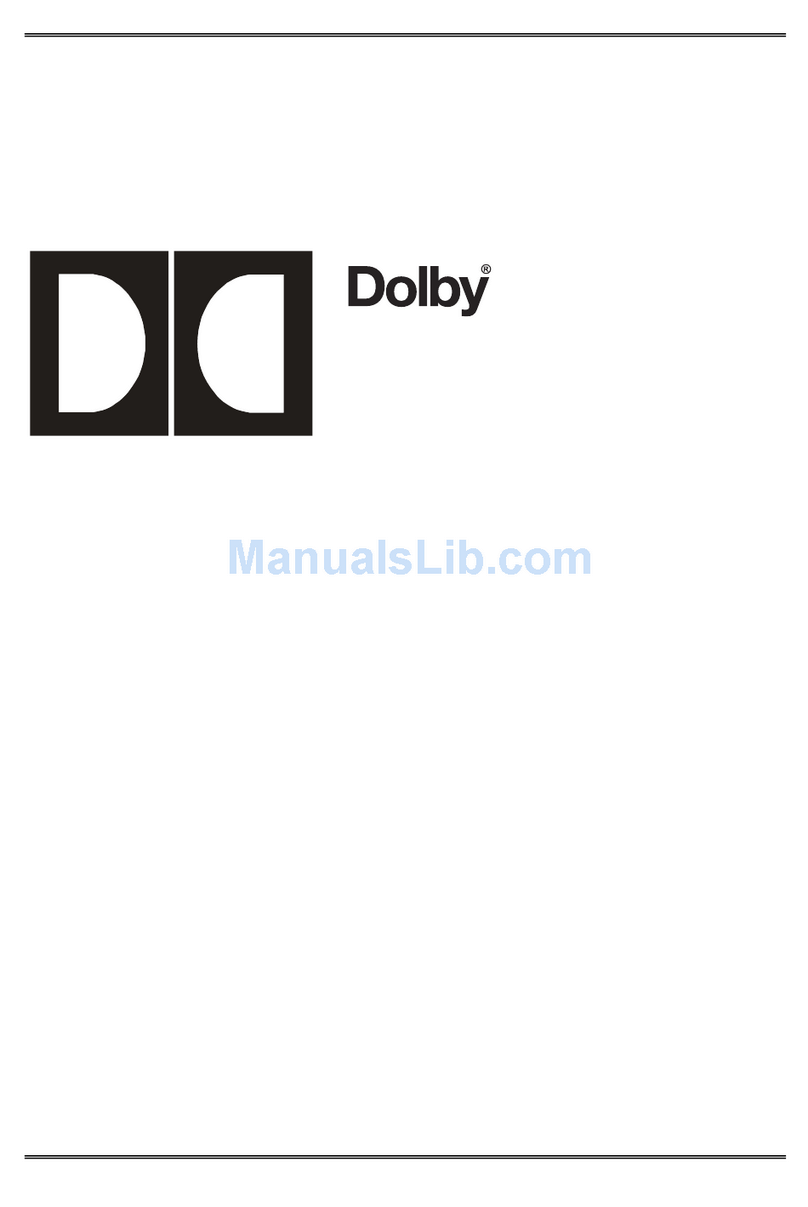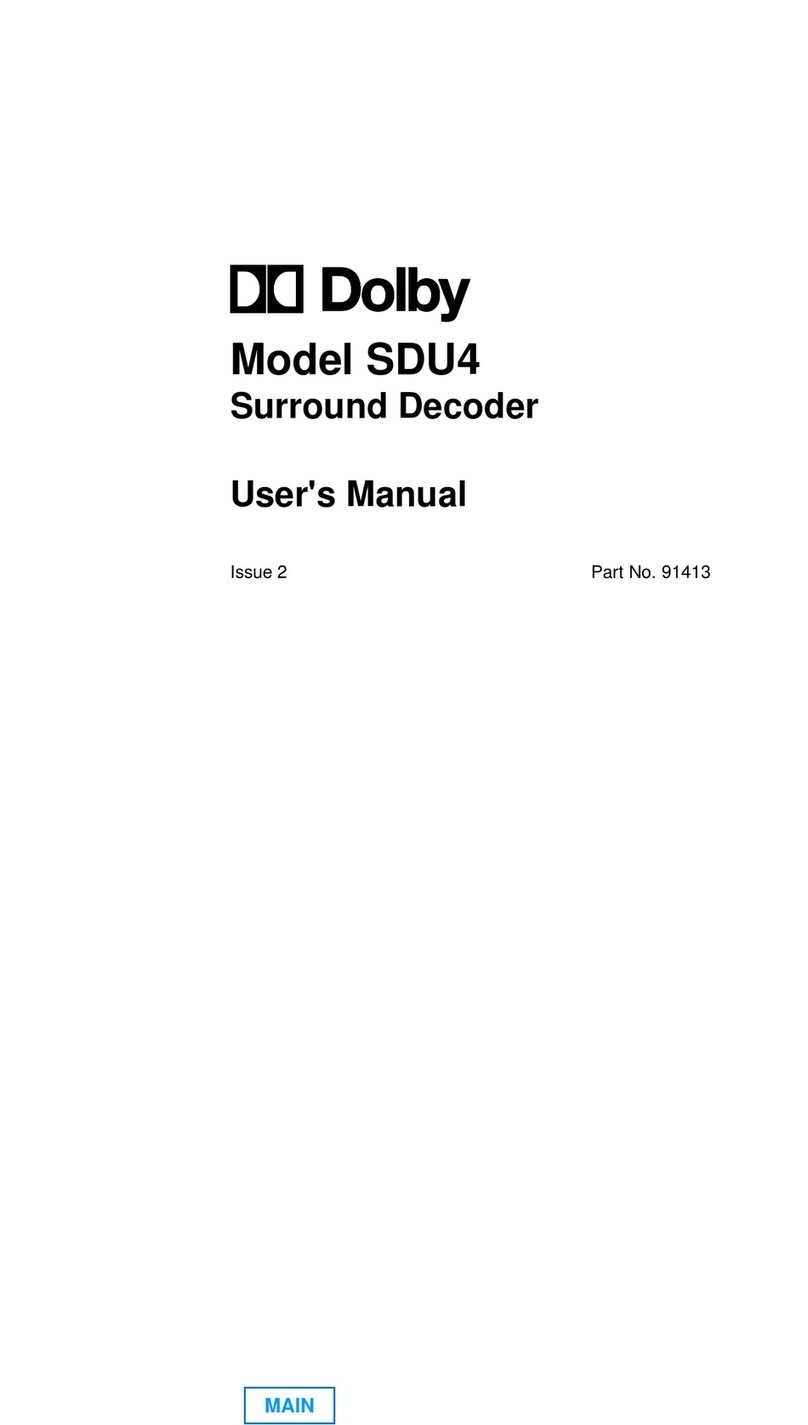Contents
1 Introduction..................................................................................................................................7
1.1 Using this documentation..............................................................................................................................8
1.2 Speaker name abbreviations.........................................................................................................................8
1.3 Contacting Dolby............................................................................................................................................8
2 Overview...................................................................................................................................... 9
2.1 Features........................................................................................................................................................ 10
2.1.1 Workflow.............................................................................................................................................10
2.1.2 Inputs and outputs.............................................................................................................................12
2.2 Bill of materials.............................................................................................................................................13
2.3 DP580 front panel.........................................................................................................................................14
2.4 DP580 rear panel.......................................................................................................................................... 15
2.5 Hardware specification................................................................................................................................ 16
2.5.1 Physical specifications.......................................................................................................................16
2.5.2 Environmental specifications............................................................................................................16
2.5.3 Compliance.........................................................................................................................................17
3 Getting started............................................................................................................................ 18
3.1 Installing the hardware................................................................................................................................ 19
3.2 Starting up the system................................................................................................................................. 19
3.3 Checking the IP address...............................................................................................................................19
3.4 Accessing the DP580 web UI........................................................................................................................ 19
3.5 Checking the software version.................................................................................................................... 20
3.6 Software upgrade.........................................................................................................................................20
3.6.1 Upgrading with a .dlb file................................................................................................................... 20
3.6.2 Upgrading with an .iso image............................................................................................................ 20
3.7 Network configuration................................................................................................................................. 21
3.7.1 Configuring the network with front-panel buttons..........................................................................21
3.7.2 Configuring the network with the web UI......................................................................................... 22
3.8 Configuring NTP........................................................................................................................................... 22
3.9 Setting the system clock.............................................................................................................................. 23
4 Operations.................................................................................................................................. 24
4.1 Decoding sequence...................................................................................................................................... 25
4.2 DP580 display bar........................................................................................................................................ 25
4.2.1 Input source display...........................................................................................................................25
4.2.2 Audio output meter............................................................................................................................25
4.2.3 Loudness displays.............................................................................................................................. 25
4.3 Bitstream decoding and monitoring........................................................................................................... 26
4.3.1 Decoding and monitoring AES input.................................................................................................26
4.3.2 Decoding and monitoring IP input....................................................................................................27
4.3.3 Decoding and monitoring SDI input..................................................................................................27
4.3.4 Monitoring multichannel PCM...........................................................................................................28
Contents
Dolby DP580 Professional Reference Decoder v2.6.1 User's Guide 5
1 June 2020