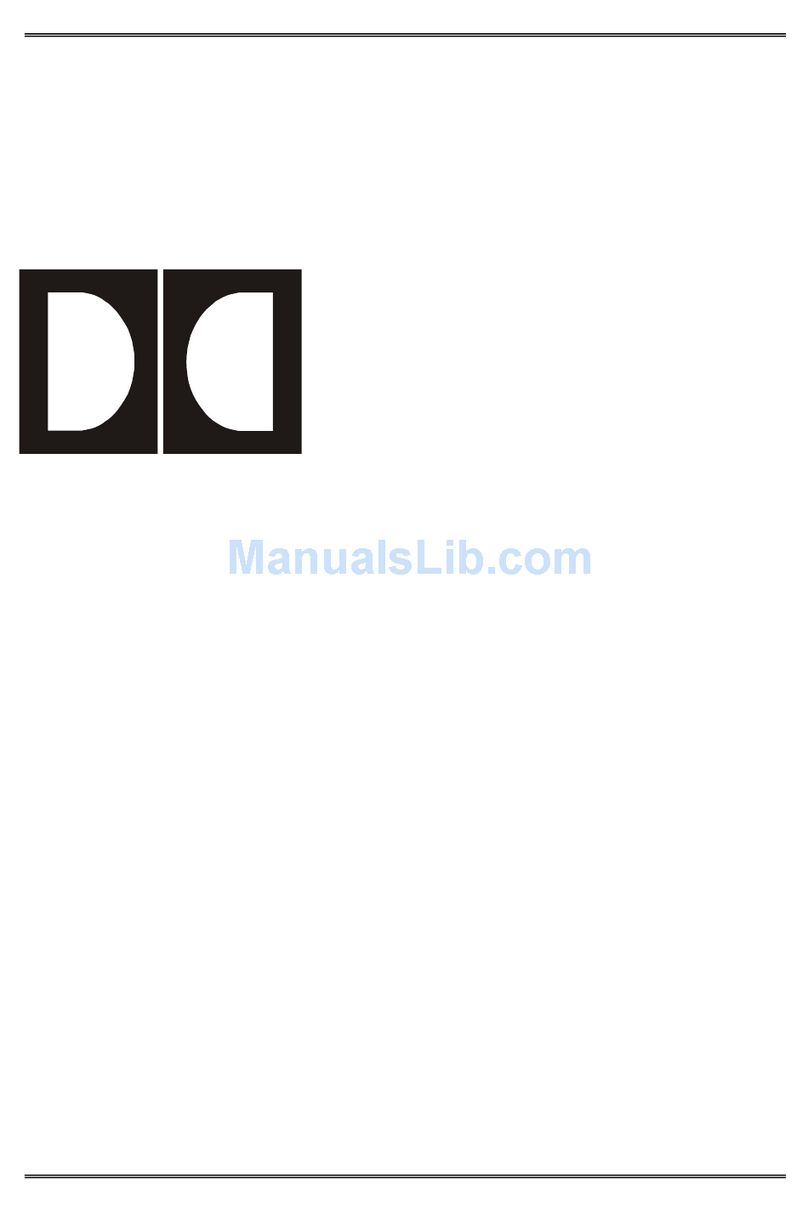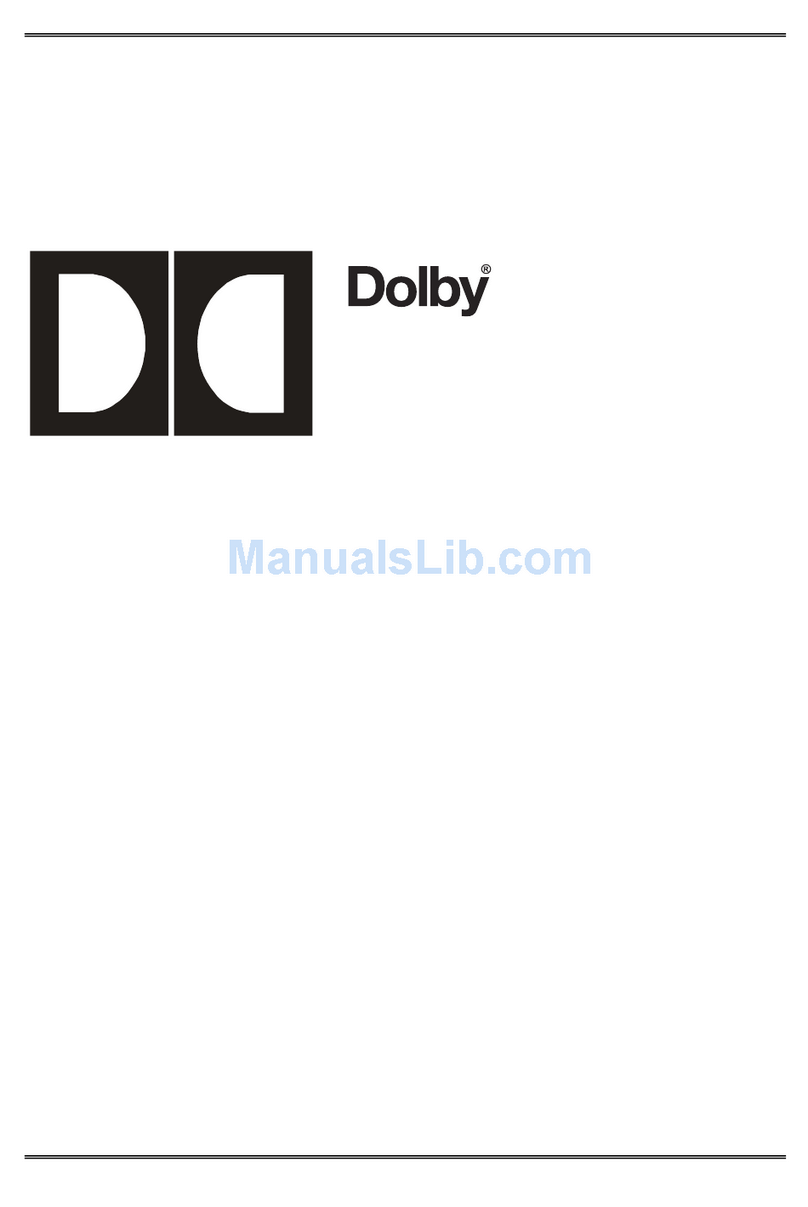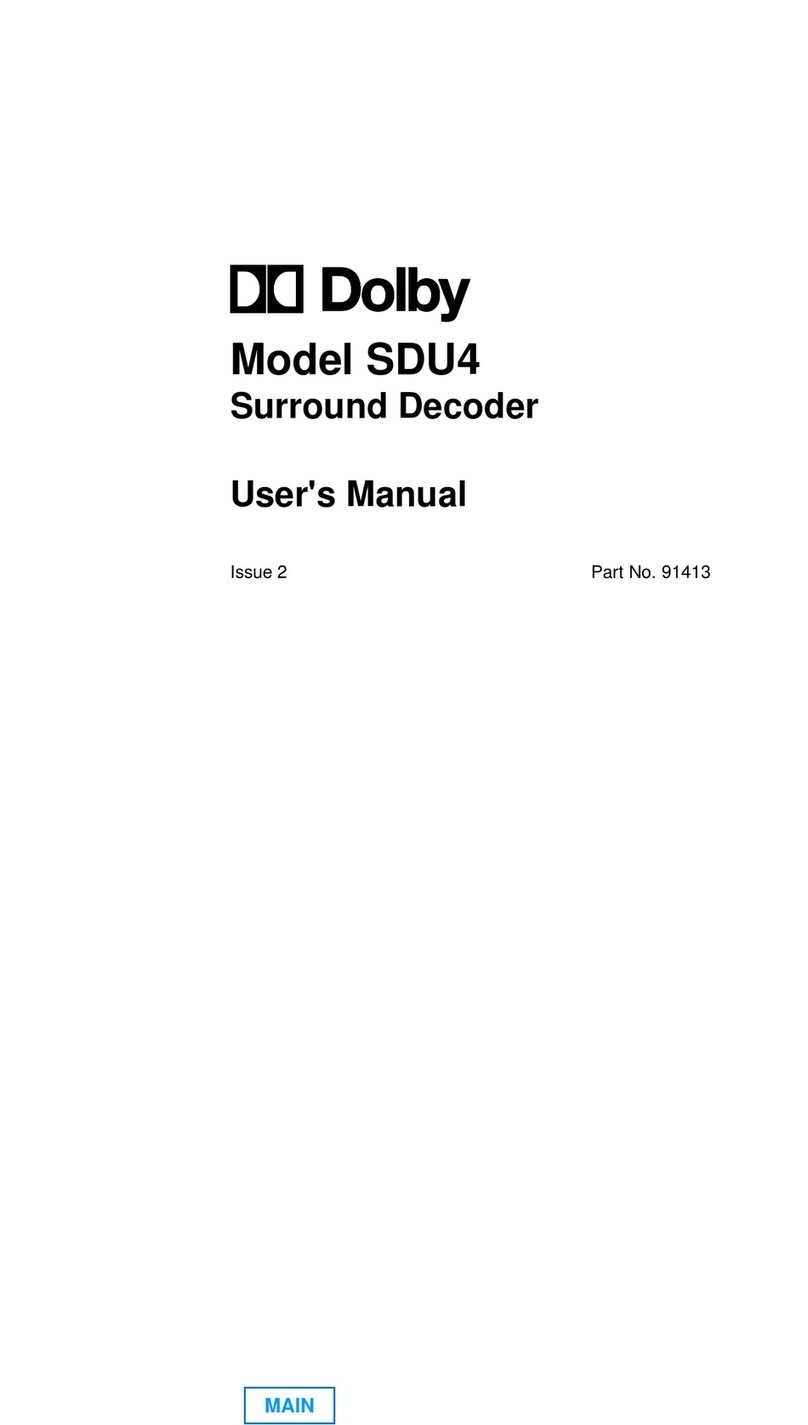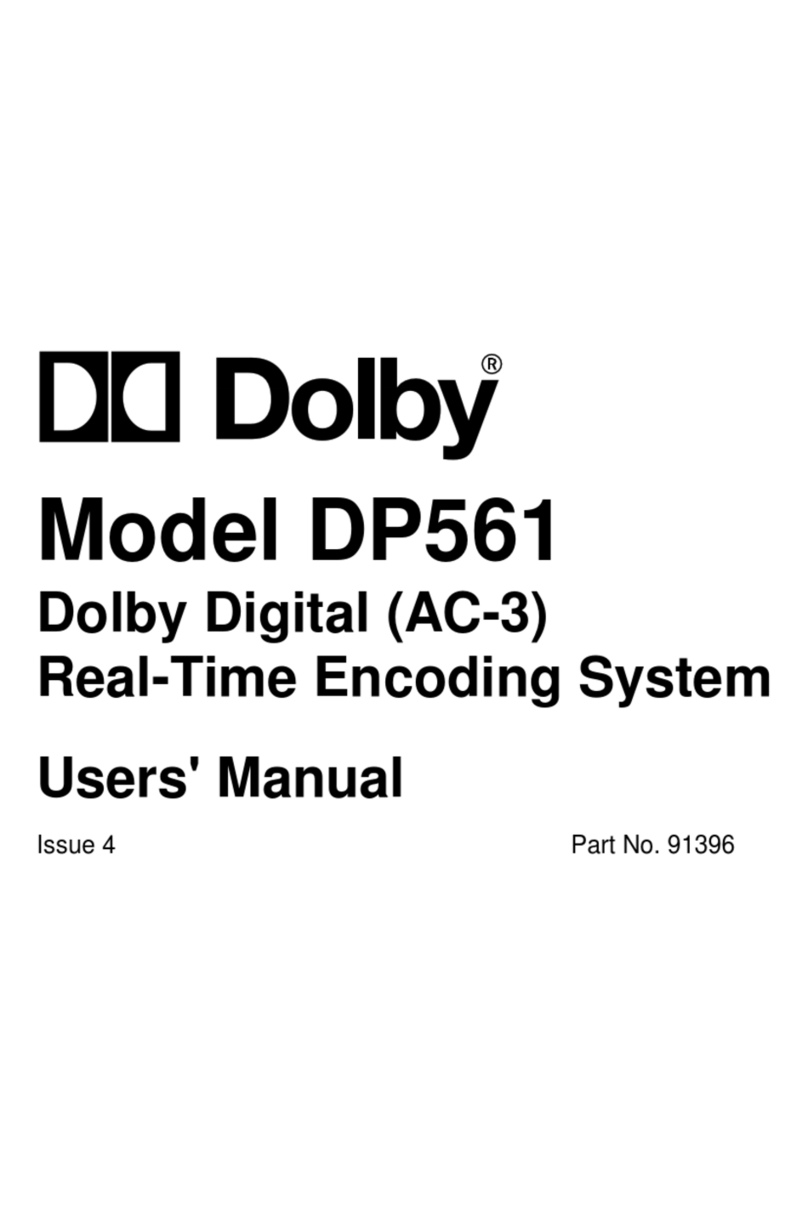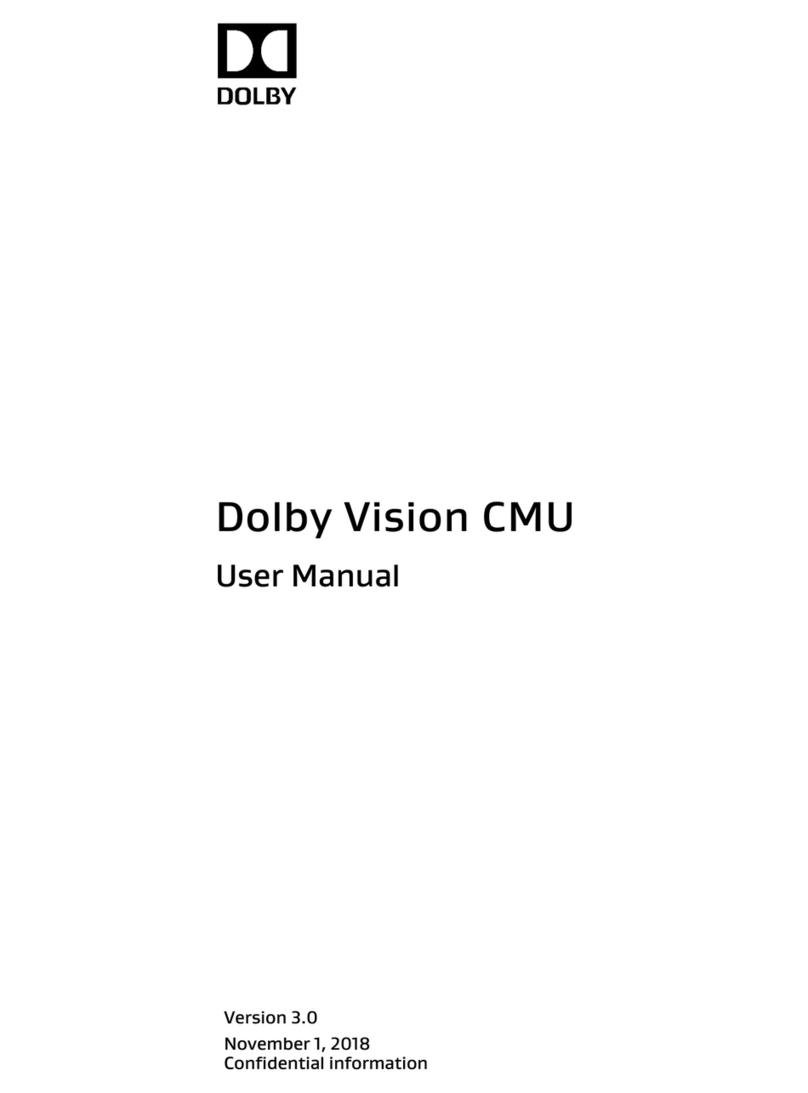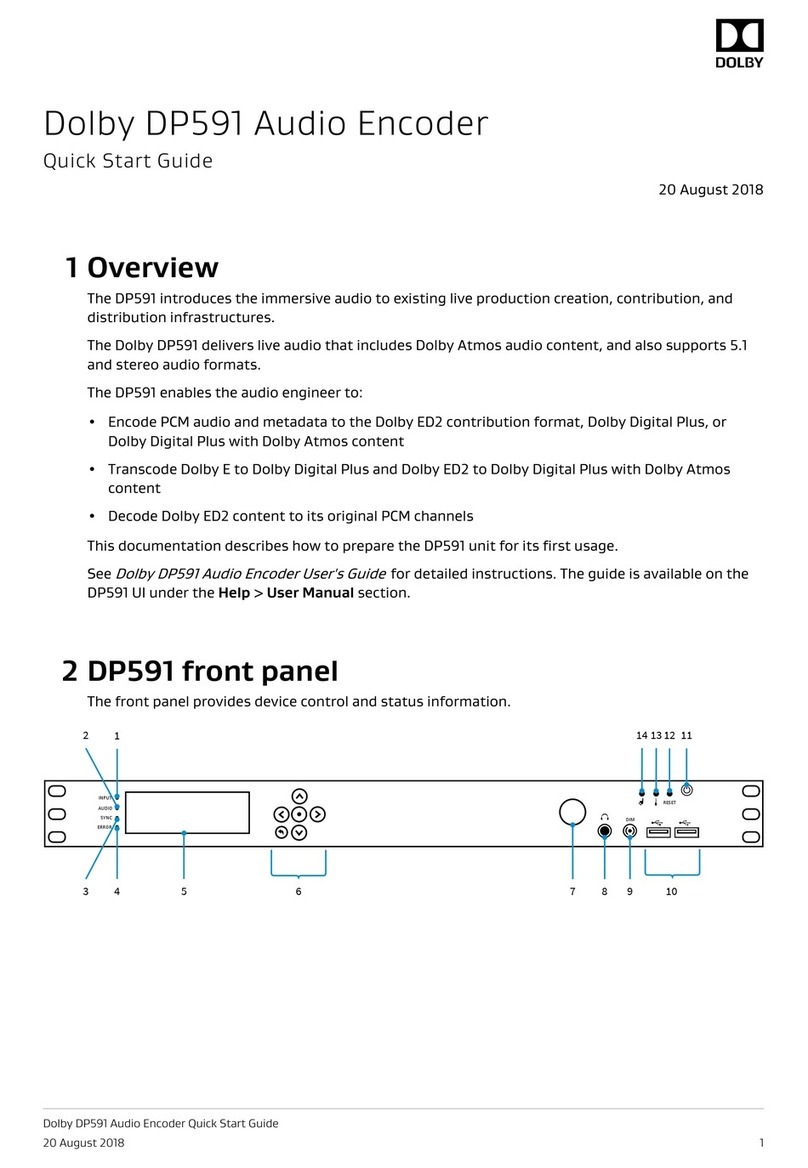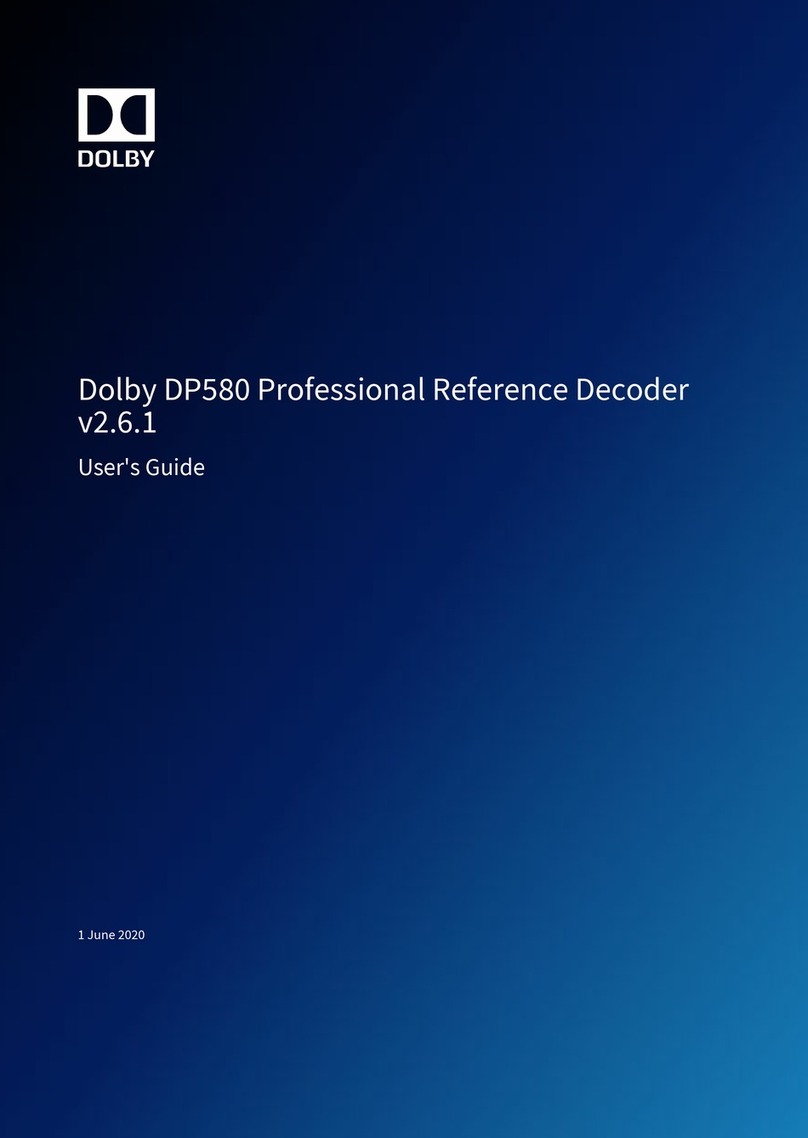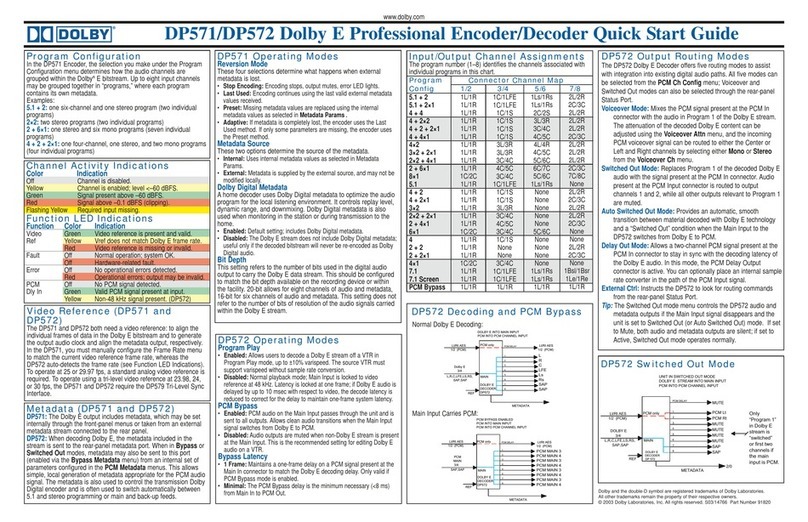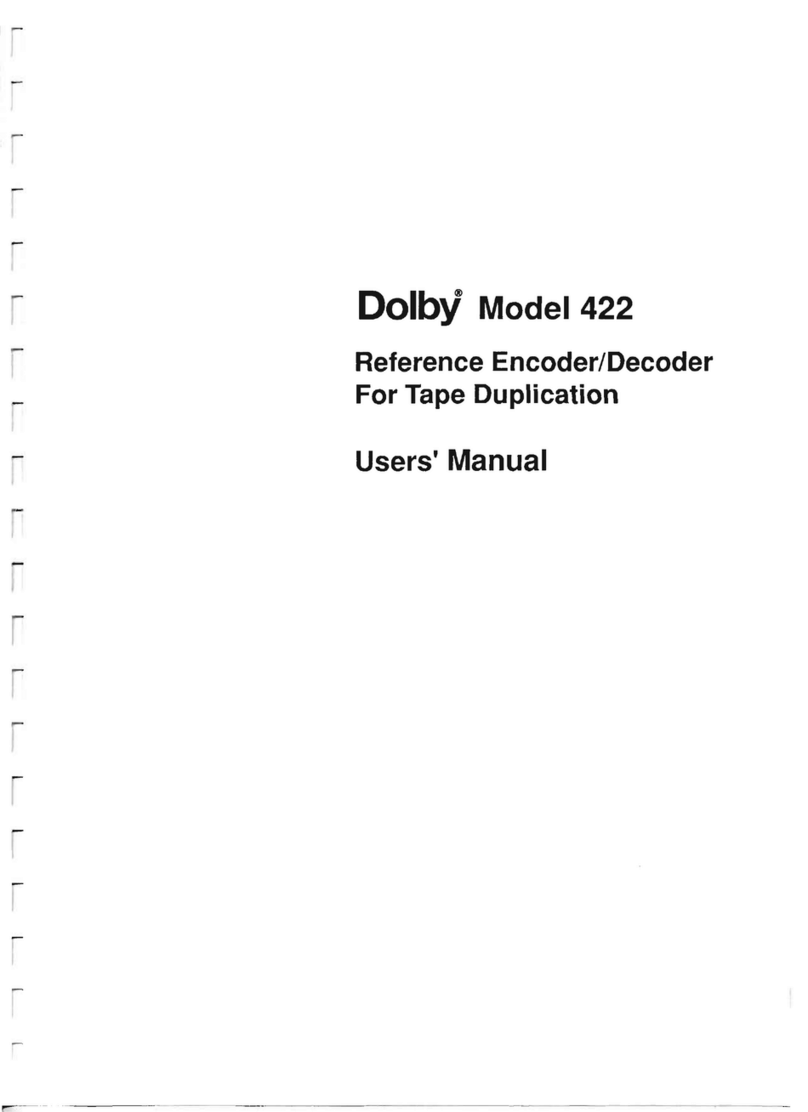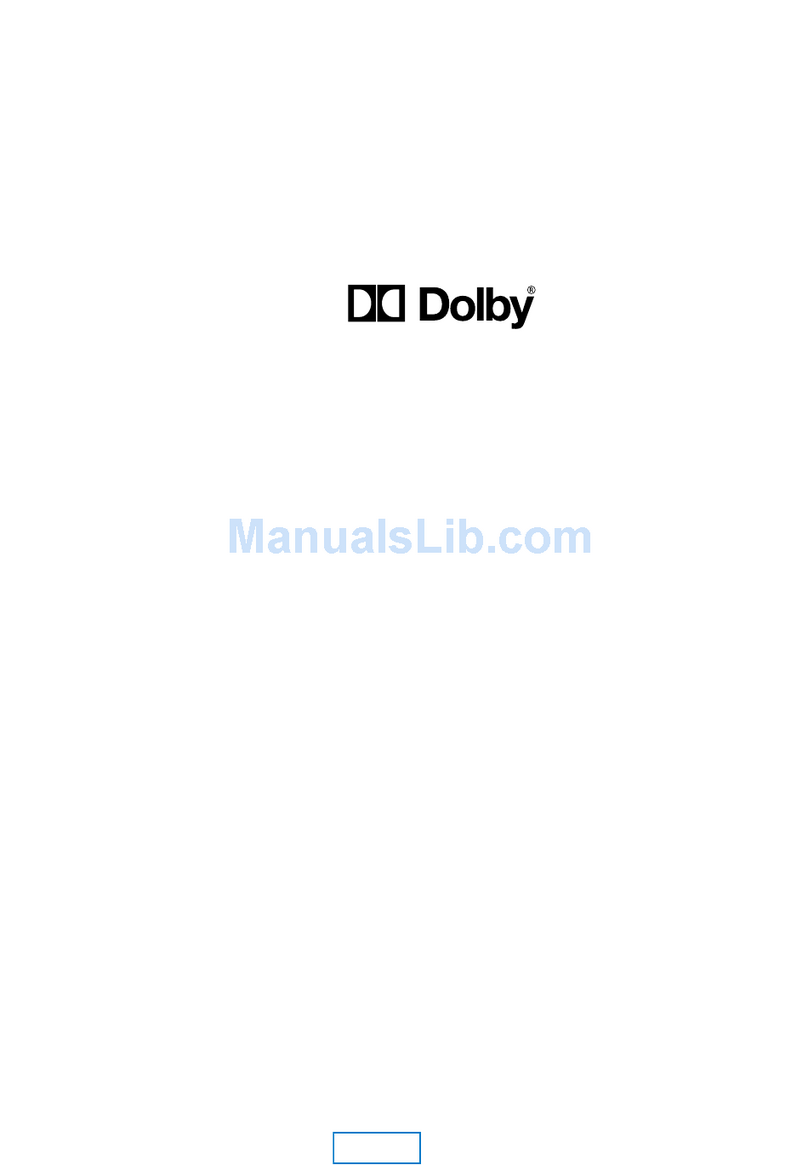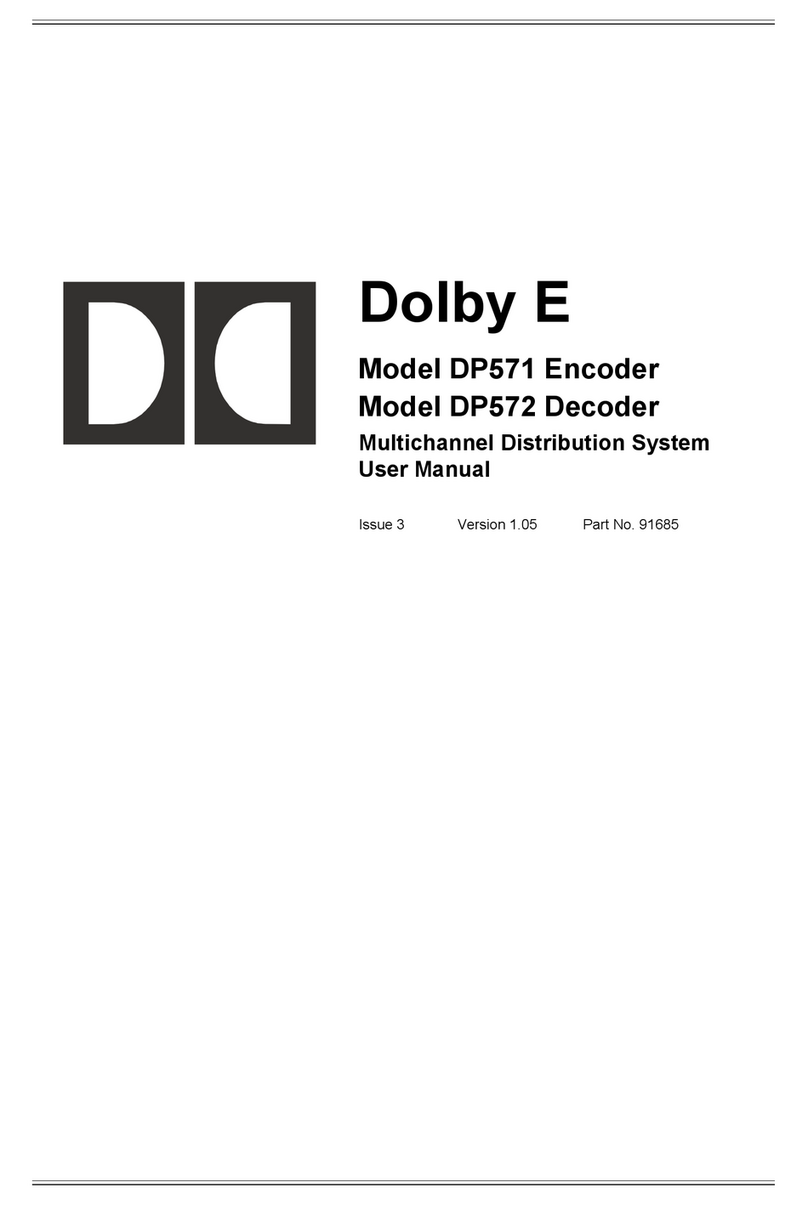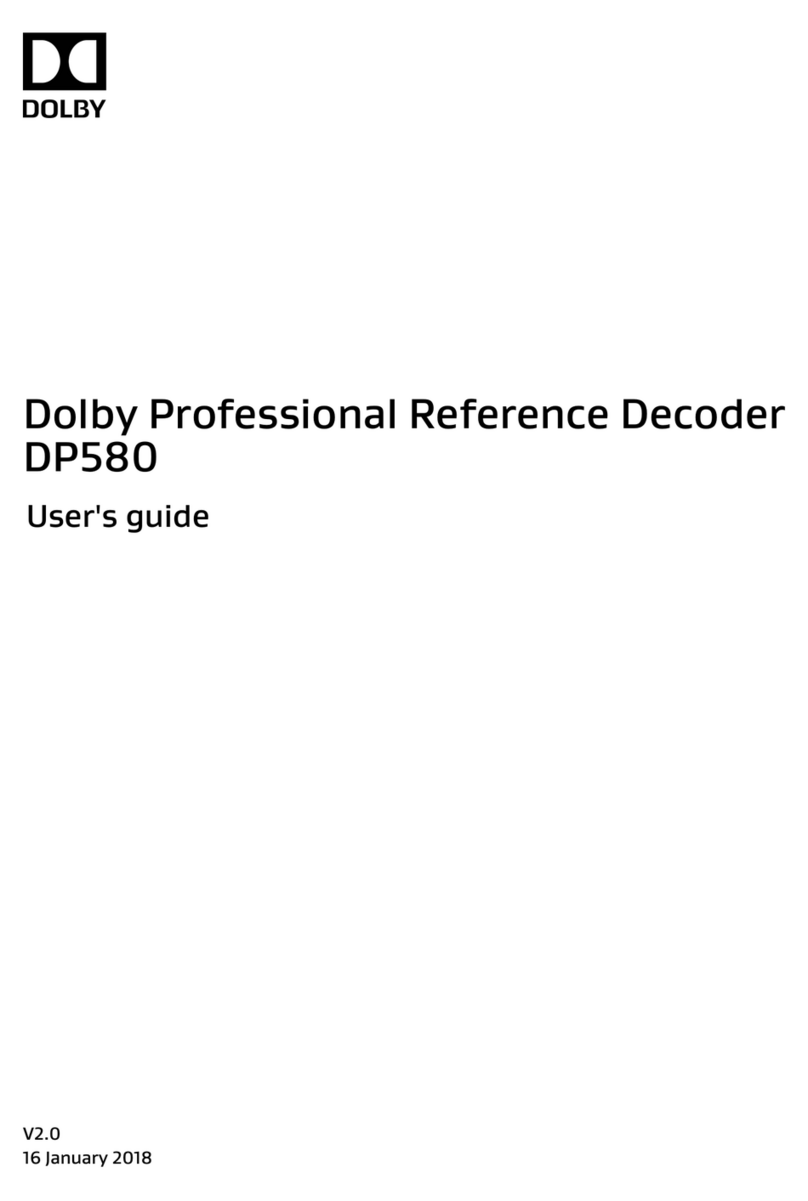MADI in
Receives PCM signals. This input is an unbalanced 75Ωfemale BNC connector per
AES-10-2008. It can also be a clock source.
AES out
Outputs PCM audio, Dolby ED2, or Dolby Digital Plus with Dolby Atmos content through
four unbalanced, 75Ωfemale BNC connectors. Signal levels per AES3-4-2009.
Video in
A 75Ωfemale BNC connector that supports video reference input, including a clock
reference (based on a voltage reference (Vref) signal).
SDI in
Receives PCM audio, Dolby ED2, and Dolby E in up to eight embedded SDI pairs. This port
also receives video and can act as a clock source.
SDI out
Outputs Dolby ED2, Dolby Digital Plus, Dolby Digital Plus with Dolby Atmos content, and
PCM in up to eight embedded SDI pairs. Outputs also video.
Command port (Gigabit Ethernet)
Connects a network to administer the unit through a PC web-based user interface (UI).
2.5 Inputs and outputs
The DP591 supports metadata input through the Ethernet connection, or PCM signal through
the input SDI or MADI port.
This table lists the available inputs and outputs, and their descriptions.
Input/output name Functional description
MADI input Receives up to 16 channels of PCM audio from an in-stream console for
encoding.
SDI input Receives HD-SDI and 3G-SDI Level A video with Dolby ED2, Dolby E, or PCM.
Command port Receives metadata over IP from a Dolby DP590.
AES output Transmits encoded Dolby ED2 and Dolby Digital Plus (with Dolby Atmos
content) bitstreams.
SDI output Transmits HD-SDI video, 3G-SDI Level A video, and Dolby ED2, or Dolby
Digital Plus with Dolby Atmos content bitstreams to a broadcast stream
component. When in decoding mode, transmits PCM decoded audio.
2.6 Clock source priority
Clock sources are prioritized in a pre-programmed order.
The clock reference source for DP591 is selected automatically, based on a pre-programmed
priority scheme and the availability of the particular sources. The priority is:
1. SDI
2. Vref
3. MADI
The highest available input becomes the clock source. For example, if SDI clock source is not
available, then DP591 attempts to sync with Vref, and so on.
2.5 Inputs and outputs
Dolby DP591 audio encoder quick-start guide
16 August 2016 10