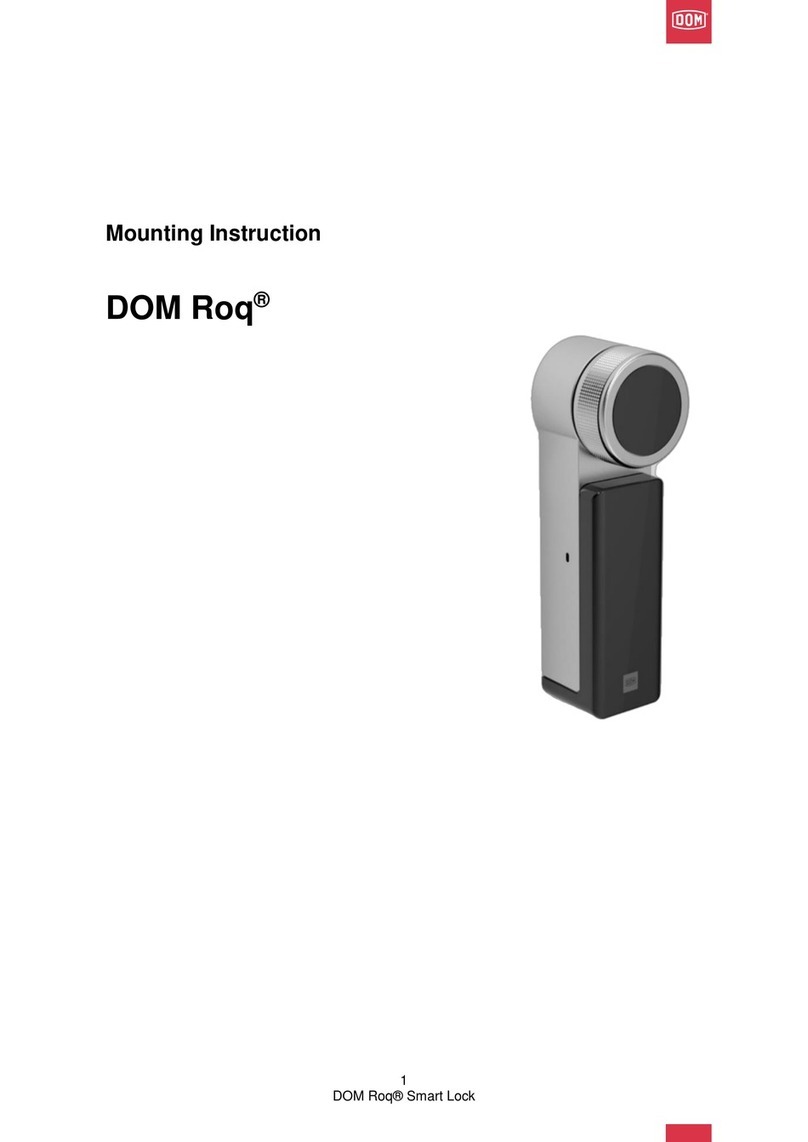9
Hole spacing outer tting:
82 mm from the handle hole upwards (two holes at the top)
118 mm from the handle hole downwards (two holes at the
bottom) 20 mm space vertically between the two holes
Hole spacing inner tting:
75.5 mm top
21.5 mm centre
134.5 mm bottom
Diameters:
Wood screws:
E = Ø3 mm
Rivet-down nuts:
E = Ø7 mm (for standard M5 rivet-down nuts)
DRILLED HOLES FOR GUARDIAN OUTER FITTING OR INNER FITTING, ONE-SIDED INSTALLATION
Fig. 6: Drilled holes installation on one side
The Guardian outer tting or inner tting is installed directly on the door either using the wood screws (included in the scope
of supply), or M5 screws (included in the scope of supply) and rivet-down nuts with countersunk head (NOT included in the scope
of supply) for metal doors.
The Guardian outer tting is installed using four screws: two at the top and two at the bottom. The upper (82 mm to the handle
hole) and lower screws (118 mm to the handle hole) are 20 mm away from each other, arranged symmetrically around the centre
of the tting.
Wooden door:
1. Use a ruler or other measuring instrument to mark the drilling points from the outside of the door.
2. Drill all the points using the 3 mm drill to a depth of around 20 mm.
3. Remove the wood waste chips
Metal door:
1. Use a ruler or other measuring instrument to mark the drilling points from the outside of the door.
2. Drill all the points using a 7 mm drill (or a drill with a diameter suitable for the threaded inserts).
3. Remove the metal swarf
4. Fit the threaded inserts rmly in place.
The Guardian inner tting is xed in place at three points. Above the handle nut (75.5 mm); in the centre directly under the
handle nut (21.5 mm) and under the cylinder hole (134.5 mm).
1. Use a ruler or other measuring instrument to mark the drilling points from the inside of the door. Make sure that the points
form a straight vertical line.
2. Drill all the points using the 3 mm drill to a depth of around 17 mm.
3. Remove the wood waste chips
Metal door:
1. Use a ruler or other measuring instrument to mark the drilling points from the inside of the door.
2. Drill all the points using a 7 mm drill (or a drill with a diameter suitable for the threaded inserts).
3. Remove the metal swarf
4. Fit the threaded inserts (not included in the scope of supply) rmly in place.
Inner Outer