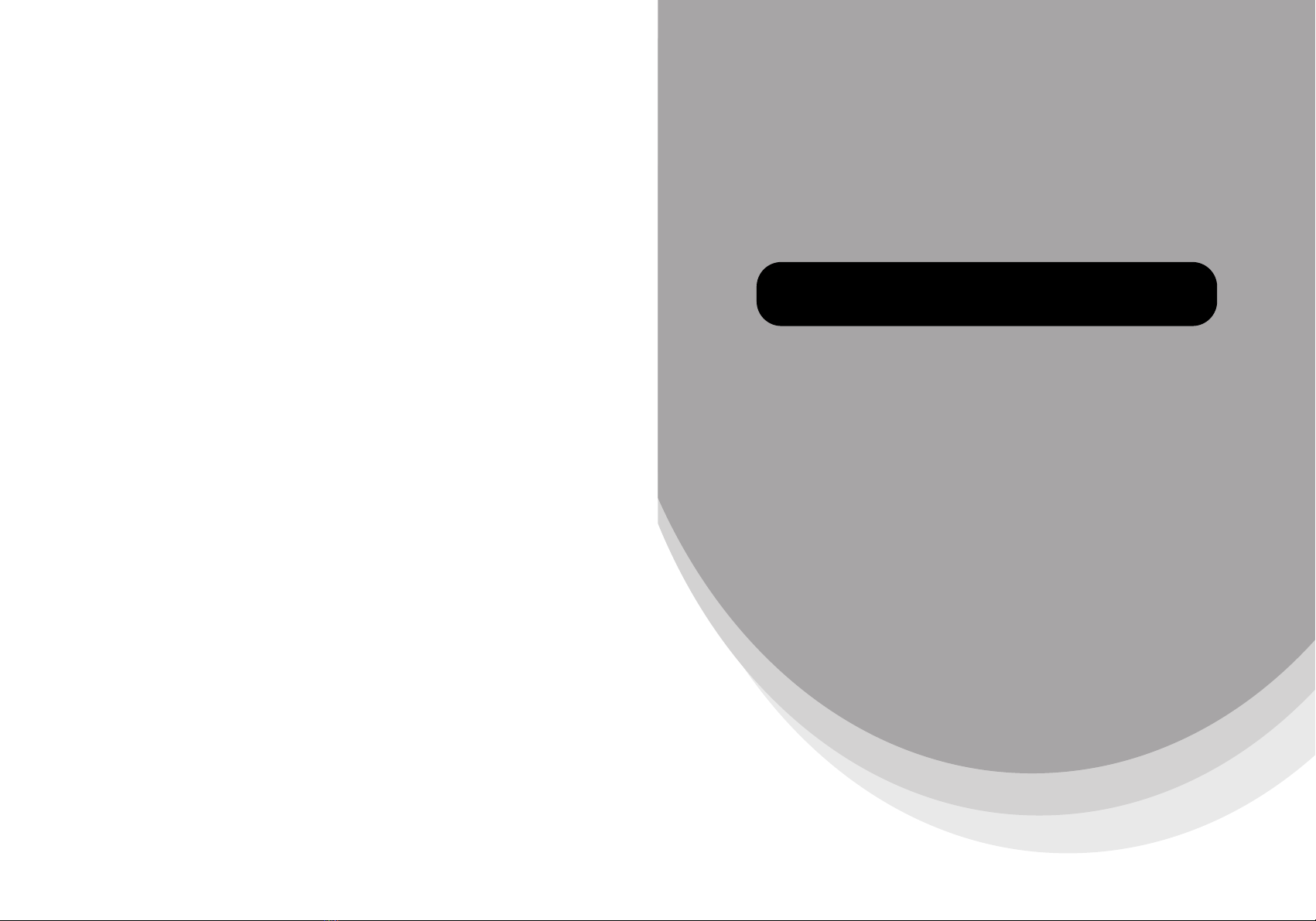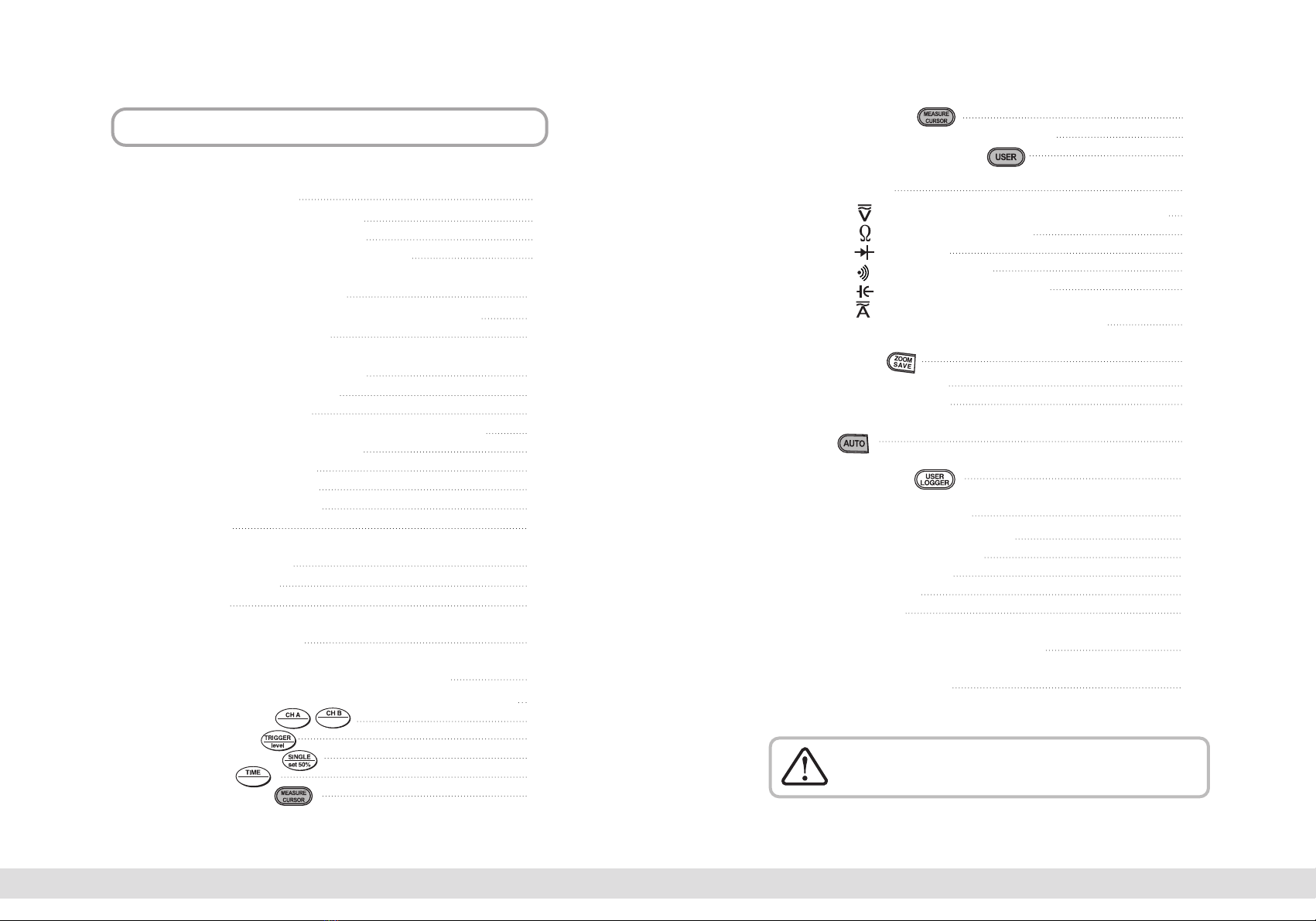2. Main Product Items and Layout
B. Digital Multi Meter
- High Precision, Rugged Autoranging True RMS DMM
- 6000 Count with Analog Bargraph Display
- True RMS AC Volts/30kHz wide band
- Complete measurement ranges
DC Volts, AC Volts(RMS), Ohm, Capacitance, Diode, Continuity. (through
external adapter) : Currents, Temperature, %Relative Humidity, Pressure
2 - 2. Product configuration
A. Unit with Standard Accessories
- Instrument with Holster case 1set
- Passive Probe are varied on Bandwidth of the Osccilloscape CATⅢ300V
20Mhz(1:1):2PCS or CATⅢ600V 60Mhz(10:1) : 2PCS, or 100Mhz(10:1)
200Mhz(10:1):2pcs
- Test Leads(CATⅢ1000V) Black + Red 1 set
- PC Software set(USB Database & Flash Memory PC Flatform
Data base) 1CD
- AC Power Adapter and Internal Charger 1pc
- Operator’s Manual in CD or Hardcopy manual
B. Optional Accessories
- Internal Back Up Battery System & Battery Pack : 2PCS/Unit
- Internal USB FLASH MEMORY System & Port System
(Equipped Internally)
- Deluxe Carrying Bag
- Temp Adapter
- AC Current Adapter
2. Main Product Items and Layout
2. Main Product Items and Layout
This instrument was designed to provide analysis of signals through its fast
signal acquisition ability through the Fast Data Acquisition Unit. Through a
variety of capture methods such as Average, Peak-Detect, along with its long
recording length, it enables the user to quickly and accurately acquire the signal
properties. In addition, it offers a more convenient working environment through
the use of basic interfaces including, USB storage device and USB PC
Communication.
2 - 1. Main product items and performance features
A. Oscilloscope
- 2 Channel, 20MHz(Model 820 ) 40MHz( Model 840) 60MHz( Model 860)
100MHz( Model 800x) or 200MHz( Model 800z)
- Maximum 200MS/s or 1GS/s Real sampling, 2.5GS/s or 5GS/s Equivalent
sampling
- Peak Detection for Glitch Acquisition
- Maximum 125K Long Record Length (Model 800, 840, 860), 10kbyte(Model
800x, 800z)
- Auto-set for quick waveform acquisition
- Improved Trigger Function(Edge)
- Saving of configuration settings and waveforms
- 22 auto measurement features
- Diverse Capture Modes(Sample, Peak-detect, Average)
- Dual Waveform Computation and FFT Spectrum Analysis(except model 820)
- Support for Portable Flash USB Storage Devices(option)
- Zoom function
- Persistence Intensity Display
- Large 3.8°» 320°ø240 Color LCD
- USB equipped as standard interfaces
8Hand-held Digital Oscilloscope Meter 9