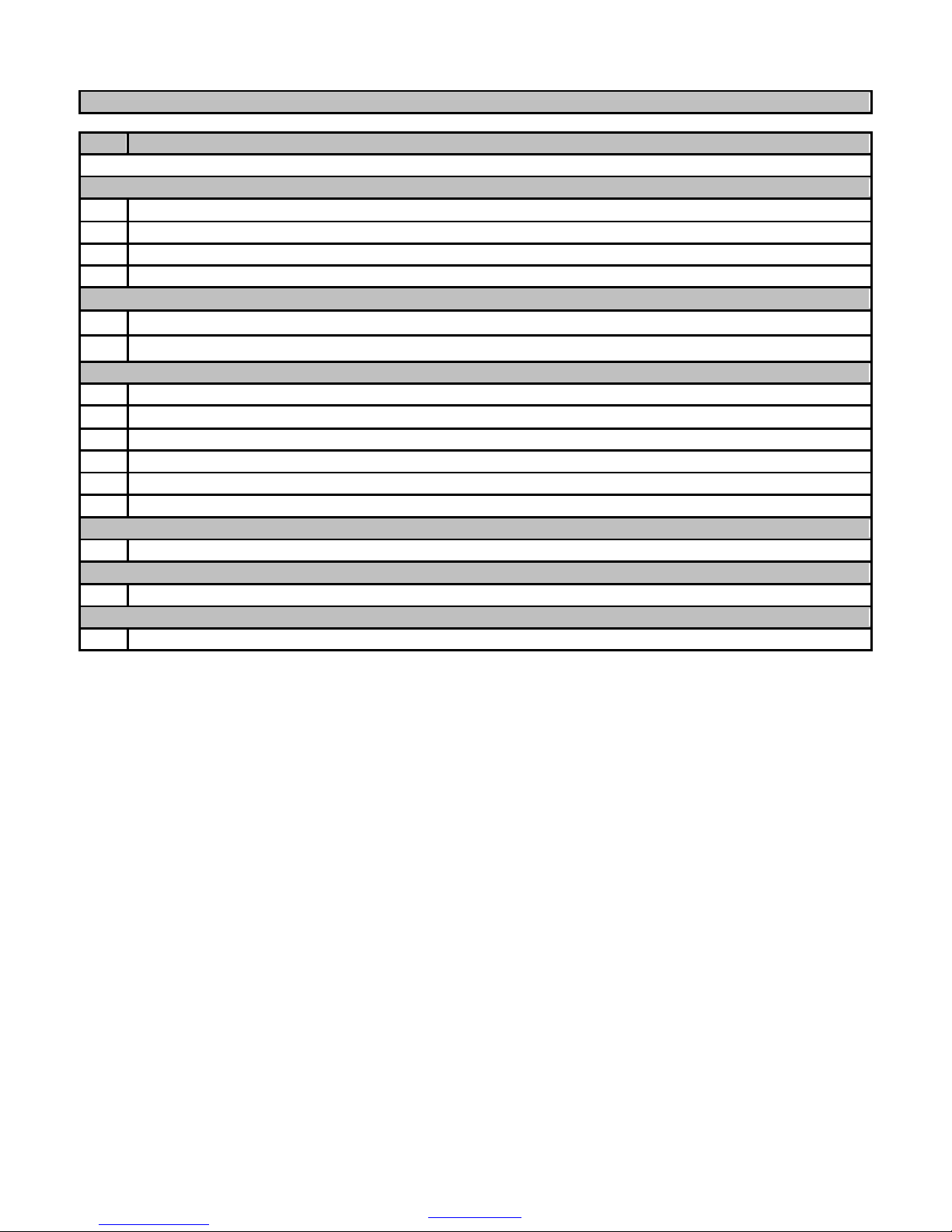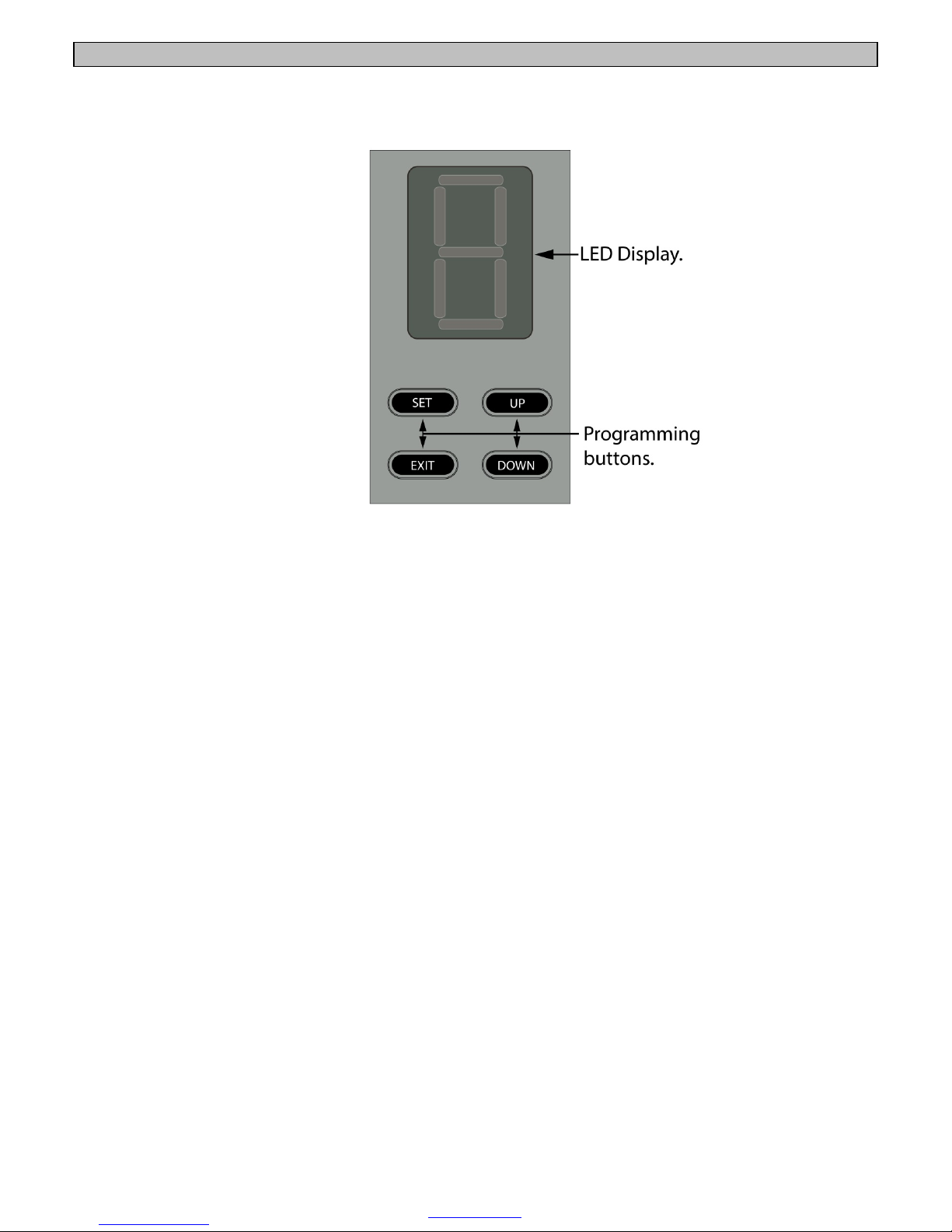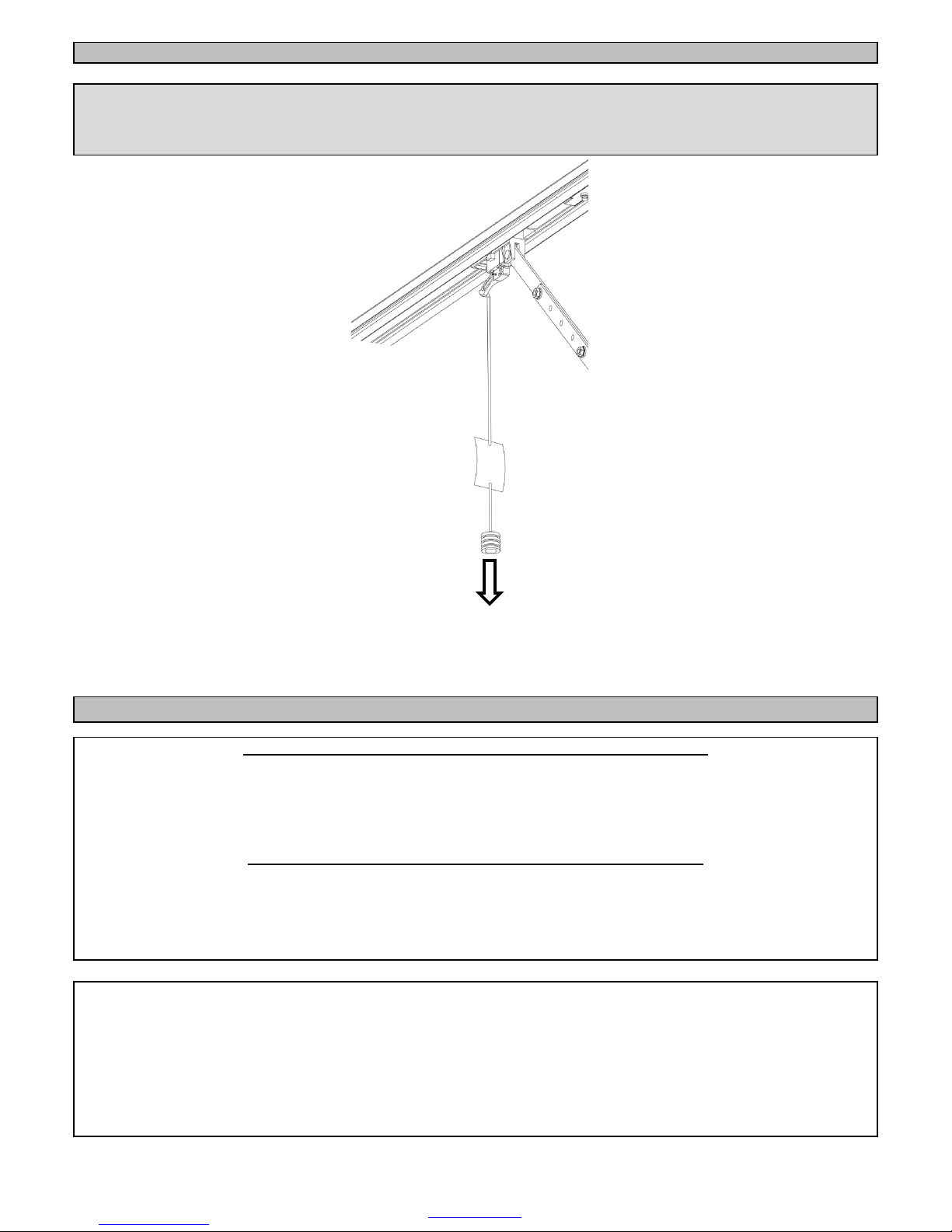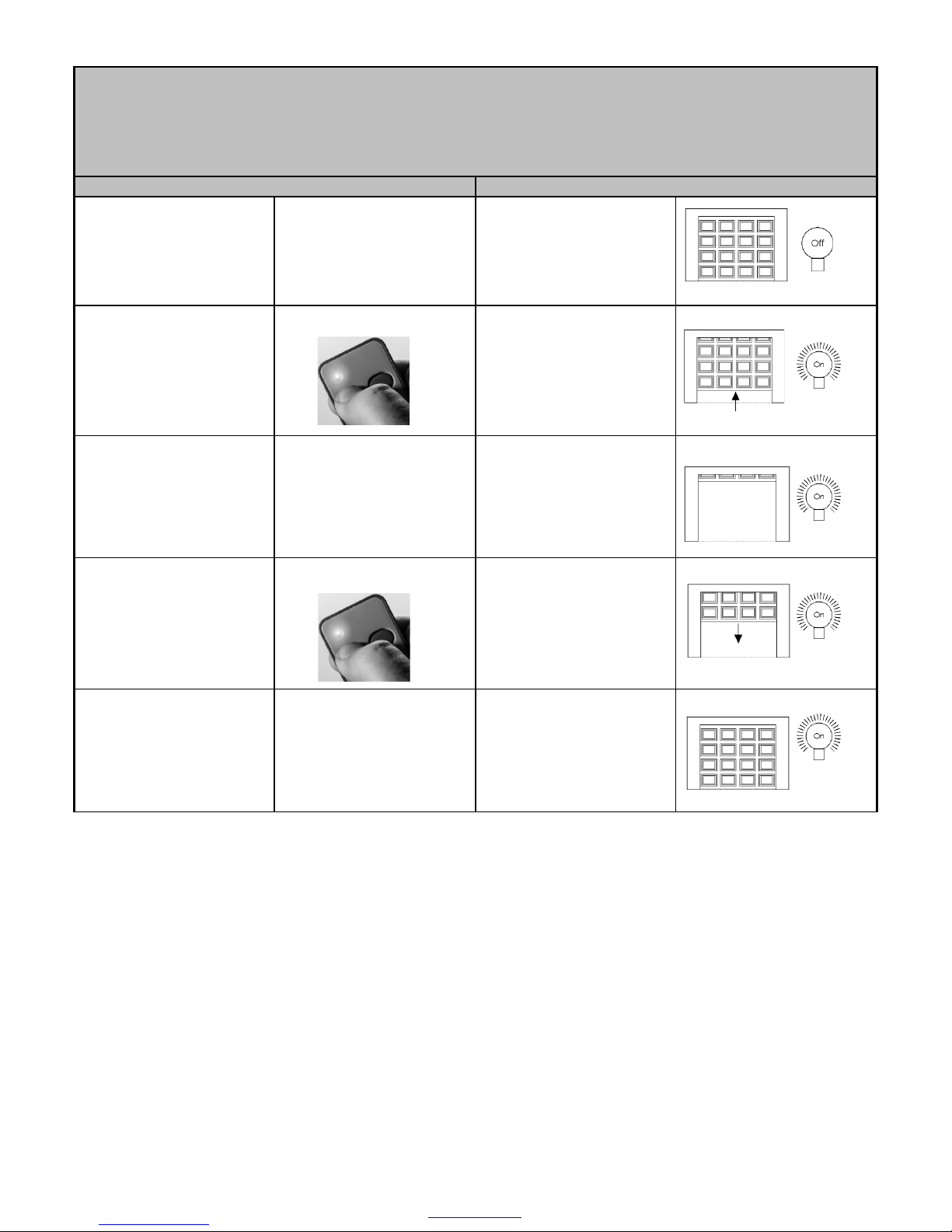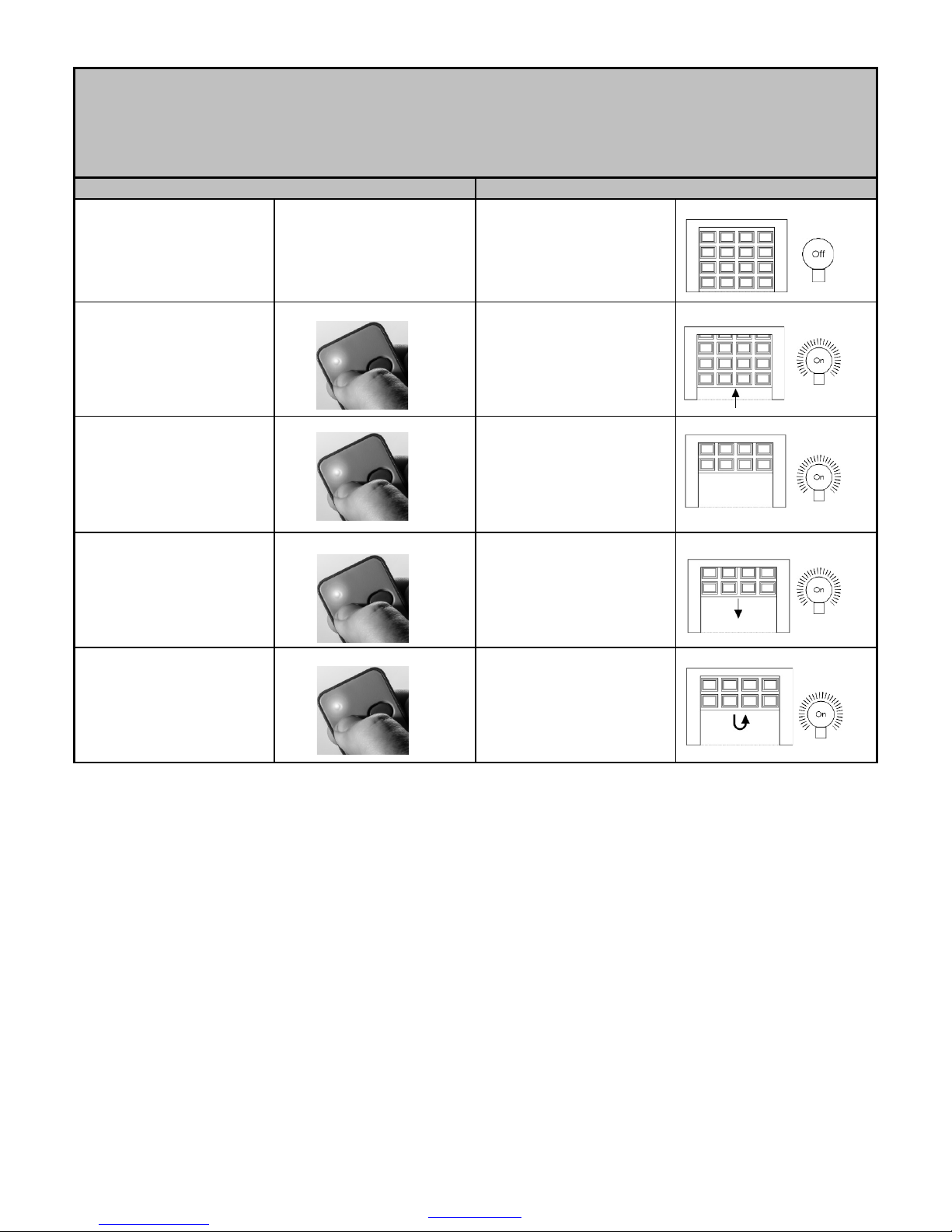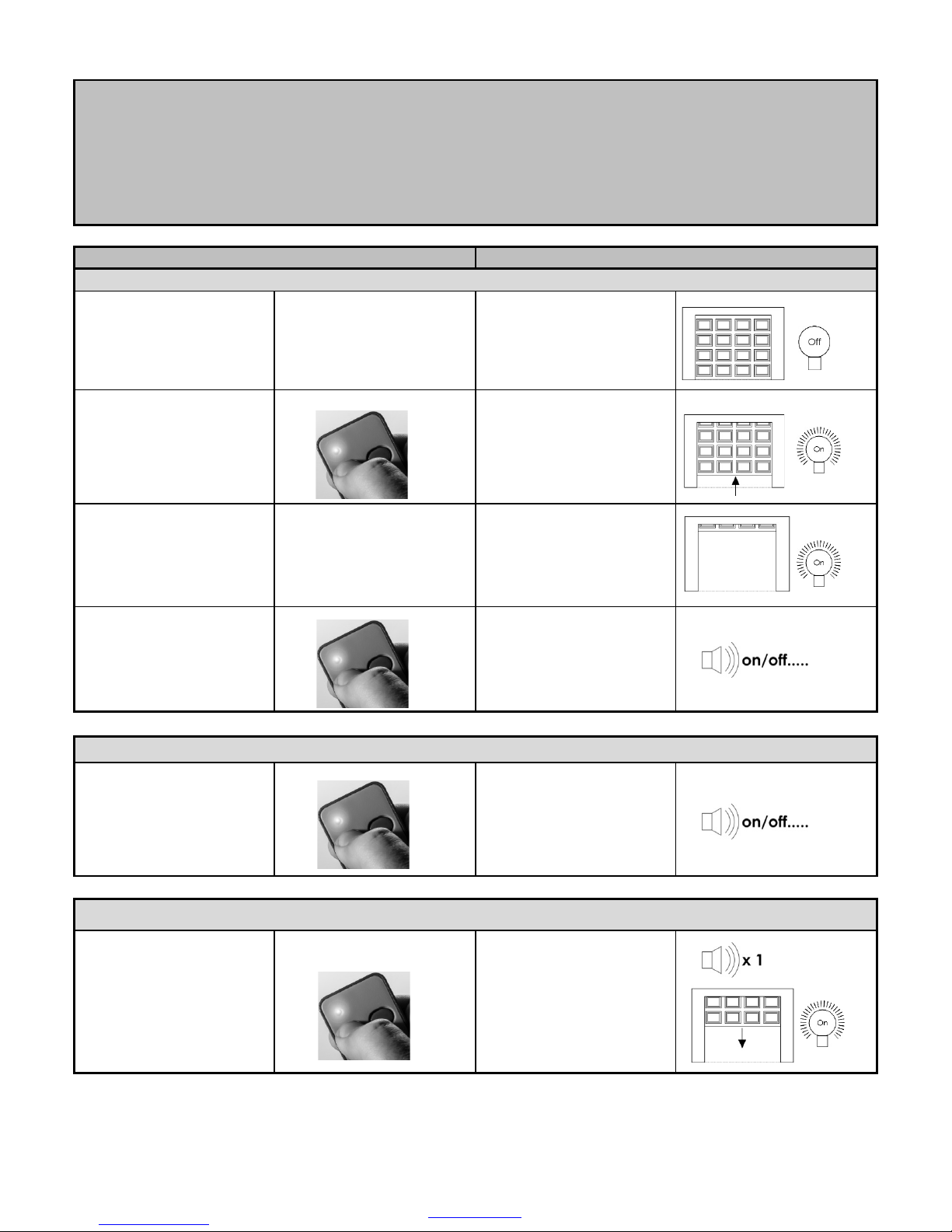ET DC BLUE ADVANCED USER 2013.012.24.11.2016
3
www.et.co.za
Be Safe!
General safety obligations and warning to the installers and users of ET Systems automation equipment. This
document along with all user instructions must be issued to the responsible end user during the handover and
instruction meeting.
1. Only suitably qualifiedpersons, may install, repair or service the product. Unless expressly indicated inthe userinstructions, nouser serviceable components
can be found inside any ET Systems automation product.
2. It is important for personal safety to study and follow all the instructions carefully. Incorrect installation or misuse may cause serious personal harm.
3. Keep the instructions in a safe place for future reference.
4. This productwas designed and manufactured strictly for the use indicated in the accompanying documentation. Any other use not expressly indicated in the
documentation may damage the product and/or be a source of danger. ET Systems cannot accept responsibility for improper use or i n co rre ct i ns tal lat io n of this
product.
5. ET Systems cannot accept responsibility if the principles of good workmanship are disregarded by the installer.
6. ET Systems cannot accept responsibility regarding safety and correct operation of the automation,if other manufacturer’s equipment is addedto this product.
7. Do not make any modifications or alterations to this product.
8. Anything other than expressly provided for in the accompanying instructions is not permitted.
Prior To Installation:
1. All unnecessary ropes, chains and fasteners must be removed and all unnecessary latches or locks must be disabled from locking.
2. The gate or door must be balanced correctly where it, neither opens nor closes from any position under its own load. When operated by hand the gate or door
should be free of hindrance andeasily moved. In the caseof a garage door if the balancing springsneedto be adjusted the adjustment should only be carried
out by a qualified and experienced person.
3. The constructionof the gate or door must be soundand automatable. It is the responsibility of the installer to ensure that the mechanical components of the
gate or door system are sufficient to withstand the necessary forces in cases of overload.
4. It is the responsibility of the installer to ensure the gate or door is sufficiently trapped within its range of travel by means of mechanical end of travel stoppers.
5. Ensure all fixed mounting points such as the wall abovethe door, ina garage door system,aresound and strong enough to allowproper fixing of the operator.
6. It is the responsibility of theinstaller, toensure the installed position selected for this product falls withinthe limitations of the product’s ingress protection
rating. (IP rating)
7. Ensure the area of installation is not subjectto explosive hazards. There should beno volatile gasses or fumes as these can present a serious safety hazard.
8. All ET Systems garage door operators are supplied with a sealed 15A safety plug on leadfor use in an electrical code of practice approved plug point. Do not
extend, modify or replace the plug lead unless duly qualified as an electrician. Before installing the unit, ensure the mains supply is switched off.
9. ET Systems gate operators are suppliedwith a terminal connection for the electrical supply beneath the screwed down cover of the operator. In the case ofa
model requiring 220Vac supplyat the operator anall pole negatively biased switch, witha contact opening of greater than3mm, must beinstalled within 1,5m
of the operator. This switch must be clear ofallworkingsof thesystem and must bein a position secure from public access. This switch and its connections
must be inspected and passed by a certified electrician prior to using it.
10. It is the responsibility of the installer to ascertain that thedesignated persons(including children) intended to use thesystem, do not suffer reduced physical
sensoryor mentalcapabilities, or lack of experience andknowledge, unless theyhave been givensupervisionor instructionconcerning the use ofthe s ystem by
a person responsible for their safety.
11. The drive may not beinstalled on a door or gate incorporating a wicket door,unlessthe drive is disabled by the release of the wicket door. (Wicket door :- A
pedestrian door within the main gate or door)
Installation:
1. Ensure the working area is clear ofobstructions and obstacles.
2. Install the safety warning sticker within clear view of where the gate or door will be operated from. Typically this would be adjacent to any fixed trigger
switches or on the gate or door itself.
3. The emergency release cord in a garage door automation system must be installed where it is no higher than 1.8m from the floor level.
4. Any additional fixeddoorcontrol switches such as wall consoles orkeypads, if installed, mustbe at a height of at least 1,5m, within clear sight of the gate or
door and away from any moving components of the system.
5. Do not substitute anycomponent of product withanyother manufacturer’s part. ET Systems accepts no responsibility for thes afety and correct operation of
the automation system in this circumstance.