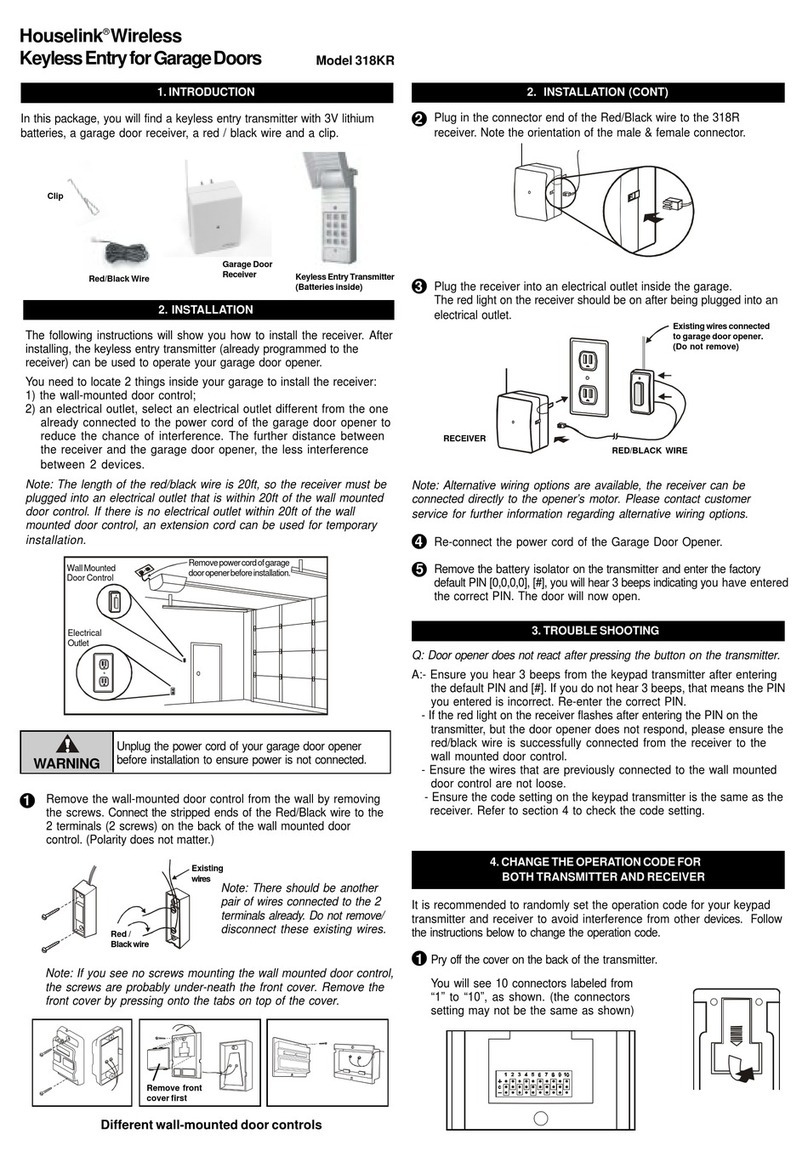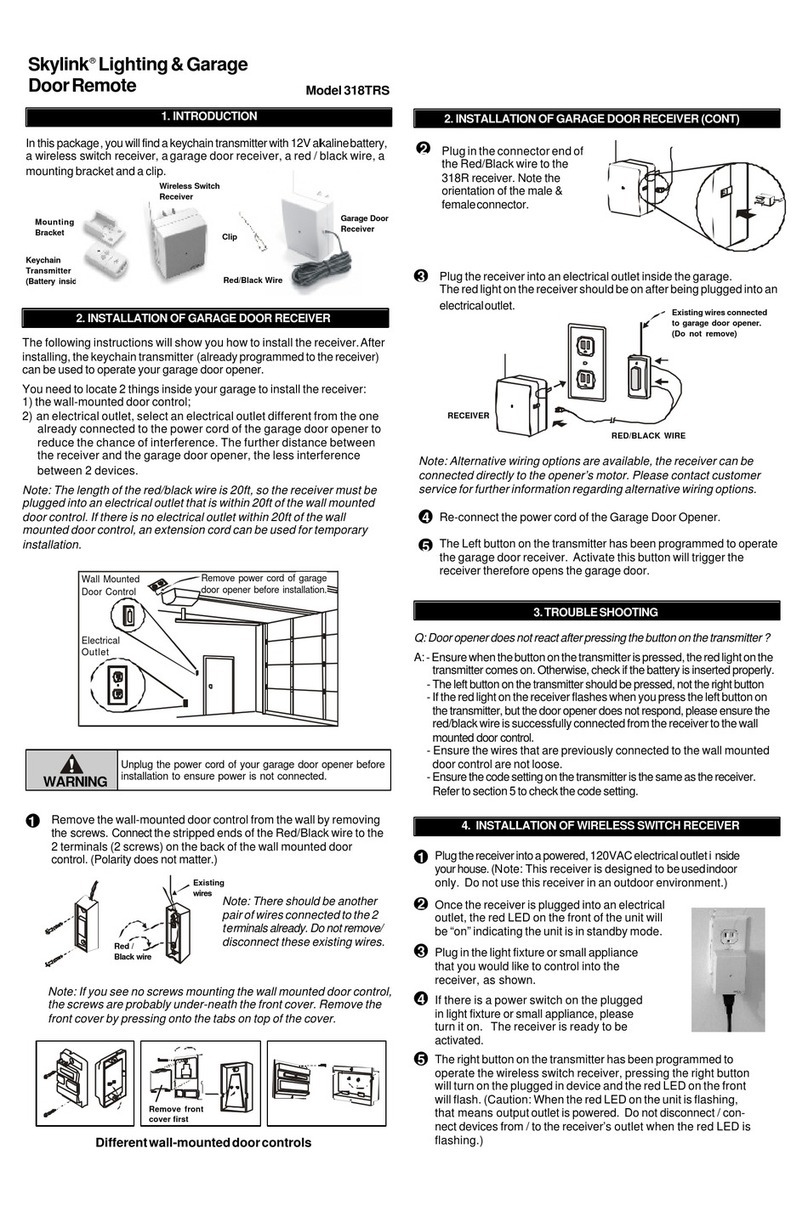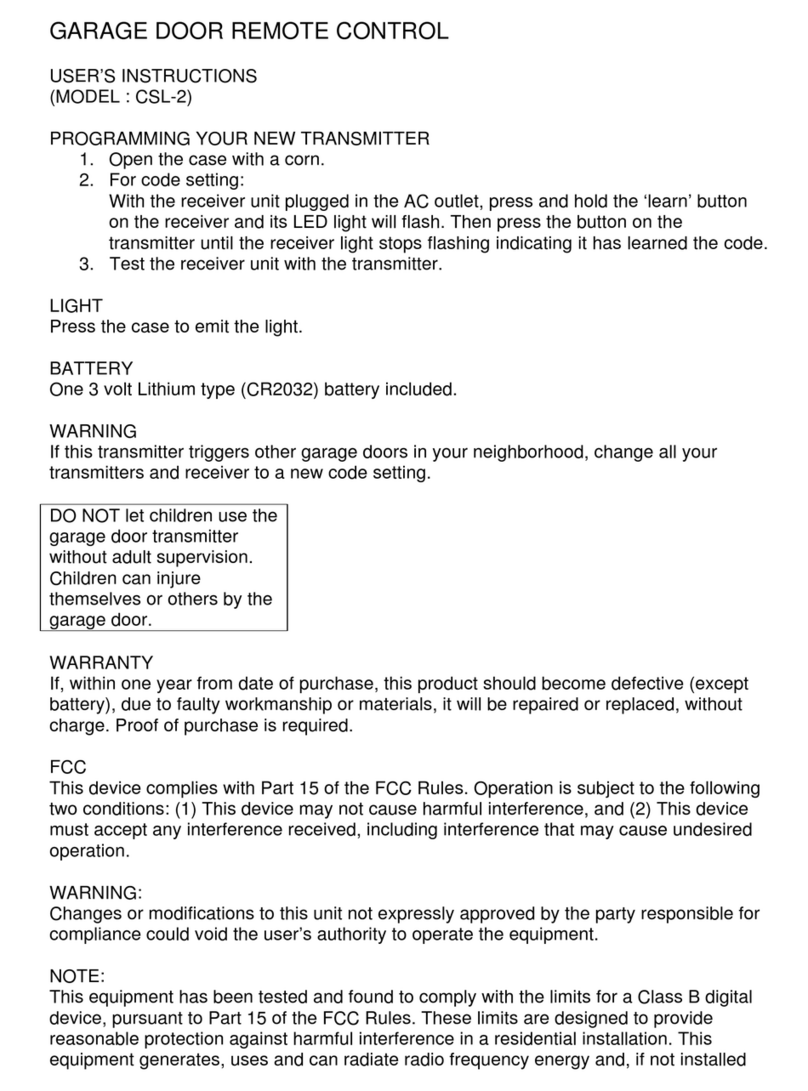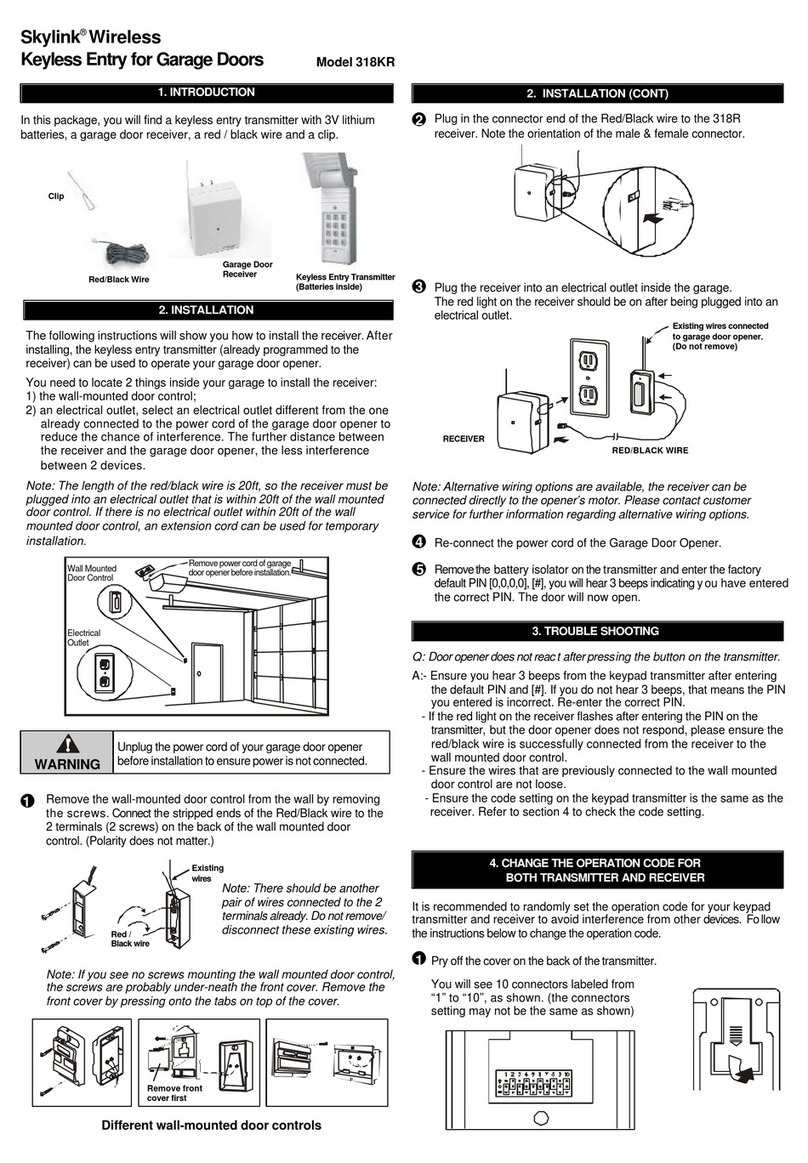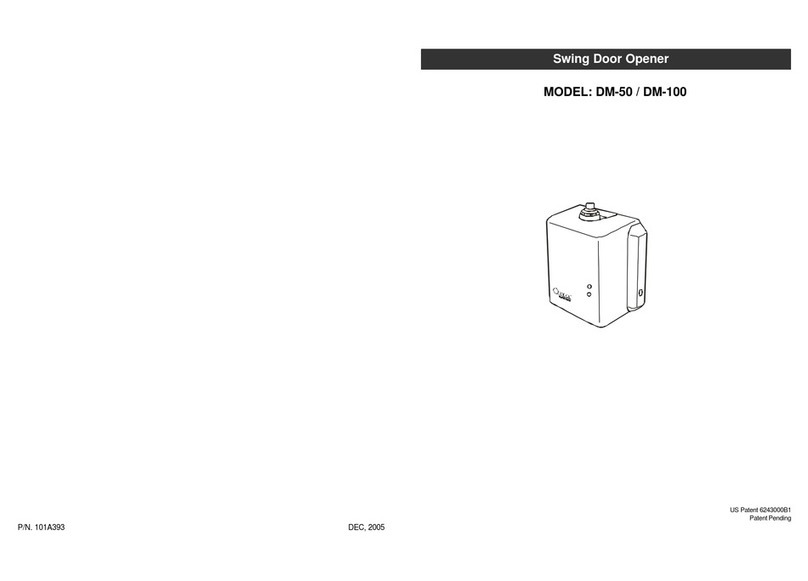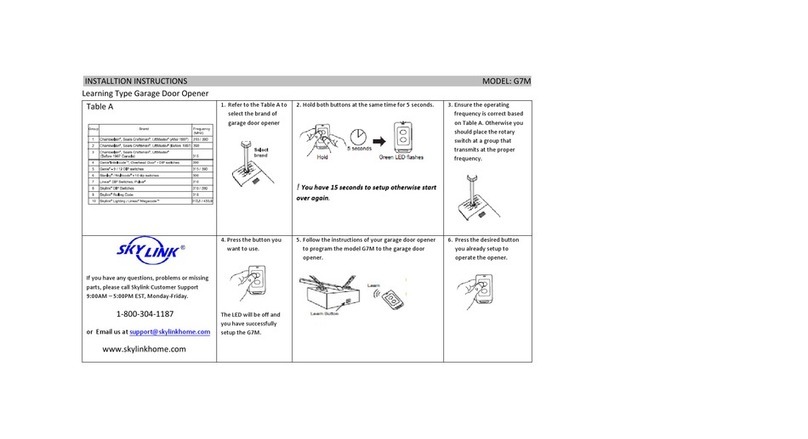If, within one year from date of purchase, this product should become defective
(except battery), due to faulty workmanship or materials, it will be repaired or
replaced, without charge. Proof of purchase and a Return Authorization are required.
10. WARRANTY
You can add up to 15 transmitters as you want to
control the same receiver. Simply program the
transmitters to the receiver. Skylink®offers Keychain
Transmitter Model 18T4 and Keyless Entry Transmitter
Model 18K to work with your receiver. For more
information, please visit our website at
www.skylinkhome.com or contact us.
6. ADDITIONAL TRANSMITTER
9. FCC
ThisdevicecomplieswithPart15 of the FCCRules.Operationissubjectto the following twoconditions:
(1)Thisdevicemay not causeharmfulinterference,and (2) Thisdevicemustaccept any interference
received,includinginterferencethatmaycauseundesiredoperation.
WARNING:
Changesormodificationsto thisunitnotexpresslyapprovedbythepartyresponsible forcompliancecould
voidtheuser’sauthority to operate theequipment.
NOTE:
ThisequipmenthasbeentestedandfoundtocomplywiththelimitsforaClassBdigitaldevice,pursuant
toPart 15 ofthe FCC Rules.These limits aredesignedtoprovidereasonable protection againstharmful
interferenceinaresidentialinstallation. This equipmentgenerates,usesandcan radiate radiofrequency
energyand,ifnotinstalledandusedin accordance with the instructions, maycauseharmfulinterference
toradiocommunications.
However,thereisnoguaranteethatinterference will notoccurinaparticularinstallation.Ifthisequipmentdoes
causeharmfulinterferencetoradioortelevisionreception,whichcanbedeterminedbyturningtheequipment
offandon,theuserisencouragedtotrytocorrecttheinterferencebyoneormore of the followingmeasures:
-Reorientorrelocatethe receiving antenna.
-Increasetheseparationbetweentheequipment and receiver.
-Connecttheequipmentinto an outlet onacircuitdifferentfrom that to whichthereceiverisconnected.
-Consultthe dealer oranexperienced radio/TV technicianforhelp.
11. CUSTOMER SERVICE
If you would like to order Skylink’s products or have difficulty getting them to work,
please :
1. visit our FAQ website at www.skylinkhome.com, or
3. call our toll free at 1-800-304-1187 from Monday to Friday, 9 am to 5 pm EST.
Fax +800 286-1320
8. CAUTION
5. REMOVE TRANSMITTER FROM THE RECEIVER
You can delete the transmitter from a receiver by following the instructions
below:
Unplug the receiver from the electrical socket.
Press and hold the learn button on the left hand side of the receiver
when plugging the receiver into an electrical socket, the red LED on the
receiver will flash rapidly. All the transmitters and keypads are deleted.
2
1
4. PROGRAM A TRANSMITTER TO THE RECEIVER
Learn
Button
Plug the receiver into an electrical socket.
Depending on what application you would like to control, the
programming sequence is slightly different.
Program a transmitter to operate garage door opener:
Press the learn button once to program a transmitter to operate the
garage door opener, the LED will flash slowly indicating the transmitter
(button) you are about to program will control the garage door opener.
Program a transmitter to operate lighting control:
Press the learn button again (twice) to program a transmitter to
operate the lighting control, the LED will flash rapidly indicating the
transmitter (button) you are about to program will control the lighting.
Press the assigned button of transmitter 18TN (either button A or B) or trans-
mitter 18T4 (either button A, B, C or D) you want to program to the receiver.
The receiver red LED will stop flashing indicating the programming is
completed.
Repeat steps 1 to 4 to program addition transmitter (button).
2
1
3
4
5
7. TROUBLE SHOOTING
General
Q: The programmed transmitter (button) should operate the garage
door, but now it turns on the light, or vice versa.
A: You have programmed the transmitter to the receiver incorrectly.
Please erase the programmed transmitter(s) from the receiver, and
then re-program the transmitter to the receiver again following the
instructions on section 4. Pay attention to step 2 to select which
application you want to program the transmitter into.
Q: Receiver does not react after pressing the button on the transmitter ?
A: - Ensure when the button on the transmitter is pressed, the red light on
the transmitter comes on. Otherwise, check if the battery is inserted
properly.
- The appropriate button on the transmitter should be pressed.
- Ensure the transmitter has been programmed to the receiver. Refer
to section 4 for how to program a transmitter to the receiver.
Button A Button B
Button A Button B
Button CButton D
Model 18TN
Model 18T4
You need to do the programming in order to add a transmitter to the
receiver. Garage Door Opener
Q: Door opener does not react after pressing the button on the transmitter ?
A: - If the red light on the receiver flashes when you press the appropriate
button on the transmitter, but the door opener does not respond, please
ensure the red/black wire is successfully connected from the receiver
to the wall mounted door control.
- Ensure the wires that are previously connected to the wall mounted
door control are not loose.
7. TROUBLE SHOOTING (CONT)
Lighting
Q: After pressing the button on the transmitter, I hear a “click” sound
from the receiver, but the plugged in lighting is not on.
A: Please ensure the power cord of the plugged in light is securely
plugged into the receiver. Also, if the plugged in light has a on/off
switch, that switch must be turned on.
RISKOFELECTRICALSHOCK.FORINDOORUSEONLY.
CAUTION:NOTFORUSEWITHDIMMER.
DISCONNECTPOWERBEFORESERVICING.
Maximum Rating :
Incandescent : 300 watts
Motor Load : 1/3 HP
CUSTOMER SERVICE
17 Sheard Avenue, Brampton, Ontario, Canada L6Y 1J3
http://www.skylinkhome.com
P/N.101A402
©2005 SKYLINK GROUP
RISKOFELECTRICALSHOCK.FORINDOORUSEONLY.
CAUTION:DISCONNECTPOWERBEFORESERVICING.
Maximum Rating:
Input : 120VAC 60Hz
AC socket for appliance control