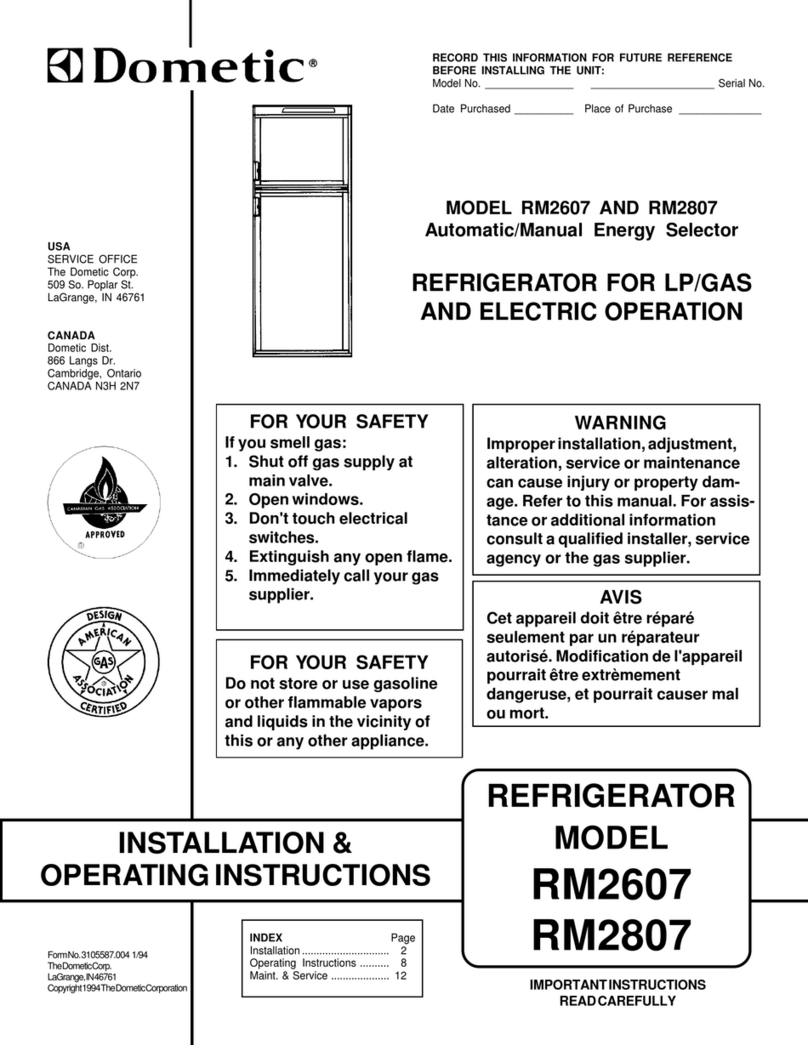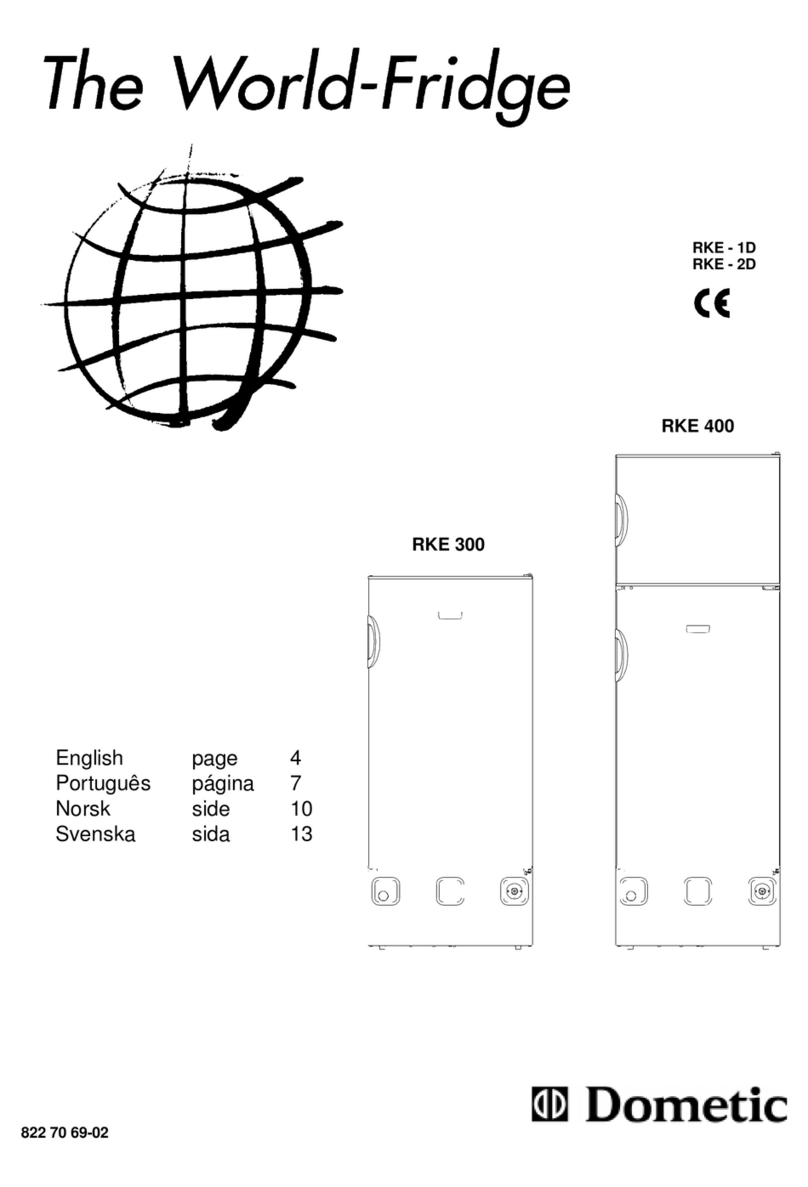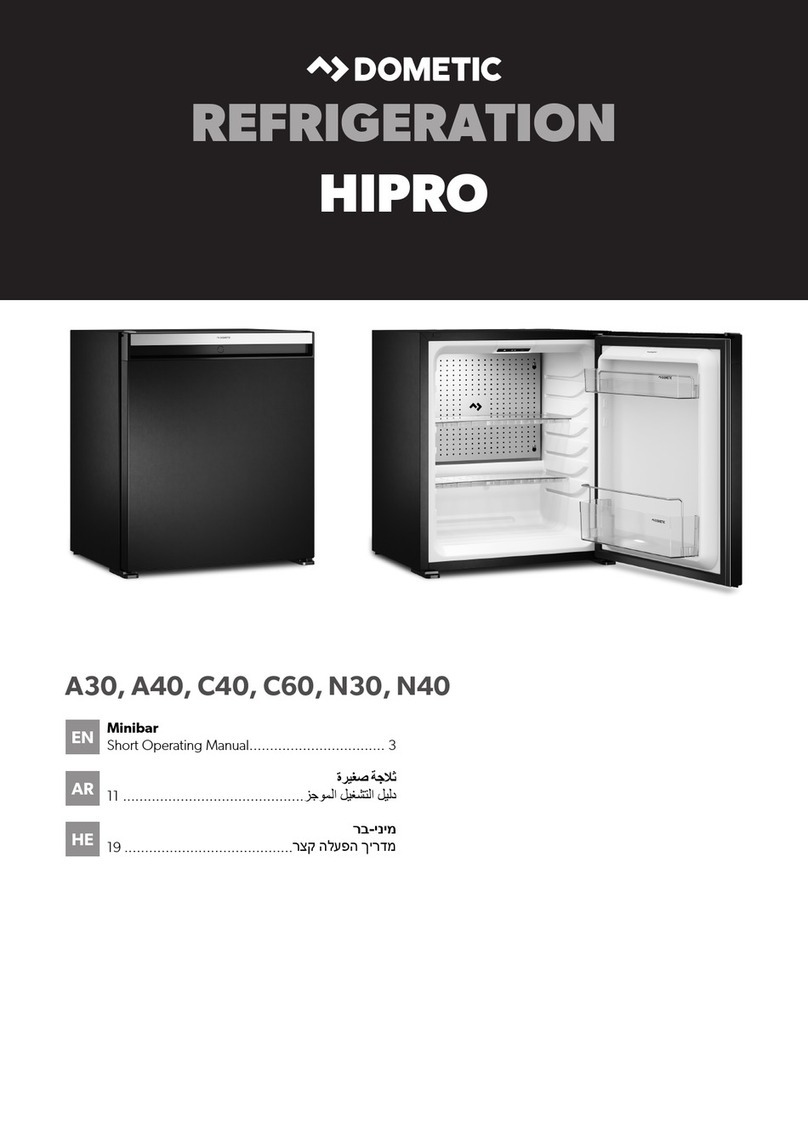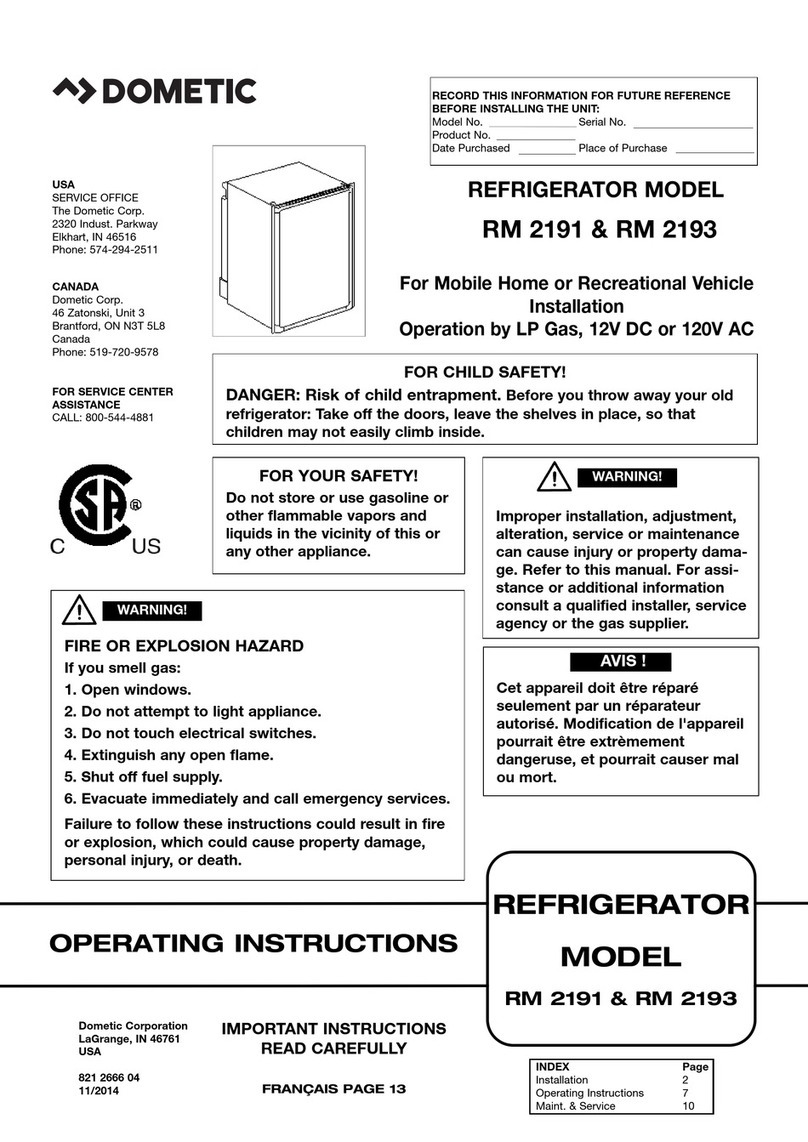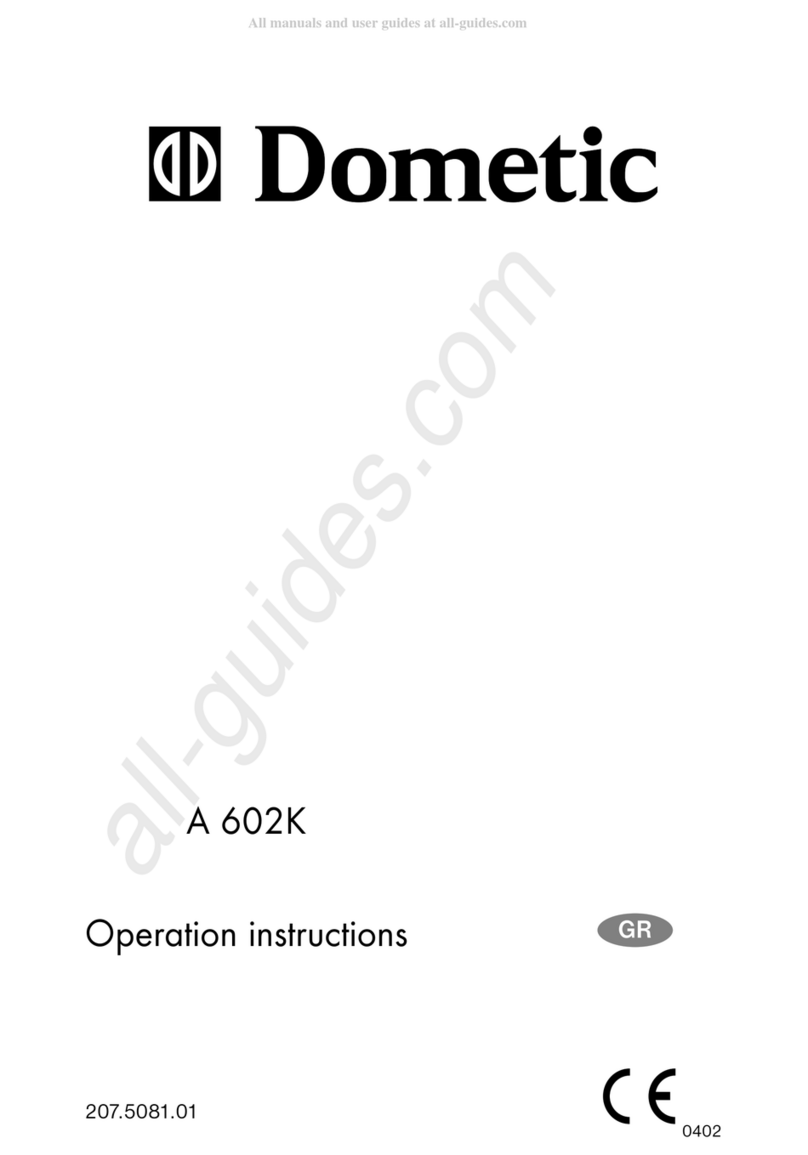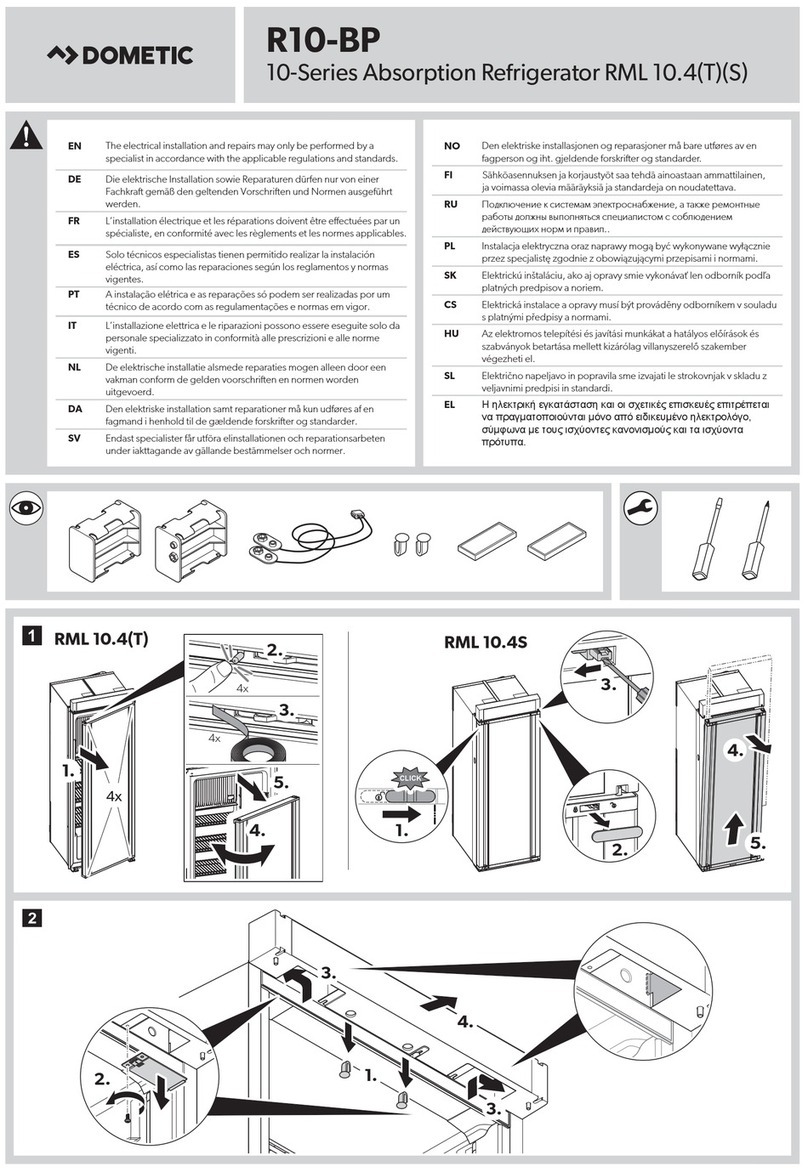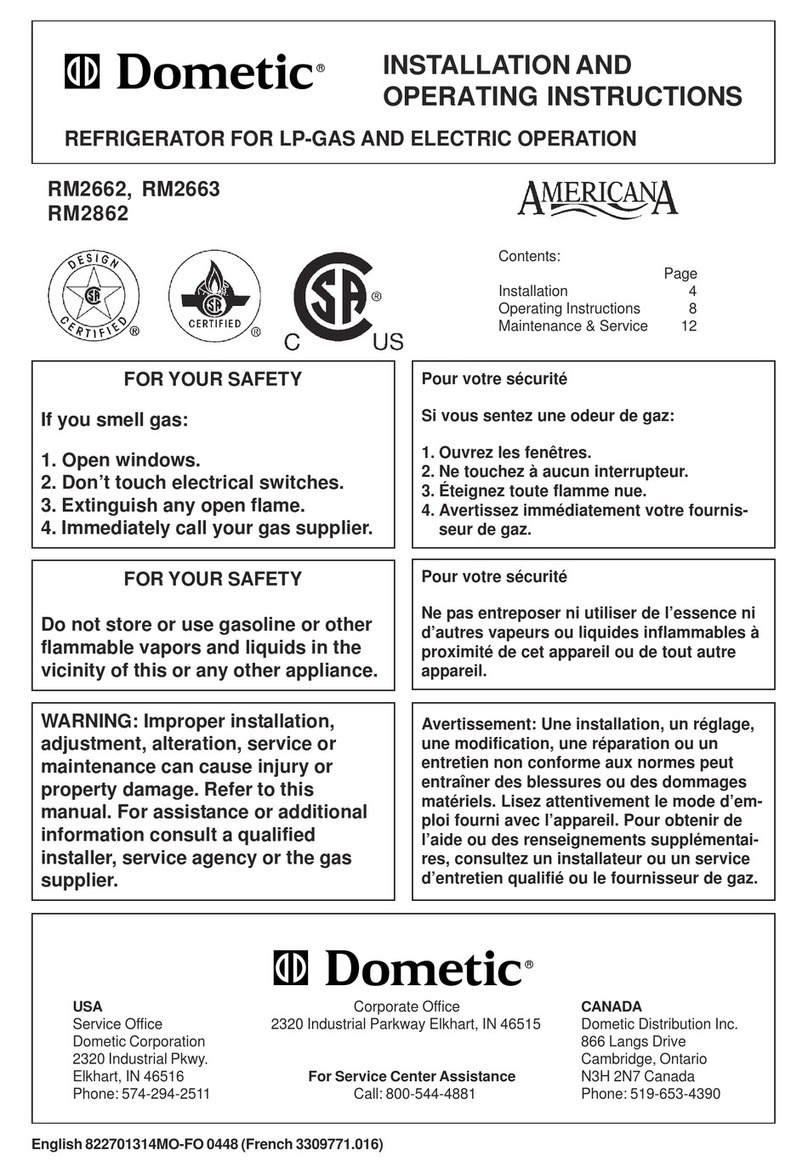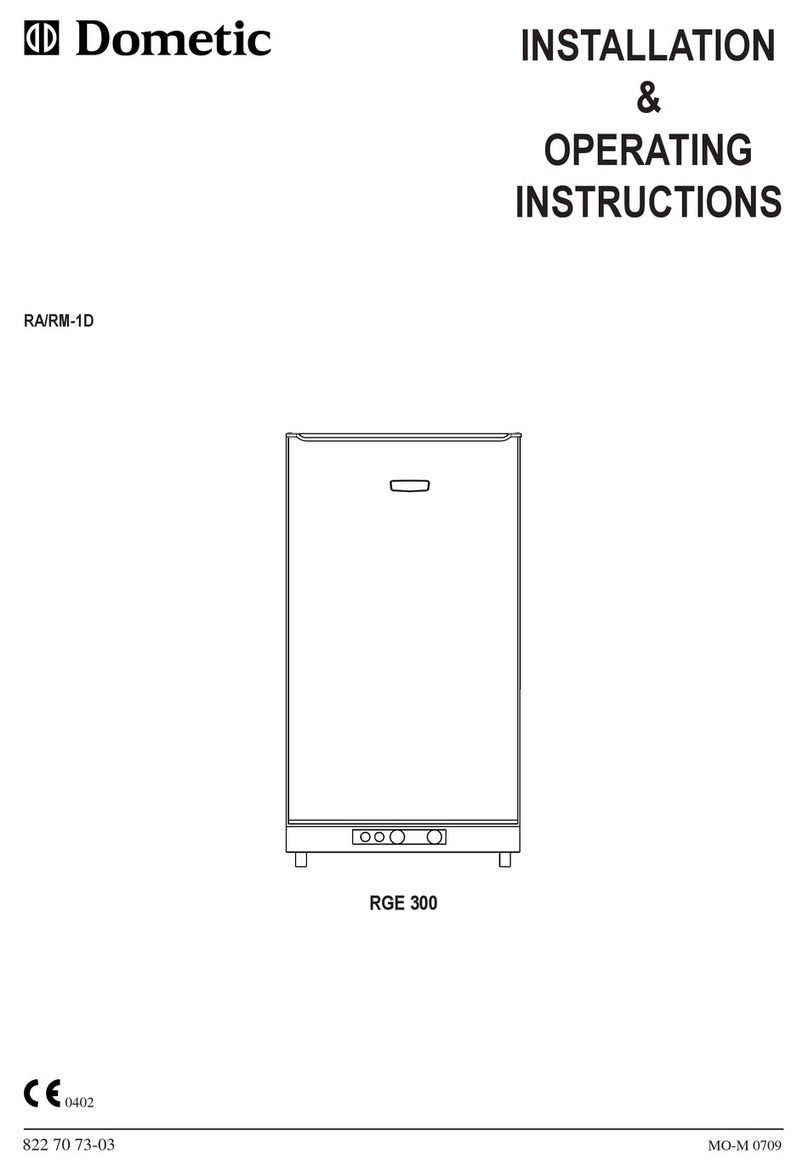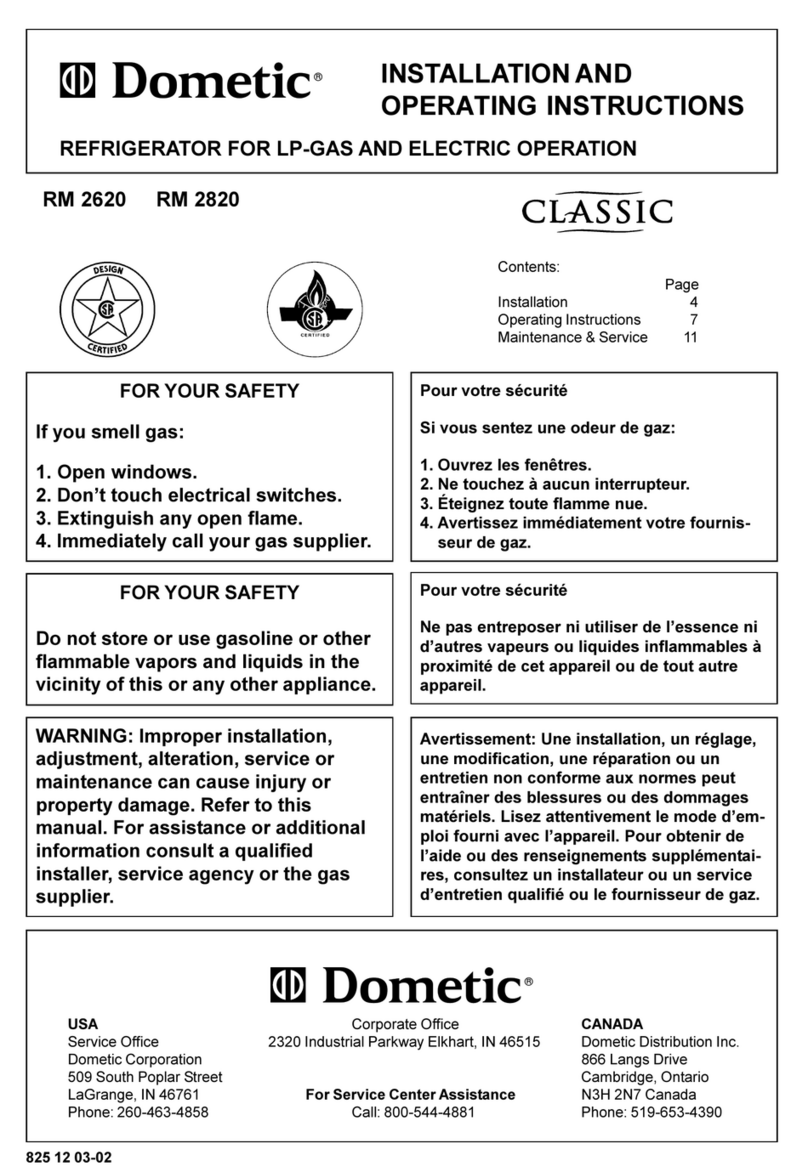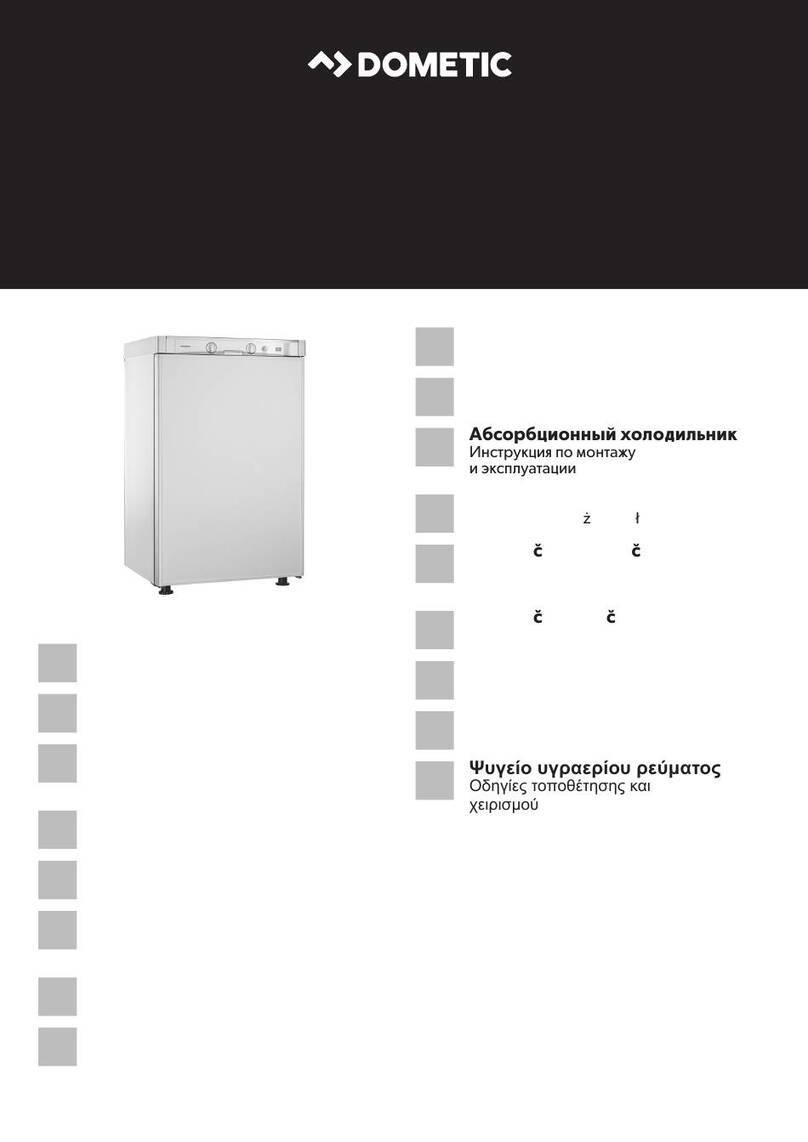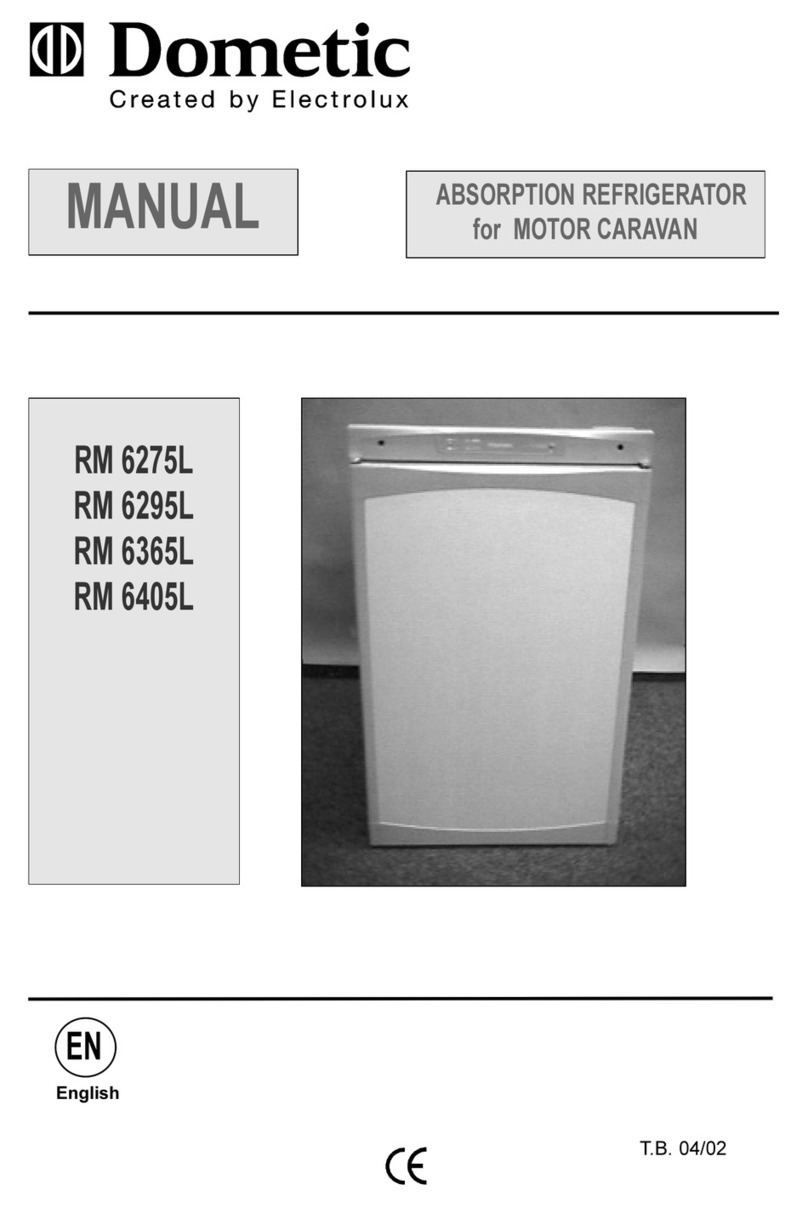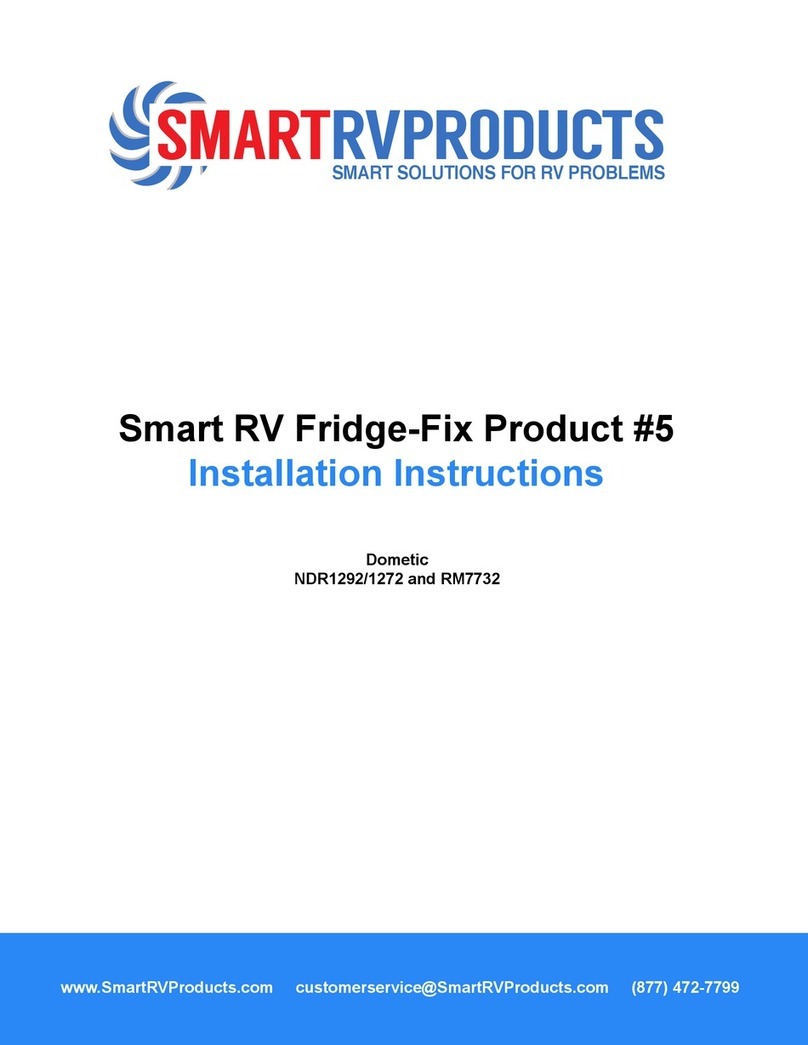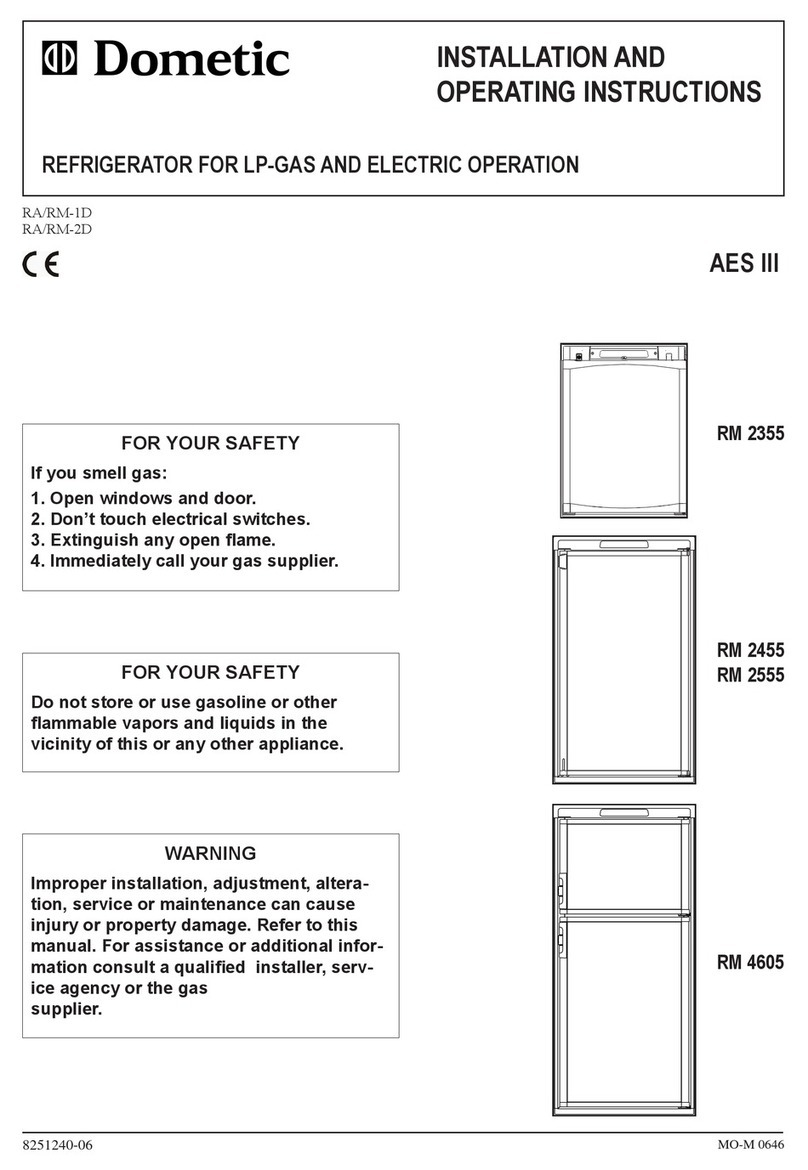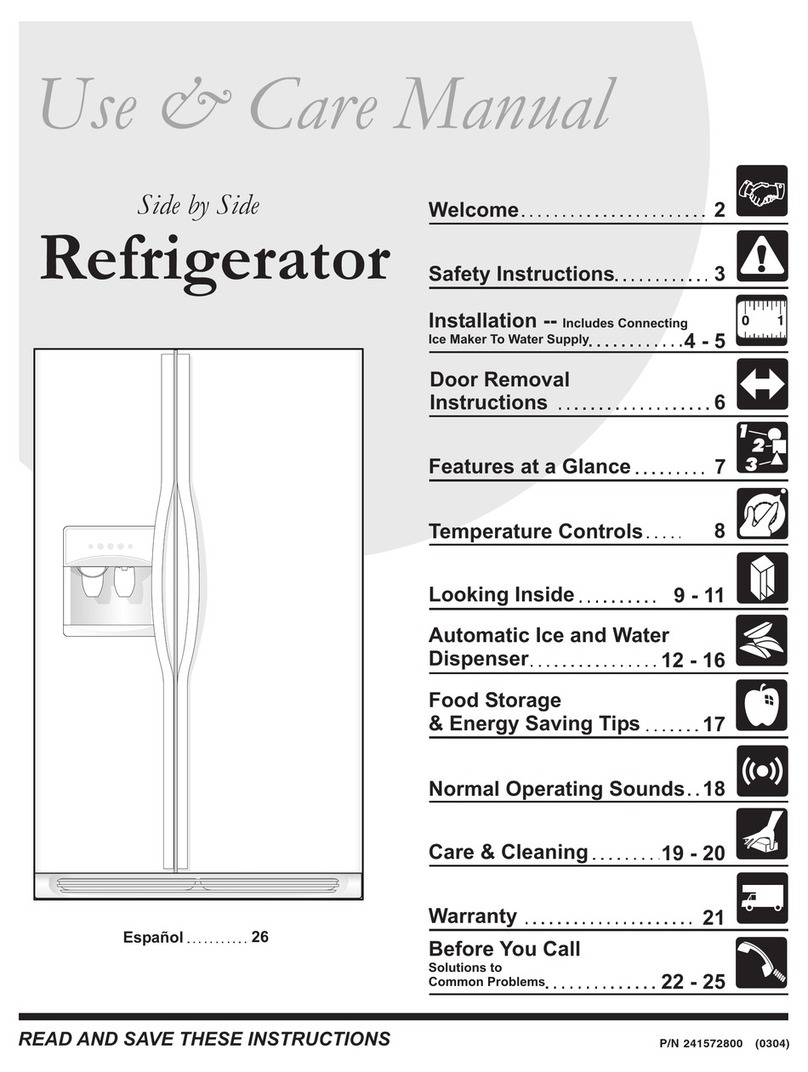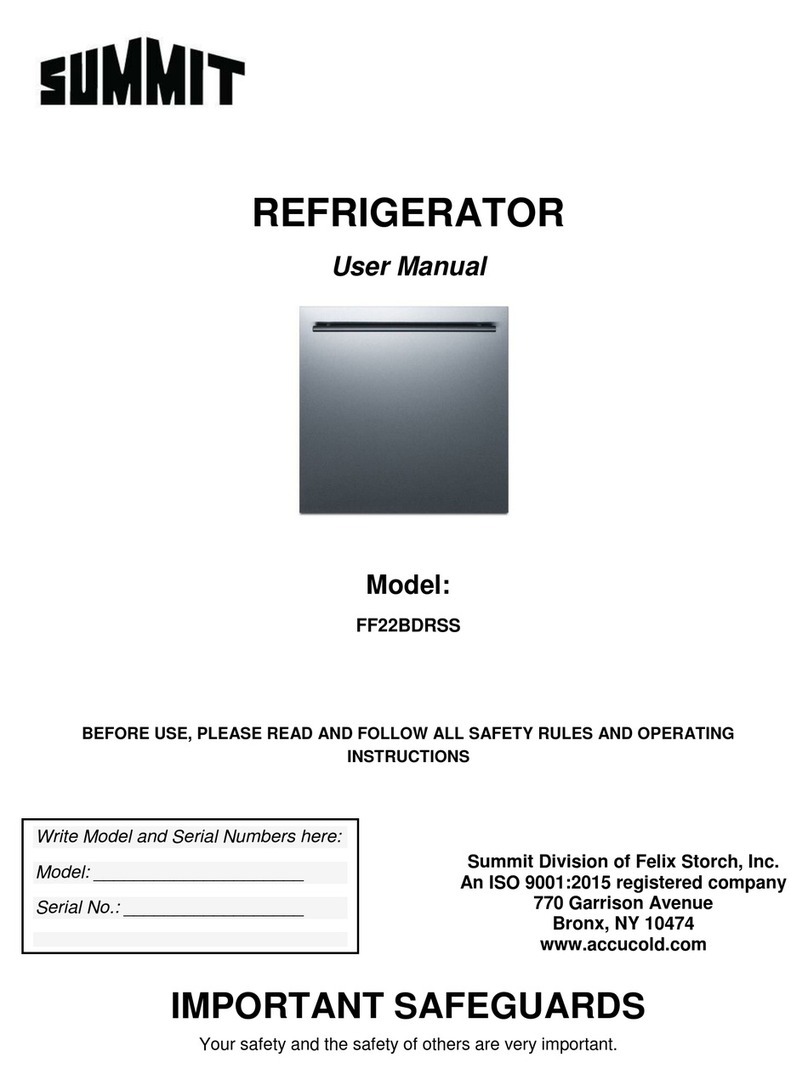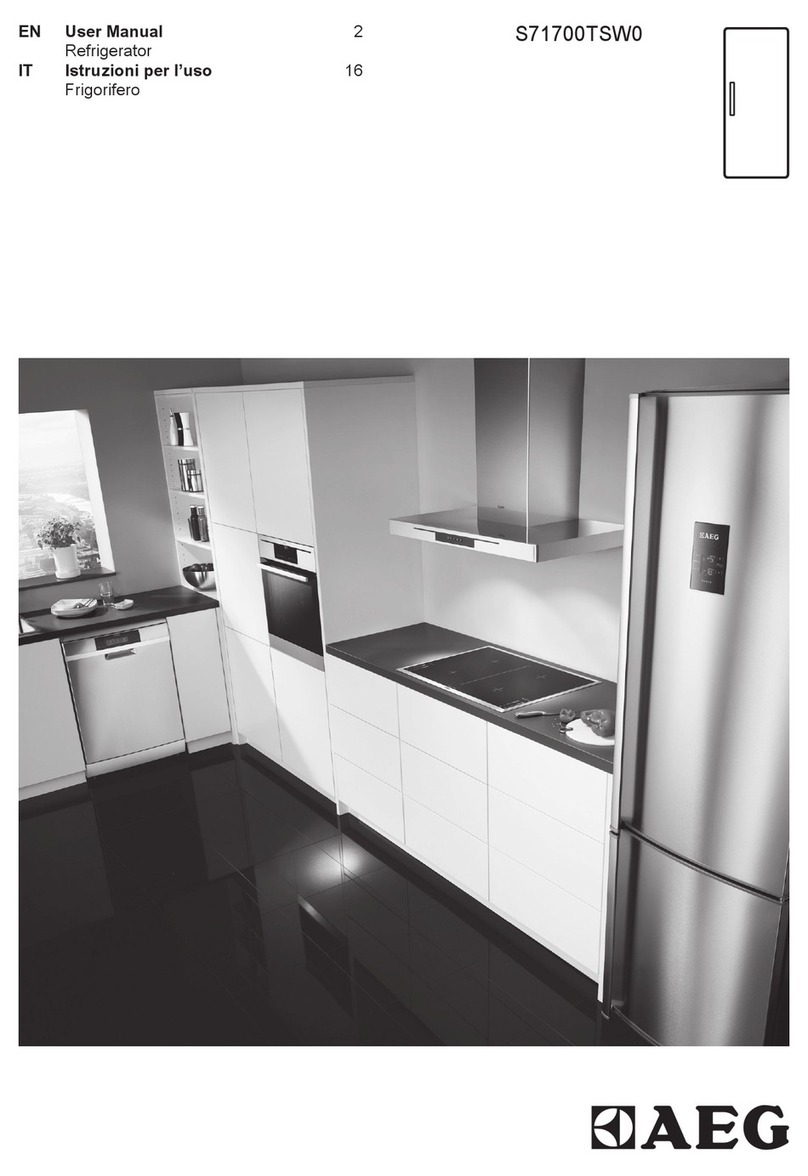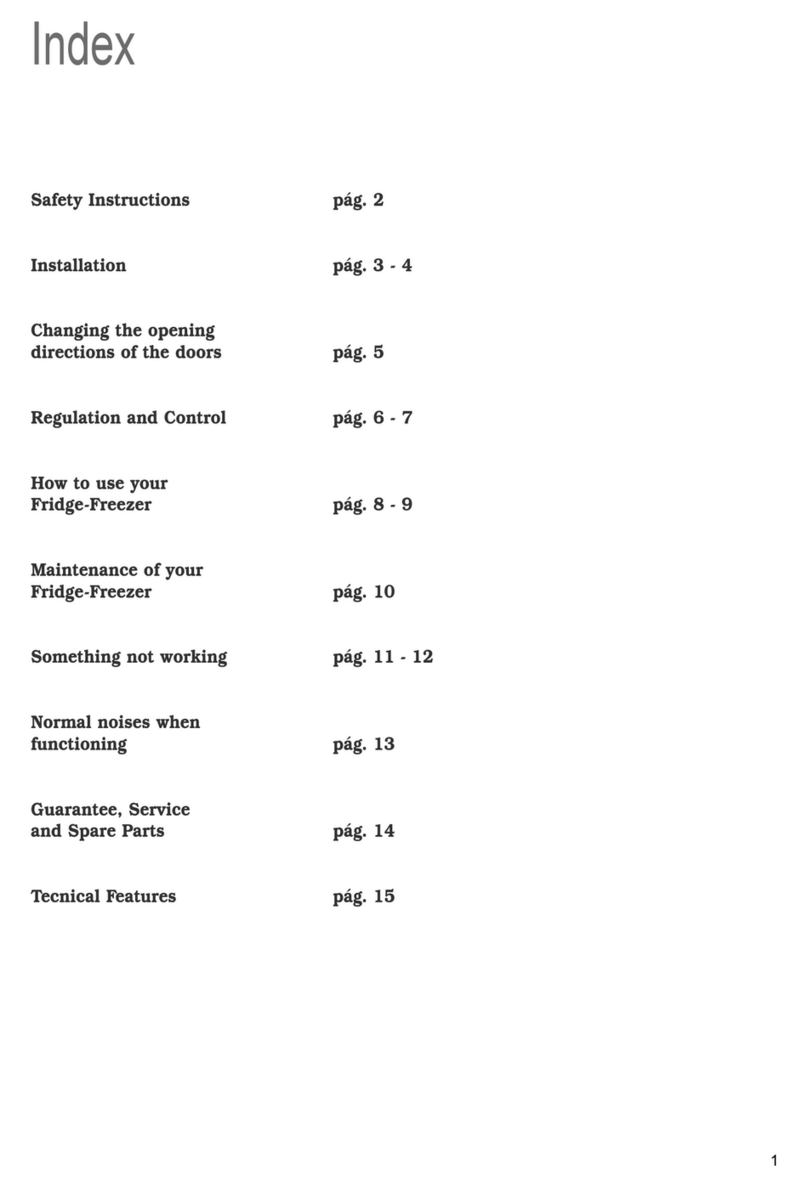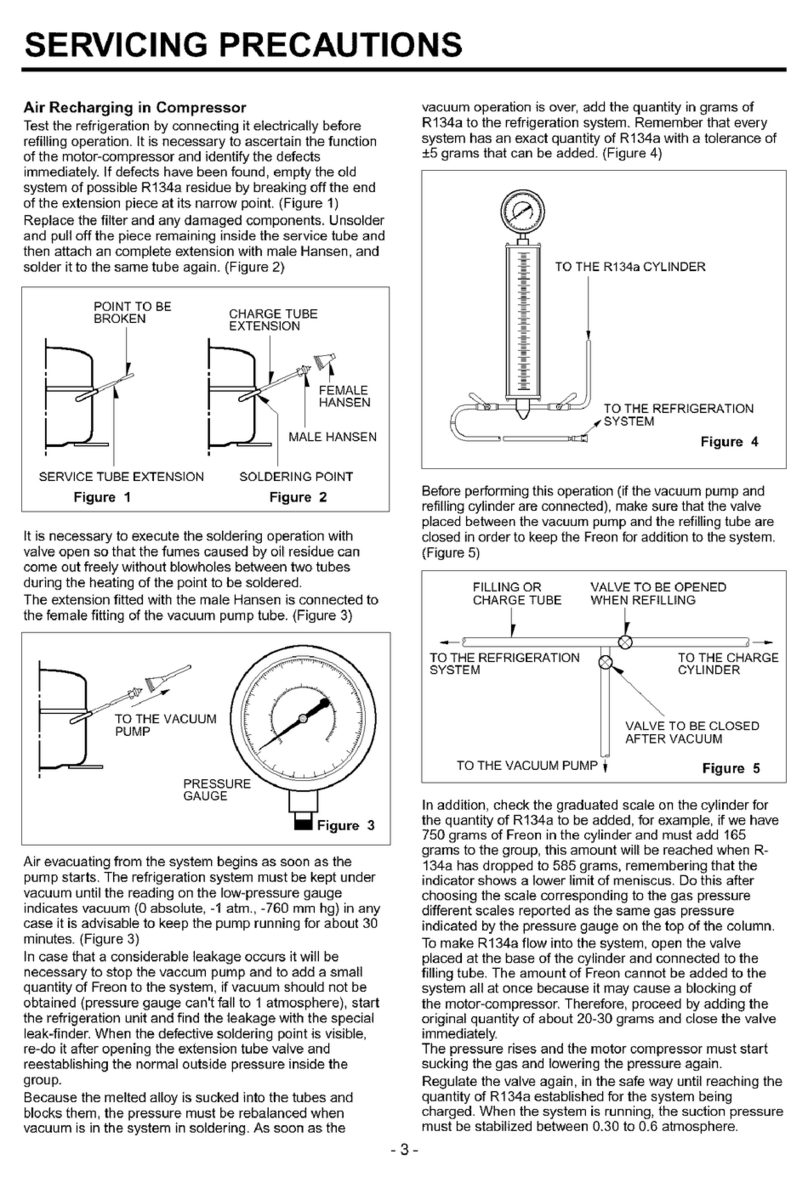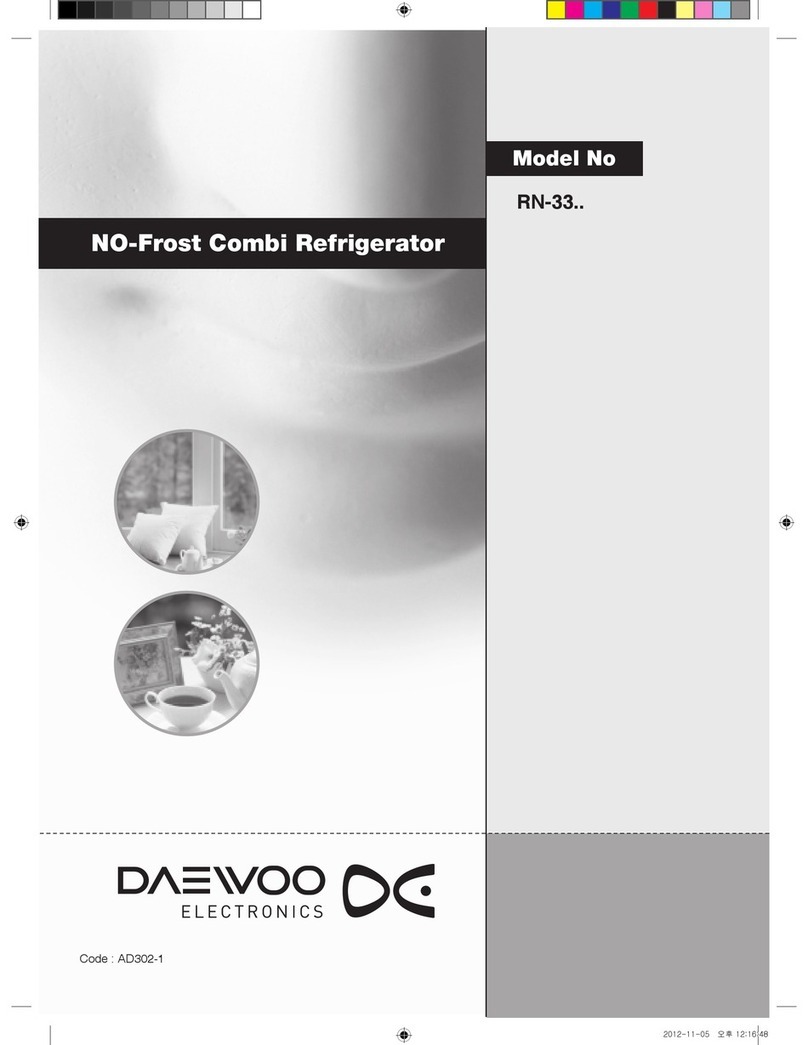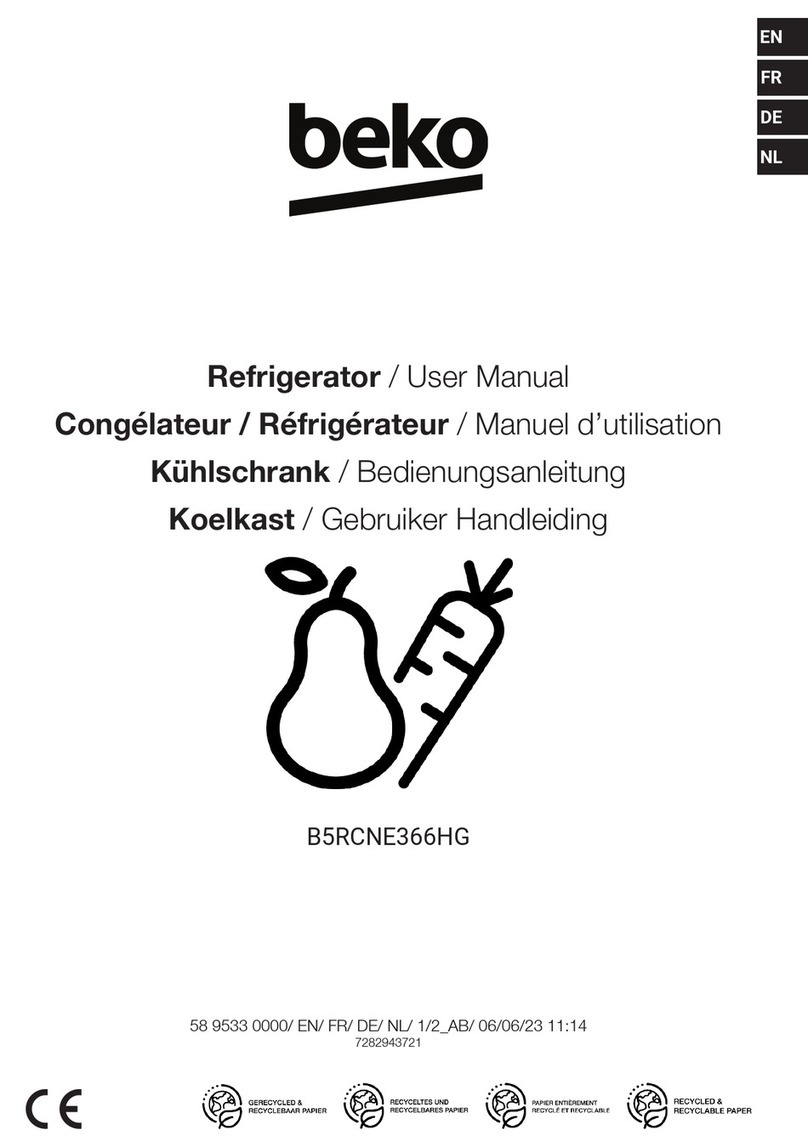CFF35, CFF45
3
Please read this manual carefully before starting the device. Keep it in a
safe place for future reference. If the device is passed on to another per-
son, this manual must be handed over to the user along with it.
The manufacturer cannot be held liable for damage resulting from improper usage
or incorrect operation.
Contents
1 Explanation of symbols . . . . . . . . . . . . . . . . . . . . . . . . . . . . . . . . . . . . . . . .4
2 Safety instructions . . . . . . . . . . . . . . . . . . . . . . . . . . . . . . . . . . . . . . . . . . . .4
2.1 General safety . . . . . . . . . . . . . . . . . . . . . . . . . . . . . . . . . . . . . . . . . . . .4
2.2 Operating the cooling device safely . . . . . . . . . . . . . . . . . . . . . . . . . .6
3 Scope of delivery. . . . . . . . . . . . . . . . . . . . . . . . . . . . . . . . . . . . . . . . . . . . . .7
4 Accessories . . . . . . . . . . . . . . . . . . . . . . . . . . . . . . . . . . . . . . . . . . . . . . . . . . .8
5 Intended use. . . . . . . . . . . . . . . . . . . . . . . . . . . . . . . . . . . . . . . . . . . . . . . . . .8
6 Function description. . . . . . . . . . . . . . . . . . . . . . . . . . . . . . . . . . . . . . . . . . .9
6.1 Scope of functions. . . . . . . . . . . . . . . . . . . . . . . . . . . . . . . . . . . . . . . . .9
6.2 Operating and display elements . . . . . . . . . . . . . . . . . . . . . . . . . . . . .9
7Operation. . . . . . . . . . . . . . . . . . . . . . . . . . . . . . . . . . . . . . . . . . . . . . . . . . . 11
7.1 Before initial use . . . . . . . . . . . . . . . . . . . . . . . . . . . . . . . . . . . . . . . . . 11
7.2 Energy saving tips . . . . . . . . . . . . . . . . . . . . . . . . . . . . . . . . . . . . . . . .15
7.3 Connecting the cooler . . . . . . . . . . . . . . . . . . . . . . . . . . . . . . . . . . . .15
7.4 Using the battery monitor . . . . . . . . . . . . . . . . . . . . . . . . . . . . . . . . . .16
7.5 Using the cooler . . . . . . . . . . . . . . . . . . . . . . . . . . . . . . . . . . . . . . . . .17
7.6 Setting the temperature . . . . . . . . . . . . . . . . . . . . . . . . . . . . . . . . . . .19
7.7 Setting the display brightness . . . . . . . . . . . . . . . . . . . . . . . . . . . . . .19
7.8 Switching off the cooler . . . . . . . . . . . . . . . . . . . . . . . . . . . . . . . . . . 20
7.9 Defrosting the cooler . . . . . . . . . . . . . . . . . . . . . . . . . . . . . . . . . . . . 20
7.10 Replacing the AC fuse. . . . . . . . . . . . . . . . . . . . . . . . . . . . . . . . . . . . 20
7.11 Replacing the device DC Fuse . . . . . . . . . . . . . . . . . . . . . . . . . . . . . .21
7.12 Replacing the DC plug fuse . . . . . . . . . . . . . . . . . . . . . . . . . . . . . . . .21
7.13 Replacing the light PCB. . . . . . . . . . . . . . . . . . . . . . . . . . . . . . . . . . . 22
8 Cleaning and maintenance. . . . . . . . . . . . . . . . . . . . . . . . . . . . . . . . . . . 22
9Troubleshooting. . . . . . . . . . . . . . . . . . . . . . . . . . . . . . . . . . . . . . . . . . . . 23
9.1 The lid has been forced past the built-in stop . . . . . . . . . . . . . . . . . 24
DometicCFF35-45_I_4445102755_AMER4_.book Seite 3 Dienstag, 22. Januar 2019 3:21 15