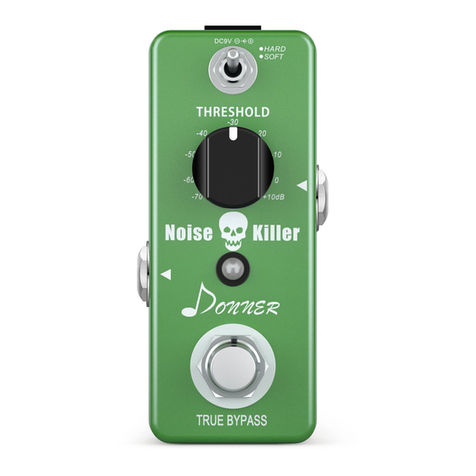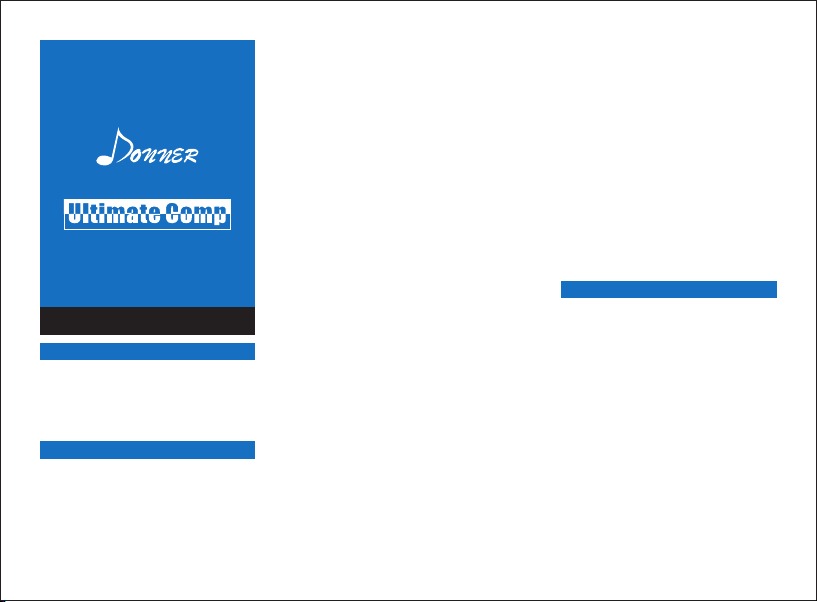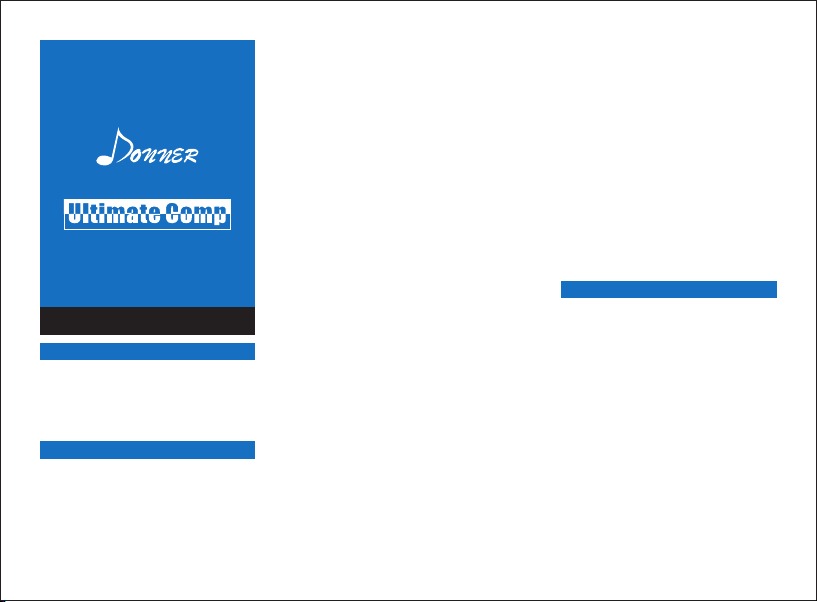
The Ultimate Comp is a 100% analog
compressor pedal, representing you a
warm, studio-like optical compression
sound that you can hardly found on
other types of compressor pedals.
Introduction
Overview
Owner’s Manual
Precautions
AC adapter. Use of an adapter other
than that specified could damage the
unit or cause malfunction and pose a
safety hazard.
Always connect the AC adapter to an
AC outlet that supplies the rated voltage
required by the adapter.
Disconnect the AC adapter from the AC
outlet when during lightning storms or
not using the unit for an extended
period.
Connections
Always turn off the power before
connecting or disconnecting. Make sure
to disconnect all cables and AC adapter
before moving the unit. This will help
prevent malfunction and damages.
Environment Considerations
Avoid using the unit in any of the
following conditions that could cause
malfunction:
●Extremely hot or cold places
●Under direct sunlight
●Magnetic fields
●Near heaters and other heat sources
●Sandy or dusty places
●Places that are extremely humid or
exposed to splashing water
●Places with lots of vibrations
Electrical Interference
Devices that are very susceptible to
interference or that emits powerful
electromagnetic waves (e.g. radios and
TVs) should not be placed near this unit,
as interference could occur.
Electromagnetic interference could
cause malfunction and could corrupt or
destroy data.
Always operate this unit at a suitable
distance from these devices.
Handling
Do not apply excessive force to the
switches and other controls, exposing
the unit to strong impacts, which could
cause it to break.
Do not put foreign objects or liquids into
the unit.
Never open the case or attempt to
modify the product in any way since this
can result in damage to the unit.
Clean only with a soft, dry cloth.
●Inspired By Classics And More
The Ultimate Comp is inspired by the
expensive studio rack-mount optical
compressor/limiter units, representing
you the iconic smooth, warm
compression sound.
●Easy Controls, Wide Flexibilities
The Ultimate Comp features an easy-to-
use three-knob tone control: COMP
(compression intensity), TONE
(brightness) and LEVEL (output volume)
for using in different scenarios. Each
knob gives you a wide control range.
●2-way Tone Switch
The Ultimate Comp offers a the 2-way
selector for choosing from two sound
READ CAREFULLY BEFORE
PROCEEDING
Please keep this manual in a convenient
place for future reference.
Power Supply
Always use a DC 9V center negative