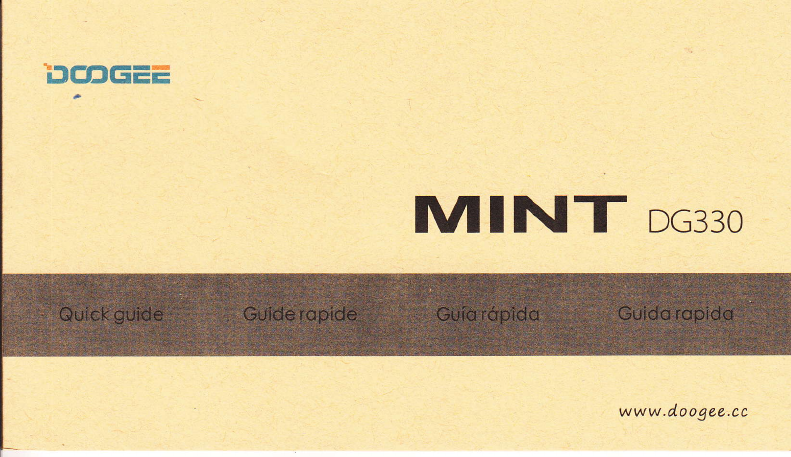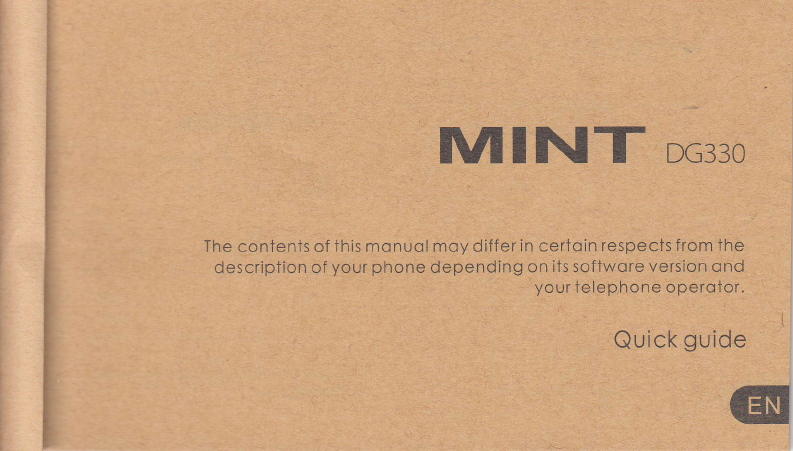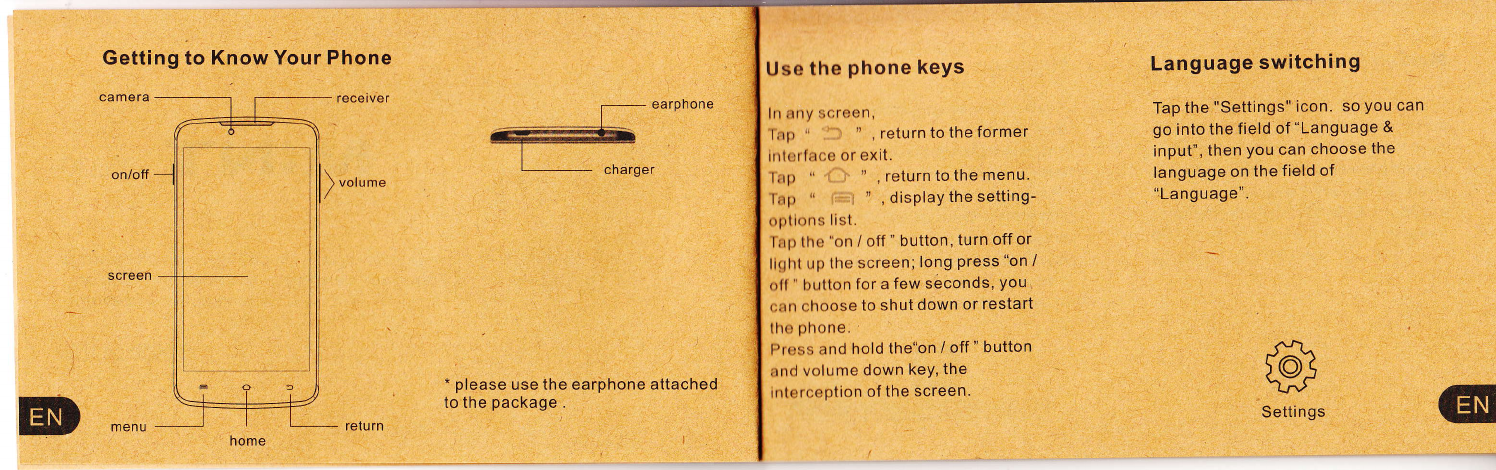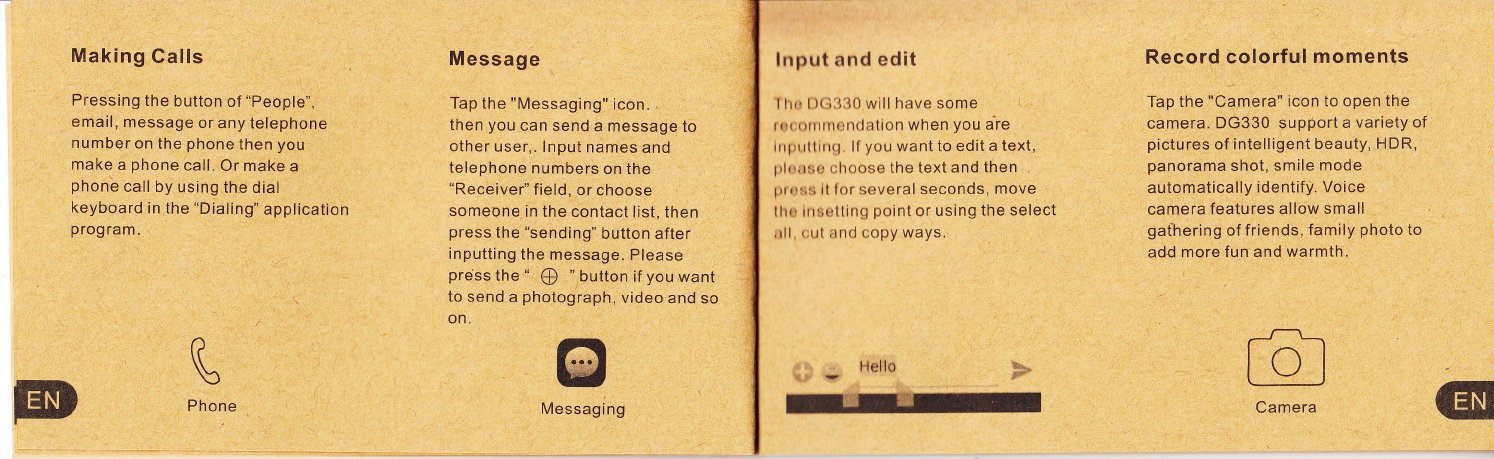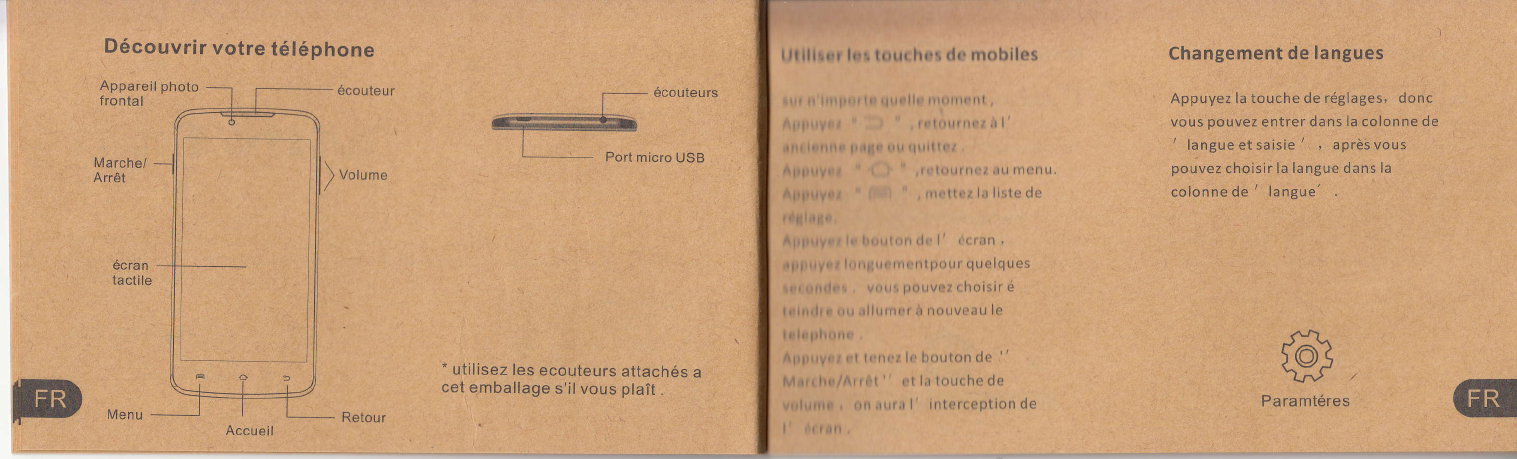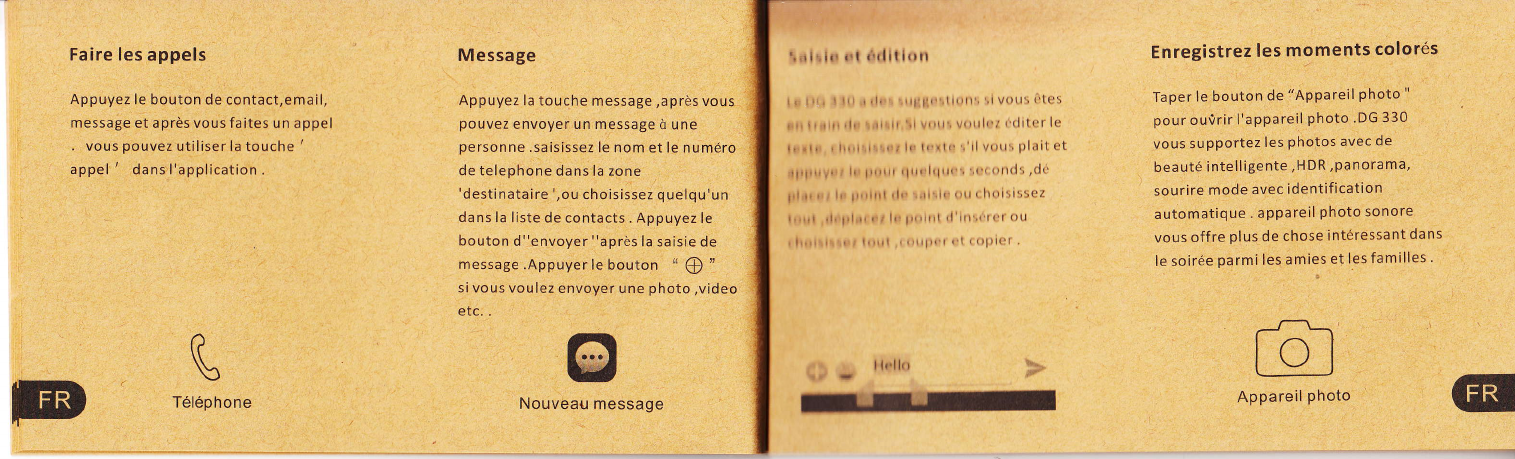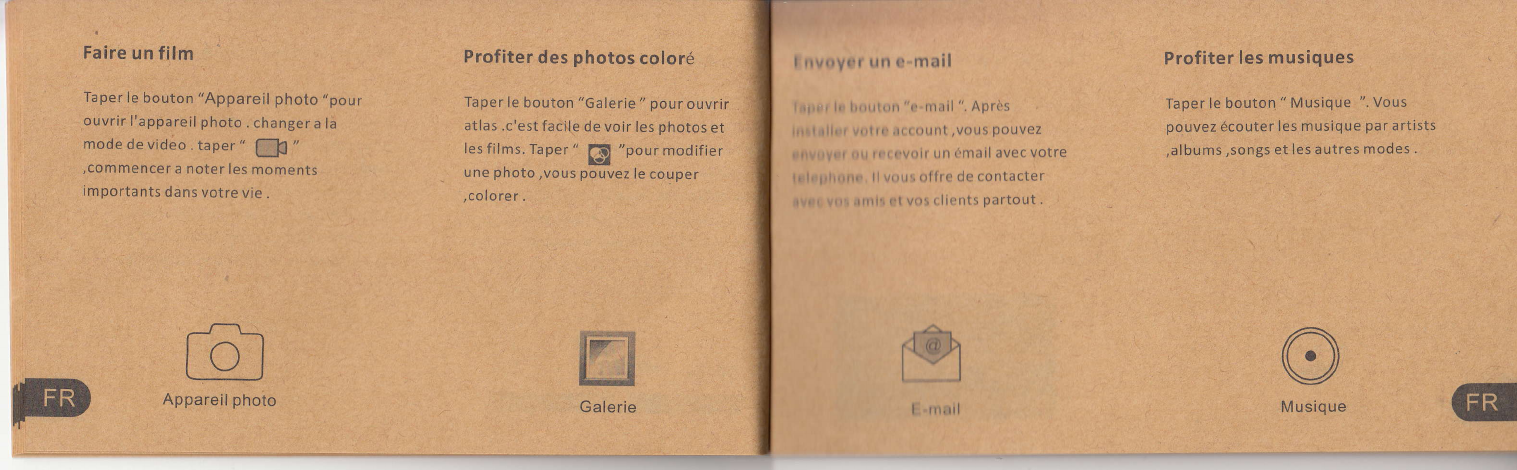Making Calls
Pressing the button of "People",
email, message or any telephone
number on the phone then you
make a phone call. Or make a
phone call by using the dial
keyboard in the "Dialing" application
program "
Message
Tap the "Messaging" icon,
then you can send a message to
other user,. lnput names and
telephone numbers on the
"Receiver" field, or choose
someene in ihe contact list, then
press the "sending" button after
inputting the message. Please
press the " @ " button if you want
to send a photograph, video and so
on.
q
Phone 6I
essagiMng
lrrput and edit
llrrrl)(ilj.l0 will have some
rr.r rrrrrrrrr:rrrlation when you are
rrrpullirrrl. lf you want to edit a text,
pllru;r: r;lroose the text and then
prr::;:; rl lor several seconds, move
llrr: rrr:;ctting point or using the select
,rll, r;ul :rrrd copy ways.
Hello
Record colorful moments
Tap ihe "Camera" icon to open the
camera. DG330 support a variety of
pictures of intelligent beauty, HDR,
panorama shot, smile mode
automatically identify. Voice
camera features allow small
gafhering of friends, family photo to
add more fun and warmth.
o
Camera
&e