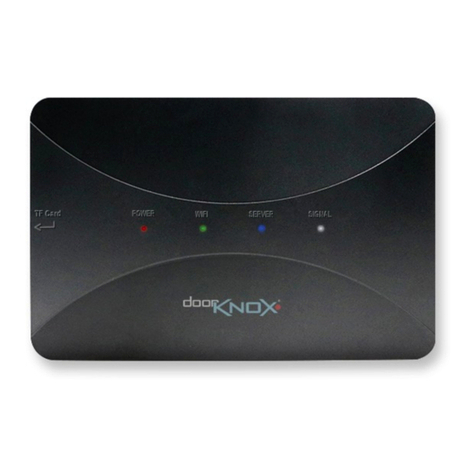Doc XVDP500
Door Entry System - Door Knox
The Door Knox entry system has a 7” touch screen with hands free intercom.
The VDP500 Door Knox colour video door phone system can be used to control an electronic door
loc or electrically operated outdoor gate as well as providing a hands free intercom facility with
colour video 7” LCD display with tal bac facility. The system can be extended for up to four
indoor monitor displays and two outdoor door cameras.
The outdoor camera unit has a control button, for audio and video display on the internal monitor
but the internal monitor can also be used to view the camera/s by pressing the view button/s.
The internal monitor with video and audio will switch off after one minute automatically. It has
control switches for playing sixteen different melodies with volume control adjustment, brightness
and contrast for video display and volume control for tal bac .
VDP500 Door Knox Camera & Monitor Kit Contents
The VDP500 consists of the following components:
1 x 7” Colour Door Knox Monitor with securing bac plate VDP200
1 x Door Knox Camera Unit, mounting brac et and screws VDP100
2 x Fly Leads for connecting cameras (note one spare for connecting additional camera)
1 x White 4 core Extension Cable approximately 14 metres
1 x 12vDC 1.1A power supply unit