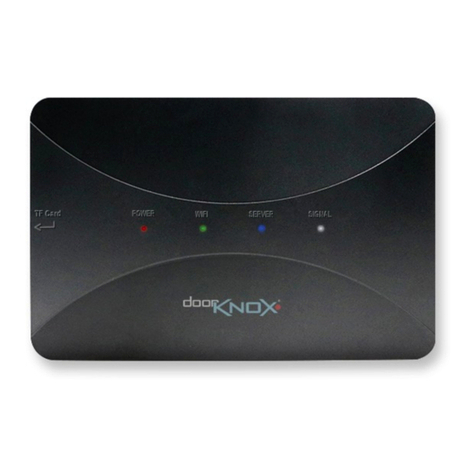Find out more at www.DoorKnox.com4
Commonly Asked Questions
Q. What does the DoorKnox do?
In its basic format it consists of 1 monitor located
inside a property and a camera with a “Call button” on
the outside of the property. When someone presses
the Call button it chimes the monitor and the person
inside can see the visitor. A two way intercom allows
the occupier to chat to the visitor and then remotely
operate a door release to let the visitor in.
Q. Does the DoorKnox record the visitor if I’m out, so I
can see who’s been? How do I view the images?
Yes it does. It can record a small amount of video
(2mins) or around 80 images on an SD card inside the
monitor. You can play them on the monitor or you
could take the micro-SD card out and play it on a PC.
Q. If I’m not at home can the DoorKnox remotely notify
me if someone is at my property?
Yes it can! To do this you need to link the DoorKnox to
the “AlienDVR”. The DoorKnox's Call button and video
output are connected to the DVR. When someone
presses the Call button on the DoorKnox camera it
“alarms” the DVR. The DVR records the visitor and
can email you three snap shots from the camera to
your phone! You could then log into the DVR via the
AlienDVR app and see and hear live video and audio!
Q. Wow. Could I remotely open a door using my phone?
Yes using the AlienDVR phone app and its relay
controls to open the door. You will need to t a
suitable electromechanical lock to the door as well.
Q. So one of the real benets of the DoorKnox is you
can link it to the AlienDVR?
Yes, it’s the number one feature, making it a really
comprehensive system. Most low cost Video door
phones don’t have this system integration.
Q. Can I see the DVR's output on the DoorKnox screen?
Yes! The DoorKnox monitor can accept two additional
composite video inputs from additional standard
CCTV cameras or a DVR's video output. If the DVR
doesn’t have a composite video output you can create
one with a composite convertor like the CNV100.
Q. So that means I could play the DVR through the
DoorKnox and watch footage on the DoorKnox screen?
Yes you would simply select the auxiliary video on the